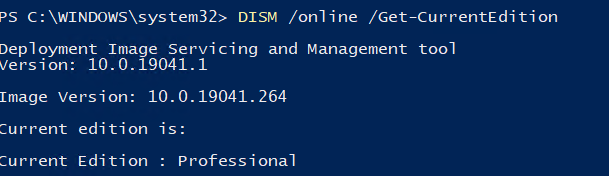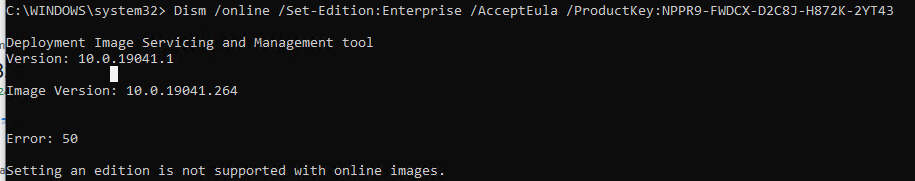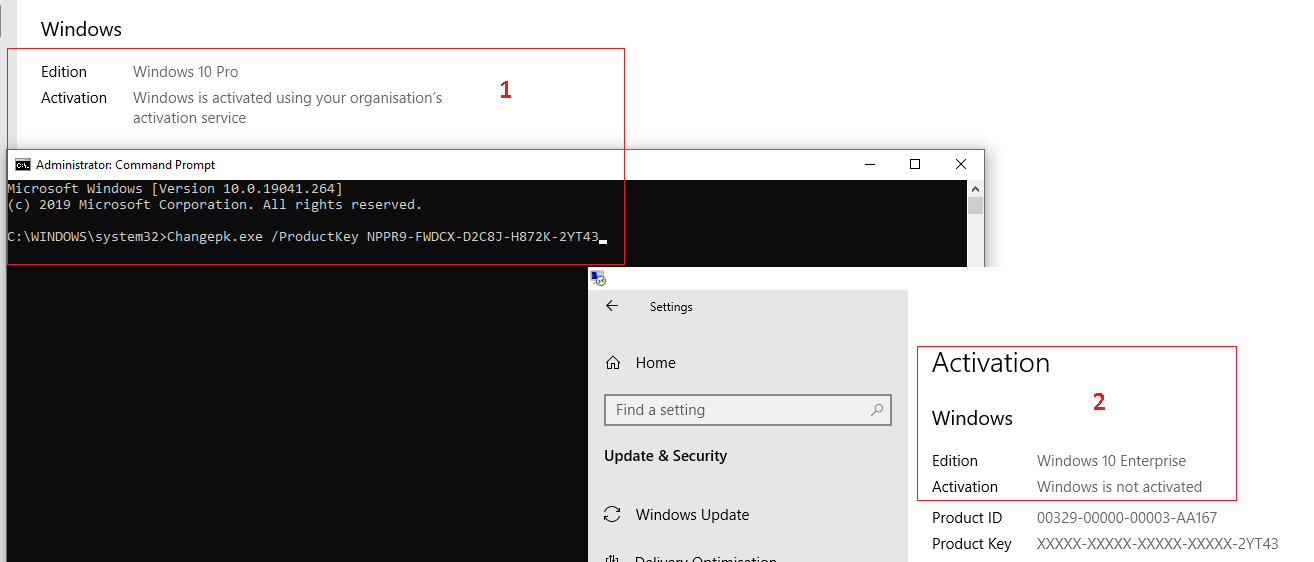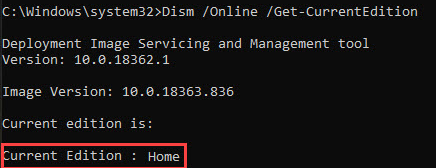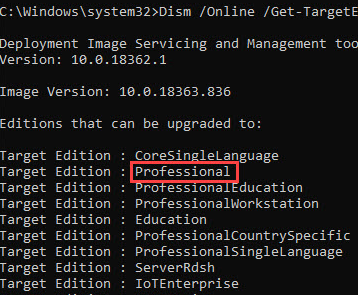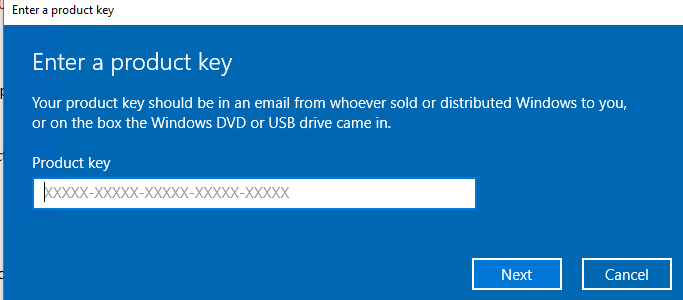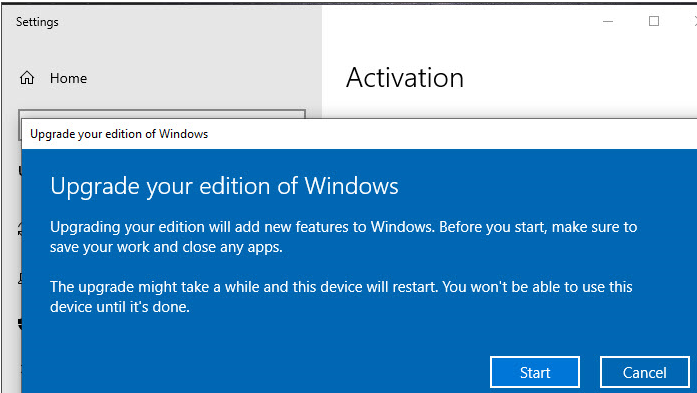- Как изменить редакцию Windows 10 без переустановки?
- Обновление версии Windows 10 с Pro до Enterprise
- Апгрейд домашней редакции Windows 10 Home до Pro
- The Blog
- What you need
- Which version can be upgraded to Windows 10
- How-to change Windows edition from Enterprise to Professional
- 38 Comments on “Change Windows Edition from Enterprise to Professional”
Как изменить редакцию Windows 10 без переустановки?
Довольно часто у пользователей и администраторов возникает вопрос – возможно ли обновить младшую редакцию Windows 10 (например, Home или Pro) до более функциональной старшей (например, до Pro или Enterprise соответственно). В этой статье мы рассмотрим, как повысить редакцию Windows 10 без переустановки ОС, с сохранением всех установленных программ, настроек и документов.
Вы можете узнать текущую редакцию Windows 10 с помощью следующей команды DISM:
DISM /online /Get-CurrentEdition
В нашем примере используется Windows 10 Pro.
Теперь выведем список редакций, до которых можно обновить вашу версию Windows 10:
DISM /online /Get-TargetEditions
Обновление версии Windows 10 с Pro до Enterprise
Для апгрейда редакции Windows 10 с Professional до Enterprise нужно указать ключ продукта. Нужно указать публичный KMS ключ для Windows 10 Enterprise (NPPR9-FWDCX-D2C8J-H872K-2YT43).
Попробуем обновить редакцию с помощью команды DISM /Set-Edition , которая используется для обновления редакции Windows Server.
DISM.exe /online /Set-Edition:Enterprise /AcceptEula /ProductKey:NPPR9-FWDCX-D2C8J-H872K-2YT43
Данная команда возвращает ошибку:
Т.е. онлайн апгрейд редакции не поддерживается: нужно загружаться в среде WinPE/WinRE и выполнять апгрейд офлайн образа Windows 10. Это не очень удобно.
В официальной документации Microsoft предлагает 4 способы смены редакции Windows 10:
- Вручную с помощью смены ключа продукта в панели управления (Settings –> Update & Security –> Activation –> Change product key);
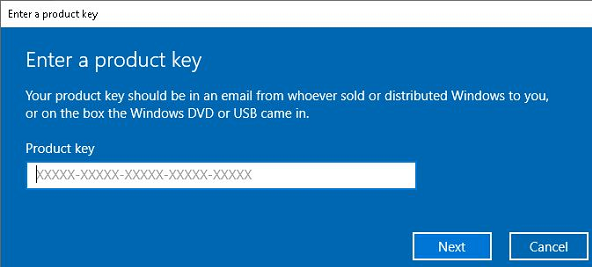
Попробуем обновить редакцию Win 10 с Pro до Enterprise командой:
Changepk.exe /ProductKey NPPR9-FWDCX-D2C8J-H872K-2YT43
Через одну-две минуты редакция вашей Windows 10 изменится на Enterprise (подтверждение и перезагрузка не трубуется). Осталось только активировать вашу Windows онлайн или на KMS сервере.
Апгрейд домашней редакции Windows 10 Home до Pro
Аналогичным образом вы можете обновить Windows 10 Home до Pro без потери данных и переустановки программ.
Проверьте текущую редакцию:
Dism.exe /Online /Get-CurrentEdition
Теперь выведите список редакций, до которых можно обновить Windows 10 Home:
DISM /online /Get-TargetEditions
В списке есть редакция Professional.
Для Windows 10 Home не поддерживаются рассмотренные выше способы обновления для Pro (https://docs.microsoft.com/en-us/windows/deployment/upgrade/windows-10-edition-upgrades). Вам доступны только два варианта:
- Указать новый ключ продукта вручную;
- Приобрести лицензию на Windows 10 Pro в Microsoft Store ( компьютер с этой лицензией будет привязан к вашемму аккаунту Microsoft — MSA).
Чтобы указать ключ новый Windows 10 Pro вручную, выполните команду:
Укажите свой ключ Windows 10 Pro.
Подтвердите апгрейд редакции, нажав кнопку Start.
Апгрейд займет некоторое время и потребуется перезагрузка устройства.
Нормальная крякалка тоже делает это.
Лучше расскажите как без переустановки сделать даунгрейд редакции
Microsoft пишет, что официально поддерживается даунгрейд Education до Pro и Enterprise до Pro/Edu. Остальные сценарии не поддерживаются.
https://docs.microsoft.com/ru-ru/windows/deployment/upgrade/windows-10-edition-upgrades
Но в сети видел неофициальные инструкции по даунгрейду через реестр:
1) Меняете значение параметра реестра ProductName в HKEY_LOCAL_MACHINE\SOFTWARE\Microsoft\Windows NT\CurrentVersion (например, с Windows 10 Pro на Windows 10 Home)
2) Здесь же EditionID меняете на Core
3) Аналогично изменить параметры ProductName и EditionID в HKEY_LOCAL_MACHINE\SOFTWARE\WOW6432Node\Microsoft\Windows NT\CurrentVersion
4) Затем запускаете обновление с ISO образа Win 10 ( генерируется помощью media creation tool)
5) В процессе обновления нужно обязательно выбрать пункт «Сохранить персональные файлы и программы»
В общем схема, похожая с даунгрейдом Windows Server Datacenter до Standard
https://winitpro.ru/index.php/2019/11/11/downgrade-redakcii-windows-server-datacenter-do-standard/
Возможно ли таким образом обновить LTSB/C до SAC?
Не разу не видел инфу, чтобы можно было переключиться с LTSC в semi-annual channel. В теории возможно есть какие то опции для переключения между релизами базовыми релизами: LTSC 1809 и LTSB 1607. Я думаю, будет работать способ изменения редакции через реестр и запуск установщика, описанный в моем ответе выше
Вопрос автору публикации: данную операцию производить при включенном интернете?
Шалом, форумчане. По данной теме вопрос. У меня версия 10.0.14393.0
Я хочу перейти на 1903, не переустанавливая систему. Данный гайд не помог.
Как? Стоит ли вообще заморачиваться? Какие плюсы и минусы в сравнении у этих версий (не знаю где можно сравнивать версии, без метода науч.тыка лично)
Что делать если у меня windows 10 корпоративная LTSC, а я хочу windows 10 Pro
The Blog
Benoit Lecours July 28, 2015 SCCM 38 Comments
Windows 10 is coming out tomorrow. You want to install the latest Windows version to have the new OS features but you found out that one of your computer is running Windows 8 Enterprise edition which is not covered by the free Windows 10 upgrade. If you don’t need the Enterprise features, you can decided to downgrade your Windows 8.1 Enterprise edition to Windows 8.1 Pro to have the free upgrade to Windows 10.
This post will show you how to downgrade / change Windows edition from Enterprise to Professional in a couple of steps. This procedure works for Windows 7, 8 and 8.1 and you won’t need to reinstall your software and apps. The whole procedure should take about 30 minutes.
What you need
- Windows 8 Pro media
- A valid Windows 8 Pro product key
- Valid backup of you data in case something goes wrong
Which version can be upgraded to Windows 10
The following Windows versions can upgrade free to Windows 10 Home:
- Windows 7 Starter
- Windows 7 Home Basic
- Windows 7 Home Premium
- Windows 8.1
The following Windows versions can upgrade free to Windows 10 Pro:
- Windows 7 Professional
- Windows 7 Ultimate
- Windows 8.1 Pro
- Windows 8.1 Pro For Students
The following charts shows which version of Windows 10 you will get depending of you Windows 7 / 8 version:
How-to change Windows edition from Enterprise to Professional
Here’s what’s to be done to change Windows edition from Enterprise to Professional:
- Open Regedit.exe
- Navigate to HKLM\Software\Microsoft\Windows NT\CurrentVersion
- Change ProductName to Windows 8.1 Professional
- Change EditionID to Professional
- Navigate now to HKLM\Software\Wow6432Node\Microsoft\Windows NT\CurrentVersion
- Change ProductName to Windows 8.1 Professional
- Change EditionID to Professional
- Close Regedit.exe
- Start the Windows 8.1 Pro installation
- Enter your 8.1 Professional product key when prompted
- On the Chose what to keep screen, select Windows settings, personal files and apps
- Review your selection and click Install
The computer will now reboot and once restarted you will have a Windows 8.1 Pro computer.
The next step is to update you PC using Windows Update. Once all updates are installed, you just have to wait for your computer to receive your free copy of Windows 10.
Bonus tip : Once the downgrade is successful you can safely delete the Windows.old folder to free up some hard disk space. See this link for detail on how to do this.
How useful was this post?
Click on a star to rate it!
Average rating 4.6 / 5. Vote count: 10
No votes so far! Be the first to rate this post.
Founder of System Center Dudes. Based in Montreal, Canada, Senior Microsoft SCCM Consultant, 5 times Enterprise Mobility MVP. Working in the industry since 1999. His specialization is designing, deploying and configuring SCCM, mass deployment of Windows operating systems, Office 365 and Intunes deployments.
38 Comments on “Change Windows Edition from Enterprise to Professional”
Hi,
This does not work anymore. I followed instructions exactly as prescribed on Windows 7 Enterprise N and no disc I try will allow me to downgrade afterwards to Windows 7 Professional. I desperately need to downgrade 7 N to Pro so I can upgrade to 10 Pro. Any ideas?
Hi, thanks for that, this is exactly what I looked for. Does everybody know if it work for a surface (pro 3) ?
Yeah, it will work.
Have Windows 7 Professional, and trying/failing to reinstall either 8.1 Pro (using a disc provided by HP, and a DPK bought on internet), or 7 Professional (using an ISO image, burned to DVD, and DPK, also bought on internet). Repeated fails at some point, with message “Windows cannot install required files. The file may be corrupt or missing. Make sure all files required for installation are available, and restart the installation. Error code: 0-x80070017”. In addition to the file used to burn the Windows 7 install DVD, there were 5-6 other folders that came with the download, so I don’t know if/how these might be accessed, or if the are the “corrupt or missing” files referred to in the error message.
Quality content is the main to invite the visitors to visit the
site, that’s what this web site is providing.
If using this method on Windows 7 Enterprise, just remember that the registry needs to be changed to “Professional” …NOT pro!
Just wanted to add some additional info. Following the instructions above, I was using Win 7 SP1 Enterprise and wanted to downgrade to Pro, but install program complained i had installed and was using a later version of Win7. Tried building and using Win7 Pro slipstreamed with SP1, but install program still had the same complaint. Then uninstalled SP1 and used the plain Win7 Pro ISO and that worked. Able to downgrade to Pro (minus a couple of DLL/file errors during the install). Finally, reinstalled SP1 afterwards. Thanks for the instructions!
Thanks !! This worked for me.
Thank you for such a clear tutorial. Could you tell me (or give an educated guess) as to whether I am likely to be successful if I follow the exactly “analogous” procedure in a situation which is exactly like the one here with the following THREE variations:
1. I need to downgrade from Windows 10 Enterprise to Windows 10 Pro.
2. Actually, what I **really** need is to downgrade from Windows 10 Enterprise Evaluation to Windows 10 Pro. (I have a valid Windows 10 Pro key).
Finally, to make things interesting:
3. I am some 3500 miles from the machine I need to downgrade, so I would like to do this using Teamviewer or remote desktop.
Do I have even a snowball’s chance in Hell that the procedure you suggest will work? Using either teamviewer or remote desktop, I can mount a Win 10 DVD i have on the remote machine. So all the steps ‘make sense’ and can be done. Thank you for any informed opinion you might be able to share.
(IN case you’re wondering why i would need to do something so stupid: On a recent visit with my mother, I learned that the dreaded Anniversary Update had hosed her perfectly fine installation of Win 10 Pro. Unfortunately, it even hosed the recovery environment. I tried various fixes I found online, whcih were based on the WIn 10 Enterprise Evaluation .iso that one can download for free. But nothing worked; in the end, I just installed that Enterprise Evaluation DVD, restored her apps and data, and took a plane home. Of course, now it is demanding to be activated,
So I need to downgrade ‘back’ to Win10 Pro. And I need to do this without losing the installed Apps, because my mother can’t really install Teamviewer.
Last question: Rather than mount the installation DVD remotely, could i just mount the .iso on the remote machine? I’m hoping that in your above procedure, the machine ejects the installation media before it reboots (because whether the machine mounts an .iso image or mounts the DVD on my desktop, the DVD won’t be mounted after the reboot.
Is the same downgrade process applicable for Windows 10 Enterprise to Pro?
First of all I want to say awesome blog! I had a quick question in which I’d like to ask if you don’t
mind. I was interested to know how you center yourself and clear your mind before writing.
I’ve had trouble clearing my thoughts in getting my thoughts out
there. I truly do enjoy writing however it just seems like the first 10 to 15 minutes
are wasted just trying to figure out how to begin. Any ideas or tips?
Many thanks!
Right now it appears like Drupal is the best blogging platform available right now.
(from what I’ve read) Is that what you’re using on your blog?
Can this work with an OEM Dell key ?
I used this to get windows 10 to upgrade to 1511 it allowed me the option to update after thanks. a ton didnt need to reinstall!
Have you ever considered writing an e-book or guest authoring on other sites?
I have a blog centered on the same information you discuss and would
love to have you share some stories/information. I know
my visitors would enjoy your work. If you are even remotely interested, feel free to send
me an email.
Hi,
I changed the information in Registry, after that i did reboot the windows.
when Windows started I downloaded the Windows 10 Web Installation file and it’s started and it’s downloading now.
it’s possible to install the windows 10 Directly after changing the Registry information without installing Windows 8 Pro ? or it will make a problem??
Since you installed windows 10 like that, did you have problems ?
Because I want to update my windows 8.1 enterprise but I haven’t a key to install windows 8.1 pro …
Can I downgrade from win 8.1 enterprise to windows 8 Pro volume license? I can’t seem to make it work. I want to then go to win 10 pro.
There’s no such thing as a volume license for Win7/8/10 Pro. Volume Licenses are just for Enterprise and Education customers. There are OEM licenses for Pro – that’s what Dell/HP/etc buy to make machines with. But regular customers can’t get those of course.
That’s incorrect. Windows 7/8.1 Pro editions can be licensed with MAK and KMS methods using corporate Volume Licenses.
Please help.. It shows me only 2 options after I insert product key for professional.
1 Save personal files
2. Nothing
I couldn’t get options for applications. Please help.
Thank you! This worked perfectly.
hi lately I had windows 10 pro and i switched it to enterprise. what’s the big deal what features do i get from it
thanks!
Can i install windows 10 for windows 8.1 enterprise from a installation media ?