Skype Скачать
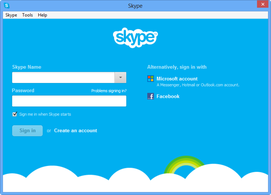 |
| | |
| Версия | Платформа | Язык | Размер | Формат | Загрузка | |
|---|---|---|---|---|---|---|
 Skype (Установщик) Skype (Установщик) | Windows | Русский | 2MB | .exe | ||
 Skype Skype | MAC | Русский | 47MB | .dmg | ||
| * скачайте бесплатно Skype для Windows, файл проверен! | ||||||
Skype (Скаип) – свободно распространяемая программа для текстовой, голосовой и видео связи между пользователями сети Интернет. Программа также предоставляет оплачиваемые услуги звонков на номера мобильных или стационарных телефонов по всему миру. Популярное приложение инсталлируется на настольный компьютер, планшеты и смартфоны, легко синхронизируется между устройствами с помощью логина и пароля.
Функционал Skype
Skype / Скаип – продукт компании Skype Technologies, который может похвастаться лидирующими позициями среди мессенджеров для десктопов. Однако в мобильном сегменте продукт несколько уступает приложениям WhatsApp и Viber, занимая 3-е место с долей в 16%.
Функции Skype:
Помимо перечисленных функций, Skype предлагает отдельное расширение для браузера для быстрого доступа к программе, модуль для подключения к Outlook, встроенный переводчик и приложение Skype Connect, позволяющее интегрировать аккаунт Skype в телефонную систему предприятия.
Первая версия Skype была представлена в 2003 году: версии для скачивания 0.97 и 0.98 с простым интерфейсом, делавшем ставку на голосовую связь. Программа автоматически выбирала язык, основываясь на данных операционной системы. Новое приложение отличалось простотой установки, регистрации и использования, поэтому стала стремительно набирать аудиторию. 23.02.2012 в Skype одновременно находилось 32 млн. пользователей, что стало рекордным количеством для приложения.
Последняя версия Skype разработана под Windows 10. Программа устанавливается на любое устройство с этой ОС и позволяет звонить, писать и принимать сообщения, обмениваться контентом и осуществлять общаться в режиме видеосвязи.
Skype
Skype 8.69.0.77 LATEST
Windows XP / Vista / Windows 7 / Windows 8 / Windows 10
Skype 2021 full offline installer setup for PC 32bit/64bit
Skype is software that enables you to make free video calls anywhere in the world. The software uses P2P (peer-to-peer) technology to connect you with other users. It offers several features, including SkypeOut calling from the messenger to regular and mobile phones worldwide, conference calling, and secure file transferring. You can also now share your screen with other users. Skype for Desktop calls focus on video and audio quality and secure the calls with end-to-end encryption. All you need to get started is Windows XP with SP3, Vista, 7, 8, or 10, a webcam for video calls, and a microphone.
Enjoy free voice and video calls on Skype for PC by Microsoft or discovers some of the many features to help you stay connected with the people you care about. Choose the hue that fits you best to make your experience your own. Bring your conversations to life by reacting to any message and expressing yourself with GIFs, stickers, and Mojis. Share photos, messages, emoticons, and stickers in real-time. Whether you’re planning your next big adventure with the whole group or just catching up with your family, calling is now even better.
What is Meet Now for PC and how do I use it in Skype?
Meet Now in Skype allows you to easily set up a collaboration space and invite both contacts and friends or family who are not on Skype. Participants can then easily join meetings whether they have an account or not.
How do I create a meeting in Skype?
Starting your meeting is as easy as signing in to Skype and selecting the Meet Now button. You’ll get a call link and a Share invite button to easily to invite others. Once you’re ready, set your call to audio or video and select the Start call button. You can also create a meeting directly from the web.
Features and Highlights
Audio and HD video calling
Experience crystal clear audio and HD video in one to one or group calls – now with call reactions too.
Smart messaging
Instantly react to any message with fun reactions or use @mentions to grab someone’s attention.
Screen sharing
Easily share presentations, holiday photos, or anything on your screen during a call with integrated screen sharing.
Call recording and Live subtitles
Record the calls to capture special moments, note key decisions, and use live subtitles to read the words that are spoken.
Call phones
Reach friends who aren’t online with affordable international calling rates to mobiles and landlines.
Private conversations
Keep your sensitive conversations private with industry-standard end to end encryption.
Looking for files has never been this easy
No more scrolling through your chat history – just click Gallery under the chat name to see all the files, links, and photos in the conversation.
Edit and delete messages
Pressed ‘send’ too fast? Edit sent messages or delete them altogether with a few clicks.
Connect from anywhere
Get together with your friends, families, or colleagues no matter what device they use the tool on.
Call phones at low rates
Call landlines and mobiles from anywhere in the world at great low rates using the Credit. Save even more if you call specific destinations using the subscriptions.
Get a local phone number
The app Numbers are available in 26 countries/regions. Pay a flat fee for unlimited incoming calls. Answer your calls on a computer, tablet, or smartphone.
Send SMS from Skype
Send text messages directly from the program. Discover a quick, simple way to connect via SMS online (text messaging) anytime, anywhere with the app.
Skype
unofficial blog
Download Skype
Skype for Windows
Skype for Android
Skype for Mac OS X
Skype for UWP
Skype is one of the most popular programs in the world due to the fact that it is free, provides unique features and is running on different operating systems (including PCs, smartphones, tablets, TVs, etc.). On this page you can find and download free of charge the Skype for different operating systems, without registration, phone confirmation or viruses.
Attention!
On the Internet, there are a lot of scams, which often create credible websites for downloading Skype, but instead of this they request money or your credentials. Be careful, never trust such sites. Always download software/files only from trusted sources. One of these sources is the official website www.skype.com. Nevertheless, I want to notice that on our blog you can also download Skype, as we constantly monitor Skype updates and upload official files on our server, thus users can download old versions anytime.
No malware
We guarantee that all versions stored on our server are genuine, they do not contain viruses or any modifications, and were downloaded only from the official site. This is very easy to make sure, by checking the authenticity of files (ie. validating digital signatures) or by comparing their hash sum with original ones.
Free of charge
As well as official website, on our website you can download the free Skype for different operating systems and different languages. The only difference, is that here you can download old versions, not only the latest.
Old versions
Sometimes, due to various reasons the latest version of Skype do not fit our needs. For such cases has been created a special page where users can find and download the desired Skype version. Thus, here you can download the free Skype for Windows, Linux, Mac, Android, iPhone and Blackberry. Of course, you can download setup file to your computer or any device suitable to you in order to install later the old version.
If you have any questions or encounter problems during downloading or installing Skype, please contact me at or leave a comment and I will try to help you solve your problem.
45 comments
Hallo, ich möchte Skype für Windows 7.0 herunterladen.
Bitte helfen Sie mir.
STuck with blue turning wheel. and no login to Skype.
any idea what can I look at?
Being like that for days. now.
Tem como atualizar os emoticons? Consigo atualizar o Skype mais não os emoticons, pois está bloqueado o pc.
Skype for Windows is the new style Skype (ugly Skype).
Skype Classic is Skype without all the new junk that Microsoft has been adding lately.
Latest version of «Skype Classic» is: 7.40.0.104
«Skype Classic» is a download option on Skypes site, but you do not have Skype Classic listed on this page. A lot of people I know prefer Skype Classic because it is less buggy and a lot better looking. Microsoft’s Skype takeover started off by removing P2P support and making Skype cloud based. Now they are trying to make Skype more like a social network then the VOIP/Messaging service it was made to be.
Go to the download page for skype at: https://www.skype.com/en/get-skype/
On the blue download button that says «Get Skype for Windows». Select the arrow on the right side of the button and a dropdown menu/list will show and you will see «Skype Classic».
A direct link to the Skype Classic download is: https://go.skype.com/classic.skype
Also Skype Classic still receives updates as v. 7.x.x.x
PS: All the emoticons are supported in Skype Classic.
[Updated 3 feb 2018 at 18:24 ]
You are also missing:
— Skype for Linux DEB
— Skype for Linux RPM
Hi! Thank you for your notices. I know and I’m sorry that information on this blog is outdated, but I do not have time to fix everything. By the way, on this page you download only latest versions. If you click on «Skype for Windows» or «Find old versions» you’ll see the list of all versions (including, the classic ones).
As about the 7.x branch, the latest version is 7.40.0.151 and it has not been updated for a long time.
Skype Classic is just the regular Skype without the new «junk». It’s on the standard download page for Skype for Windows. There is no need to look for it in a old versions section.
Skype Classic is still it’s own thing. Skype for Windows comes in multiple varients; 3 different programs.
Also, Classic Skype is at 7.40.0.104 I believe. Clicking update will state it’s already at the latest version.
Straight of Skype’s site:
«Skype 7.40.0.104 for Windows 7 and Windows 8 released October 30th, 2017.»
Which isn’t that long ago. Just over 3 months ago.
[Updated 4 feb 2018 at 20:45 ]
Latest versions of Windows Skype is as follows:
released October 30th, 2017
— Skype 7.40.0.151 for Windows 10
— Skype 7.40.0.104 for Windows 7 and Windows 8
That’s also directly off Skype.
Nevertheless, you cannot deny that eight version is the latest version of Skype for Windows Desktop and that the seventh version is abandoned (I mean, that will no longer receive big updates or features). At least because even the insider installer wasn’t updated from August 2017, while (as rule) all supported versions are updated every month or more often. By the way, do not forget that sometime not so long ago, the seventh version was the “new” one, while the sixth one was the “classic”. Of course, before that, was the sixth against fifth and fourth.
As about version 7.40.0.151 I’m using it in Windows 7 and it works flawlessly. In addition, it says: “You already have the latest version of Skype installed”.
I have never seen version 6 called classic. Version 6 is just an «older version». «Skype Classic» is its own branch now. It’s just not going to get the «junk» added. Version 7 has been receiving updates well after version 8 came out.
As I stated before, Skype for Windows has 3 varients.
— Skype for Windows Desktop
— Skype Windows App
— Skype Classic for Windows Desktop
These are completely different programs.
All 3 are there own branches and all 3 are still being supported and updated.
As for v. 7.40.0.151. It is designed for Windows 10, not Windows 7 or 8. Skype 7.40.0.104 is the latest version for Windows 7 and 8.
You can get all this information directly from Skype.
I do not want to argue with you, so in short I want to convey my thoughts:
1) Skype 8 is latest version of Skype for Windows Desktop. Exactly this version receives updates in normal mode as it was always for all versions.
2) Version 7.40.0.151 is the latest version of seventh branch (and it does not matter for which OS the fixes were released).
3) Skype 7 (both for macOS and for Windows) has not been updated for an unusually long time. Taking this into account, I can consider that it is abandoned (I hope that I’m wrong).
4) When a version is developed for a specific OS, it does not support other ones (for example, try to install 7.40.0.104 on Windows XP, or 7.36.0.150 on Windows 7).
5) Veterans say that the classic version is 3.8 or 4.2. Recruits, by «classic» means 6.16 (because it’s deobfuscated) and 6.21 (because it’s latest version that has old-school design).
6) When Skype 7 went live (more exactly, 6.21.85.104), people preferred the classic ones because, as they said, the New Skype looks like a «cemetery gallery» and bubble chats are awful.
7) The 8.9.0.1 was first public version of the new Skype that was compiled at October 26, 2017. There are no versions of the seventh branch compiled after this date.
8) A few years later, Skype 7 will no longer be supported, while the Skype 8 will become the classic.




