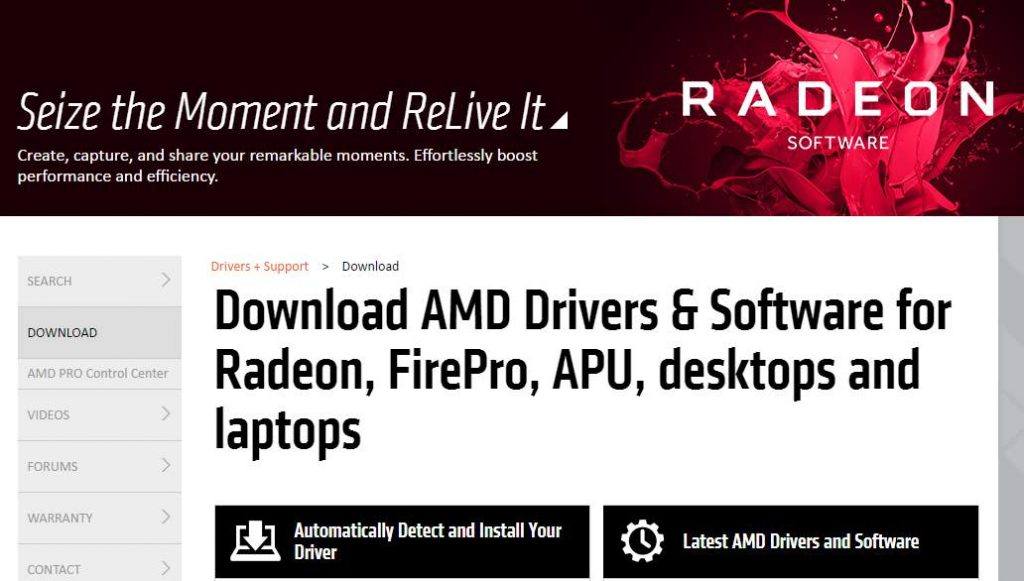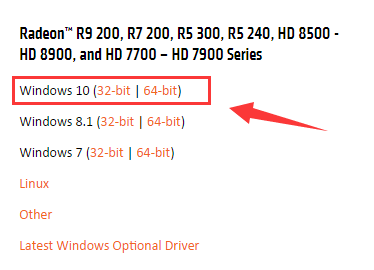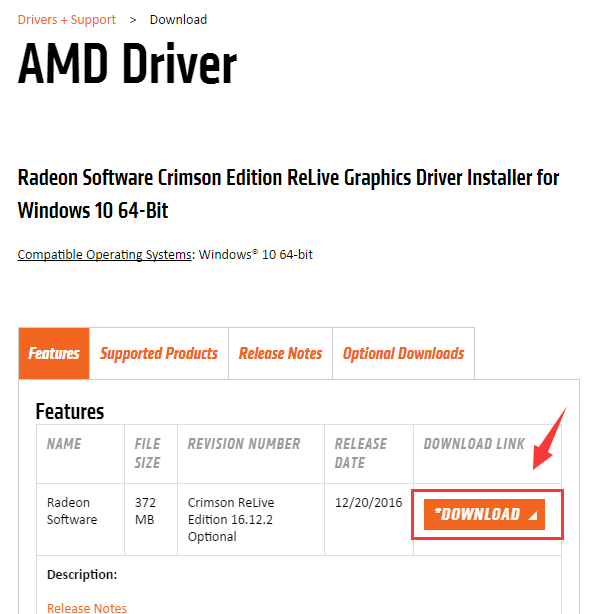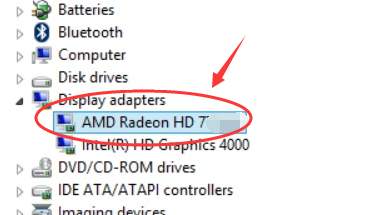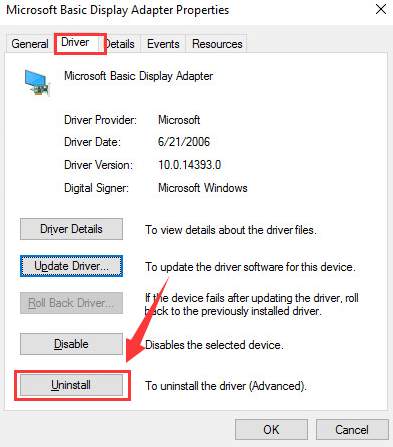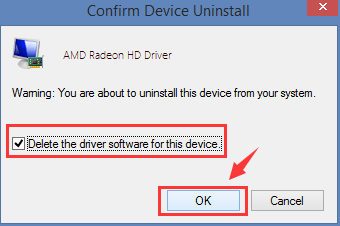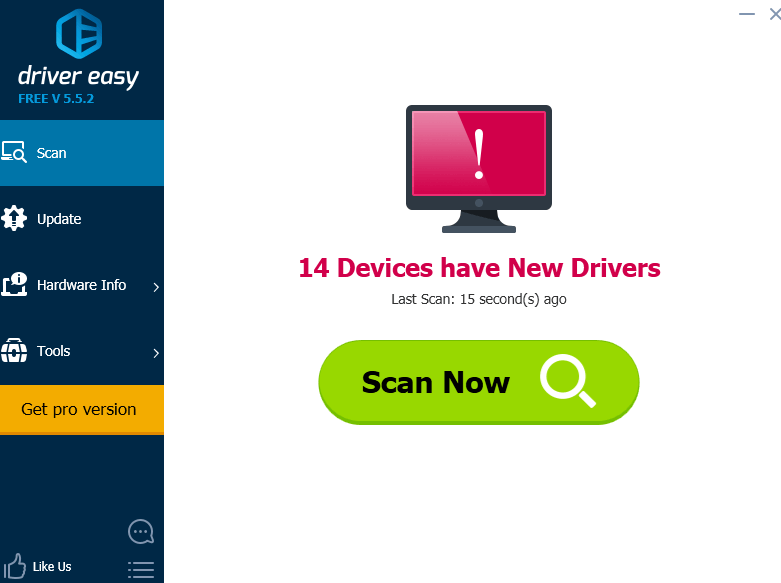- Драйвер для видеокарты AMD Radeon HD 7870
- Запасной вариант — получите драйверы с помощью программы AMD Driver Autodetect
- Драйвер для видеокарты AMD Radeon HD 7870M
- Запасной вариант — получите драйверы с помощью программы AMD Driver Autodetect
- AMD Radeon HD 7870 Drivers Download & Updates on Windows 10
- 1: Update Radeon HD 7870 manually
- 2: Update Radeon HD 7870 automatically (Recommended)
Драйвер для видеокарты AMD Radeon HD 7870
На данной странице ниже есть ссылки, чтобы скачать последние бесплатные драйверы для видеокарты AMD Radeon HD 7870, которая входит в серию Radeon HD 7000. Файлы для установки взяты с официального сайта и подходят для: Windows 7, 10, 8, 8.1, XP, Vista 32/64-bit (x86/x64).
Для удобства выбора нужных файлов ниже указана версия вашей Windows и ее разрядность («битность»).
Ваш компьютер работает на:
- Скачать (153.5 МБ / версия 16.8.2 (Crimson Edition 16.8.2 Hotfix) / дата выпуска 12.08.2016)
Для Windows 7 32-bit
Скачать (239.8 МБ / версия 16.8.2 (Crimson Edition 16.8.2 Hotfix) / дата выпуска 12.08.2016)
Для Windows 7 64-bit
Скачать (134.8 МБ / версия 16.8.2 (Crimson Edition 16.8.2 Hotfix) / дата выпуска 12.08.2016)
Для Windows 10 32-bit
Скачать (208.24 МБ / версия 16.8.2 (Crimson Edition 16.8.2 Hotfix) / дата выпуска 12.08.2016)
Для Windows 10 64-bit
Скачать (205 МБ / версия 14.4 (Catalyst Software Suite) / дата выпуска 25.04.2014)
Для Windows 8 32-bit
Скачать (260 МБ / версия 14.4 (Catalyst Software Suite) / дата выпуска 25.04.2014)
Для Windows 8 64-bit
Скачать (154.21 МБ / версия 16.8.2 (Crimson Edition 16.8.2 Hotfix) / дата выпуска 12.08.2016)
Для Windows 8.1 32-bit
Скачать (239.88 МБ / версия 16.8.2 (Crimson Edition 16.8.2 Hotfix) / дата выпуска 12.08.2016)
Для Windows 8.1 64-bit
Скачать (179 МБ / версия 14.4 (Catalyst Software Suite) / дата выпуска 25.04.2014)
Для Windows XP 32 и 64-bit
Скачать (151 МБ / версия 13.12 (Catalyst Software Suite) / дата выпуска 18.12.2013)
Для Windows Vista 32-bit
Скачать (209 МБ / версия 13.12 (Catalyst Software Suite) / дата выпуска 18.12.2013)
Для Windows Vista 64-bit
Помогли с поиском? Пожалуйста, лайкните или проголосуйте!
Запасной вариант — получите драйверы с помощью программы AMD Driver Autodetect
Данный вариант удобен тем, что программа AMD Driver Autodetect сама подберет и загрузит последние рабочие драйверы , которые подходят для вашей видеокарты AMD и под вашу версию Windows. Программа не нуждается в установке, создана компанией AMD и загрузка файлов происходит с их официальных серверов.
(38.4 МБ) подходит для всех версий Windows
- Запустите AMD Driver Autodetect и она сразу автоматически подберет нужные файлы для установки драйверов.
- Для загрузки файлов нажмите на кнопку «Download Now».
- Дождитесь загрузки файлов и начните установку.
Драйвер для видеокарты AMD Radeon HD 7870M
На данной странице ниже есть ссылки, чтобы скачать последние бесплатные драйверы для видеокарты AMD Radeon HD 7870M на ноутбук, которая входит в серию Radeon HD 7000M. Файлы для установки взяты с официального сайта и подходят для: Windows 7, 10, 8, 8.1, Vista 32/64-bit (x86/x64).
Для удобства выбора нужных файлов ниже указана версия вашей Windows и ее разрядность («битность»).
Ваш компьютер работает на:
- Скачать (153.5 МБ / версия 16.8.2 (Crimson Edition 16.8.2 Hotfix) / дата выпуска 12.08.2016)
Для Windows 7 32-bit
Скачать (239.8 МБ / версия 16.8.2 (Crimson Edition 16.8.2 Hotfix) / дата выпуска 12.08.2016)
Для Windows 7 64-bit
Скачать (134.8 МБ / версия 16.8.2 (Crimson Edition 16.8.2 Hotfix) / дата выпуска 12.08.2016)
Для Windows 10 32-bit
Скачать (208.24 МБ / версия 16.8.2 (Crimson Edition 16.8.2 Hotfix) / дата выпуска 12.08.2016)
Для Windows 10 64-bit
Скачать (205 МБ / версия 14.4 (Catalyst Software Suite) / дата выпуска 25.04.2014)
Для Windows 8 32-bit
Скачать (260 МБ / версия 14.4 (Catalyst Software Suite) / дата выпуска 25.04.2014)
Для Windows 8 64-bit
Скачать (154.21 МБ / версия 16.8.2 (Crimson Edition 16.8.2 Hotfix) / дата выпуска 12.08.2016)
Для Windows 8.1 32-bit
Скачать (239.88 МБ / версия 16.8.2 (Crimson Edition 16.8.2 Hotfix) / дата выпуска 12.08.2016)
Для Windows 8.1 64-bit
Скачать (0.94 МБ / версия 13.4 (AMD Mobility Radeon Driver Verification Tool) / дата выпуска 24.04.2013)
Для Windows Vista 32-bit
Скачать (1.13 МБ / версия 13.4 (AMD Mobility Radeon Driver Verification Tool) / дата выпуска 24.04.2013)
Для Windows Vista 64-bit
Помогли с поиском? Пожалуйста, лайкните или проголосуйте!
Запасной вариант — получите драйверы с помощью программы AMD Driver Autodetect
Данный вариант удобен тем, что программа AMD Driver Autodetect сама подберет и загрузит последние рабочие драйверы , которые подходят для вашей видеокарты AMD и под вашу версию Windows. Программа не нуждается в установке, создана компанией AMD и загрузка файлов происходит с их официальных серверов.
(38.4 МБ) подходит для всех версий Windows
- Запустите AMD Driver Autodetect и она сразу автоматически подберет нужные файлы для установки драйверов.
- Для загрузки файлов нажмите на кнопку «Download Now».
- Дождитесь загрузки файлов и начните установку.
AMD Radeon HD 7870 Drivers Download & Updates on Windows 10
Last Updated: 3 years ago
Updating graphics card driver might not be easy for every one, since there is a lot to know and so much to do before you can actually get it updated. Not to mentioned the workload when you have two or more graphics card installed.
But no worries, you’ve got to believe that there are always easy ways to do what you want. In this post, we’ll show you two of the most effective and easy ways to get your AMD HD 7870 graphics card driver updated.
1: Update Radeon HD 7870 manually
1) First, go to the support website of AMD. Then locate the drivers download section.
2) Scroll down a little bit to locate the position of the device driver that we want to update, which belongs to Radeon HD 7800 series. Then choose the correct operating system accordingly.
3) On the download page, hit the Download button to download the graphics card driver.
4) Open Device Manager. Locate and expand the category Display adapters. Then double click the AMD Radeon HD 7870 graphics card you have.
5) Then go to Driver tab, and choose Uninstall.
When prompted with notification like the following screen shot, tick the box for Delete the driver software for this device. Then choose OK to continue.
6) Restart your computer if needed. Double click the downloaded setup file, and then run the installation of the latest version of the graphics card driver as instructed.
2: Update Radeon HD 7870 automatically (Recommended)
If you don’t have the time, patience or computer skills to update your drivers manually, you can do it automatically with Driver Easy.
Driver Easy will automatically recognize your system and find the correct drivers for it. You don’t need to know exactly what system your computer is running, you don’t need to risk downloading and installing the wrong driver, and you don’t need to worry about making a mistake when installing.
You can update your drivers automatically with either the FREE or the Pro version of Driver Easy. But with the Pro version it takes just 2 clicks (and you get full support and a 30-day money back guarantee):
2) Run Driver Easy and click Scan Now button. Driver Easy will then scan your computer and detect any problem drivers.
3) Click the Update button next to the flagged AMD driver to automatically download and install the correct version of this driver (you can do this with the FREE version).
Or click Update All to automatically download and install the correct version of all the drivers that are missing or out of date on your system (this requires the Pro version – you’ll be prompted to upgrade when you click Update All).