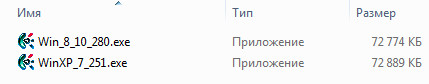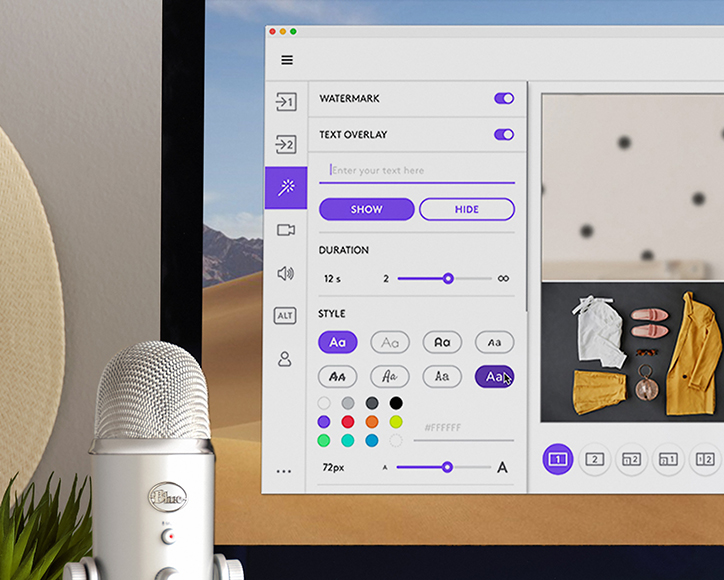- Logitech HD Pro C920 WebCam Driver v.2.80 Windows XP / Vista / 7 / 8 / 8.1 / 10 32-64 bits
- Подробнее о пакете драйверов:
- Logitech HD Pro C920/C920s WebCam Driver. Характеристики драйвера
- Скриншот файлов архива
- Скриншоты с установкой Logitech HD Pro C920/C920s WebCam Driver
- Файлы для скачивания (информация)
- Logitech C920 Software, Manual Download Support
- Logitech HD Pro Webcam C920 Review
- Windows drivers for Logitech c920 Pro HD webcam — new installation, Windows 10
- Комментарии
- СВЕТ, КАМЕРА, СЪЕМКА
- ВСЕ В ОДНОМ ДЛЯ УДОБСТВА СОЗДАНИЯ КОНТЕНТА
- ЗАПИСЬ С НЕСКОЛЬКИХ ИСТОЧНИКОВ
- ВЕРТИКАЛЬНАЯ ВИДЕОСЪЕМКА
- ПРЯМАЯ ТРАНСЛЯЦИЯ
- НАЛОЖЕНИЕ ТЕКСТА В ПРЯМОМ ЭФИРЕ
- ЭЛЕМЕНТЫ УПРАВЛЕНИЯ СТУДИЙНОГО УРОВНЯ
- НАСТРОЙКА КАМЕРЫ
- ЗАПИСЬ С НЕСКОЛЬКИХ ИСТОЧНИКОВ
- СОЗДАНИЕ ВЕРТИКАЛЬНЫХ ВИДЕО ДЛЯ ПРОСМОТРА НА МОБИЛЬНЫХ УСТРОЙСТВАХ
- ПРЯМАЯ ТРАНСЛЯЦИЯ
- НАЛОЖЕНИЕ ТЕКСТА В ПРЯМОМ ЭФИРЕ
- ЭЛЕМЕНТЫ УПРАВЛЕНИЯ СТУДИЙНОГО УРОВНЯ
- НАСТРОЙКА КАМЕРЫ
Logitech HD Pro C920 WebCam Driver v.2.80 Windows XP / Vista / 7 / 8 / 8.1 / 10 32-64 bits
Подробнее о пакете драйверов:
Logitech HD Pro C920/C920s WebCam Driver. Характеристики драйвера
Драйвер для вебкамеры Logitech HD Pro C920 и Logitech C920s HD PRO, который входит в состав программного обеспечения Logitech Webcam Software (LWS).
Для автоматической установки для Windows XP и Windows 7 необходимо скачать и запустить файл — WinXP_7_251.exe , для Windows 8, Windows 8.1 или Windows 10 — Win_8_10_280.exe .
Основные характеристики HD Pro C920:
- Разрешение матрицы — 2 Мп
- Разрешение матрицы (без интерполяции) — 1920 х 1080 пикселей
- Фоторазрешение в режиме интерполяции — 15 Мп
- Микрофон — есть
- Шумоподавление микрофона — есть
- Интерфейс — USB2.0
- Запись видео высокой четкости — 1080p
- Скорость записи видео — до 30 кадров/сек
- Автоматическая фокусировка — есть
После установки рекомендуется установить дополнительное ПО — Logitech Capture версии 1.10.110, которое позволяет создавать высококачественный видеоконтент с использованием веб-камеры. А также Logitech G HUB версии 2019.8.23709 — оно позволяет настраивать игровые мыши, клавиатуры, гарнитуры, динамики и другие устройства Logitech G.
Внимание! Перед установкой драйвера Logitech HD Pro C920/C920s WebCam Driver рекомендутся удалить её старую версию. Удаление драйвера особенно необходимо — при замене оборудования или перед установкой новых версий драйверов для видеокарт. Узнать об этом подробнее можно в разделе FAQ.
Скриншот файлов архива
Скриншоты с установкой Logitech HD Pro C920/C920s WebCam Driver
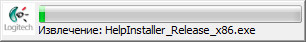

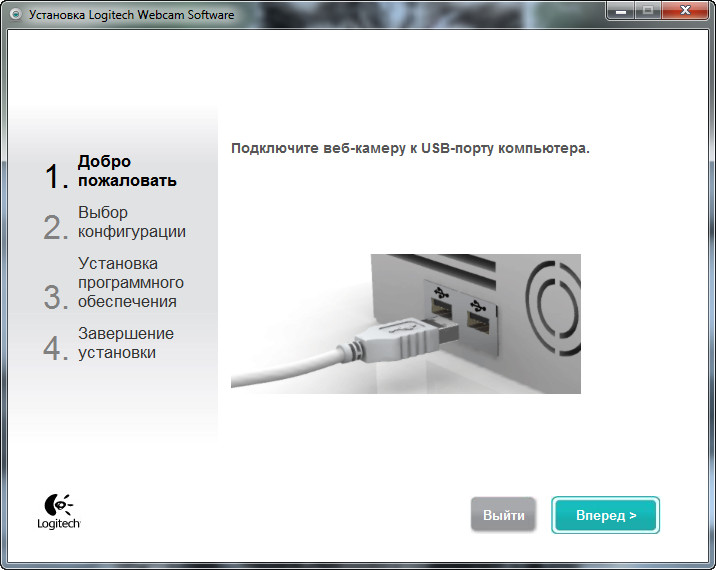
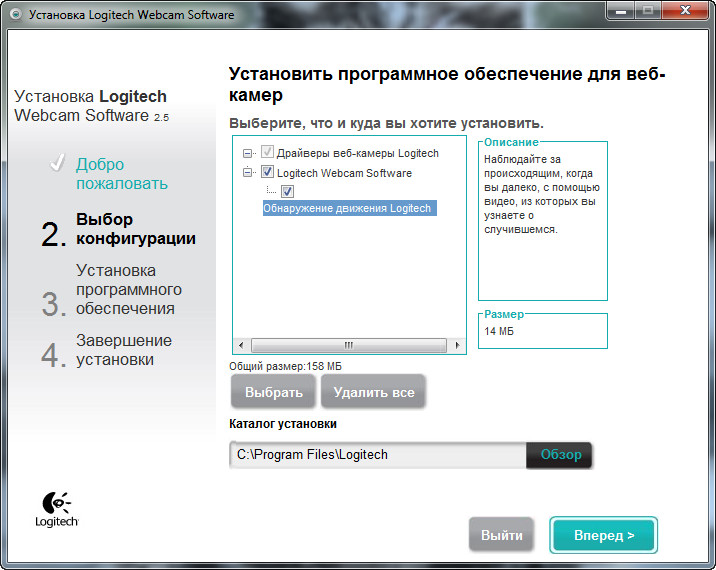
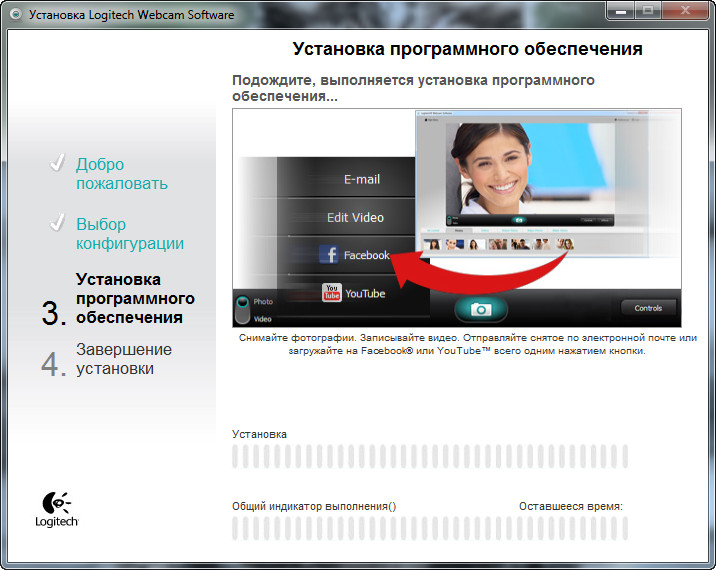
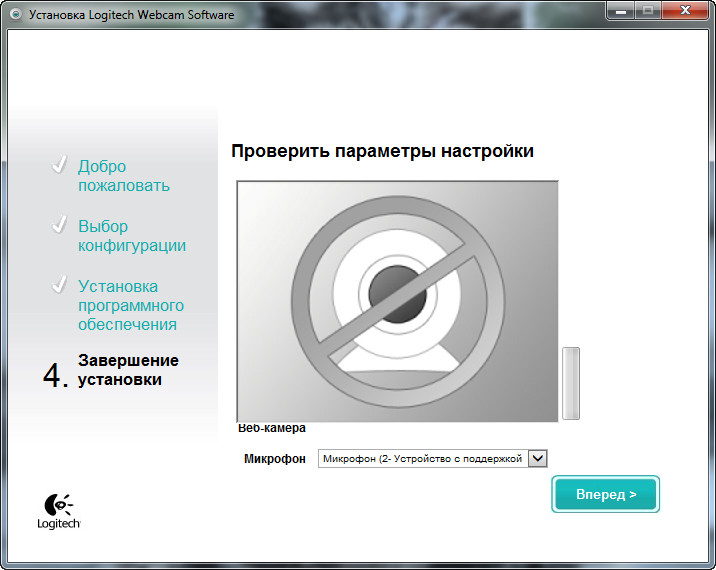
Файлы для скачивания (информация)
WinXP_7_251.exe — Windows XP/Vista/7 (71.1 mb) v. 2.51.828.0 (13.51.823.0) от 21.09.2012
Win_8_10_280.exe — Windows 8/8.1/10 (71 mb) v.2.80.853.0a (13.80.853.0) от 22.10.2012
Capture_1.10.110.exe — Logitech Capture (97 mb) v.1.10.110 от 29.07.2019
lghub_installer.exe — Logitech G HUB (34.7 mb) v.2019.8.23709 от 14.08.2019
Рейтинг: 3.1/5 ( Проголосовало: 13 чел.)
Logitech C920 Software, Manual Download Support
Logitech HD Pro Webcam C920 is the best Webcam for streaming, video call, or Youtube Streaming. With using Full HD Video resolution (1080p at 30 fps), making your video recordings very clear and precise. To maximize the performance of this Logitech HD Pro C920, you’ll need to use utility software for C920 or Logitech C920 Software.
Logitech HD Pro Webcam C920 Driver and Software is available for Windows and Mac OS. You can download all the software you need here because we have prepared what you need to maximize the performance of this Best Logitech Webcam. The Software we provide is genuine from the official Logitech website.
Logitech HD Pro Webcam C920 Review
Having a photo that is usually grainy and lacking detail, your notebook’s integrated webcam does not cut it when you are flowing on Twitch, Skyping with the grandmother or dialing into an important business meeting. In these scenarios, we highly suggest the Logitech HD Webcam C920. The cheap external webcam which delivers detailed video and photographs, which provides applications to fine-tune the image even further. If you’re searching for a fantastic camera with a large field of view for chatting, video conferencing and streaming. Then this is among the best options on the market.
The Logitech C920 offers complete HD 1080p video calling Skype, and 720p for FaceTime, Google Hangouts, along with other movie telephone providers. Additionally, it includes Carl Zeiss optics and 20-step auto-focus for always large resolutions. The Logitech C920 Software installation with plugs from the connected USB cable. Also, the mandatory Logitech camera program is downloaded. The program enables you to the pan and zoom the camera, capture photos and video (around 15 MP), toggle between several webcams, and correct your camera settings.
Windows drivers for Logitech c920 Pro HD webcam — new installation, Windows 10
The software from Logitech such as LWS does not work with the camera — eg pan and zoom. This appears to be a driver issue as when plugged in Windows installs non-logitech drivers.
When installing LWS it states that the camera is not compatible with the software. If you push on with the install when you try and use the Logitech Webcam Controller you are told that you are using generic Windows (UVC) drivers and are then asked to install the proper Logitech drivers. These are nowhere to be found and do NOT come in the package delivered and are NOT available from the URL provided.
Similarly the Logitech Camera controller software (LogitechCamera.exe) us unable to provide pan or zoom functions.
Where are the drivers? Why are the not provided with the camera? Why are they not available on the Logitech website. This seems an excellent camera but boy it should be plu and play in this day and age and not a hassle from the first USB insertion.
Комментарии
Thanks for reaching out and sorry to hear about your experience with our product.
We’d love to keep the conversation going directly with the Support Team. So, I will now go ahead and create a new ticket for you.The team will review your case and will be in touch via email as soon as possible. Do not hesitate to let us know if you have any questions as the team follows up or in the meantime as the conversation continues there.
I have exactly the same problem, with the difference that I have already been using the C920 successfully on the same computer in the past and now bought a second camera for a different location, which means that the software on my computer works just fine. The G Hub software is completely useless, as all adjustments are greyed out.
I’m having the same problem that John Townsend- did. Would like some help resolving the problem. Was using an old Logitech camera and had hoped to upgrade with the new C920x PRO.
the Logitech website is spectacularly bad. Links that don’t work. Circular links. Unexplained references and acronyms. Outdated information. Pages that render poorly in all browsers. I’m a fairly tech-y user and find of lot of «what the hells» when trying to get my C920 up-and-running on Win 10. Lots of info and screenshots for users of 10-year-old OS Win 7 and 8. Wish I could travel back in time, too.
I can only hope Logitech is a victim of it’s own success during the pandemic’s gushing reviews for their sold-out-everywhere webcams. Maybe they’ll get their sh*t together once they catch up to demand. It’s embarrassing for Logi. Frustrating for customers. Mindboggling, really.
And if you’re looking for guidance in this Community Support forum, good luck. In my searches, most are what you see right on this page where they want to «keep the conversation going directly with the Support Team.» Smells like a strategy from legal: keep written public responses to a minimum.
P.S. I just bought a C920S that has s/n and p/n that are differ from box to cable AND a p/n that doesn’t match up with the Camera Matrix on the website.
That was my main impression too. I’m a pretty tech savvy person too having spent 30+ years in IT. There is no guidance that comes with the product other than to head to a pretty useless /support/c920 page. It does not tell you what you need to download and run other than the difficult to find ‘matrix’. Even when you do run the relevant program there are error messages about not using UVC drivers.
There should be a simple set of instructions on how to get the right drivers for the right parts of the device management on your system and a list of recommended control software for your camera
These are pretty straightforward things to fix and could easily be provided on a short installation instruction sheet.
As an aside I have now managed to get pan and zoom functionality wotking within Zoom but it took some mucking about — and No Logitech support I’m not saying what I had to do.
I’ve used Logitech devices before and thought they were good and reliable. But a keyboard and mouse are pretty turnkey and rarely involved the need for support or drivers.
However, this freakin’ C920 support experience is kind of jaw-dropping in its complete failure to deliver «support.» And it’s sad because the build, the camera quality, is really solid, very nice. I’m surprised I didn’t read a single mention of the support fail in the dozens of glowing reviews I read in 6 months waiting for it to be back in stock.
But I guess if you are still running Windows 98 on some remote island and need a driver, you’re in luck, because the Logitech OS System Support grid still offers one.
01/16/2021: To update the Logitech HD Pro Webcam C920 driver on Windows 10 follow this you-tube video. I found my webcam device under imaging devices in the device manager console as suggested.
Войдите в службу, чтобы оставить комментарий.
СВЕТ, КАМЕРА, СЪЕМКА
Благодаря приложению Logitech Capture процесс создания контента с помощью веб-камеры становится простым, быстрым и исключительно удобным.
ВСЕ В ОДНОМ ДЛЯ УДОБСТВА СОЗДАНИЯ КОНТЕНТА
Подключить камеру, начать запись и обеспечить передачу стало просто как никогда. Запись видео высокого качества начинается сразу же после подключения новой веб-камеры. ПО Logitech Capture позволяет без труда рассказать всему миру о своем увлечении.
ЗАПИСЬ С НЕСКОЛЬКИХ ИСТОЧНИКОВ
ПО позволяет быстро монтировать сюжеты из записей, сделанных с помощью двух веб-камер, а также снятых в окнах приложений или непосредственно на рабочем столе.
ПОДРОБНЕЕ
ВЕРТИКАЛЬНАЯ ВИДЕОСЪЕМКА
Запись в формате 9:16 — это оптимальный вариант создания видеоматериалов в книжной ориентации для просмотра на мобильных телефонах.
ПОДРОБНЕЕ
ПРЯМАЯ ТРАНСЛЯЦИЯ
ПО позволяет вести прямые трансляции. Чтобы начать трансляцию, достаточно лишь добавить Logitech Capture в качестве источника записи на любой платформе потокового вещания.1
ПОДРОБНЕЕ
НАЛОЖЕНИЕ ТЕКСТА В ПРЯМОМ ЭФИРЕ
Теперь видеоряд можно без труда дополнить текстом, выбрав наиболее подходящий вариант из множества шрифтовых стилей, цветов и предварительно заданных настроек фона.
ПОДРОБНЕЕ
ЭЛЕМЕНТЫ УПРАВЛЕНИЯ СТУДИЙНОГО УРОВНЯ
Множество элементов управления позволяют выполнять макетирование, работать с эффектами перехода, а также настраивать отображение видеоматериалов по своему желанию.
ПОДРОБНЕЕ
НАСТРОЙКА КАМЕРЫ
ПО Logitech Capture позволяет не только отрегулировать параметры работы веб-камеры, но и сохранить до шести профилей настроек.
ПОДРОБНЕЕ
ЗАПИСЬ С НЕСКОЛЬКИХ ИСТОЧНИКОВ
ПО позволяет быстро монтировать сюжеты из записей, выполненных с помощью двух веб-камер, а также снятых в окнах приложений или непосредственно на рабочем столе, и оперативно переключаться между ними в режимах «картинка в картинке» или «разделенный экран» (количество источников записи при этом может достигать шести).
СОЗДАНИЕ ВЕРТИКАЛЬНЫХ ВИДЕО ДЛЯ ПРОСМОТРА НА МОБИЛЬНЫХ УСТРОЙСТВАХ
Режим вертикальной видеосъемки в формате 9:16 оптимизирован для записи видеоматериалов, которые можно будет удобно просматривать на мобильных устройствах и публиковать в социальных сетях.
ПРЯМАЯ ТРАНСЛЯЦИЯ
ПО Logitech Capture можно добавить в качестве источника записи на любой платформе потокового вещания, будь то YouTube, Facebook Live или Twitch, с помощью XSplit или Open Broadcaster Software (OBS). 1
НАЛОЖЕНИЕ ТЕКСТА В ПРЯМОМ ЭФИРЕ
Благодаря функции наложения текста в прямом эфире любой сюжет можно превратить в уникальное произведение искусства. Множество шрифтовых стилей, цветов и настроек позволяют оформить отображаемое имя и адресованные зрителям сообщения так, чтобы они смотрелись максимально эффектно.
ЭЛЕМЕНТЫ УПРАВЛЕНИЯ СТУДИЙНОГО УРОВНЯ
Оперативно применяя фильтры, переходы и границы, можно сделать уникальным любой видеоматериал, а эффективные инструменты, например Chroma Key, дают возможность создать идеальный образ, удалив фон. Пользователь также может выбрать режим работы, соответствующий уровню освещенности места, где осуществляется съемка («Светлый» или «Темный»).
НАСТРОЙКА КАМЕРЫ
Пользователь имеет возможность выбрать поле обзора, соотношение сторон и разрешение для записи. Кроме того, меню дополнительных параметров позволяет отрегулировать баланс белого, автофокусировку и количество кадров в секунду.
Создав идентификатор Logitech, можно сохранить все профили настроек в ПО Logitech Capture. Возможность сохранения профилей настроек (до шести) позволяет быстро и удобно переключаться между различными сеансами.