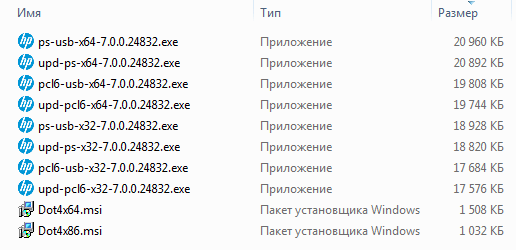- HP LaserJet 3055 Printer Drivers v.7.0.0.24832 Windows XP / Vista / 7 / 8 / 8.1 / 10 32-64 bits
- Подробнее о пакете драйверов:
- HP LaserJet 3055. Характеристики драйвера
- Скриншот файлов архива
- Файлы для скачивания (информация)
- Драйвер для HP LaserJet 3055
- Как установить драйвер в Windows 10
- HP LaserJet 3055 Driver Download (Copier)
- Download HP LaserJet 3055 driver and software
- HP 3055 driver download links
- How to Install HP LaserJet 3055 Driver
- Install HP LaserJet 3055 driver through its installer
- Install HP LaserJet 3055 driver Manually
- Questions & Answers
- Драйвер для принтера HP LaserJet 3015 / 3020 / 3030 / 3050 / 3052 / 3055 / 3200 / 3300 / 3310 / 3320 / 3330 / 3380 / 3390 / 3392 / 4000 / 4050 / 4100 / 4101 / 4200 / 4240 / 4250 / 4300 / 4345 / 4350 / 5000 / 5100 / 5200
- Windows 10 — 7
- Windows Vista 32-bit
HP LaserJet 3055 Printer Drivers v.7.0.0.24832 Windows XP / Vista / 7 / 8 / 8.1 / 10 32-64 bits
Подробнее о пакете драйверов:
HP LaserJet 3055. Характеристики драйвера
Драйверы для многофункционального лазерного принтера HP LaserJet 3055. Предназначены для автоматической установки на Windows XP, Windows Vista, Windows 7, Windows 8, Windows 8.1 и Windows 10 32-64 бита.
Характеристики МФУ HP LaserJet 3055:
- Устройство:принтер/сканер/копир/факс
- Тип печати:черно-белая
- Технология печати:лазерная
- Количество страниц в месяц:7000
- Максимальный формат:A4
- Скорость печати:18 стр/мин (ч/б А4)
- Время выхода первого отпечатка:8 c (ч/б)
- Максимальное разрешение для ч/б печати:1200×1200 dpi
- Максимальное разрешение копира (ч/б):1200×1200 dpi
- Скорость копирования:18 стр/мин (ч/б А4)
- Изменение масштаба:25-400 %
- Шаг масштабирования:1 %
- Максимальное количество копий за цикл:99
- Тип картриджа/тонера:Q2612A
- Объем памяти:64 Мб, максимальный 64 Мб
- Поддержка:PostScript 3, PCL 5e, PCL 6
- Разрешение сканера:1200×1200 dpi
- Разрешение сканера (улучшенное):19200×19200 dpi
Внимание! Перед установкой драйвера HP LaserJet 3055 рекомендутся удалить её старую версию. Удаление драйвера особенно необходимо — при замене оборудования или перед установкой новых версий драйверов для видеокарт. Узнать об этом подробнее можно в разделе FAQ.
Скриншот файлов архива
Файлы для скачивания (информация)
upd-pcl6-x64-7.0.0.24832.exe — PCL6, 64 bits (19.2 mb) v.7.0.0.24832 от 08.09.2020
upd-ps-x64-7.0.0.24832.exe — PostScript, 64 bits (20.4 mb) v.7.0.0.24832 от 08.09.2020
pcl6-usb-x64-7.0.0.24832.exe — PCL6, 64 bits (19.3 mb) v.7.0.0.24832 от 08.09.2020 for USB connected printers
ps-usb-x64-7.0.0.24832.exe — PostScript, 64 bits (20.4 mb) v.7.0.0.24832 от 08.09.2020 for USB connected printers
Dot4x64.msi — DOT4, Windows 8/8.1/10 64 bits (1.5 mb) v.7.0.0.29 от 21.04.2015
upd-pcl6-x32-7.0.0.24832.exe — PCL6, 32 bits (17.1 mb) v.7.0.0.24832 от 08.09.2020
upd-ps-x32-7.0.0.24832.exe — PostScript, 32 bits (18.3 mb) v.7.0.0.24832 от 08.09.2020
pcl6-usb-x32-7.0.0.24832.exe — PCL6, 32 bits (17.2 mb) v.7.0.0.24832 от 08.09.2020 for USB connected printers
ps-usb-x32-7.0.0.24832.exe — PostScript, 32 bits (18.4 mb) v.7.0.0.24832 от 08.09.2020 for USB connected printers
Dot4x86.msi — DOT4, Windows 8/8.1/10 32 bits (1.1 mb) v.7.0.0.29 от 21.04.2015
lj3050x-309x-PCL5-pd-win-ru.exe — PCL5, Windows XP/Vista 32 bits (6.8 mb) v.60.063.461.42 от 17.06.2007
lj3050x-309x-PCL6-pd-win-ru.exe — PCL6, Windows XP/Vista 32 bits (7.2 mb) v.60.063.461.42 от 18.06.2007
lj3050x-309x-PS-pd-win-ru.exe — PostScript, Windows XP/Vista 32 bits (6.7 mb) v.60.063.461.42 от 16.06.2007
Рейтинг: 2.9/5 ( Проголосовало: 8 чел.)
Драйвер для HP LaserJet 3055
Windows 7 / 8 / 8.1 / 10
Если на вашем компьютере установлена из выше перечисленных систем, то можете установить драйвер:
- универсальные драйвера HP
- средствами Windows
Windows Vista / XP
Варианты разрядности: x32
Размер драйвера: 34 MB (только для систем x32)
Как установить драйвер в Windows 10
Любой компонент или устройство, подключаемые к компьютеру, не смогут нормально работать, если у операционной системы не будет соответствующей программы, задающей все внутренние процессы для добавляемого элемента. Такую программу называют драйвером. На данном сайте вы можете загрузить и настроить драйверы для лазерного принтера HP LaserJet 3055, предназначенные для работы в среде Windows. Предлагаем перед началом установки распаковать устройство, снять защитную плёнку, соединить с компьютером, включить в сеть и установить картридж, если HP LaserJet 3055 был только что куплен и ранее не использовался. Если нужно просто обновить драйверы или восстановить их после случайного удаления, сразу приступайте к скачиванию.
Кликните по ссылке сверху, начнётся процесс извлечения файлов установочного приложения. Дождитесь окончания распаковки после открытия скаченного файла.
Время, которое придётся потратить, зависит от мощности вашего компьютера.
Перед вами появится диалоговое окно. Нажмите «Далее».
Затем нужно удостовериться, что принтер включён и соединён с USB-портом компьютера при помощи кабеля.
Установочное приложение ищет оборудование. Если драйверы скопировались без ошибок, и принтер полностью исправен, установщик автоматически настроит его и завершит свою работу.
HP LaserJet 3055 Driver Download (Copier)
If you have lost your HP 3055 printer driver CD/disc, don’t worry about installing it again because you can now easily download the HP LaserJet 3055 driver download BOISB-0405-03 from our below given direct download link in the download section. As we stated above, the printer driver download task is not a big deal these days because lots of legitimate websites and their own companies website provide the printer driver for public download so that everyone who needs can easily download the HP 3055 drivers. Click on the given download link below according to the operating system.
Supported operating systems are: Windows XP (32bit), Windows Vista (32bit), Windows 7 (32bit), Windows 7 (64bit), Windows 8 (32bit), Windows 8 (64bit), Windows 8.1 (32bit), Windows 8.1 (64bit), Windows 10 (32bit), Windows 10 (64bit), Windows 2000 (32bit), Windows 2000 (64bit), Windows 2003 (32bit), Windows 2003 (64bit), Windows 2008 (32bit), Windows 2008 (64bit), Windows 2012 (32bit), Windows 2012 (64bit) only. The rest of this HP 3055 printer does not support the operating system.
Download HP LaserJet 3055 driver and software
for windows 10, 8.1, 8, 7, Vista, XP, Server, Mac or Linux OS
- Step1: First of all, determine your printer’s exact model number – Click here for more details.
- Step2: Secondly, determine your operating system – Click here for more details.
- Step3: Determine your OS system type: 32bit or 64bit – Click here for more details.
HP 3055 driver download links
You can download the HP LaserJet 3055 drivers from here. Choose your operating system and system type 32 bit or 64 bit and then click on the highlighted blue link (hyperlink) to download the driver.
- HP LaserJet 3055 printer driver for Windows XP (32-bit) – Download
- HP LaserJet 3055 printer driver for Windows XP (64-bit) – Not Available – More Details
- HP LaserJet 3055 printer driver for Windows Vista (32-bit) – Download
- HP LaserJet 3055 printer driver for Windows Vista (64-bit) – Not Available – More Details
- HP LaserJet 3055 printer driver for Windows 7 (32 bit) – Download
- HP LaserJet 3055 printer driver for Windows 7 (64 bit) – Download
- HP LaserJet 3055 printer driver for Windows 8 (32 bit) – Download
- HP LaserJet 3055 printer driver for Windows 8 (64 bit) – Download
- HP LaserJet 3055 printer driver for Windows 8.1 (32-bit) – Download
- HP LaserJet 3055 printer driver for Windows 8.1 (64-bit) – Download
- HP LaserJet 3055 printer driver for Windows 10 (32-bit) – Download
- HP LaserJet 3055 printer driver for Windows 10 (64-bit) – Download
- HP laserjet 3055 basic printer driver (.inf driver) for all Windows 32bit / 64bit – Download
To install the above basic printer driver on your computer, you’ll have to install printer manually. - HP laserjet 3055 basic scanner driver (.inf driver) for all Windows 32bit / 64bit – Download
To install the above basic driver on your computer, you’ll have to install scanner manually. - HP LaserJet 3055 printer driver download for Windows Server 2000 – Download
- HP LaserJet 3055 printer driver for Server 2003 (32 bits) – Download
- HP LaserJet 3055 printer driver for Server 2003 (64 bits) – Download
- HP LaserJet 3055 printer driver for Server 2008 (32-bits) – Download
- HP LaserJet 3055 printer driver for Server 2008 (64-bits) – Download
- HP LaserJet 3055 printer driver for Server 2012 (32-bits) – Download
- HP LaserJet 3055 printer driver for Server 2012 (64-bits) – Download
- HP LaserJet 3055 printer driver for Server 2016 (32-bits) – Download
- HP LaserJet 3055 printer driver for Server 2016 (64-bits) – Download
- HP LaserJet 3055 printer driver for Linux and Ubuntu – Download Operating system’s drivers are not available on HP official website, either the drivers are inbuilt in the operating system or the printer does not support these operating systems. More Details.
- HP LaserJet 3055 printer software download for Mac v10.x to 11.x – Download
- HP LaserJet 3055 printer driver for Unix – Download
- Method 2: Download drivers from the direct HP official website – Go to the official download page.
Note: You can go for the second (Method 2) option if the first option doesn’t work for you. This option is a direct download option from the printer’s official website, so you will always get the latest drivers from there.
How to Install HP LaserJet 3055 Driver
You have two options to install the drivers, see below:
Install HP LaserJet 3055 driver through its installer
In this wizard method, you have two options; A and B, follow one of them:
Method 1: Install HP LaserJet 3055 drivers through CD which comes with the new printer box – Click here for more details.
Method 2: Install HP LaserJet 3055 drivers through driver setup file which is easily available online on its official website – Click here for more details.
Note: In above B option you can install printer drivers even if you have lost your printer driver disk. Now, you can easily install HP LaserJet 3055 printer driver without using any CD/disk.
Install HP LaserJet 3055 driver Manually
In this manual installation method you have only one option – C, follow this:
Method 3: In this manual method, you need to extract the driver file (.inf) from the setup file first (installation package) and then install them through the “add a printer” method manually – Click here for more details.
Questions & Answers
Search for Answers / Ask a Question — you’ll get answer as soon as possible. It’s Free
Драйвер для принтера HP LaserJet 3015 / 3020 / 3030 / 3050 / 3052 / 3055 / 3200 / 3300 / 3310 / 3320 / 3330 / 3380 / 3390 / 3392 / 4000 / 4050 / 4100 / 4101 / 4200 / 4240 / 4250 / 4300 / 4345 / 4350 / 5000 / 5100 / 5200
Windows 10 — 7
| Тип ПО |  / / |  | ||||
| Базовый ( ограничения ) | Windows 10 / 8.1 / 8 / 7 | Центр Обновления | ||||
| Универсальный (кроме LJ 3380) | Windows 10 / 8.1 / 8 / 7 / 2016 / 2012 / 2008 | Универсальный драйвер | ||||
| Сканирование ( список поддерживаемых моделей ) | Windows 10 / 8.1 / 8 / 7 | Инструкция от НР | ||||
Перед загрузкой файлов принимаем условия и положения лицензии HP Company .
Драйверы для принтеров и МФУ HP LaserJet
под Windows 10 — 7 / 2016 — 2008 (32/64-bit) (как узнать мою разрядность?) с поддержкой русского языка.
Не поддерживаются в Windows 10 — 7 HP LaserJet 3100 / 3150.
Windows Vista 32-bit
 Windows Windows |  Bit Bit | Серия HP LaserJet |  |  |  | Тип |  |  |
| Vista | 32 | 3050 / 3052 / 3055 / 3090 / 3092 | 60.063.461.42 | 06.2007 |  | PCL5 | 34 [MB] | Скачать |
| PCL6 | 34 [MB] | Скачать | ||||||
| PS | 33 [MB] | Скачать |
- HP Printer Administrator Resource Kit.