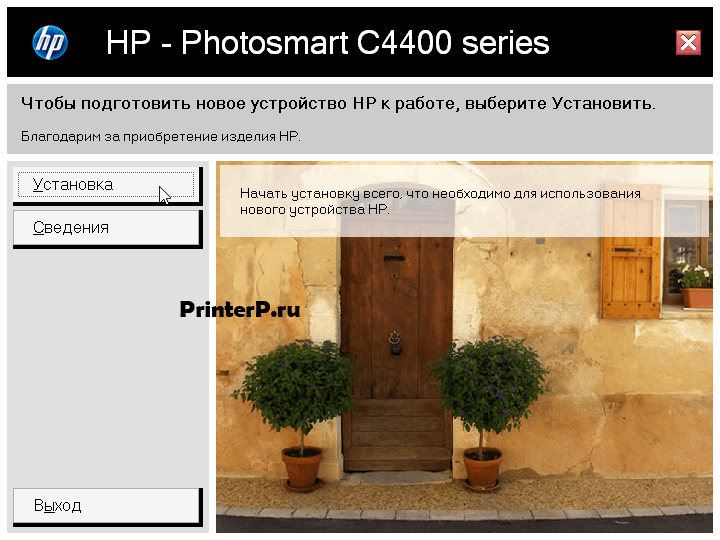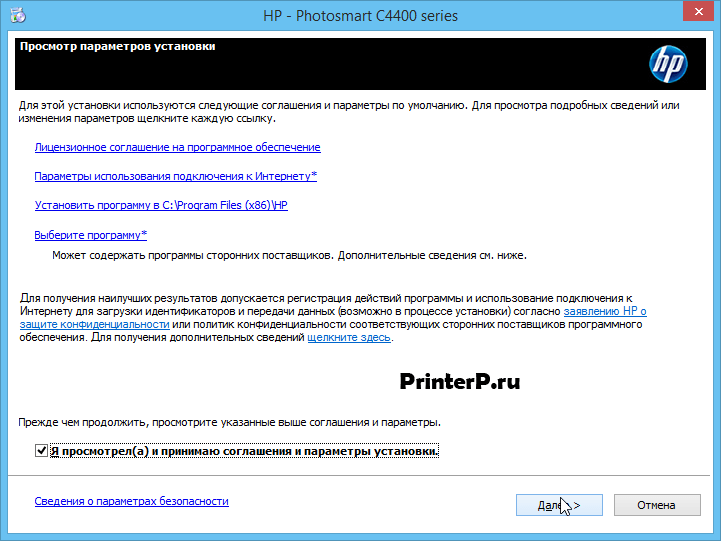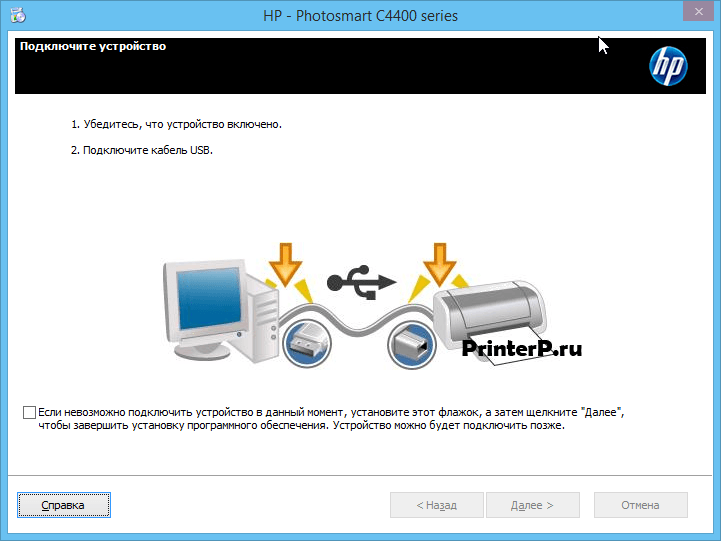Драйвер для HP Photosmart C4483
HP Photosmart C4483
Windows 8/8.1/10
Windows 7
Windows Vista/XP
Установка драйвера в Windows 10
Драйверы для периферийных устройств, таких как принтеры, сканеры, ксероксы и прочее, необходимы для корректного взаимодействия компьютера с устройствами. Другими словами, без драйверов вы не сможете распечатать документ или отправить факс.
Для установки драйвера принтера HP Photosmart С4483, необходимо запустить установку, путем двойного нажатия на иконку драйвера. В открывшемся диалоговом окне необходимо выбрать пункт «Установка».
В следующем диалоговом окне, вам необходимо дать доступ программе внести изменения на компьютере, нажмите «Далее», если хотите продолжить установку.
На данном этапе установки, вам необходимо ознакомиться с лицензионным соглашением и принять его, поставив соответствующую галочку и продолжив установку кнопкой «Далее».
В следующем диалоговом окне, вас попросят подключить принтер с помощью соответствующего USB-кабеля, после чего установка подойдет к финальному этапу. Не забудьте, что принтер, также, должен быть включен в сеть.
Вот и все, установка драйвера успешно завершена. Поставьте галочку на поле «Разместить ярлык на рабочем столе» и завершите установку нажатием на кнопку «Готово».
HP Photosmart C4483
| Категория: | HP | |||||||||||||||||||||||||||||
| Операционная система: | Windows XP, 7, 8/8.1, 10 | |||||||||||||||||||||||||||||
| Цена: | Беплатно | |||||||||||||||||||||||||||||
| Размер файла | 205,1 mb | |||||||||||||||||||||||||||||
| Оцените программу | ||||||||||||||||||||||||||||||
| Supported OS: Windows 10 32-bit, Windows 10 64-bit, Windows 8.1 32-bit, Windows 8.1 64-bit, Windows 8 32-bit, Windows 8 64-bit, Windows 7 32-bit, Windows 7 64-bit, Windows Vista 32-bit, Windows Vista 64-bit, Windows XP 32-bit, Windows XP 64-bit | |||
| Filename | Size | ||
| Full Feature Driver and Software for windows 8 8.1 10.exe | 178.50 MB | Download | |
| Full Feature Driver and Software for windows 7.exe | 205.09 MB | Download | |
| Full Feature Drivers and Software for windows XP and Vista.exe | 146.75 MB | Download | |
| Basic Driver for windows XP and Vista.exe | 41.64 MB | Download | |
HP Photosmart C4483 driver Supported Macintosh Operating Systems
| Supported OS: Mac OS X Snow Leopard 10.6.x, Mac OS X Leopard 10.5.x | |||
| Filename | Size | ||
| Full Feature Drivers and Software for Mac OS X 10.6.dmg | 139.56 MB | Download | |
| Full Feature Drivers and Software for Mac OS X 10.5.dmg | 183.58 MB | Download | |
HP Photosmart C4483 specifications
The HP Photosmart C4483 printer also has a great shape that supports its use as both a personal printer as well as a commercial device. In size, the height of the invention is about 6.6 inches, the width is 17.1 inches, and the weight is about 11.0 lbs. The depth of the printer depends on whether the tray extender is open or with closed extender. When open, the depth measures approximately 22.3 inches while it measures 15.9 inches when closed.
The printer cartridges are readily available from the HP Store in cases of replacement. The same goes for the other printer supplies that are also available from the HP Store as well as other trusted local retailers all over the world. The input tray holds about 125 sheets of plain or legal paper without featuring in the photo tray. However, the output tray can only hold about 50 printed pages of a plain and legal document.
Apart from the plain and legal papers, the printer supports envelopes, index cards, inkjet papers and iron on t-shirt transfers. Other compatible media kinds may include, photo paper, transparency films, labels, and greeting card papers.
Scanning involves an installed image editor component in an OCR software that helps to convert any scanned text into an editable format automatically. This component also has the TWAIN compliant software interface with a color depth of 48-bit color and 8-bit grayscale. Scanning resolution is up to 4800 c 4800 optical dots per inch (dpi) with a maximum of 19200 enhanced dpi with installed software.
Download HP Photosmart C4483 All-in-One Printer driver from HP website