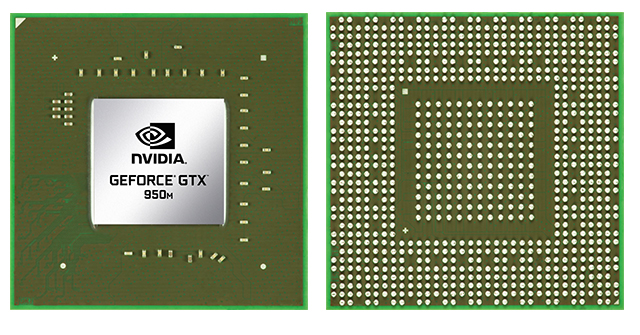NVIDIA GeForce GTX 950M
Видеокарта для ноутбуков NVIDIA GeForce 950M позволит насладится первоклассным игровым процессом на Вашем ноутбуке. GeForce 950M создана на базе архитектуры NVIDIA Maxwell, что позволяет ей обеспечивать высокую производительность и долгую работу от батареи во время игр.
Видеокарта для ноутбуков NVIDIA GeForce 950M имеет тонкий и суперпортативный форм-фактор, а так же поддерживает самые передовые технологии, такими как VXGI, MFAA, DSR и многие другие.
Характеристики видеокарты NVIDIA GeForce GTX 950M:
Характеристики GPU:
Число ядер NVIDIA CUDA: 640
Тактовая частота (МГц): 914 + ускорение
Характеристики памяти:
Скорость заполнения текстур (млрд/сек): 1000 / 2000
Ширина интерфейса памяти: 128-bit
Ширина интерфейса памяти: 2/80
Поддержка GDDR5: Да
Поддерживаемые функции:
Технология NVIDIA Optimus: Да*
Технология NVIDIA Battery Boost: Да**
NVIDIA GPU Boost: 2.0
Поддержка технологии NVIDIA GameStream: Да
NVIDIA ShadowPlay: Да
Поддержка NVIDIA GameWorks: Да
Поддержка технологии NVIDIA SLI: Нет
Microsoft DirectX: 12 API
Поддержка OpenGL: 4.5
Поддержка OpenCL: Нет
NVIDIA CUDA: ДА
Поддержка PCI Express 3.0: Да
Windows 7, 8 и 8.1: Да
Поддерживаемые дисплеи:
Поддержка LCD — eDP 1.23: Нет
Поддержка LCD — LVDS3: Нет
Поддержка аналогового дисплея VGA: Да***
Поддержка многорежимного разъема DisplayPort: Да***
Поддержка HDMI: Да
Видеодекодер H.264, VC1, MPEG2 1080p: Да
Потоковое аудио форматов TrueHD и DTS-HD: Нет
*Технология Optimus может не быть доступна на всех решениях OEM-производителей. Более подробную информацию можно узнать у производителя.
**Поддержка технологии NVIDIA Battery Boost зависит от OEM конфигурации.
***Разрешение на ноутбуках, оснащенных технологией Optimus, может быть ограничено возможностями встроенной графики.
Скачать драйверы, для видеокарты NVIDIA GeForce GTX 950M:
Для Windows 7, 8.1, 8иWindows Vista:
Для Windows 10:
Размер файла:
Версия драйвера: 388.13 (WHQL); Опубликовано: 30.10.2017; Язык: Русский
Операционная система: Windows 10 32/64-bit, Windows 7 32/64-bit, Windows 8.1 32/64-bit, Windows 8 32/64-bit, Windows Vista
Драйвер GeForce Game Ready
Драйвер GeForce Game Ready
| Версия: | 441.87 WHQL | |
| Опубликовано: | 2020.1.6 | |
| Операционная система: | Windows 10 64-bit | |
| Язык: | Русский | |
| Размер: | 529.25 MB | |
 | ||
 As part of the NVIDIA Notebook Driver Program, this is a reference driver that can be installed on supported NVIDIA notebook GPUs. However, please note that your notebook original equipment manufacturer (OEM) provides certified drivers for your specific notebook on their website. NVIDIA recommends that you check with your notebook OEM about recommended software updates for your notebook. OEMs may not provide technical support for issues that arise from the use of this driver. Before downloading this driver:
Game Ready Drivers provide the best possible gaming experience for all major new releases. Prior to a new title launching, our driver team is working up until the last minute to ensure every performance tweak and bug fix is included for the best gameplay on day-1. Game Ready for Wolfenstein: Youngblood with Ray Tracing Maximum Framerate Image Sharpening Improvements Variable Rate Super Sampling Share Freestyle Filters Please note: Effective April 12, 2018, Game Ready Driver upgrades, including performance enhancements, new features, and bug fixes, will be available only for desktop Kepler, Maxwell, Pascal, Volta, and Turing-series GPUs, as well as for systems utilizing mobile Maxwell, Pascal, and Turing-series GPUs for notebooks. Following the posting of the final driver from Release 418 on April 11, 2019 GeForce Game Ready Drivers will no longer support NVIDIA 3D Vision or systems utilizing mobile Kepler-series GPUs. Critical security updates will be available for these products through April 2020. A complete list of Kepler-series GeForce GPUs can be found here. Those looking to utilize 3D Vision can remain on a Release 418 driver. Our software that enables the use of 3D gaming with 3D TVs, 3DTV Play, is now included for free in Release 418. It is no longer available as a standalone download. Our 3D Vision Video Player will continue to be offered as a standalone download, for free, until the end of 2019. Exceptions:
Release Notes:
GeForce RTX 2080, GeForce RTX 2070, GeForce RTX 2060 GeForce MX200 Series (Notebooks): GeForce MX250, GeForce MX230 GeForce MX100 Series (Notebook): GeForce MX150, GeForce MX130, GeForce MX110 GeForce GTX 16 Series (Notebooks): GeForce GTX 1660 Ti, GeForce GTX 1650 GeForce 10 Series (Notebooks): GeForce GTX 1080, GeForce GTX 1070, GeForce GTX 1060, GeForce GTX 1050 Ti, GeForce GTX 1050 GeForce 900M Series (Notebooks): GeForce GTX 980, GeForce GTX 980M, GeForce GTX 970M, GeForce GTX 965M, GeForce GTX 960M, GeForce GTX 950M, GeForce 945M, GeForce 940MX, GeForce 930MX, GeForce 920MX, GeForce 940M, GeForce 930M GeForce 800M Series (Notebooks): GeForce GTX 860M, GeForce GTX 850M, GeForce 845M, GeForce 840M, GeForce 830M GeForce Windows 10 DriverGeForce Windows 10 Driver
| ||||||||||||||||||