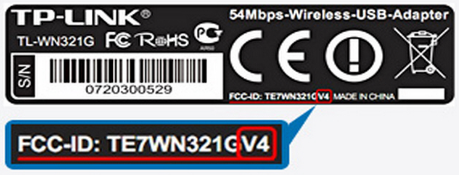- TP-Link TL-WN722N N150 USB Wireless Adapter Driver V3 Windows XP / Vista 7 / 8 / 8.1 / 10 32-64 bits
- Подробнее о пакете драйверов:
- TP-Link TL-WN722N. Характеристики драйвера
- Как узнать версию устройства TP-Link
- Download for TL-WN722N V3
- Setup Video
- TP-Link Wireless Adapter Setup and Installation Video (for Windows)
- TP-Link Wireless Adapter Troubleshooting Video(for Windows)
- TP-Link Wireless Adapter Setup and Installation Video (for Mac OS)
- Driver
- Загрузить для TL-WN722N V3
- Setup Video
- TP-Link Wireless Adapter Setup and Installation Video (for Windows)
- TP-Link Wireless Adapter Troubleshooting Video(for Windows)
- TP-Link Wireless Adapter Setup and Installation Video (for Mac OS)
- Драйвер
- Download for TL-WN722N V3
- Setup Video
- TP-Link Wireless Adapter Setup and Installation Video (for Windows)
- TP-Link Wireless Adapter Troubleshooting Video(for Windows)
- TP-Link Wireless Adapter Setup and Installation Video (for Mac OS)
- Driver
- Download for TL-WN722N V3
- Setup Video
- TP-Link Wireless Adapter Setup and Installation Video (for Windows)
- TP-Link Wireless Adapter Troubleshooting Video(for Windows)
- TP-Link Wireless Adapter Setup and Installation Video (for Mac OS)
- Driver
TP-Link TL-WN722N N150 USB Wireless Adapter Driver V3 Windows XP / Vista 7 / 8 / 8.1 / 10 32-64 bits
Подробнее о пакете драйверов:
TP-Link TL-WN722N. Характеристики драйвера
Драйвер для беспроводного N150 USB адаптера TL-WN722N от компании TP-Link. Предназначен для автоматической установки на Windows XP, Windows Vista, Windows 7, Windows 8, Windows 8.1, Windows 10.
Для установки распакуйте архив и запустите файл — Setup.exe .
Как узнать версию устройства TP-Link
Это устройство имеет более одной версии ПО, поэтому перед установкой необходимо узнать свою версию. Для этого нужно повернуть устройство и сзади вы увидите этикетку, там вы увидите ряд символов “ Ver : X . Y ” (например, Ver :1.0) в поле Serial Number (Серийный Номер). Число Х – версия устройства. Если надпись выглядит так: “ Ver : 1.1”, то версия устройства – V 1.
Если вы не можете найти версию устройства в конце FCC — ID, то обычно это означает, что у вас устройство версии 1.
Внимание! Перед установкой драйвера TP-Link TL-WN722N рекомендутся удалить её старую версию. Удаление драйвера особенно необходимо — при замене оборудования или перед установкой новых версий драйверов для видеокарт. Узнать об этом подробнее можно в разделе FAQ.
Download for TL-WN722N V3
Setup Video
TP-Link Wireless Adapter Setup and Installation Video (for Windows)
TP-Link Wireless Adapter Troubleshooting Video(for Windows)
TP-Link Wireless Adapter Setup and Installation Video (for Mac OS)
Feature Filter: All User Application Requirement Troubleshooting Q&A of functional explanation or specification parameters
- How to improve my wireless speed or range? 03-26-2021 897234
- How to use TP-Link network adapters on Windows 8 03-26-2021 80712
- How do I install/update driver of TP-Link wireless adapter manually in Vista? 03-26-2021 598569
- How to Manually Install Adapters on Windows 8? 12-17-2020 163677
- How to Manually Install Adapters on Windows 7 12-17-2020 1579197
- How to check if I have installed the driver for my adapter successfully or not on windows 12-10-2020 153254
- Problems you may come across during the driver installation of the TP-Link wireless adapter 12-11-2019 349641
- How to improve the speed of TP-Link wireless adapters? 12-09-2019 403067
- How to Setup an Ad Hoc Wireless Network with Windows Built-in Utility (Windows XP) 09-27-2019 116058
- How to install adapters on Windows 8 if plug-and-play fails? 09-27-2019 94890
- Why cannot I find or connect to my wireless networks? 09-24-2019 697279
- How to find suitable driver for my network adapter 04-29-2019 114461
- How do I install TP-Link wireless adapter manually on Windows XP 09-22-2017 443982
- Automatic Installation of TP-Link Adapters under Windows 7 09-18-2016 186520
- How to Install TP-Link Wireless Adapters by Running the CD? 01-03-2015 80494
- Why cannot I scan any wireless network on Windows 7 nor Vista with Kaspersky installed? 12-08-2014 34646
- What should I do when the driver for my adapter is not allowed on my windows computer 02-22-2013 70085
Driver
This is a beta version; unknown bugs may still exist. The formal version is coming soon.
1. For TL-WN722N(EU/ES/US) V3.
2. For Mac 10.8
1. For TL-WN722N(EU/ES/US) V3.
2. For WinXP/Win7/Win8/Win8.1/Win10 32bit/64bit.
1. For TL-WN722N v3/TL-WN725N v3.
2. For Linux kernel 2.6.18
4.4.3.
3. Support monitor mode on ubuntu and mint.
4. This is a beta version; unknown bugs may still exist. The formal version is coming soon.
Загрузить для TL-WN722N V3
Setup Video
TP-Link Wireless Adapter Setup and Installation Video (for Windows)
TP-Link Wireless Adapter Troubleshooting Video(for Windows)
TP-Link Wireless Adapter Setup and Installation Video (for Mac OS)
Фильтр: Все Требования к использованию Устранение неисправностей Вопросы и ответы по функционалу или параметрам спецификаций
- Как увеличить скорость или радиус беспроводной передачи данных? 03-25-2016 897234
- Как установить сетевой адаптер TP-Link на Windows 8 11-16-2012 80712
- Как вручную установить / обновить драйвер сетевого адаптера в ОС Windows Vista 08-02-2011 598569
- Как вручную установить Адаптеры на Windows 8 11-14-2012 163677
- Как вручную устанавливать адаптеры на ОС Windows 7 08-01-2011 1579197
- Как проверить, успешно ли я установил драйвер для моего адаптера? 08-03-2011 153254
- Problems you may come across during the driver installation of the TP-Link wireless adapter 12-11-2019 349641
- Что делать, если беспроводной адаптер TP-Link не выдает необходимой скорости? 04-07-2016 403067
- Как настроить режим Ad Hoc беспроводной сети с помощью утилиты, встроенной в ОС Windows(Windows XP)? 08-01-2011 116058
- How to install adapters on Windows 8 if plug-and-play fails? 09-27-2019 94890
- Why cannot I find or connect to my wireless networks? 09-24-2019 697279
- How to find suitable driver for my network adapter 04-29-2019 114461
- Как вручную установить драйвер беспроводного сетевого адаптера TP-Link 08-01-2011 443982
- Автоматическая установка сетевых адаптеров TP-Link на ОС Windows 7 08-01-2011 186520
- Как установить TL-WN321G/TL-WN727N/TL-WN7200ND с помощью компакт-диска? 08-01-2011 80494
- Почему я не могу просканировать мою беспроводную сеть в Windows 7 или Vista с помощью установленной на компьютере программы Kaspersky? 08-03-2011 34646
- Что мне делать, когда драйвер для моего адаптера не разрешается на моем компьютере с ОС Windows? 08-01-2011 70085
Драйвер
1. Для Mac OS 10.15.
2. Для TL-WN722N(EUUSES) v3.0, TL-WN727N(EU) v5.20, TL-WN725N(EUUSES) v3.0.
3. Исправлена ошибка, при которой было невозможно удалить драйвер Mac OS 10.15 двойным кликом по командному файлу Uninstall.
1. Для Mac OS 10.15.
2. Для моделей Archer T3U v1, Archer T4U v3, Archer T9UH v2,Archer T2U v3, Archer T2U Nano v1, Archer T2U Plus v1, TL-WN821 v6, TL-WN822 v5, TL-WN823 v3, TL-WN8200ND(UN) v2, TL-WN727N(EU) v5.20, TL-WN725N v3, TL-WN722N v3.
Примечание: Эта версия драйвера является бета-версией.
1. For TL-WN722N(EU) V3.
2. For Windows 10 32bit/64bit.
3. Optimize the installation wizard.
1. For TL-WN722N(EU) V3.
2. For Windows 8.1 32bit/64bit.
3. Optimize the installation wizard.
1. For TL-WN722N(EU)V3.
2. For Windows XP 32bit/64bit.
3. Optimize the installation wizard.
This is a beta version; unknown bugs may still exist. The formal version is coming soon.
1. For TL-WN722N(EU/ES/US) V3.
2. For WinXP/Win7/Win8/Win8.1/Win10 32bit/64bit.
1. For TL-WN722N(EU/ES/US) V3.
2. For Mac 10.8
1. For TL-WN722N(EU/ES/US) V3.
2. For WinXP/Win7/Win8/Win8.1/Win10 32bit/64bit.
1. Для TL-WN722N v3/TL-WN725N v3
2. Для Linux kernel 2.6.18
4.4.3.
3. Поддержка режима монитора на ubuntu и mint.
4. Бета версия. Финальная версия будет доступна позднее.
Download for TL-WN722N V3
Setup Video
TP-Link Wireless Adapter Setup and Installation Video (for Windows)
TP-Link Wireless Adapter Troubleshooting Video(for Windows)
TP-Link Wireless Adapter Setup and Installation Video (for Mac OS)
Feature Filter: All User Application Requirement Troubleshooting Q&A of functional explanation or specification parameters
- How to improve my wireless speed or range? 03-26-2021 897234
- How to use TP-Link network adapters on Windows 8 03-26-2021 80712
- How do I install/update driver of TP-Link wireless adapter manually in Vista? 03-26-2021 598569
- How to Manually Install Adapters on Windows 8? 12-17-2020 163677
- How to Manually Install Adapters on Windows 7 12-17-2020 1579197
- How to check if I have installed the driver for my adapter successfully or not on windows 12-10-2020 153254
- Problems you may come across during the driver installation of the TP-Link wireless adapter 12-11-2019 349641
- How to improve the speed of TP-Link wireless adapters? 12-09-2019 403067
- How to Setup an Ad Hoc Wireless Network with Windows Built-in Utility (Windows XP) 09-27-2019 116058
- How to install adapters on Windows 8 if plug-and-play fails? 09-27-2019 94890
- Why cannot I find or connect to my wireless networks? 09-24-2019 697279
- How to find suitable driver for my network adapter 04-29-2019 114461
- How do I install TP-Link wireless adapter manually on Windows XP 09-22-2017 443982
- Automatic Installation of TP-Link Adapters under Windows 7 09-18-2016 186520
- How to Install TP-Link Wireless Adapters by Running the CD? 01-03-2015 80494
- Why cannot I scan any wireless network on Windows 7 nor Vista with Kaspersky installed? 12-08-2014 34646
- What should I do when the driver for my adapter is not allowed on my windows computer 02-22-2013 70085
Driver
1. For Mac 10.15.
2. For Archer T3U v1, Archer T4U v3, Archer T9UH v2,Archer T2U v3, Archer T2U Nano v1, Archer T2U Plus v1, TL-WN821 v6, TL-WN822 v5, TL-WN823 v3, TL-WN8200ND(UN) v2, TL-WN727N(EU) v5.20, TL-WN725N v3, TL-WN722N v3.
Note :This is a beta version; unknown bugs may still exist. The formal version is coming soon.
Download for TL-WN722N V3
Setup Video
TP-Link Wireless Adapter Setup and Installation Video (for Windows)
TP-Link Wireless Adapter Troubleshooting Video(for Windows)
TP-Link Wireless Adapter Setup and Installation Video (for Mac OS)
Feature Filter: All User Application Requirement Troubleshooting Q&A of functional explanation or specification parameters
- How to improve my wireless speed or range? 03-26-2021 897234
- How to use TP-Link network adapters on Windows 8 03-26-2021 80712
- How do I install/update driver of TP-Link wireless adapter manually in Vista? 03-26-2021 598569
- How to Manually Install Adapters on Windows 8? 12-17-2020 163677
- How to Manually Install Adapters on Windows 7 12-17-2020 1579197
- How to check if I have installed the driver for my adapter successfully or not on windows 12-10-2020 153254
- Problems you may come across during the driver installation of the TP-Link wireless adapter 12-11-2019 349641
- How to improve the speed of TP-Link wireless adapters? 12-09-2019 403067
- How to Setup an Ad Hoc Wireless Network with Windows Built-in Utility (Windows XP) 09-27-2019 116058
- How to install adapters on Windows 8 if plug-and-play fails? 09-27-2019 94890
- Why cannot I find or connect to my wireless networks? 09-24-2019 697279
- How to find suitable driver for my network adapter 04-29-2019 114461
- How do I install TP-Link wireless adapter manually on Windows XP 09-22-2017 443982
- Automatic Installation of TP-Link Adapters under Windows 7 09-18-2016 186520
- How to Install TP-Link Wireless Adapters by Running the CD? 01-03-2015 80494
- Why cannot I scan any wireless network on Windows 7 nor Vista with Kaspersky installed? 12-08-2014 34646
- What should I do when the driver for my adapter is not allowed on my windows computer 02-22-2013 70085
Driver
1. For Mac OS 10.15.
2. For TL-WN722N(EUUSES) v3.0, TL-WN727N(EU) v5.20, TL-WN725N(EUUSES) v3.0.
3. Fixed the bug which cannot uninstall driver Mac OS 10.15 by double clicking Uninstall.command file.
1. For Mac 10.15.
2. For Archer T3U v1, Archer T4U v3, Archer T9UH v2,Archer T2U v3, Archer T2U Nano v1, Archer T2U Plus v1, TL-WN821 v6, TL-WN822 v5, TL-WN823 v3, TL-WN8200ND(UN) v2, TL-WN727N(EU) v5.20, TL-WN725N v3, TL-WN722N v3.
Note :This is a beta version; unknown bugs may still exist. The formal version is coming soon.
1. For TL-WN722N(EU) V3.
2. For Windows 10 32bit/64bit.
3. Optimize the installation wizard.
1. For TL-WN722N (EU)V3.
2. For Windows 7 32bit/64bit.
3. Optimize the installation wizard.
1. For TL-WN722N(EU) V3.
2. For Windows 8 32bit/64bit.
3. Optimize the installation wizard.
1. For TL-WN722N(EU) V3.
2. For Windows 8.1 32bit/64bit.
3. Optimize the installation wizard.
1. For TL-WN722N(EU)V3.
2. For Windows XP 32bit/64bit.
3. Optimize the installation wizard.
1. For TL-WN722N(EU/ES/US) V3.
2. For Mac 10.8
1. For TL-WN722N(EU/ES/US) V3.
2. For WinXP/Win7/Win8/Win8.1/Win10 32bit/64bit.
1. For TL-WN722N v3/TL-WN725N v3.
2. For Linux kernel 2.6.18
4.4.3.
3. Support monitor mode on ubuntu and mint.
4. This is a beta version; unknown bugs may still exist. The formal version is coming soon.