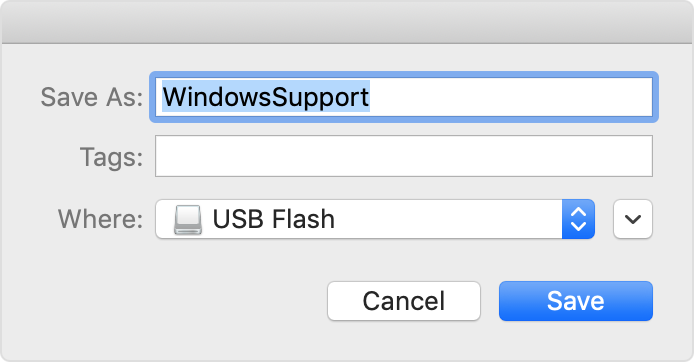- Download and install Windows support software on your Mac
- Install the latest macOS updates
- Format a USB flash drive
- Download the Windows support software
- Install the Windows support software
- Learn more
- Драйвера Windows XP на MacBook
- Айтишник
- Три вещи, которые вы не знали о серии Apple iPhone 11
- Есть ли смысл переходить с IPhone X, XR на IPhone 11
- Apple выпустила обновление iOS 13.1.1 для iPhone, чтобы устранить ряд проблем
- 2 комментариев на “ Драйвера Windows XP на MacBook ”
- Добавить комментарий Отменить ответ
- Компьютерная помощь
- Последнее на сайте
- Как настроить 2D DataMatrix CODE на сканерах ScanHome ZD5800/LF 5800/5600
Download and install Windows support software on your Mac
After using Boot Camp Assistant to install or upgrade Microsoft Windows on your Mac, you might also need to install the latest Windows support software (drivers) from Apple.
When you install Microsoft Windows on your Mac, Boot Camp Assistant automatically opens the Boot Camp installer, which installs the latest Windows support software (drivers). If that doesn’t happen, or you experience any of the following issues while using Windows on your Mac, follow the steps in this article.
- Your Apple mouse, trackpad, or keyboard isn’t working in Windows.
Force Touch isn’t designed to work in Windows. - You don’t hear audio from the built-in speakers of your Mac in Windows.
- The built-in microphone or camera of your Mac isn’t recognized in Windows.
- One or more screen resolutions are unavailable for your display in Windows.
- You can’t adjust the brightness of your built-in display in Windows.
- You have issues with Bluetooth or Wi-Fi in Windows.
- You get an alert that Apple Software Update has stopped working.
- You get a message that your PC has a driver or service that isn’t ready for this version of Windows.
- Your Mac starts up to a black or blue screen after you install Windows.
If your Mac has an AMD video card and is having graphics issues in Windows, you might need to update your AMD graphics drivers instead.
Install the latest macOS updates
Before proceeding, install the latest macOS updates, which can include updates to Boot Camp.
Format a USB flash drive
To install the latest Windows support software, you need a 16GB or larger USB flash drive formatted as MS-DOS (FAT).
- Start your Mac from macOS.
- Plug the USB flash drive into your Mac.
- Open Disk Utility, which is in the Utilities folder of your Applications folder.
- Choose View > Show All Devices from the menu bar.
- From the sidebar in Disk Utility, select your USB flash drive. (Select the drive name, not the volume name beneath it.)
- Click the Erase button or tab.
- Choose MS-DOS (FAT) as the format and Master Boot Record as the scheme.
- Click Erase to format the drive. When done, quit Disk Utility.
Download the Windows support software
- Make sure that your Mac is connected to the Internet.
- Open Boot Camp Assistant, which is in the Utilities folder of your Applications folder.
- From the menu bar at the top of your screen, choose Action > Download Windows Support Software, then choose your USB flash drive as the save destination. When the download completes, quit Boot Camp Assistant.
Install the Windows support software
After downloading the Windows support software to your flash drive, follow these steps to install the software. (If you’re attempting to resolve issues with a Bluetooth mouse or keyboard, it might be easier to use a USB mouse or keyboard until these steps are complete.)
- Make sure that the USB flash drive is plugged into your Mac.
- Start up your Mac in Windows.
- From File Explorer, open the USB flash drive, then open Setup or setup.exe, which is in the WindowsSupport folder or BootCamp folder. When you’re asked to allow Boot Camp to make changes to your device, click Yes.
- Click Repair to begin installation. If you get an alert that the software hasn’t passed Windows Logo testing, click Continue Anyway.
- After installation completes, click Finish, then click Yes when you’re asked to restart your Mac.
Learn more
If you can’t download or save the Windows support software:
- If the assistant says that the Windows support software could not be saved to the selected drive, or that the USB flash drive can’t be used, make sure that your USB flash drive has a storage capacity of at least 16GB and is formatted correctly.
- If the assistant doesn’t see your USB flash drive, click Go Back and make sure that the drive is connected directly to the USB port on your Mac—not to a display, hub, or keyboard. Disconnect and reconnect the drive, then click Continue.
- If the assistant says that it can’t download the software because of a network problem, make sure that your Mac is connected to the Internet.
- Make sure that your Mac meets the system requirements to install Windows using Boot Camp.
If a Mac feature still doesn’t work after updating the Windows support software, search for your symptom on the Apple support website or Microsoft support website. Some features of your Mac aren’t designed to work in Windows.
Information about products not manufactured by Apple, or independent websites not controlled or tested by Apple, is provided without recommendation or endorsement. Apple assumes no responsibility with regard to the selection, performance, or use of third-party websites or products. Apple makes no representations regarding third-party website accuracy or reliability. Contact the vendor for additional information.
Драйвера Windows XP на MacBook
Статья, пожалуй, уже давно не актуальная. НО! Так уж случилось, что попался мне на руки MacBook A1181, 2006 года выпуска. И хоть тресни, но нет никакой информации ни то чтобы про драйвера на Windows XP, но и вообще о какой-либо поддержке данной модели ноутбука Apple.
Где-то в глубинке одного из форумов я все же нашел драйвера и решил целенаправленно написать статью, которая не будет полезна всем моим читателям, но очень поможет единице пользователей, которые после установки Windows XP на устройство Mac, не могут найти и установить драйвера.
Сразу отмечу, что драйвера я скачивал на macbook 2008 года, но в описании на форуме было указано, что подходит на все модели устройств Apple под операционной системой Windows XP. Рекомендую дочитать статью до конца, чтобы не задаваться дополнительными вопросами.
Как я установил Windows XP на MacBook. Устанавливал систему виндовс не из-под BootCamp в Mac OS X, а с загрузочного диска Windows XP. Хочу отметить, что установку возможно осуществить лишь через DVD-привод macbook, то есть не нужно тратить время, пытаясь установить с флешки. Во-вторых, устанавливайте чистый Windows XP, с ним не возникает ни каких проблем в процессе всей установки. Сборки вроде Zver и тп, часто не читаются как загрузчик, а если и читаются, то возникают проблемы после первой перезагрузки, так установочная система не может найти путь к установочным файлам.
Драйверы на Windows XP для Macbook я залил на Яндекс.Диск, скачивайте. Программное обеспечение находится в RAR-архиве, не распаковывайте его на другом компьютере!
Исправил ошибку следующим образом, скачанный архив копируем на флешку, затем с флешки скидываем его в любую папку или на рабочий стол Windows XP, и лишь потом распаковываем. Для распаковки должна быть установлена программа архиватор, вроде WinRAR или 7-Zip. Для автоматической установки программы BootCamp и всех необходимых драйверов запустите файл Setup.exe, дождитесь завершения. В архиве также вложен файл BCUpdateXP.exe, после установки всех драйверов можете запустить его для обновления BootCamp.
Если вам подошли или не подошли драйвера, пишите в комментариях модель, год выпуска, положительный или отрицательный результат. По мере поступления обратной связи буду вносить корректировки в статью о поддерживаемых и неподдерживаемых моделях MacBook.
Лучшее «Спасибо» — ваш репост
Айтишник
Специалист по ремонту ноутбуков и компьютеров, настройке сетей и оргтехники, установке программного обеспечения и его наладке. Опыт работы в профессиональной сфере 9 лет.
Три вещи, которые вы не знали о серии Apple iPhone 11
Есть ли смысл переходить с IPhone X, XR на IPhone 11
Apple выпустила обновление iOS 13.1.1 для iPhone, чтобы устранить ряд проблем
2 комментариев на “ Драйвера Windows XP на MacBook ”
Спасибо! Не ожидал, что в 2020 году удастся без особых проблем найти драйвера на мак 2006 года с 512мб оперы)
Рад, что пост оказался полезным!
Добавить комментарий Отменить ответ
Компьютерная помощь
Последнее на сайте
Как настроить 2D DataMatrix CODE на сканерах ScanHome ZD5800/LF 5800/5600
Государство пытается отслеживать многие моменты, в том числе качество продукции. В связи с этим было принято решение внедрить коды для