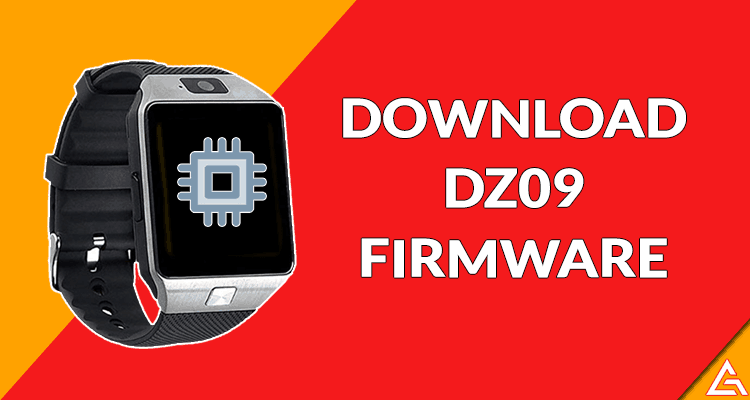Smartwatch DZ09
On this page, you can find the official Smartwatch DZ09 USB Driver, which allows you to connect the device during the flashing process or while generally connecting the device to the computer.
There is one driver available for the device, i.e., MediaTek Driver. MediaTek Driver supports MediaTek Flash Tool and SN Write Tool and can be used for Firmware Flashing or IMEI writing.
Smartwatch DZ09 MediaTek Driver
The MediaTek Driver is required if you want to flash or install Stock Firmware or Write IMEI on the devices powered by MediaTek Chipset.
Driver Name: MediaTek Driver
Package Name: Mediatek_Driver_Auto_Installer_v1.1352.zip
Driver Size: 9.56 MB
How to Install: Follow Guidelines
How to install USB Driver Manually
- Download and extract (unzip) the driver on the Computer.
- Open Device Manager (Press Win+R and Type devmgmt.msc and hit Enter).
- In Device Manager, Click on the Computer Name.
- Click on the Actions Menu > Select Add Legacy Hardware.
- Click on the Next button.
- Select Install the Hardware that I manually Select from a list and Click on Next Button.
- Click on the Next button.
- Click on the Have Disk button and locate the driver on the computer.
- Click on the Add button.
- Now, the USB driver will be installed and listed in the Device Manager.
[*] Driver Signature Error: If you are facing Driver Signature Error While installing the driver on the Windows Computer, then to fix the issue follow How to Fix Driver Signature Error page.
[*] Driver Easy: If you are still facing issues with the USB Driver, then we recommend you to use Driver Easy Application to Search and install the required drivers automatically.
[*] Smartwatch DZ09 Stock Firmware: If you are looking for the Stock Firmware, then head over to the Stock Firmware page.
Download & Install Custom Firmware on DZ09, GT08, W02, GV08, and A03 Smartwatch
Last Updated: February 18, 2020 by Alpesh
DZ09 is one of the popular and cheap smartwatches available for around $20. If you own DZ09 then you might be familiar that this smartwatch is powered by its own OS and not by Android OS. If you’re looking to update firmware on DZ09, then you can download the DZ09 Custom firmware from below and follow the instructions to install it on your DZ09 smartwatch.
Table of Contents
Along with DZ09 firmware, we have also shared firmware for APLUS, GT08, W02, GV08, and A03 Smartwatches. So, download and install the firmware on your watch and enjoy the new look and feel on your watch.
If you’re looking for a cheap Smartwatch which runs on the full version of Android, then Tenfifteen QW09 might interest you.
Before you proceed to download DZ09 custom firmware let us warn you that not all firmware files are compatible with your watch. There are many variants of DZ09 Smartwatch available in the market which include Padgene, Qiufeng, Doorga, GZDL, Qidoou, 321OU, Wzpiss, Sazooy, Heshi, Aeifond, Minger, and SinoPro, etc. and the below firmware files may not be compatible with your watch.
The below ROM Firmware Pack for DZ09 Smartwatch Phone are only for MT6260 watches and it is recommended not to flash it on other versions/variants.
DISCLAIMER
Flash the DZ09 firmware provided on this page at your own risk nor the author and Gizmo Advices are responsible for any damage to your device. You’re the one who is responsible for your device.
Preparation:
- Dial *#8375# on your watch and note down all the information shown to a safe place for future reference. If the code doesn’t work go to Settings -> About and note down the info.
Download DZ09, APLUS, GT08, W02, GV08, and A03 Firmware
- DZ09 Firmware — Firmware 1 | Firmware 2
- APLUS firmware — Download (only secret code didn’t work)
—— More Versions ——: