- Драйвер для Epson EcoTank L850-серии + инструкция
- Установочная программа
- Драйвер принтера
- Windows XP–10
- Mac OS X PowerPC/Intel
- Драйвер сканера
- Windows XP–10
- Mac OS X PowerPC/Intel
- Утилиты
- Руководство [PDF]
- Epson L850
- Downloads
- Recommended For You
- Drivers and Utilities Combo Package Installer
- Drivers
- ICA Scanner Driver v5.8.8 for Image Capture
- Printer Driver v10.85
- Drivers and Utilities Combo Package Installer
- Scanner Driver and EPSON Scan Utility v4.0.1.1
- Utilities
- Epson Event Manager v2.51.83
- Epson Software Updater v2.6.1
- Uninstaller v1.3.1
- Epson Easy Photo Scan v1.0.30
- Epson Easy Photo Print v2.80.00
- Epson Print CD v2.42
- Firmware
- Recovery Mode Firmware version OW18E8
- Epson L850 driver download. Printer & scanner software.
- Epson l850 драйвер mac os
- Драйвер для Epson L850
- Как установить драйвер
Драйвер для Epson EcoTank L850-серии + инструкция
При установке драйверов вы автоматически соглашаетесь с условиями лицензионного соглашения.
Драйверы + инструкции (руководства пользователя) для МФУ Epson EcoTank L850 под Windows XP–10 и Mac OS X на русском.
Установочная программа
Язык: RU
Драйвер принтера
Windows XP–10
Язык: RU
Версия: 2.21
Дата: 2 сентября 2015
Чтобы произвести правильную установку драйверов принтера и сканера, нужно сделать следующее:
- отключить МФУ от ПК;
- узнать тип своей ОС (x32 или x64) в меню “Система”;
- скачать по ссылке нужный драйвер из запустить его;
- следуя подсказкам мастера, выполнить и завершить установку.
Mac OS X PowerPC/Intel
Язык: RU
Версия: 10.85
Дата: 16 ноября 2020
Драйвер сканера
Windows XP–10
Язык: RU
Версия: 4.0.1.0
Дата: 29 июня 2020
Mac OS X PowerPC/Intel
Язык: RU
Утилиты
Руководство [PDF]
Язык: RU
Печатайте с удовольствием.
Источник
Epson L850
Downloads
Downloads not available on mobile devices.
Recommended For You
Drivers and Utilities Combo Package Installer
- 10/07/19
- 8.50 MB
- L850_Lite_64_LA.dmg
This file contains the installer to obtain everything you need to use your Epson L850 wirelessly or with a wired connection.
This combo package installer obtains the following items:
- Printer Driver v10.85
- Scanner Driver and EPSON Scan Utility v4.0.1.1
- Epson Event Manager
- Epson Print CD
- Epson Software Updater
Installation instructions:
- Download the file.
- Double-click the downloaded file to create a disk image on your desktop.
- Open the disk image.
- Double-click the installer icon to begin the installation.
macOS 10.14.x, macOS 10.13.x, macOS 10.12.x, Mac OS X 10.11.x, Mac OS X 10.10.x, Mac OS X 10.9.x, Mac OS X 10.8.x, Mac OS X 10.7.x
Drivers
ICA Scanner Driver v5.8.8 for Image Capture
This file contains the ICA Scanner Driver v5.8.9 for Apple’s Image Capture utility.
Installation instructions:
- Double-click to create a disk image on your desktop.
- Open the disk image.
- Double-click the installer icon to begin the installation.
macOS 11.x, macOS 10.15.x, macOS 10.14.x, macOS 10.13.x, macOS 10.12.x, Mac OS X 10.11.x, Mac OS X 10.10.x, Mac OS X 10.9.x, Mac OS X 10.8.x, Mac OS X 10.7.x, Mac OS X 10.6.x, Mac OS X 10.5.x
This file applies to numerous Epson products and may be compatible with operating systems that your model is not.
Printer Driver v10.85
- 20/10/20
- 113.5 MB
- CISS_1085_LA.dmg
This file contains the Epson Printer Driver v10.85.
Installation instructions:
- Download the file.
- Double-click the downloaded file to create a disk image on your desktop.
- Open the disk image.
- Double-click the installer icon to begin the installation.
macOS 11.x, macOS 10.15.x, macOS 10.14.x, macOS 10.13.x, macOS 10.12.x, Mac OS X 10.11.x, Mac OS X 10.10.x, Mac OS X 10.9.x, Mac OS X 10.8.x, Mac OS X 10.7.x, Mac OS X 10.6.x
Drivers and Utilities Combo Package Installer
- 10/07/19
- 8.50 MB
- L850_Lite_64_LA.dmg
This file contains the installer to obtain everything you need to use your Epson L850 wirelessly or with a wired connection.
This combo package installer obtains the following items:
- Printer Driver v10.85
- Scanner Driver and EPSON Scan Utility v4.0.1.1
- Epson Event Manager
- Epson Print CD
- Epson Software Updater
Installation instructions:
- Download the file.
- Double-click the downloaded file to create a disk image on your desktop.
- Open the disk image.
- Double-click the installer icon to begin the installation.
macOS 10.14.x, macOS 10.13.x, macOS 10.12.x, Mac OS X 10.11.x, Mac OS X 10.10.x, Mac OS X 10.9.x, Mac OS X 10.8.x, Mac OS X 10.7.x
Scanner Driver and EPSON Scan Utility v4.0.1.1
- 24/07/15
- 14 MB
- l850_scan_4011_gm.dmg
This file contains the Epson L850 Scanner Driver and EPSON Scan Utility v4.0.1.1.
Installation instructions:
- Download the file.
- Double-click the downloaded file to create a disk image on your desktop.
- Open the disk image.
- Double-click the installer icon to begin the installation.
macOS 10.14.x, macOS 10.13.x, macOS 10.12.x, Mac OS X 10.11.x, Mac OS X 10.10.x, Mac OS X 10.9.x, Mac OS X 10.8.x, Mac OS X 10.7.x, Mac OS X 10.6.x, Mac OS X 10.5.x
Utilities
Epson Event Manager v2.51.83
This file contains the Event Manager Utility v2.51.83.
This utility allows you to scan from the control panel of your Epson product.
Note: The EPSON Scan or Epson Scan 2 Utility must be installed prior to using the Event Manager Utility.
Installation instructions:
- Download the file.
- Double-click the downloaded file to create a disk image on your desktop.
- Open the disk image.
- Double-click the installer icon to begin the installation.
macOS 11.x, macOS 10.15.x, macOS 10.14.x, macOS 10.13.x, macOS 10.12.x, Mac OS X 10.11.x, Mac OS X 10.10.x, Mac OS X 10.9.x, Mac OS X 10.8.x, Mac OS X 10.7.x, Mac OS X 10.6.x, Mac OS X 10.5.x
This file applies to numerous Epson products and may be compatible with operating systems that your model is not.
Epson Software Updater v2.6.1
This file contains Epson Software Updater v2.6.1.
Epson Software Updater, formerly named Download Navigator, allows you to update Epson software as well as download 3rd party applications.
Note: To use this updater, your Epson product must be turned on and connected to a computer with Internet access.
Installation instructions:
- Download the file.
- Double-click the downloaded file to create a disk image on your desktop.
- Open the disk image.
- Double-click the installer icon to begin the update process.
macOS 11.x, macOS 10.15.x, macOS 10.14.x, macOS 10.13.x, macOS 10.12.x, Mac OS X 10.11.x, Mac OS X 10.10.x, Mac OS X 10.9.x, Mac OS X 10.8.x, Mac OS X 10.7.x, Mac OS X 10.6.x, Mac OS X 10.5.x
This file applies to numerous Epson products and may be compatible with operating systems that your model is not.
Uninstaller v1.3.1
- 04/12/20
- 1.16 MB
- Uninstaller_131.dmg
This file contains the Epson Uninstaller Utility v1.3.1.
Installation instructions:
- Download the file.
- Double-click the downloaded file to create a disk image on your desktop.
- Open the disk image.
- Double-click the installer icon to begin the installation.
macOS 11.x, macOS 10.15.x, macOS 10.14.x, macOS 10.13.x, macOS 10.12.x, Mac OS X 10.11.x, Mac OS X 10.10.x, Mac OS X 10.9.x, Mac OS X 10.8.x, Mac OS X 10.7.x, Mac OS X 10.6.x, Mac OS X 10.5.x
This file applies to numerous Epson products and may be compatible with operating systems that your model is not.
Epson Easy Photo Scan v1.0.30
This file contains Easy Photo Scan v1.0.30.
Easy Photo Scan allows you to easily scan your originals using EPSON Scan, edit the scanned images, and share them using Facebook or other photo sharing sites on the web.
Installation instructions:
- Double-clicking this file creates a disk image on your desktop.
- Open the disk image.
- Double-click the installer icon to begin the installation.
macOS 11.x, macOS 10.15.x, macOS 10.14.x, macOS 10.13.x, macOS 10.12.x, Mac OS X 10.11.x, Mac OS X 10.10.x, Mac OS X 10.9.x, Mac OS X 10.8.x, Mac OS X 10.7.x, Mac OS X 10.6.x, Mac OS X 10.5.x
This file applies to numerous Epson products and may be compatible with operating systems that your model is not.
Epson Easy Photo Print v2.80.00
This file contains the Epson Easy Photo Print software v2.80.00.
Epson Easy Photo Print allows you to easily layout and print digital images on various kinds of paper.
Installation instructions:
- Download the file.
- Double-click the downloaded file to create a disk image on your desktop.
- Open the disk image.
- Double-click the installer icon to begin the installation.
macOS 10.14.x, macOS 10.13.x, macOS 10.12.x, Mac OS X 10.11.x, Mac OS X 10.10.x, Mac OS X 10.9.x, Mac OS X 10.8.x, Mac OS X 10.7.x, Mac OS X 10.6.x
Epson Print CD v2.42
This file contains the Epson Print CD Software v2.42.
Epson Print CD is used for designing labels for CD/DVDs, and directly print them onto the CD/DVD. You can also create and print the CD/DVD jackets in addition to CD/DVD labels.
Installation instructions:
- Download the file.
- Double-click the downloaded file to create a disk image on your desktop.
- Open the disk image.
- Double-click the installer icon to begin the installation.
macOS 11.x, macOS 10.15.x, macOS 10.14.x, macOS 10.13.x, macOS 10.12.x, Mac OS X 10.11.x, Mac OS X 10.10.x, Mac OS X 10.9.x, Mac OS X 10.8.x, Mac OS X 10.7.x, Mac OS X 10.6.x, Mac OS X 10.5.x
This file applies to numerous Epson products and may be compatible with operating systems that your model is not.
Firmware
Recovery Mode Firmware version OW18E8
- 26/04/19
- 9.19 MB
- FWE631TL_OW18E8_R.dmg
This file contains the Recovery Mode Firmware version OW18E8 for the Epson L850.
Notes:
- This firmware update should only be used if your printer’s control panel displays a Recovery Mode error.
- A USB cable is required.
- Make sure no other USB devices are connected to the computer during the update process.
- Do not unplug, power-off or attempt to use the printer during the update process.
- This update may take up to 15 minutes to complete.
Installation instructions:
- Download the file.
- Double-click the downloaded file to create a disk image on your desktop.
- Open the disk image.
- Double-click the installer icon to begin the installation.
macOS 10.14.x, macOS 10.13.x, macOS 10.12.x, Mac OS X 10.11.x, Mac OS X 10.10.x, Mac OS X 10.9.x, Mac OS X 10.8.x, Mac OS X 10.7.x, Mac OS X 10.6.x
** By downloading from this website, you are agreeing to abide by the terms and conditions of Epson’s Software License Agreement.
Источник
Epson L850 driver download. Printer & scanner software.
Epson L850 driver. Printer and scanner software download. Operating systems: Windows 10, 8.1, 8, 7, Vista, XP & Apple macOS 10.14 – 10.12 / Mac OS X 10.11 – 10.9.
- Category: All in one printer (Multifunction)
- Hardware: Epson L850.
- Software: Scanner and printer drivers.
- Language: Multi-language.

| Printer driver 32 bits | Download |
| Printer driver 64 bits | Download |
| Scanner driver 32 and 64 bits | Download |
macOS 10.14 – 10.12 / Mac OS X 10.11 – 10.9
💡 Use Apple AirPrint or Apple Software Update.
Источник
Epson l850 драйвер mac os

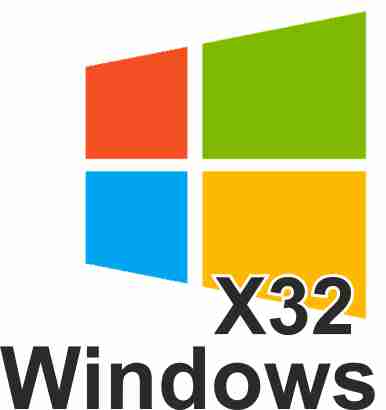
Совместимость: Windows XP x32, Windows Vista x32, Windows 7 x32, Windows 8 x32
Установка: Скачать архив с драйвером, открыть архив модель_принтера_PRTDRV_версия_x32, запустить модель_принтера_PRTDRV_версия_x32.exe, нажать кнопку Setup, следовать инструкциям программы установки драйвера.
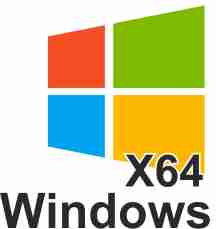
Совместимость: Windows XP x64, Windows Vista x64, Windows 7 x64, Windows 8 x64
Установка: Скачать архив с драйвером, открыть архив модель_принтера_PRTDRV_версия_x64, запустить модель_принтера_PRTDRV_версия_x64.exe, нажать кнопку Setup, следовать инструкциям программы установки драйвера.
Версия: 9.32 | Размер: 38.35 Mb
Совместимость: Mac OS
Версия: 4.0.1.1 | Размер: 14 Mb
Совместимость: Mac OS
Язык: RU | Размер: 4.44 Mb
Источник
Драйвер для Epson L850
Драйвера подходят для: Windows XP / Vista / 7 / 8.1 / 8 / 10
Windows XP / Vista / 7 / 8.1 / 8 / 10 – пакет драйверов для печати
Для скачивания нажмите на ссылку (x32): Epson L850
Для скачивания нажмите на ссылку (x64): Epson L850
Windows XP / Vista / 7 / 8.1 / 8 / 10 – пакет драйверов для сканера
Для скачивания нажмите на ссылку: Epson L850
Как установить драйвер
Чтобы печатать на МФУ документы с компьютера, недостаточно соединить оба устройства кабелем USB. Потребуется скачать драйвер Epson L850, ссылку на который можно найти на странице. Это специальное ПО, выпускаемое компанией для каждой модели печатающей техники. Оно позволяет компьютеру определить МФУ и настроить необходимые параметры для работы с ним.
После того, как загрузка будет завершена, нужно в памяти ПК отыскать сохраненный файл и кликнуть по нему дважды, чтобы начать инсталляцию. В появившемся окне будет определена модель МФУ, для которого устанавливается драйвер. Нужно установить галочку напротив пункта «Использовать по умолчанию» и продолжить нажатием на кнопку «ОК».
Система предложит указать языковой пакет. Нужно выбрать «Русский» и кликнуть «ОК».
На экране появятся условия лицензионного соглашения. Нужно прочитать документ, нажать «Согласен», а затем на кнопку «ОК».
Теперь нужно проверить, соединено ли МФУ кабелем USB с компьютером, а затем включить печатающую технику. Компьютер обнаружит принтер и выполнит настройку порта. Делать больше ничего не нужно. Инсталляция будет завершена через несколько минут, после чего можно будет начать использование техники.
Источник







