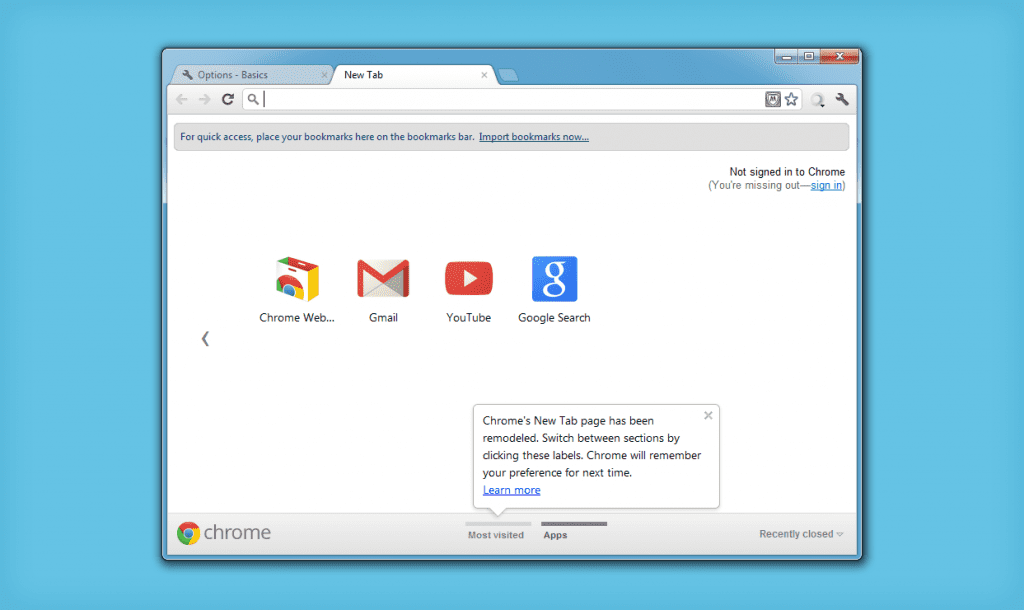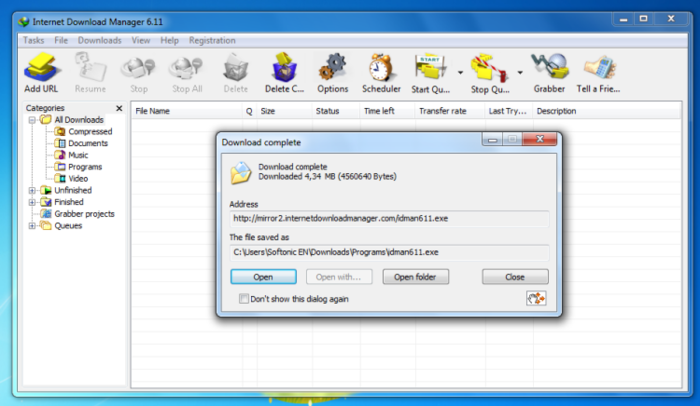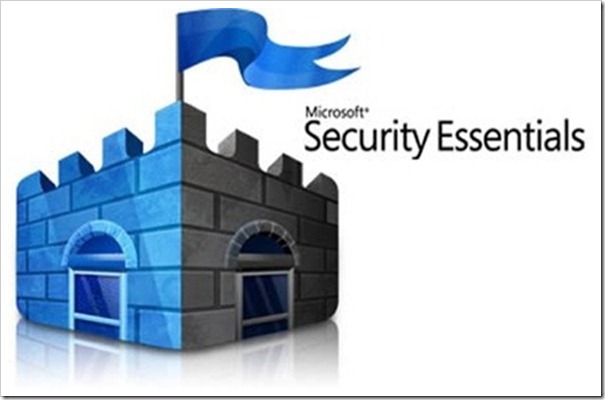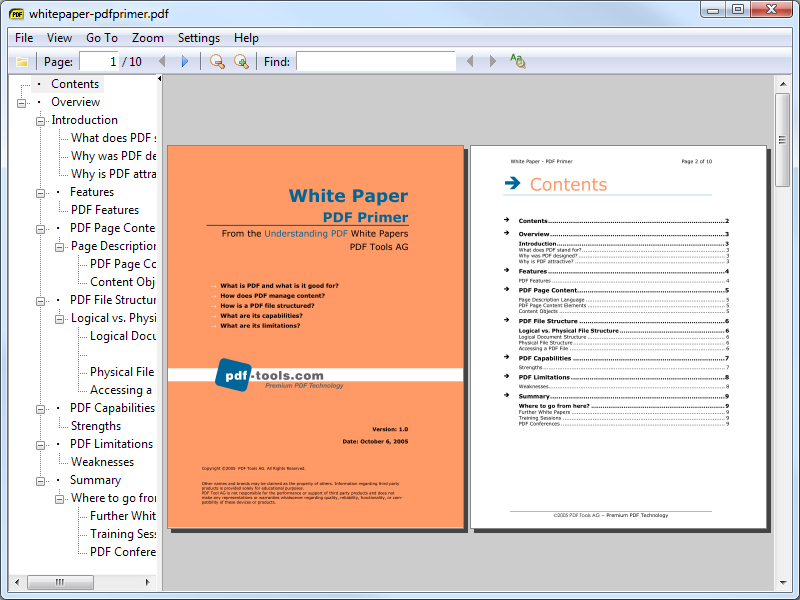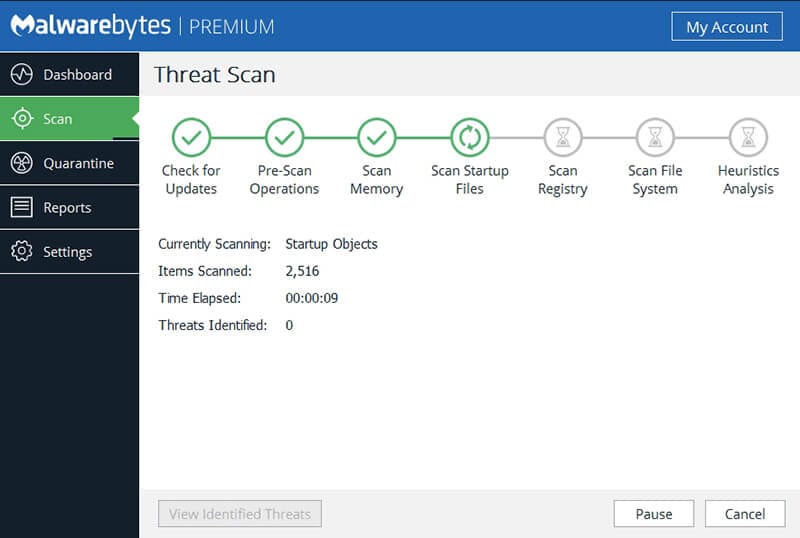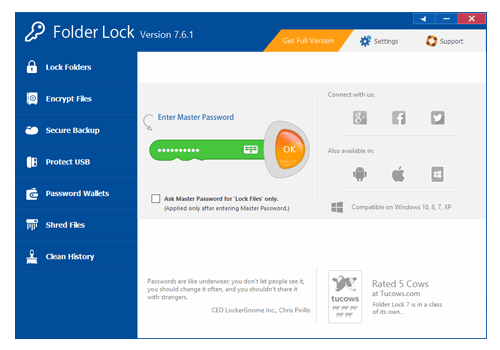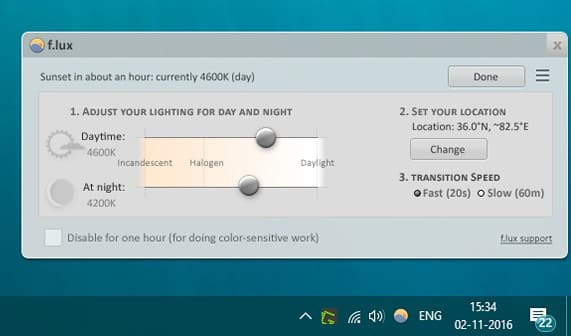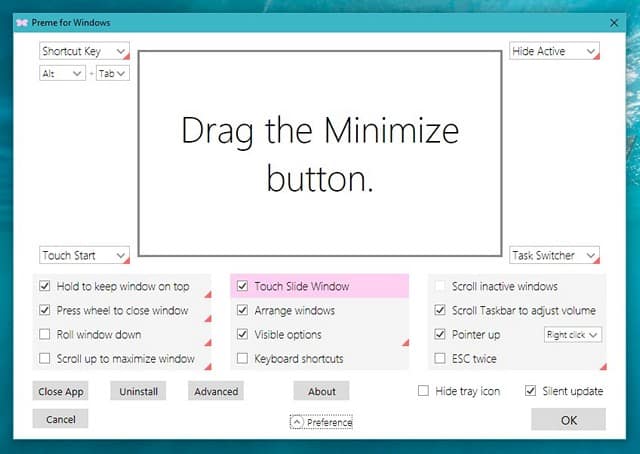- 20 Must Have Essential Softwares For Windows 10 PC in 2021
- 20 Must-Have Essential Softwares For Your Windows 10 PC in 2021
- 1. Google Chrome Browser
- 2. VLC Media Player
- 3. Picasa
- 4. Internet Download Manager
- 5. 7Zip
- 6. Microsoft Security Essentials
- 7. Sumatra PDF
- 8. Rainmeter
- 9. Teamviewer
- 10. CCleaner
- 11. Good Antivirus
- 12. MS Office
- 13. Dropbox
- 14. Malwarebytes
- 15. Folder Lock
- 16. Spotify
- 17. Paint.net
- 18. ShareX
- 19. f.lux
- 20. Preme
- Essential Software for Windows 10
- Essential Software for Windows 10
20 Must Have Essential Softwares For Windows 10 PC in 2021
Windows 10 is right now the most popular desktop operating system. Windows is always known for its massive software ecosystem. The good thing is that you will find software for every different purpose on Windows.
On the internet, you will find both free and premium software. Since the numbers of free software were high compared to the premium ones, it becomes confusing and difficult to pick proper software. This is why we have decided to compile a list of the best free software that you should have on your Windows PC.
20 Must-Have Essential Softwares For Your Windows 10 PC in 2021
So, in this article, we are going to share a list of the best essential software that you should have on your Windows 10 PC.
1. Google Chrome Browser
Chrome Browser is one of the best web browsing software for every computer. Google Chrome is totally free and available for Android, Linux, Mac, and Windows Users. Chrome offers millions of extensions, so you don’t need to go out of your browser. If you want the best browsing experience, download Google Chrome Browser for your Computer.
2. VLC Media Player
VLC media is one of the best free media players for all platforms like Android, Windows, Mac, and Linux. This is totally free and comes with lots of features. Features that you don’t compare with other media players. Vlc is very important for playing movies, videos, and songs. Vlc is best because they offer simplicity and lots of features in the best UI.
3. Picasa
Google makes Picasa. This software is best for editing and viewing your pictures. You can do more with your pictures and wallpaper from this software. Picasa offers many photo editing tools for making your photos good looking.
4. Internet Download Manager
If You want to boost up your download speed, then this software will do wonders for you. IDM is the best download manager currently available as examined to any other download manager like DAP, Microsoft Lightweight Download Manager, Orbit, and many others. So it is the must Have Software if you very often download big files from the internet.
5. 7Zip
7 Zip is a file archiver and unpacking software for windows. With this software, you can extract all types of compressed files in a system. You can also compress files and pictures in many types of formats. This is the most important software for every windows and computer user.
6. Microsoft Security Essentials
When we talk about free, that means totally free but best. For security, you need good antivirus for your computer. Microsoft Company officially launches Microsoft Security Essentials. This software is simple and does every security task you want to real-time scanning, scan system, and Pendrive for viruses and trojans.
7. Sumatra PDF
Sumatra Pdf is free for all windows users. Sumatra pdf reader software is very light (4Mb). With Sumatra, you view pdf, epub, ebook, XPS, and many formats in Windows. This is totally free without any trial. So download this software for reading Pdf and Ebooks.
8. Rainmeter
Rainmeter is a desktop customize tool for your computer. With this tool, you can easily customize every corner of your Windows desktop. For instance, you can create skins, themes, icons, etc.
9. Teamviewer
Technically, TeamViewer is free for all windows users. With this tool, you can control other computers for Technical Assistance. You can help your friend with this software. Teamviewer also offers voice chat so that you can chat with your friends from this software.
10. CCleaner
If you don’t download lots of the above software, your computer may slow down. Now you need to speed up software for your Windows. CCleaner is one of the best software to clean all junk, temporary files, cache files, and other unused files from a computer. CCleaner also clears your bad registry files.
11. Good Antivirus
It is the must-have app if you use the internet on your computer. The Internet opens the doors for criminals to enter your PC. Therefore, having and good Antivirus with internet security is the must-have of the software.
There is various free antivirus available on the internet, too, like Avira, Avast. However, you can visit our article Best Antivirus Software For your PC/Laptop if you are looking for better options.
12. MS Office
If we talk about business, then the MS office comes first. Even a student needs an MS office to perform various projects. MS Office is also not free, but no one uses the paid version because the cracked version is easily available on the internet. So, it’s the must-have software on your computer.
13. Dropbox
Well, storing useful information in “the cloud” has become an everyday occurrence. Dropbox provides 2GB of free storage, which you can increase by referring friends. The best part about Dropbox is that it offers an app for every major device so you can take your files anywhere.
14. Malwarebytes
We have already mentioned Antivirus in the previous point. But, Malwarebytes is a little bit different compared to other security solutions out there. The tool comes for free, but it can help you remove malicious and infected files even when your computer is unusable. The app can also optimize your computer’s performance.
15. Folder Lock
Well, folder lock is another best software that everyone should have on their Windows computer. The tool does a great job of hiding all your important files. The mini-tool basically gives you a password-protected vault where you can store your most important files and folders.
16. Spotify
Spotify is one of the best and most used music streaming services you can use on your Android. Spotify for Android will eliminate the need for buying individual albums digitally. Well, there are actually tons of music streaming apps available on the internet, but Spotify stands out of the crowd due to its amazing offerings.
17. Paint.net
Well, if you are searching for an easy alternative to Photoshop, then Paint.net might be the one for you. Well, Paint.net is a basic photo editing tool that is much more powerful than Microsoft Paint. The great thing about Paint.net is that it has lots of plugins to expand the functionality.
18. ShareX
ShareX is one of the best and free screenshot tool which you can have on your Computer. The great thing about ShareX is that it offers users tons of options to capture the screen. Not just that, but ShareX also comes with a built-in image editor, which you can use to edit the screenshots.
19. f.lux
f.lux is one of the best Windows 10 tools that you can use to adjust your display color. It’s more like a blue light filter app that greatly reduces your eye strains, especially at night. The best thing about F.lux is that it automatically adjusts your display’s warmness during the sunset and returns to the normal at daylight. So, f.lux is another best Windows 10 tool that you should have on your computer.
20. Preme
Preme is another interesting Windows 10 tool that can help you to manage and switch between programs with ease. The Windows 10 tool allows users to set up ‘hot corners,’ which lets users assign different commands for each screen corner. Then comes the shortcuts. For example, you can use the mouse when to close a window, use the right-click to minimize a window, etc.
These are the best and top free Windows Softwares. I hope this article helped you! Please share it with your friends also. If you know any other software like these, let us know in the comment box below.
Essential Software for Windows 10
The following guide lists essential software that you may want to install on a a Windows 10 system. This is particularly useful for systems that are set up anew as programs are carried over if you upgrade your system.
Generally speaking, if a program runs on Windows 7 or windows 8, it should run fine on Windows 10 as well. There may be a few exceptions to the rule but the vast majority of programs will run fine on Microsoft’s newest version of Windows.
Essential software in the context of this guide refers to programs that the majority of Windows 10 users will find useful. It comes down to your use of the computer in the end though.
Tip : You may want to check out our best of Windows software guide as well which highlights even more programs.
Essential Software for Windows 10
Another web browser
Windows 10 ships with Microsoft Edge, a modern browser, and legacy Internet Explorer. While some users may find Microsoft Edge sufficient for their activities, others may discover that it lacks features that they require.
For instance, Microsoft Edge does not support extensions and limits what you can customize significantly as well.
I recommend Mozilla Firefox as it gives you the best mix of privacy, features and customization options but other browsers such as Google Chrome work fine as well.
Tip: Check out our best Firefox add-on and best Chrome extension guides to get the most out of your browser.
Antivirus Software
Windows 10 ships with basic protection against threats. While this may be sufficient on the first start of the system, you may want to upgrade the system defenses as soon as possible to better protect it.
If you check recent test results on AV Comparatives and AV Test, you will find the following antivirus companies listed at the top (only those with free programs listed here)
In addition to that, you may want to consider adding the following specialized security programs as well to the Windows 10 PC.
- Malwarebytes Anti-Exploit — Mitigates exploits.
- Malwarebytes Anti-Malware — A second opinion scanner that you may want to run regularly.
- Microsoft EMET — Microsoft’s exploit mitigation software.
- Sandboxie — A sandboxing solution for Windows that allows you to run programs in a safe environment on the system.
Backup Software
Backup software comes in many flavors, from programs that back up or synchronize files to full disk imaging programs that copy an entire partition or hard drive for backup purposes.
There are many free backup programs for Windows, but the two that you may want to consider first are Acronis True Image and Macrium Reflect Free.
You need storage space to store the backups on another hard drive.
Windows 10 can unpack zip archives natively but lacks support for other popular formats such as rar. While you may find 7-Zip mentioned in recommendations most of the time, the slow pace of development and resulting lack of support for new formats has made it second choice to Bandizip.
Bandizip is a free program for Windows that supports a massive amount of formats and excellent functionality on top of all that.
CCleaner is the go-to file cleaning program for Windows. While there are other programs available that do a similar job, CCleaner’s combination of an easy to use interface with impressive cleaning capabilities ensure that it keeps the crown on Windows 10 as well.
Piriform, the company behind the product, has updated it recently to improve Windows 10 compatibility.
Apart from removing temporary files, CCleaner supports Registry operations, may be used to manage startup items or wipe disk space on a select drive to make data on it unrecoverable.
Tip : Download CCEnhancer as well which adds support for more than 1000 new programs to CCleaner.
Desktop email programs have several advantages over online services. For one, you can configure them to have access to all emails at all time.
They do allow you to backup emails regularly and make it easier to export/import them as well.
Thunderbird is a popular free desktop email client that ships with an impressive set of features. In addition to those, you may extend the client with extensions.
Media Player
Windows 10’s media playback capabilities are not as good as those of Windows 8. Microsoft removed Windows Media Center from the operating system and cut DVD playback as well.
Check out our list of Windows Media Center alternatives for Windows 10, there are a few that you can install that add similar functionality to the operating system.
Please note that Windows Media Player remains a part of the operating system.
Third-party media players add capabilities back to Windows 10 and are generally the better alternative as they offer better support for formats and ship with extras that the default Windows programs don’t offer.
Probably the most popular of them all is VLC Media Player. It supports most media file formats out of the box and can play media that you insert into the PC as well (DVD and Blu-Ray playback supported).
VLC plays audio files as well but you may prefer a dedicated program for audio playback. AIMP3 is a popular audio player for Windows that supports all popular audio formats, Internet radio playback, recording, and lots of other features.
Misc Software
The following selection may or may not be useful depending on your needs.
- f.lux or Sunset Screen to adapt the brightness of the display to the time of day.
- Irfanview or XnView are two popular image viewers.
- KeePass is an excellent local password manager that supports plugins and global hotkeys.
- Nirsoft has created dozens of excellent programs for Windows that you may find useful.
- Notepad++ replaces the plain text editor Notepad. It supports text formats, plugins and other features.
- Revo Uninstaller is a software uninstaller that removes leftovers from the system after you remove programs.
- Sysinternals Software offers several great advanced tools such as Autoruns to manage startup items or Process Explorer to get detailed information about running processes.
Office programs
There is Microsoft Office and the free alternative Libre Office that you can install on Windows 10. The choice depends largely on your requirements and whether you have an Office license already or don’t mind paying for it.
Apart from an Office suite, you may also want to install a PDF reader on your system. This depends again on your needs. If you only need a reader application, then I recommend Sumatra PDF for that as it is lightweight and does not expose your system to security threats.
If you require it, Adobe’s PDF reader or even Acrobat may be the programs you want to install on your Windows machine.
Windows 10’s image editor is basic and needs to be replaced. Two popular alternatives are Paint.NET and Gimp.
Now You: Did we miss a program?