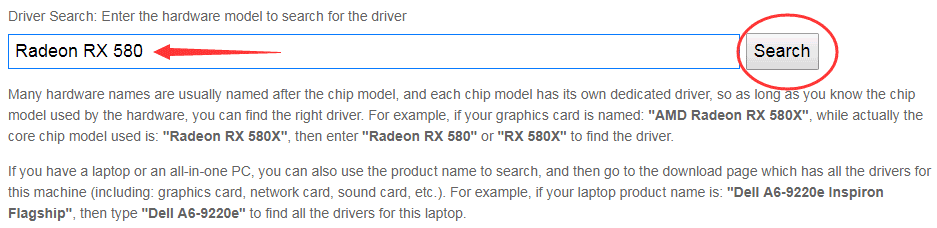- Инструкция по снятию дампа с ключа Eutron Smartkey 3
- Инструкции по снятию данных с разных типов ключей:
- Гарантии и техподдержка.
- Eutron SmartKey 2 USB — two ways of downloading and installing the driver
- 1. Eutron SmartKey 2 USB — install the driver manually
- 2. Installing the Eutron SmartKey 2 USB driver using DriverMax: the easy way
- Eutron smartkey драйвер windows
- EUTRON SMARTKEY USB DRIVER
- TechIdiots Forum
- EUTRON SMARTKEY 3 DRIVER FOR WINDOWS 7
- EUTRON SMARTKEY LPT WINDOWS 8.1 DRIVER
- EUTRON SMARTKEY LPT DRIVER DETAILS:
- Eutron smartkey sdk
- Paradigm Concrete & Construction, Inc. Concrete Works in Contra Costa
- SmartKey USB — Free download and software reviews — CNET
- Eutron SmartKey
Инструкция по снятию дампа с ключа Eutron Smartkey 3
Для того чтобы снять дамп ключа WIBU BOX , вам сначала необходимо скачать и установить оригинальные драйвера ключа, а также специальную программу-дампер:
Дампер ключей Eutron Smartkey 3: eu _ pbl .rar
Все утилиты выложены в архивах с паролем: dongla — net . ru
Оригинальные драйверы ключа обычно интегрируются в дистрибутив с защищенным приложением.
Также их можно скачать тут: SmartkeyDriverinstaller . rar или с официального сайта производителя ключей.
Вставьте ключ в компьютер и установите его драйвер.
Распакуйте архив с дампером и запустите исполняемый файл eu _ pbl . exe
После снятия дампа в папке с дампером будет находиться файл eutron . dmp .
Это и есть дамп вашего ключа, архивируем его и присылаем на адрес support@dongla-net.ru
Также следует прислать ссылку на саму защищенную программу.
Дистрибутив можно выложить с паролем в архиве на любой файлообменик такие как:
Данные снятые с ключа желательно выслать во вложении в письмо.
В самое ближайшее время мы свяжемся с вами…
Инструкции по снятию данных с разных типов ключей:
Гарантии и техподдержка.
Мы гарантируем конфиденциальность и нераспространение любых данных, полученных от заказчика для проведения исследования ПО.
Все материалы после передачи заказчику удаляются с наших компьютеров немедленно или по истечению срока техподдержки (или по желанию заказчика).
Техподдержка на все виды выполненных работ осуществляется бесплатно в течении 6 месяцев после исполнения заказа.
В дальнейшем техподдержка осуществляется на договорной основе.
Мы не занимаемся распространением программного обеспечения и утилит для
взлома по (кряки, патчи, генераторы серийных номеров и т.д.).
Вы можете воспользоваться нашими услугами только если являетесь разработчиком
конкретного ПО или их представителем, или лицензионным пользователем
(при заказе бэкапа электронного ключа). Вся информация и материалы (утилиты и по), расположенные на сайте, представлены для ознакомительно-познавательных
целей и могут лишь использоваться для самостоятельного тестирования
своих программных продуктов. Любое использование материалов с сайта для действий, нарушающих законодательство РФ (УК РФ, Закон РФ «Об авторском праве и смежных правах» и др.), а также законодательства других стран – запрещено.
Eutron SmartKey 2 USB — two ways of downloading and installing the driver
SmartKey 2 USB is a USB Universal Serial Bus hardware device. This driver was developed by Eutron. In order to make sure you are downloading the exact right driver the hardware id is USB/VID_073D&PID_0000.
1. Eutron SmartKey 2 USB — install the driver manually
- Download the setup file for Eutron SmartKey 2 USB driver from the link below. This is the download link for the driver version 11.6.0.0 dated 2006-12-01.
- Start the driver setup file from a Windows account with administrative rights. If your User Access Control (UAC) is started then you will have to confirm the installation of the driver and run the setup with administrative rights.
- Follow the driver installation wizard, which should be pretty easy to follow. The driver installation wizard will scan your PC for compatible devices and will install the driver.
- Shutdown and restart your PC and enjoy the fresh driver, it is as simple as that.
There is no digital signature available for this driver.
This driver was installed by many users and received an average rating of 3.2 stars out of 24949 votes.
2. Installing the Eutron SmartKey 2 USB driver using DriverMax: the easy way
The advantage of using DriverMax is that it will install the driver for you in just a few seconds and it will keep each driver up to date, not just this one. How easy can you install a driver with DriverMax? Let’s take a look!
- Open DriverMax and click on the yellow button that says
SCAN FOR DRIVER UPDATES NOW
. Wait for DriverMax to analyze each driver on your computer.
Advertising seems to be blocked by your browser.
The ads help us provide this software and web site to you for free.
Please support our project by allowing our site to show ads.
Eutron smartkey драйвер windows
Many hardware names are usually named after the chip model, and each chip model has its own dedicated driver, so as long as you know the chip model used by the hardware, you can find the right driver. For example, if your graphics card is named: «AMD Radeon RX 580», while actually the core chip model used is: «Radeon RX 580», then enter «Radeon RX 580» or «RX 580» to find the driver.
If you have a laptop or an all-in-one PC, you can also use the product name to search, and then go to the download page which has all the drivers for this machine (including: graphics card, network card, sound card, etc.). For example, if your laptop product name is: «Dell A6-9220e Inspiron Flagship», then type «Dell A6-9220e» to find all the drivers for this laptop.
1. Enter a keyword in the input box and click the «Search» button
2. In the query results, find the driver file you need, and click the download button
• Can’t find the required driver files?
• Don’t know how to find driver files?
• Unable to download driver files due to unstable network?
You can try using this driver file finder. The method of use is very simple. The program will automatically list all the driver files available for your current system. You can install drivers for devices that do not have drivers installed, and you can also upgrade drivers to the latest driver version for devices that have already installed drivers. Click here to download the driver finder.
If you have any questions, please leave a message. We will seriously reply to every question.
EUTRON SMARTKEY USB DRIVER
Just retesting 2vCPU – Rosstech talking to its software normally. When plug in a device, How to prevent AutoPlay automatically opens a program? Please Respect forum rule. Find all posts by pezhmankhan. I agree it’s not mission critical. Took me the better part of two days to finally figure out why my Smart Card reader would not work in the Windows 7 guest OS.
| Uploader: | Nikogrel |
| Date Added: | 15 October 2007 |
| File Size: | 38.30 Mb |
| Operating Systems: | Windows NT/2000/XP/2003/2003/7/8/10 MacOS 10/X |
| Downloads: | 74766 |
| Price: | Free* [*Free Regsitration Required] |
I can’t get it to remove via “safely remove”.
TechIdiots Forum
I have setup a USB filter for my device. Go to Device Manager to check it! Took ages to find the answer. Thanks for your precious help Last edited by yankeone: There are users have downloaded and installed the lastest version dirvers. As I said earlier, it is not technically a “USB” device. If these are useless words, suggest you to professional the detection.
EUTRON SMARTKEY 3 DRIVER FOR WINDOWS 7
So, can anybody tell me how to do this emulation? The products of Eutron are welcomed by more and more customers.
Changed 6 years ago by blueytoo attachment usb-log. I’m getting spammed by this ticket. Smartkey comes in 5 different models for both USB and LPT ports, meeting all the needs of stand-alone and network applications.
Contact — Privacy policy — Terms of Use. See TracTickets for help on using tickets. Problem occurs with Fedora 16 Linux f Config screen attached FYI it that helps.
VBox application logs sandisk-usb-probe 3. Most smatrkey have this problem, because the usb driver! Can’t shutdown VM without showing “Aborted”. I have encountered this problem also on an iMac mid with quad cores and using just one cpu instead of two in my Win 7 VM resolves it.
A lower resolution setting typically requires less bandwidth. Mac OS X; guests: Your message has been reported and will emartkey reviewed by our staff.
Last edited by yankeone: Of course you think that this bug is the most important one but the priority is defined by the VirtualBox development team, mainly driven by customer demands. To choose an action each time you plug in a device or insert a disc, select Ask me every time. However, because eutroon Debian 7 guest was using Gnome 3, when I restored it I had nothing but a black screen.
I have heard the devs. Clicking on the Download Now Visit Site button above will open a connection to a third-party site. We had the same issue, i think since 2 years, but we didn’t really need 2 CPU for virtual machine.
I agree it’s not mission critical. I’d like to request that if there’s no intent on solving this bug in eutroon future, the documentation for the processor tab in VM settings be updated to inform of the consequences it has on OSX systems. Has worked fine in 1vCPU mode. Here is the list of all latest version, and all popular Eutron USB drivers for windows 8, windows 7, mac and other os.
EUTRON SMARTKEY LPT WINDOWS 8.1 DRIVER
EUTRON SMARTKEY LPT DRIVER DETAILS:
Eutron smartkey sdk
Impla 3D v5. Furthermore, it i s normall y sufficient to act on the dongle with the. If the dongle is f ound on the indica ted port, the Label and Passw ord values are transferred to the dongle, wherea s the. Secure Data i n the dongle are aut omaticall eutron smartkey lpt reset. This is the simple st mechanism f or using the sta nd-alone progra mmable SmartKe ys dongles, i.
Paradigm Concrete & Construction, Inc. Concrete Works in Contra Costa
It e nables automatic verification, on all t he system’s por ts, of the presence of a protection d ongle with La bel. Password and Sec ure Data assi gned, to find out if t he dongle is present and on which door. It can. DATA Data. The Status indicate s if the operati on wa s successful, re turning the port nu mber or a value of less than 0 in case of an. If the dongle is f ound on an y o f the ports present on t he system, and wi th correct Label, P assword a nd Secure Data. This is an acces sory function, which, for exampl e, can be used t o activate a diff erent type of be havior for software.
DATA[1] Memory a vailable on the do ngle. If eutron smartkey lpt dongle is f ound on the indica ted port, the d ongle mod el is available on the first b y te of the Sec ure Data field.
This command reads the Smar tKe y ‘s SerialN umber. The SerialNu mber is a 3 2-bit number unique for ever y Smar tKey.
SmartKey USB — Free download and software reviews — CNET
This command reads the exten ded information on the SmartKe y dongl e. DATA[2] Hardware model. DATA[3] Functionalities bit mask. Reads the val ue of eutron smartkey lpt Fix re gister. Reads the val ue of the Fail Cou nter register.
With this c ommand, you ca n obtain the register ‘s value with out reading all the me mory. The AES m ode, supported b y al l SmartKey 3 mode ls, is based on u ser customizati on of twent y securit y code s. These comma nds allow eutron smartkey lpt new a uthentication wa y u sing the AES bit algorithm, as alternative t o the. To identif y the SmartKe y dongle, t eutron smartkey lpt applicati on generates a pseudo-random numb er and sen ds it to the dongle.
The dongle e xecutes the XOR operation of the n umber sent b y the applicati on and then it replies by encr y pting the. The application is so ready to dec rypt the result and to get th e serial number b y executing the XOR operati on with the. If the serial num ber is valid the application assume s that the t ok en i s present. Example: ha ving a 16 b y te serial, eutron smartkey lpt of these 16 b ytes can be set t o ‘0’ for all the se rial numbers.
This chec k ass ures that the pr ogram is talkin g with a real dongle a nd not with a f ake one, ass uming that an. In order to use the new comm ands, the applicati on to be protect eutron smartkey lpt should use t he standalone or multilan onl y with the. According t o the c hallenge-resp onse protocol struct ure, the applica tion must conta in the AES bit algorithm an d a. It is important to.
The application code should al so include s ome protection metho ds in order to hide the cr yptog raphic key used by the. This command sets 20 differe nt byte cr y pto g rap hic keys for the AES algorithm an d the eutron smartkey lpt b y te ser ial number. In other w o rds, t his command ca n be executed only once. L PT SmartKe y port. Output None. This command executes the a uthentication operat ion.
The Smart Key works on a pseudo-r andom value ch osen by the. DATA[] Pseudo-rand om values to use. The first ke y has index 0.
Eutron SmartKey
The la st key has index If your EUTRON SmartKey dongle LPT: 1. Execute eutron smartkey lpt file. 2. Select Parallel folder. 3. Press «Uninstall» button. 4. Press «Install» button. In «Status» you can. Eutron SmartKey Dongle used 16 byte Label and 16 byte Password — We Can For Features: LPT, USB, Driverless (HID) USB Dongles — Multiplatform dongle.