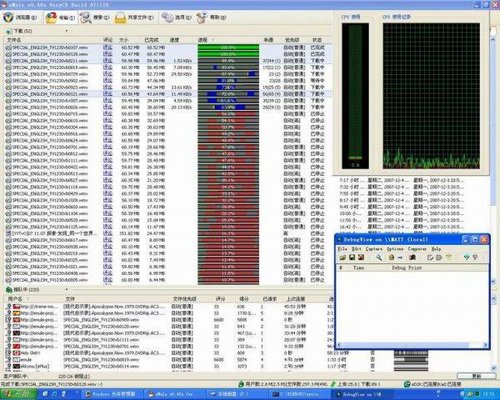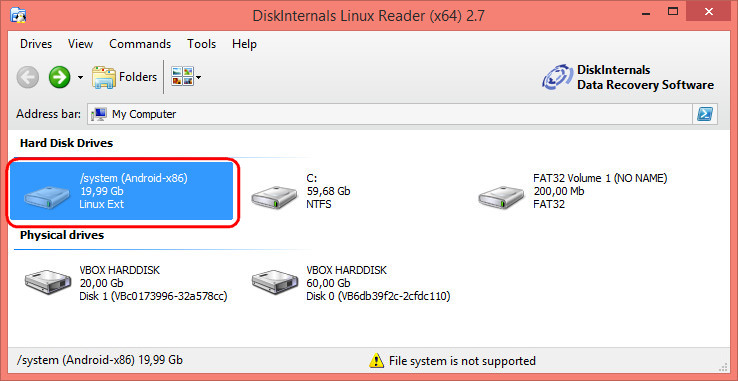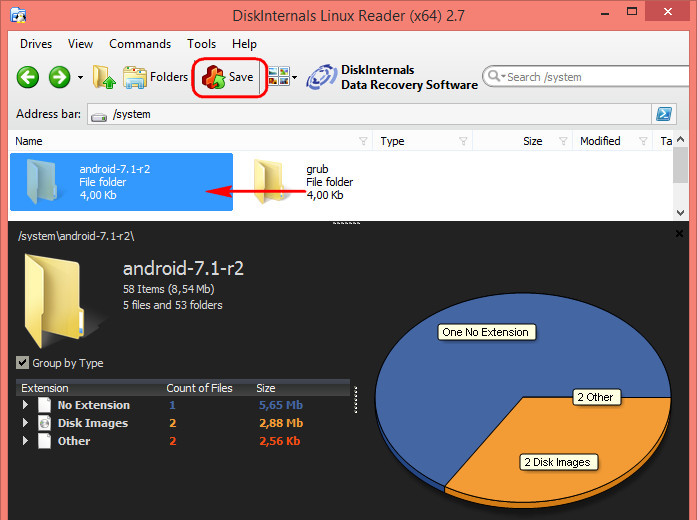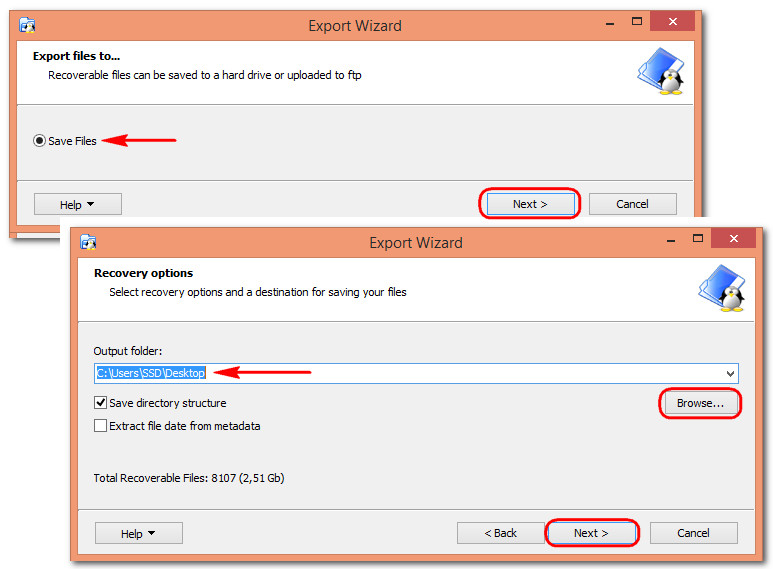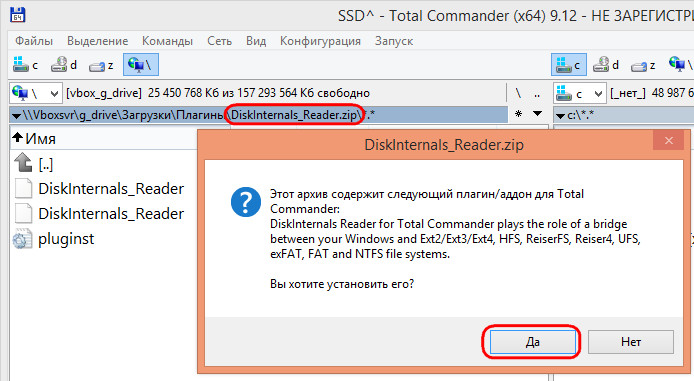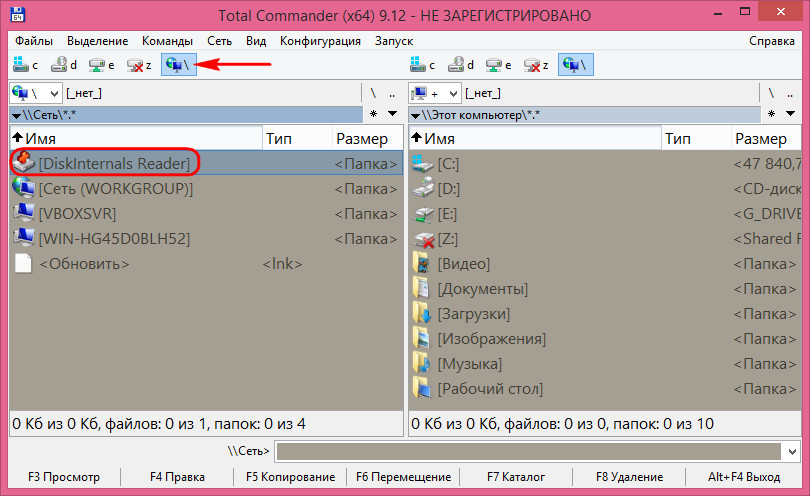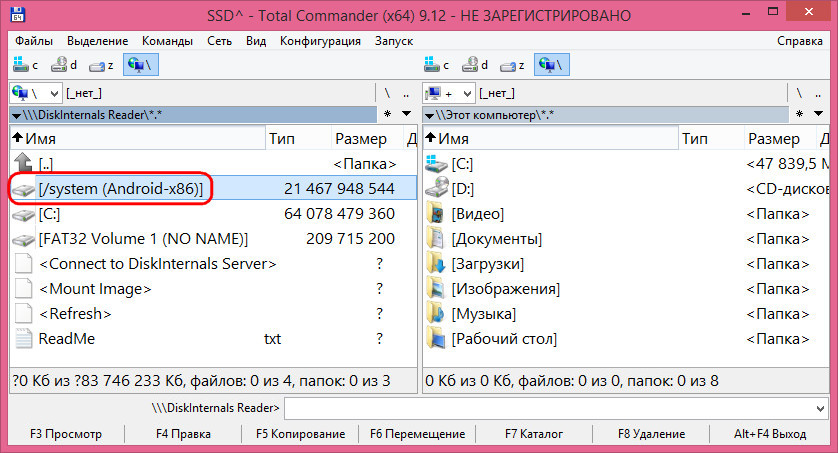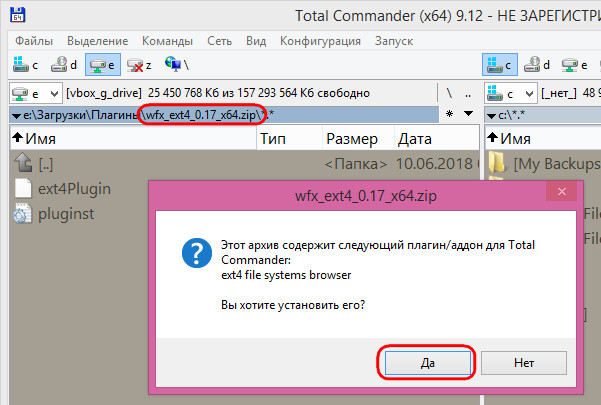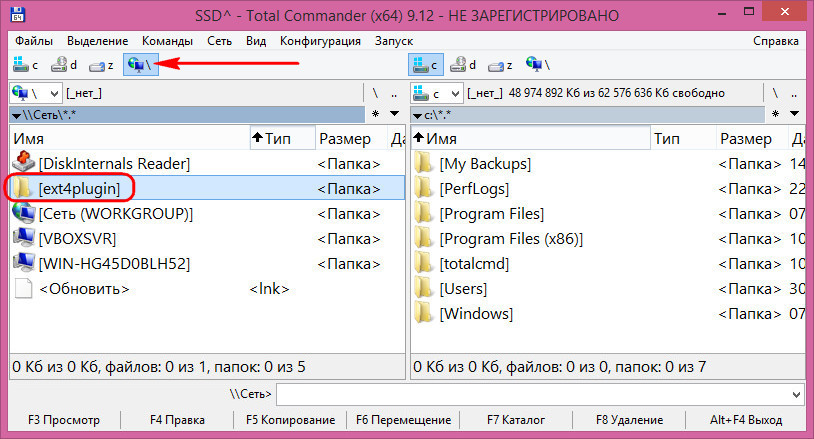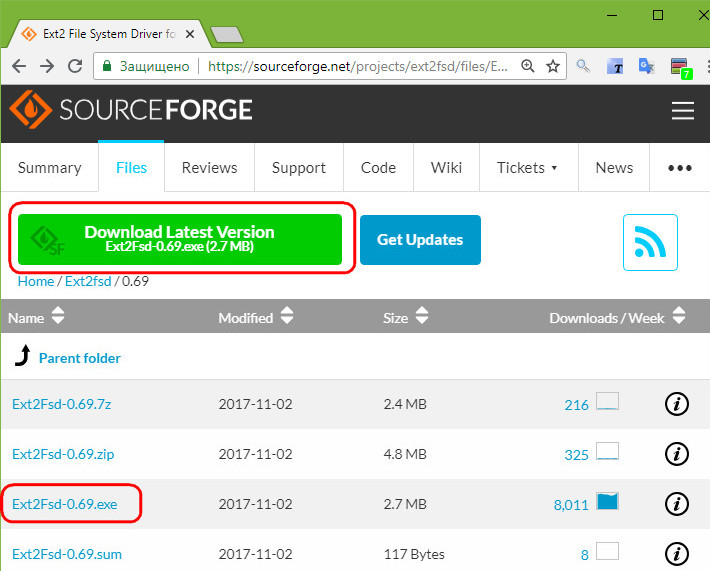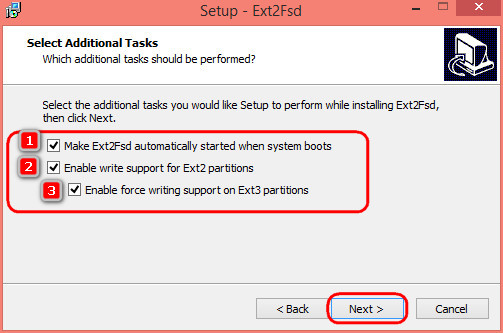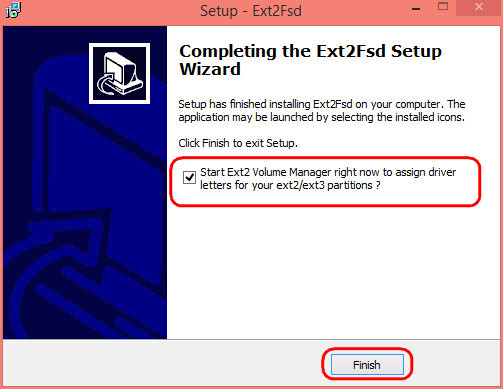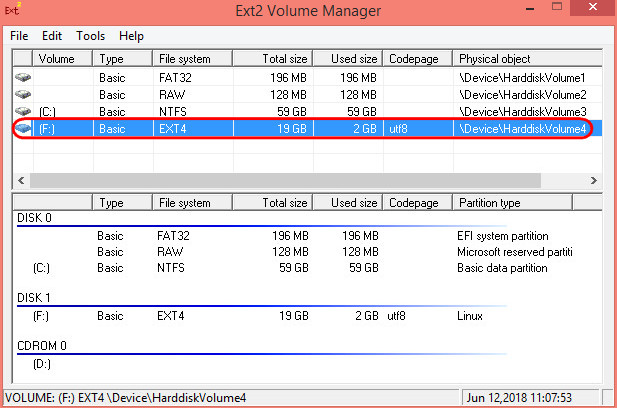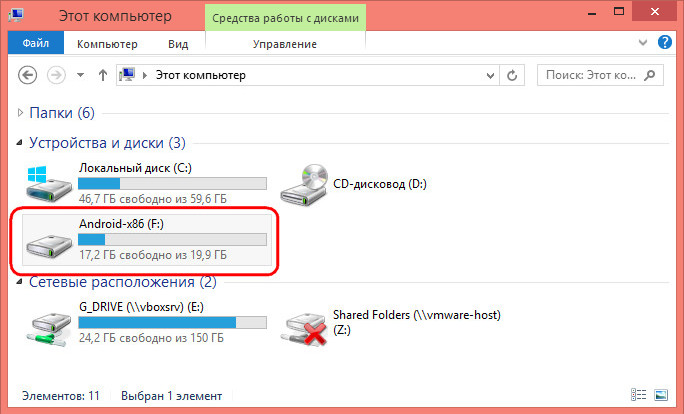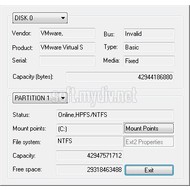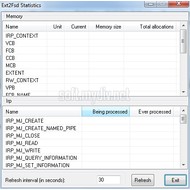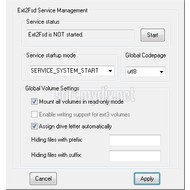- Ext2Fsd — драйвер файловых систем linux для Windows
- Как в среде Windows получить доступ к файловым системам Ext2, Ext3, Ext4
- 1. Программа DiskInternals Linux Reader
- 2. Плагин для Total Commander DiskInternals Reader
- 3. Плагин для Total Commander ext4tc
- 4. Драйвер поддержки Ext2Fsd
- Ext2Fsd 0.69 + 0.69 Portable
- Основная информация о программе
- Ключевые особенности и функции
- Ext2fsd драйвер файловых систем linux для windows
Ext2Fsd — драйвер файловых систем linux для Windows
Свободный драйвер файловой системы ext2,3,4 для ОС семейства Windows (2k, XP, Vista и Win7).
- Главная
- Система
- Ext2Fsd — драйвер файловых систем linux для Windows


Ext2Fsd представляет собой драйвер файловой системы ext2,3,4 для ОС семейства Windows (2k, XP, Vista и Win7). Данная утилита является свободным программным обеспечением, поэтому любой может модифицировать или распространять эту программу под GPL2.
Особенности Ext2Fsd:
- ext2 / ext3 чтение и запись
- Кодировки: cp936, utf8, cp950 и другие
- Автоматическое монтирование
- Большой объём индексного дескриптора: 128, 256, .
- Большой объём файла — более 4GB
- Обмен CIFS по сети
- HTree вид каталога индексации
- Расширенный ext4, только для чтения, усечение размера и расширение не поддерживается
- Быстрые проверка фс fsck (uninit_bg)
- Поддерживается размер блока 64k, совместимый с Linux ext4 и e2fsprogs
- Операционные системы: 2k, xp, vista, server 2003/2008, win7
Ext2Fsd не поддерживает:
- Журнал ext3
- LVM
- NT4 не поддерживается
Источник
Как в среде Windows получить доступ к файловым системам Ext2, Ext3, Ext4
Как в среде Windows сделать возможным доступ к разделу диска или съёмному носителю с файловыми системами Ext2/3/4 ? Если, к примеру, на компьютере есть ещё и вторая система Linux. И с её данными необходимо поработать из среды Windows. Или другой пример – когда внутри Windows смонтированы виртуальные диски с установленными на виртуальные машины системами Linux или Android . С Ext2/3/4 Windows нативно не умеет работать, ей для этого нужны сторонние средства. Что это за средства? Рассмотрим ниже таковые.
***
Тройка первых средств сделает возможным только чтение устройств информации с Ext2/3/4 . Последнее решение позволит и читать, и записывать данные. Все рассмотренные ниже средства бесплатны.
1. Программа DiskInternals Linux Reader
Простенькая программка DiskInternals Linux Reader – это примитивный файловый менеджер, сделанный по типу штатного проводника Windows, с поддержкой файловых систем Ext 2/3/4 , Reiser4 , HFS , UFS2 . В окне программы увидим разделы и устройства с Linux или Android.
Для копирования необходимо выделить папку или файл, нажать кнопку «Save».
Затем указать путь копирования.
2. Плагин для Total Commander DiskInternals Reader
Любители популярного Total Commander могут извлекать данные Linux или Android внутри Windows с помощью этого файлового менеджера. Но предварительно установив в него специальный плагин. Один из таких плагинов — DiskInternals Reader, он умеет подключать и читать устройства информации, форматированные в Ext2/3/4 , Fat/exFAT , HFS/HFS+ , ReiserFS . Загружаем плагин, распаковываем его архив внутри Total Commander, подтверждаем установку.
Запускаем Total Commander (важно) от имени администратора. Заходим в раздел «Сеть / FS плагины». Нажимаем «DiskInternals Reader».
Здесь, наряду с прочими разделами диска и носителями, будет отображаться тот, что с Ext2/3/4 .
Данные копируются традиционным для Total Commander способом – клавишей F5 на вторую панель.
3. Плагин для Total Commander ext4tc
Упрощённая альтернатива предыдущему решению – ext4tc, ещё один плагин для Total Commander. Он может подключать для чтения устройства информации, форматированные только в Ext2/3/4 . Скачиваем плагин, распаковываем его архив внутри файлового менеджера, запускаем установку.
Запускаем Total Commander (важно) от имени администратора. Кликаем «Сеть / FS плагины». Заходим в «ext4plugin».
При необходимости копирования данных используем обычный способ с клавишей F5 .
4. Драйвер поддержки Ext2Fsd
Программа Ext2Fsd – это драйвер Ext2/3/4 , он реализует поддержку этих файловых систем на уровне операционной системы. С разделами диска и накопителями, форматированными в эти файловые системы, можно работать как с обычными, поддерживаемыми Windows устройствами информации в окне проводника или сторонних программ. Драйвер позволяет и считывать, и записывать данные.
Скачиваем последнюю актуальную версию Ext2Fsd.
При установке активируем (если для длительной работы) три предлагаемых чекбокса:
• 1 — Автозапуск драйвера вместе с Windows;
• 2 — Поддержка записи для Ext2;
• 3 — Поддержка форматирования для Ext3.
На предфинишном этапе активируем опцию запуска окошка диспетчера драйвера — Volume Manager — с попутным присвоением устройствам информации с Ext2/3/4 буквы диска.
В окошке открывшегося Volume Manager увидим носитель с уже присвоенной буквой. Например, в нашем случае носителю с Ext4 задана первая свободная буква F.
Теперь можем работать с диском F в окне проводника.
Присвоить букву новым подключаемым устройствам с Ext2/3/4 можно с помощью контекстного меню, вызываемого на каждом из отображаемых в окне Volume Manager устройств. Но просто при присвоении буквы диска такое устройство не будет отображаться после перезагрузки Windows, это решение только для одного сеанса работы с компьютером. Чтобы сделать новое устройство с Ext2/3/4 постоянно видимым в среде Windows, необходимо двойным кликом по нему открыть настроечное окошко и установить постоянные параметры подключения. Во второй графе нужно:
• Для съёмных носителей активировать чекбокс, обозначенный на скриншоте цифрой 1, и указать букву диска;
• Для внутренних дисков и разделов активировать чекбокс, обозначенный на скриншоте ниже цифрой 2, и также указать букву диска.
Далее применяем всё только что настроенное: нажимаем внизу «Apply».
Источник
Ext2Fsd 0.69 + 0.69 Portable
| Автор | Matt Wu |
| Языки | Английский |
| Лицензия | Freeware (Бесплатная) |
Основная информация о программе
Ext2Fsd — это бесплатный драйвер для Microsoft Windows, который позволяет системе работать с файловыми системами формата Ext2 и Ext3. Для работы с приложением, нужно запустить менеджер дисков и затем выбрать диск или раздел формата Ext2 и Ext3, который нужно смонтировать и назначить ему букву.
Ключевые особенности и функции
Функции, поддерживаемые Ext2Fsd:
- поддержка чтения и записи на разделы ext2/ext3;
- поддержка журналирования ext3 при монтировании;
- поддержка разнообразных кодовых страниц: utf8, cp936, cp950 и т.д.;
- автоматическое назначение точки монтирования;
- поддержка больших inode: 128, 256 и т.д.;
- поддержка файлов размером более 4 Гб;
- общий доступ к CIFS по сети;
- индексирование директорий htree;
- поддержка ext4 только для чтения;
- поддержка fsck (uninit_bg).
Функции, не поддерживаемые Ext2Fsd:
- полная поддержка журналирования файловой системы ext3;
- расширенная поддержка ext4;
- LVM и Linux raid (md).
Функции, поддерживаемые для файловых систем Ext3/4:
- гибкий размер inode;
- индексирование директорий htree;
- поддержка больших файлов.
Функции, не поддерживаемые для файловых систем Ext3/4:
Источник
Ext2fsd драйвер файловых систем linux для windows
Features implemented or bugs fixed:
1, Acronis TrueImage compatible issue solved:
Verified with Acronis True Image Home 2009. Also verified with
FreeOFTE 3.0, TrueCrypt 6.2a.
2, Driver code-signed for Vista and Server 2008
3, Bo Branten’s 5+ patches merged, lots ifstest failures resolved
4, Code improvements for FastIo routines and drive letter & mount
points management
5, Mount point automatic assignment for USB key and other removable
disks or removable media devices
Features to be implemented in future:
1, EXT3 features support (journal, htree)
2, Documents improvement: clear and elaborate
3, Performance improvement, code optimization
4, LVM support
5, Automatic check & update of new versions
Since 0.38, Ext2fsd is much stable even under heavy i/o
loads, both for reading and writing. Performance and
stability are highly, improved especially stability. A new
and strong era of Ext2Fsd in product shape is coming 🙂
WARNINGS:
The driver may crash your system and ruin your data
unexpectedly, since there might be software conflicts
and I could only test it on some of the popular platforms.
You should use it with care and use it at your own risk!
China earthquake death toll rises to 69, 107. Another 373,577 people were injured and 18,230 still missing. (June 03)
The victims in this disaster have suffered so much already, but the worst could be yet to come.
Do something for those who lost their families! Do anything for the injured, most of them are students who should be studying at school instead of hospital !
Click RedCross China or RedCross.org to offer your hands !
Features implemented or bugs fixed:
1, ext3 journal check and replay implemented. If the journal is
not empty ext2fsd will replay the journal and make the file
system consistent as an ext2 file system.
2, flexible-inode-size supported. recent Linux are using 256-byte
inode that fails 0.45 and before to show all the files.
3, FIXME: 2 minor issues that mislead EditPlus. EditPlus is always
trying to open any file with directory_only flag set to judge
whether the target is a directory or file, when the file isn’t s
directory, the open request should be denied. But Ext2Fsd 0.45
and before doesn’t. Another issue is that ext2 file time on disk
has different precision against windows (1 second vs 100 nano
second), which causes EditPlus thinks the file is being changed.
4, FIXME: a severe bug (likely happen on win2k system) which cause
dirty caches missed and slow down the whole system.
5, many other minor changes: bulk block allocation/release, possible
inode allocation dead-loop when all inodes are used out, Ext2Mgr
win2k support, other performance improvements.
Features to be implemented in future:
1, LVM support
2, Documents improvement: clear and elaborate
3, Performance improvement, code optimization
4, EXT3 features support (journal, htree)
5, Automatic check & update of new versions
Since 0.38, Ext2fsd is much stable even under heavy i/o
loads, both for reading and writing. Performance and
stability are highly, improved especially stability. A new
and strong era of Ext2Fsd in product shape is coming 🙂
WARNINGS:
The driver may crash your system and ruin your data
unexpectedly, since there might be software conflicts
and I could only test it on some of the popular platforms.
You should use it with care and use it at your own risk!
Modifications from V0.44:
Features implemented or bugs fixed:
1, set hidden attribute for all files starting with «.»
2, update cache window size when writing to file end
3, reaper resources allocated during file creation
Features to be implemented in future:
1, Documents improvement: clear and elaborate
2, Performance improvement, code optimization
3, EXT3 features support (journal, htree)
4, LVM support
5, Automatic check & update of new versions
Since 0.38, Ext2fsd is much stable even under heavy i/o
loads, both for reading and writing. Performance and
stability are highly, improved especially stability. A new
and strong era of Ext2Fsd in product shape is coming 🙂
WARNINGS:
The driver may crash your system and ruin your data
unexpectedly, since there might be software conflicts
and I could only test it on some of the popular platforms.
You should use it with care and use it at your own risk!
Modifications from V0.42:
Features implemented or bugs fixed:
Ext2Fsd: 1, hidden/system attribute handling
2, LastWriteTime/LastAccessTime update
Ext2Mgr: 1, Added manifest to cope with Vista UAC
2, Show driver/app versions in About dialog
Thanks to all the people who are supporting Ext2Fsd, especially:
Benjam_Valero_Espinosa, Beno_Huet, Cameron Villers, Dan Larsen, Eddie Chu, geo, Lewis Skinner, Pedro Lopes, Samuel thornhill
Modifications from V0.40:
1, Some files couldn’t be shown in explorer with utf8 codepage
2, System always pops «device is busy» when removing USB disks
3, Mountpoint auto mount/removal supported for removable disks
4, Re-queue the request for later when Cache manager couldn’t
get ready for us when writing tons of files in Vista
Features to be implemented in future:
1, Ext2Fsd: Updated codepage encodings to latest Linux kernel
2, Ext2Mgr: Added Chinese translation which is in high demand
3, Ext2Mgr: Enhanced mountpoints management for removable devices
Thanks to all the people who are supporting Ext2Fsd, especially:
Benjam_Valero_Espinosa, Beno_Huet, Cameron Villers, Dan Larsen, Eddie Chu, geo, Lewis Skinner, Pedro Lopes, Samuel thornhill
Modifications from V0.40:
1, Some files couldn’t be shown in explorer with utf8 codepage
2, System always pops «device is busy» when removing USB disks
Features to be implemented in future:
1, Ext2Fsd: Updated codepage encodings to latest Linux kernel
2, Ext2Mgr: Added Chinese translation which is in high demand
3, Ext2Mgr: Enhanced mountpoints management for removable devices
Features to be implemented in future:
1, Documents improvement: clear and elaborate
2, Performance improvement, code optimization
3, EXT3 features support (journal, htree)
4, LVM support
5, Pnp and removable (USB) disk support
6, Automatic check & update of new versions
Since 0.38, Ext2fsd is much stable even under heavy i/o loads,
both for reading and writing. Performance and stability are
highly, improved especially stability. A new and strong era of
Ext2Fsd in product shape is coming 🙂
WARNINGS:
The driver may crash your system and ruin your data unexpectedly,
since there might be software conflicts and I could only test it
on some of the popular platforms. You should use it with care and
use it at your own risk!
Modifications from V0.39:
1, Directory inode isn’t freed after directory deletion
2, Retrieval pointers implemented for extents mapping
3, Correct the handling of STATUS_CANT_WAIT. Vista’s Cache
Manager often fails us on PingRead when copying bunch of
files/directories from ext2 volumes, and thus it results
in zero-data-content in copied files.
4, Optimize space allocation to minimize fragemnts
Features to be implemented in future:
1, Documents improvement: clear and elaborate
2, Performance improvement, code optimization
3, EXT3 features support (journal, htree)
4, LVM support
5, Pnp and removable (USB) disk support
6, Automatic check & update of new versions
7, Update codepage codings to latest Linux kernel
Ext2fsd 0.40 is much stable even under heavy i/o loads, both for
reading and writing. Performance and stability are highly improved,
especially stability. A new and strong era of Ext2Fsd in product
shape is coming 🙂
Modifications from V0.38:
1, Disk space isn’t released after deleting big files larger than
(BLOCK_SIZE * (12 + BLOCK_SIZE/4 + (BLOCK_SIZE/4)**2)
That’s 4,299,210,752 in case BLOCK_SIZE is 4096.
Features to be implemented in future:
1, Documents improvement: clear and elaborate
2, Performance improvement, code optimization
3, EXT3 features support (journal, htree)
4, LVM support
5, Pnp and removable (USB) disk support
6, Automatic check & update of new versions
Modifications from V0.37:
1, File block extents management improved to decrease CPU usage
2, Re-queue request when cache manager can’t prepare pages in time
3, Possible deletion of it’s hardlink entry when remvoing a file
4, Prohibit to create file with same names to dead symlinks
5, Wrong inode type in directory entry for symbol links
6, Possible memory leak when failed to overwrite file
7, Memory leak in Ext2FreeMcb, it’s counted but not freed.
8, Possible loss of inode/dentry update: Ext2WriteVolume might
miss the dirty windows with SECTOR_SIZE aligned borders
9, SpinLock related routines shouldn’t be resident in paged zone
10, Possible lost of files in directory listing
Features to be implemented in future:
1, Documents improvement: clear and elaborate
2, Performance improvement, code optimization
3, EXT3 features support (journal, htree)
4, LVM support
5, Pnp and removable (USB) disk support
6, Automatic check & update of new versions
Modifications from V0.36:
1, files >=4G couldn’t be copy&paste to ext2 volume, caused by a
hardcode limit in Ext2CreateFile
2, failure of «No enough memory» when renaming files under directories
it likely happens when renaming files under subdirectory with Samba
or Linux kernel CIFS.
3, possible deadlock in renaming with simultaneous access
4, possible wrong entry (hardlinks) deletion instead of itself: it’s
rare to happen but pissible when renaming, moving or deleting files.
5, entry management routines enhancement
6, 64k-block support
Features to be implemented in future:
1, Documents improvement: clear and elaborate
2, Performance improvement, code optimization
3, EXT3 features support (journal, htree)
4, LVM support
Modifications from V0.35:
1, BSOD caused by symlink pointing to itself or others
2, bug in new inode allocation algorithm
3, «.» and «..» are treated as separate inodes
4, remove unnecessary local variables to reduce stack
overflow chances especially for nested symlinks
5, overall optimizations on block allocation/release/mapping
6, non-consistent Mcb reference issue (broken by symlinks)
7, memory leaks of BLOCK_DATA when expanding file
8, buffer overflow in Ext2Printf only for checked build
9, bug in handling excpetion of working cdroms ejection
Ext2 Volume Manager:
1, crash with RAW disk (non-partitioned)
2, wrong message box poped when setting service properity
3, more partition types recognized
4, support memory/irp statistics
5, keyboard handling, as convenient as using mouse
Features Newly Implemented:
1, remove the execute bit (‘x’) for all newly created files
2, enhance memory reaper mechanisym of all Xcbs (Fcb/Mcb)
3, big block support (up to 32k)
4, statistics of memory allocation / irp handling
Features to be implemented in future:
1, Documents improvement: clear and elaborate
2, Performance improvement, code optimization
3, EXT3 features support (journal, htree)
Modifications from V0.31a:
1, Corrected change notification message for renaming
2, e2fsck i_size issue: Ext2SetInformation doesn’t free extra blocks
when shrinking FileEndOfFileInformation
3, BSOD with symlink since it’s treated as a file
Features Newly Implemented:
1, Symbolic link support on most operations but creating
2, Property settings per volume, more flexible
3, Hiding files with specified prefix and suffix
4, Different implements on driver letter assignment
5, CDROM support to mount CD/DVD burned in EXT2 format
6, «Move and Replace (overwrite)» support
7, Install Ext2Mgr as a service
F eatures to be implemented in future:
1, Documents improvement: clear and elaborate
2, Performance improvement, code optimization
3, EXT3 features support (journal, htree)
Modifications from V0.31:
1, Disable the partition type changing, which causes linux could not boot
2, Added the test-signature to AMD64 drivers for vista system
1, 32 bits: Windows 2000, windows xp, windows 2003
64 bits: Windows xp, windows 2003
2, NT4 system is no longer supported.
3, Vista: you need disable system’s driver signature checking
Modifications from V0.30:
1, Wrong ERESOURCE referenced in Ext2DeleteFile
2, Stale path name referenced for directory notification
3, Codepage names inconsistent between Ext2Fsd and Ext2Mgr
Features Newly Implemented:
1, Vista supported
1, 32 bits: Windows 2000, windows xp, windows 2003
64 bits: Windows xp, windows 2003
2, NT4 system is no longer supported.
3, Vista: you need disable system’s driver signature checking
Screenshot Pictures:
Modifications from V0.25:
1, Incorrect removable media support
2, Wrong file size, timestamps reporting
3, Some minor memory leaks
4, Improper usage of ERESOURCE locking
5, Wrong handling of some special I/O
6, Incorrect codepage loading sequence
7, Mke2fs is much improved
Main Features Newly Supported:
1, Network sharing, Oplocks handling
2, Ext2 Volume Manager (codepage, attributes)
Tasks to do next step:
1, Improvement for the programs, Help documents
2, Vista/Longhorn support
3, Performance issues MUST be solved
4, Possibe LVM support, ext3 journal
1, 32 bits: Windows 2000, windows xp, windows 2003
64 bits: Windows xp, windows 2003
2, NT4 system is no longer supported.
3, This version does not support Vista/Longhorn

Ext2fsd 0.36 is much stable even under heavy i/o loads, both for reading and writing. Performance and stability are highly improved, especially stability. A new and strong era of Ext2Fsd in product shape is coming 🙂
Источник