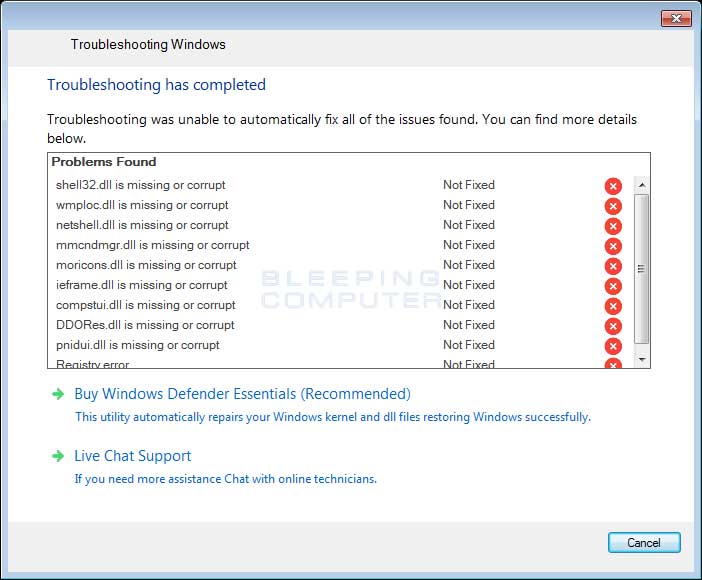- Windows Error Message Creator – создать окно ошибки или синий экран
- Создадим поддельный BSOD
- Но ведь жертва про поддельный BSOD не знает…
- Windows Error Message Creators & Generator to create error boxes & screens
- Create Windows error messages & screens
- Windows Error Message Creator
- Error Message Generator
- Atom Smasher
- Online Windows Error Generator
- Fake Windows Troubleshooting Support Scam Uploads Screenshots & Uses Paypal
- The Troubleshooting Windows Tech Support Scam
- How to remove the Troubleshooting Windows Scam
- Scam uploads a screenshot of your active screen
Windows Error Message Creator – создать окно ошибки или синий экран
Windows Error Message Creator (WEMC)– портативная программа для создания поддельных сообщений об ошибках, «синий экран смерти» экраны, диалоги «форматирование» и многое другое.
Если близкий друг оставляет свой ноутбук или ПК без присмотра на некоторое время, запустите программу с USB-накопителя, и в течение нескольких секунд Вы можете иметь систему, отображающую фиктивный экран «синий экран смерти», диалоговое окно «форматирование C:\» или какое-либо другое поддельное предупреждение с любым пользовательским текстом и значком, который вам нужен. Затем сидите и наблюдайте за их лицами, когда они возвращаются.
Текст, заголовок и три кнопки
Программа даёт вам значительный контроль над дизайном диалогового окна. На главном экране вы можете выбрать тип диалогового окна (вопрос / информация / восклицательный знак / критический / пользовательский), установить свой собственный заголовок и одну или две пользовательские строки текста, включить до трёх кнопок с вашим собственным текстом для каждого, а также выбрать подходящий предустановленный значок («заблокирован», «предупреждение», «низкий уровень заряда батареи» и т.д.) или определить свой собственный.
Но это ещё не все. Нажмите на меню «Create», и вы найдёте варианты, чтобы создать диалоговое окно «Форматирование», это выглядит как это форматирование выбранного диска.
Вызов синего экрана
Выбрав меню «BSOD» можно оставить систему, отображающую синий экран смерти, которая скрывает все остальное и не уходит, пока пользователь не нажимает «Enter».
Единственное неудобство, это невозможность сохранять созданные сообщения, и каждый раз нужно по новой вводить данные.
Вместо выводов: 😉 если вы хотите подшутить над кем то, то Windows Error Message Creator-отличный способ заставить пользователей понервничать! Но будьте осторожны, если пользователь подумает, что произошло что — то катастрофическое — например, настоящий BSOD — то, возможно, попытается перезагрузить систему кнопкой ресет, и из-за этого могут потеряться какие либо данные. Не используйте это, если вы не собираетесь быть рядом и внимательно наблюдать.
Создадим поддельный BSOD
Привет хакерам и пранкерам от блога Компьютер76, сегодня познакомлю вас с очередной компьютерной шуткой, которая немного разбавит серые будни офиса и привычную атмосферу домашней обстановки.
Сегодня мы пошутим над коллегами и родными, создав поддельный BSOD – синий экран смерти Windows.
Это – отдельная категория шуток, когда её можно использовать сразу с несколькими намерениями, в том числе и благими: от прекращения запуска какой-то игры, за которой постоянно пропадает ваше чадо до просто потехи над несведущим в компьютерном деле коллегой.
Так, практический интерес может представляться в виде «ну, видишь, твоя новая игра или программа вызывает синий экран», а что такое BSOD, я думаю, всякий пользователь Windows знает не понаслышке.
Также поддельный BSOD можно использовать и в поддельных целях, тем более его появление будет (всё-таки) сопровождаться отдельными неудобствами в работе, хотя, конечно, поддельный BSOD таковым на самом деле не является.
Сам код приводить не буду, файл bsod.bat находится у меня в zip-архиве.
Можете совершенно безобидно его запустить и посмотреть. Он легко закрывается двукратным нажатием сочетаний клавиш Alt + F4 или через Диспетчер задач Windows. Его легко убрать, набрав на клавиатуре задачу «показать Рабочий стол» – WIN + D.
Но ведь жертва про поддельный BSOD не знает…
Вобщем, пользуйтесь. Не стоит вымогать деньги на этом приколе, просто наслаждайтесь реакцией. Я, в свою очередь, посоветовал бы воспользоваться ей как средством «удаления» программы, которой пользуется ваш коллега или отпрыск, постоянно занимающий домашний компьютер. Этому и уделим прямо сейчас внимание.
- Скопируйте файл в корень диска С и создайте на Рабочем столе ярлык:
- Затем в свойствах ярлыка выберите Сменить значок и отправляйтесь в расположение в папках установленных в Windows программ, которые сгруппированы обычно в директории Program Files:

Теперь просто переименуйте ярлык, придав ему имя нужной программы, а реальный значок удалите. Это называется подлог, но в лучших побуждениях. Поддельный BSOD сыграет свою роль. Особенно, если пользователи в этой учётной записи прячут панель задач с Рабочего стола:
Windows Error Message Creators & Generator to create error boxes & screens
Error messages and dialogs are an essential component of an operating system. And Windows manages to do it pretty well. There are a lot of error codes and their descriptions available that you can easily make out what is the actual underlying problem.
Create Windows error messages & screens
Did you know that you could create these error messages yourself? Yes, and that too without any actual operation happening background. You can easily pull a trick on your colleagues and friends by showing them some fake error messages and dialogs. In this post, we’ve covered a few Windows as well as Web applications that let you generate fake error messages and screens.
Windows Error Message Creator
The tool is in resonance with its name. You can actually generate real-looking error messages and dialogs using this tool. Windows Error Message Creator is a small portable Windows application that you can carry in your USB drive. Plug it in and create an error message on any computer. The tool offers a variety of options to create an error message. All the message box and dialogs are stock Windows style, and no one can actually make out whether they are for real or not.
You can create a standard message box by choosing its type from a lot of options available. You can create an informatory, exclamatory, error, yes/no and other types of the message box. Then you can enter the content, like the title of the dialog and the text it should display. Other than that there is also an option available to create a customized message box. Customized message boxes, as the name suggests can be completely customized. You can enter the text it should display, what kind of buttons it should have and what icon should it place. Make sure you make an original looking message box to haunt your friends.
Another amazing feature of this tool is that it lets you create format dialogs and blue screen errors as well. Imagine yourself playing a trick on your friend my creating a fake format dialog on his favorite movie collection. That can be pretty horrifying. Or you could create a blue screen error and to help you with it; the program comes with a built-in list of blue screen errors and their descriptions.
To create a Format Dialog box, click Create > Format Dialog and fill in the reuired details.
To use the BSOD Creator, click on Create > BSOD and select the error code, etc.
If you are looking for a robust tool that can create error dialogs identical to default ones, undoubtedly go for Windows Error Message Creator. If you want to generate error messages from your script or batch file, then you can download the command line version of Error Message Generator.
Click here to download Windows Error Message Creator.
Error Message Generator
Error Message Generator is a similar Windows application that lets you create error messages and dialogs. It is simpler than Windows Error Message Generator and comes with fewer options. You can customize title, message text, and even buttons. And there are a variety of message icons to choose from. You can choose a yellow exclamation mark, red alert icon and much more. There are a few other advanced options available as well. You can create a resizable dialog or make an error message coming back automatically if closed. The tool works pretty well, but the error dialogs generated are not cosmetically similar to the default Windows errors. So, there is a chance someone may find out that this is a fake error message.
Click here to download Error Message Generator.
Atom Smasher
Atom Smasher’s Error Message Generator is a simple web application that lets you generate error dialogs in Windows 98 and Windows XP style. You can choose icons from an extensive gallery and also customize message text.
Click here to go to Atom Smasher’s Error Message Generator. So, these were a few Error Message Creators.
Online Windows Error Generator
Cool online error generator is another web application that lets you create Windows error dialog boxes. Simply fill in the details, pick an icon and hit the Generate Error button and you are good to go. Check it out here.
Bloggers and writers are sure to find these error creator tools useful, as they can help them create dialog boxes and error screens for the post they are writing.
Fake Windows Troubleshooting Support Scam Uploads Screenshots & Uses Paypal
Lawrence Abrams
A new tech support scam has been discovered that shows a fake BSOD, or Blue Screen of Death, on the infected computer and then displays an application that pretends to be a Troubleshooter for Windows. This Troubleshooter will then state that your computer cannot be fixed, blocks you from using Windows, and prompts you to purchase a program using PayPal to fix the «detected problems» and unlock the screen.
The Troubleshooting Windows Tech Support Scam
This scam was discovered by a Malwarebytes security researcher Djordje Lukic being distributed as a cracked software installer. Instead of giving access to a copyrighted program, though, it installs a tech support scam on the computer. This tech support scam is a bit different than most others I have seen because it uploads screen shots, doesn’t rely on people calling a listed number, and uses PayPal for payments.
When the installer is run, it will download various executablesfrom the site hitechnovation.com and save them in various folder. It will then configure one of these files as a Windows service so that it automatically starts and modify some Registry entries to disable various hotkeys.
The files that are downloaded are:
- csrvc.exe will be downloaded to %Temp%\csrvc and will be configured as a Windows service. This program is used to kill various programs such as Task Manager, Registry Editor, and Explorer.
- BSOD.exe will be downloaded to %Temp%\csrvc folder and is used to display the fake Blue Screen of Death screen.
- Troubleshoot.exe will be downloaded to the %Temp%\csrvc folder and is used to display the fake «Troubleshooting Windows» tool.
- Scshtrv.exe will also be downloaded to the %Temp%\csrvc folder and will be used to upload a screenshot to a remote ftp site. More information about the uploading of a screenshot will be discussed later in this article.
- Finally, a file called adwizz.exe will be downloaded and saved in the C:\Program Files\adwizz folder. This file will display a window of advertisements for the banggood.com site. These advertisements most likely utilize affiliate links in order for the developer earn revenue from purchases made on the site.
Once the files are downloaded, the BSOD.exe program will display a fake BSOD on the desktop that states there is a problem with the system32.dll file and will begin to play an annoying beeping sound over and over.
The Troubleshoot.exe program will then launch and display a window called Troubleshooting Windows. This program pretends to be a windows troubleshooter that states that the computer is missing «.dll registry files» and prompt you to begin troubleshooting the computer.
When you proceed with the fake troubleshooting, it will pretend to perform a scan that states it is not able to fix the detected problems.
It then prompts you to either contact support using an included chat program or purchase «Windows Defender Essentials» using PayPal. When I tested the live chat support, there was no response.
The Buy Windows Defender Essentials option, though, will open a PayPal page where they request you purchase the program for $25. The page that is opened is for lillysoft.it@gmail.com PayPal account and uses this URL:
If a user makes the payment they will be redirected to http://hitechnovation.com/thankyou.txt, which contains the string «thankuhitechnovation». When the program detects this specific string, it opens a new screen that pretends to fix the problems and allows you to close the program.
As you can see this is clearly a screen locker designed to trick people into paying $25 dollars to «fix» the so-called problems and remove the program. The use of PayPal as the method of payment is a bit strange, though, as it makes it easier to track down the developers and for victim’s to dispute the charges.
On a good note, the method this program uses to unlock the screen and remove the program can be easily tricked, which will be discussed in the next section.
How to remove the Troubleshooting Windows Scam
In order to determine if a victim had made a payment via PayPal, the tech support scam will check to see if a it has opened contains the string «thankuhitechnovation». If it does, it will pretend that the problems are fixed and then allow you to close the program.
The way the developers intended this to work is that a victim makes a PayPal payment, and when successful, they are redirected to a page under their control that contains the above string and then triggers the shutdown phase of the scam.
Thankfully, as this form simply embeds a web browser, we can use it to trick the program and get it to shut down simply by navigating to any web page that contains the required string.
To do this, when at the PayPal purchase screen, simply use the Ctrl+O keyboard combination to open a dialog box that asks you what page you want to open as shown below.
Now enter the page http://hitechnovation.com/thankyou.txt, or any other page that just contains the string thankuhitechnovation and the program will think the victim paid and shut itself down.
Scam uploads a screenshot of your active screen
Another nasty feature of this tech support scam is that it will generate a screenshot of the victim’s active screen and upload it to a FTP server at 182.50.132.48 using hard coded credentials.
It is not known what this screenshot may be used for, but could be for blackmail depending on what was on the screen, identity theft, or for detecting security researchers.
Correction 11/30/17: I attributed the discovery of this malware to the wrong person. It was originally discovered by Djordje Lukic.