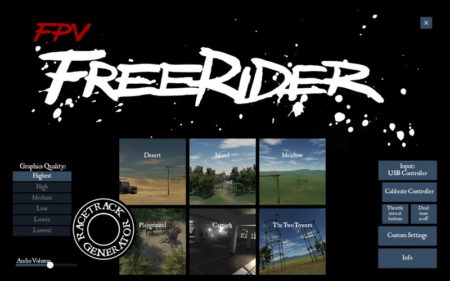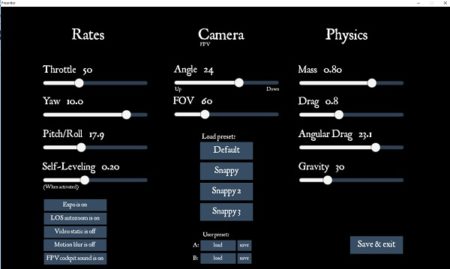- FPV Freerider Recharged (29.11.18) [x86, amd64] [ENG] [Unity3D]
- Обзор FPV симулятора Freerider Classic/Recharged
- Отличие FPV Freerider Classic от FPV Freerider Recharged
- Обзор FPV Freerider Classic/Recharged
- Главное меню
- Пользовательские настройки
- Сценарии и уровни
- Настройка Taranis Q X7 в симуляторе
- Калибровка пульта
- Тренировка в FPV FreeRider
- Выводы
- FPV Freerider Recharged
- FPV Freerider
- RC Quadcopter Racing Simulator.
FPV Freerider Recharged (29.11.18) [x86, amd64] [ENG] [Unity3D]
10-Ноя-2018 15:52
Сидов: (посл. обн.) — только что.
| FPV Freerider Recharged (29.11.18) [x86, amd64] [ENG] [Unity3D] .torrent | ||
|---|---|---|
| Торрент: | Зарегистрирован [ 8-04-2019, 16:25 ] | |
| Статус: | √ проверено | |
| Скачан: | раз | |
| Размер: | 432.9 MB · Hash: 5575AB0A7BBD0A53811A5B2353C09BE922BFE751 Hash | |
| Кто поблагодарил: | 21 пользователь (смотреть список) | |
Текущее время: Сегодня 17:45
Часовой пояс: GMT + 4
!ВНИМАНИЕ!
Сайт не предоставляет электронные версии произведений, а занимается лишь коллекционированием и каталогизацией ссылок, присылаемых и публикуемых на форуме нашими читателями. Если вы являетесь правообладателем какого-либо представленного материала и не желаете, чтобы ссылка на него находилась в нашем каталоге, свяжитесь с нами, и мы незамедлительно удалим её. Файлы для обмена на трекере предоставлены пользователями сайта, и администрация не несёт ответственности за их содержание. Просьба не заливать файлы, защищенные авторскими правами, а также файлы нелегального содержания!
Обзор FPV симулятора Freerider Classic/Recharged
Я пытался найти бесплатные FPV симуляторы, но таких оказалось очень мало, поэтому я решил провести исследование в стиле «топ 5 лучших симуляторов квадрокоптера 2018», чтобы определить лучший сим. У меня получился вот такой список:
- FPV FreeRider Classic/Recharged;
- Liftoff Drone Simulator;
- VelociDrone FPV Racing Simulator;
- DRL Racing;
- RotorRush.
У всех вышеназванных вариантов цена за версию составляет от 4 до 25$, а у некоторых есть даже подписка, которую нужно ежемесячно оплачивать. Я решил связаться с ними и попросить бесплатный доступ, чтобы можно было сделать обзор. Но так получилось, что мне пошли навстречу только ребята из FPV FreeRider Classic/Recharged. Они дали доступ к двум своим версиям — Classic и Recharged.
Отличие FPV Freerider Classic от FPV Freerider Recharged
Freerider Classic рассчитан на средние компьютеры и на большинство операционных систем, то есть такой классический симулятор, который соответствует своему второму названию.
Freerider Recharged же рассчитан на достаточно современные компьютеры, так как у этой версии более крутая графика.
Пользовательские интерфейсы почти одинаковые, можете сравнить их на скрине ниже:
Какие еще есть отличия у этих версий?
| Freerider Classic | Freerider Recharged |
140MB; |
|
Обзор FPV Freerider Classic/Recharged
Благодарю Джона из команды FPV FreeRider, который предоставил мне бесплатный доступ к симулятору. После создания учетной записи на itch.io я скачал обе версии. Установка не требуется, нужно всего лишь распаковать zip-архив и запускать исполняемый файл, либо создать на него ярлык и поместить на рабочий стол.
Несмотря на то, что в FPV FreeRider можно использовать клавиатуру или даже сенсорный экран, я настоятельно рекомендую использовать настоящий пульт от квадрокоптера. Я использовал для тестов свой Taranis QX7. У него есть микро-USB-порт, с помощью которого можно напрямую подключать пульт к компьютеру, без использования переходников.
Главное меню
Как я уже говорил выше, оба издания — Classic и Recharged — имеют аналогичный интерфейс. Как вы можете увидеть ниже, с левой стороны есть настройки графики и звука, а с правой стороны можно выбрать чем вы будете управлять, а также откалибровать его, настроить дроссель (газ), включить или отключить мертвую зону, также есть пользовательские настройки и информация.
В середине меню вы можете выбрать уровень. В классической версии в главном меню есть кнопка «Racetrack Generator», для создания треков.
Пользовательские настройки
В меню пользовательских настроек (в симуляторе они называются Custom settings) вы можете настроить следующее:
- Стики — Throttle, Yaw, Pitch/Roll и Self-Leveling;
- Камера — наклон и угол обзора;
- Физика — масса, сопротивление, угловое сопротивление, сила тяжести;
- В классической версии есть возможность включения 3D VR;
В дополнение к 4 предустановкам вы можете сохранить еще 2 свои настройки.
Сценарии и уровни
В версии Classic вы можете тренироваться в пустыне, на острове, на лугу, на спортивной площадке, на автостоянке и в 2-уровневой башне.
В версии Recharged вы можете летать в пустыне, в лесу, на фабрике, на скалистом утесе, на автостоянке и в своих пользовательских картах. За $2.99 вы сможете приобрести еще 10 уровней.
Настройка Taranis Q X7 в симуляторе
Первым делом я создал новую модель в пульте с названием «Simulator» и отключил внутреннее радио. Затем в меню Mixer я поменял значения CH1-CH4 со 100 до 50. Это все, что вам нужно сделать, чтобы управлять дроном в симуляторе с помощью Таранис Q X7. Для подключения пульта к компьютеру вам понадобится обычный кабель мини-USB.
Калибровка пульта
Калибровка очень простая и легко проходится, если следовать указаниям на экране. Вам нужно будет двигать стиками вверх/вниз и так далее. На последнем шаге можно будет точно настроить стики.
Тренировка в FPV FreeRider
Симулятор очень реалистичный, настолько, что на виражах меня покачивает, как при реальных полетах. Летать можно в двух режимах, в FPV и от 3 лица. Вид сзади подходит для тех, у кого слабый или еще не тренированный вестибулярный аппарат.
В игре можно выбирать и режимы полетов:
Режим стабилизации нужен новичкам, которые впервые начинают летать. Дрон будет сам выравниваться. После того, как вы научитесь, можете перейти в режим АКРО (FreeStyle).
Также у модельки квадрокоптера есть качественный звук и светодиоды, что делает его очень реалистичным.
Выводы
От скачивания до первого полета все прошло хорошо и гладко. Нет установки, а калибровка простая и проходит быстро. У вас есть выбор между 6 уровнями и двумя режимами полета.
Графика может быть и лучше, все-таки 2018 год, но для обучения этого хватит.
И самый большой плюс — можно постоянно разбивать дрон и он будет моментально восстанавливаться!
Плюсы
- Поддержка многих операционных систем;
- Доступный;
- Простая настройка и калибровка;
- Несколько сцен/уровней;
- Вид сзади и от первого лица (FPV);
- Режим стабилизации и АКРО.
Минусы
- Графика не уровня 2018 года;
- Нет выбора модели дрона.
FPV Freerider Recharged
A downloadable game for Windows, macOS, and Linux
RC Quadcopter Racing Simulator
Features LOS (line of sight) and FPV (first person view) flying.
Includes self-leveling and acro mode. 3D flight mode (negative thrust/inverted flying) is also available in the full version.
Supports mode 1,2,3 and 4.
Ability to adjust settings for input rates, camera and physics.
Nine sceneries included (four of which are loaded through the level editor), and more available as DLC.
There is also the full level editor included which enables you to create and share your own sceneries and tracks.
It is highly recommended to use a USB controller/RC radio*
You can find more information on how to get your controller connected in the manual.
This is the deluxe version of FPV Freerider. It is focused on bigger and more detailed sceneries.
You need a pretty powerful computer for the simulator to run smoothly. If necessary you can run it at lower resolution in order to get better framerate (using command line parameters as described in the manual). If you have any doubts whether it will work on your setup, please try the free demo version first.
The demo contains only one scenery, has a limited amount of features and options and a quad with deliberately rather sluggish settings. In the full version you can tune the settings freely to your liking.
* Controllers that have been succesfully used include FrSKY Taranis, Spektrum, Devo, Turnigy, Flysky, Eachine, Graupner and Futaba RC radios, Realflight and Esky USB Controllers, Xbox, Playstation and Logitech gamepads. Please try the free demo version to see if it will work with your controller.
Here is a few tips on how to set up your Spektrum transmitter to work with the simulator:
3D mode is selected using the flight mode button on the top left (Self-leveling — Acro — 3D)
To arm the throttle control in 3D mode, put the throttle stick above middle. You will have positive thrust above middle stick and negative thrust below.
Note: The Linux version is highly experimental and will only work on some distributions, please try the free version first.
Completely reworked the internal input system to provide better controller compatibility and easier controller calibration.
This will be most noticeable on Windows machines. Now you should no longer need to set up special endpoints for radios such as the FrSky Taranis etc.
If you have been using an older version of Freerider you will probably need to go through the Calibrate Controller procedure in the simulator again.
If you have previously needed to use a model with modified endpoints, it is now recommended to going back to using a standard default model setup.
2019-10-14:
— Cleared up some more paths and areas in the forest.
— Minor fixes
2019-02-05:
— New custom settings screen with ability to fine tune the expo curve
— Ability to choose the amount of deadzone — large, medium, small, off (in the main menu)
2018-11-21
— Level editor (create your own sceneries and tracks)
— Completely new Self-Leveling mode (Angle mode — set maximum tilt angle)
— Rates showing as degrees per second on the custom settings screen
— Adjusted the Preset rate values
— Yaw now also has expo
— Four expo curves in total (Expo1, 2, 3 and Linear)
— Square gimbals on the touchscreen controls (meaning full stick throw in all directions)
— Changes to the flight sound
— Optimized the Factory level a bit
— Hotkeys for flightmode: U,I,O (Self-Leveling/Acro/3D)
— Groundeffect simulation
Note: Freerider is known to not work with the Intel(R) G45/G43 Express Chipset
FPV Freerider
A downloadable game for Windows, macOS, and Linux
RC Quadcopter Racing Simulator.
First person view (FPV) and line of sight (LOS) flying available.
Supports mode 1,2,3 and 4.
It is highly recommended to use a USB controller. Most USB controllers should work*
Includes self-leveling and acro mode. In the full version 3d flight mode is also available (for inverted flying).
Six sceneries are included as well as a Racetrack Generator that can generate millions of tracks automatically using procedural generation. There is a demo version that you can try for free which includes one scenery. The demo has a deliberately sluggish quad setup. In the full version you have the ability to adjust settings for input rates, camera and physics precisely to your liking.
Fly (and crash!) all you want regardless of rain, wind, sleet or snow — all for the price of a few replacement props.
* Controllers that have been succesfully used include FrSKY Taranis, Spektrum, Devo, Turnigy, Flysky, Eachine, Graupner and Futaba RC radios, Realflight and Esky USB Controllers, Xbox, Playstation and Logitech gamepads. Please try the free demo version to see if it will work with your controller.
Here is a few tips on how to set up your Spektrum transmitter to work with the simulator:
Completely reworked the internal input system to provide better controller compatibility and easier controller calibration.
This will be most noticeable on Windows machines. Now you should no longer need to set up special endpoints for radios such as the FrSky Taranis etc.
If you have been using an older version of Freerider you will probably need to go through the Calibrate Controller procedure in the simulator again.
If you have previously needed to use a model with modified endpoints, it is now recommended to going back to using a standard default model setup.
— Changes to the racetrack generator algorithm
— New custom settings screen with ability to fine tune the expo curve
— Ability to choose the amount of deadzone — large, medium, small, off (in the main menu)
— Racetrack Generator (Generate millions of tracks automatically by procedural generation)
— Completely new Self-Leveling mode (Angle mode — set maximum tilt angle)
— Side-by-Side VR view (as previously available in the Android version)
— Rates showing as degrees per second on the custom settings screen
— Adjusted the Preset rate values
— Yaw now also has expo
— Two more expo curves
— Opened up the Playground map a bit, also made it more efficient
— Square gimals on the touchscreen controls (meaning full stick throw in all directions)
— Changes to the flight sound
— Hotkeys for flightmode: U,I,O (Self-Leveling/Acro/3D)
— Groundeffect simulation
Note: Freerider is known to not work with the Intel(R) G45/G43 Express Chipset
keywords — drone, multirotor, multicopter, quadrocopter, miniquad