ИТ База знаний
Курс по Asterisk
Полезно
— Узнать IP — адрес компьютера в интернете
— Онлайн генератор устойчивых паролей
— Онлайн калькулятор подсетей
— Калькулятор инсталляции IP — АТС Asterisk
— Руководство администратора FreePBX на русском языке
— Руководство администратора Cisco UCM/CME на русском языке
— Руководство администратора по Linux/Unix
Навигация
Серверные решения
Телефония
FreePBX и Asterisk
Настройка программных телефонов
Корпоративные сети
Протоколы и стандарты
Топ — 5 FTP клиентов для Linux
Лучшие из лучших в CLI
3 минуты чтения
Протокол передачи файлов (File Transfer Protocol — FTP) — это сетевой протокол, используемый для передачи файлов между клиентом и сервером в компьютерной сети. Самые первые приложения FTP были созданы для командной строки еще до того, как операционные системы GUI даже стали чем-то особенным, и, хотя существует несколько клиентов FTP с графическим интерфейсом, разработчики по-прежнему создают клиенты FTP на основе CLI для пользователей, которые предпочитают использовать старый метод.
Онлайн курс по Linux
Мы собрали концентрат самых востребованных знаний, которые позволят тебе начать карьеру администратора Linux, расширить текущие знания и сделать уверенный шаг к DevOps
Вот список лучших FTP-клиентов на основе командной строки для Linux.
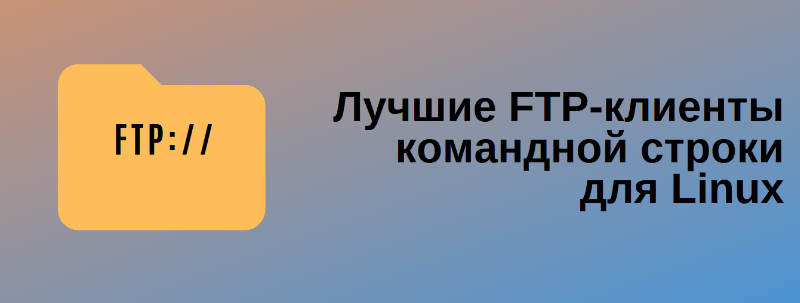
Операционные системы Linux поставляются со встроенными FTP-клиентами, к которым вы можете легко получить доступ, введя команду ftp в своем терминале.
С помощью FTP вы можете подключаться к серверам анонимно (если эта функция включена на сервере) или использовать свои учетные данные пользователя, загружать и скачивать файлы между локальным компьютером и подключенными серверами, использовать псевдонимы и так далее.
Кроме того, при использовании FTP для передачи файлов между компьютерами соединение не защищено и данные не шифруются. Для безопасной передачи данных используйте sFTP (Secure File Transfer Protocol) или SCP (Secure Copy).
LFTP — это бесплатная утилита командной строки с открытым исходным кодом, разработанная для нескольких протоколов передачи файлов (например, sftp, fish, torrent) в Unix и аналогичных операционных системах.
Она включает в себя закладки, управление заданиями, поддержку библиотеки readline, встроенную команду зеркального отображения и поддержку параллельной передачи нескольких файлов.
lftp доступен для установки из репозиториев по умолчанию с помощью диспетчера пакетов, как показано ниже.
NcFTP
NcFTP — это бесплатный кроссплатформенный FTP-клиент и первая в истории альтернатива стандартной FTP-программе, разработанная для упрощения использования и нескольких улучшений функций и производительности FTP.
Его функции включают в себя повторный набор номера, фоновую обработку, автоматическое возобновление загрузки, завершение имени файла, индикаторы выполнения, поддержку других утилит, таких как ncftpput и ncftpget.
NcFTP доступен для установки из репозиториев по умолчанию с помощью диспетчера пакетов.
cbftp
ctftp — это гибкий клиент FTP / FXP, который позволяет пользователям безопасно и эффективно передавать большие файлы без использования электронной почты. Обычно он работает в командной строке, но вы можете запустить его в полу-GUI, используя ncurses.
Его функции включают в себя внутренний просмотрщик, который поддерживает несколько кодировок, листинг с пропуском, удаленные команды для команд вызова UDP, таких как race, load, fxp, raw, idle и т. Д., И шифрование данных с помощью AES-256, среди прочего.
Yafc — это FTP-клиент с открытым исходным кодом, разработанный для замены стандартной программы FTP в системах Linux с поддержкой POSIX-совместимых систем.
Он полностью бесплатен с богатым списком функций, который включает в себя рекурсивный get / put / fxp / ls / rm, организацию очередей, завершение табуляции, псевдонимы и поддержку SSH2 и прокси.
Yafc доступен для установки из репозиториев по умолчанию, используя менеджер пакетов.
Онлайн курс по Linux
Мы собрали концентрат самых востребованных знаний, которые позволят тебе начать карьеру администратора Linux, расширить текущие знания и сделать уверенный шаг к DevOps
Источник
List of FTP Clients Available in Linux
FTP is a file transfer protocol for exchanging files over any TCP/IP based network to manipulate files on another computer on that network regardless of which operating systems are involved (if the computers permit FTP access). There are many existing FTP client and server programs. FTP servers can be set up anywhere between game servers, voice servers, internet hosts, and other physical servers.

Gftp
gFTP is a free/open source multithreaded FTP client. It is most used on Unix-like systems, but it can be also be used on Mac OS X. It includes both a GUI (which utilizes the GTK+) and a command-line interface.
Install gftp in Ubuntu
sudo aptitude install gftp
Filezilla
FileZilla is an FTP program for file uploading and downloading to and from your FTP site, server, or host. The program lets you transfer files and navigate among folders, Web sites, and your computer. This software enables you to perform multiple file transfers simultaneously.
Install filezilla in Ubuntu
sudo aptitude install filezilla
Kasablanca
Kasablanca is an ftp client, written in c++, using the kde libraries. among its features are currently encryption (auth tls) support, fxp, site bookmarks, and queued transfers.
sudo aptitude install Kasablanca
Fireftp
FireFTP is a free, secure, cross-platform FTP client for Mozilla Firefox which provides easy and intuitive access to FTP servers.
Download Fireftp from here
KFTPgrabber
KFTPgrabber is a graphical FTP client for the K Desktop Environment. It implements many features required for usable FTP interaction.
Install KFTPgrabber in Ubuntu
sudo aptitude install KFTPgrabber
WinSCP on WINE
WinSCP is an open source free SFTP client and FTP client for Windows. Legacy SCP protocol is also supported. Its main function is safe copying of files between a local and a remote computer.
GNOME Commander
GNOME Commander is a “two-pane” graphical filemanager for the Gnome desktop environment. GNOME Commander aims to fulfill the demands of more advanced users who like to focus on file management, their work through special applications and running smart commands.
Install GNOME Commander in Ubuntu
sudo aptitude install gnome-commander
Sitecopy
sitecopy allows you to easily maintain remote Web sites. The program will upload files to the server which have changed locally, and delete files from the server which have been removed locally, keeping the remote site synchronized. FTP and WebDAV are supported.
Install sitecopy in ubuntu
sudo aptitude install sitecopy
FileRunner
FileRunner is an X-Based FTP program. It gives you a windowed view of files on your local system and a remote system. It allows transferring multiple files at once, tagging of files, etc.
Install Filerunner in Ubuntu
sudo aptitude install filerunner
konqueror
Konqueror is the KDE file manager. It has support for ftp and much more. You can login to ftp sites with a username and password like this:
Command line FTP Clients
Ftp
ftp is the user interface to the ARPANET standard File Transfer Protocol. The program allows a user to transfer files to and from a remote network site.
Install ftp in Ubuntu
sudo aptitude install ftp
Cftp
Cftp is an ftp client where you just use the arrow keys to move around and get what you want. This program is rather limited – you probably want to use something like lftp instead.
Install cftp Ubuntu
sudo aptitude install ubuntu
Lftp
Lftp is a file retrieving tool that supports FTP, HTTP, FISH, SFTP, HTTPS and FTPS protocols under both IPv4 and IPv6. Lftp has an amazing set of features, while preserving its interface as simple and easy as possible.
The main two advantages over other ftp clients are reliability and ability to perform tasks in background. It will reconnect and reget the file being transferred if the connection broke. You can start a transfer in background and continue browsing on the ftp site. It does this all in one process.
When you have started background jobs and feel you are done, you can just exit lftp and it automatically moves to nohup mode and completes the transfers. It has also such nice features as reput and mirror. It can also download a file as soon as possible by using several connections at the same time.
Lftp can also be scriptable, it can be used to mirror sites, it lets you copy files among remote servers (even between FTP and HTTP). It has an extensive online help. It supports bookmarks, and connecting to several ftp/http sites at the same time.
Install lftp in ubuntu
sudo aptitude install lftp
Ftpcopy
ftpcopy is a simple FTP client written to copy files or directories (recursively) from an FTP server. It was written to mirror FTP sites which support the EPLF directory listing format, but it also supports the traditional listing format (/bin/ls).
ftpls is an FTP client which generates directory listings, either in plain text or HTML. The tools only support passive mode FTP. There is no plan to support active mode.
Install ftpcopy ubuntu
sudo aptitude install ftpcopy
Ncftp
This program allows a user to transfer files to and from a remote network site, and offers additional features that are not found in the standard interface, ftp. This version has Readline support enabled. This is a complete re-write of version 2.4.3 (Debian package ncftp2).
Some users may prefer the full-screen ncurses interface of the “older” NcFTP 2.4.3; if you are one of them, install the ncftp2 package instead.
Install ncftp in Ubuntu
sudo aptitude install ncftp
Tnftp
tnftp is what many users affectionately call the enhanced ftp client in NetBSD . This package is a `port’ of the NetBSD ftp client to other systems.
The enhancements over the standard ftp client in 4.4BSD include:
* command-line editing within ftp
* command-line fetching of URLS, including support for:
– http proxies (c.f: $http_proxy, $ftp_proxy)
– authentication
* context sensitive command and filename completion
* dynamic progress bar
* IPv6 support (from the WIDE project)
* modification time preservation
* paging of local and remote files, and of directory listings
(c.f: `lpage’, `page’, `pdir’)
* passive mode support, with fallback to active mode
* `set option’ override of ftp environment variables
* TIS Firewall Toolkit gate ftp proxy support (c.f: `gate’)
* transfer-rate throttling (c.f: `-T’, `rate’)
Install tnftp in ubuntu
sudo aptitude install tnftp
GNU Midnight Commander
GNU Midnight Commander is a text-mode full-screen file manager. It uses a two panel interface and a subshell for command execution. It includes an internal editor with syntax highlighting and an internal viewer with support for binary files. Also included is Virtual Filesystem (VFS), that allows files on remote systems (e.g. FTP, SSH, SMB servers) and files inside archives to be manipulated like real files.
Install Midnight Commander in Ubuntu
sudo aptitude install mc
Yafc
yafc is an ftp client intended to be a replacement for the standard ftp(1) program. Features include directory cache, remote filename completion, aliases, colored ls, recursive get/put/ls/rm, nohup mode transfers, tagging (queueing), background downloading, and more. This version is compiled without KTH Kerberos 4/5 authentication.
Install yafc in Ubuntu
sudo aptitude install yafc
Ftp-ssl
ftp is the user interface to the ARPANET standard File Transfer Protocol. The program allows a user to transfer files to and from a remote network site.
ftp-ssl replaces normal ftp using SSL or TLS authentication and encryption. It interoperates with normal ftpd. It checks if the other side is also talking SSL or TLS, if not it falls back to normal ftp protocol.
Advantages over normal ftp(d): Your passwords and the data you send will not go in cleartext over the line. Nobody can get it with tcpdump or similar tools.
Источник
Best Command-Line FTP Clients for Linux
File Transfer Protocol (FTP) is a network protocol used for transferring files between a client and a server on a computer network. The very first FTP applications were made for the command line before GUI Operating Systems even became a thing and while there are several GUI FTP clients, developers still make CLI-based FTP clients for users who prefer using the old method.
Here’s a list of the best command-line based FTP clients for Linux.
1. FTP
Linux Operating Systems ships with built-in FTP clients that you can easily access by entering the ftp command in your terminal.
With FTP you can connect to servers anonymously (if this feature is enabled on the server) or using your user credentials, download/upload files between your local machine and connected servers, use aliases, etc.
Also, when using FTP for transferring files between computers, the connection is not secure and the data is not encrypted. For a secure data transfer, use sFTP (Secure File Transfer Protocol) or SCP (Secure Copy).

2. LFTP
LFTP is a free and open source command-line utility designed for several file transfer protocols (e.g. sftp, fish, torrent) on Unix and like Operating Systems.
It features bookmarks, job control, support for the readline library, a built-in mirror command, and support for multiple file transfers in parallel.
lftp is available to install from the default repositories using package manager as shown.
3. NcFTP
NcFTP is a free, cross-platform FTP client and the first ever alternative to the standard FTP program developed to boasts ease of use and several feature and performance enhancements to FTP.
Its features include host redialing, background processing, auto-resume downloads, filename completion, progress meters, support for other utility programs such as ncftpput and ncftpget.
NcFTP is available to install from the default repositories using package manager as shown.
4. cbftp
ctftp is a flexible FTP/FXP client that enables users to transfer large files securely and efficiently without using emails. It typically works in the command line but you can run it in a semi-GUI using ncurses.
Its features include an internal viewer that supports multiple encodings, skip-listing, remote commands for UDP call commands such as race, download, fxp, raw, idle, etc., and data encryption with AES-256, among others.
5. Yafc
Yafc is an open source FTP client designed as a replacement for the standard FTP program on Linux systems with support for POSIX-compliant systems.
It is completely free with a rich features list that includes recursive get/put/fxp/ls/rm, queuing, tab completion, aliases, and support for SSH2 and proxy.
Yafc is available to install from the default repositories using package manager as shown.
Do you have any experience with these command line FTP clients? Or do you know alternatives that should be on this list? Feel free to drop your comments below.
If You Appreciate What We Do Here On TecMint, You Should Consider:
TecMint is the fastest growing and most trusted community site for any kind of Linux Articles, Guides and Books on the web. Millions of people visit TecMint! to search or browse the thousands of published articles available FREELY to all.
If you like what you are reading, please consider buying us a coffee ( or 2 ) as a token of appreciation.
We are thankful for your never ending support.
Источник





