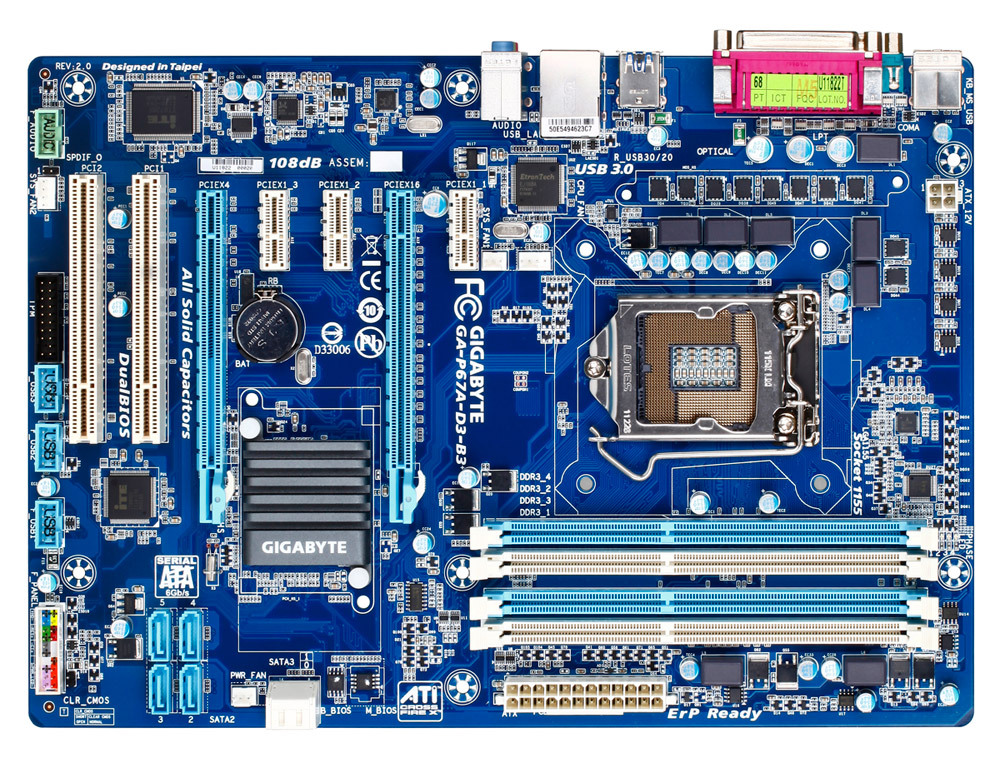- GA-P67A-D3-B3 (rev. 2.0)
- Драйвера и утилиты ᐅ для материнских плат ᐅ Gigabyte ᐅ GA-P67A-D3-B3
- Список драйверов, утилит и других файлов для материнской платы Gigabyte GA-P67A-D3-B3
- Программное обеспечение, которое может оказаться полезным
- Утилита для автоматического поиска драйверов
- Программа для оптимизации и ускорения Windows
- HARDWARE НОВОСТИ
- GA-P67-DS3-B3 (rev. 1.0)
GA-P67A-D3-B3 (rev. 2.0)
Intel SATA Preinstall driver
(For AHCI / RAID Mode)
Note: Press F6 during Windows setup to read from floppy.
Intel SATA Preinstall driver
(For AHCI / RAID Mode)
Note: Press F6 during Windows setup to read from floppy.
Intel ® Rapid Storage Technology
Hot fix
(Note) After installed IRST driver, please install Hot fix.
Intel SATA Preinstall driver
(For AHCI / RAID Mode)
Note: Press F6 during Windows setup to read from floppy.
Intel SATA Preinstall driver
(For AHCI / RAID Mode)
Note: Press F6 during Windows setup to read from floppy.
Intel ® Rapid Storage Technology
- Beta BIOS
- UEFI BIOS
(When updating from legacy to UEFI, use only the utility attached to your BIOS file)
(Note) Some GIGABYTE utilities are not supported under UEFI BIOS architecture. Please remove Smart6, Dynamic Energy Saver, Smart TPM, and Touch BIOS utilities before updating the BIOS.
- Support Intel 3rd generation 22nm E1 stepping CPU (Ivy bridge)
- Improve power on issue
- Update ME / CPU code
- Improve Recovery software compatibility
@BIOS (Intel 6/7 series)
(Note) Support Intel 6/7 series motherboards (support may vary by model).
AutoGreen
(Note) Support Intel Z68/P67/H67/H61/X58A/P55/H55/H57 and AMD AM3+/AM3/AM2+/AM2 series MB (support may vary by model).
Easy Tune6 (Intel)
(Note) Please remove current/ earlier version of EasyTune6 and GWUM Tools before install this.
3TB+ unlock
(Note) Support Intel Z68/X58/P67/H67 series and AMD 900/800 series MB.
(Note) Windows XP, please install 3TB+ Unlock Preinstall driver first before running 3TB+ Unlock utility.
3TB+ Unlock Preinstall driver
(Note) Support Intel Z68/X58/P67/H67 series and AMD 900/800 series MB.
(Note) Press F6 during Windows setup to read from floppy.
(Note) After installing the operating system, if your system keeps rebooting automatically, refer to the following recommended solutions.
1. Recover your Windows operating system with the Automated System Recovery function. Boot from the Windows Setup disk. When prompted with the message «Press F2 to run Automated System Recovery (ASR)», press F2 to run ASR.
2. Connect your hard drive to another SATA port.
XHD (eXtreme HardDrive)
(Note) Support Intel Z68/P67/H67/X58A/P55/H57 & AMD A75/A55/SB950/SB850 series MB.
Disk Mode Switch
(Note) Support GIGABYTE Z77/H77/B75/Z68/P67/H67/H61 series motherboards.(support may vary by model)
Touch BIOS
(Note) Support GIGABYTE Intel Z68/P67/H67/H61 and AMD A75/A55/900 series motherboards.(support may vary by model)
(Note) Please update the latest BIOS version
Smart6
(Note) Support Intel Z68/P67/H67/H61/X58A/P55/H55/H57 series MB.
(Note) Whether SMART QuickBoost is supported depends on the motherboard model.
Dynamic Energy Saver™ 2
(Note) Support Intel Z68/P67/H67/X58/P55/H55/H57 series MB.
(Note) Please remove your current Dynamic Energy Saver Advanced Utility before install this.
Cloud OC
(Note) Support Intel Z68/P67/H67/H61/P55/H55/H57/X58/P45/P43/G45/G43/G41 and AMD 900/800series MB(support may vary by model).
(Note) Only support Smart Phone
Intel Extreme Tuning Utility
(Note) Supports Intel Z68/P67/H67 chipset
Warning:
Because BIOS flashing is potentially risky, if you do not encounter problems using the current version of BIOS, it is recommended that you not flash the BIOS. To flash the BIOS, do it with caution. Inadequate BIOS flashing may result in system malfunction.
Update CPU ID/Micro codes in new BIOS means?
[1] To support new series of CPUs, or [2] To support the same CPU but with new stepping. CPU support of motherboard is consist of BIOS and hardware design, detail CPU support information please see CPU support list.
Драйвера и утилиты
ᐅ для материнских плат ᐅ Gigabyte ᐅ GA-P67A-D3-B3
Список драйверов, утилит и других файлов
для материнской платы Gigabyte GA-P67A-D3-B3
В приведенном ниже списке представлены драйвера, утилиты, программное обеспечение, обновления, а также инструкции и руководства пользователя для материнской платы Gigabyte GA-P67A-D3-B3. Любой из перечисленных ниже файлов, вы можете скачать с наших серверов абсолютно бесплатно.
Для перехода к странице с драйвером или другим файлом, пожалуйста, выберите один из пунктов ниже.
Программное обеспечение, которое может оказаться полезным
Утилита для автоматического поиска драйверов
Carambis Driver Updater — программа для автоматического поиска и установки всех драйверов практически на любой компьютер, ноутбук, принтер, веб-камеру и другие устройства
Программа для поиска и установки новых драйверов и обновления уже установленных на компьютере под управлением операционных систем Windows. Поиск драйверов для любых неопознанных системой устройств, полностью автоматизированное скачивание и установка драйверов для Windows 10, 8.1, 8, 7, Vista и XP.
Программа для оптимизации и ускорения Windows
Carambis Cleaner — программа для повышения быстродействия компьютера и исправления ошибок операционных систем Windows
Программа, которая позволит значительно повысить скорость работы компьютера путем исправления системных ошибок, очистки записей реестра, оставшихся после удаления программ, удаления дубликатов файлов, больших неиспользуемых и временных файлов. Совместима с Windows 10, 8.1, 8, 7, Vista и XP
* Данное программное обеспечение, предоставляется компанией Carambis, как условно бесплатное. Это означает, что бесплатно вы можете: загрузить его с нашего сайта или сайта компании партнера, установить на свой компьютер, использовать некоторые функции, которые доступны в бесплатной версии. Например, в программе Driver Updater вы можете просканироват компьютер на предмет устаревших и отсутствующих драйверов для оборудования. Однако, только в платной версии доступно обновление и автоматическое скачивание драйверов. Все вопросы, касаемые работы программы, покупки лицензионного ключа, поддержки и тд., решаются исключительно с компанией, которая предоставляет данное программное обеспечение.
HARDWARE НОВОСТИ
P9222-R позволяет производителям дополнять свои небольшие устройства с батарейным пи
Совсем недавно, ведущий производитель системных плат и графических карт GIGABYTE TEC
Ведущий производитель материнских плат и видеокарт компания GIGABYTE TECHNOLOGY Co.,
Шведский разработчик компьютерных компонентов Fractal Design продолжает расширять ас
GA-P67-DS3-B3 (rev. 1.0)
Intel SATA Preinstall driver
(For AHCI / RAID Mode)
Note: Press F6 during Windows setup to read from floppy.
Intel SATA Preinstall driver
(For AHCI / RAID Mode)
Note: Press F6 during Windows setup to read from floppy.
Intel ® Rapid Storage Technology
Hot fix
(Note) After installed IRST driver, please install Hot fix.
Intel SATA Preinstall driver
(For AHCI / RAID Mode)
Note: Press F6 during Windows setup to read from floppy.
Intel SATA Preinstall driver
(For AHCI / RAID Mode)
Note: Press F6 during Windows setup to read from floppy.
Intel ® Rapid Storage Technology
- Improve Dual BIOS compatibility
- Support Intel 3rd generation 22nm E1 stepping CPU (Ivy bridge)
- Improve power on issue
- Update ME / CPU code
- Intel 22nm CPU support update
- Improve Recovery software compatibility
@BIOS (Intel 6/7 series)
(Note) Support Intel 6/7 series motherboards (support may vary by model).
AutoGreen
(Note) Support Intel Z68/P67/H67/H61/X58A/P55/H55/H57 and AMD AM3+/AM3/AM2+/AM2 series MB (support may vary by model).
Easy Tune6 (Intel)
(Note) Please remove current/ earlier version of EasyTune6 and GWUM Tools before install this.
3TB+ unlock
(Note) Support Intel Z68/X58/P67/H67 series and AMD 900/800 series MB.
(Note) Windows XP, please install 3TB+ Unlock Preinstall driver first before running 3TB+ Unlock utility.
3TB+ Unlock Preinstall driver
(Note) Support Intel Z68/X58/P67/H67 series and AMD 900/800 series MB.
(Note) Press F6 during Windows setup to read from floppy.
(Note) After installing the operating system, if your system keeps rebooting automatically, refer to the following recommended solutions.
1. Recover your Windows operating system with the Automated System Recovery function. Boot from the Windows Setup disk. When prompted with the message «Press F2 to run Automated System Recovery (ASR)», press F2 to run ASR.
2. Connect your hard drive to another SATA port.
XHD (eXtreme HardDrive)
(Note) Support Intel Z68/P67/H67/X58A/P55/H57 & AMD A75/A55/SB950/SB850 series MB.
Disk Mode Switch
(Note) Support GIGABYTE Z77/H77/B75/Z68/P67/H67/H61 series motherboards.(support may vary by model)
Touch BIOS
(Note) Support GIGABYTE Intel Z68/P67/H67/H61 and AMD A75/A55/900 series motherboards.(support may vary by model)
(Note) Please update the latest BIOS version
Smart6
(Note) Support Intel Z68/P67/H67/H61/X58A/P55/H55/H57 series MB.
(Note) Whether SMART QuickBoost is supported depends on the motherboard model.
Cloud OC
(Note) Support Intel Z68/P67/H67/H61/P55/H55/H57/X58/P45/P43/G45/G43/G41 and AMD 900/800series MB(support may vary by model).
(Note) Only support Smart Phone
Intel Extreme Tuning Utility
(Note) Supports Intel Z68/P67/H67 chipset
Warning:
Because BIOS flashing is potentially risky, if you do not encounter problems using the current version of BIOS, it is recommended that you not flash the BIOS. To flash the BIOS, do it with caution. Inadequate BIOS flashing may result in system malfunction.
Update CPU ID/Micro codes in new BIOS means?
[1] To support new series of CPUs, or [2] To support the same CPU but with new stepping. CPU support of motherboard is consist of BIOS and hardware design, detail CPU support information please see CPU support list.