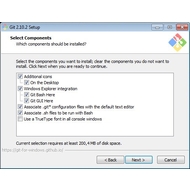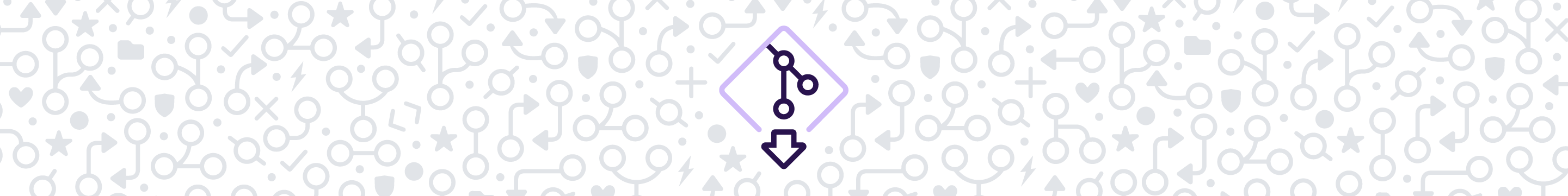- Git 2.31.1
- Основная информация о программе
- Git Guides
- Get started with git and GitHub
- Git for Windows
- Repositories
- git-sdk-32
- git-sdk-64
- setup-git-for-windows-sdk
- get-azure-pipelines-artifact
- MSYS2-packages
- MINGW-packages
- build-extra
- rss-to-issues
- msys2-runtime
- git-for-windows.github.io
- busybox-w32
- WinToast
- Git for PC (64-bit)
- Git для Windows
Git 2.31.1
| Автор | Linus Torvalds |
| Языки | Английский |
| Лицензия | GPL (Бесплатная) |
Основная информация о программе
Git — это одна из самых популярных систем контроля версий. Она помогает разработчикам управлять своими проектами, контролировать версии рабочих файлов, вести совместную или параллельную разработку, создавать ответвления и многое другое.
По мере разработки часто приходится делать копии файлов с различными изменениями, будь то тестирование новой функции, проверка работоспособности или исправление ошибок. Делается это для того, чтобы в случае если что-то пойдет не так, была возможность откатить файлы к более ранним версиям. Git может автоматически создавать своего рода слепки рабочего проекта и при необходимости возвращаться к предыдущим версиям. Все изменения хранятся в специальном хранилище кода — репозитории, к которому могут подключаться другие разработчики, скачивать актуальные изменения и вносить свои. Репозиторий может находиться на локальном компьютере, удаленном сервере или в облаке.
Также при помощи Гита можно вести параллельную разработку создавая форки или ответвления от основного проекта. Например, пока в основной ветви будет вестись работа над ошибками, различные доработки и отладка, в форке можно работать над новой функцией. Затем по окончании работы можно устроить слияние ветвей. Гит проанализирует все действия, сделанные разработчиками и постарается соединить их в одно целое. В случае конфликта версий система предложит несколько вариантов решения, в том числе возможность полностью ручного слияния. Чтобы избежать конфликтов желательно скачивать изменения из основной ветви в дополнительную чтобы поддерживать её в актуальном состоянии.
По сравнению с другими системами контроля версий Гит может лучше обрабатывать и соединять ответвления, также он использует распределенные репозитории, хранит копии кода у всех, кто участвует в разработке. Распределенность позволяет не зависеть от одного сервера или центрального репозитория. Работать с системой можно даже при отсутствии соединения с сетью, сохраняя изменения в локальном хранилище. Впоследствии можно отправить всю работу в репозиторий более высокого уровня в любой момент.
Основной способ управления системой — через терминал, тем не менее, пользователям также доступен графический интерфейс и интеграция в контекстное меню Windows. Git может пригодиться не только программистам и разработчикам, он будет полезен редакторам, дизайнерам, писателям и всем кто в своей работе сталкивается с изменяющейся информацией.
Git Guides
How to install Git on any OS
Git can be installed on the most common operating systems like Windows, Mac, and Linux. In fact, Git comes installed by default on most Mac and Linux machines!
Checking for Git
To see if you already have Git installed, open up your terminal application.
- If you’re on a Mac, look for a command prompt application called «Terminal».
- If you’re on a Windows machine, open the windows command prompt or «Git Bash».
Once you’ve opened your terminal application, type git version . The output will either tell you which version of Git is installed, or it will alert you that git is an unknown command. If it’s an unknown command, read further and find out how to install Git.
Install Git Using GitHub Desktop
Installing GitHub Desktop will also install the latest version of Git if you don’t already have it. With GitHub Desktop, you get a command line version of Git with a robust GUI. Regardless of if you have Git installed or not, GitHub Desktop offers a simple collaboration tool for Git. You can learn more here.
Install Git on Windows
- Navigate to the latest Git for Windows installer and download the latest version.
- Once the installer has started, follow the instructions as provided in the Git Setup wizard screen until the installation is complete.
- Open the windows command prompt (or Git Bash if you selected not to use the standard Git Windows Command Prompt during the Git installation).
- Type git version to verify Git was installed.
Note: git-scm is a popular and recommended resource for downloading Git for Windows. The advantage of downloading Git from git-scm is that your download automatically starts with the latest version of Git included with the recommended command prompt, Git Bash . The download source is the same Git for Windows installer as referenced in the steps above.
Install Git on Mac
Most versions of MacOS will already have Git installed, and you can activate it through the terminal with git version . However, if you don’t have Git installed for whatever reason, you can install the latest version of Git using one of several popular methods as listed below:
Install Git From an Installer
- Navigate to the latest macOS Git Installer and download the latest version.
- Once the installer has started, follow the instructions as provided until the installation is complete.
- Open the command prompt «terminal» and type git version to verify Git was installed.
Note: git-scm is a popular and recommended resource for downloading Git on a Mac. The advantage of downloading Git from git-scm is that your download automatically starts with the latest version of Git. The download source is the same macOS Git Installer as referenced in the steps above.
Install Git from Homebrew
Homebrew is a popular package manager for macOS. If you already have Homwbrew installed, you can follow the below steps to install Git:
- Open up a terminal window and install Git using the following command: brew install git .
- Once the command output has completed, you can verify the installation by typing: git version .
Install Git on Linux
Fun fact: Git was originally developed to version the Linux operating system! So, it only makes sense that it is easy to configure to run on Linux.
You can install Git on Linux through the package management tool that comes with your distribution.
- Git packages are available using apt .
- It’s a good idea to make sure you’re running the latest version. To do so, Navigate to your command prompt shell and run the following command to make sure everything is up-to-date: sudo apt-get update .
- To install Git, run the following command: sudo apt-get install git-all .
- Once the command output has completed, you can verify the installation by typing: git version .
- Git packages are available using dnf .
- To install Git, navigate to your command prompt shell and run the following command: sudo dnf install git-all .
- Once the command output has completed, you can verify the installation by typing: git version .
Note: You can download the proper Git versions and read more about how to install on specific Linux systems, like installing Git on Ubuntu or Fedora, in git-scm’s documentation.
Other Methods of Installing Git
Looking to install Git via the source code? Learn more here.
Get started with git and GitHub
Review code, manage projects, and build software alongside 40 million developers.
Git for Windows
Repositories
A fork of Git containing Windows-specific patches.
10 Updated Apr 17, 2021
git-sdk-32
A Git repository mirroring the current 32-bit Git for Windows SDK
0 Updated Apr 17, 2021
git-sdk-64
A Git repository mirroring the current 64-bit Git for Windows SDK
1 Updated Apr 17, 2021
setup-git-for-windows-sdk
A GitHub Action to initialize various flavors of the Git for Windows SDK
0 Updated Apr 16, 2021
get-azure-pipelines-artifact
A GitHub Action that downloads and caches the specified artifact from a given Azure Pipeline
0 Updated Apr 16, 2021
MSYS2-packages
Package scripts for MSYS2.
0 Updated Apr 15, 2021
MINGW-packages
Package scripts for MinGW-w64 targets to build under MSYS2.
1 Updated Apr 14, 2021
build-extra
Additional files and scripts to help build Git for Windows on MSYS2.
5 Updated Apr 14, 2021
rss-to-issues
create issues from a syndication feed (RSS or Atom).
0 Updated Apr 8, 2021
msys2-runtime
Track Cygwin changes from the CVS repository.
2 Updated Apr 9, 2021
git-for-windows.github.io
Git for Windows’ home page
1 Updated Apr 5, 2021
busybox-w32
WIN32 native port of BusyBox. For additional information and binaries see this website.
1 Updated Mar 13, 2021
WinToast
WinToast is a lightly library written in C++ which brings a complete integration of the modern toast notifications of Windows 8 & Windows 10. Toast notifications allows your app to inform the users about relevant information and timely events that they should see and take action upon inside your app, such as a new instant message, a new friend r…
Git for PC (64-bit)
Git for Windows 2.31.1 (64-bit) LATEST
Windows XP64 / Vista64 / Windows 7 64 / Windows 8 64 / Windows 10 64
Git for PC (64-bit) 2021 full offline installer setup for PC
Git for Windows 64 bit is a professional version-control application that can track changes in source code during software development, and one of the most used software solutions for coordinating work between programmers. In addition to tracking changes in code, it can also track changes in any other type of apps. To provide most scalability and versatility, Git is not created to fit in the traditional client-server system but is instead fully distributed, enabling every computer to have their own full-fledged repository that tracks version tracking and complete file history without relying on communication with a central server.
Conceived in 2005 by the father of Linus operating system Linus Torvalds, the oversight over Git was moved to Junio Hamano who was responsible for implementing numerous changes and upgrades over 30 different versions. As of early 2021, Git for Windows PC has reached version 2.30, with extensive updates that will enhance the app’s features for tracking and planning non-linear software development, distributed coding, compatibility with current and upcoming protocols, handling of very large projects, cryptographic authentication, plugin support, data garbage management, object packing, data structures and more.
While it was originally created for use in a Linux environment, this app has received extensive support for BSD, macOS, Solaris, and Windows OS. Git for Windows remains one of the most popular versions of the app, with a lightweight native set of tools that feature both command line and GUI interface that can serve both novices and seasoned professionals. The app consists from Git BASH, Git GUI, and Shell integration for easier access, but it is worth to notice that Git source code can be accessed via a wide array of custom GUI application that can enhance your particular workflow for branding and merging of code, distributed version tracking, data assurance, area staging, and streamlined access. As of early 2021, the Git database can be accessed by 25 different GUI clients.
Git for Desktop is 100% free for both home and professional use and is developed under open source license that ensures timely arrival of new features, stability upgrades, and enhancements.
Git для Windows
Git — одна из лучших бесплатных систем контроля версий и управления проектами, используемая программистами в процессе разработки для хранения истории файлов с возможностью отмены внесённых изменений, а так же для совместной или параллельной разработки с последующим объединением результатов.
Попросту говоря, использование в проекте системы контроля версий Git даёт разработчикам возможность делать «снимки» файлов проекта, к которым можно впоследствии вернуться, если в процессе разработки что-то пошло «не так». То есть, если внесённые в код правки приведут к неожиданным последствиям и негативно скажутся на работе всего проекта, программисту не придётся вспоминать, в каких именно файлах и какие изменения вносились и как код выглядел до правок, можно просто вернуть файлы к их более раннему состоянию.
Именно система «снимков» кардинально отличает Git от большинства систем контроля версий, таких как Subversion, Bazaar и подобных им. Другие системы контроля версий оперируют файлами и наборами изменений (патчами) которые сохраняются для хранимых файлов с течением времени. Git хранит «снимки» проекта в определённый период времени, если какой-либо файл изменён, записывается его новая версия, если нет — файл не дублируется, а просто делается ссылка на уже имеющийся.
Хранение на компьютере локальной копии репозитория позволяет Git практически мгновенно показывать историю проекта и откатывать сделанные изменения. При необходимости сравнения свежего файла ранее с сохранённым, Git локально сравнивает файлы и показывает разницу, без какой-либо сетевой задержки. Вы можете полноценно работать с проектом без подключения к сети и создавать новые слепки, которые будут синхронизированы с сервером при подключении к Интернету.
Ещё одна важная чать Git это ветвления и форки. Ветвления, как следует из названия, дают возможность делать ответвления от основного проекта, в которых можно вести работу над новыми функциями. По завершению разработки можно сделать объединение ветвей, при этом Git проанализирует все внесённые изменения и предложит варианты решения возможных конфликтов. Форк (fork) в свою очередь позволяет использовать код имеющегося проекта для старта нового, на его основе. При этом следует как можно чаще обновлять исходную кодовую базу, чтобы поддерживать версию форка в актуальном состоянии.
Многих начинающих программистов отпугивало управление Git, которое осуществлялось с помощью терминала, однако современные релизы включают в себя простой графический интерфейс, а на официальном сайте предполагается более двух десятков различных графических оболочек от сторонних разработчиков, которые упрощают использование этой системы контроля версий.