- Gnu chess для windows
- GNU Chess
- Downloading GNU Chess
- Documentation
- Mailing lists
- Getting involved
- Licensing
- Gnu chess для windows
- Version 6
- Version 5
- Version 4
- GNU Chess: Frequently Asked Questions
- Outline
- Detailed contents
- [A] Introduction and hot topics
- [A.1] What are the bug-gnu-chess and info-gnu-chess mailing list for?
- [A.2] How do I subscribe or unsubscribe?
- [A.3] Where can I get chess information and chess software?
- [A.4] What is the current version for GNU Chess?
- [A.5] Who is working on this project?
- [A.6] How do I report bugs, offer help, etc.?
- [B] GNU Chess
- [B.1] What is GNU Chess?
- [B.2] What is GNU Chess’s rating?
- [B.3] Does GNU Chess run on a PC under DOS or OS/2)?
- [B.4] How do I build GNU Chess? Do I need gcc?
- [B.5] I have a Chess Program on my Mac that says it is GNU Chess
- [C] GNU Chess bugs and problems
- [C.1] XBoard tells me «Error: first chess program (gnuchess) exited unexpectedly».
- [C.2] GNU Chess runs way too slow and makes my disk seek wildly.
- [C.3] book create does not work
- [C.4] Where is gnuchessx?
- [C.5] Why is version 5 so large?
- [D] XBoard and WinBoard
- [D.1] What is XBoard/WinBoard?
- [D.2] What is Zippy? How can I interface a chess program to the Internet Chess Servers?
- [E] Developer Information
- [E.1] Where is the latest source code?
- [F] Other topics
- [F.1] Where can I learn about chess programming?
Gnu chess для windows
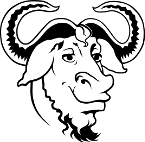
Supported by the Free Software Foundation
GNU Chess
GNU Chess is a chess-playing program. It can be used to play chess against the computer on a terminal or, more commonly, as a chess engine for graphical chess frontends such as XBoard.
The current version is 6.2.7. The 6.2.x series includes the following features with respect to previous 6.1.x:
- «Tighter connection» with XBoard by means of an engine file and a logo, as expected by XBoard (>= 4.6.0).
- A simple man page based on help2man.
- Additional translations.
- Bug fixes.
- New commands.
- Command history enabled by readline.
Downloading GNU Chess
GNU Chess can be found on the main GNU ftp server: http://ftp.gnu.org/gnu/chess/ (via HTTP) and ftp://ftp.gnu.org/gnu/chess/ (via FTP). It can also be found on the GNU mirrors; please use a mirror if possible.
Documentation
Documentation for GNU Chess is available online, as is documentation for most GNU software. You may also find more information about GNU Chess by running info chess or man chess, or by looking at /usr/share/doc/chess/, /usr/local/doc/chess/, or similar directories on your system. A brief summary is available by running gnuchess —help.
Mailing lists
GNU Chess has the following mailing lists:
- bug-gnu-chess is used to discuss most aspects of GNU Chess, including development and enhancement requests, as well as bug reports.
- info-gnu-chess is for general user help and discussion.
Announcements about GNU Chess and most other GNU software are made on info-gnu (archive).
Security reports that should not be made immediately public can be sent directly to the maintainer. If there is no response to an urgent issue, you can escalate to the general security mailing list for advice.
Getting involved
Development of GNU Chess, and GNU in general, is a volunteer effort, and you can contribute. For information, please read How to help GNU. If you’d like to get involved, it’s a good idea to join the discussion mailing list (see above).
Test releases Trying the latest test release (when available) is always appreciated. Test releases of GNU Chess can be found at http://alpha.gnu.org/gnu/chess/ (via HTTP) and ftp://alpha.gnu.org/gnu/chess/ (via FTP). Development For development sources, issue trackers, and other information, please see the GNU Chess project page at savannah.gnu.org. Translating GNU Chess To translate GNU Chess’s messages into other languages, please see the Translation Project page for GNU Chess. If you have a new translation of the message strings, or updates to the existing strings, please have the changes made in this repository. Only translations from this site will be incorporated into GNU Chess. For more information, see the Translation Project. Maintainer GNU Chess is currently being maintained by Antonio Ceballos. Please use the mailing lists for contact.
Licensing
GNU Chess is free software; you can redistribute it and/or modify it under the terms of the GNU General Public License as published by the Free Software Foundation; either version 3 of the License, or (at your option) any later version.
“The Free Software Foundation (FSF) is a nonprofit with a worldwide mission to promote computer user freedom. We defend the rights of all software users.”
Please send general FSF & GNU inquiries to . There are also other ways to contact the FSF. Broken links and other corrections or suggestions can be sent to .
For information on coordinating and submitting translations of our web pages, see Translations README. —> Please see the Translations README for information on coordinating and submitting translations of this article.
Copyright © 2011-2020 Free Software Foundation, Inc.
Gnu chess для windows
GNU Chess is a chess program from the Free Software Foundation. GNU Chess can use XBoard or WinBoard as its graphical user interface.
I was not involved with the development of GNU Chess 5 or 6 and am no longer the GNU Chess FAQ maintainer.
Version 6
GNU Chess 6 was first released in 2011. For information about GNU Chess 6, see the GNU Chess page on the GNU web site.
Version 5
GNU Chess 5 was a completely new chess program that shared no code with versions 1-4. GNU Chess 5.00 was announced by Stuart Cracraft and Chua Kong-Sian on 10 October 1999. Here is the announcement that Stuart posted to Usenet.
Version 4
I had an extremely small role in the development of GNU Chess 4. I maintained a FAQ (now outdated and no longer available), and I made sure the program remained compatible with XBoard and WinBoard.
Although GNU Chess 4 is no longer being developed, it is still of some interest to folks who like to study and compare chess engines. Here is a small collection of old versions that I’ve kept. The «Source code» versions can be compiled for Unix-compatible operating systems to work with XBoard, or for Windows to work with WinBoard. The «Windows ports» below use their own custom graphical interface, not WinBoard.
- Source code
- GNU Chess 4.0 patchlevel 80
- GNU Chess 4.0 patchlevel 79
- GNU Chess 4.0 patchlevel 78
- GNU Chess 4.0 patchlevel 77
- GNU Chess 4.0 patchlevel 75
GNU Chess:
Frequently Asked QuestionsNOTE: This FAQ is fully updated to cover the GNU Chess 5.08 release announced January 2011.
NOTE: All versions before 5.04 contain known security related bugs, we advise running the latest version.
Outline
Detailed contents
[A] Introduction and hot topics
[A.1] What are the bug-gnu-chess and info-gnu-chess mailing list for?
bug-gnu-chess and info-gnu-chess are not for general chess or computer chess discussion. You won’t be flamed if you post such messages here, but you will find more information in other places. See topic [A.3] below.
The mailing lists are no longer routine synchronized with the newsgroups due to spam issues.
[A.2] How do I subscribe or unsubscribe?
If you want to be added to or deleted from the mailing list, mail to info-gnu-chess-request@gnu.org.
[A.3] Where can I get chess information and chess software?
Like other GNU software, you can get GNU Chess, XBoard, and WinBoard by anonymous FTP from http://ftp.gnu.org/pub/gnu/ and its many mirror sites. Look in the subdirectories chess xboard, and winboard. The .tar.gz suffix on the files there indicates they were packed with tar and compressed with gzip.
[A.4] What is the current version for GNU Chess?
Version 5.08 was the last released version of GNU Chess 5 series.
[A.5] Who is working on this project?
Tim Mann is the lead developer on XBoard and WinBoard and questions about those fine programs should be directed to him.
[A.6] How do I report bugs, offer help, etc.?
If you are using Unix, run the «script» program, run XBoard with the -debug flag (if you get as far as running it), do whatever is necessary to reproduce the problem, type «exit» to the shell, and mail us the resulting typescript file. We also need to know what hardware/operating system combination you are using. The command «uname -a» will usually tell you this; include its output in your typescript.
If you are using WinBoard run it with the -debug flag, and send us a copy of the WinBoard.debug file. If you aren’t sure how to add command-line flags to WinBoard, you can hit Ctrl+Alt+F12 to create a WinBoard.debug file after WinBoard starts, but that is not as good, because a few messages that would have been printed at the start are lost.
Either way, please send us the exact text of the commands you typed and the output you got, not just your recollection of approximately what they were. The messages may seem meaningless to you, but they are very meaningful to us and essential for diagnosing problems.
You should be able to contact all the members of the project by sending mail to bug-gnu-chess@gnu.org. If you don’t trust this list, you can send mail about this FAQ to Simon Waters but send mail about XBoard or WinBoard to the bug-xboard&gnu.org; Comments that are of interest to all users of the software should be posted to the info or bug mailing lists.
[B] GNU Chess
[B.1] What is GNU Chess?
GNU Chess is a communal chess program. Contributors donate their time and effort in order to make it a stronger, better, sleeker program. Contributions take many forms: interfaces to high-resolution displays, opening book treatises, speedups of the underlying algorithms, additions of extra heuristics. These contributions are then distributed to the large user-base so that all may enjoy the fruits of our labor.
GNU Chess is written in C and C++ and should be portable to most general purpose computers.
For a test drive of the previous version, try WebChess, a World Wide Web interface provided by DJ Delorie. The URL is http://www.delorie.com/game-room/chess/.
[B.2] What is GNU Chess’s rating?
The ratings that are commonly given for computer chess players are less meaningful than they may seem. Most computer chess players (including GNU Chess) do not play in tournaments against humans, or do so only rarely, so they do not have official ratings from FIDE, USCF, or other chess organizations.
Some people have methods for rating chess programs approximately by giving them a set of problems to work on and seeing how they do, or by having them play tournaments against each other. Any rating number produced by such means should be taken with a grain of salt; it may be only a rough approximation to the rating the program would achieve in over-the-board tournament competition against humans. The chess skills required for solving problems or playing against other computers are not necessarily the same as those required for play against humans. Also, of course, tournaments among computers can rate the computers only relative to one another, not relative to humans. Some of the computers need to be rated by other means to give the ratings a basis to start from.
Compared with human players, computer players are strong tactically but weak strategically, and are much better at blitz chess than at slow chess. These differences make it more difficult to assign a meaningful rating too.
Several computers do play regularly on the Internet chess servers and have achieved ratings there. These ratings have the advantage of being based on many games. On the other hand, ICS ratings are only roughly comparable to USCF or FIDE ratings. Many players have ICS ratings that are hundreds of points higher or lower than their USCF or FIDE ratings.
Finally, unlike dedicated chess machines, or PC chess programs that run on only a few different models of Intel processors, GNU Chess runs on many different kinds of CPU at many different speeds. Thus its strength depends on how fast a machine you run it on and how much optimization your C compiler does. Some people have formulas for estimating how a computer player’s rating varies on faster or slower machines—see the rec.games.chess FAQ for more information—but these need to be taken with a grain of salt too.
All that said, here are some numbers.
— On the Free Internet Chess Server (freechess.org), GNU Chess 5.04 running on a Cyrix 166Mhz processor (Pentium 200MHz equivalent), with default settings attained a blitz rating of above 2100.
On a 2.4Ghz Pentium 4 with 512MB of RAM «nextgnu» on FICS attained standard rating of 2296, a Blitz ranking of 2237, and a Lightening rating of 2513 (Oct 2004).
[B.3] Does GNU Chess run on a PC under DOS or OS/2)?
[B.4] How do I build GNU Chess? Do I need gcc?
To unpack the GNU Chess distribution, gnuchess-*.tar.gz, put it into a new, empty directory, cd there, and give this Unix command:
If this command fails because you don’t have gzip, see topic [A.3], and ask a local Unix expert if you need more help.
The above command will unpack all the files into a new directory. Next, cd into this new directory, and read the README and INSTALL files.
GNU 5.03 release is the first to conform to the GNU configure; make ; make install installation scheme. The opening book will need to be created and placed in /usr/local/bin/book.dat (or other appropriate location) with appropriate privileges.
GNU CC is the supported compiler, but we make efforts to support other C compilers. If you encounter an issue with compiling GNU Chess with any current C compiler please report it as a bug, we might not fix it, but we like to know, and can share workarounds as they become available.
[B.5] I have a Chess Program on my Mac that says it is GNU Chess
Apple ship an old version of GNU Chess as a sub-project inside an Apple licenced graphical user interface. Please contact Apple if you wish to report a bug with this program.
Thanks to Matthias Neeracher for information on the Apple Chess program.
[C] GNU Chess bugs and problems
[C.1] XBoard tells me «Error: first chess program (gnuchess) exited unexpectedly».
Occurs whenever gnuchess encounters a problem. Most recent cases occur only on SUN’s a fix is available for the problem on Solaris, and is fixed in 5.03. Make sure you have the latest versions of GNU Chess and Xboard.
[C.2] GNU Chess runs way too slow and makes my disk seek wildly.
The default hashsize for 5.02 is too large for some older computers. Either issue the command «hashsize 1000» or recompile with smaller hashsize settings in common.h
The hashsize is the number of positions the computer remembers to spot transpositions in its analysis.
5.03 uses a smaller default hashsize.
The hashslots command line option can be used to increase the default hash table size. Increasing the hashsize usually improves the quality of chess played by the program. The value is currently rounded down to the nearest power of 2 (1024, 2048, 8096 etc).
[C.3] book create does not work
A gremlin crept into the documentation. The command is «book add» not «book create».
This documentation error is corrected in 5.03.
[C.4] Where is gnuchessx?
GNU Chess version 5 only has one executable, unlike version 4. The xboard interface for GNU Chess is invoked using the command line option «—xboard»
Thus I use the following command to invoke xboard ‘/usr/local/bin/xboard -fcp «/usr/bin/gnuchess —xboard» -fd «/usr/local/bin» -scp «/usr/local/bin/gnuchess —xboard» -sd «/usr/local/bin»‘
[C.5] Why is version 5 so large?
The GNU chess 5.02 download contains a 40 MB PGN book that must be compiled. In 5.03 this file is now a seperate file to download.
[D] XBoard and WinBoard
[D.1] What is XBoard/WinBoard?
XBoard and WinBoard are graphical user interfaces for chess. XBoard runs on Unix systems, WinBoard on 32-bit Windows systems. Both programs display a chessboard on the screen, accept moves made with the mouse, and load and save games in Portable Game Notation (PGN). They serve as a front-end for many different chess services. The WinBoard distribution includes a port of GNU Chess. XBoard and WinBoard are free software. Xboard and Winboard from Tim Mann’s web site (topic [A.3]).
[D.2] What is Zippy? How can I interface a chess program to the Internet Chess Servers?
With version 5.06 support for icsdrone has been introduced.
[E] Developer Information
[E.1] Where is the latest source code?
This is a resource provided for developers only.
[F] Other topics
[F.1] Where can I learn about chess programming?
Thanks to Dann Corbit for these links
** End of GNU Chess FAQ **
Copyright © 2001-2020 Free Software Foundation, Inc., 51 Franklin Street, Fifth Floor, Boston, MA 02110-1301, USA
Verbatim copying and distribution of this entire article is permitted in any medium, provided this notice is preserved.
Updated: $Date: 2020/05/31 08:52:36 $ $Author: aceballos $



