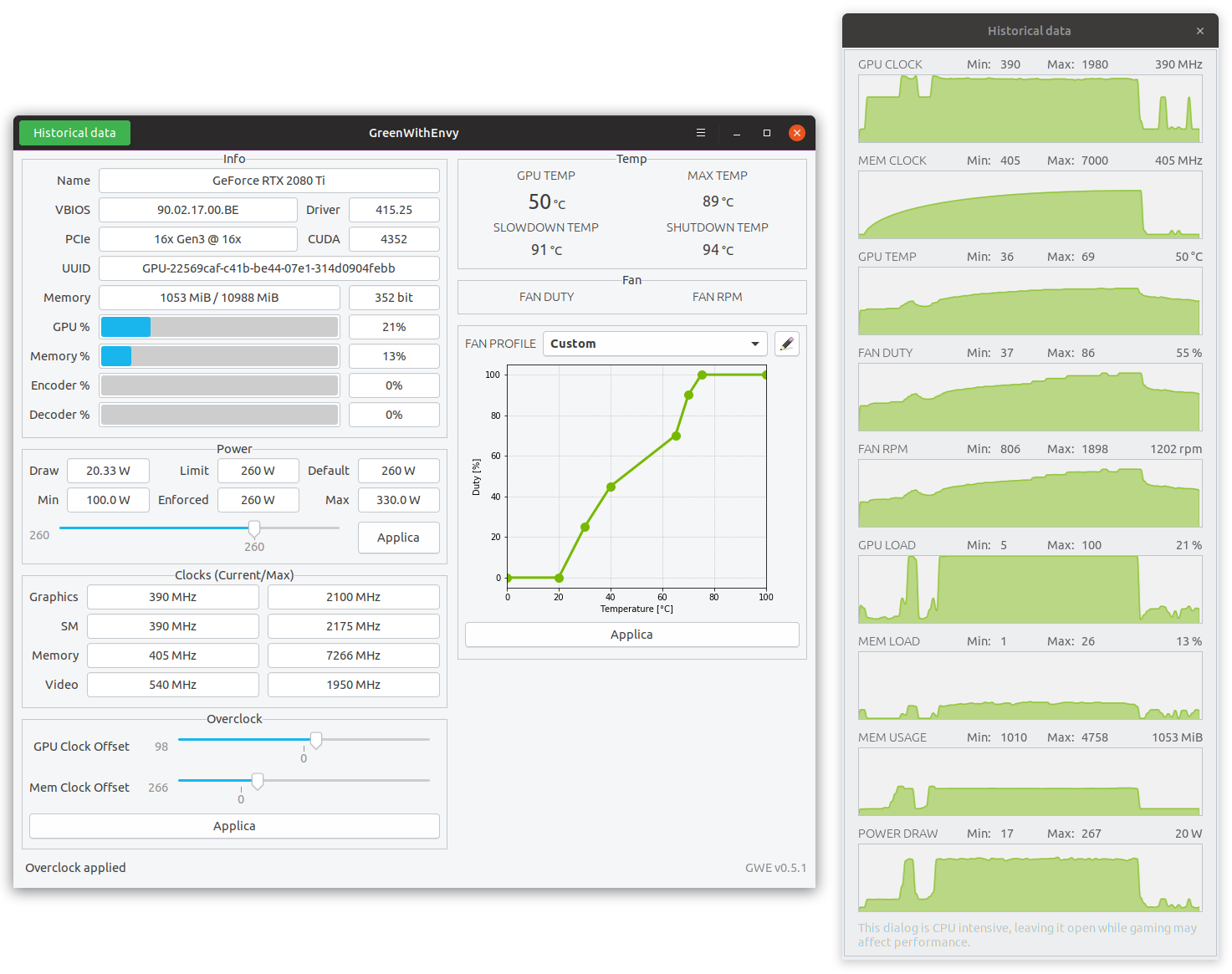Green with envy linux debian
GWE is a GTK system utility designed to provide information, control the fans and overclock your NVIDIA video card and graphics processor.
- Show general GPU stats (model name, driver version, gpu/memory/power usage, clocks, temps, etc)
- GPU and Memory overclock offset profiles
- Custom Fan curve profiles
- Change power limit
- Historical data graphs
If you don’t like to reading manuals and/or you don’t know what the Nvidia CoolBits are, you can watch the following How To made by Intelligent Gaming:
Install from Flathub
This is the preferred way to get GWE on any major distribution (Arch, Fedora, Linux Mint, openSUSE, Ubuntu, etc).
If you don’t have Flatpak installed you can find step by step instructions here.
Make sure to have the Flathub remote added to the current user:
Bumblebee and Optimus
Currently Flatpak does not support Bumblebee. If you want to use GWE with Bumblebee you need to install it from the source code.
Distro specific packages
Install the gwe package from the AUR using your favourite helper, for example yay -S gwe .
GWE avaliable in official Fedora repos for F31+: sudo dnf install gwe
For older Fedora releases you can use COPR package: sudo dnf copr enable atim/gwe -y && sudo dnf install gwe
Install from source code
Build time dependencies
| Distro | pkg-config | Python 3.6+ | gobject-introspection | meson | ninja-build | appstream-util |
|---|---|---|---|---|---|---|
| Arch Linux | pkg-config | python | gobject-introspection | meson | ninja | appstream-glib |
| Fedora | pkgconf-pkg-config | python3-devel | gobject-introspection-devel | meson | ninja-build | appstream-util |
| OpenSUSE | pkgconf-pkg-config | python3-devel | gobject-introspection-devel | meson | ninja-build | appstream-glib |
| Ubuntu | pkg-config | python3-dev | libgirepository1.0-dev | meson | ninja-build | appstream-util |
Run time dependencies
| Distro | Python 3.6+ | pip | gobject-introspection | libappindicator | gnome-shell-extension-appindicator | libdazzle |
|---|---|---|---|---|---|---|
| Arch Linux | python | python-pip | gobject-introspection | libappindicator3 | gnome-shell-extension-appindicator | libdazzle |
| Fedora | python3 | python3-pip | gobject-introspection-devel | libappindicator-gtk3 | gnome-shell-extension-appindicator | libdazzle |
| OpenSUSE | python3 | python3-pip | gobject-introspection | libappindicator3-1 | gnome-shell-extension-appindicator | typelib-1_0-libdazzle-1_0 |
| Ubuntu | python3 | python3-pip | libgirepository1.0-dev | gir1.2-appindicator3-0.1 | gnome-shell-extension-appindicator | libdazzle |
plus all the Python dependencies listed in requirements.txt
Clone project and install
If you have not installed GWE yet:
Update old installation
If you installed GWE from source code previously and you want to update it:
Once installed, to start it you can simply execute on a terminal:
⚠ Bumblebee and Optimus
If you want to use GWE with Bumblebee you need to start it with optirun and set the —ctrl-display parameter to :8 :
- Show general GPU info
- Show power info
- Show clocks info
- Show GPU temp in both app and app indicator
- Show fan info
- Allow to hide main app window
- Add command line option to start the app hidden
- Add Refresh timeout to settings
- Add command line option to add desktop entry
- About dialog
- Distributing with PyPI
- Show chart of selected fan profile
- Allow to select and apply a fan profile
- Add/Delete/Edit multi speed fan profiles (fan curve)
- Add option to restore last applied fan profile on app startup
- Find better icons for app indicator
- Try to lower resource consumption (mostly caused by nvidia-settings invocations)
- Show historical data of most important values in a separate dialog (requires GTK 3.24/GNOME 3.30)
- Add overclock profiles
- Add option to restore last applied overclock profile on app startup
- Disable unsupported preferences
- Distributing with Flatpak
- Publishing on Flathub
- Distributing with Snap
- Check if NV-CONTROL is available and tell the user if is not
- Add support for multi-GPU
- Allow to select profiles from app indicator
- Add support for i18n (internationalization and localization)
⌨️ Command line options
| Parameter | Description | Source | Flatpak |
|---|---|---|---|
| -v, —version | Show the app version | x | x |
| —debug | Show debug messages | x | x |
| —hide-window | Start with the main window hidden | x | x |
| —ctrl-display DISPLAY | Specify the NV-CONTROL display | x | x |
| —autostart-on | Enable automatic start of the app on login | x | |
| —autostart-off | Disable automatic start of the app on login | x |
🖥️ Build, install and run with Flatpak
If you don’t have Flatpak installed you can find step by step instructions here.
Make sure to have the Flathub remote added to the current user:
It is possible to build the local source or the remote one (the same that Flathub uses)
I see some message about CoolBits in the Overclock/Fan profile section, what’s that?
Coolbits was a Windows registry hack for Nvidia graphics cards Windows drivers, that allows tweaking features via the Nvidia driver control panel. Something similar is available also on Linux and is the only way to enable Overclock and manual Fan control. To know more about Coolbits and how to enable them click here (to enable both OC and Fan control you need to set it to 12 ).
The Flatpak version of GWE is not using my theme, how can I fix it?
To fix this issue install a Gtk theme from Flathub. This way, Flatpak applications will automatically pick the installed Gtk theme and use that instead of Adwaita.
Use this command to get a list of all the available Gtk themes on Flathub:
And then just install your preferred theme. For example, to install Yaru:
I have installed the app using Flatpak, but all the GWE fields are empty
This issue can be usually solved by closing GWE, executing flatpak update and starting GWE again. This is necessary to be sure to have the latest org.freedesktop.Platform.GL.nvidia. If, after the update, all the fields are still empty, feel free to open a new issue on the project tracker.
Why the memory overclock offsets effectively applied does not match the one set in the Nvidia Settings app?
Because Memory Transfer Rate, what Nvidia Settings reports and changes, is different from the effective Memory Clock, what is actually being displayed by GWE. It is also what other Windows applications like MSI Afterburner show. The Memory Transfer Rate is simply double the Memory Clock.
Where are the settings and profiles stored on the filesystem?
| Installation type | Location |
|---|---|
| Flatpak | $HOME/.var/app/com.leinardi.gwe/ |
| Source code | $XDG_CONFIG_HOME (usually $HOME/.config/gwe ) |
GreenWithEnvy, why using such name?
The name comes from the slogan of the GeForce 8 series, that was «Green with envy». Nvidia is meant to be pronounced «invidia», which means envy in Latin (and Italian). And their logo is green so, GreenWithEnvy
💚 How to help the project
Help is needed for the following topics
- Snap (see #18)
- Getting current GTK theme text color (see #36)
- Making Bumblebee work with Flatpak (see #35)
If you want to help testing or developing it would be easier to get in touch using the discord server of the project: https://discord.gg/xBybdRt Just write a message on the general channel saying how you want to help (test, dev, etc) and quoting @leinardi. If you don’t use discor but still want to help just open a new issue here.
Can I support this project some other way?
Something simple that everyone can do is to star it on both GitLab and GitHub. Feedback is always welcome: if you found a bug or would like to suggest a feature, feel free to open an issue on the issue tracker.
⚠ Dropped PyPI support
Development builds were previously distributed using PyPI. This way of distributing the software is simple but requires the user to manually install all the non Python dependencies like cairo, glib, appindicator3, etc. The current implementation of the historical data uses a new library, Dazzle, that requires Gnome 3.30 which is available, using Python Object introspection, only starting from Ubuntu 18.10 making the latest Ubuntu LTS, 18.04, unsupported. A solution for all this problems is distributing the app via Flatpak, since with it all the dependencies will be bundled and provided automatically, making possible to use Gnome 3.30 features also on distributions using an older version of Gnome.
No new build will be published on PyPI.
Uninstall pip version
If you have already installed GWE via pip , please make sure to uninstall it completely before moving to a newer version:
- GabMus and TingPing for the huge help with Flatpak
- @999eagle for maintaining the AUR package
- @tim74 for maintaining the COPR package
- Lighty for moderating the Discord server
- fbcotter for the py3nvml library
- all the devs of the python-xlib library
- tiheum for the Faenza icons set, from which I took the current GWE launcher icon
- all the people that helped testing and reported bugs
Источник
GreenWithEnvy – control the fans and overclock your NVIDIA card
If you have an NVIDIA video card, you may be interested in the following utility. It is called “Green with Envy” and is a tool designed to enable you to manage your graphics card coolers, view information or overclock your NVIDIA graphics processor for Linux.In the main window you can quickly and easily get information аbout:
- General GPU statistics
- Power
- The GPU temperature
- Fan speed
Green with Envy (The program is similar to Nvidiux) also allows you to customize and switch between custom fan profiles, each one tailored to your specific needs. Also note that you can view historical data about the most important values from your GPU in a separate dialog box if you have the latest version of GNOME.
Application interface provides detailed information:
Among all the information there are two options that make it very easy to overclock the NVIDIA GPU in Linux Mint.
Using the sliders, you can adjust the GPU clock offset and VRAM clock offset. Depending on the values you choose, you can increase the performance of your graphics card.
But increased productivity comes at a price. The higher your clock speed, the more power your GPU will use, and the more power it consumes, the faster it runs, requiring increased fan operation or other cooling.
Acceleration should not be done without special needs. This can cause system instability or (worse) damage to the hardware .
Installation latest version into Linux Mint:
Fondo is distributed as a Flatpack package. Flatpak support is built into Linux Mint 18.3 and newer—no setup required!
Just open Software Manager, find GreenWithEnvy and Click Install! Or follow the link: https://flathub.org/apps/details/com.leinardi.gwe and click on the Install button.
May the Force be with you,
Good Luck.
GreenWithEnvy
Источник
Easily Overclock NVIDIA GPUs on Linux with This New App
If you use Linux and own an NVIDIA graphics card the following new utility might be of interest.
It’s called “Green with Envy” and is a tool designed to let you manage fans of, view info on, or overclock a NVIDIA GPU on Linux.
Design wise the app is very detailed, as this screenshot shows:
Through the main window you can quickly and easily glean information on:
- General GPU stats
- Power
- Clocks
- GPU temp
- Fan speed
Green with Envy also lets you set-up and switch between custom fan profiles, each tailored to your own specific needs.
Also of note, you can view historical data of the most important values from your GPU in a separate dialog window if you have a recent version of GNOME. A really useful touch.
Overclocking Nvidia GPU on Linux
Amidst all the information are two options that let you very easily overclock your NVIDIA GPU on Linux.
Using sliders, you can adjust the GPU clock offset and the GPU’s VRAM clock offset. Depending on the values you choose you can potentially squeeze more performance out of your graphics card.
But the increased performance has a cost. The higher your clock speed is the more power your GPU will use, and the more power it uses the hotter it runs, requiring fans or other cooling.
Overclocking should not be done idly. It can result in system instability or (worse) damage hardware.
Install Green with Envy
As I don’t have a NVIDIA GPU in my Linux machine I can’t say how well this app works. But based on the number of tips I’ve gotten about it over the past few weeks, it must be doing something right!
You can install Green With Envy on most modern Linux distress as a Flatpak app via the Flathub app store:
If you don’t have Flatpak installed on Ubuntu you can install it from the repos. You’ll also need to add the Flathub remote. Full instructions are here.
Arch users can grab the app from AUR. A Snap package is also planned for a future release.
Home » Apps » Easily Overclock NVIDIA GPUs on Linux with This New App
Источник