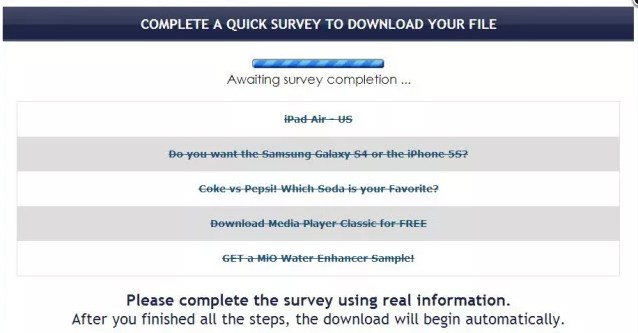- Wi-Fi Password Hack для хакеров: разбор пяти лучших программ
- Wifi Hacker
- WiFi Password Hack
- Wi-Fi Password Decryptor
- WiFi Hacker PRANK
- KISMET
- Тесты программ
- Top 5 Free Wi-Fi Password Hacker Programs
- Best Free Wi-Fi Password Hacker Alternative
- Key Features of Wi-Fi Password Recovery
- How to Hack Wi-Fi Passwords
- Windows Commands to Get the Key
- Reset the Router
- Crack the Code
Wi-Fi Password Hack для хакеров: разбор пяти лучших программ
Привет всем! Сегодня в статье я приведу несколько программ класса «WiFi Password hacker». В общем это все бесплатные программы, которыми можно пользоваться для взлома беспроводных сетей. Как вы, наверное, понимаете, что 100% взломать какую-то сеть невозможно. Но нам нужно опираться на количество сетей.
Очень много пользователей, которые пользуется простыми паролями или WPS. Подобными комбинации взламываются достаточно быстро, на хорошем компьютере. В наш обзор вошли ТОП 5 лучших, бесплатных программ для взлома Wi-Fi сетей – по версии иностранного портала. Дабы не очернять его – я не буду называть их названия. В самом конце я приведу примеры теста всех этих программ и расскажу – что нужно делать юным хакерам дальше.
Наш проект не призывает к противоправным действиям. Материал создан для ознакомления исключительно в целях повышения личной информационной безопасности. Основная суть – не существует программ, способных в один клик получить доступ к любой сети, от всех программ можно защититься хорошим паролем. Проверять описанные программы разрешается только в своих собственных сетях, или сетях, где у вас имеется официальное разрешение владельца. Скачивая программы с незнакомых источников, вы подвергаете себя риску установки зловредного программного обеспечения. Будьте осторожны, берегите себя и своих близких.
Wifi Hacker
Отличная программ для взлома пароля от беспроводной сети. На данный момент уже вышла версия 3.4, которую можно спокойно скачать с интернета. Есть даже версия для iOs. Правда некоторые антивирусные программы начинают ругаться, так как при использовании собирается личная информация на сервера разработчиков.
WiFi Password Hack
Взлом происходит по системе 4 рукопожатий. Есть возможность взломать сети с типом защиты WEP, WP2, PSK. Однако перед тестированием этой программы мне пришлось очень долго скачивать её с сайта, так как скорость была низкая. Также антивирусное ПО определяет данное приложение как вирус – поэтому при использовании нужно будет отключить «антивирус».
Wi-Fi Password Decryptor
Программка не совсем для взлома. Она позволяет выудить все пароли от сетей на устройстве с операционной системой Windows. Например, вы забыли пароль от сети, но они какое-то время хранятся в системных файлах. Очень полезная вещь. Также может восприниматься защитным ПО как угроза. Не работает для Windows XP.
WiFi Hacker PRANK
Данная программка работает исключительно с телефонами системы Android. При этом достаточно неплохо, так как внутри скачена отличная и обширная база данных паролей. Скорость взлома будет зависеть от процессора вашего телефона. Также нужно понимать, что базы данных содержит только известные иностранные пароли, поэтому шанс взлома в странах СНГ понижается.
KISMET
Программа позиционирует себя как взломщик, который работает на перехвате трафика. То есть с помощью беспроводного модуля и специального драйвера компьютер начинает ловить трафик. Далее он расшифровывается с помощью базы данных паролей.
Тесты программ
Я, конечно, не думал, что все будет настолько плохо. Абсолютно все эти приложения оказались неработоспособны. При чем парочку вообще не стоит скачивать, так как они действительно отправляет данные о поведении пользователя на сервера. Мораль сей басни такова – что прежде, чем лезть во взлом чего-либо, нужно углубиться в теорию. Поэтому я дам вам ссылку на отличную теоретическую статью от моего коллеги. Прочесть её можно тут (статья удалена добрым РКН).
Там понятным языком объясняется вся кухня взлома и безопасности. Самое главное не ищите «золотой ключик», которым можно открыть все двери, а в нашем случае сети – его просто нет. Нужно очень много знать, пробовать и читать. Если вы готовы к этому, то начните со статьи от моего коллеги. Дальше вам станет понятно куда можно и нужно рыть. В качестве дополнительных материалов, можно посмотреть статьи в нашем отельном разделе по взлому.
Top 5 Free Wi-Fi Password Hacker Programs
Oct. 15, 2014 9:23 am / Posted by Shawn Hamilton to Wi-Fi Password
Looking for software to hack Wi-Fi password free? Don’t know how to bypass WiFi password on laptop? Whether you’re traveling or just trying to get out of the house a bit more, Wi-Fi network can be found everywhere. However, most of them are secured by a password that is difficult to get. If you are looking for free Wi-Fi password hacker, here is what you need to know.
There are lots of program and trick that can be used to do hack Wi-Fi password. In here I will provide 5 free Wi-Fi password finder programs and a best free Wi-Fi Password Recovery alternative for you to break wifi password on windows 10/8.1/8/7/Vista/XP PC.
Wifi Hacker V3.2 is a free Wi-Fi password cracker that allows you to hack an unlimited number of Wifi passwords in few minutes. It officially said that their Wifi Hacker V3.2 guarantees the hacking of any wireless network without any problems, and makes it easier.
However, according to wifi password hacker v3 review, to download the iso of wifi hacker v3 password .txt requires you to complete a quick survey to download your file. And some questions on the survey may involve personal info. Moreover, sometimes it will prompt you there are no surveys available for your country and won’t allow you to download. (If you can’t use it, go to Wi-Fi Password Recovery for help.)
WiFi Password Hack 2013 is another free decryptor that you can download for wep,wpa2,psk password crack.
However during our test, it takes me a long time to wait it to start downloading. And some antivirus programs identify WiFi Password Hack 2013 as a virus or Trojan.
WiFi Password Decryptor is the free Wi-Fi password breaker to recover Wireless account passwords stored on your system. It will recovers many type of Wireless Keys/Passwords (WEP/WPA/WPA2 etc) stored by Windows Wireless Configuration Manager.
According to our test, some antivirus programs identify this wpa/wpa psk wifi password revealer as a virus or Trojan. And it doesn’t support Windows XP and older operating systems.
Unlike software above, WiFi Hacker PRANK is a free Wi-Fi password cracker app used on Android device. It is one of the most accurate wifi hacker software for Android helping you hack wpa/wpa2 psk security of Wi-Fi from Android doesn’t matter how strong their passwords or encryption network they has.
However, according to many Android users, this software sometimes didn’t work at all.
KISMET is a free Wi-Fi hacker for laptop (no survey). It can work wireless card which support rfmon (raw monitoring), and can detect traffic 802.11b, 802.11a, 801.11g and 801.11n. KISMET worked by identify network by collecting passive package and detect standard network, detect hidden network and conclude network data which pass the data traffic.
According to our test, KISMET failed when there is wireless security encryption used.
Best Free Wi-Fi Password Hacker Alternative
According to our test most these free cracks on the internet are malicious, and possibly dangerous. They usually don’t work anyways (especially for anything but WEP). Thus, here we’d like to introduce you a real working free wifi password cracker alternative for your reference. (According to my use, it is the best wpa2 psk Wi-Fi password hacker Windows 7.)
Key Features of Wi-Fi Password Recovery
- Decrypt and recover all types of Wireless keys or passwords, including WPA-PSK and WPA2-PSK text passwords.
- Provide 3 types of password attack to hack Wi-Fi password.
- Perform attack from inside or outside (data) of the network.
- Doesn’t allow the others to detect you, which is totally safe to use.
To sum up, I have introduced 5 Wi-Fi hacker for Windows 10/8.1/8/7/Vista, Android device and a best free Wi-Fi password recovery alternative for Wi-Fi hack password free in this article. Just choose the one you would like and perform the Wi-Fi password hack.
How to Hack Wi-Fi Passwords
Your reason for cracking a Wi-Fi password are no doubt noble (we trust you); here’s how.
Chances are you have a Wi-Fi network at home, or live close to one (or more) that tantalizingly pops up in a list whenever you boot up the laptop or look at the phone.
The problem is, if there’s a lock next to the network name (AKA the SSID, or service set identifier), that indicates security is activated. Without a password or passphrase, you’re not going to get access to that network, or the sweet, sweet internet that goes with it.
Perhaps you forgot the password on your own network, or don’t have neighbors willing to share the Wi-Fi goodness. You could just go to a café, buy a latte, and use the «free» Wi-Fi there. Download an app for your phone like WiFi-Map (available for iOS and Android), and you’ll have a list of millions of hotspots with free Wi-Fi for the taking (including some passwords for locked Wi-Fi connections, if they’re shared by any of the app’s users).
However, there are other ways to get back on the wireless. Some require such extreme patience and waiting that the café idea is going to look pretty good. Read on if you can’t wait.
Windows Commands to Get the Key
This trick works to recover a Wi-Fi network password (AKA network security key) only if you’ve previously attached to the Wi-Fi in question using that very password. In other words, it only works if you’ve forgotten a previously used password.
It works because Windows 8 and 10 create a profile of every Wi-Fi network to which you connect. If you tell Windows to forget the network, then it also forgets the password, so this won’t work. But most people never explicitly do that.
It requires that you go into a Windows Command Prompt with administrative privileges. Use Cortana to search for «cmd» and the menu will show Command Prompt; right-click that entry and select «Run as administrator.» That’ll open the black box full of text with the prompt inside—it’s the line with a > at the end, probably something like C:\WINDOWS\system32\>. A blinking cursor will indicate where you type. Start with this:
netsh wlan show profile
The results will bring up a section called User Profiles—those are all the Wi-Fi networks (aka WLANs, or wireless local area networks) you’ve accessed and saved. Pick the one you want to get the password for, highlight it, and copy it. At the prompt below, type the following, but replace the Xs with the network name you copied; you only need the quotation marks if the network name has spaces in it, like «Cup o Jo Cafe.»
netsh wlan show profile name=»XXXXXXXX» key=clear
In the new data that comes up, look under Security Settings for the line «Key Content.» The word displayed is the Wi-Fi password/key you are missing.
On macOS, open up the Spotlight search (Cmd+Space) and type terminal to get the Mac equivalent of a command prompt. Type the following, replacing the Xs with the network name.
security find-generic-password -wa XXXXX
Reset the Router
This isn’t for getting on someone else’s Wi-Fi. You need physical access to the router for this to work. But, before you do a full router reset simply to get on your own Wi-Fi, try to log into the router first. From there, you can easily reset your Wi-Fi password/key if you’ve forgotten it.
That’s not possible if you don’t know the password for the router. (The Wi-Fi password and router password are not the same thing—unless you assigned the same password to both). Resetting the router only works if you have access via Wi-Fi (which we’ve just established you don’t have) or by physically utilizing an Ethernet cable.
If you’ve got a router that came from your internet service provider (ISP), check the stickers on the unit before a reset—the ISP might have printed the SSID and network security key right on the hardware.
Or use the nuclear option: Almost every router in existence has a recessed reset button. Push it with a pen or unfolded paperclip, hold it for about 10 seconds, and the router will reset to the factory settings.
Once a router is reset, you’ll need that other username/password combo to access the router itself. Again, do this via a PC attached to the router via Ethernet—you’ll need to, since the reset probably killed any potential Wi-Fi connection for the moment. The actual access is typically done with a web browser.
(Some routers may also have a sticker with that default Wi-Fi network name (SSID) and network security key (password) so you can indeed go back on the Wi-Fi after a reset; that’s the case with my own Netgear Nighthawk, for example.)
The URL to type into the browser to access a router’s settings is typically 192.168.1.1 or 192.168.0.1, or some variation. Try them randomly; that generally works. To determine which one, on a PC connected to the router via Ethernet, open a command prompt and type «ipconfig» without the quotes. Look among the gobbledygook for an «IPv4 Address,» which will start with 192.168. The other two spaces, called octets, are going to be different numbers between 0 and 255. Note the third octet (probably a 1 or 0). The fourth is specific to the PC you’re using to log into the router.
In the browser, type 192.168.x.1, replacing the X with the number you found in the ipconfig search. The 1 in the last octet should point at the router—it’s the number one device on the network. (For full details, read How to Access Your Wi-Fi Router’s Settings.)
At this point, the router should then ask for that username and password (which, again, is probably not the same as the Wi-Fi SSID and network security key). Check your manual, assuming you didn’t throw it away, or go to RouterPasswords.com, which exists for one reason: to tell people the default username/password on every router ever created. You’ll need the router’s model number.
You will quickly discern a pattern among router makers of utilizing the username of «admin» and a password of «password,» so feel free to try those first. Since most people are lazy and don’t change an assigned password, you could try those options even before hitting the reset button. (But c’mon, you’re better than that.)Once you’re in the Wi-Fi settings, turn on the wireless network(s) and assign strong but easy-to-recall passwords. After all, you don’t want to share with neighbors without your permission.
Make that Wi-Fi password easy to type on a mobile device, too. Nothing is more frustrating than trying to get a smartphone connected to Wi-Fi with some cryptic, impossible to key-in-via-thumbs nonsense, even if it is the most secure password you’ve ever created.
Crack the Code
You didn’t come here because the headline said «reset the router,» though. You want to know how to crack the password on a Wi-Fi network.