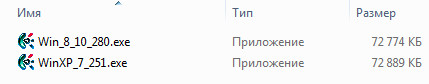- Logitech HD Pro C920 WebCam Driver v.2.80 Windows XP / Vista / 7 / 8 / 8.1 / 10 32-64 bits
- Подробнее о пакете драйверов:
- Logitech HD Pro C920/C920s WebCam Driver. Характеристики драйвера
- Скриншот файлов архива
- Скриншоты с установкой Logitech HD Pro C920/C920s WebCam Driver
- Файлы для скачивания (информация)
- Logitech C920 Software, Manual Download Support
- Logitech HD Pro Webcam C920 Review
Logitech HD Pro C920 WebCam Driver v.2.80 Windows XP / Vista / 7 / 8 / 8.1 / 10 32-64 bits
Подробнее о пакете драйверов:
Logitech HD Pro C920/C920s WebCam Driver. Характеристики драйвера
Драйвер для вебкамеры Logitech HD Pro C920 и Logitech C920s HD PRO, который входит в состав программного обеспечения Logitech Webcam Software (LWS).
Для автоматической установки для Windows XP и Windows 7 необходимо скачать и запустить файл — WinXP_7_251.exe , для Windows 8, Windows 8.1 или Windows 10 — Win_8_10_280.exe .
Основные характеристики HD Pro C920:
- Разрешение матрицы — 2 Мп
- Разрешение матрицы (без интерполяции) — 1920 х 1080 пикселей
- Фоторазрешение в режиме интерполяции — 15 Мп
- Микрофон — есть
- Шумоподавление микрофона — есть
- Интерфейс — USB2.0
- Запись видео высокой четкости — 1080p
- Скорость записи видео — до 30 кадров/сек
- Автоматическая фокусировка — есть
После установки рекомендуется установить дополнительное ПО — Logitech Capture версии 1.10.110, которое позволяет создавать высококачественный видеоконтент с использованием веб-камеры. А также Logitech G HUB версии 2019.8.23709 — оно позволяет настраивать игровые мыши, клавиатуры, гарнитуры, динамики и другие устройства Logitech G.
Внимание! Перед установкой драйвера Logitech HD Pro C920/C920s WebCam Driver рекомендутся удалить её старую версию. Удаление драйвера особенно необходимо — при замене оборудования или перед установкой новых версий драйверов для видеокарт. Узнать об этом подробнее можно в разделе FAQ.
Скриншот файлов архива
Скриншоты с установкой Logitech HD Pro C920/C920s WebCam Driver
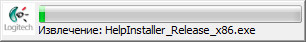

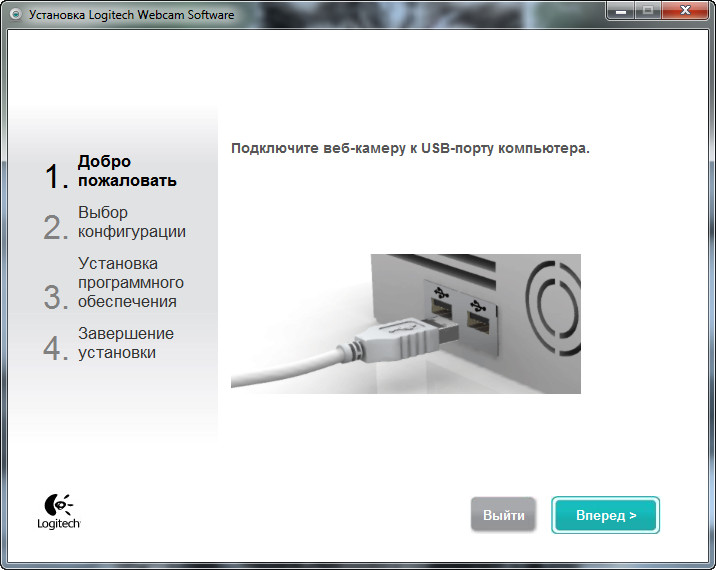
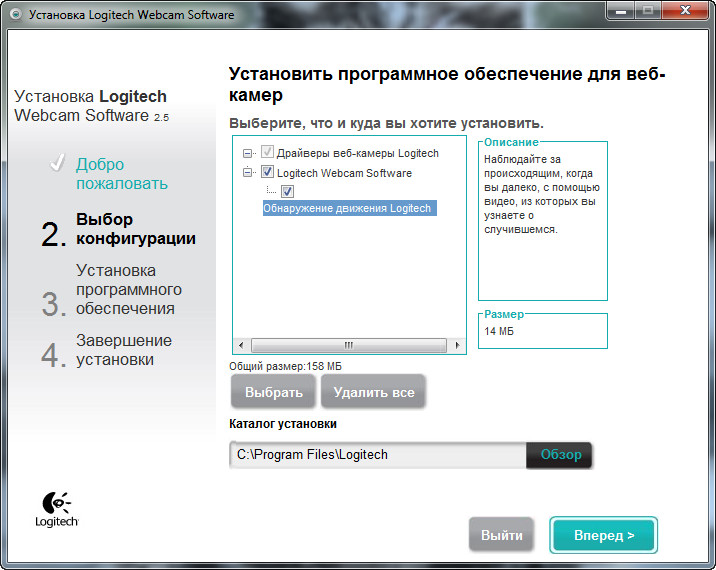
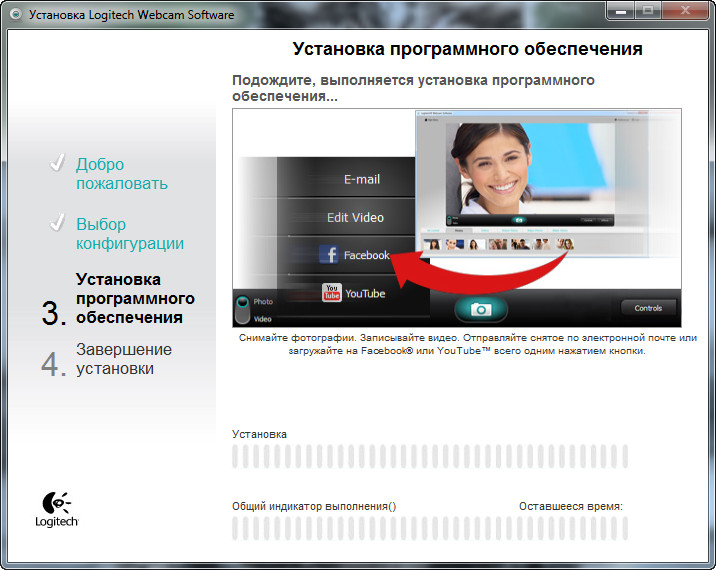
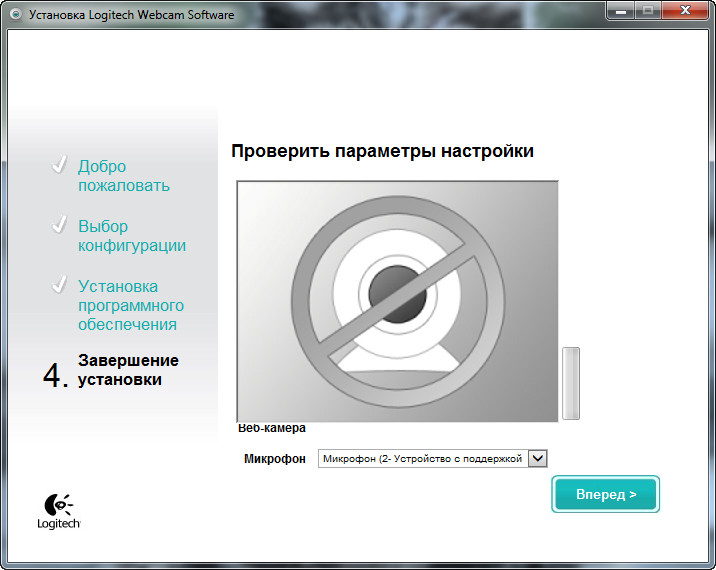
Файлы для скачивания (информация)
WinXP_7_251.exe — Windows XP/Vista/7 (71.1 mb) v. 2.51.828.0 (13.51.823.0) от 21.09.2012
Win_8_10_280.exe — Windows 8/8.1/10 (71 mb) v.2.80.853.0a (13.80.853.0) от 22.10.2012
Capture_1.10.110.exe — Logitech Capture (97 mb) v.1.10.110 от 29.07.2019
lghub_installer.exe — Logitech G HUB (34.7 mb) v.2019.8.23709 от 14.08.2019
Рейтинг: 3.1/5 ( Проголосовало: 13 чел.)
Logitech C920 Software, Manual Download Support
Logitech HD Pro Webcam C920 is the best Webcam for streaming, video call, or Youtube Streaming. With using Full HD Video resolution (1080p at 30 fps), making your video recordings very clear and precise. To maximize the performance of this Logitech HD Pro C920, you’ll need to use utility software for C920 or Logitech C920 Software.
Logitech HD Pro Webcam C920 Driver and Software is available for Windows and Mac OS. You can download all the software you need here because we have prepared what you need to maximize the performance of this Best Logitech Webcam. The Software we provide is genuine from the official Logitech website.
Logitech HD Pro Webcam C920 Review
Having a photo that is usually grainy and lacking detail, your notebook’s integrated webcam does not cut it when you are flowing on Twitch, Skyping with the grandmother or dialing into an important business meeting. In these scenarios, we highly suggest the Logitech HD Webcam C920. The cheap external webcam which delivers detailed video and photographs, which provides applications to fine-tune the image even further. If you’re searching for a fantastic camera with a large field of view for chatting, video conferencing and streaming. Then this is among the best options on the market.
The Logitech C920 offers complete HD 1080p video calling Skype, and 720p for FaceTime, Google Hangouts, along with other movie telephone providers. Additionally, it includes Carl Zeiss optics and 20-step auto-focus for always large resolutions. The Logitech C920 Software installation with plugs from the connected USB cable. Also, the mandatory Logitech camera program is downloaded. The program enables you to the pan and zoom the camera, capture photos and video (around 15 MP), toggle between several webcams, and correct your camera settings.