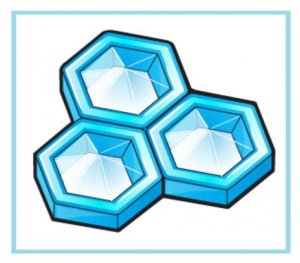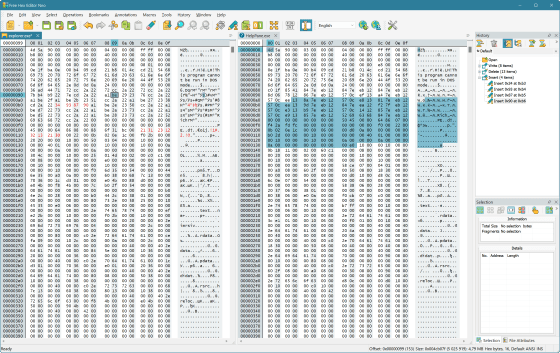- Hex Editor Neo Ultimate Edition для Windows последняя версия: 6.22 , обновление от 19.04.2020
- Другие программы
- Hex Editor Neo Ultimate Edition 6.22.00.5850 [Multi/Ru] скачать бесплатно
- Free Hex Editor
- Free Hex Editor Overview
- Hex Editor Neo Features
- Free Hex Editor Neo System Requirements
- Free Hex Editor Neo Target Groups and Usage Scenarios
Hex Editor Neo Ultimate Edition для Windows последняя версия: 6.22 , обновление от 19.04.2020
Новая версия программы редактирования файлов в двоичной, шестнадцатеричной и десятичной системе исчисления операционной системы Windows. Редактор позволяет производить любые действия над файлами без хлопот. Ссылка для скачивания Hex Editor Neo Ultimate Edition ниже.
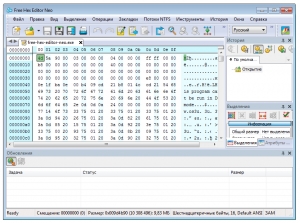
Немаловажным плюсом программы является возможность неограниченного просмотра истории изменения файлов с последующим сохранением для загрузки. Процедура создания патчей из изменений выполняется несколькими нажатиями мыши. Отсутствует проблема языка интерфейса, просто укажите необходимый вам язык при первом запуске Hex Editor Neo Ultimate Edition и после перезагрузки утилиты весь интерфейс будет на выбранном вами языке.
Другие программы
CrystalDiskInfo — информация о жёстком диске.
Предоставляет информацию о видеосистеме.
Предназначена для диагностики.
Определения информации о системе и компьютере
Измерение частоты FPS
SIW- информация о компонентах компьютера.
Контроль темпетаруты и скорости вентиляторов.
System Monitor II показ параметров компьютера
Диагностики и анализа компьютера.
AS SSD Benchmark измерит скорость SSD диска.
Hex Editor Neo Ultimate Edition 6.22.00.5850 [Multi/Ru] скачать бесплатно
Версия программы: 6.22.00.5850
Официальный сайт: ссылка
Язык интерфейса: Русский, Английский, и другие
Лечение: в комплекте
Тип лекарства: патч
Windows XP
Windows Vista
Windows 7
Windows 8
Windows 8.1
Windows 10
Windows Server 2003
Windows Server 2003 R2
Windows Server 2008
Windows Server 2008 R2
Windows Server 2012
Windows Server 2012 R2
Описание:
Hex Editor Neo — профессиональный редактор шестнадцатеричных, десятичных и бинарных файлов для Windows. Программа имеет возможности по выделению, просмотру, редактированию, замене, отладке и анализу данных. Позволяет составлять пакеты в два щелчка мыши, манипулировать вашими EXE, DLL, DAT, AVI, MP3, JPG файлами с неограниченной по функцией отменой и возвратом действия. Неограниченная история изменений файла с визуализацией и возможностью её сохранения загрузки.
Возможности программы:
Неограниченная функция отмены
Выбор различных объектов
Сохранение и загрузка выбранного
Поиск
Поиск и замена
Сохранение и загрузка истории
Создание пакетов
Операции с буфером обмена
Различные режимы работы
Установка цветов в образцах
Инспектор данных
Закладки
Программа просмотра структуры
Статистика
Конвертер базы
Создание сценариев
Процедура лечения:
Установить программу, не запускать.
Скопировать Patch.exe в папку с установленной программой, применить.


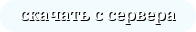
Популярные раздачи за последние 48 часов :
IObit Driver Booster PRO 8.4.0.420 (2021) PC | RePack & Portable by TryRooM
TV+ HD v1.1.15.22 AdFree + clone (2021) Android
Air Live Drive Pro 1.8.0 (2021) PC | RePack by KpoJIuK
Reg Organizer 8.70 Final (2021) PC | RePack & Portable by D!akov
OCCT 8.0.2 Final (2021) PC | Portable
Wise Care 365 Pro 5.6.5.566 RePack (& Portable) by elchupacabra [Multi/Ru]
The KMPlayer 4.2.2.50 (2021) РС | Repack by cuta
Free Hex Editor
Free Hex Editor Overview
Free Hex Editor Neo is the fastest freeware binary file editor for Windows platform. Neo Hex Editor data processing algorithms are extremely optimized and carefully tuned to handle operations with large files in just seconds.
Here is common Free Hex Editor Neo usage scenario with searching and replacing patterns in 1 GB file: lengthy operations performs smoothly, UI stays responsive, progress bars provide you with frequently updated information, system always has sufficient resources, all your modifications are stored safely and instantly ready for Undo/Redo.
Product development history since year 1999 makes this binary file editing software just true champion of performance and stability.
Unlimited Undo/Redo; Edit, Copy, Cut, Paste, Delete, Fill, Import/Export, Insert Pattern/File, Change File Size, GoTo Offset, Modify Bits; Find and Replace Patterns; Patterns Highlighting; Bytes, Words, Double Words, Quad Words grouping; Hexadecimal, Decimal, Octal, Binary, Float, Double data representation; File Attributes changing; Clipboard Data Parsing; Creating Binary Patches, Regular Expressions Searching/Replacing; Multilingual UI;
Hex Editor Neo provides you with basic, advanced and even innovative editing functionality. Hex editing now made easy!
Download Free Hex Editor Now and try it yourself.
Hex Editor Neo Features
- Installation package:
- Supports portable hexeditor installation.
- Binary file editor:
- Optimized for manipulating large files. Neo operates with huge files (filesize over 1GB) in just seconds.
- Sharing edited files with other applications, changes highlighting using simple and diff algorithms.
- Open and edit Intel HEX and Motorola S-Records. Built-in 8-bit, 16-bit, 32-bit Intel HEX editor and Motorola S19, S28, S37 editor.
- Disk editor:
- View and Edit HDD hard disks, SSD, USB removable storage devices, external USB sticks, SD cards, floppy disks, ZIP-disks, USB flash drives, CD, DVD, Blu-ray BD disc
- Open and modify volumes and physical disks: read, view, edit and write RAW data of partition tables, MBR, tracks and sectors.
- HDD editor supports read-only mode (switches Neo to be just Hex Viewer) for safe data analyzing, disc editor supports NTFS and FAT FAT32 file systems.
- Hex Patches:
- When hex edit bin file with Neo, just press «Create Patch» button and get x86 or x64 patch file ready.
- Hexadecimal editor main window display options:
- View and edit data as: Binary, Hex, Decimal, Octal, Float, Double.
- Read hex file and group data by: Bytes, Words, Double Words, Quad Words.
- File offset may be displayed as: Hex, Decimal, Octal.
- Little endian and Big endian byte order is also supported by our hex data viewer.
- Encodings support:
- Our text data editing software supports the following txt encodings: ASCII, ANSI, UNICODE UTF-16, UTF-8, OEM, ISO, IBM EBCDIC, ISCII, MAC, Asian, Arabic, KOI8-R, KOI8-U and more. Left part of the document window provides you with hex codes, Right part of the document window works as hex decoder, it converts hex bytes to the string of characters.
- Find and Replace data patterns:
- Neo hexedit utility allows you to search for the patterns in following data types: Text string, Unicode string, Hex, Decimal/Integer Value, Octal, Binary, Float, Double and even Regular Expression. All result entries may be replaced with custom patterns. Replace also supports RegEx patterns for advanced hexadecimal editing.
- Find/Replace supports Ignore/Match Case option.
- You may use hex editor program for advanced binary files search: Neo Find and Replace tool supports searching for pattern occurrences in files, folders, drives and even NTFS streams.
- Neo provides you with fastest data search engine available on the market today, it performs search and replace function in big files (
1GB size) in just seconds!
- Undo/Redo, Navigation:
- Unlimited Undo/Redo with visual changes history representation and support for fast switching between multiple document revisions/editions.
- Goto Offset, Advanced customizable bookmarks with Save/Load, Import/Export functionality and grouping.
- Hex Data Manipulations:
- Neo allows you to use clipboard functionality: Cut, Copy, Paste, Delete, Insert, Import and Export binary hexadecimal data. Overwrite and insert mode supported.
- Bitedit tool provides you with UI for easy bit fields modification. Bit editor also displays bit field as Hex, Decimal, Octal and Binary value.
- Raw hex data may be converted and exported as source code for the following programming languages: C/C++, Java, Javascript, Delphi, C# .NET, Visual Basic .NET, PHP, Assembler.
- Binary data may be processed using the following Bit Operations: Bitwise NOT, OR, AND, XOR, Arithmetic Operations, Rotate, Logical and Arithmetic Shift operations, Lower Case, Upper Case, Reverse Bits, Byte Swap operations.
- Built-in hex decoder encoder allows you to encode and decode binary file and hex data using RSA RC2, RC4, DES, Two-key triple DES, Three-key triple DES, Advanced Encryption Standard and CYLINK encryption algorithms.
- Neo binary files editor also supports the following encoded data processings: Base64-encode, UU-encode, Quoted printable, Intel HEX and Motorola S Records.
- Checksums and Hashes:
- Checksums: CRC-16 + CCITT, CRC-32, CRC XMODEM, CRC-64, Adler-32, Fletcher, Custom CRC
- Summators: 8-bit sum, 16-bit sum, 32-bit sum, 64-bit sum, Zero bits, One bits, Sum of Little/Big endian 16-bit, 32-bit and 64-bit values
- Hashes: SHA-1, SHA-256, SHA-384, SHA-512, RMD-160, RMD-128, DM2, MD4, MD5
- Statistics and Hex Analyzer:
- Binary data analysis module allows you to analyze bytes, characters and strings distribution across hex dumps and text data. Neo binary file analyzer supports patterns of the following types: ASCII / Unicode chars and strings, Hex, Decimal, Octal, Binary, Float, Double and RegEx (Regular Expression) data patterns.
- There is graphical representation for the analyzed data in the Neo user interface. It supports heatmap and histogram data visualization.
- You may also analyze binary file in the form of descriptive statistics: Mean, Sample Variance, Standard Deviation, Standard Error, Kurtosis, Skewness, Median, Range, Min, Max, Sum, Mode(s) is calculated for each analyzed data pattern.
- File Compare:
- Neo provides you with advanced hex compare tool — app for comparing 2 binary files in Windows OS. Built-in hex diff tool allows you to compare 2 hex files using two different file comparison algorithms: simple algorithm (byte to byte) and difference algorithm (block matching).
- RAM editor:
- Neo memory and process modifier allows you to directly edit memory and process data loaded into the PC RAM by Windows operating system. RAM explorer provides you with ability to easily browse loaded processes and navigate to specific offsets. You may then directly access these data blocks and edit them into the hex editor window. So Hex Editor Neo provides you with ability to view and edit exe programs bin data directly in the RAM.
- Disassembler:
- Hex Editor Neo is not just a simple raw exe code editor, it also allows you to disassemble x86, x64 and .NET executable files. Neo Assembler View supports the following instruction sets: x86, x86-64, MMX, SSE, SSE2, 3DNow!, MSIL. You can load symbol files for both 32-bit and 64-bit executables. Neo is just a perfect dll/exe editor!
- Binary Templates / Structure Viewer:
- Neo binary files editor supports parsing internal structure of the following files: exe, dll, sys, ocx, bmp, png, avi, rar, icc, vhd, zip, tiff, wav, tga, psd, pic, pcx, pal, emf, eps, cab.
- Understanding hexidecimal data. Structure View module allows you to customize your binary templates. You may write your custom file structure definition using internal C/C++ like language for almost any binary file format. For example, if you want to edit dat files, you need to describe file structure first and then bind it to the specific file using Structure View toolwindow.
- File structure parser makes binary editing much easier than just editing raw hex bytes. Structure Viewer module makes Hex Editor Neo more than just another bin file editor. Open, view and edit hex/bin files with ease!
- Localization:
- Multilingual UI with support for the following languages: English, German, French, Italian, Spanish, Danish, Polish, Chinese (Simplified), Russian, Ukrainian, Indonesian.
* Free Hex Editor Neo is distributed as «Freemium» software application. Some of the functionality above may be available only in paid version of the product, but you may always try it for free during 14 days.
Free Hex Editor Neo System Requirements
- Intel or AMD x86, x64 compatible CPU
- 2 GB of RAM memory
- 25 MB of free disk space (HDD/SSD)
- Windows 7, Windows 8, Windows 8.1, Windows 10 platform
Free Hex Editor Neo Target Groups and Usage Scenarios
Hex Editor Neo is just an invaluable toolkit for comfortable reading hexadecimal dumps of binary encoded data.
File structure learning for beginner programmers. Custom file structure parsing feature makes binary file editing easy to understand.
Game Hex Editor
There are several articles in the internet describing gamers were able to successfully transfer (from one device to another) game progress and game save with help of Hex Editor.
Digital Forensics Tool
Hex Editor Neo is a handy tool for computer forensic analysts and investigators. It helps digital forensics specialists to analyze disk images, perform in-depth analysis of file systems and more.
Free Hex Editor Neo is just more than another hxd editor. Today it’s simply fastest and most powerful hex programming solution available at no cost. Simply download Free Hex Editor Neo and enjoy new level of binary file editing for free.
Download Free Hex Editor Neo and complete your tasks in just seconds!