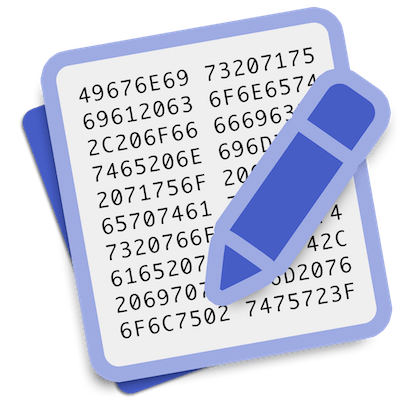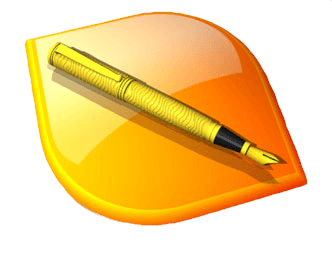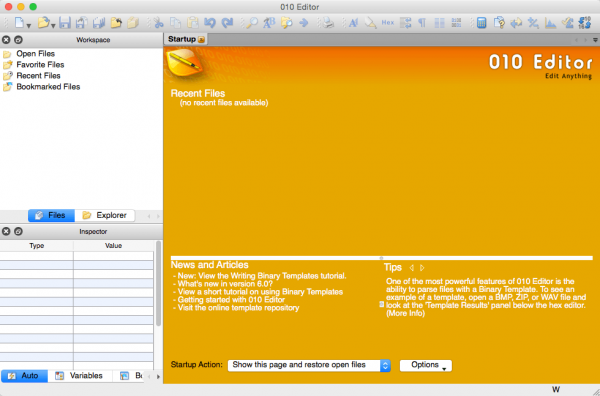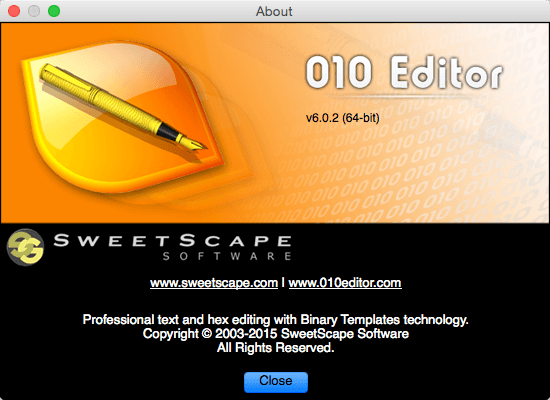Hex-Editor 1.2
Hex Editor — Редактор Шестнадцатеричных и Бинарных Файлов. Откройте любые типы файлов в шестнадцатеричном формате и простые в использовании инструменты для редактирования и сравнения шестнадцатеричных значений.
Особенности программы:
- Вырезать, Копировать, Вставить, Удалить, Изменить: Hex-Editor, не ограничивает вас в месте изменения, как некоторые шестнадцатеричных редакторов. Hex-редактор может вырезать, копировать, вставить, вставки и удаления любого количества данных без снижения производительности с большими файлами. Hex-Editor приносит новый уровень контроля над редактированием файла.
- Компактность: Hex-редактор, не сохранит ваши файлы в памяти. Вы не будете бояться запуска или работы в Hex-Editor даже на машинах с малым количеством RAM.
- Быстро: Откройте огромный файл, прокручивайте, копируйте и вставляйте, все моментально. Найдите то, что вы ищете с быстрого поиска.
- Закладки: Вы можете делать закладки по всему файлу и быстро возращатся к ним.
- Работа с большими файлами. Hex-Editor может работать с большими файлами. Он тестировался на файлы такого размера, как 100 ГБ.
- Сравнение файла: Hex-Editor может показать различия между файлами, с учетом вставок или удалений.
- Инспектор данных: Интерпретировать данные как целое или с плавающей точкой.
Разработчик: RootRise
Платформа: Apple Mac с процессором Intel
Системные требования: OS X 10.6.6 или более поздняя версия
Язык интерфейса: только английский
Таблэтка: не требуется
- Fine tuning with upcoming release of OS X
- Full screen support
- Other improvements
- (Fixed) Copy-Paste outside application

Скачать программу Hex-Editor 1.2 (1.27 Mb):
Источник
Hex Fiend 4+
Peter Ammon
Снимки экрана
Описание
Hex Fiend is a fast, lean, and powerful hex editor built just for the Mac.
— Insert, delete, rearrange. Hex Fiend does not limit you to in-place changes like some hex editors.
— Work with huge files. Hex Fiend can handle as big a file as you’re able to create.
— Small footprint. Hex Fiend does not keep your files in memory. You won’t dread launching or working with Hex Fiend even on low-RAM machines.
— Fast. Open a huge file, scroll around, copy and paste, all instantly. Find what you’re looking for with fast searching.
— Binary diff. Hex Fiend can show the differences between files, taking into account insertions or deletions.
— Smart saving. Hex Fiend knows not to waste time overwriting the parts of your files that haven’t changed, and never needs temporary disk space.
Что нового
This integrates all changes since 2.8 release. See https://hexfiend.github.io/HexFiend/ReleaseNotes.html
macOS 10.11 or later is now required
Hex Fiend is built as a universal app for native support on Apple Silicon Macs
Fix the data inspector’s plus and minus buttons not rendering correctly on Big Sur
The default alternating row color in light mode is now the system color, like dark mode
The binary templates view can be resized by holding down the Command key when resizing the window. The manual size field in Preferences has been removed
Add an informative «Welcome» popover when Binary Templates are first shown
Binary template column state is now saved and restored
Allow the Binary data inspector to be editable
Add an experimental read-only Binary view
Improve 4 and 8-bit decimal formatting (thanks @wader)
Add a «Show in Template» feature which selects the deepest template node for a given position (thanks @wader
Источник
010 Editor 6.0.2 — hex-редактор
010 Editor — это профессиональный HEX-редактор, разработанный для редактирования любого бинарного файла, устройства или процесса на вашем компьютере. Используя уникальную технологию Бинарных Шаблонов, 010 Editor позволяет проанализировать бинарный файл. К характеристикам редактора относится простота в использовании со стандартным набором опций, таких как: вырезать, копировать и вставить, поддержка больших файлов и неограниченные уровни отмены и отмены последней операции для всех операций редактирования.
Особенности программы
- Просмотр и редактирование любых бинарных файлов, расположенных на вашем жестком диске и любых размеров, также редактирование текстовых файлов, C/C++ кода и т.д.
- Уникальная технология бинарных шаблонов позволяет программе проанализировать любой бинарный файл
- Поиск и устранение проблем, возникающих с жесткими дисками, флоппи-дисководами, памятью, флэш-дисками, cd-дисками и т.д.
- Анализирование и редактирование любых двоичных файлов, с помощью мощных средств поиска, замены, сравнения контрольных сумм и т.д.
- Мощный скриптовый движок позволяет автоматизировать многие задачи
- Импорт и экспорт двоичных данных различных форматов
Разработчик: SweetScape Software
Системные требования: OS X 10.5 и выше
Язык интерфейса: только английский
Таблэтка: Присутствует
Скачать программу 010 Editor 6.0.2 (13.71 MB):
Источник
Hex Fiend 4+
Peter Ammon
Hex Fiend is a fast, lean, and powerful hex editor built just for the Mac.
— Insert, delete, rearrange. Hex Fiend does not limit you to in-place changes like some hex editors.
— Work with huge files. Hex Fiend can handle as big a file as you’re able to create.
— Small footprint. Hex Fiend does not keep your files in memory. You won’t dread launching or working with Hex Fiend even on low-RAM machines.
— Fast. Open a huge file, scroll around, copy and paste, all instantly. Find what you’re looking for with fast searching.
— Binary diff. Hex Fiend can show the differences between files, taking into account insertions or deletions.
— Smart saving. Hex Fiend knows not to waste time overwriting the parts of your files that haven’t changed, and never needs temporary disk space.
새로운 기능
This integrates all changes since 2.8 release. See https://hexfiend.github.io/HexFiend/ReleaseNotes.html
macOS 10.11 or later is now required
Hex Fiend is built as a universal app for native support on Apple Silicon Macs
Fix the data inspector’s plus and minus buttons not rendering correctly on Big Sur
The default alternating row color in light mode is now the system color, like dark mode
The binary templates view can be resized by holding down the Command key when resizing the window. The manual size field in Preferences has been removed
Add an informative «Welcome» popover when Binary Templates are first shown
Binary template column state is now saved and restored
Allow the Binary data inspector to be editable
Add an experimental read-only Binary view
Improve 4 and 8-bit decimal formatting (thanks @wader)
Add a «Show in Template» feature which selects the deepest template node for a given position (thanks @wader
Источник
Hex-Editor 1.2 – Ultimate hex source editor
Hex-Editor : The ultimate hex source editor. Open any file types in hex format and easy-to-use tools to edit and compare 
- Cut, Copy, Paste, Insert, delete, rearrange: Hex-Editor does not limit you to in-place changes like some hex editors. Hex-Editor can cut, copy, paste, insert and delete any amount of data with no decrease in performance with larger files. With undo and redo capability, no matter how large the file, Hex-Editor brings a new level of control over file editing.
- Small footprint: Hex-Editor does not keep your files in memory. You won’t dread launching or working with Hex-Editor even on low-RAM machines.
- Fast: Open a huge file, scroll around, copy and paste, all instantly. Find what you’re looking for with fast searching
- Bookmarks: Bookmarks within the hex display and fast access to saved bookmarked positions.
- Work with huge files. Hex-Editor can handle as big a file as you’re able to create. It’s been tested on files as large as 100 GB.
- File Comparison: Hex-Editor can show the differences between files, taking into account insertions or deletions.
- Smart saving: Hex-Editor knows not to waste time overwriting the parts of your files that haven’t changed, and never needs temporary disk space.
- Data inspector: Interpret data as integer or floating point, signed or unsigned, big or little endian.
- Fine tuning with upcoming release of OS X
- Full screen support
- Other improvements
- (Fixed) Copy-Paste outside application
OS X 10.6.6 or later
Using VPN will prevent your ISP from tracking your activity especially when downloading torrents, so it is highly recommended to use VPN service to hide your identity & avoid DMCA notices!! GET VPN SUBSCRIPTION NOW
If you are using Adblocker!! Please support this website by adding us to your whitelist. Ads are what helps us bring you premium content! Or read this to know how you can support us. Thank you!
Источник