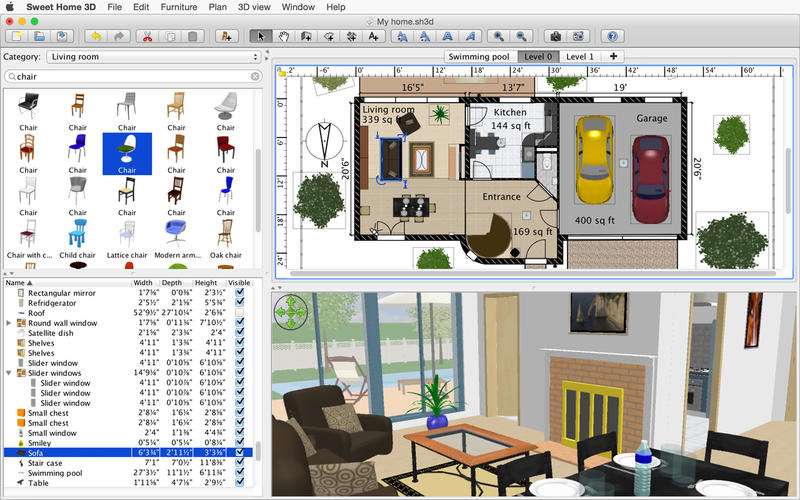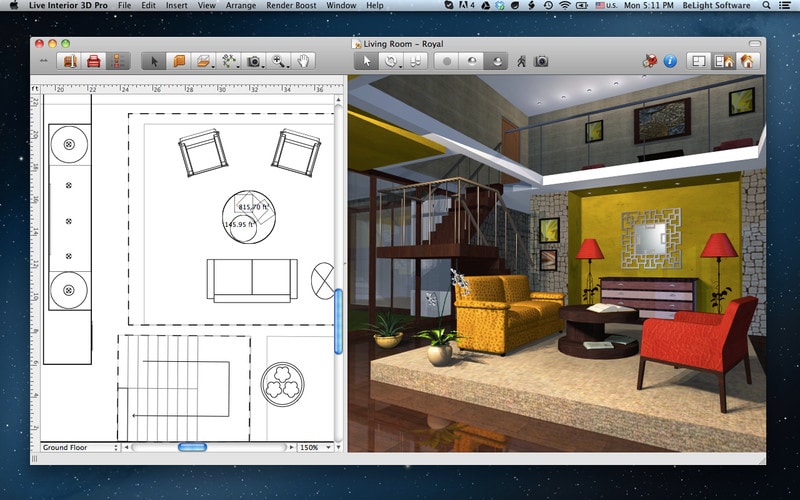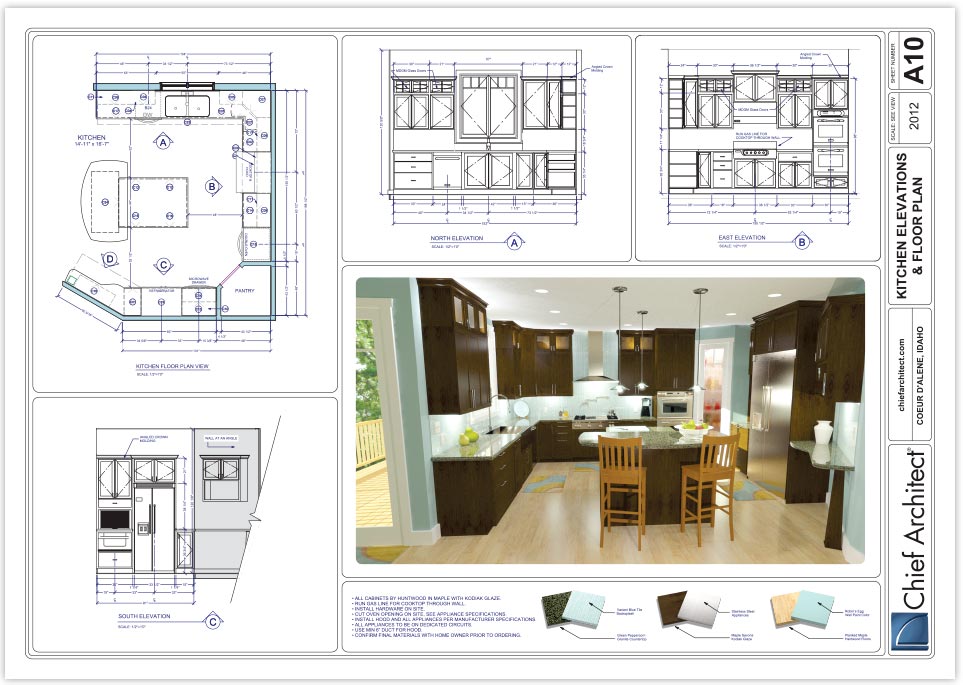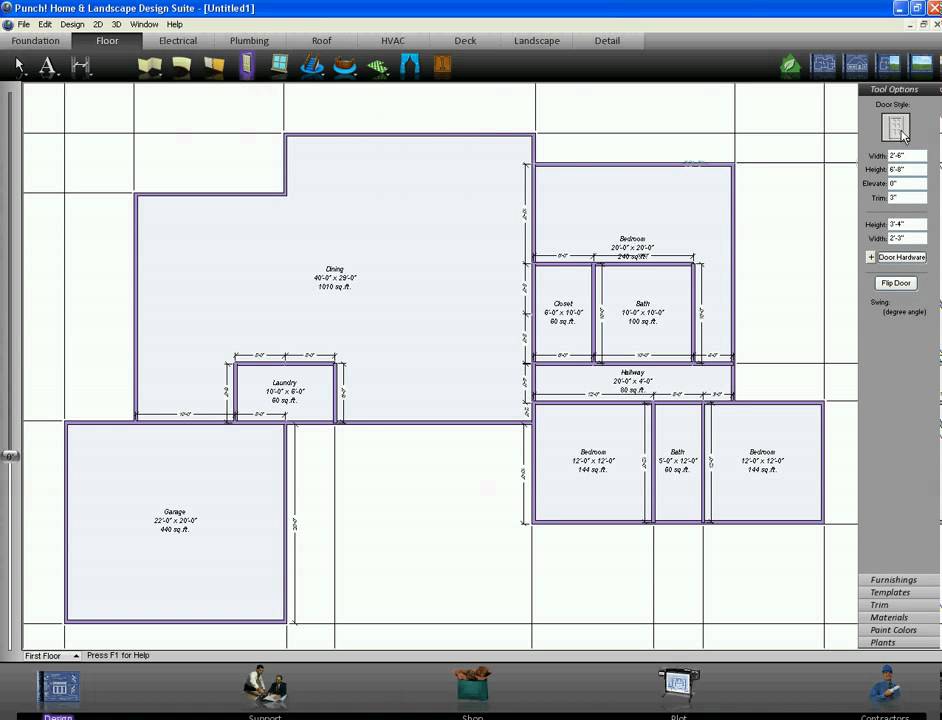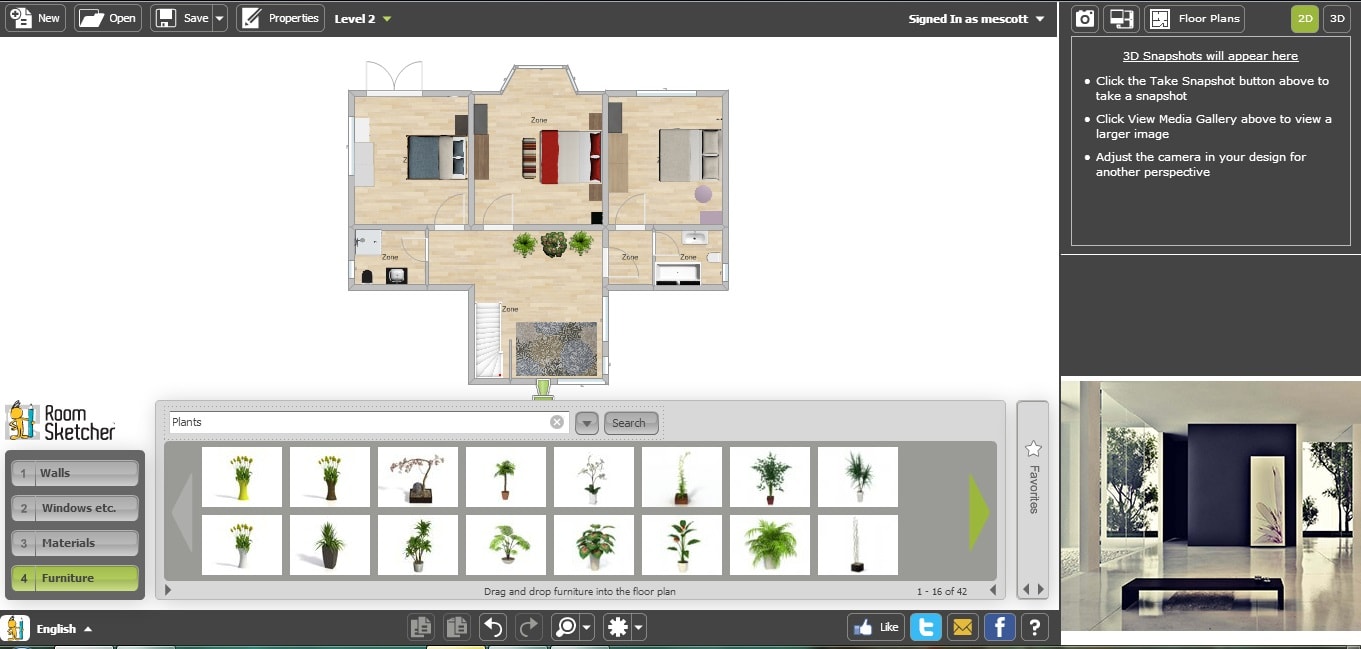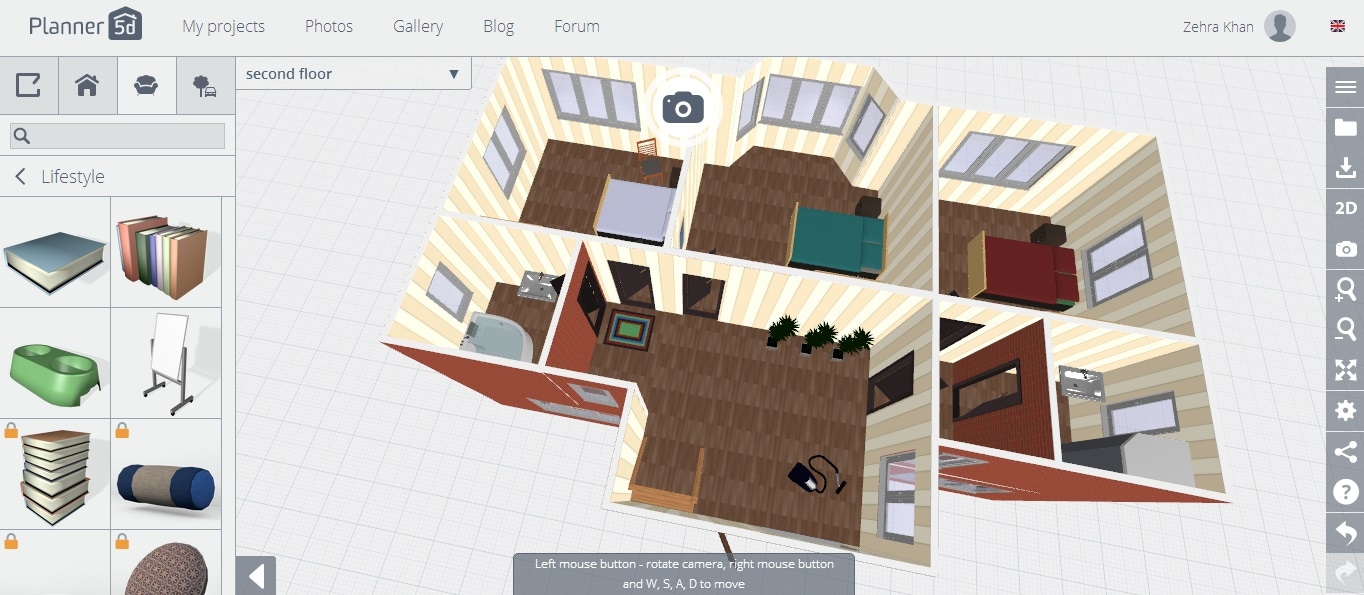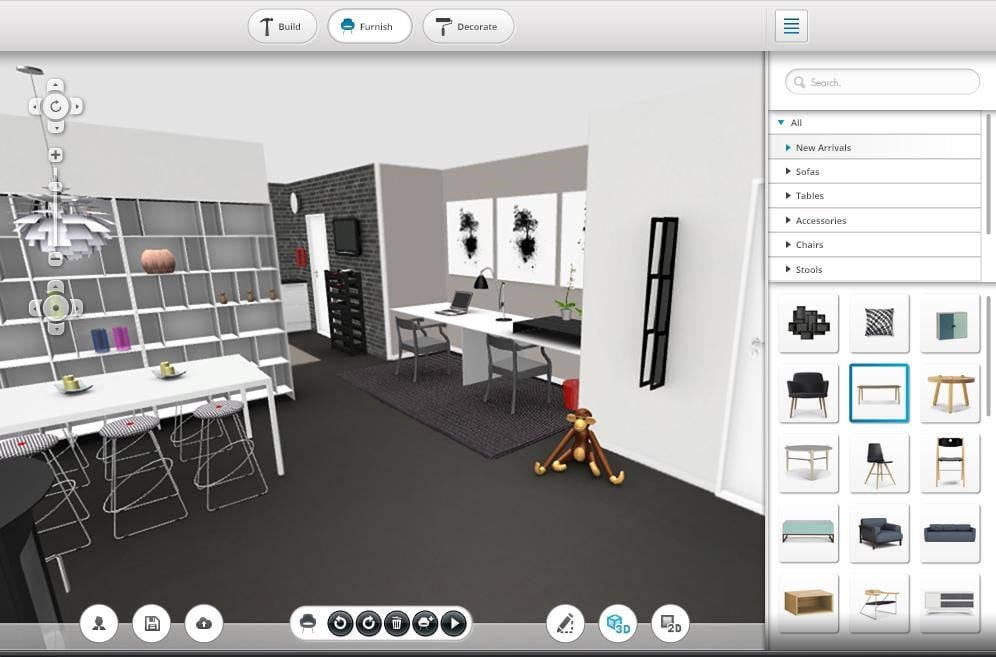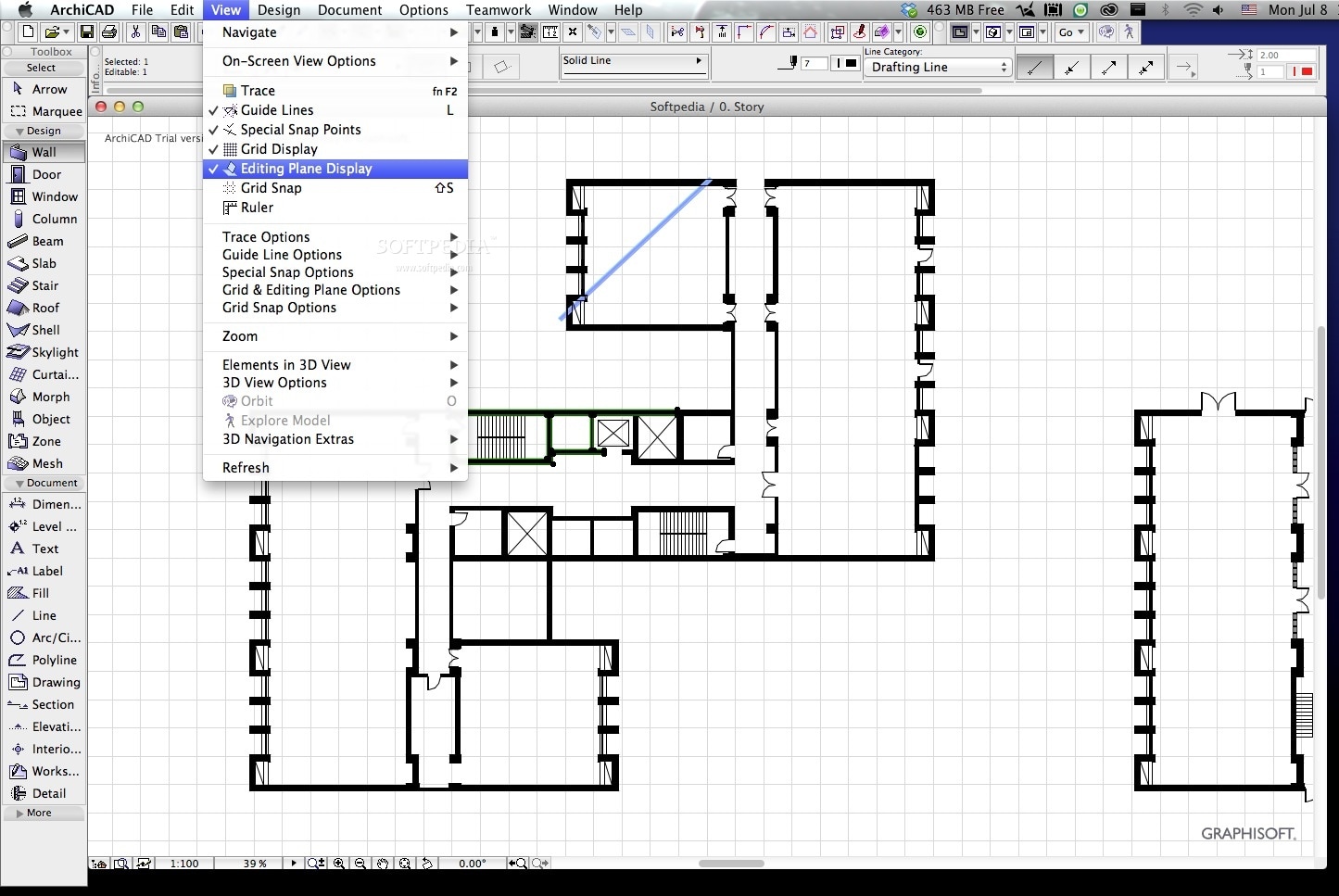Home Design 3D v4.1.1
Home Design 3D — это доступное для каждого приложение, которое представляет собой инструмент для создания профессионального дизайна интерьера! С программой Home Design 3D проектирование и перепроектирование Вашего дома в 3D будет быстрым и интуитивно понятным, как никогда раньше!
Создавайте, Проектируйте, Меблируйте, Декорируйте свой дом и делитесь своими идеями с другими Пользователями, которых уже более 30 миллионов. Если вы хотите подобрать декор, спроектировать или создать дом своей мечты, Home Design 3D — это приложение для Вас.
ПРОЕКТИРУЙТЕ ПЛАН ЭТАЖА
- В 2D и 3D нарисуйте участок, комнаты, перегородки.
- Меняйте высоту или толщину стен, формируйте углы.
- Добавляйте двери и окна. Вы можете полностью менять размеры их элементов .
МЕБЕЛЬ И ДЕКОР
- Разрабатывайте дизайн, декорируйте интерьер и экстерьер своего дома.
- Выбирайте среди тысячи предметов мебели и аксессуаров. Неповторимый декор поможет выразить ваш стиль, от наиболее классического до последнего писка моды!
- Редактируйте любой объект, меняя его размер, цвет, расположение и высоту размещения на стенах.
- Создавайте дубликаты своих любимых предметов с помощью функции копировать/вставить.
- Используйте функцию отменить/повторить тогда, когда вы хотите вернуться обратно.
- Используйте пипетку, чтобы найти существующий цвет в плане.
- Вы также можете импортировать картинки как текстуру и использовать их в любом месте.
ВИЗУАЛИЗИРУЙТЕ И ПРОСМАТРИВАЙТЕ СВОЕ ТВОРЕНИЕ
- Благодаря нашему новому фотореалистичному 3D-рендерингу вы можете просматривать свое творение в 3D в режиме реального времени, как если бы вы находились внутри него.
- Увидьте свой дом, экстерьер и даже окрестности.
- Любуйтесь дневным и ночным результатом, функция компаса покажет вам, где именно будет падать свет в разное время суток.
ИМПОРТИРОВАТЬ/ЭКСПОРТИРОВАТЬ И ПОДЕЛИТЬСЯ
- Импортируйте любой план и отобразите его на фоне своего проекта.
- Благодаря совместимости с разными платформами вы можете экспортировать и продолжать свои проекты на других устройствах .
- Делитесь своими проектами по электронной почте, через Dropbox, OneDrive и другие сервисы для хранения файлов!
- Поделитесь своими лучшими творениями с пользователями Home Design 3D на www.homedesign3d.net!
- * Не требуется соединение с интернетом.
- * Доступно иллюстрированное руководство .
Что нового
Version 4.1.1
An exclusive brand new feature is live in this new version of Home Design 3D : The full-color online 3D printing service !
You can now print in 3D your project and make it real : just click on the «3D Print» icon to order your customized 3D-printed model and recieve it directly at home!
Also in this update :
- 12 video tutorials to learn how to start and master the application
- A FAQ link to find the answers to your questions.
- A new video recorder feature to save and share 3D virtual visits of your projects
- A new dropbox import feature allowing you to import directly your projects from Dropbox !
- More than 100 new objects added : cars, characters, furniture, decoration items.
Источник
Top 10 Free Home Design Software for Mac
Home design softwares are the kinds of software which can be used by both professionals and amateurs to plan and design their homes. Such software enables you to design your house as per your own preference and likings. These have all those tools which let you avoid the need to hire architects and interior designers. The following is a list of the top 10 free home design software for Mac.
Part 1
Features and functions:
В· Sweet Home 3D isfree home design software for Macwhich lets you design each aspect of your house.
В· It allows you to do both 3D and 2D rendering and offers drag and drop features.
В· It enables you to take feedback from professionals about your designs.
Pros of Sweet Home 3D
В· One of the best things about this software is that it has drag and drop features for many things like doors, furniture, windows etc.
В· This home design software also lets you to design your interiors in 3D and this gives the designs a realistic effect.
В· Using this software, you can also import and modify ob_x_jects.
Cons of Sweet Home 3D
В· The one negative point about it is that it is a little sluggish to use when using large files.
В· Thisfree home design software for Macdoes not have a very big catalog of ob_x_jects to choose from
· Another drawback of this software is that it doesn’t offer a good selection of textures for walls, flooring and ceilings.
1. Simple, easy to use and works really well. they provide li_x_nks to some really good 3D furniture etc
2. Love what you can do with a simple drawing. Don’t know how the software calculate the length of a line but again, I haven’t used it enough
3. Works for both US and Metric which is a BIG plus. Once you get the hang of it, it’s easy to use and scale the image.
Part 2
Features and functions
В· This is freehome design software for Macwhich lets you design your home or interiors in 2D and 3D formats.
В· It comes with a huge catalog of ob_x_jects and also preset designs.
В· This detailed software lets you create exact multi-story projects, ceiling height, and also slab thickness etc.
Pros of Live Interior 3D Pro
В· Thisfree home design software for Macis very detailed and powerful and this makes it ideal for beginners and professionals.
В· It offers many ob_x_jects and lets you place them precisely.
В· This software also enables you to view the designs in 3D.
Cons of Live Interior 3D Pro
В· One of the negatives about it is that features like texture mapping are very confusing.
· The software doesn’t have pre made types of doors, windows etc and this is a limitation as well.
В· Its user imports are not very user friendly and this is a drawback too.
1. I’m particularly surprised by the ease with which I can customize lighting in lighting fixtures and view the room in different lightings
2. For the most part, this program is very fast to learn and easy to use for any intermediate to expert level computer user
3. Quick and mostly intuitive good quality well featured.
Part 3
Features and functions
В· Chief Architectfree home design software for Macwhich works brilliantly to let you do all the designing of your home yourself.
В· This software comes with a big catalog of furniture, designs and other interior ob_x_jects.
В· It also lets you video videos and images of your design in 3D.
Pros of Chief Architect
В· The best thing about it is that it lets you plan and design the graphics and the floor plan of your interior easily.
В· It is suitable for use for interior designers, architects and also those who have no technical expertise.
В· Thisfree home design software for Macoffers certain photo realism and this too is one of its plus points.
Cons of Chief Architect
· The fact that the catalog offered by it isn’t as comprehensive as other softwares can be a negative.
В· The software can have bugs and these may make it crash often.
1. recreate your home’s floor plan digitally and insert new wall, floor and furniture colors and textures before you make any drastic changes to your actual home
2. Chief Architect Home Designed Suite 10 and it’s a far easier, more intuitive, more flexible product.
3. When viewing a floor, you place an item, and it attaches to that floor –
Part 4
Features and functions:
В· This is wonderfulfree home design software for Maclets you complete all your projects in a fast and easy way.
В· This software provides tutorial videos to help you learn and do your own independent designing.
В· This software has many sophisticated plans which are sure to impress.
Pros of Punch! Home design essentials
В· One of the best things about it is that it offers easy tutorial videos and guides to help you.
В· Another good thing about it is that the cost estimation tool helps to break down cost of each room.
В· This software can be used not just by professionals but also home owners.
Cons of Punch! Home design essentials
В· One thing missing with this software is the lack of tool for building and customizing fireplace.
В· Another drawback of this software is that it lacks colors and materials to choose from.
1. Punch Studio Essentials’ cost estimation tool lets you budget your home redesign
2.The QuickStart menu helps novice users begin using this floor plan design software for Mac.
3. In Essentials, there are many tools to simplify digital home redesign
Part 5
Features and functions:
В· Roomsketcher isfree home design software for Macwhich lets you create any designs and interiors for your home.
В· The fact that it comes with a very big catalog is a highlight point of this software.
В· This software is a tool which is designed for use by novices as well.
Pros of Roomsketcher
В· One of the best features of this software is that it comes with professional floor plans and home improvement ideas.
В· Another positive of this software is that it lets you do designing in both 2D and 3D.
В· This software lets you take a live virtual walkthrough of your designed house as well.
Cons of Roomsketcher
В· One of the drawbacks of this software is that there is no curved wall option.
В· It does not let you select multiple elements at the same time.
1. RoomSketcher is a free floor plan software app that’s hosted in the fluffy white cloud.
2. There are two options available for making walls.
3.The thicknesses of the walls are adjustable. You can work in inches or centimeters.
Part 6
Features and functions:
В· HomeByMeis free home design software for Macwhich is a complete home design solution which lets you design interiors of your house on your own.
В· This software lets you create walls, add plants to gardens and others.
В· This software comes with pre made templates and floor plans as well.
Pros of HomeByMe
В· One positive of this software is that it offers customizable templates.
В· It comes with a user manual and guide to make things easier for you.
В· Another good thing about it is that it lets you add a variety of ob_x_jects etc.
Cons of HomeByMe
В· One of its drawbacks is that there is no option to make curved walls.
· It doesn’t offer many options of staircase shapes.
· Another drawback is that it doesn’t offer many advanced tools.
1.Drawing the walls with HomeByMe is relatively easy.
2.You can share your work easily to Facebook and Twitter,
3. You can scan your floor plan drawing and import it to HomeByMe,
Part 7
Features and functions
В· This isfree home design software for Macwhich lets you design, plan and create interesting layouts for your home.
В· It lets you create layouts and designs without the need of any technical expertise.
В· Through this program, you can also share your designs with others.
Pros of Planner 5D
В· One of the best qualities of this software is that it comes loaded with advanced visual effects .
В· It works equally well for beginners and pros as it is simple to use.
В· It also provides you guides and manuals for basic grasping of its tools.
Cons of Planner 5D
В· One drawback related to it is that importing files could be problematic.
· It doesn’t let users export designs and this works as a drawback too.
В· There is absolutely no way to print plans or designs.
1. In Planner 5D you can have fun playing around with the exterior as well.
2. The 3D view loads quickly and the view angle is easy and intuitive to change
3. Planner5D calculates the area of each room as you go which helps when you’re working out budgets
Part 8
Features and functions:
В· This is brilliantfree home design software for Macwhich lets you plan the floor division and design the interiors of your house.
В· It is a 3D planner for anyone who wants to create a virtual home design.
В· It comes with a massive catalog of ob_x_jects to choose from for designing.
Pros of Planoplan
В· The strength of this program is that it lets you create floors online without the need of an expert.
В· Browsing and designing on it are safe and encrypted and this too is a positive.
· It offers 3D visualization of rooms which most programs don’t offer.
Cons of Planoplan
· It doesn’t offer very good templates for designing and this is a drawback.
В· The tools offered in it can prove to be complex and this is a limitation for some.
· The customer support offered isn’t great.
1. With Planoplan you can get easy 3D-visualizations of rooms, furniture and decoration.
2. A new 3D room planner that allows you to create floor plans and interiors online
Part 9
Features and functions
В· This is yetfree home design software for Macwhich is packed in with 2000 designer products to design interior spaces.
В· It makes 3D designing possible so that you can closely observe each thing you design on it.
В· It is provided with a lot of easily customizable readymade templates for your ease of use.
Pros of LoveMyHome designer
В· Its 3D designing option is definitely one of its main strengths.
В· The ready to use templates can easily be personalized and this too works as a positive.
· It is free of any bugs and doesn’t crash in between use.
Cons of LoveMyHome designer
· It lacks depth of features and doesn’t have some of the advanced ones.
В· It is more suitable for home owners but not that much for pros.
1.LoveMyHome offers users a 3D visualization of whatever space they are hoping to design or redesign
2.LoveMyHomenot only allows you to design the interior of your ideal home,
3. Just like The Sims, except the products actually show up at your door.
Part 10
Features and functions:
В· This is popularfree home design software for Macusing which you can easily design your home and its interiors.
В· It offers special solutions so as to handle all common aspects of aesthetics.
В· It is also provided with ready to use templates.
Pros of ArchiCAD
В· It has predictive background processing and this is one of its pros.
В· It has new 3D surface printer tool which too works as its strength.
В· It lets you quickly access additional related views and this is a positive too.
Cons of ArchiCAD
В· Some of the tools are basic common sense functions and are too simple.
В· It is a massive program and learning all tools can be difficult for new users.
В· It may not be ideal for those who do not have technical knowledge of CAD.
1. All the parts that are giving me problems are mainly due to the lack of knowledge on the program
2. Also the sharing possibility and the network working is a great plus.
3.The most interesting part is the 3D output,
Free home design software for Mac
Источник