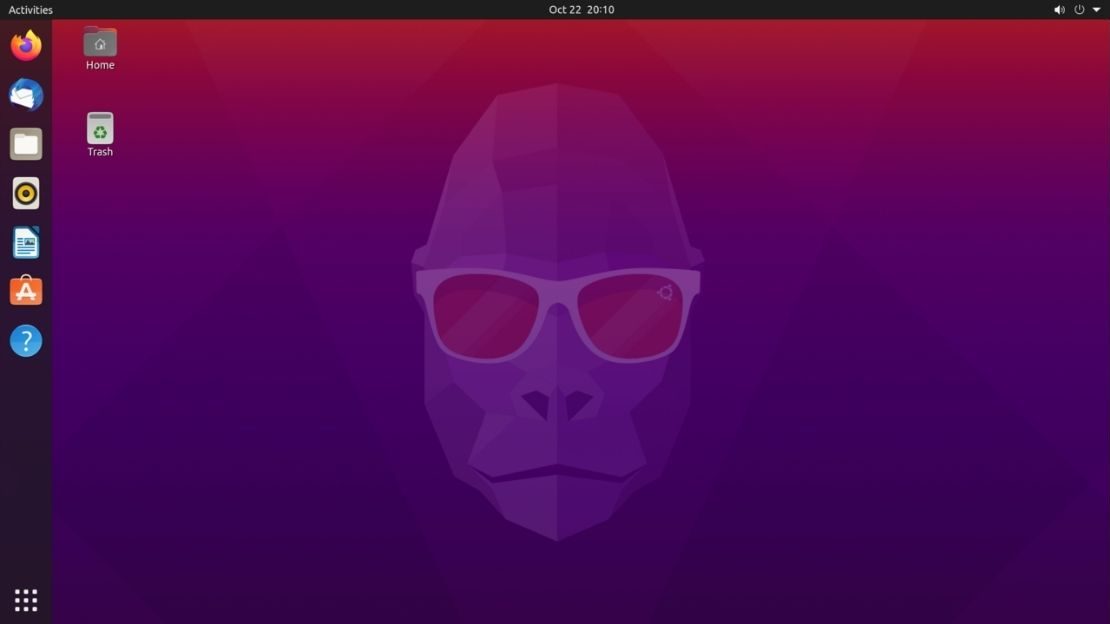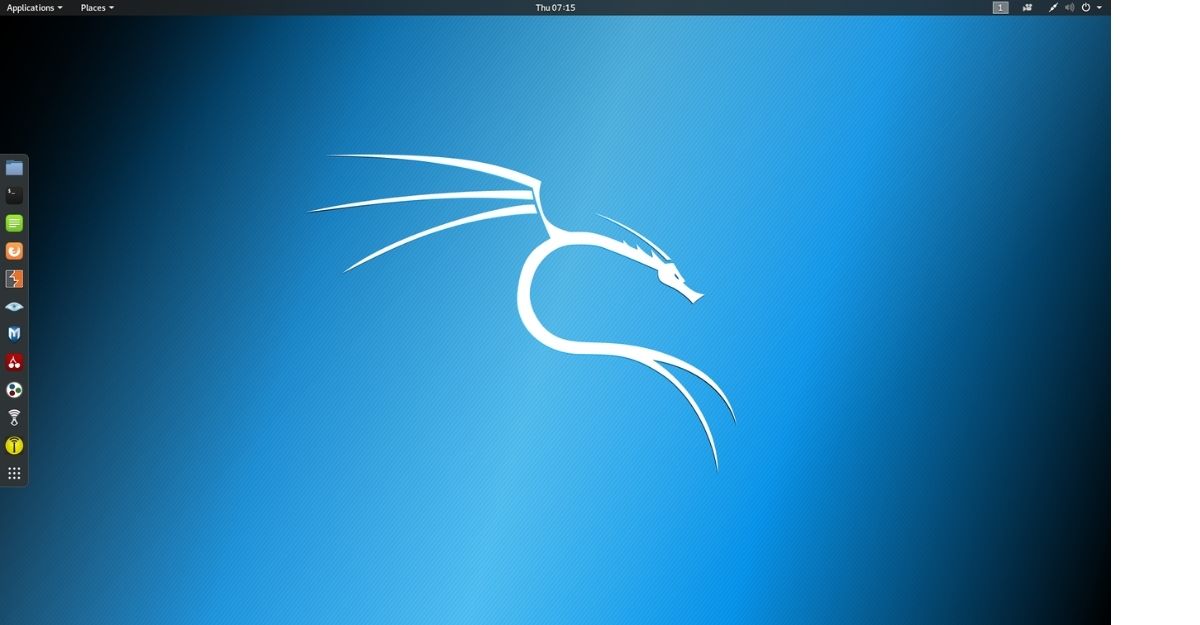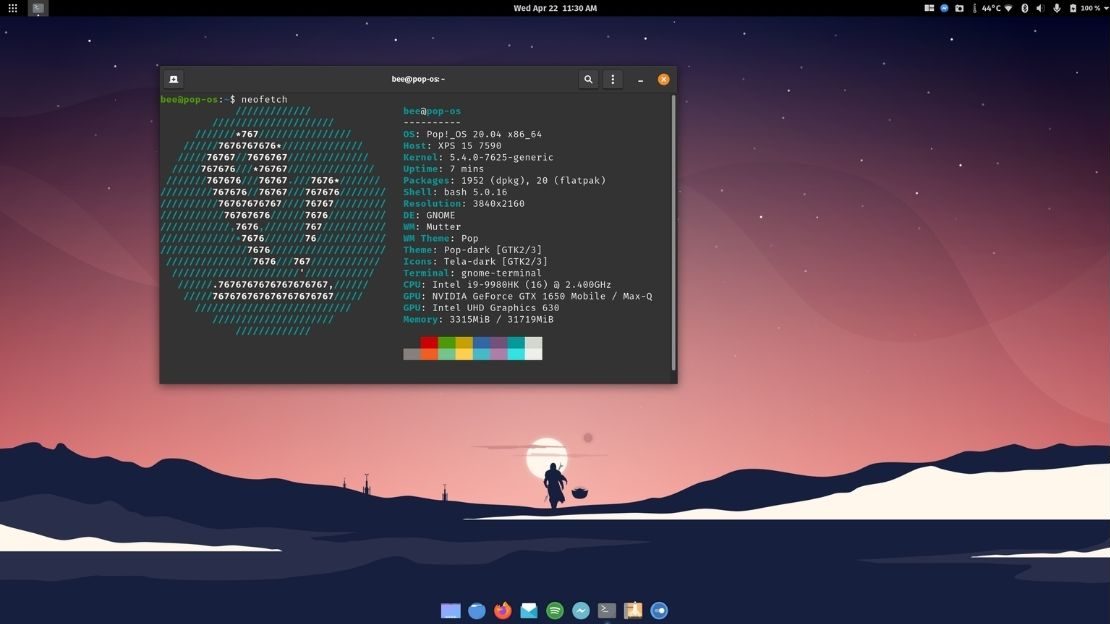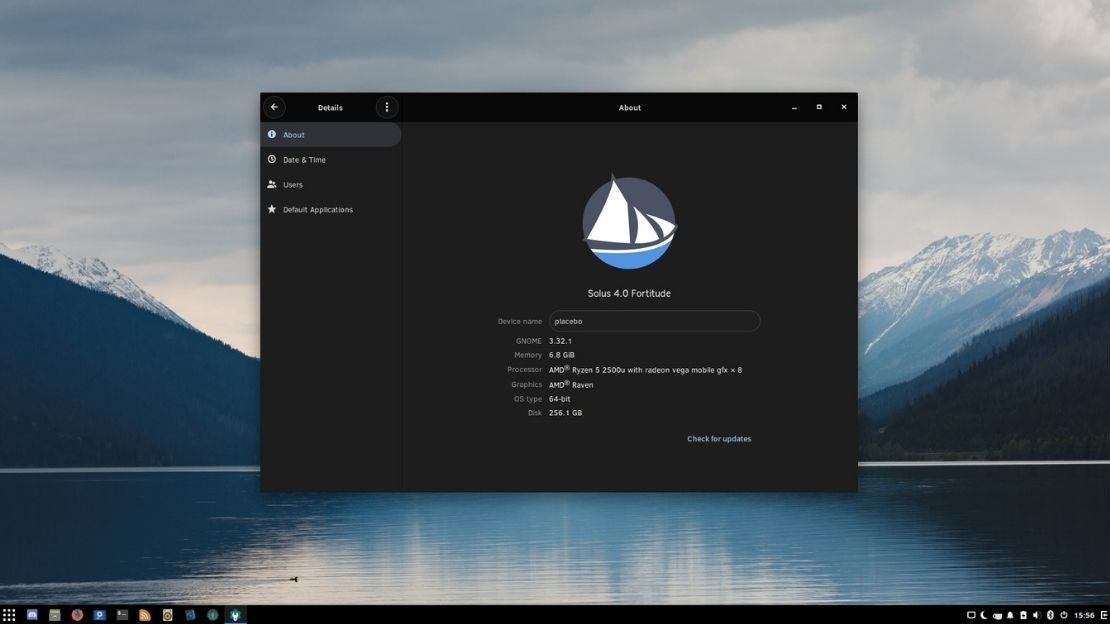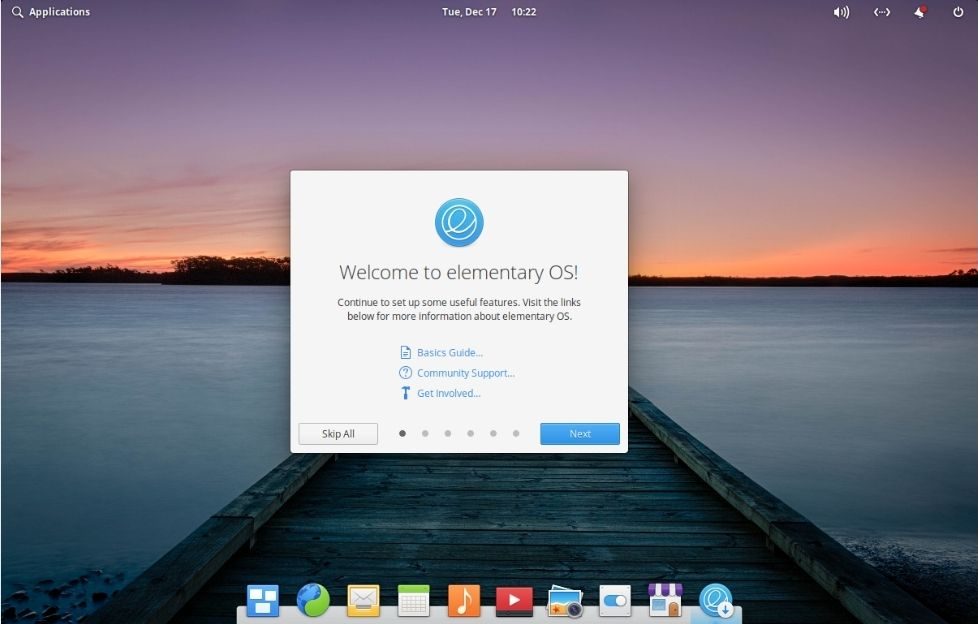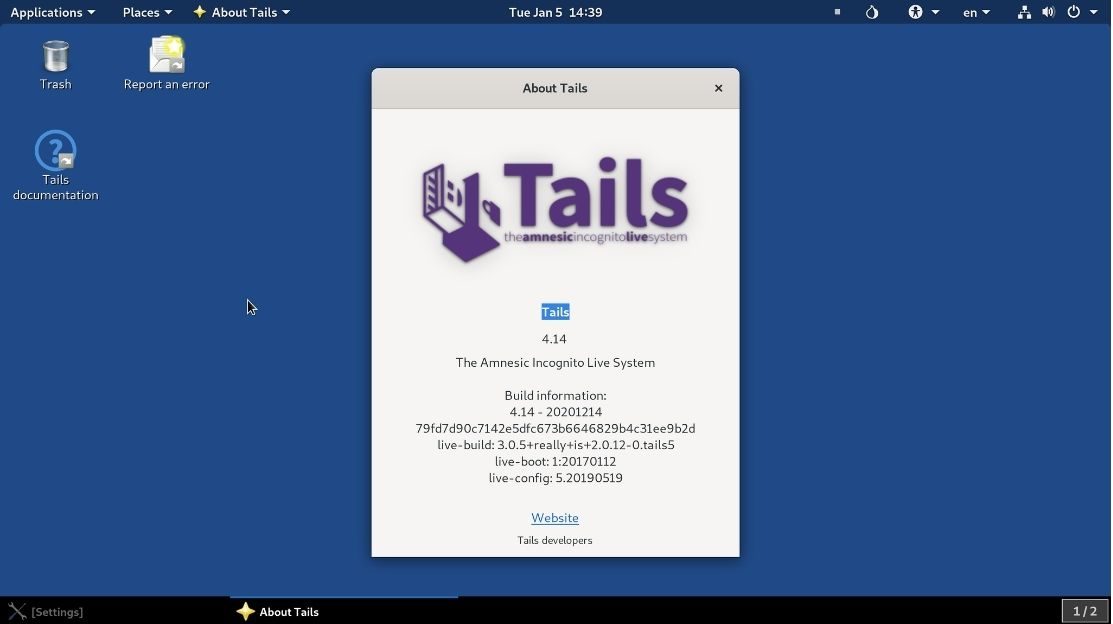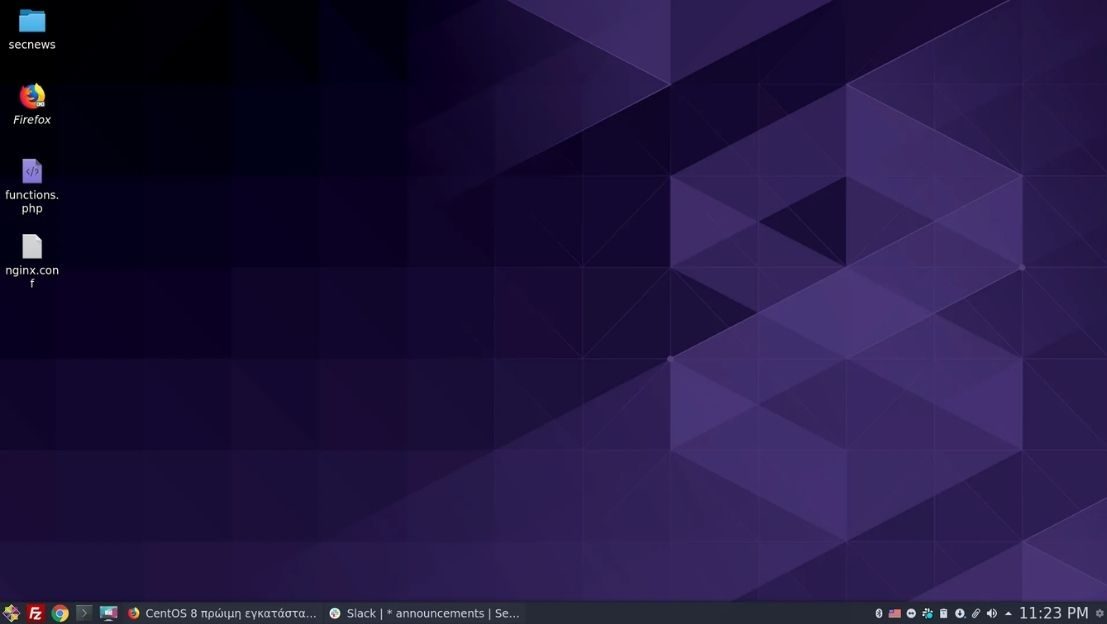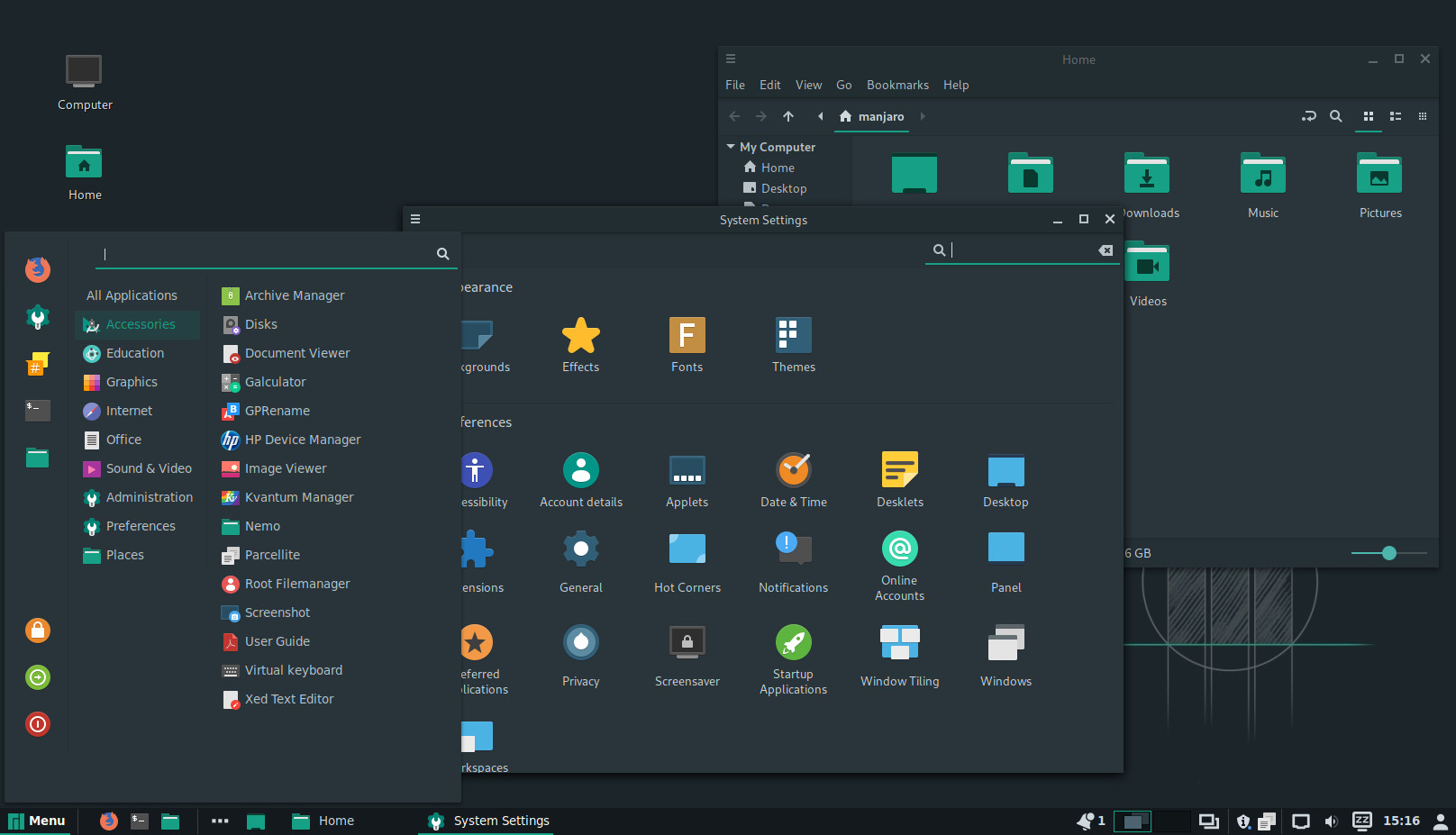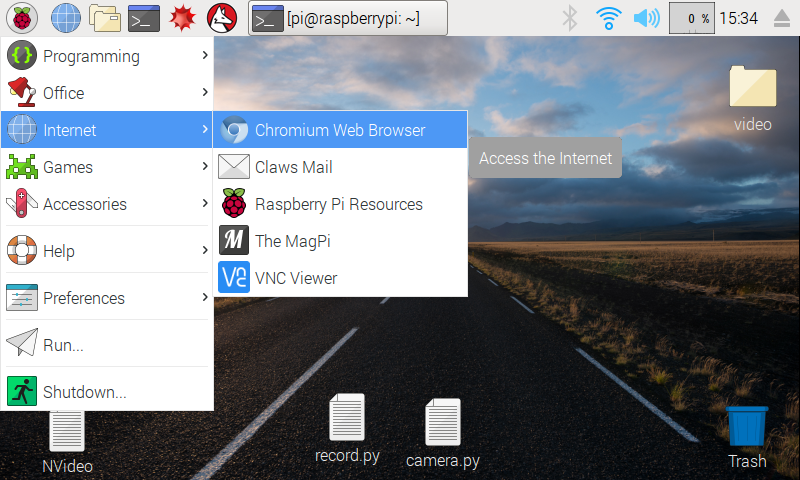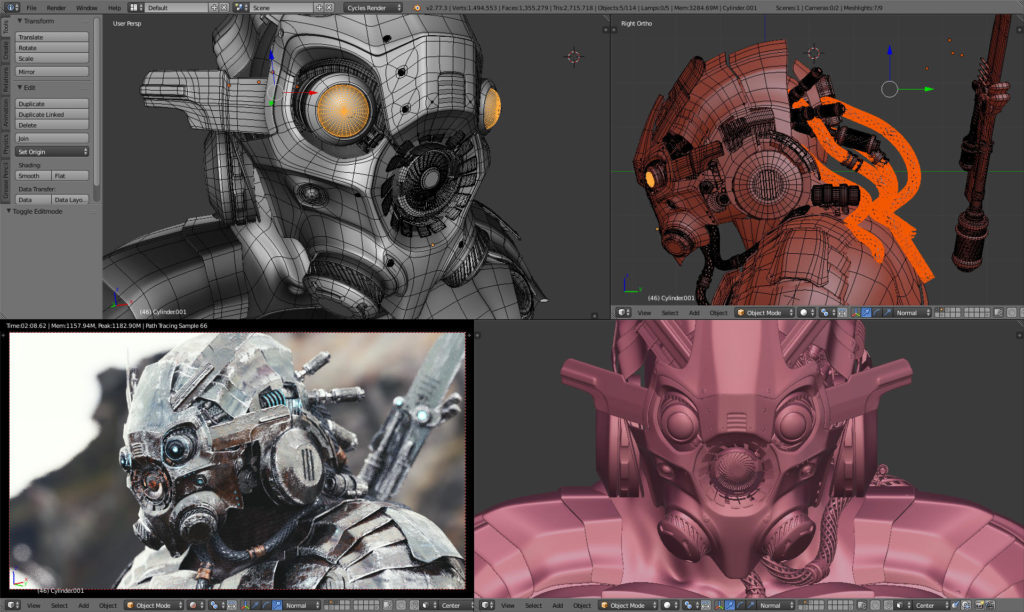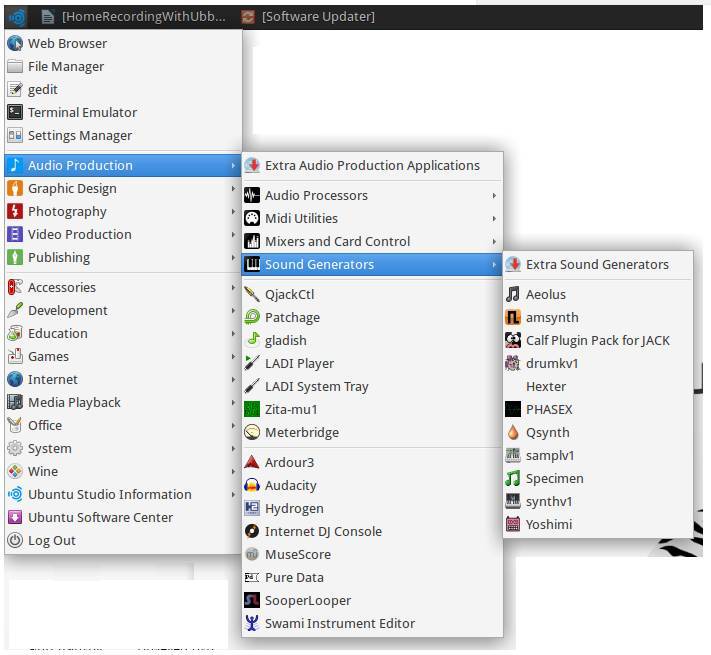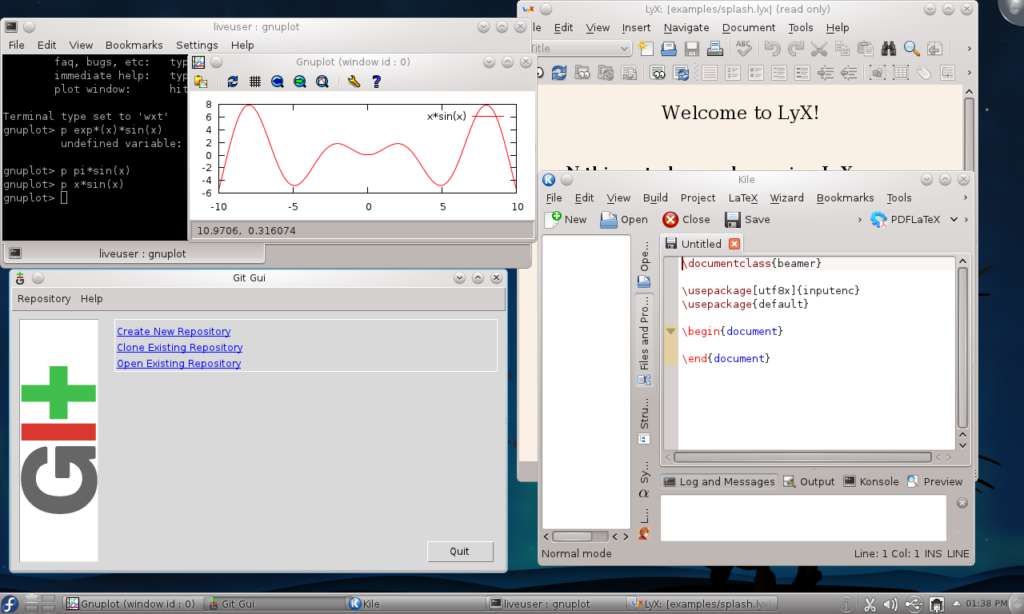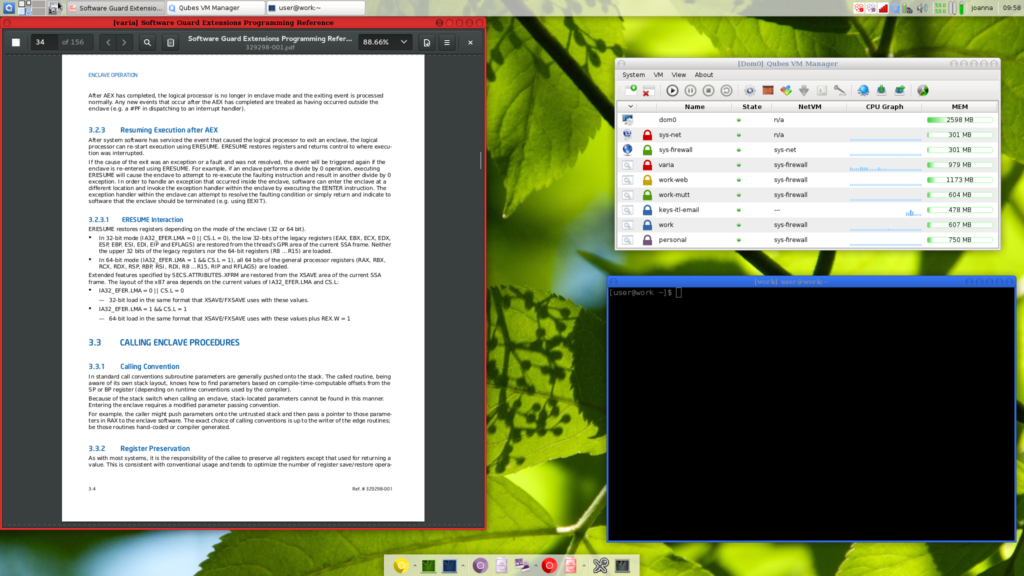- 11 Best Linux Distros For 2021: How To Choose Your Windows Alternative
- 11 Best Linux Distros For 2021
- 1. Best Distro For Windows Users And Beginners: Linux Mint
- 2. Best Linux Distro In 2021 For Beginners And Experienced Users: Ubuntu
- 3. Best Linux Distro In 2021 For Ethical Hacking: Kali Linux
- 4. Linux Distro In 2021 For Gaming: Pop!_OS
- 5. The Most Popular Linux Distro: MX Linux
- 6. Best Linux Distro In 2021 For Programming: Solus
- 7. Most Beautiful Linux Distro: elementary OS
- 8. Best Linux distro In 2021 For Privacy And Anonymity: Tails
- More options for privacy-conscious Linux users:
- 9. Best Linux Distro In 2021 For Servers: CentOS Stream
- 10. Best Arch-based Linux Distro: Manjaro Linux
- 11. Best Distro In 2021 For Raspberry Pi: Raspberry Pi OS
- Want something else? Linux Always Leaves You With More Options
- How to choose the best Linux distro for your needs
- What is a Linux distribution
- How to choose the best Linux distro for your needs
- First switcher from macOS
- Ethical hacking and penetration testing
- Image makers
- Gaming
- Music composer
- Scientist
- Educational
- Whistleblower
- My personal favorite
- Final words
11 Best Linux Distros For 2021: How To Choose Your Windows Alternative
Linux always gives you tons of options and we’re here to help you decide.
Last year, Linux grew at a tremendous rate due to a ton of factors. While the world of Linux does offer tons of choices, it might get overwhelming at first. That’s why we’ve prepared this Linux distribution list to help you select the best Linux distro to suit your needs. Some distros perform better at one kind of task, and some are all-rounders, and so on. So, let’s get started with the best Linux Distro List for 2021
11 Best Linux Distros For 2021
1. Best Distro For Windows Users And Beginners: Linux Mint
The popularity of open-source software and Linux is rising with each passing year, and more people are learning Linux. For those users, selecting a Linux distro with a smooth learning curve is of primary importance. This ease-of-usage is the most worthy point kept in mind while recommending a Linux distro for beginners. You can read my complete list of recommended Linux distros for beginners.
Linux Mint is one of the fastest-growing Linux distros around and is a lot better for beginners than Ubuntu. If you want to know more about Linux Mint Vs Ubuntu differences, do make sure to check out our Linux Mint vs. Ubuntu article.
Added to that, Linux Mint has established itself as a perfect replacement for the Windows operating system with its nearly-perfect desktop experience. Another reason why it’s the best distro is; you don’t need to spend a lot of time installing the distro and packages before you can get some real work done. It doesn’t have a heavier footprint, which makes it great for old PCs as well.
Why is Mint best for beginners?
- Easy-to-use Cinnamon desktop
- Large, supportive community
- Easier to run on Old hardware
Visit the Linux Mint website to download the official ISO.
Best alternatives to Linux Mint:
2. Best Linux Distro In 2021 For Beginners And Experienced Users: Ubuntu
A Linux article cannot be called a Linux article unless there’s Ubuntu mentioned in it. For a lot of beginners and experienced users, Ubuntu and GNOME is a match made in heaven. The more recent OS versions have added a mammoth list of new features and improvements that, after glancing, even a typical Windows user would want to switch.
Not to mention the community at large will always be there to help you if you get stuck. That said, no matter what you intend to do, you can do it easily on Ubuntu.
Why choose Ubuntu?
- Active user community
- Highly stable
- Easy to use. Suited for beginners and intermediate users.
To get its ISO images, visit the official Ubuntu Website.
3. Best Linux Distro In 2021 For Ethical Hacking: Kali Linux
When it comes explicitly to the best Linux distros for ethical hacking purposes, there’s absolutely no match for Kali Linux. It comes with hundreds of useful tools that belong to different categories like vulnerability analyses, wireless attacks, web applications, exploitation tools, stress testing, forensic tools, etc. Based on the Debian Testing branch, most of the distro packages are imported from Debian repos.
Apart from full-featured desktops, Kali can also be installed on Raspberry Pi, Chromebook, BeagleBone, etc. It’s also available for Android smartphones with the arrival of Kali NetHunter.
Why install Kali for ethical hacking?
- A Regular rolling release model
- Tons of tried and tested ethical hacking tools
- Solid Debian base
- Vast learning resource
Visit the Kali Linux website for downloads.
What else to try for ethical hacking?
4. Linux Distro In 2021 For Gaming: Pop!_OS
The gaming scene on Linux has significantly improved over the past few years, and it’ll only get better in the coming years. Thanks to the Proton compatibility layer, more than 50% of the top 10 games and more than 73% of the top hundred games are already playable on Linux.
While there are many “gaming-specific” distros enough to overwhelm you, Pop!_OS is a distro that many people in the Linux community, including me, prefer. That’s mainly due to two different images users can download – one for AMD/Intel GPU and the other that comes with Nvidia drivers. It is also the best Linux Distro for laptops.
Want to learn more about the state of gaming on Linux? Read our Here’s how to choose a Linux Distro for Gaming article. Also, if you’re searching for more gaming distros, our 13 Best Linux Gaming Distros article might help you choose the right one.
Why choose Pop!_OS?
- Pre-installed graphics drivers for Nvidia and AMD
- Excellent community support
- User friendly
Other distros for gaming:
5. The Most Popular Linux Distro: MX Linux
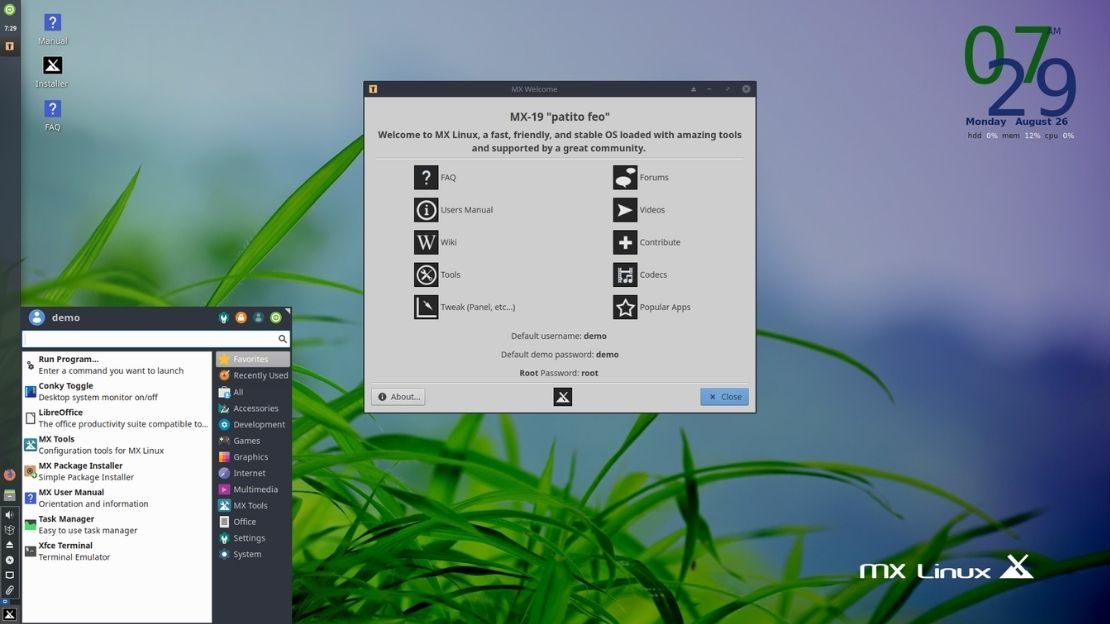
Why choose MX Linux?
- Clean and simple user interface
- Portable installation option
- Unique “midweight” category of Linux distros
Visit the MX Linux website for download.
6. Best Linux Distro In 2021 For Programming: Solus
After booting into Solus’s Budgie Desktop, the first thing you’ll notice is how striking it looks and feels. While Solus is not specifically targeted at developers, it comes with many development tools pre-installed that make it one of the best distro for developers.
I’ve also mentioned it in my Top 4 Beginner-Friendly Distros That Are Not Ubuntu-Based article. The only hurdle between you and learning how to use Solus is the eopkg package manager, which shouldn’t be hard to learn.
Why choose Solus for programming or daily use?
- Support for a wide variety of version control systems
- Striking looks
- Beginner-friendly
Visit the official Solus website for ISO download and more information.
Some more choices for developers:
7. Most Beautiful Linux Distro: elementary OS
Most beautiful Linux distro isn’t a criterion that can judge an operating system’s capabilities in the true sense, but it plays a major role in choosing a new distro. Thanks to the flexibility offered by the Linux ecosystem, developers can create new and appealing distros. Ubuntu-based elementary OS is the most beautiful Linux distro in my opinion and experience, known for its unparalleled performance.
This fast and open source replacement for Windows and macOS borrows some design elements from macOS. Shipping without many defaults Ubuntu applications, elementary OS delivers a lightweight experience as well. With its Pantheon desktop environment built using Vala, GTK+, and Granite libraries, elementary OS is deeply integrated with its applications like Plank, Epiphany, and Scratch. Overall, it can be used by experienced and beginners alike to carry out daily computing tasks.
Why choose looks of the elementary OS?
- Lightweight desktop
- macOS-like appearance
- Lesser applications, slick interface
Visit the elementary OS website for download.
Honorable mentions:
8. Best Linux distro In 2021 For Privacy And Anonymity: Tails
If I tell you that Edward Snowden uses Tails Linux distro for carrying out his communications and browsing the web, some of you might wonder what’s the reason behind this choice. Some of you would be having a rough idea. As its name–The Amnesic Incognito Live System–suggests, Tails is a popular choice for secure web browsing.
Tails live operating system can be booted on almost any computer using a DVD or USB image. This Debian-based secure distro makes sure that all internet connections are forced to go through the Tor network. With this, you end up leaving no trace on the computer. It also comes with many cryptographic tools that help you encrypt your emails, files, and instant messaging. There are other options as well for privacy-focused minds.
Why choose Tails for anonymity?
- Forces every connection via Tor network
- Stores everything in RAM for no trace.
- Also suitable for general use.
- Built-in encryption suite
Visit the Tails website for download.
More options for privacy-conscious Linux users:
- Whonix
- Qubes OS
- Alpine Linux
9. Best Linux Distro In 2021 For Servers: CentOS Stream
Can you imagine setting up a server on a Linux distro that’s known for its instability or frequent crashes in the middle of something? The answer to this question is pretty obvious. Other factors that matter are hardware support, security, power efficiency, and optimized performance. There are many free and paid options for such scenarios, and CentOS Stream is my recommendation in this category.
Last year, RHEL-owned CentOS came to an unexpected halt and is now independent and called CentOS Stream. Due to this, the latest release, CentOS 8’s support window, was reduced to up to 2021 from 2029. However, older versions like CentOS 7 will be supported until 2024.
Why choose CentOS Stream for servers?
- Popular RPM and Yum Package Management
- Widespread support across the tech industry
Visit the CentOS website for download.
Other Linux distros for servers:
10. Best Arch-based Linux Distro: Manjaro Linux
Manjaro Linux is my favorite Arch-based distro. It’s easy to install, looks great, and strikes a perfect balance between cutting-edge software and stability. It is also perfect for people who want to get away with the hard installation process of stock Arch.
Much like Pop!_OS, Manjaro Linux is also an all-rounder. Be it gaming, development, or daily usage, Manjaro nails it in every aspect.
Why choose Manjaro?
- Extensive Arch Linux documentation
- Vast community and supportive forums
- User-friendly Arch Distro
Visit the Manjaro website for download.
Manjaro alternatives:
11. Best Distro In 2021 For Raspberry Pi: Raspberry Pi OS
When it comes to making computing accessible to more people, Raspberry Pi has played a pivotal role in this decade. By spending as low as $10, you can get a single board computer for web browsing, learning programming, etc.
There are many Linux operating systems that you can install on this little machine, but there’s no match to the in-house Raspberry Pi OS. It’s the Raspberry Pi Foundation’s official operating system that’s perfect for beginners and experienced users. You can install it by writing it directly to the SD card or use Foundation’s own NOOBS installer. Based on Debian GNU/Linux operating system, Raspberry Pi OS comes with many useful preinstalled applications that ensure that you can get started right away.
Why choose Raspberry Pi OS for Raspberry Pi?
- Officially supported OS for R-Pi.
- Lightweight Pixel desktop environment
- Availability of a lite version as well
Visit the Raspberry Pi OS website for download.
Other Linux distros for Raspberry Pi:
Want something else? Linux Always Leaves You With More Options
The distros on this list are just the tip of the proverbial iceberg. Have you come across any distro that deserves to be on this list? Let us know in the comments section.
Источник
How to choose the best Linux distro for your needs
This blog post, in which we are going to find out how to choose the best Linux distro for your needs, is part of my Linux beginner course. We started the course with having a look at what a Linux distribution actually is, which is important to know before we dive a bit deeper in the somewhat endless world of available Linux distributions and what purpose they support. If you want to go through the whole course or just want to know more about how to choose the best Linux distro for your needs, then I would recommend reading further and allowing you to immerse yourself in the diversity of Linux distributions.
What is a Linux distribution
In my previous lecture I have already discussed quite a few backgrounds about what a Linux distribution is, but as a basis for the rest of this post I will repeat the basics. Most distributions consist roughly of the Linux kernel, a desktop environment and a software environment. From this software environment, which is a collection of distribution dedicated software and a management component, the user desired software can be simply installed. More detailed a Linux distribution comprises a Linux kernel, GNU tools and libraries, additional software, documentation, a window system like the X Window System, a window manager, and a desktop environment. So developers can differentiate their distribution based on quite some components to address a particular niche or a large user group.
How to choose the best Linux distro for your needs
To get straight to the door, there is no best Linux distribution. Or at least, there is no best Linux distribution for everyone. What is best depends on needs, goals and situations. It is therefore important that someone who is looking for a Linux distribution is aware of his or her own requirements. Are you an artist, do you make music, run a large company or do you have a sole proprietorship, are you a professional photographer, are you a student, are you a white hat hacker, or are you someone who first wants to explore the possibilities of Linux? And what kind of device should Linux run on? Are we talking about a super computer, Internet of Things, or a 10 year old laptop? All questions that are important in the selection procedure to arrive at an optimally connected Linux distribution. And even then it is not cut clear because of specific requirements.
In order to try to collect the best Linux distributions for different situations, I think it is useful to describe a number of use cases or personas that we want to support with an optimally suitable distribution. Here I want to look further at the following use cases:
- First switcher from macOS
- Ethical hacking and penetration testing
- Image makers
- Gaming
- Music composer
- Scientist
- Educational
- Whistleblower
- My personal favorite
First switcher from macOS
To make a former OSX or macOS user at home in a Linux environment probably the best way to do that is with Elementary OS. This distribution has a beautiful and refined user interface with for former Apple users recognizable design philosophy, like aesthetics, the sense of details, the dock for your favorite apps, the system settings overview, smooth animations, recognizable color schemes and their own interface guidelines for Elementary os dedicated app development. It has a great out-of-the-box experience, it is extremely stable and things like HiDPI work like a charm.
My current favorite distro is Linux Mint, because I think that almost every aspect and component works perfect out-of-the-box, it is very stable and there is a large community to backup the users of Mint. But since I was a long time (15 years) user of Apple products and the macOS (formerly OSX), in the last couple of weeks I became very interested in the design philosophy of Elementary OS and the smoothness of the way everything works. I will invest more time in checking out Elementary OS, so it is to be expected that I will write about it more extensively in the near future.
Ethical hacking and penetration testing
There are a lot of Linux distributions that purely focuses on security to help them discover weaknesses in systems. Great examples are Parrot Security OS, BackBox, Samurai Web Testing Framework and Pentoo Linux. But probably the best known allround friend of different security and testing focused Linux users is Kali Linux.
Kali Linux is an open source project that is maintained and funded by Offensive Security, a provider of world-class information security training and penetration testing services. Kali Linux is a very actively supported distribution and backed by lots of documentation, communities, courses and blog news. You can even enroll in a industry-leading certification program, designed by the creators of Kali Linux.
Image makers
For image makers the most popular Linux distribution is Ubuntu Studio. Ubuntu Studio is as the name probably betrays, an Ubuntu based distro aimed at creative people. It comes preinstalled with a extensive and wide selection of creative and multimedia applications and it is backed by the complete Ubuntu software repository as well. This distribution is build and configured for optimal performance for the workflows for audio production, graphic design, video production, photography and publishing.
A lot of powerful software solutions are available out-of-the-box, like Blender for 3D creation, Inkscape for vector graphics, Gimp as a powerful Photoshop alternative, MyPaint as a digital painting tool, Scribus for professional publications, Openshot for video editing and Darktable for highly professional Photo RAW development and workflow support.
Gaming
For starters, it is important to realize that it is possible to play games on almost any Linux distribution. There are a lot of native Linux games available that can be installed and played directly on Linux. But in addition you can find solutions such as Wine, PlayOnLinux, Lutris, Steam and classic game emulators, which can be installed on your Linux setup to support installing and playing games. There are a lot of popular games on Linux available such as Counter Strike, Sid Meier’s Civilization V and Metro Last Night. But until recently it was not possible to run all the latest and greatest Windows games on Linux.
There are some Linux distros available specifically with gaming in mind like Ubuntu GamePack, Fedora – Games Spin, SparkyLinux – GameOver Edition, Game Drift Linux and Manjaro Gaming Edition. But probably SteamOS is the most popular gaming centered Linux distribution. According to the developers of SteamOS, it is a platform with a base system that draws from Debian, in which it builds on top of the solid Debian core and is further being optimized for a living room experience. Most of all, it is an open Linux platform that leaves the user / gamer in full control, as you are in charge of your system So you can install new software or content alongside the core gaming environment. Besides installing SteamOS as a complete Linux distribution, it is also possible to install the Steam Play gaming environment on whatever Linux distro you want.
Valve, de ontwikkelaar achter Steam Play en SteamOS, heeft kort geleden een verbeterde versie van Steam Play aangekondigd. Deze is op dit moment beschikbaar via een bètaprogramma en heeft tot gevolg dat Linux-gebruikers Windows native games kunnen spelen die geen eigen Linux-versie hebben.
Music composer
For music creation the most popular Linux distribution is Ubuntu Studio. Ubuntu Studio is as the name probably betrays, an Ubuntu based distro aimed at creative people. It comes preinstalled with a extensive and wide selection of creative and multimedia applications and it is backed by the complete Ubuntu software repository as well. This distribution is build and configured for optimal performance for the workflow for audio creation.
Ubuntu Studio offers solutions for Recording for Musicians, Using VST Plugins, Advanced Recording, Mixing and Mastering and sharing of music productions. For music recording you can find applications like Audacity and Ardour, which are really great software solutions. Further there are a lot of instruments and effects, like Aeolus, Synthv1, Qsynth, drumkv1, samplev1, Amsynth, Hydrogen, Guitarix and Rakarrak. There are sequencers and synthesizers like Qtractor and Yoshimi.
One of the contributors to Ubuntu Studio even wrote an Audio Handbook for Ubuntu Studio music creators, which can be found here https://help.ubuntu.com/community/UbuntuStudio/AudioHandbook.
As you see Ubuntu Studio offers a lot for music and sound creators.
Find Ubuntu Studio here: https://ubuntustudio.org/
Scientist
When looking for a distribution focussed on scientific usage it is first of importance to find out what is needed to serve the scientific and medical communities. A Linux based software environment must support scientific research, must enable collaboration between peers, must simplify the exchange of research papers and results, it must be secure, it must be powerful and fast and needs to support scalability. And ofcourse it need to offer lots of software solutions that supports scientific research. Think about bioinformatics software like Ugene, SnapGene Viewer to create, browse, and share richly annotated DNA sequence files and Rasmo for visualizing macromolecules. But also PostgreSQL and MySQL, for databases and application development, gnuplot, for plotting mathematical expressions and archaeopteryx a phylogenetic tree viewer and editor.
The best known science related Linux distros are Scientific Linux, Bio-Linux, Poseidon Linux and Fedora Scientific.
Educational
For educational purposes there are quite some distro offerings available and each of them has its advantages and disadvantages.
Probably the most popular distro is Edubuntu which is based on Ubuntu. Edubuntu provides educational software in bundles for different grade levels. The educational applications are clubbed together per focus group, so it is very clear what software packages are meant for Preschool, Primary, Secondary and Tertiary.
Another well known distribution is UberStudent which is mainly tailored for students in secondary and higher education. Uberstudent is based on Ubuntu as well so offers a great out of the box experience. Uberstudent comes with a lot of educational applications and due to the great organisation of the software, you can easily find what you are looking for.
Because of the Ubuntu base of both distributions they are both extremely easy to install and setup. Edubuntu has the most software packages it come pre-installed with. But Uberstudent feels a bit better organized.
Whistleblower
Probably the best person to take advice from as being a whistleblower and privacy advocate, is Edward Snowden. He says “If you’re serious about security, Qubes OS is the best OS available today.” (quote taken from https://www.qubes-os.org/).
Qubes OS is a security-oriented operating system. Qubes takes an approach called security by compartmentalization, which allows you to compartmentalize the various parts of your digital life into securely isolated compartments called qubes. This approach allows you to keep the different things you do on your computer securely separated from each other in isolated qubes so that one qube getting compromised won’t affect the others. (source: https://www.qubes-os.org/intro/).
My personal favorite
As a starting point for the tutorials on this website I choose the Linux Mint distribution with the Cinnamon desktop environment, that many, including myself, find the most accessible yet high-quality Linux distribution for beginners, but to which many advanced people also remain stuck because of the ease of use, stability and reliability.
Linux Mint Cinnamon offers a clean interface, a flawless out-of-the-box user experience, is backed by the enormous software base of Ubuntu and has a very friendly and responsive community. Due to the relatively classic user interface metaphor Linux Mint is the perfect starting point for former Windows users.
Unlike many other distributions, the Linux Mint developers focus on absolute reliability and stability and consciously choose not to be a leader in all bleeding edge developments. In order to do that, Linux Mint is always based on what is called an LTS, or Long Term Support, release. At the moment, Linux Mint is equally bleeding edge as Ubuntu 18.04, but if we continue in time Linux Mint will not completely follow updates of Ubuntu. This is not automatically a bad thing when you find a stable and reliable system more important than a bleeding edge up to date system.
In Linux Mint 19, the latest release, one of the great inclusions is Timeshift, which is now at the center of Linux Mint’s update strategy and communication. Thanks to Timeshift you can go back in time and restore your computer to the last functional system snapshot. If anything breaks, you can go back to the previous snapshot and it’s as if the problem never happened.
Final words
As you can see above, we already have an extensive set of Linux distributions for just a handful of use cases. And there is a separate distro for every use case available, or there are distros that can cover multiple use cases. Therefore it is not possible to choose one Linux distribution that is best for every use case. If I can then make a cautious bid then Linux Mint will be the winner at the moment for the widest possible audience. Especially for Windows switchers, the recognizable interface metaphor offers a good and familiar grip. But for switchers of macOS, Elementary OS is a good choice, but Ubuntu comes from Gnome as a good second. And since every available application built for Linux can basically be installed on every Linux distribution, with some exceptions, everything that is offered out-of-the-box in specific distros, such as Ubuntu Studio, Scientific Linux or Uberstudent, can also be made by hand. But sometimes an out-of-the-box experience is the most enjoyable and responsible for the existence and viability of so many different specific distributions.
Источник