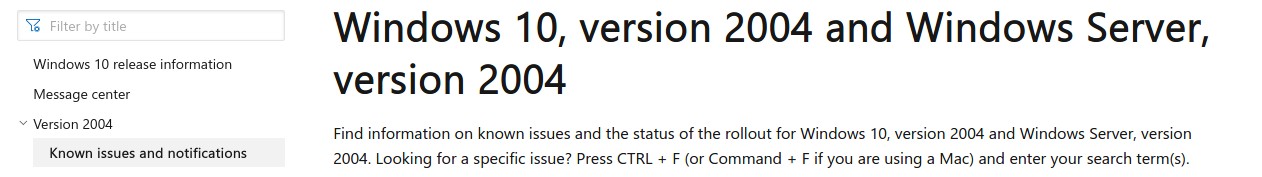- How to get the Windows 10 May 2020 Update
- How to get the Windows 10 May 2020 Update
- Semi-Annual Channel released for commercial customers
- Keeping you protected and productive
- What’s new in the Windows 10 May 2020 Update
- The Windows 10 May 2020 Update has started to become available to customers around the world as a free update.
- Here’s what’s new in the Windows 10 May 2020 Update
- Improvements to some go-to apps help make that job, assignment, side hustle, homework, workday, work week—all of it—just that much better
- Accessibility improvements in Windows 10 to help empower everyone, everywhere
- Microsoft выпустила Windows 10 May 2020 Update и просит пользователей ознакомиться с известными проблемами обновления
How to get the Windows 10 May 2020 Update
Windows 10 continues to play a key role in how we learn, live and work during these unique times, and we want to ensure a high quality and reliable experience, while also delivering you the latest innovations. In mid-April, we announced the initial availability of the Windows 10 May 2020 Update through the Windows Insider Program’s Release Preview ring, allowing us to both monitor and improve the quality of the release. Based on affirmative preview feedback, today we are pleased to announce that we are starting to make the May 2020 Update available. In this blog, we will cover how you can get the update and choose when to install, and availability for commercial organizations to begin targeted deployments.
How to get the Windows 10 May 2020 Update
To ensure you continue to have a reliable, productive experience with your Windows 10 devices, we are taking a measured and phased approach to how we offer the May Update, initially limiting availability to those devices running Windows 10, versions 1903 and 1909 who seek the update via Windows Update.
Beginning today, the May 2020 Update is available for customers who would like to install this latest release. If you are ready to install the update, open your Windows Update settings (Settings > Update & Security > Windows Update) and select Check for updates. Once the update appears, you can select Download and install. (Note: You may not see Download and install on your device as we are slowly throttling up this availability over the coming weeks, or your device might have a compatibility issue for which a safeguard hold is in place until we are confident that you will have a good update experience.) Once the download is complete and the update is ready to install, we’ll notify you so that you can pick the right time to finish the installation and reboot your device, ensuring the update does not disrupt your activities. This new “Download and install” capability is available for devices running Windows 10, version 1903 or version 1909. For more information on the new user update controls and how to get the May 2020 Update, watch this video.
Semi-Annual Channel released for commercial customers
Today’s release of the May 2020 Update (Windows 10, version 2004) marks the start of the 18-months servicing support lifecycle. If you’re an IT administrator, we recommend that you begin targeted deployments to validate that the apps, devices and infrastructure used by your organization work as expected with the new release and features. Windows 10, version 2004 is available through Windows Server Update Services (WSUS), Windows Update for Business and the Volume Licensing Service Center (VLSC) for phased deployment using Microsoft Endpoint Configuration Manager or other systems management software. For information about the latest features for commercial customers, see “What’s new for IT pros in Windows 10, version 2004.” For insights on how to update, see the Windows IT Pro Blog post on feature updates while working remote. If you’re curious about Windows Server, version 2004, which was also released today, see the Windows Server Containers blog.
Keeping you protected and productive
Given all the recent changes to work and home life, we are focused on meeting you where you are and helping you adapt to these new challenges. We have often noted that being on the latest version of Windows 10 provides you with the latest features, security improvements and control. This is even more true today. The May 2020 Update offers many new features that can save you time, make you more productive and help you have fun – in addition to further enhancing your control and choices related to updates. Find out more in the “What’s new in the Windows 10 May 2020 Update” blog.
We will closely monitor the May 2020 Update experience and share timely information on the current rollout status and known issues (open and resolved) across both feature and monthly updates via the Windows release health dashboard and @WindowsUpdate. As always, please continue to tell us about your experience by providing comments or suggestions via Feedback Hub.
What’s new in the Windows 10 May 2020 Update
The Windows 10 May 2020 Update has started to become available to customers around the world as a free update.
Since the beginning of this year, we have seen the world significantly change all around us. People, families and businesses are adjusting to new ways of working, learning and connecting. For many, our dining rooms have become home offices, our living rooms have turned into classrooms, and our kitchens social gathering spots and breakrooms. Amidst these changes, our needs to connect with one another and be productive from anywhere have never been more critical.
More than ever people are turning to Windows PCs to support fundamental human experiences. Students and professionals are using Office and Microsoft Teams for remote learning and collaboration, and whether they are down the street or across the world friends and families are celebrating accomplishments and holidays on Skype, even playing games together online to have fun.
As the world and people’s routines change, it is important that we focus on meeting the over a billion people around the world relying on Windows where they are now. That next step comes today with the release of the Windows 10 May 2020 Update. The May 2020 Update comes with feature improvements that will help save you time and maybe even be a source of fun. The new update is available today for those who want to seek it. You can get the update in a few different ways, visit this blog post to learn more about how to get the May 2020 Update today.
Here’s what’s new in the Windows 10 May 2020 Update
Faster and easier connections. We’re making it easier and faster to pair your Bluetooth devices to your compatible Windows 10 PC. Now you can take care of everything in notifications (instead of Settings) with fewer steps.
Go passwordless. Did you know—for improved security and a simple sign-in experience, you can sign in with your face, fingerprint or PIN? It’s easier than ever to enable passwordless sign-in for your Microsoft accounts: just go to Settings > Accounts > Sign-in options on your Windows 10 PC and select ‘On’ under ‘Require Windows Hello sign-in for Microsoft accounts’. Note that this is hardware dependent.

Cleaner, faster, safer. When you download apps it’s not always obvious what you’re getting. Some apps might display unexpected advertising, use your PC for cryptomining, or do other things you’d prefer they not do. These are potentially unwanted apps (PUA) and Windows 10 can help spot them, let you know we have concerns, and let you decide whether you really want that app or not. Just go to Windows Security > App & browser control > Reputation-based protection > ‘Potentially unwanted app blocking’.
More ლ(╹◡╹ლ). We’re bringing the fun by making more kaomoji available directly in the Windows emoji keyboard. To access you can use the shortcut, Windows key + Period key to access (⌐■_■).
Name your desktops. Now instead of “Desktop 1” or “Desktop 2” you can give your Virtual Desktops more descriptive, clever, or amusing names. Using Virtual Desktop in Windows 10 allows you to expand your desktop beyond the physical limitations of the space, organize groups of related tasks, and easily switch between them. Tackling what you want to—when you want to—just got a whole lot easier. Visit this post to learn more on how to access Virtual Desktop in Windows 10.
See gaming in a whole new light. New DirectX 12 Ultimate features provide smoother graphics with increased detail—all without sacrificing framerate*.
Customization and utility at your fingertips. Xbox Game Bar now supports third-party widgets, helping you customize the overlay experience to fit with the way you game.
Improvements to some go-to apps help make that job, assignment, side hustle, homework, workday, work week—all of it—just that much better
Memory improvements in Microsoft Edge. The browser is the most used application and where people spend a large portion of their time on Windows. Segment heap has been the default heap for UWP apps for a while now. Windows is excited to announce that one of the first Win32 applications that will take advantage of segment heap capabilities is Microsoft Edge. The early internal testing results of devices on the May 2020 Update are showing a memory usage reduction of up to 27% when browsing with Microsoft Edge. Individual device performance will vary based upon configuration and usage, but the lower memory usage could provide a better device experience because more memory would be available for apps to use. Microsoft will be opening this capability to more developers very soon with supporting materials. Developers that take advantage of the expanded availability of segment heap memory improvements can also optimize their Win32 app memory utilization on Windows. Please this page for the latest developer information.
Stay on top of your numbers. Keep the calculator close by—now you can choose to keep the Calculator app on top of everything.
Notepad newness. The beloved 30-year-old text editor has some small but mighty improvements. There’s now wrap around find/replace, quick text zooming, and when you see an asterisk in the title bar you’ll know you have unsaved changes.
Bringing your smartphone and Windows PC closer together. The May 2020 Update brings the popular Your Phone app’s Calls feature to ARM supported PCs from Microsoft and our OEM partners. You will now be able to place, receive, or text reply to your incoming phone calls directly on your PC without having your Android phone right next to your PC. That’s not all, with the Your Phone app, you can stay in your flow by sending or receiving texts, checking notifications and getting instant access to your Android phone’s photos and apps via your computer’s large screen and keyboard. To learn more about the Your Phone app visit this page.
The new Cortana chat-based experience is here. Your personal productivity assistant now has an updated chat-based user interface where you can type or speak requests in natural language to save time finding what you need and stay on track. For the best experience, sign in with your work or school account and connect with people, check your schedule, add tasks, set reminders and more**. Visit our Microsoft 365 Blog for more information and select the Cortana icon to try out the experience for yourself with requests such as:
- “Am I free at [time]?”
- “Who is [person]?”
- “Find time with [person] to talk about [topic]”
- “Join my meeting”
- “Remind me to [task] at [time]”
- “Change the brightness”
- “Is it going to rain tomorrow?”
Accessibility improvements in Windows 10 to help empower everyone, everywhere
Narrator news. Narrator sounds have been revamped and are now more functional and responsive. There’s also a new command to summarize a webpage, and you’ll also hear some table reading improvements. Plus, Narrator will automatically start reading webpages and emails (when they’re opened in Outlook and the Mail app).
Find that cursor faster. Windows Magnifier has a new ability to keep the text cursor in the center of the screen, making it easier and smoother to type.
More Eye Control. Drag and drop is now here! We’ve also made improvements to the pause experience and provided some new opportunities in Settings. Note that a third-party accessory is required to access this experience.
Language learnings. The Global Language Experience team continues to revamp Language Settings, bringing you quick and easy ways to check your settings at a glance. You’ll also find improved typing experiences in Chinese, Japanese and Korean.
You can visit this blog post to learn more about the accessibility improvements coming in the May 2020 Update.
We believe that Windows is the most powerful, productive and secure platform to help you do your best work, learn, connect with the ones you love, and have fun. We are excited to deliver the Windows 10 May 2020 Update to the over a billion people around the world using Windows today. And we want to extend a sincere thank you to our customers and the millions of Windows Insiders who have been on the Windows journey with us and helped provide important feedback throughout the development process. Windows will continue to get better and better. Today is just the next step in our journey. More to come.
* DirectX 12 Ultimate available with supported games and graphics chips, and requires the latest Windows 10 update.
**Cortana in Windows 10 productivity capabilities is currently available in English in the United States and will roll out in the coming months to more regions and languages with regular app updates through the Microsoft Store. Until then, international users and non-English speakers can use Cortana to get answers from Bing and chat with Cortana.
Editor’s note – May 27, 2020 – The “Go passwordless” section in the post above was updated to correct the instructions for signing in using your face, fingerprint or PIN.
Editor’s note – May 28, 2020 – The “Cleaner, faster, safer” section was added to the post above following initial publication.
Microsoft выпустила Windows 10 May 2020 Update и просит пользователей ознакомиться с известными проблемами обновления
27 мая 2020 года Microsoft выпустила долгожданное крупное обновление для операционных систем Windows 10 и Windows Server — Windows 10 May 2020 Update (версия 2004). Однако, перед установкой этого обновления специалисты Microsoft рекомендуют пользователям и системным администраторам ознакомиться с существующими в этом обновлении известными некритичными проблемами, которые еще не исправлены компанией. Если какая-то из этих проблем может затронуть систему пользователя, то с обновлением лучше повременить до ее решения.
Обновление Windows 10 May 2020 Update содержит вторую версию Linux-подсистемы для Windows с кастомным Linux-ядром — Windows Subsystem for Linux 2 (WSL 2). Также там улучшен голосовой помощник Cortana. Теперь для установки ОС пользователям не понадобится накопитель с образом Windows 10 или резервная копия, так как загрузить систему можно будет из облака. Разработчики в новой версии ОС снизили нагрузку на диски и процессор при индексации файлов и исправили проблемы с производительностью поиска. Теперь все необязательные обновления Windows 10 собраны в меню «Посмотреть необязательные обновления», которое находится в «Центре обновления Windows». Предполагается, что пользователь сам сможет выбирать что именно ему нужно еще установить для работы, а какие обновления можно пропустить. Вдобавок в Windows 10 версии 2004 реализована поддержка DirectX 12 Ultimate, улучшена поддержка трассировки лучей DirectX Raytracing 1.1, DirectX Mesh Shader и WDDM 2.7 (Windows Display Driver Model), что позволяет эффективнее использовать несколько мониторов.
Известные проблемы, которые есть в обновлении Windows 10 May 2020 Update (версия 2004):
- проблема подключения к нескольким устройствам Bluetooth одновременно. Например, у пользователей, у которых установлены определенные драйвера Realtek, не будут одновременно работать по Bluetooth мышь, клавиатура и наушники;
- проблема с установкой обновления или запуском Windows 10 May 2020 Update на ПК, на которых установлены определенные драйвера Conexant и Synaptics. В системе может возникнуть BSOD (Blue Screen of Death, синий экран смерти) в процессе обновления или после установки обновления. Необходимо обновить драйвера Conexant и Synaptics до их новых версий перед установкой Windows 10 May 2020 Update;
- проблема с поддержкой технологии VRR (Variable Refresh Rate, переменная частота обновления изображения) на ПК с Intel iGPU (интегрированной графикой Intel). Обновленная до версии 2004 Windows 10 на ПК со встроенной графикой Intel не будет активировать VRR в большинстве игр, особенно это касается игр, использующих DirectX 9;
- проблема с работой обновленной ОС и док-станций Thunderbolt, имеющих интерфейс Thunderbolt. Например, при подключении или отключении таких док-станций может возникнуть BSOD;
- проблема с поддержкой устройств, у которых есть сетевые адаптеры с функциями Always On, Always Connected (всегда подключен). Например, даже на фирменных планшете Microsoft Surface Pro 7 и ноутбуке Surface Laptop 3 могут из-за этой проблемы происходить перезагрузки ОС или ее выключение;
- проблема с редистрибутивным пакетом GameInput. Например, может отключаться мышь или другой адаптер управления в приложениях и играх, использующих GameInput. Причем эта проблема есть и в существующих версиях WIndows 10, но она более критична — вызывает заморозку экрана или BSOD;
- проблема с установкой обновления или запуском Windows 10 May 2020 Update на ПК, в которых в системе установлены драйвера aksfridge.sys версий 1.8.0.* или aksdf.sys версий 1.51.*. Это драйвера, которые используются аппаратно-программной системой защиты (HASP), обычно с USB ключами, например, при использовании 1С;
- проблема на ПК с видеокартами Nvidia, на которых установлены драйвера более ранних версий, чем 358.00. После установки Windows 10 May 2020 Update могут возникать сбои в системе и BSOD. Необходимо перед обновлением установить более свежие драйвера для видеокарты в системе.
Также Microsoft рекомендует пользователям перед обновлением до Windows 10 2004 отключить защиту «целостности памяти» в функции защиты целостности кода на основе виртуализации (HVCI, Hypervisor-protected code integrity). В противном случае приложение Windows Security (Безопасность Windows) не даст начать установку Windows 10 May 2020 Update.
Microsoft заявила, что по большей части проблем идут работы над поиском решений. Ожидается, что специалисты компания опубликуют необходимые апдейты до середины июня 2020 года или позже.
На портале Ghacks выложили способы блокировки установки обновления Windows 10 May 2020 Update для разных версий Windows 10. Если для в Windows 10 версий 1903 или 1909 это сделать достаточно просто, так как там можно отключить автоматические обновления, то в Windows 10 версий 1803 или 1809 лучше для такой блокировки использовать специальные твик-приложения сторонних разработчиков.
Ранее в конце мая 2020 года Microsoft просила пользователей отключать функцию быстрого запуска (Fast Startup) при установке обновлений Windows 10, чтобы все необходимые компоненты обновлений правильно установились в системе.