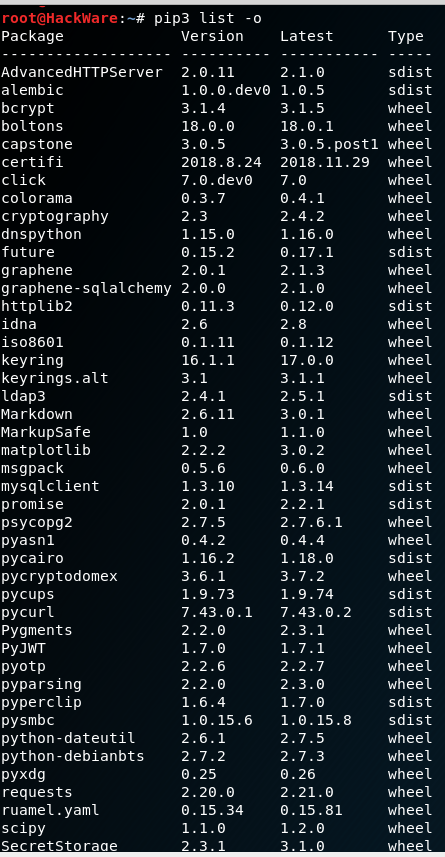- Как обновить все пакеты Python в Kali Linux
- Ошибки pip при обновлении пакетов Python 3
- Ethical hacking and penetration testing
- InfoSec, IT, Kali Linux, BlackArch
- How to upgrade all Python packages in Kali Linux
- pip errors when upgrading Python 3 packages
- pip errors when upgrading Python 2 packages
- The message ‘You are using pip version …, however version … is available.’
- Related articles:
- Recommended for you:
- 13 Comments to How to upgrade all Python packages in Kali Linux
Как обновить все пакеты Python в Kali Linux
В вашей системе Kali Linux полно устаревших пакетов Python. Вы можете убедиться в этом сами, для вывода пакетов Python 3, для которых выпущена новая версия:
Для вывода пакетов Python 2, для которых выпущена новая версия:
Чтобы обновить сразу все пакеты Python 3 в Kali Linux выполните команду:
Чтобы обновить сразу все пакеты Python 2 в Kali Linux выполните команду:
Ошибки pip при обновлении пакетов Python 3
Но если говорить точнее, то обновится большинство пакетов — некоторые не обновятся из-за разных ошибок и предупреждений.
Пример предупреждения, когда отсутствует необходимая зависимость:
python-debianbts 2.7.3 requires pysimplesoap!=1.16.2, which is not installed.
То есть пакету python-debianbts требуется pysimplesoap, который не установлен. Решение проблемы — просто устанавливаем отсутствующую зависимость командой вида:
Если проблема с пакетом для Python 2, то используем соответствующую версию pip:
Когда установите все зависимости, ещё раз запустите команду из первого сообщения для повторной установки пакетов, которые не смогли обновиться.
Пример другого предупреждения, в котором упоминается distutils:
Cannot uninstall ‘AdvancedHTTPServer’. It is a distutils installed project and thus we cannot accurately determine which files belong to it which would lead to only a partial uninstall.
В сообщении сказано, что не получается удалить AdvancedHTTPServer, поскольку он является частью установленного distutils и невозможно точно определить, какие файлы принадлежат ему.
Можно просто пропустить обновления этих пакетов — то есть ничего не делать.
При желании обновить и эти пакеты, то используйте опцию —ignore-installed в команде вида:
Например, для обновления AdvancedHTTPServer:
Если пакет предназначен для Python2, то используйте pip2:
Также у меня возникло несколько других ошибок, в основном при сборке пакетов из-за отсутствия необходимых файлов. Причина чаще всего в том, что не установлена необходимая зависимость (разные заголовки для компиляции). Такие ошибки нужно решать в индивидуальном порядке — смотреть, какого файла не хватает, искать какому пакету он принадлежит, устанавливать этот пакет и заново запускать обновление.
Например:
Говорит о том, что pkg-config не найден, устанавливаем его:
Источник
Ethical hacking and penetration testing
InfoSec, IT, Kali Linux, BlackArch
How to upgrade all Python packages in Kali Linux
Your Kali Linux system is full of obsolete Python packages. You can verify this, in order to display Python 3 packages for which a new version has been released:
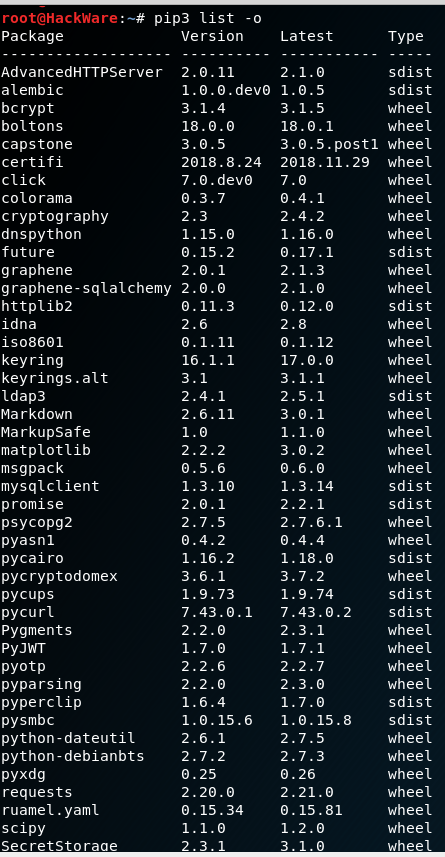
To display Python 2 packages for which a new version has been released:

To upgrade all Python 3 packages at once in Kali Linux, run the following command:
To upgrade all Python 2 packages at once in Kali Linux, run the following command:
pip errors when upgrading Python 3 packages
But more precisely, most packages will be updated – some will not be updated due to various errors and warnings.
An example of a warning when the necessary dependency is missing:
That is, the python-debianbts package requires pysimplesoap, which is not installed. Solving the problem – just install the missing dependency with a command like this:
If the problem is with the package for Python 2, then use the appropriate version of pip:
When install all dependencies, run the command to update all packages again to reinstall packages that could not be updated.
An example of another warning in which distutils is mentioned:
The message says that you cannot delete the AdvancedHTTPServer, because it is part of the installed distutils and it is impossible to determine exactly which files belong to it.
You can simply skip the updates of these packages – that is, do nothing.
If you wish to upgrade these packages, use the —ignore-installed option in the command:
For example, to update AdvancedHTTPServer:
If the package is for Python2, then use pip2:
I also had several other errors, mainly when building packages due to the lack of necessary files. The reason most often is that the necessary dependency is not installed (different headers for compilation). Such errors need to be solved individually – look at which file is missing, look for which package it belongs to, install this package and re-launch the update.
says that pkg-config is not found, install it:
says that the cups/cups.h file is missing, this file is in the libcups2-dev package, install it:
Error ‘fatal error: libsmbclient.h: no such file or folder‘:
You need to install the libsmbclient-dev package that contains the required libsmbclient.h file.
Error Message ‘No package ‘cairo’ found’:
To solve the problem, install the packages:
Error ‘OSError: mysql_config not found’:
pip errors when upgrading Python 2 packages
Error ‘EnvironmentError: mysql_config not found’:
To solve it, install default-libmysqlclient-dev:
Error ‘fatal error: pcap.h: no such file’:
Its reason is that the pcap.h file was not found, this file is contained in the libpcap-dev package. And to solve this problem you need to install this package.
Error ‘Could not run curl-config: [Errno 2] No such file or directory’:
To solve it, install the packages:
Error ‘possibly undefined macro: AC_PROG_LIBTOOL’:
Error ‘fatal error: sqlite3.h: no such file or folder’:
To fix it, install the package:
Error ‘No package ‘gtk+-3.0’ found’:
To fix it, install the following packages:
The message ‘You are using pip version …, however version … is available.’
If using pip3 and pip2, messages like this occur:
That means you need to update the version of pip itself.
To update pip3:
To update pip2
Related articles:
- Kali Linux post-installation tips and settings (100%)
- How to install Python and PIP on Windows 10. How to set up Python as a web server module (59.2%)
- How to update Kali Linux (50.9%)
- How to replace Default Desktop Environment with Cinnamon in Kali Linux (50.9%)
- How to configure Kali Linux to use a static IP address (50.9%)
- How to install MariaDB on Windows. How to upgrade from MySQL to MariaDB on Windows (RANDOM — 10%)
Recommended for you:
13 Comments to How to upgrade all Python packages in Kali Linux
guy this aint useful to a newbie in kali linux my advise is that you make a revised edition on this post
If ones do not know for what to upgrade Python packages, just skip this note. This tutorial is just not intended for newbie.
dirhunt
Traceback (most recent call last):
File «/usr/local/bin/dirhunt», line 6, in
from pkg_resources import load_entry_point
File «/usr/lib/python2.7/dist-packages/pkg_resources/__init__.py», line 3250, in
@_call_aside
File «/usr/lib/python2.7/dist-packages/pkg_resources/__init__.py», line 3234, in _call_aside
f(*args, **kwargs)
File «/usr/lib/python2.7/dist-packages/pkg_resources/__init__.py», line 3263, in _initialize_master_working_set
working_set = WorkingSet._build_master()
File «/usr/lib/python2.7/dist-packages/pkg_resources/__init__.py», line 583, in _build_master
ws.require(__requires__)
File «/usr/lib/python2.7/dist-packages/pkg_resources/__init__.py», line 900, in require
needed = self.resolve(parse_requirements(requirements))
File «/usr/lib/python2.7/dist-packages/pkg_resources/__init__.py», line 786, in resolve
raise DistributionNotFound(req, requirers)
pkg_resources.DistributionNotFound: The ‘maxminddb>=1.5.2’ distribution was not found and is required by geoip2
TypeError: coercing to Unicode: need string or buffer, int found
Any clue about this error? I am trying to update python in Kali linux installed on windows 10
What commands do you run to get these errors?
Your question is not relevant to this article, you have problems caused by an interrupted installation/update or another reason that did not allow the package installation to complete correctly.
Pay attention to the line:
To fix, try the command:
You can ask other questions related to installing and updating packages in the comments to this article.
─# apt install -f -y
Reading package lists… Done
Building dependency tree
Reading state information… Done
The following packages were automatically installed and are no longer required:
libllvm10 libperl5.30 libpython3.8 libpython3.8-dev libre2-8 libxcb-util0 perl-modules-5.30 python3.8-dev
Use ‘apt autoremove’ to remove them.
0 upgraded, 0 newly installed, 0 to remove and 0 not upgraded.
602 not fully installed or removed.
After this operation, 0 B of additional disk space will be used.
Setting up python3 (3.9.0-4) …
running python rtupdate hooks for python3.9…
/usr/share/legion/ui/models/cvemodels.py:55: SyntaxWarning: «is not» with a literal. Did you mean «!=»?
if not len(self.__cves) is 0:
/usr/share/legion/ui/models/hostmodels.py:43: SyntaxWarning: «is not» with a literal. Did you mean «!=»?
if not len(self.__hosts) is 0:
/usr/share/legion/ui/models/processmodels.py:43: SyntaxWarning: «is not» with a literal. Did you mean «!=»?
if not len(self.__processes) is 0:
/usr/share/legion/ui/models/scriptmodels.py:44: SyntaxWarning: «is not» with a literal. Did you mean «!=»?
if not len(self.__scripts) is 0:
/usr/share/legion/ui/models/servicemodels.py:40: SyntaxWarning: «is not» with a literal. Did you mean «!=»?
if not len(self.__services) is 0:
/usr/share/legion/ui/models/servicemodels.py:184: SyntaxWarning: «is not» with a literal. Did you mean «!=»?
if not len(self.__serviceNames) is 0:
/usr/share/responder/settings.py:209: SyntaxWarning: «is not» with a literal. Did you mean «!=»?
if len(self.NumChal) is not 16 and not «random»:
/usr/share/responder/tools/MultiRelay.py:418: SyntaxWarning: «is not» with a literal. Did you mean «!=»?
if data.find(«NTLM») is not -1:
/usr/share/responder/tools/MultiRelay.py:423: SyntaxWarning: «is not» with a literal. Did you mean «!=»?
if data.find(«NTLM») is not -1:
/usr/share/responder/tools/RunFingerPackets.py:14: SyntaxWarning: «is» with a literal. Did you mean «==»?
if PY2OR3 is «PY2»:
[Errno 2] No such file or directory: ‘/usr/share/set/src/payloads/set_payloads/multi_pyinjector.py’
[Errno 2] No such file or directory: ‘/usr/share/set/src/payloads/set_payloads/pyinjector_args.py’
[Errno 2] No such file or directory: ‘/usr/share/set/src/payloads/set_payloads/shell.py’
error running python rtupdate hook set
[Errno 2] No such file or directory: ‘/usr/share/unicorn-magic/unicorn.py’
error running python rtupdate hook unicorn-magic
dpkg: error processing package python3 (—configure):
installed python3 package post-installation script subprocess returned error exit status 4
dpkg: dependency problems prevent configuration of python3-adblockparser:
python3-adblockparser depends on python3:any; however:
Package python3 is not configured yet.
dpkg: error processing package python3-adblockparser (—configure):
dependency problems — leaving unconfigured
dpkg: dependency problems prevent configuration of python3-pyppeteer:
python3-pyppeteer depends on python3:any; however:
Package python3 is not configured yet.
dpkg: error processing package python3-pyppeteer (—configure):
dependency problems — leaving unconfigured
dpkg: dependency problems prevent configuration of king-phisher:
king-phisher depends on python3; however:
Package python3 is not configured yet.
dpkg: error processing package king-phisher (—configure):
dependency problems — leaving unconfigured
dpkg: dependency problems prevent configuration of python3-nbformat:
python3-nbformat depends on python3:any; however:
Package python3 is not configured yet.
dpkg: error processing package python3-nbformat (—configure):
dependency problems — leaving unconfigured
dpkg: dependency problems prevent configuration of python3-sortedcontainers:
python3-sortedcontainers depends on python3:any; however:
Package python3 is not configured yet.
dpkg: error processing package python3-sortedcontainers (—configure):
dependency problems — leaving unconfigured
dpkg: dependency problems prevent configuration of python3-tables:
python3-tables depends on python3:any; however:
Package python3 is not configured yet.
dpkg: error processing package python3-tables (—configure):
dependency problems — leaving unconfigured
dpkg: dependency problems prevent configuration of python3-gitdb:
python3-gitdb depends on python3:any; however:
Package python3 is not configured yet.
dpkg: error processing package python3-gitdb (—configure):
dependency problems — leaving unconfigured
dpkg: dependency problems prevent configuration of dnschef:
dnschef depends on python3; however:
Package python3 is not configured yet.
dpkg: error processing package dnschef (—configure):
dependency problems — leaving unconfigured
dpkg: dependency problems prevent configuration of python3-zipp:
python3-zipp depends on python3:any; however:
Package python3 is not configured yet.
dpkg: error processing package python3-zipp (—configure):
dependency problems — leaving unconfigured
dpkg: dependency problems prevent configuration of python3-opengl:
python3-opengl depends on python3:any; however:
Package python3 is not configured yet.
dpkg: error processing package python3-opengl (—configure):
dependency problems — leaving unconfigured
dpkg: dependency problems prevent configuration of python3-click:
python3-click depends on python3:any; however:
Package python3 is not configured yet.
dpkg: error processing package python3-click (—configure):
dependency problems — leaving unconfigured
dpkg: dependency problems prevent configuration of weevely:
weevely depends on python3; however:
Package python3 is not configured yet.
dpkg: error processing package weevely (—configure):
dependency problems — leaving unconfigured
dpkg: dependency problems prevent configuration of python3-asysocks:
python3-asysocks depends on python3:any; however:
Package python3 is not configured yet.
dpkg: error processing package python3-asysocks (—configure):
dependency problems — leaving unconfigured
dpkg: dependency problems prevent configuration of python3-aioconsole:
python3-aioconsole depends on python3:any; however:
Package python3 is not configured yet.
dpkg: error processing package python3-aioconsole (—configure):
dependency problems — leaving unconfigured
dpkg: dependency problems prevent configuration of sparta-scripts:
E: Sub-process /usr/bin/dpkg returned an error code (1)
┌──(root💀DESKTOP-NF4O0MG)-[
Do you have any idea about below files like which package it belongs to
[Errno 2] No such file or directory: ‘/usr/share/set/src/payloads/set_payloads/multi_pyinjector.py’
[Errno 2] No such file or directory: ‘/usr/share/set/src/payloads/set_payloads/pyinjector_args.py’
[Errno 2] No such file or directory: ‘/usr/share/set/src/payloads/set_payloads/shell.py’
They belong to the ‘set’ package.
What did you do with your system to get this state?
Источник