- HP LaserJet Pro 400 color M451dn driver
- HP LaserJet Pro 400 color Printer M451dn printer driver Supported Windows Systems
- HP LaserJet Pro 400 color Printer M451dn driver Supported Mac Systems
- HP LaserJet Pro 400 color M451dn toner cartridge.
- HP LaserJet Pro 400 color M451dw driver
- HP LaserJet Pro 400 color Printer M451dw printer driver Supported Windows Operating Systems
- HP LaserJet Pro 400 color Printer M451dw driver Supported Mac Operating Systems
- HP LaserJet Pro 400 color M451dw toner cartridge.
HP LaserJet Pro 400 color M451dn driver
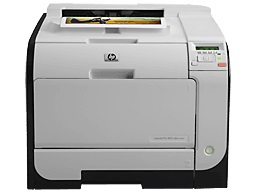
This printer belongs to the HP LaserJet Pro 400 color M451 and the HP LaserJet Pro 300 color M351 printer series. This device supports various media types of standard sizes. These types include postcards, letter, legal, A4, Executive, A6, B5 (JIS), photopapers of 4 x 6 size and custom sizes.
HP LaserJet Pro 400 color Printer M451dn printer driver Supported Windows Systems
| Supported OS: Windows 10 32-bit, Windows 10 64-bit, Windows 8.1 32-bit, Windows 8.1 64-bit, Windows 8 32-bit, Windows 8 64-bit, Windows 7 32-bit, Windows 7 64-bit, Windows Vista 32-bit, Windows Vista 64-bit, Windows XP 32-bit | |||
| Filename | Size | ||
| Full Drivers and Software for Windows.exe | 123.63 MB | Download | |
| PCL6 Printer Driver for Windows.exe | 105.29 MB | Download | |
| PCL6 Universal Print Driver for Windows 7 8 8.1 and 10 32 bit.exe | 17.16 MB | Download | |
| PCL6 Universal Print Driver for Windows 7 8 8.1 and 10 64 bit.exe | 19.28 MB | Download | |
| PostScript Universal Print Driver for Windows 7 8 8.1 and 10 32 bit.exe | 18.38 MB | Download | |
| PostScript Universal Print Driver for Windows 7 8 8.1 and 10 64 bit.exe | 20.40 MB | Download | |
| USB connected PCL6 Universal Print Driver for Windows 7 8 8.1 and 10 32 bit.exe | 17.27 MB | Download | |
| USB connected PCL6 Universal Print Driver for Windows 7 8 8.1 and 10 64 bit.exe | 19.34 MB | Download | |
| USB connected PostScript Universal Print Driver for Windows 7 8 8.1 and 10 32 bit.exe | 18.48 MB | Download | |
| USB connected PostScript Universal Print Driver for Windows 7 8 8.1 and 10 64 bit.exe | 20.47 MB | Download | |
HP LaserJet Pro 400 color Printer M451dn driver Supported Mac Systems
| Supported OS: macOS Big Sur 11.x, Mac OS Catalina 10.15.x, Mac OS Mojave 10.14.x, macOS High Sierra 10.13.x, macOS Sierra 10.12.x, Mac OS X El Capitan 10.11.x, Mac OS X Yosemite 10.10.x, Mac OS X Mavericks 10.9.x, Mac OS X Mountain Lion 10.8.x, Mac OS X Lion 10.7.x, Mac OS X Snow Leopard 10.6.x, Mac OS X Leopard 10.5.x | |||
| Filename | Size | ||
| HP Easy Start for Mac OS X 10.9 to 10.15 and 11.x.zip | 9.06 MB | Download | |
| Full Solution Drivers and Software for Mac OS X 10.9 and 10.10.dmg | 121.94 MB | Download | |
| Full Solution Drivers and Software for Mac OS X 10.6 to 10.8.dmg | 179.42 MB | Download | |
| Full Solution Drivers and Software for Mac OS X 10.5.dmg | 163.18 MB | Download | |
HP LaserJet Pro 400 color M451dn toner cartridge.
HP305A Black LaserJet Toner Cartridge (
2200 pages ), HP 305A Cyan LaserJet Toner Cartridge (
2600 pages ), HP 305A Magenta LaserJet Toner Cartridge (
2600 pages ), HP 305A Yellow LaserJet Toner Cartridge (
Specifications
Compatible cartridges include the standard capacity replacement black print cartridges and cyan, magenta, and yellow of cartridge number, 305A. The part numbers of the respective component colors are CE410A, CE411A, CE413A, and CE412A. They are accessible and replaceable with only one hand. There is also a high-capacity replacement black print cartridge.
The device has HP Planet Partners return and recycling program supports that help to recycle print cartridges. Other relevant information concerning the print cartridges is available on the HP site. The internal memory of this device is a 256 MB of a DIMM with part number, CB423A. The standard USB A-to-B cable is 2-meter in length.
This printer, HP LaserJet Pro 400 color M451dn has its outstanding features such as high performance. These features include a print speed of 20 ppm on the A4 size and 21 ppm on letter size paper. HP LaserJet Pro 400 color Printer M451dn driver connectivity options include a hi-speed USB 2.0 and 10/100 Ethernet LAN connection with automatic duplex printing.
Printer’s physical dimensions have a height of 12.7 inches, 19.1 inches depth, 15.9 inches of width. It also weighs 52.7 lbs. The environmental specifications involve a temperature range between 170 to 250C with a maximum of 300C. The humidity range is between 30% to 70% relative humidity and a maximum of 80%.
Three trays are usable with this printer. The third tray, however, is an optional component of this printing device. The first input tray can hold up to 50 sheets of plain paper while the plate 2 holds 250 sheets.
Download HP LaserJet Pro 400 color Printer M451dn driver from HP website
HP LaserJet Pro 400 color M451dw driver
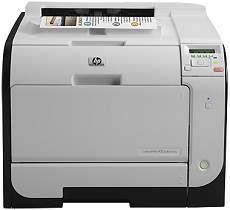
HP LaserJet Pro 400 color Printer M451dw driver is compatible with various versions of the Microsoft Windows Operating systems. They include Windows XP (32-bit, service pack 2), Windows Server 2003 (32-bit, SP3), and Windows Server 2008 (32-bit and 64-bit). Others include Windows Vista (32-bit and 64-bit) and Windows 7 (32-bit and 64-bit).
HP LaserJet Pro 400 color Printer M451dw printer driver Supported Windows Operating Systems
| Supported OS: Windows 10 32-bit, Windows 10 64-bit, Windows 8.1 32-bit, Windows 8.1 64-bit, Windows 8 32-bit, Windows 8 64-bit, Windows 7 32-bit, Windows 7 64-bit, Windows Vista 32-bit, Windows Vista 64-bit, Windows XP 32-bit | |||
| Filename | Size | ||
| Full Drivers and Software for Windows.exe | 123.63 MB | Download | |
| PCL6 Printer Driver for Windows.exe | 105.29 MB | Download | |
| PCL6 Universal Print Driver for Windows 7 8 8.1 and 10 32 bit.exe | 17.16 MB | Download | |
| PCL6 Universal Print Driver for Windows 7 8 8.1 and 10 64 bit.exe | 19.28 MB | Download | |
| PostScript Universal Print Driver for Windows 7 8 8.1 and 10 32 bit.exe | 18.38 MB | Download | |
| PostScript Universal Print Driver for Windows 7 8 8.1 and 10 64 bit.exe | 20.40 MB | Download | |
| USB connected PCL6 Universal Print Driver for Windows 7 8 8.1 and 10 32 bit.exe | 17.27 MB | Download | |
| USB connected PCL6 Universal Print Driver for Windows 7 8 8.1 and 10 64 bit.exe | 19.34 MB | Download | |
| USB connected PostScript Universal Print Driver for Windows 7 8 8.1 and 10 32 bit.exe | 18.48 MB | Download | |
| USB connected PostScript Universal Print Driver for Windows 7 8 8.1 and 10 64 bit.exe | 20.47 MB | Download | |
HP LaserJet Pro 400 color Printer M451dw driver Supported Mac Operating Systems
| Supported OS: macOS Big Sur 11.x, Mac OS Catalina 10.15.x, Mac OS Mojave 10.14.x, macOS High Sierra 10.13.x, macOS Sierra 10.12.x, Mac OS X El Capitan 10.11.x, Mac OS X Yosemite 10.10.x, Mac OS X Mavericks 10.9.x, Mac OS X Mountain Lion 10.8.x, Mac OS X Lion 10.7.x, Mac OS X Snow Leopard 10.6.x, Mac OS X Leopard 10.5.x | |||
| Filename | Size | ||
| HP Easy Start for Mac OS X 10.9 to 10.15 and 11.x.zip | 9.06 MB | Download | |
| Full Solution Drivers and Software for Mac OS X 10.9 and 10.10.dmg | 121.94 MB | Download | |
| Full Solution Drivers and Software for Mac OS X 10.6 to 10.8.dmg | 179.42 MB | Download | |
| Full Solution Drivers and Software for Mac OS X 10.5.dmg | 163.18 MB | Download | |
HP LaserJet Pro 400 color M451dw toner cartridge.
HP305A Black LaserJet Toner Cartridge (
2200 pages), HP 305A Cyan LaserJet Toner Cartridge (
2600 pages), HP 305A Magenta LaserJet Toner Cartridge (
2600 pages), HP 305A Yellow LaserJet Toner Cartridge (
Users with Apple systems can enjoy compatibility of Mac OS X v10.5 and Mac OS X v10.6 or later versions. The minimum requirements include an Intel Core Processor and other essentials such as RAM and free hard disk space.
Other compatible operating systems include UNIX and Linux. For HP-UX and Solaris networks, users will need to download the HP Jetdirect printer installer for UNIX and print drivers.
The compatible HP LaserJet Pro 400 color Printer M451dw driver for Windows include HP PCL 6 (default printer driver that is available through the file download). Other drivers include HP Universal Print Driver for Windows Postscript and HP Universal Print Driver for PCL 5. The drivers are also available for download from this page.
The supported utilities for Windows include HP Web Jetadmin, HP Embedded Web Server, and HP ePrint. Other essential Windows components and services include Online Web registration and HP Device Toolbox. Others include HP uninstall, HP Help & Learn Centre, Reconfigure HP device and HP LaserJet Customer Participation Program.
In addition to the supported Windows, Mac OS versions also have supported utilities such as Apple AirPrint. The compatible applications also include Mail, Photos, Safari and some third-party apps. This device supports duplex printing that allows printing on both sides of the paper and multiple sheets on the same page.
Supported media types include labels, envelopes, transparent films, legal, plain paper, letterhead and pre-printed forms and heavy paper and photo paper. Three types of the tray are compatible with this printer; the third tray, however, is optional.
Download HP LaserJet Pro 400 color Printer M451dw driver from HP website



