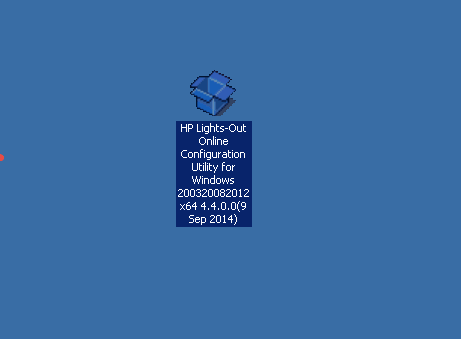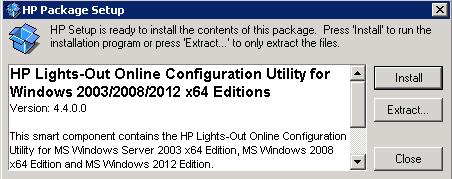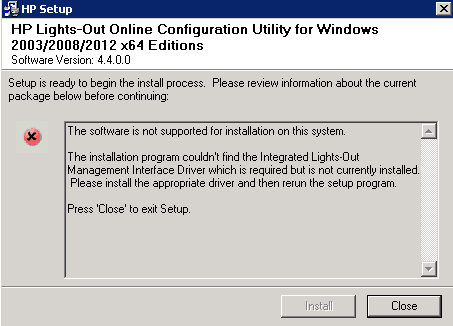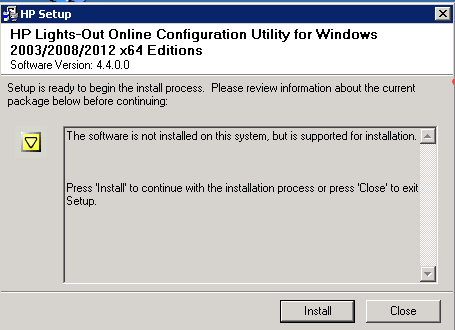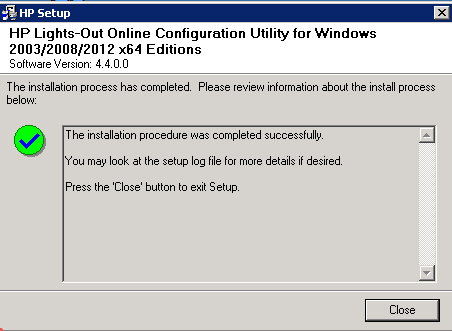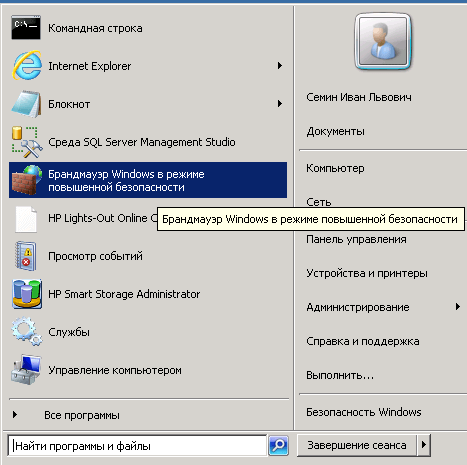- Hp network configuration utility for windows server 2012 r2
- Windows Server 2012 R2 — NIC Teaming
- Оффтопик
- NIC Teaming в Windows
- Teaming mode
- Load balancing mode
- Standby adapter
- Как установить HP Lights-Out Online Configuration Utility
- Как установить HP Lights-Out Online Configuration Utility
- Загрузка дистрибутива HP Lights-Out Online Configuration Utility
- Утилита PSP — ProLiant Support Pack для серверов HP ProLiant
- Утилита PSP — ProLiant Support Pack для серверов HP ProLiant
- HP teaming on Windows Server 2012
Hp network configuration utility for windows server 2012 r2
Windows Server 2012 R2 — NIC Teaming
Всем привет, сегодня будем агрегировать две сетевухи на сервере HPE Proliant DL120 Gen9 штатными средствами операционной системы Windows Server 2012 R2. Вы ещё не агрегируете? Тогда мы идём к вам!
- Железный сервер HPE Proliat DL120 Gen9.
- На борту две сетевухи, на одной из них работает iLO в режиме Shared Network – это важно.
- ОС – Windows Server 2012 R2
- Есть возможность настроить порты коммутаторов.
Оффтопик
На серверах HP с iLO на Shared Network Port используйте режим Switch Independent. Адаптеры настраивайте в режим Active-Standby.
Причины для интересующихся ниже.
NIC Teaming в Windows
NIC Teaming или Load Balancing/Failover (LBFO) входит в Windows начиная с Windows Server 2012. Технология позволяет объединить в группу (team) до 32 сетевых адаптеров Ethernet. В группу можно объединять адаптеры разных производителей, условие – наличие цифровой подписи драйвера сетевухи. В группу можно объединять адаптеры одинаковой скорости.
Что даёт NIC Teaming:
- Отказоустойчивость на уровне сетевухи. Перестала работать одна – включается вторая. С точки зрения системного администрирования это позволяет админу перетыкать по очереди провода в стойке не опасаясь, что всё перестанет работать.
- Агрегирование полосы пропускания адаптеров. Один гигабит хорошо, а два ещё лучше.
- Вы можете использовать NIC Teaming не по назначению. Никто не запрещает в группу добавить только один адаптер и использовать NIC Teaming для разделения трафика по VLAN. Я не особо представляю для чего это может понадобиться. Возможно, для работы с виртуальными машинами или ещё для чего-то.
Teaming mode
Тут на ровном месте развели путаницы. Есть три режима:
- Зависимый от коммутатора (switch dependent) – статическая настройка коммутатора (IEEE 802.3ad draft v1).
- Зависимый от коммутатора (switch dependent) – Link Aggregation Control Protocol (LACP, IEEE 802.1ax).
- Независимый от коммутатора (switch independent) – есть возможность подключения к разным коммутаторам для обеспечения ещё большей отказоустойчивости.
Мы с вами сегодня полностью настроим LACP. А потом разберём его и переделаем на switch independent. Потому как iLO нам всю агрегацию портит.
Load balancing mode
Есть три режима балансировки:
- Hyper-V Port. Сделано для Hyper-V. Сетевуха привязывается к виртуалке.
- Address Hash. Хеш на основе отправителя и получателя:
- MAC адреса (для не IP трафика)
- IP адреса (для не TCP и UDP трафика)
- Порт – обычно.
- Dynamic.
Standby adapter
Есть возможность один из адаптеров назначить как резервный. Тогда трафик будет гоняться только через активный.
Давайте для примера настроим LACP. У нас есть два гигабитных физических адаптера. Винда их видит.
Как установить HP Lights-Out Online Configuration Utility
Как установить HP Lights-Out Online Configuration Utility
HP Lights-Out Online Configuration Utility
Всем привет сегодня хочу рассказать как установить HP Lights-Out Online Configuration Utility. Утилита нужна для получения данных из Windows, о настройках ILO порта сервера HP. Ниже представлен дистрибутив для скачивания. Поможет это вам если вы не знаете настроек порта управления. Благодаря этой утилите вы сможете их определить и по необходимости произвести настройки под свои нужды, для последующего эксплуатирования. Сама инсталляция дистрибутива довольно тривиальна и не должна вызывать проблем даже у новичков, но тем не менее вопросы по этому поводу мне приходят на почту и данная статья, небольшой ответ на них.
Загрузка дистрибутива HP Lights-Out Online Configuration Utility
Скачать HP Lights-Out Online Configuration Utility for Windows 200320082012 x64 4.4.0.0 (9 Sep 2014) (https://cloud.mail.ru/public/Mneb/8vdV36o85). После скачивания запускаем дистрибутив.
Как установить HP Lights-Out Online Configuration Utility-01
Как установить HP Lights-Out Online Configuration Utility-02
Если у вас выскочила ошибка
The software is not supported for installation on this system.
The installation program couldn’t find the Integrated Lights-Out Management Interface Driver which is required but is not currently installed. Please install the appropriate driver and then rerun the setup program.
Press ‘Close’ to exit Setup.
То она означает, что вы просто не воткнули патчкорд в ILO порт либо у вас нету драйвера ILO, обновить все драйверы можно через специальный диск от HP или решается очень легко установкой драйвера iLO 34 Channel Interface Driver
Как установить HP Lights-Out Online Configuration Utility-03
Как установить HP Lights-Out Online Configuration Utility-04
После установки жмем close
Как установить HP Lights-Out Online Configuration Utility-05
Теперь открываем пуск и видим ярлык HP Lights-Out Online Configuration Utility. Вот так вот просто поставить Lights-Out Online Configuration Utility.
Как установить HP Lights-Out Online Configuration Utility-06
Утилита PSP — ProLiant Support Pack для серверов HP ProLiant
Утилита PSP — ProLiant Support Pack для серверов HP ProLiant
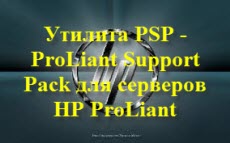
ProLiant Support Pack — это пакетов драйверов, системных утилит, средств управления и мониторинга для серверов
ProLiant (кроме сотой серии).
PSP идёт с каждым сервером на диске SmartStart (опять же кроме сотой серии).
Так же можно скачать с центра загрузки через поиск продукта введя в поле поиска название сервера (например, DL320 G5p). А можно — со страницы продукта ProLiant Support Pack , но я советую скачать PSP с яндекс диск с моего сайта.
Старые версии PSP для неактуальных ОС можно скачать введя в поиске модель сервера (например DL360 G4) и выбрав соответствующую ОС.
Например, для Windows 2000 последняя версия PSP — 7.60 (A).
Посмотреть таблицу совместимости серверов и PSP для различных ОС можно в
этом документе.
Содержимое PSP версии 8.15 для Windows Server 2003:
- HP System Management Homepage
- HP ProLiant iLO Advanced and Enhanced System Management Controller Driver
- HP ProLiant Advanced System Management Controller Driver
- HP ProLiant iLO 2 Management Controller Driver
- AMD Chipset Identifier
- Intel Chipset Identifier
- High Precision Event Timer Identifier
- Headless Server Registry Update
- PCI-express Power Management Update
- Trusted Platform Module Identifier
- HP ProLiant 64-Bit/66-Mhz Dual Channel Wide Ultra3 SCSI Controller Driver for Windows Server 2003
- HP ProLiant 64-Bit/133-MHz Single/Dual Channel Ultra320 SCSI HBA and SCxxXe series SCSI HBA Driver for Windows Server 2003
- HP 4/8 Internal Port SAS HBA with RAID and SCxxGe series HBA Driver for Windows Server 2003
- HP ProLiant Smart Array SAS/SATA Controller Driver for Windows Server 2003
- HP 6-Port SATA RAID Controller Driver for Windows 2000/Windows Server 2003
- Storport miniport driver for the HP ProLiant Integrated SATA Controller
- HP ProLiant Smart Array 5x and 6x Controller Driver for Windows Server 2003
- HP ProLiant Smart Array Device Manager Extension for Windows Server 2003/2008
- HP ProLiant Smart Array SAS/SATA Event Notification Service for Windows Server 2003/2008
- HP ProLiant Storage System Driver for Windows 2000/Windows Server 2003
- HP StorageWorks Fibre Channel Adapter Kit for the x86 Emulex Storport Driver
- HP StorageWorks Fibre Channel Adapter Kit for the x86 QLogic Storport Driver
- HP StorageWorks Fibre Channel Array Notification Driver for Windows Server 2003/2008
- HP ProLiant Remote Monitor Service
- HP ProLiant PCI Hot Plug Controller Driver for Windows 2000/Server 2003
- HP ProLiant Integrated Lights-Out Management Interface Driver
- HP ProLiant Remote Insight Lights-Out II Board Driver
- HP ProLiant ATI RAGE XL Video Controller Driver for Windows Server 2003
- ATI ES1000 Video Controller Driver
- HP StorageWorks Tape Drivers for Windows
- HP ProLiant Rack Infrastructure Interface Service
- HP ProLiant Integrated Management Log Viewer
- HP ProLiant Array Configuration Utility for Windows
- HP ProLiant Array Diagnostics Utility for Windows
- HP ProLiant Array Configuration Utility (CLI) for Windows
- HP NC31xx Fast Ethernet NIC Driver for Windows Server 2003
- HP NC-Series Intel Driver for Windows Server 2003
- HP NC-Series Intel N1E Driver for Windows Server 2003
- HP NC-Series Broadcom 1Gb Driver for Windows Server 2003
- HP NC-Series Broadcom 1Gb Multifunction Driver for Windows Server 2003
- HP NC-Series Broadcom 10GbE Multifunction Driver for Windows Server 2003
- HP NC-Series NetXen nx2 Multifunction Driver for Windows Server 2003
- HP Network Configuration Utility for Windows Server 2003
- HP Version Control Agent for Windows
- HP Insight Management Agents for Windows Server 2003/2008
- HP Insight Management WBEM Providers for Windows Server 2003/2008
- HP NULL IPMI Controller Driver
- HP ProLiant IPMI Provider
- HP Lights-Out Online Configuration Utility for Windows Server 2003/2008
- HP Insight Diagnostics Online Edition for Windows Server 2003/2008
Немножко подробнее о некоторых компонентах:
HP System Management Homepage Главное средство мониторинга и управления одиночными серверами.
Доступна по адресу: https:// :2381.
Для работы требуется служба SNMP и установленные Insight Management Agents. HP ProLiant Smart Array SAS/SATA Controller Driver for Windows Server 2003 Драйвера для всех SAS контроллеров SmartArray. HP ProLiant Smart Array 5x and 6x Controller Driver for Windows Server 2003 Дайвера для всех SCSI контроллеров SmartArray, начиная с 5-го поколения. HP StorageWorks Fibre Channel Adapter Kit for the x86 Emulex Storport Driver Драйвера для всех FC адаптеров производства Emulex HP StorageWorks Fibre Channel Adapter Kit for the x86 QLogic Storport Driver Драйвера для всех FC адаптеров производства QLogic HP ProLiant Array Configuration Utility for Windows Утилита конфигурирования адаптеров SmartArray. HP Network Configuration Utility for Windows Server 2003 Утилита управления сетевыми адаптерами. Позволяет создавать транки и использовать VLANы HP Insight Management Agents for Windows Server 2003/2008 Агенты мониторинга состояния сервера и инвентаризации. Расширяют системную службу SNMP, добавляя специфические для серверов ProLiant OID. HP Lights-Out Online Configuration Utility for Windows Server 2003/2008 Утилита настройки и управления интерфеса iLO
HP teaming on Windows Server 2012
12-02-2012 11:55 PM — last edited on 12-03-2012 06:32 PM by Maiko-I
12-02-2012 11:55 PM — last edited on 12-03-2012 06:32 PM by Maiko-I
is it possible do a HP NIC teaming on Windows Server 2012? Is it supported? Where can I find this software?
P.S. this thread has been moved from Microsoft > Networking to Windows 2012 — HP Forums moderator
- Mark as New
- Bookmark
- Subscribe
- Mute
- Subscribe to RSS Feed
- Permalink
- Email to a Friend
- Report Inappropriate Content
10-02-2013 01:53 AM
10-02-2013 01:53 AM
Someone might have responded to this if you had identified either your server model or your NIC hardware. Just sayin’.
Make a great day!
- Mark as New
- Bookmark
- Subscribe
- Mute
- Subscribe to RSS Feed
- Permalink
- Email to a Friend
- Report Inappropriate Content
10-07-2013 02:49 PM
10-07-2013 02:49 PM
HP ProLiant G6/G7/Gen8 Servers — Network Configuration Utility is No Longer
Available Within Microsoft Server 2012 Operating System
Use the Windows Server 2012 Teaming functionality to accomplish NIC Teaming.
Hope this helps,
- Mark as New
- Bookmark
- Subscribe
- Mute
- Subscribe to RSS Feed
- Permalink
- Email to a Friend
- Report Inappropriate Content
10-17-2013 08:36 AM
10-17-2013 08:36 AM
is it possible do a HP NIC teaming on Windows Server 2012? Is it supported? Where can I find this software?
The quick answer is no. It is not possible to do *HP* NIC teaming in 2012 because it is not supported. However, it is also not necessary because NIC teaming is now built into server 2012. I do it all the time.
To enable it: (DO NOT DO THIS REMOTELY. )
1. bring up the server manager
2. Click on Local server on the left side
3. On the right side of the screen is a bunch of info about your server laid out in two columns. On the left column, the 6th item down should be NIC Teaming. Click where it says Disabled.
4. A new window will open that is divided into three panes. In the bottom right pane, it will list your NICs. Using the cTRL + Mouse, highlight more than one NIC that you want to team.
5. In the top right corner of that pane, there is a TASKS drop down box. Click it.
6. Choose add to new team.
7. A new window opens. It will then ask for a name for the team. Give it a name. Don’t hit OK yet.
8. At the bottom of that window is a thin drop down arrow and the words additional properties. CLick it.
9. Choose the Teaming Mode and Load Balancing Mode. These settings are up to you. I usually use LACP (802.3ad) and Address hash. However, you switch has to support LACP and be configured for it.
10. Hit OK. Then give it a few seconds to come up and work. When using LACP, it usually will say there is a fault at first.. and then slowly after 30 seconds or so it will change to OK.
11. Go back to the network adapter settings and you will see you now have a new teamed adapter. Assign your IP to it and you are all set!