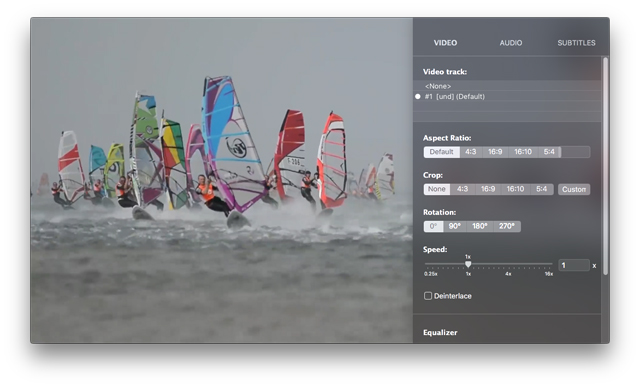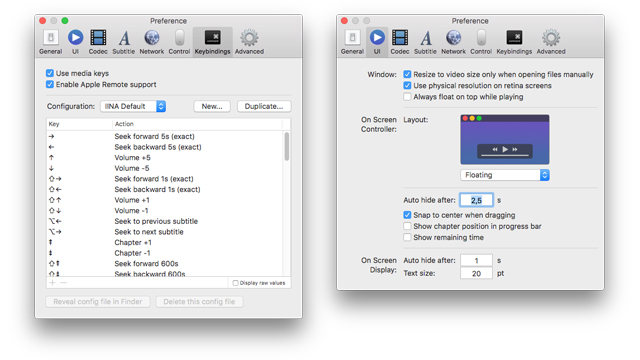IINA 1.2.0
Бесплатный проигрыватель с открытым исходным кодом и современным дизайном, который способен удовлетворить даже самых требовательных пользователей и стать полноценной заменой VLC.
Старый добрый VLC хоть и вполне справляется со своими задачами, но в последних версиях macOS выглядит уже откровенно устаревшим. В этом плане у IINA есть сразу несколько преимуществ: проигрыватель разрабатывается только для Mac, поэтому ничуть не выбивается из дизайна Apple и поддерживает все фирменные фишки системы.
Приложение основано на популярном кросс-платформенном медиаплеере mpv, но при этом написано на Swift и работает на macOS 10.10 и в более новых версиях. IINA имеет лаконичный интерфейс в стиле QuickTime и щеголяет безрамочным дизайном, который смотрится очень круто. Впрочем, внешняя простота плеера довольно обманчива, поскольку своими возможностями и обилием разнообразных опций он не уступает каноничному VLC, а в чём-то даже превосходит старичка.
Все настройки в IINA распределены по многочисленным пунктам меню, однако проще и быстрее добраться к ним через удобное боковое меню. Опции в нём разделены на три вкладки, каждая из которых отвечает за настройки видео, аудио и субтитров. Самих настроек здесь просто нереальное количество, начиная от скорости воспроизведения и внешнего вида субтитров, заканчивая конфигурацией кадрирования и подгрузкой субтитров из внешних источников.
Само собой, плеер поддерживает массу форматов, а также плей-листы и разметку глав. Помимо локальных файлов, IINA умеет воспроизводить потоковое видео с YouTube, Vimeo и других сайтов. Разработчики не забыли о расширенных настройках кеширования, благодаря чему смотреть видео онлайн можно даже с не самым быстрым интернетом. Для тех, кто часто пользуется этой функцией, даже предусмотрены браузерные расширения (Chrome и Safari), позволяющие быстро открывать ссылки в плеере. Кстати, без всяких расширений их можно просто перетаскивать в окно плеера.
Удобство управления в IINA тоже не подкачало. Поддерживается уйма горячих клавиш и мультитач-жестов, которые поддаются настройке. Разработчики позаботились о том, чтобы владельцы новых Mac не лишились их главных преимуществ, и реализовали поддержку чувствительных к силе нажатия трекпадов Force Touch и новой сенсорной панели Touch Bar. В плеере есть практически все фирменные фишки Apple, включая режим «картинка в картинке», позволяющий с удобством смотреть сериалы в фоновом режиме.
Для продвинутых пользователей предусмотрена опция включения расширенных возможностей, открывающих доступ к конфигурационным файлам mpv и обеспечивающих поддержку пользовательских скриптов.
Несмотря на то, что IINA пока находится в активной разработке и доступен лишь в альфа-версии, всё работает без нареканий. Если хотите помочь в разработке, присоединяйтесь к группе в Telegram (энтузиасты уже переводят интерфейс на русский и украинский).
Features
- Designed for modern macOS
- 4 original themes
- Best user experience
- Convenient settings
- Customizable mouse action
- Customizable key bindings
- Touch Bar / Force Touch support
- Picture-in-Picture support
- Powerful backend
- Playlist and chapter
- MPV config file system
- Open source
Источник
IINA – продвинутый видеоплеер для Mac
Сегодня одним из самых популярных бесплатных видеопроигрывателей для macOS является VLC. Он умеет воспроизводить большинство популярных форматов видео, а также отличается достаточно широкими возможностями и большим количеством настроек. Однако сегодня он выглядит уже устаревшим. По крайней мере, внешне. Заменить VLC можно другим бесплатным проигрывателем под названием IINA.
Сразу стоит отметить, что на данный момент IINA еще находится на этапе тестирования. Разработка приложения продолжается. Сейчас пользователям доступна альфа-версия проигрывателя. Но несмотря на это, приложением можно пользоваться – оно работает вполне стабильно и обладает достаточно широкими функциональными возможностями.
IINA поддерживает большинство видео форматов, умеет проигрывать видео из плей-листов, позволяет воспроизводить потоковые ролики с YouTube, Vimeo и других сайтов и имеет внушительное количество разных дополнительных настроек.
Последние разделены на три основных блока – видео, аудио и субтитры. Причем в каждом из блоков доступно достаточно много различных опций. К примеру, пользователи могут изменить скорость воспроизведения, внешний вид и положение субтитров, источники для загрузки субтитров, дополнительные настройки аудио и т.д. Кроме всего вышеперечисленного, в IINA есть поддержка горячих клавиш, мультитач-жестов, а также пользовательских скриптов.
Скачать IINA можно бесплатно на официальном сайте проекта.
Источник
Inna для mac os
IINA is the modern video player for macOS.
- Based on mpv, which provides the best decoding capacity on macOS
- Designed with modern versions of macOS (10.11+) in mind
- All the features you need for video and music: subtitles, playlists, chapters…and much, much more!
- Force Touch, picture-in-picture and advanced Touch Bar support
- Customizable user interface including multiple color schemes and on screen controller (OSC) layout positioning
- Standalone Music Mode designed for audio files
- Video thumbnails
- Online subtitle searching and intelligent local subtitle matching
- Unlimited playback history
- Convenient and interactive settings for video/audio filters
- Fully customizable keyboard, mouse, trackpad, and gesture controls
- mpv configuration files and script system for advanced users
- Command line tool and browser extensions provided
- In active development
IINA uses CocoaPods for managing the installation of third-party libraries. If you don’t already have it installed, here’s how you can do so:
Run pod install in project’s root directory.
Obtain the mpv libraries.
IINA uses mpv for media playback. To build IINA, you can either fetch copies of these libraries we have already built (using the instructions below) or build them yourself by skipping to these instructions.
Using the pre-compiled libraries
- Download pre-compiled libraries by running
Open iina.xcworkspace in the latest public version of Xcode. IINA may not build if you use any other version.
Build the project.
Building mpv manually
Build your own copy of mpv. If you’re using a package manager to manage dependencies, the steps below outline the process.
Use our tap as it passes in the correct flags to mpv’s configure script:
Pass in these flags when installing:
Copy the latest header files from mpv (*.h) into deps/include/mpv/ .
Run other/parse_doc.rb . This script will fetch the latest mpv documentation and generate MPVOption.swift , MPVCommand.swift and MPVProperty.swift . This is only needed when updating libmpv. Note that if the API changes, the player source code may also need to be changed.
Run other/change_lib_dependencies.rb . This script will deploy the dependent libraries into deps/lib . If you’re using a package manager to manage dependencies, invoke it like so:
Open iina.xcworkspace in the latest public version of Xcode. IINA may not build if you use any other version.
Remove all of references to .dylib files from the Frameworks group in the sidebar and drag all the .dylib files in deps/lib to that group.
Drag all the .dylib files in deps/lib into the «Embedded Binaries» section of the iina target.
Build the project.
IINA is always looking for contributions, whether it’s through bug reports, code, or new translations.
If you find a bug in IINA, or would like to suggest a new feature or enhancement, it’d be nice if you could search your problem first; while we don’t mind duplicates, keeping issues unique helps us save time and considates effort. If you can’t find your issue, feel free to file a new one.
If you’re looking to contribute code, please read CONTRIBUTING.md–it has information on IINA’s process for handling contributions, and tips on how the code is structured to make your work easier.
If you’d like to translate IINA to your language, please visit IINA’s instance of Crowdin. You can create an account for free and start translating and/or approving. Please do not send pull request to this repo directly, Crowdin will automatically sync new translations with our repo. If you want to translate IINA into a new language that is currently not in the list, feel free to open an issue.
Источник
macOS Big Sur 4+
Apple
Screenshots
Description
macOS Big Sur elevates the world’s most advanced desktop operating system to a new level of power and beauty. Experience Mac to the fullest with a refined new design. Enjoy the biggest Safari update ever. Discover new features for Maps and Messages. And get even more transparency around your privacy.
Design
• New design for apps makes it easier to focus on your content and take action with space efficient toolbars and full height sidebars
• Updated menu bar features wider spacing and a new translucent material that becomes more vibrant when you interact with it
• Refreshed system sounds include the boot chime and sounds for transferring files, moving items to the trash, locking files, and more
Control Center
• Control Center puts your favorite menus and controls in one handy place in the menu bar so you can quickly adjust settings as you work
• Additional controls appear when you click to expand Control Center menus
• Support for pinning favorite menus from Control Center to the menu bar
Notification Center
• Updated Notification Center brings notifications and widgets together in one view
• Interactive notifications display additional actions you can take with a deep press
• Beautiful, new data-rich widgets for Calendar, Clock, Notes, Photos, Podcasts, Reminders, Screen Time, Stocks, and Weather
• Edit view lets you to add new widgets and customize their size
• Support for widgets from third-party apps
Safari
• World’s fastest desktop browser with industry-leading performance and energy efficiency*
• Customizable new start page lets you set a background image and decide what appears, including Reading List, iCloud Tabs, Privacy Report and more
• Expanded extensions support and new dedicated category in the App Store for discovering new extensions
• New tab design featuring favicons in tabs, and website previews that appear when you hover over a tab
• Translation (beta) for English, Spanish, Simplified Chinese, French, German, Russian or Brazilian Portuguese
• Privacy Report gives you visibility into how Safari keeps your browsing your business, with an overview of trackers blocked by Intelligent Tracking Prevention
• Safari password monitoring securely screens saved passwords for any that may have been involved in a data breach
• Safari privacy prompts for extensions let you choose when a website can work with an extension
Messages
• Pinned conversations keep up to nine of your favorite threads at the top of the list
• Mentions let you direct a message to an individual in a group conversation
• Inline replies let you reply to a specific message earlier in the conversation
• Message effects for balloons, confetti, lasers and more
• #images helps you find and add trending GIFs to messages
• Memoji makes it simple to create a personalized character and send stickers that match your mood and personality
Maps
• Guides offer recommendations for places to go and things to do, curated by a selection of trusted brands
• Look Around to explore cities in a high-resolution, interactive 3D experience
• Indoor maps for major airports and shopping centers
• Cycling directions helps you find bike-friendly routes to your destination
• Electric vehicle routing helps you plan trips for supported vehicles that you add on iPhone
Some features may not be available for all regions, or on all Apple devices.
* Performance will vary based on system configuration, network connection, and other factors.
Источник
Inna для mac os
lhc70000 released this Oct 13, 2020
- Updated user interface and icons for macOS Big Sur
- Added a window showing highlights in the current release
- Added an icon in the title bar to indicate ontop status
- Added “hardware decoding” and “deinterlace” switches in the sidebar
- IINA now shows a preview after screenshot
- Added an option to force dedicated GPU (#2982, #2919)
- The Touch Bar item “remaining time” can show either remaining time or total duration (#1312)
- Updated appearance of the main window when the video is playing in pip mode (#2980)
- Added “toggle pip mode” as a mouse action (#2350)
- Shows music metadata in the playlist (#2979)
- Added tooltips to playlist entries and chapters (#3001)
- Supports “custom” crop size in the main menu (#3019)
- Supports displaying more precise time and duration in the control bar
- The current filename is displayed aside time and battery info in full screen
- Handle URLs with schemes other than iina:// (#3118)
Fixes
- Fixed an issue where the main window shows black screen after entering pip mode when the video track is an album art
- Fixed an issue that some shortcuts are not useable in the Playback History window
- Fixed a UI issue where the “Aspect Ratio” label is misplaced in the quick setting — video tab, if there are more — than three video tracks (#3020)
- Fixed PlaylistLoop button state not updating with the menu item (#2973)
- Fixed a bug where the thumbnails do not respect the video rotation (#3015, #2817, #2442)
- Fixed the subtitle language token field not saving its contents (#3128)
- Fixed too frequent updates to the now playing widget (#3096)
- Fixed URLs getting escaped when drag&dropped to the playlist
Improvements
- Remember pause/playing state before entering interactive mode (#2887)
- Prevent “Additional mpv options” table from showing multiple lines
- The volume icon now changes with the volume to indicate the magnitude of the volume (#2930)
- Added tooltips for some icons (#2871)
- Changing the OSD size now makes the OSD subtitle change as well (#2986)
- Show “Enable advanced settings” as a switch for macOS 10.15+
- Show volume popover when scrolling to adjust the volume in the mini-player (#2999, #2191)
- Add “.aif” to the supported extension list (#2895)
- Improve performance when taking screenshots
- No longer shows a fatal error when trying to create an existing screenshot (#3032)
- Don’t pause when auto-playing the next playlist item if enabled the «pause when media opened» option
Updates
- Updated mpv and youtube-dl
- Updated FFmpeg from 4.2.2 to 4.3.1; add support for dav1d decoder (#3079, #2740, #2223)
- Updated the icons in the on-screen controller
SHA256
lhc70000 released this Oct 6, 2020
IINA 1.1.0 Beta 2 contains various UI updates and bug fixes for the upcoming macOS Big Sur.
Other Fixes and Enhancements
- Fixed bugs introduced in 1.1.0 Beta 1
- Fixed the subtitle language token field not saving its contents (#3128)
- Fixed too frequent updates to the now playing widget (#3096)
- Fixed URLs getting escaped when drag&dropped to the playlist
- Handle URLs with schemes other than iina:// (#3118)
- Don’t pause when auto-playing the next playlist item if enabled the «pause when media opened» option
Источник