How to open APK files on your PC
It is possible to install and open APK files on a Windows computer, although you will need to use third-party programs. Here we show you the best ways and how to install APK files onto each of them, step by step
There are several ways to open APK files on a computer, which really means to install APK files on Windows, but currently the most stable and practical is to use an emulator. There are several on the market, and here we tell you how to open APK files with two of the best and most popular – BlueStacks and Nox Player.
BlueStacks
BlueStacks is an Android emulator. What it does is to install a kind of virtual Android which is totally functional, and allows you to connect to the Internet, have access to Google Play, and install apps to use in Windows. Start off by downloading BlueStacks using the following green Download button.
Once the download is complete, double click on the file to launch installation. If the operating system asks you for confirmation press accept.
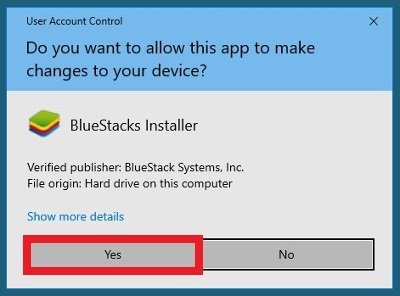
You will go to the installation’s start window. Press the button Install Now (make sure the Accept software license box is checked). The system installation path can be modified by pressing Customize installation.

Downloading of the remaining software components will commence, the length of time you will have to wait for the download to complete will depend on your connection (if you’re using a firewall or antivirus, you might be better off disabling it temporarily). Once this is done, the software will be launched on the screen and will take another two or three minutes to configure everything, given that it is the first time it has been run on the system.
The first thing that will appear on the screen is a Google Play notification asking if you want to start the session with your Google account. Click on I’ll do it later if you want to do it later or on Sign in to go straight into your account, where you will have to introduce your user name and password.
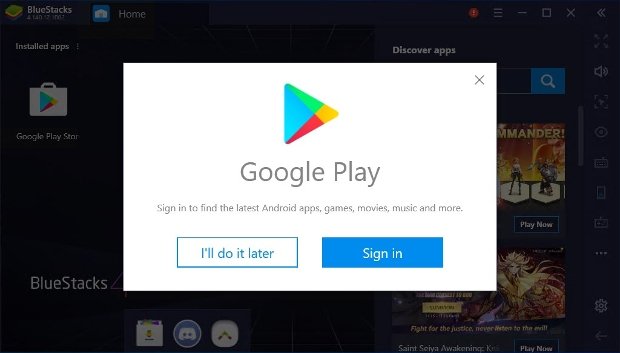
Once in the main window, search in the top-left corner for Installed Apps. If you look closely, there are three small vertical buttons on the right, click on them and in the pop-up menu, select Install APK.
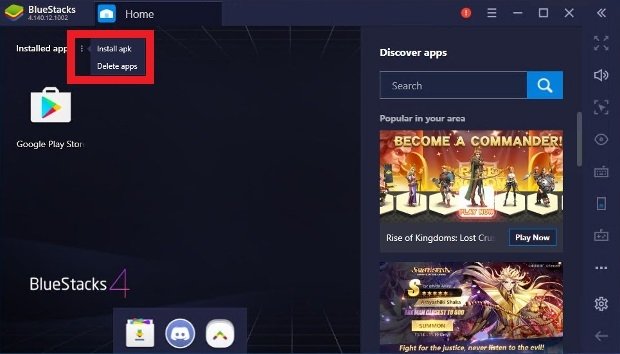
A Windows explorer window will instantly open, locate the APK file that you want to install and which you have previously downloaded onto your hard drive (it will now show the BlueStacks icon, letting you know that it is a supported file) and click Open in the bottom-right corner.
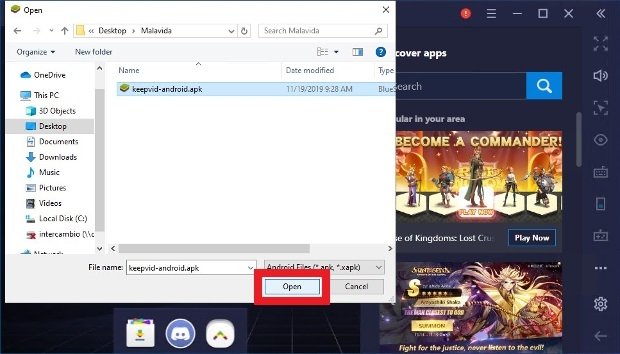
You will see your new app’s gray icon with a loading animation in the main BlueStacks window, where installed apps are shown. After a few seconds, the icon will turn to its normal color, indicating that the app has been installed. Click on the icon and the application will launch on the screen.
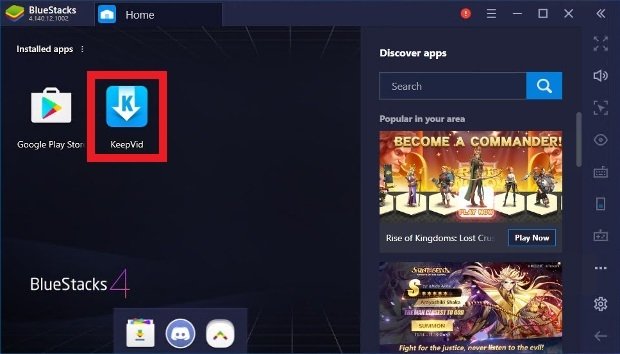
Nox Player
Nox Player is another popular Android emulator for Windows that allows you to install apps and use them on your desktop. If you go for this option, the first step is to download the installation file; to do so, click on the green Download button.
Once the transfer is complete, search for the file in your download folder and double click on it. If the operating system requires any additional permissions, press accept.

After a few seconds the installer window will open. Click on the install button (you can make customized adjustments to the installation process in the bottom-right corner). Make sure that the box in the bottom-left corner is checked.
Button to install Nox
During the installation, several windows to install additional software will probably pop up. Simple decline by pressing Reject.
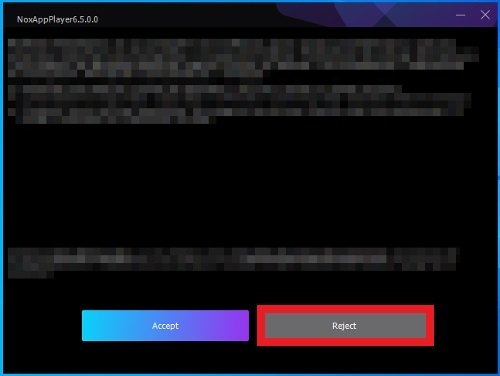
As we mentioned, you’ll probably have to deal with more than, press Reject or Decline.
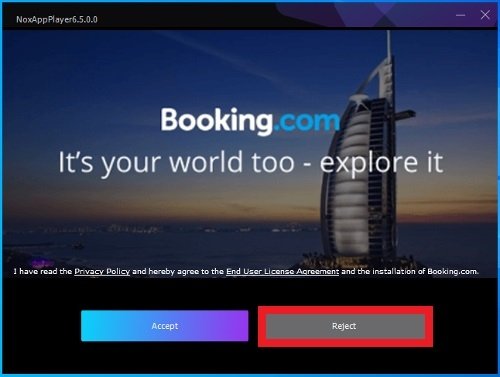
After a few minutes, while Nox Player is completing the configuration of all its components, you will see the Start button, click on it.

Next, log into your Google account using the Log In button or postpone this step by pressing Login later.
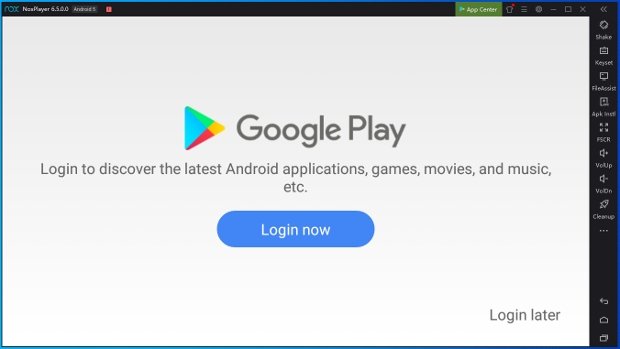
With Nox Player now on the screen and completely open, in the options menu in the right-hand margin search for a square button with the letters Apk Instl and click on it.
Button to install APKs on Nox
A Windows explorer window will open so that you can locate the APK file of the app you are going to install. Select and click on Open in the bottom-right corner.
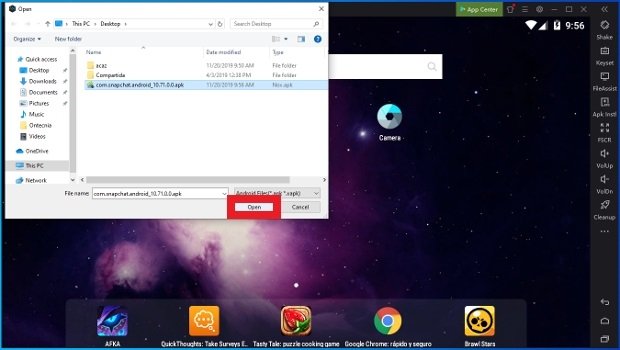
After a few seconds, your new app’s icon will appear on the Nox desktop and in the start window that shows all installed apps. The apps usually open right away. In this case we have installed Snapchat.
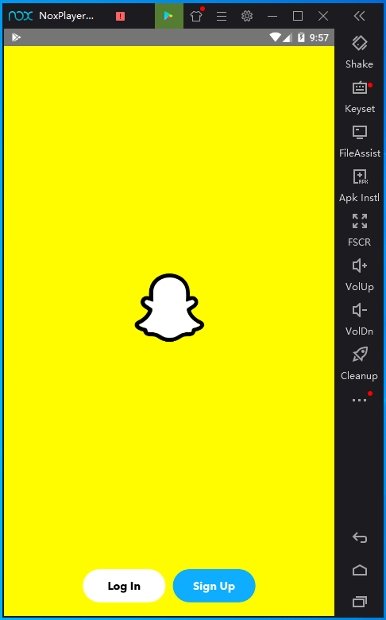
You now know how to install Android apps on your computer by using two different emulators, so start enjoying the advantages of using a larger PC screen!
Installing apk files on windows
Последнее обновление программы в шапке: 19.03.2014
Краткое описание:
Программа для установки приложений apk на ваше Android устройство с ПК.
Описание:
Программа для установки приложений (*.apk) на ваше Android устройство с ПК.
Просто подключите по USB Android устройство (если система потребует драйвера, скачайте их из аттача ниже) и дважды кликните на *.apk файле.
! Для владельцев телефонов HTC
Скачать:
Версия 0.5.2: InstallAPK (PC) (Пост #30183216)
USB драйвера: 
Сообщение отредактировал dvoriki06 — 19.03.14, 14:55
Так всё скачал но установить программы на девайс не могу!
Драйвера не могу поставить.
Подскажите как их поставить!
Сообщение отредактировал dima_sk8er — 31.08.09, 20:47
Так давайте попробуем разобраться с драйверами.
1. Как у вас определяется девайс в диспетчере устройств.
2. Почему не встают драйвера из архива ? (Какая система, что именно делаете)
Эти драйверы взяты из SDK. У многих возникает подомные проблемы. (Уже думаю об добавлении в FAQ)
И у меня были такие проблемы, но только пару раз (Девайсов с андройдом у меня было очень много и коннектились к одной машине)
Как я добился успеха:
- Удалил программу HTC Sync (Перезагрузился) (Желательно через реестр почистить все упоминание об устройстве)
- Установил галочку на «Отладка USB» (Находится а «Настройках — Приложения — Разработка — Отладка USB»)
Если она у вас установлена по просто передерните - После перезагружаем телефон и компьютер .
- После перезагрузки устанавливаем дрова. (У меня это происходило так в Девайс Менеджере он определялся как HTC Sync, я выбрал установку драйвера вручную и подтянул файл драйвера из SDK)
Сообщение отредактировал junoreaktor — 04.09.09, 13:16
В Висте не возможно (или я не понимаю как) поставить драйвер, который нужен для InstallAPK. Виста постоянно молча накатывает драйвер HTC Phone.
UPD: Проблема решилась опцией «Отладка USB» (Находится а «Настройках — Приложения — Разработка — Отладка USB»)
Сообщение отредактировал lak-b — 13.09.09, 01:01
Installing apk files on windows
Краткое описание:
Установка, удаление, резервное копирование приложений.
● App Installer
Пакетная установка .apk файлов из внутренней памяти или карты памяти SD средней.
● APK Installer для PC версии
APK Installer для ПК теперь доступна, что позволяет установить .apk файлы из Windows XP, Vista, 7, 8, 10. узнать больше http://apkinstaller.com/
● App Uninstaller
Пакетное удаление нежелательных приложений легко.
● App Резервное копирование
Пакетный экспорт .apk файлов на SD-карту.
● APK Поделиться
Поделитесь приложение с друзьями легко. (APK файл или Play URL)
● Сканер безопасности
Держите вашу систему от самых современных угроз. In-App рекламы, аналитика дополнений и детектор APK проверки подписи.
● Создать ярлык
Создать ярлыки приложений, которые вы хотите и поместить их на ваших домашних экранах.
● Cache Cleaner
Один Нажмите, чтобы очистить кэш приложения легко.
● App Info Viewer
APK Installer позволяет просматривать имя пакета, APK файлы местоположение и дату установки, APK файл MD5, SHA-1 подпись, разрешение, UID, Общий идентификатор пользователя, минимального уровня API, целевой уровень API, Component Info (Activity, Service, приемника и поставщика ).
● App2SD
Перемещение приложения на SD-карту.
● АБР Toggle
АБР Отладка USB переключатель.
● App Ops
App контроль разрешение.
● Updater
Updater предоставляет вам самые современные об установленных списком изменений приложений.
APK Installer — the best app manager for Android. The redesigned APK Installer makes it easier to manage your Android Apps.
●App Installer
Batch install .APK files from internal storage or Secondary SD card.
●APK Installer for PC Version
APK Installer for PC is Now Available that allow install .APK files from Windows XP, Vista, 7, 8, 10. learn more http://apkinstaller.com/
●App Uninstaller
Batch uninstall unwanted apps easily.
●App Backup
Batch export .APK files to SD Card.
●APK Share
Share the app with your friends easily. (APK File or Play URL)
●Security Scanner
Keep your system away from the latest threats. In-app Advertising, Analytics Add-ons Detector and APK Signature Verification.
●Create Shortcut
Create any application shortcuts you want and put them on your home screens.
●Cache Cleaner
One Tap to clean up app cache easily.
●App Info Viewer
APK Installer allows you to view Package Name , APK files location and installation date, APK file MD5, SHA-1 signature, Permission, UID, Shared UID, Minimum API Level, Target API Level, Component Info(Activity, Service, Receiver and Provider).
●App2SD
Move apps to SD Card.
●ADB Toggle
ADB Debugging USB switch.
●App Ops
App permission control.
●Updater
Updater provides you with the most up-to-date changelogs about installed apps.
Требуется Android: 5.0 и выше
Русский интерфейс: Нет
версия: 8.1.3
версия: 8.1.3 с вырезанной рекламой и интернетом (ENG)
версия 8.1.3 RUS.NoAds
How to install APK from PC?
I want to install an APK from PC to Android device. And because of user’s Android and generally technical skills, I need to do it as automatically (silently) as possible. So how do I send an APK from PC to Android and start install there?
5 Answers 5
- Connect Android device to PC via USB cable and turn on USB storage.
- Copy .apk file to attached device’s storage.
- Turn off USB storage and disconnect it from PC.
- Check the option Settings → Applications → Unknown sources OR Settings > Security > Unknown Sources.
- Open FileManager app and click on the copied .apk file. If you can’t fine the apk file try searching or allowing hidden files. It will ask you whether to install this app or not. Click Yes or OK.
This procedure works even if ADB is not available.
Just connect the device to the PC with a USB cable, then copy the .apk file to the device. On the device, touch the APK file in the file explorer to install it.
You could also offer the .apk on your website. People can download it, then touch it to install.
And don’t forget to enable Unknown sources in your Android device Settings, before installing apk, else Android platform will not allow you to install apk directly
Airdroid , android market install the app on android then go onto the computer type in the address given, type in the password given (or scan the QR code). Go to settings and under security (if your running the new ICS or Jellybean) or go to settings->apps->managment and select unknown sources(for gingerbread) then click on (I think) speed install, or something along those lines. it will be on the top of the page slightly towards the left. drag and drop as many .apks as you want then on you android just tap the install buttons that appear. Airdroid is wonderful and does a lot more than just apks.












