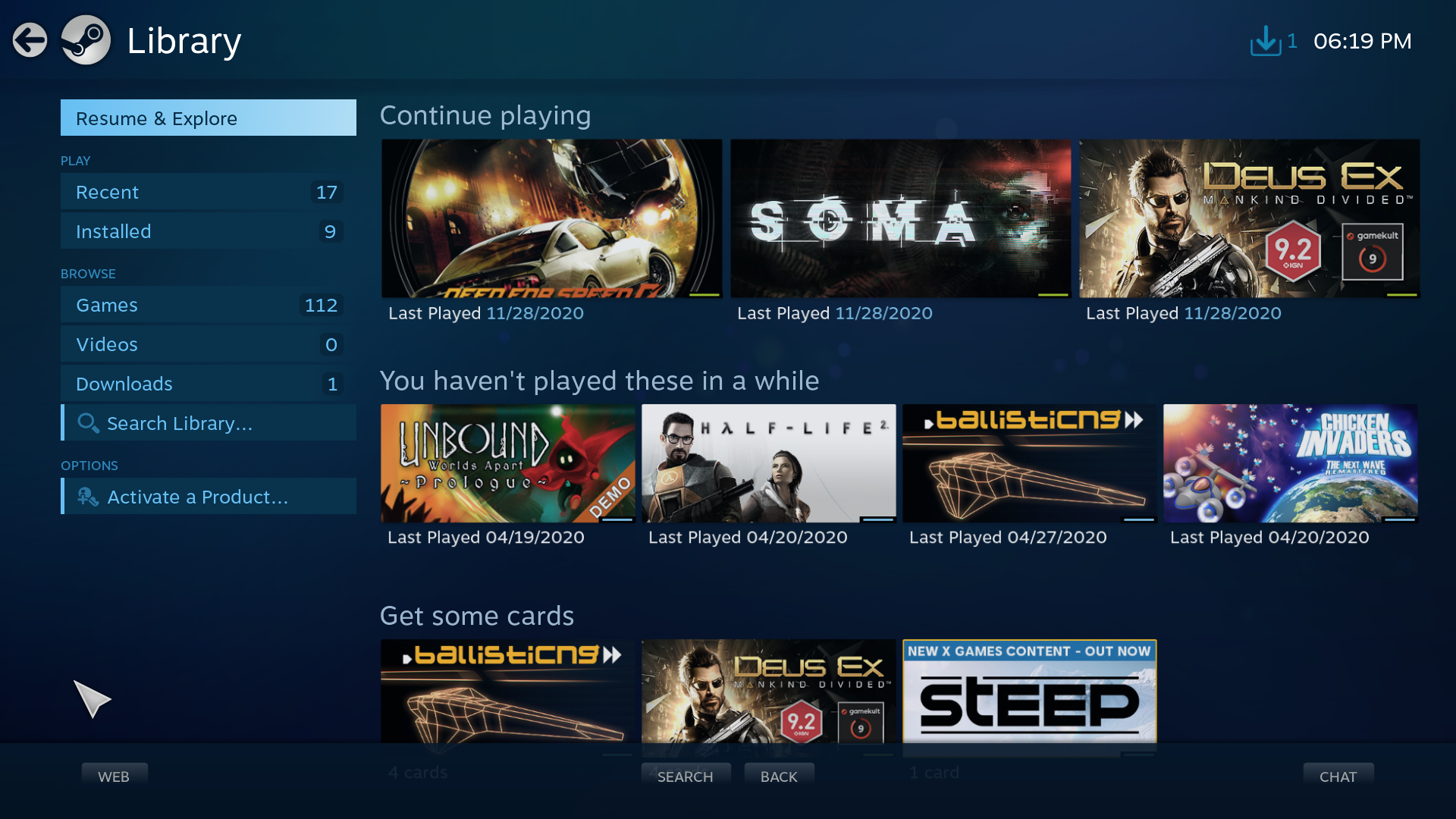Install EA Origin On Ubuntu With PlayOnLinux
*NOTE: There is a newer guide available here: https://www.youtube.com/watch?v=ga2lNM72-Kw
A Guide on how to install EA’s Origin client on Ubuntu with PlayOnLinux. This tutorial can be used for Ubuntu 12.04/12.10/13.04/13.10/14.04 and any other Linux distro that has PlayOnLinux.
The EA Origin client is FREE! So, you’re more than welcome to try it yourself.
To follow this video, you will need:
1. PlayOnLinux 4.1.8 or greater
2. OriginSetup.exe (NOT OriginThinSetup.exe)
3. Wine 1.7.13 (or newer) installed in POL
Hopefully this video is still easy to follow. Whether you can actually play the games on Origin or download them is another question. This video only guides you on getting the client up and running. You can chat, browse the store, buy games, but the other functionality, whether working or not, is unknown to me yet.
Download EA’s Origin [FREE]:
http://download.dm.origin.com/origin/live/OriginSetup.exe
Alternatively, thanks to Carlos:
https://download.dm.origin.com/origin/forum/hl2857/OriginSetup.exe
Another alternative:
http://filehippo.com/download_origin/tech/
Download Steam for Linux here (FREE):
http://store.steampowered.com/about/
P.S: For those of you experiencing the download problem, a solution came out shortly after I made this video. Here is a guide video that should currently solve the download problem for you: https://www.youtube.com/watch?v=x9u0b80Eioc
This video was recorded using:
SimpleScreenRecorder 0.2.0 (game video)
Audacity + Blue Yeti Microphone (voice over)
This video was edited using:
Corel VideoStudio X6 Ultimate
GIMP 2.8.4
Audacity
My computer rig specs:
CPU – Intel i7-4770 3.4Ghz
GPU – Asus Nvidia GTX 680 2GB (Nvidia 331)
RAM – 8GB DDR3 Corsair 1333MHz
OS – Ubuntu 13.10 64Bit/Windows 8 64Bit (Dual Boot)
PPA for Vokoscreen:
ppa:vokoscreen-dev/vokoscreen-daily
Download Ubuntu 13.10 for free:
http://www.ubuntu.com/
Download GIMP 2.8.4 for free:
http://www.gimp.org/
My alias in ubuntuforums.org:
myromance123
About me:
I’m just a Malaysian student studying in Multimedia University Cyberjaya. I am currently in my 4th year at the time of this video. I am taking the Software Engineering and Games Development course (which has now been relabeled as Games Development under FCI).
35 thoughts on “ Install EA Origin On Ubuntu With PlayOnLinux ”
Nice torrent you have downloaded there XD
will it run battlefield 4 on ubuntu 16.10 didnt wana waste my time downloading it ??
I have 2 questions!
1 I can not install in my ubuntu 16.04lts it is possible to make a new video of how to install the origin
2 is it possible to run recent games in origin?
On my system it doesn’t work…after starting wine the application crashed….anybody know why?
It won’t work at all. I get the same message when I install it » normal » onlinux. When I hit » install» message «:
Your computer can not run because unfortunately that does not meet our hardware specifications. To bring information, read our help section
The link leads to a dead page
Can I install Battlefield on it? I wanted to played it on linux 🙂
0:20 south east asian pirate detected
HI, I try install it on my Ubuntu 14.04 LTS and this don’t work on wine 1.7.13, because this wine don’t have some libraries. I try to install it at wine 1.9.3 and successfully work well.
Thanks for this video 🙂
СПАСИБО ТЕБЕ ЧЕЛОВЕК.
Заработало, устанавливал по твоему рецепту. Только выбрал уже актуальную версию Wine 1.8 (Ubuntu 14.04.3 )
Спасибо за пошаговую инструкцию.
Will titanfall work?
I managed to install Origin, but it tells me «fatal error in igoproxy.exe» two times at each start. I can close the messages, then origin runs well, I can log-in and see the store and my game – ‘The Sims 3’ is the only one i have so far.
The Installation of Sims 3 from DVD-ROM worked, but when I start the game origin incates that it was running, but i can’t see the game on my screen. Anyone who can help? My daughter will be very greatful for that!
Anyone still looking to install Origin needs to use Wine-Staging. No special patchwork is needed, just run the installer and you’ll be fine.
This no longer work. I get the same error with OriginSetup.exe that I did with OriginThinSetup.exe now. It installs but it will not update.
Ok current thing refuses to install, claiming there was a serious error. The solution I found working, is to go into Program Files folder, where Origin folder resides and at same time watch Origin install. Copy the folder and the moment Origin finishes downloading «…. patch», paste the folder quickly. This thing tries to extract it, fails and deletes. What you need to do, is to unzip the contents manually into «Origin».
Now, the problem which I now have, is it says «Online login currently unavailable» which is weird. Yes, origin (and to lesser degree, yet still) – is a piece of unneeded junk. Buy games from GOG and be happy.
does it also work on fedora 22?
It doesn’t work even with wine 1.7.13, 1.7.49 or 1.7.50… Same error as you showed at the beginning.
thank you so much ! great tutorial easy to follow. i got origin to download and now im downloading the sims ill let you guys know if it works . so far its downloading just very slowly
maybe you can help, i chose the link and the right file, but it still keeps saying that I need to download another file. It isnt origin thin. Its probobaly because im running ubuntu on an acer C720P :p
«Something went wrong during the installation. Please reinstall Origin»
Ubuntu 14.02 LTS
Latest Wine
Originsetup.exe from your link.
installed in /media/superadmin/hdd/ -linux- /programs/origin
+Yutai Xue please use the latest Wine version when testing. As of right now, there is Wine 1.7.38 released. Please note as well, that any DX10 or DX11 game is unable to run in Wine right now. This means even if you install BF3/4 successfully, it will not run.
Hello, I used wine 1.7.13 and installed origin, but it won’t let me download bf4, please tell me what to do.
Good night, installing the origin , then just put it to download the BF4 it will install normally?
Note : please answer without abbreviations for me on google translate . i do not speak english.
thank you.
I am having problems with doing that on a 64-bit wine prefix. 64-bit wine prefix is believed to be required for the more recent games on Origin. Do you have any workarounds?
Battlefield3 can perhaps work in Linux then?
i have problem, can’t open origin after installation because show window with Error in POL_Wine
Instead of running patch -p0
Smooth Bro. Work’s like a charm!!
how do I tell Wine or PlayOnLinux where to put the virtual drive? I don’t want it in my home folder.
Hello I just wanted to install Linux Mint 17 KDE Origin.
The installtion also passes through.
Only after clicking on the Origin icon rises from PlayOnLinux.
Источник
Running EA Origin Games under Linux via Steam and Proton
Explains how to run EA Origin games on Linux under Steam and Proton, using NFS The Run as an example.
Brad Robinson
Read more posts by this author.
Brad Robinson
One of my favourite PS3 games was Need for Speed: The Run. When I saw the PC version on sale I couldn’t resist grabbing a copy to see if I could get it to work on my new Linux gaming machine (which I wrote about here).
The Run isn’t listed on ProtonDB so there was a chance it wouldn’t be playable but at just $5 there wasn’t much to lose. Since this was the first time I’d tried a non-Steam game under Proton I knew there’d be some tinkering around but I got it working in the end.
Update: since posting this article there’s a been some discussion on Reddit about why this is necessary:
- «Why not just use Lutris?» No reason except that I just like using Steam as the launcher for this lounge-room based, controller-only gaming machine. I personally haven’t looked into Lutris, but have only heard good things about it. For me, everything else I play is in Steam, it works fine and I just wanted to add this one non-Steam game.
- «Why do this when EA Games already install OriginThinSetup.» This is specifically for games that aren’t on Steam, in this case NFS The Run.
Ugh, EA Origin
Unfortunately the only way to download, install and run most EA games is via their launcher Origin. It’s like EA’s version of Steam but crappier — especially for lounge room gaming machines that don’t have a mouse or keyboard since it doesn’t support controllers.
Luckily there’s a way to launch Origin and then get it to run a specific game — which I’ll cover below. Unfortunately there doesn’t seem to be a way to have it automatically shutdown when you close the game so that needs to be done manually.
This post explains the best way I found to set it up. There might be other better ways, in which case please let me know.
Here’s How.
- On a Windows machine, download OriginThinSetup.exe from their site. You need to do this because viewing the site from a Linux machine doesn’t give the Windows download option. (Alternatively, Redditor GGG_246 informs these are also available at winehq)
- Transfer OriginThinSetup.exe to your Linux machine. It doesn’t matter where you put it but your Downloads folder is a good option.
- In Steam, choose the «Add non-Steam Game» command and select OriginThinSetup.exe from where ever you placed it. Also, choose to run it using Proton. I used Proton 5.0.
- Start the newly added «game» ie: the Origin installer and install it.
- Once Origin is installed you can launch it directly from its installer. Login to your account and choose to download and install the game.
- You should now be able to run the game and with a little luck it should basically work.
Now that Origin and the game are installed, the trick is figuring out how to start it directly instead of running the Origin installer again. The method I ended up using was a bash script:
- Close Origin if it’s still running.
- Go to the directory
/.steam/steam/steamapps/compatdata/ and look for a sub-directory named with 10 digits. In my case it was called 3627082160 . If you have multiple directories go into each one and work out which has the Origin.exe program. It should be in a sub-folder named pfx/drive_c/Program Files (x86)/Origin/Origin.exe .
$ chmod +x nfstherun
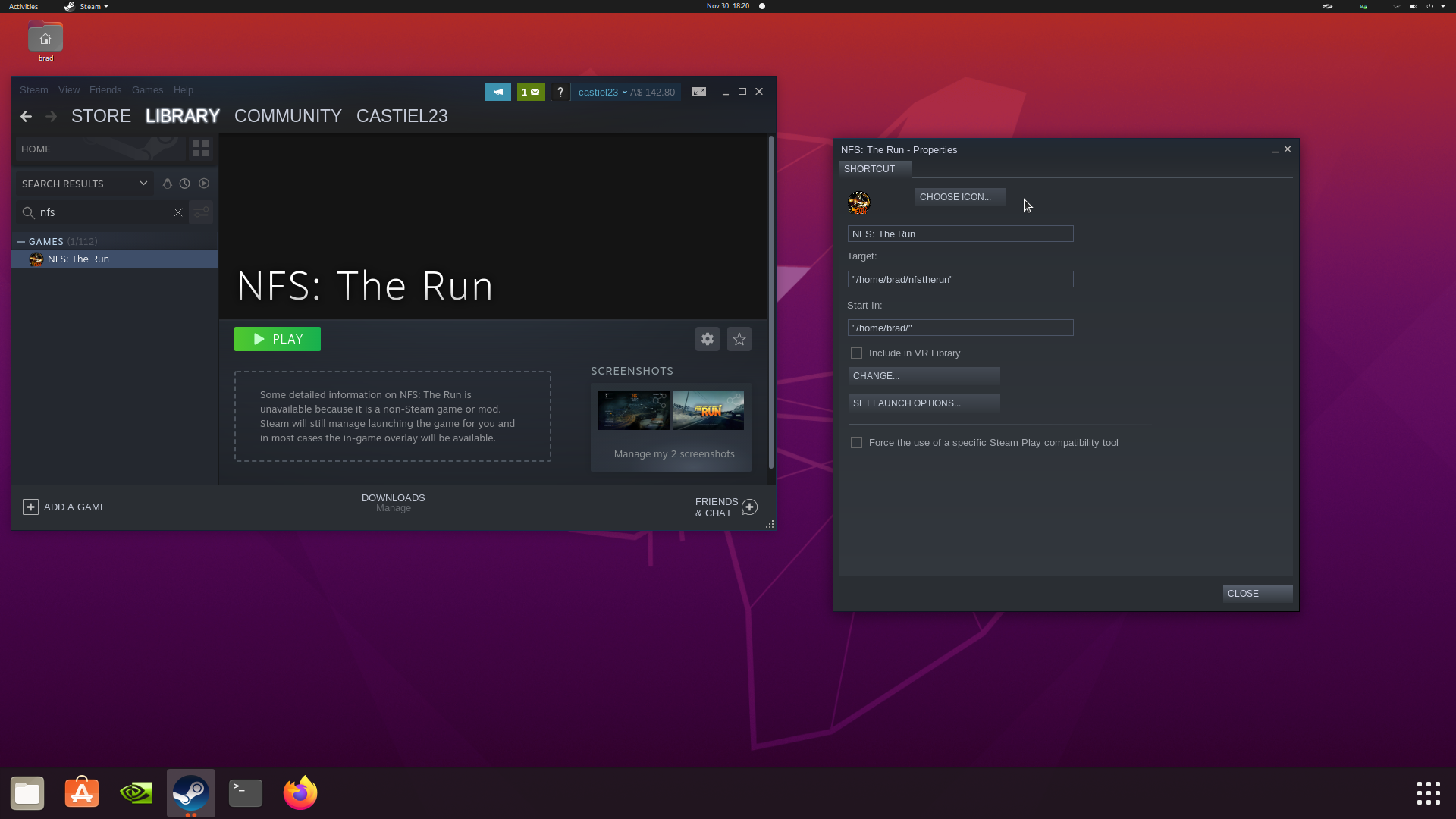
Here’s the script:
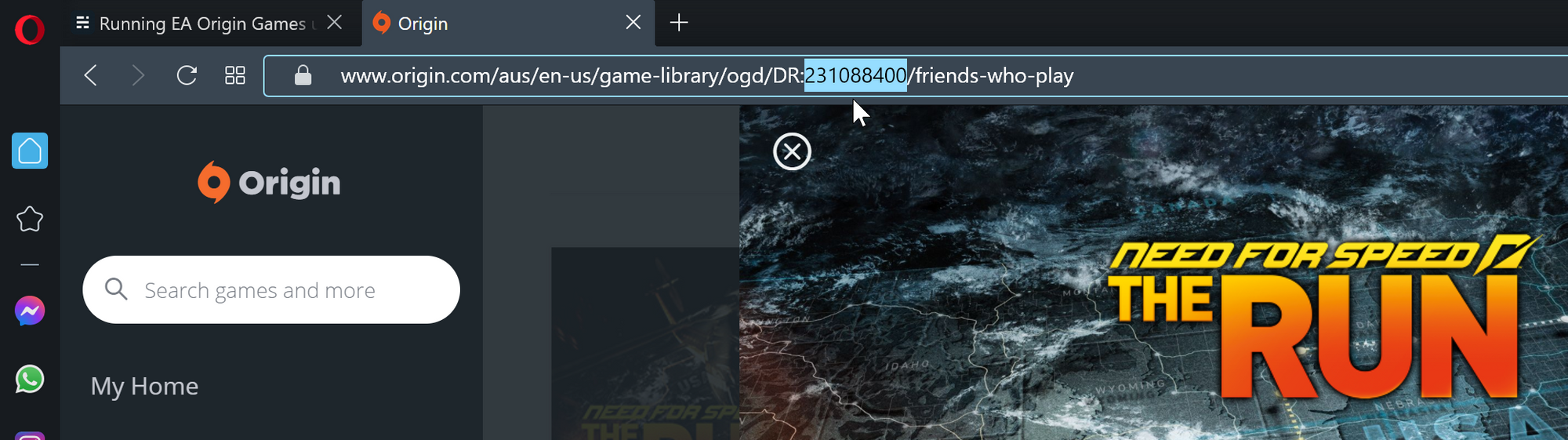
In Practice: Origin
That’s everything I did to setup Origin on my lounge room gaming machine. There’s a couple of caveats:
- For some reason sometimes the game either takes a really long time to start, or never starts. I’ve found that moving the mouse cursor around using the track pad on the PS4 controller seems to hurry this along quite a bit.
- Once the game is closed, Origin will rear it’s ugly head. I haven’t found a way to prevent this so I just use the controller track pad to shut it down. Unfortunately you can’t just leave it running because if you launch the game again it doesn’t seem to start. (For a possible work around for this, see this reddit post by lucasrizzini)
In Practice: NFS The Run
As for NFS The Run, it seems to run really well and mostly looks like any other game in Steam:
There are a couple of minor issues:
- Proton 5 seemed to give fairly frequent micro-stutters. Switching to Glorious Eggroll 5.1 seemed to really help this. There’s still the occasional stutter but I seem to remember similar behaviour on the PS3 — it could just be the game.
- Some of the instruction popup screens appeared blank with no text and just a close button. This didn’t bother me since I knew the game anyway.
- In the snow levels the kicked up spray from other cars appears like black diesel smoke instead of a white mist. I didn’t notice this on PS3 or in online videos of the PC version so I’m guessing this might be a bug in Proton.
- If you disable V-Sync, the same kicked up spray renders really weirdly in front of your own car and rises vertically from other cars. This is a known bug in the PC version and nothing to do with running under Linux/Proton.
- There’s some lip-sync issues in the cut scenes. Not sure if this is a problem with Linux/Proton or just a problem with PC edition of the game. This didn’t happen in the PS3 version. No big deal.
On the positive side, I’ve played through the entire «Run» part of the game and it’s very playable — better than the PS3. On my GTX-2070 I can set all graphics settings to ultra and run it at 1920 x 1080, the sound is great, PS4 controller works well (although requires mental mapping of Playstation buttons to ABXY style buttons), it looks better than PS3 and I feel like I can see further down the road.
I also have a suspicion things are slightly better balanced on the PC. Some levels on the PS3 version seemed unusually difficult compared to the levels before and after and I didn’t notice it this time through.
TL;DR: Definitely playable and a ton of fun 🙂
Источник