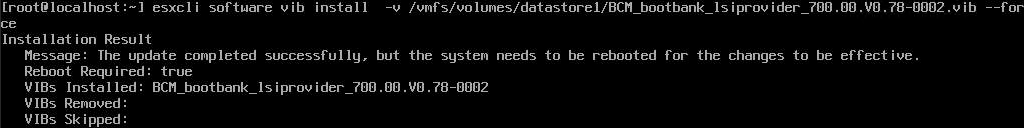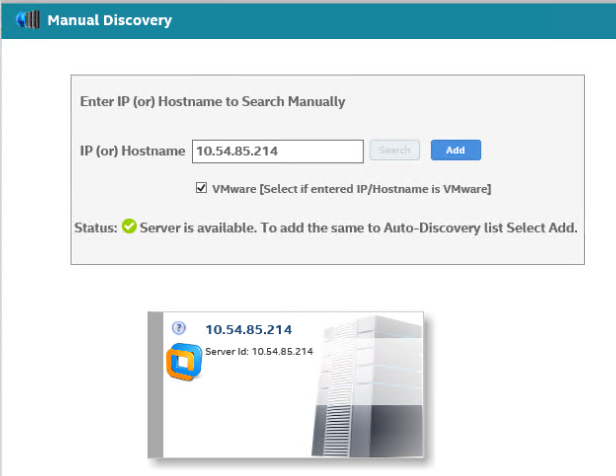- Intel® RAID Web Console 3 (RWC3) for Windows*
- Available Downloads
- RWC3_Windows_v007.014.010.000.zip
- Other Versions
- Detailed Description
- Download Documentation
- This download is valid for the product(s) listed below.
- Intel Software License Agreement
- Установка или удаление веб-консоли Intel® RAID 3
- Как использовать Intel® RAID Web Console 3 (RWC3) для управления Intel® RAID контроллерами, установленными в системе ESXi*?
Intel® RAID Web Console 3 (RWC3) for Windows*
Available Downloads
RWC3_Windows_v007.014.010.000.zip
Windows 10*
Windows Server 2019*
Windows Server 2016*
Other Versions
Detailed Description
Purpose
Install Intel® RAID Web Console 3 (RWC3) software, a web-based application that performs monitoring, maintaining, troubleshooting and configuration functions for the following Intel RAID products.
Supported Intel RAID and Storage Controllers
Tri-mode modules and adapters
Intel® RAID Module RMSP3AD160F, RMSP3CD080F RMSP3HD080E
Intel® RAID Adapter RSP3DD080F, RSP3MD088F, RSP3TD160F, RSP3WD080E
Intel® Storage Module RMSP3JD160J¹
Intel® Storage Adapter RSP3QD160J¹, RSP3GD016J¹
12 Gb/s modules and adapters
Intel® Integrated RAID Module RMS3AC160, RMS3CC040, RMS3CC080, RMS3HC080, RMS3JC080¹, RMS3VC160¹
Intel® RAID Controller RS3DC040, RS3DC080, RS3FC044¹, RS3GC008¹, RS3MC044, RS3SC008, RS3UC080¹, RS3UC080J¹, RS3WC080
12Gb/s Bridge boards and embedded controllers
Intel Integrated RAID RS3YC (Integrated controller on Intel Server Board S2600CW2SR / S2600CWTSR / S2600CW2S / S2600CWTS)
Intel Integrated RAID RMSP3LD060 (Integrated controller on AHWBPBGB24R)
Intel RAID Controller RS3LC5 (Integrated controller on AHWBP12GBGBR5 / AHWKPTP12GBGBR5)
Intel RAID Controller RS3LC (Integrated controller on AHWBP12GBGB / AHWKPTP12GBGBR)
Intel RAID Controller RS3KC¹ (Integrated controller on AHWBP12GBGBIT / AHWKPTP12GBGBIT)
Intel RAID Controller RS3PC¹ (Integrated controller on AHWBPBGB24 for / FHWKPTPBGB24)
Intel® Embedded Server RAID Technology 2
Limited supported controllers:
6 Gb/s modules and adapters
Intel® Integrated RAID Module RMS25PB080(N), RMS25PB040, RMS25CB080(N), RMS25CB040, RMS25JB040¹, RMS25JB080¹, RMS25KB040¹, RMS25KB080¹, RMS25LB080
Intel® RAID Controller RS25AB080, RS25SB008, RS25DB080, RS25NB008, RS25FB044¹, RS25GB008¹
¹RWC3 is limited to display the history of persistent events only for these controllers.
Download Documentation
This download is valid for the product(s) listed below.
Intel Software License Agreement
The terms of the software license agreement included with any software you download will control your use of the software.
INTEL SOFTWARE LICENSE AGREEMENT
IMPORTANT — READ BEFORE COPYING, INSTALLING OR USING.
Do not use or load this software and any associated materials (collectively,
the «Software») until you have carefully read the following terms and
conditions. By loading or using the Software, you agree to the terms of this
Agreement. If you do not wish to so agree, do not install or use the Software.
LICENSES: Please Note:
— If you are a network administrator, the «Site License» below shall
— If you are an end user, the «Single User License» shall apply to you.
— If you are an original equipment manufacturer (OEM), the «OEM License»
shall apply to you.
SITE LICENSE. You may copy the Software onto your organization’s computers
for your organization’s use, and you may make a reasonable number of
back-up copies of the Software, subject to these conditions:
1. This Software is licensed for use only in conjunction with Intel
component products. Use of the Software in conjunction with non-Intel
component products is not licensed hereunder.
2. You may not copy, modify, rent, sell, distribute or transfer any part
of the Software except as provided in this Agreement, and you agree to
prevent unauthorized copying of the Software.
3. You may not reverse engineer, decompile, or disassemble the Software.
4. You may not sublicense or permit simultaneous use of the Software by
more than one user.
5. The Software may include portions offered on terms in addition to those
set out here, as set out in a license accompanying those portions.
SINGLE USER LICENSE. You may copy the Software onto a single computer for
your personal, noncommercial use, and you may make one back-up copy of the
Software, subject to these conditions:
1. This Software is licensed for use only in conjunction with Intel
component products. Use of the Software in conjunction with non-Intel
component products is not licensed hereunder.
2. You may not copy, modify, rent, sell, distribute or transfer any part
of the Software except as provided in this Agreement, and you agree to
prevent unauthorized copying of the Software.
3. You may not reverse engineer, decompile, or disassemble the Software.
4. You may not sublicense or permit simultaneous use of the Software by
more than one user.
5. The Software may include portions offered on terms in addition to those
set out here, as set out in a license accompanying those portions.
OEM LICENSE: You may reproduce and distribute the Software only as an
integral part of or incorporated in Your product or as a standalone
Software maintenance update for existing end users of Your products,
excluding any other standalone products, subject to these conditions:
1. This Software is licensed for use only in conjunction with Intel
component products. Use of the Software in conjunction with non-Intel
component products is not licensed hereunder.
2. You may not copy, modify, rent, sell, distribute or transfer any part
of the Software except as provided in this Agreement, and you agree to
prevent unauthorized copying of the Software.
3. You may not reverse engineer, decompile, or disassemble the Software.
4. You may only distribute the Software to your customers pursuant to a
written license agreement. Such license agreement may be a «break-the-
seal» license agreement. At a minimum such license shall safeguard
Intel’s ownership rights to the Software.
5. The Software may include portions offered on terms in addition to those
set out here, as set out in a license accompanying those portions.
NO OTHER RIGHTS. No rights or licenses are granted by Intel to You, expressly
or by implication, with respect to any proprietary information or patent,
copyright, mask work, trademark, trade secret, or other intellectual property
right owned or controlled by Intel, except as expressly provided in this
OWNERSHIP OF SOFTWARE AND COPYRIGHTS. Title to all copies of the Software
remains with Intel or its suppliers. The Software is copyrighted and
protected by the laws of the United States and other countries, and
international treaty provisions. You may not remove any copyright notices
from the Software. Intel may make changes to the Software, or to items
referenced therein, at any time without notice, but is not obligated to
support or update the Software. Except as otherwise expressly provided, Intel
grants no express or implied right under Intel patents, copyrights,
trademarks, or other intellectual property rights. You may transfer the
Software only if the recipient agrees to be fully bound by these terms and if
you retain no copies of the Software.
LIMITED MEDIA WARRANTY. If the Software has been delivered by Intel on
physical media, Intel warrants the media to be free from material physical
defects for a period of ninety days after delivery by Intel. If such a defect
is found, return the media to Intel for replacement or alternate delivery of
the Software as Intel may select.
EXCLUSION OF OTHER WARRANTIES. EXCEPT AS PROVIDED ABOVE, THE SOFTWARE IS
PROVIDED «AS IS» WITHOUT ANY EXPRESS OR IMPLIED WARRANTY OF ANY KIND
INCLUDING WARRANTIES OF MERCHANTABILITY, NONINFRINGEMENT, OR FITNESS FOR A
PARTICULAR PURPOSE. Intel does not warrant or assume responsibility for the
accuracy or completeness of any information, text, graphics, links or other
items contained within the Software.
LIMITATION OF LIABILITY. IN NO EVENT SHALL INTEL OR ITS SUPPLIERS BE LIABLE
FOR ANY DAMAGES WHATSOEVER (INCLUDING, WITHOUT LIMITATION, LOST PROFITS,
BUSINESS INTERRUPTION, OR LOST INFORMATION) ARISING OUT OF THE USE OF OR
INABILITY TO USE THE SOFTWARE, EVEN IF INTEL HAS BEEN ADVISED OF THE
POSSIBILITY OF SUCH DAMAGES. SOME JURISDICTIONS PROHIBIT EXCLUSION OR
LIMITATION OF LIABILITY FOR IMPLIED WARRANTIES OR CONSEQUENTIAL OR INCIDENTAL
DAMAGES, SO THE ABOVE LIMITATION MAY NOT APPLY TO YOU. YOU MAY ALSO HAVE
OTHER LEGAL RIGHTS THAT VARY FROM JURISDICTION TO JURISDICTION.
TERMINATION OF THIS AGREEMENT. Intel may terminate this Agreement at any time
if you violate its terms. Upon termination, you will immediately destroy the
Software or return all copies of the Software to Intel.
APPLICABLE LAWS. Claims arising under this Agreement shall be governed by the
laws of California, excluding its principles of conflict of laws and the
United Nations Convention on Contracts for the Sale of Goods. You may not
export the Software in violation of applicable export laws and regulations.
Intel is not obligated under any other agreements unless they are in writing
and signed by an authorized representative of Intel.
GOVERNMENT RESTRICTED RIGHTS. The Software is provided with «RESTRICTED
RIGHTS.» Use, duplication, or disclosure by the Government is subject to
restrictions as set forth in FAR52.227-14 and DFAR252.227-7013 et seq. or its
successor. Use of the Software by the Government constitutes acknowledgment
of Intel’s proprietary rights therein. Contractor or Manufacturer is Intel
2200 Mission College Blvd., Santa Clara, CA 95052.
Your file download has started. If your download did not start, please click here to initiate again.
Установка или удаление веб-консоли Intel® RAID 3
Проверено. Это решение проверено нашими клиентами с целью устранения ошибки, связанной с этими переменными среды
Тип материала Поиск и устранение неисправностей
Идентификатор статьи 000026913
Последняя редакция 08.02.2020
Невозможно правильно установить или удалить RWC3.
Серверная система Intel® R2312WTTYSR
Интегрированный RAID-модуль Intel® RMS3AC160
Как решить эту проблему:
Процесс установки:
- Перейдите по этой ссылке , чтобы загрузить веб-консоль Intel® RAID 3 (RWC3) для Windows *, или нажмите эту ссылку , чтобы загрузить веб-консоль Intel® RAID Web Console 3 для Linux *.
- Распакуйте файл RWC3_Win_v003.161. zip
- Откройте файл и запустите толькоSetup. exe
- Следуйте указаниям, принятым в процессе установки, и примите положения и условия.
- Укажите имя пользователя и название организации , как предпочтительно.
- В настройках конфигурации порта они имеют по умолчанию значение «сохранить».
- При настройке диапазона событий для создания оповещений о том, какой вариант вы предпочитаете, мы использовали опцию «с момента последнего отключения».
- По типу установки используйте параметр Gateway.
- Нажмите «Далее», а затем «установить».
- После завершения установки вам необходимо немного сократить свой настольный ПК, чтобы получить доступ к веб-консоли RAID 3, дважды нажмите на нее и сообщите, если видите информацию о контроллерах RAID.
Процесс деинсталляции:
- Откройте панель управления > программ и функций > дважды нажмите на веб-консоль RAID 3 и нажмите «Да», чтобы удалить его.
- Убедитесь, что вы разрешаете все время, необходимое для завершения процесса.
| Примечание | Если в списке нет «Intel® RAID Web Console 3», ищите Опенслп 2.0.0.0 x86 и удалите это. |
Выявление & дополнительной информации:
| Связанные темы |
| Руководство по установке Intel® RAID Web Console 3>/ТД |
| Имя пользователя и пароль для входа в систему для Intel® RAID Web Console 3 |
ИНФОРМАЦИЯ, ПРИВЕДЕННАЯ В ЭТОЙ СТАТЬЕ, ИСПОЛЬЗОВАЛАСЬ НАШИМИ ПОКУПАТЕЛЯМИ, НО НЕ ТЕСТИРОВАЛАСЬ, ПОЛНОСТЬЮ РЕПЛИЦИРОВАНА ИЛИ ПРОВЕРЕНА КОРПОРАЦИЕЙ INTEL. ОТДЕЛЬНЫЕ РЕЗУЛЬТАТЫ МОГУТ ОТЛИЧАТЬСЯ. ДЛЯ всех разнесения и использования контента на этом сайте действуют положения и условия использования сайта.
Как использовать Intel® RAID Web Console 3 (RWC3) для управления Intel® RAID контроллерами, установленными в системе ESXi*?
Проверено. Это решение проверено нашими клиентами с целью устранения ошибки, связанной с этими переменными среды
Тип материала Обслуживание и производительность
Идентификатор статьи 000058620
Последняя редакция 22.03.2021
Не удалось управлять и контролировать Intel® RAID контроллеры в системах VMware ESXi* с помощью Intel® RAID Web Console 3 (RWC3)
Среды:
- Intel® RAID Web Console 3
- VMware ESXi*
- Контроллеры Intel® RAID оборудования/систем хранения данных или Intel® Embedded Server RAID Technology 2 (ESRT2)
| Примечание | Intel® RAID Web Console 3 (RWC3) не поддерживает Intel® Virtual RAID on CPU (Intel® VROC) и Intel® Rapid Storage Technology enterprise (Intel® RSTe). |
Как это исправить:
Вы не можете установить Intel® RAID Web Console 3 (RWC3) непосредственно на ESXi*. Вместо этого вы можете следовать следующим шагам для установки поставщика SMI-S в ESXi. Затем используйте RWC3, установленную на гостевую операционную систему (ОС) Windows* или Linux* для управления и мониторинга поддерживаемых Intel® RAID контроллеров в системах ESXi.
- Для установки поставщика SMI-S:
- Загрузитепакет поставщика SMI-S в Broadcom.
- Извлеки и найдите пакет поставщика для используемой версии ESXi в папке SMISProvide->VMWARE.
- Загрузите файл *.vib в ESXi.
- Запустите команду esxcli для загрузки файла vib: esxcli software vib install -v —force:
- Перезагружаем систему.
- Запустить следующая команда после каждой перезагрузки для отключения брандмауэра, поскольку она включена во время каждой перезагрузки:
- Сетевой брандмауэр esxcli для разгрузки
- Для удаленного управления с RWC3 в гостевой ОС Windows/Linux:
- Загрузите и установитеRWC3 в режиме шлюза в гостевой ОС Windows/Linux.
- Запуск RWC3.
- Нажмите«Обнаружить вручную» в меню «Действия» справа.
- Введите IP или имя хоста ESXi и пометить контрольный ящик для VMware.
- НажмитеПоиск,а затем добавьте найденную сервер ESXi.
- Войдите на сервер ESXi, который находится выше, используя свои учетные данные ESXi.
Причина и дополнительные сведения: