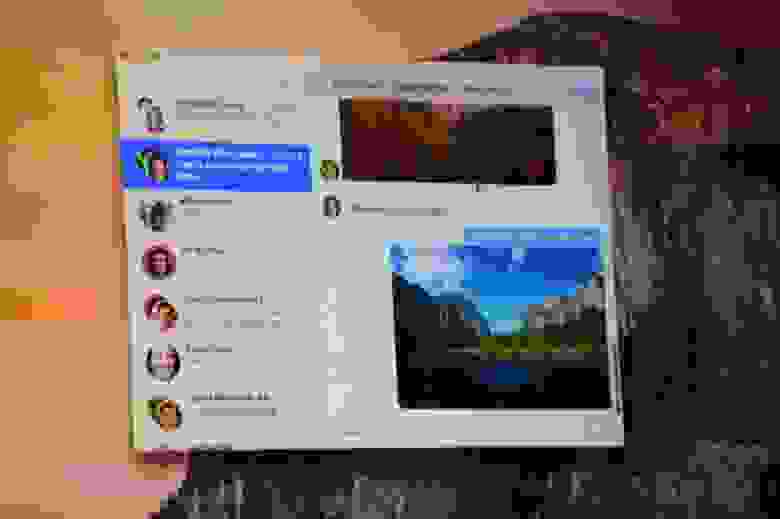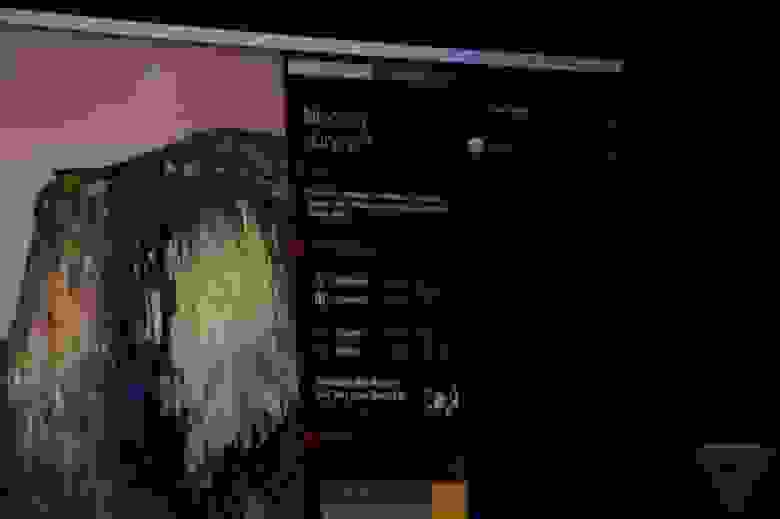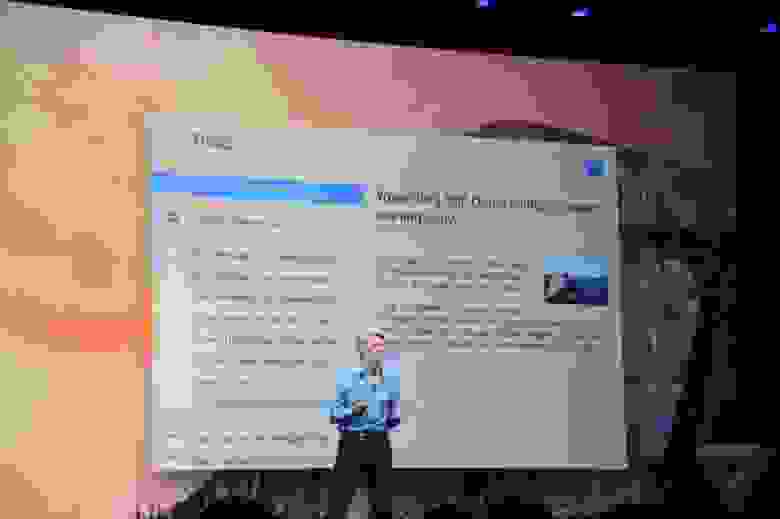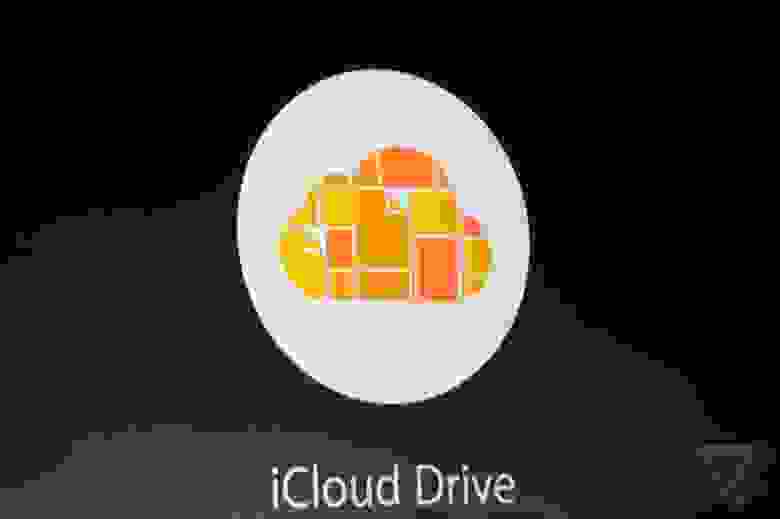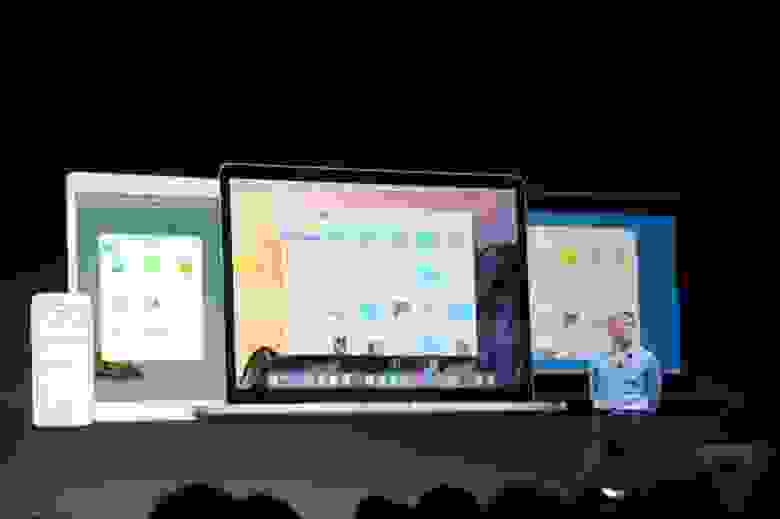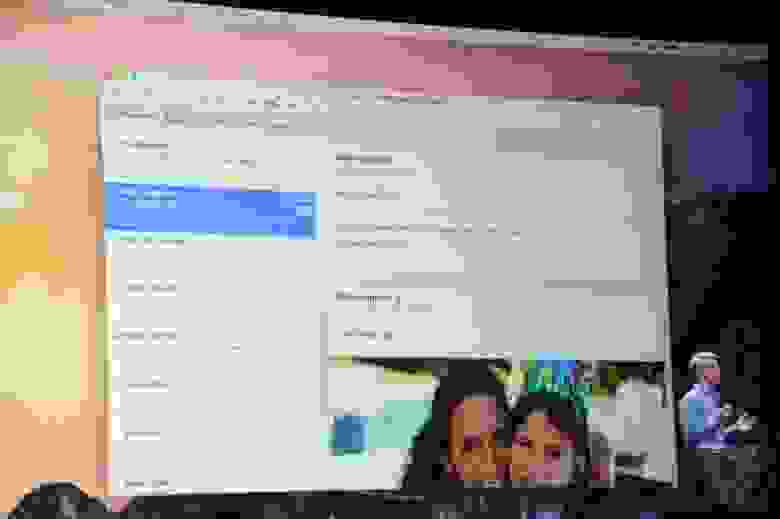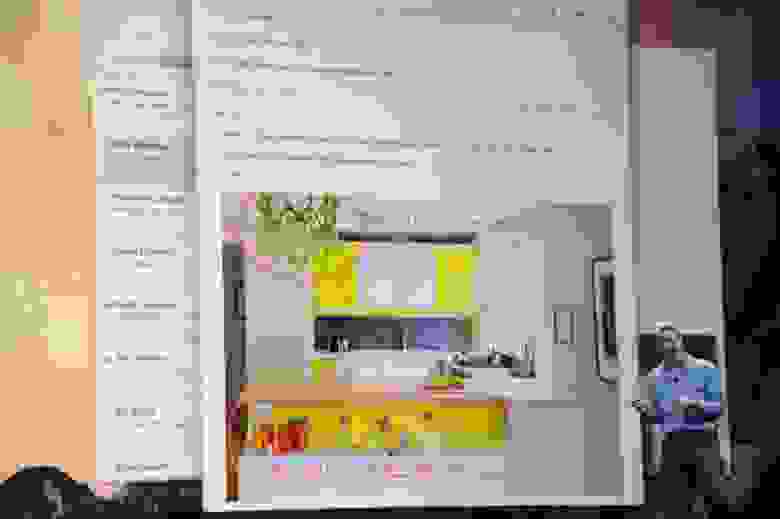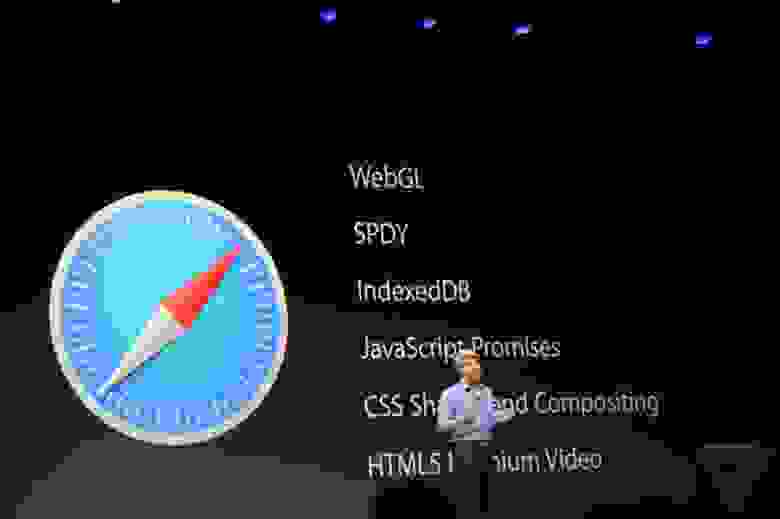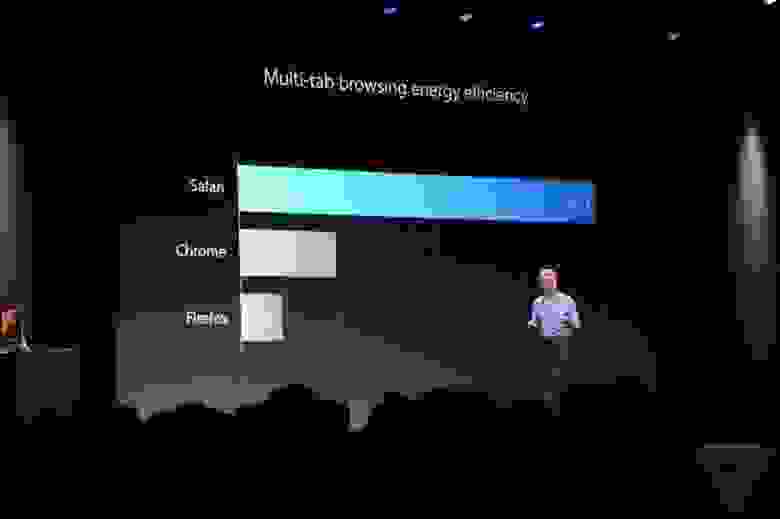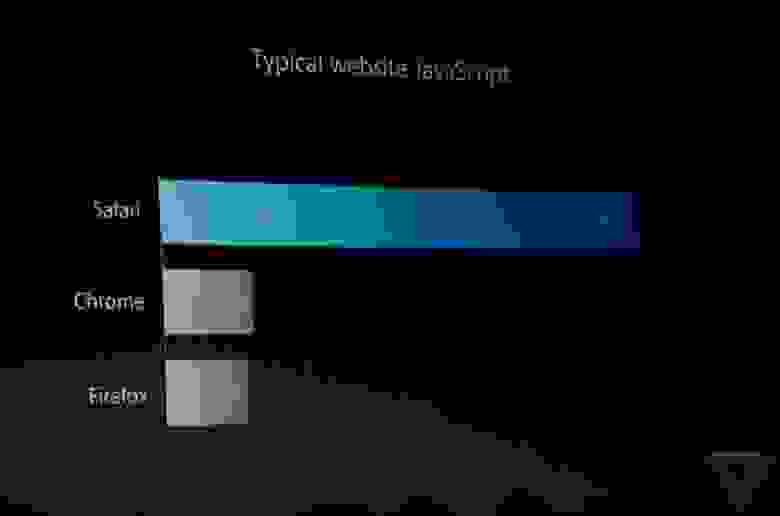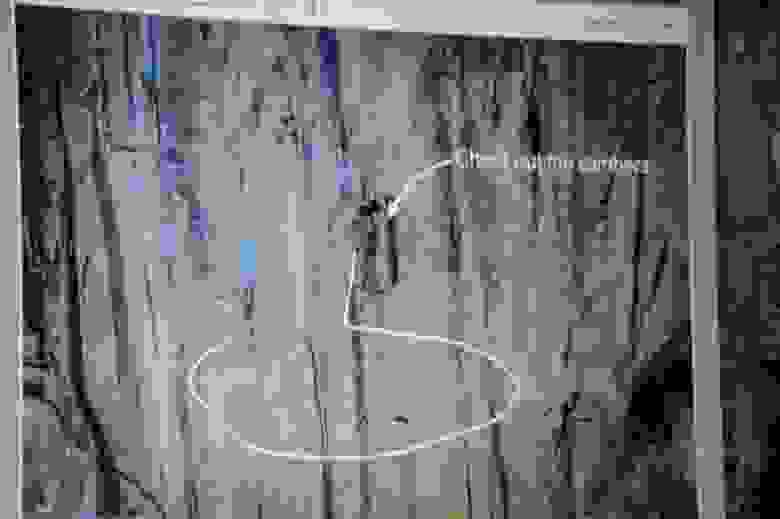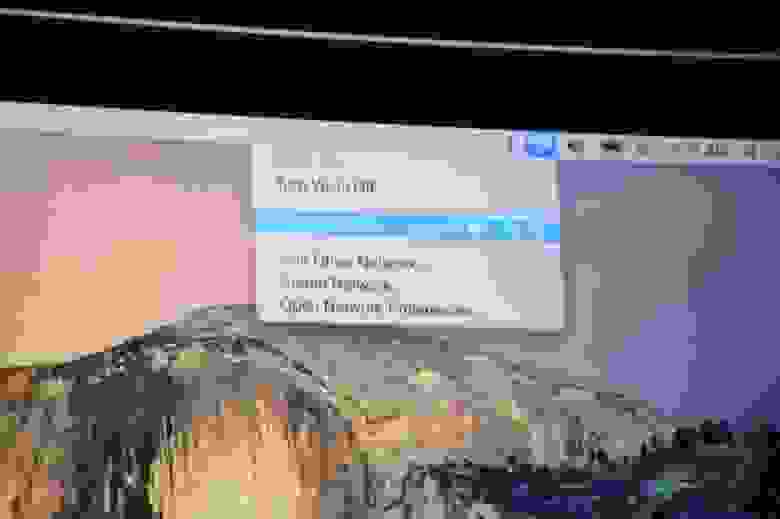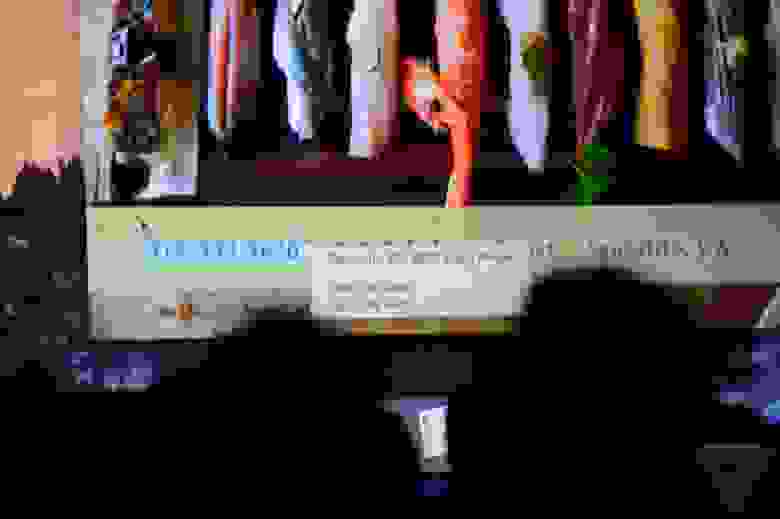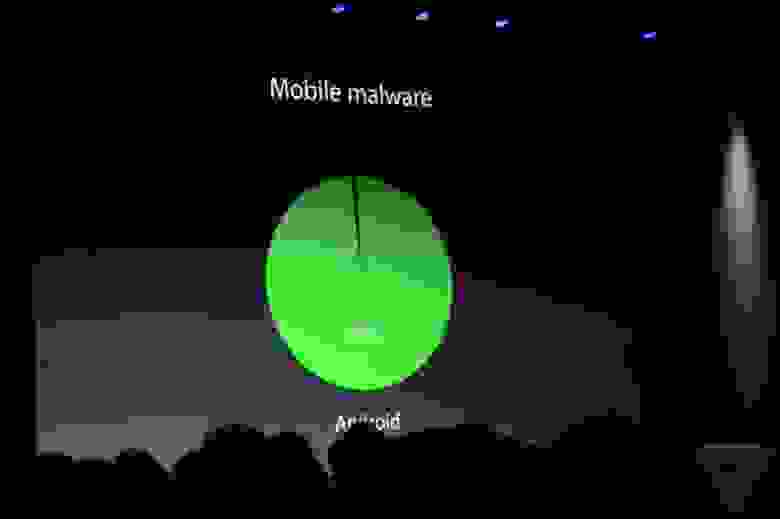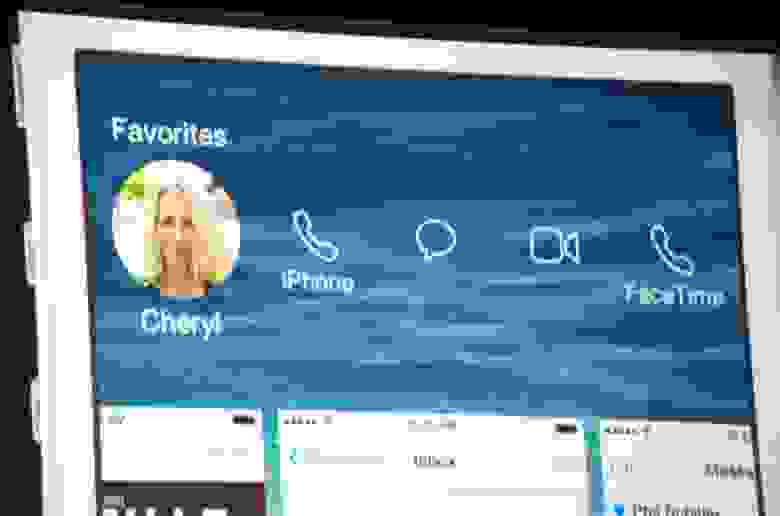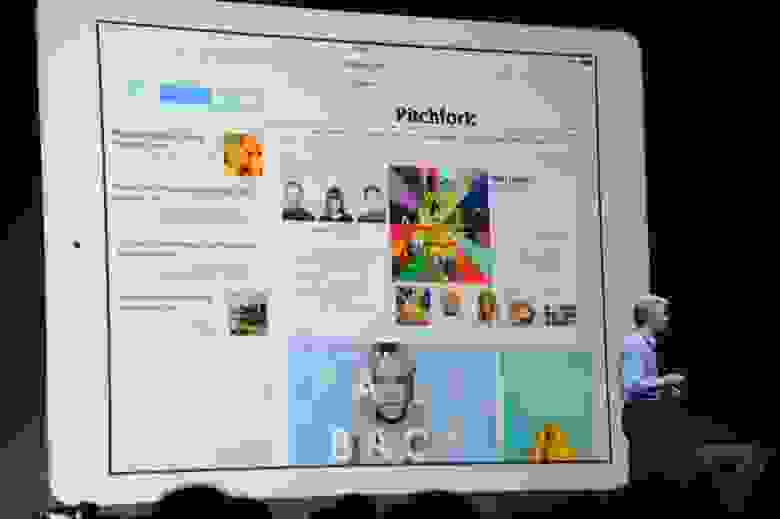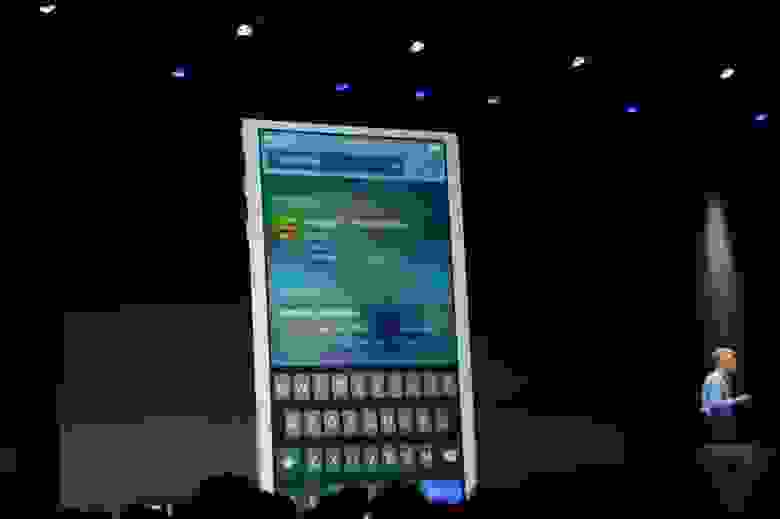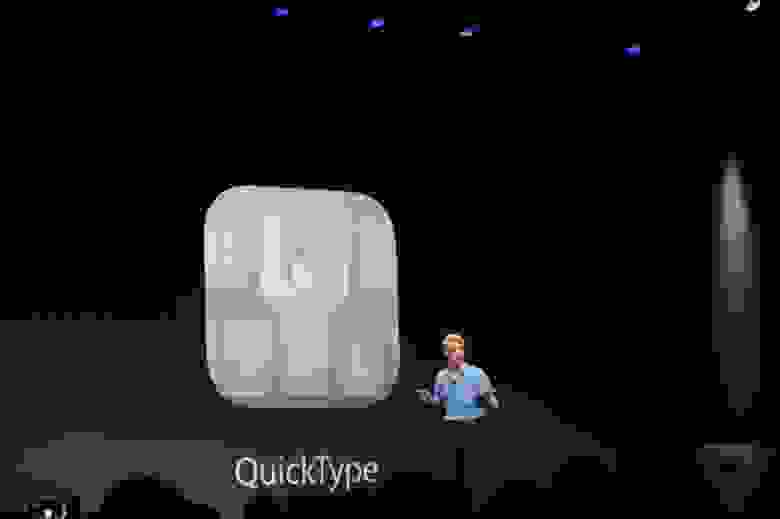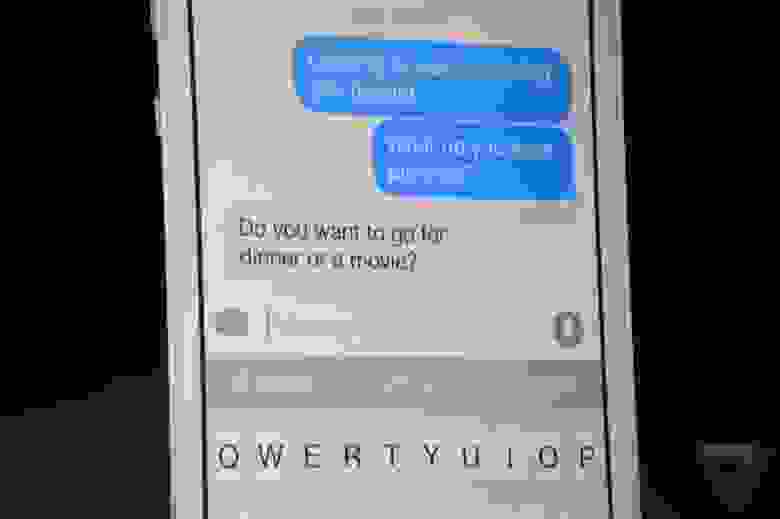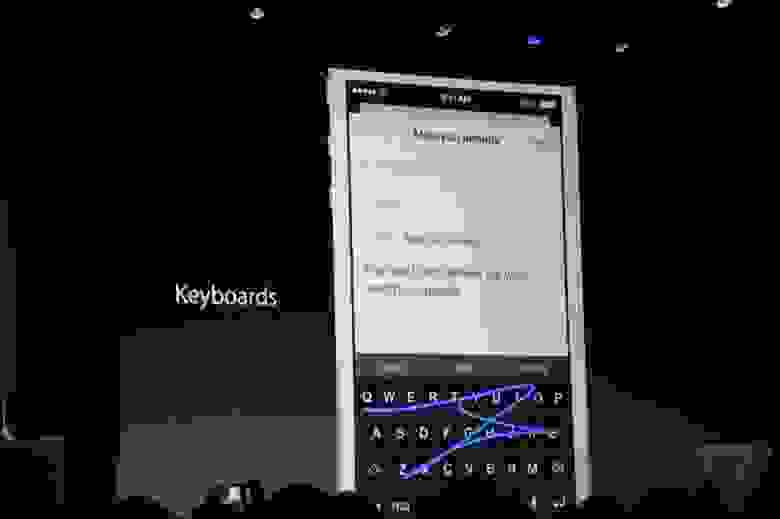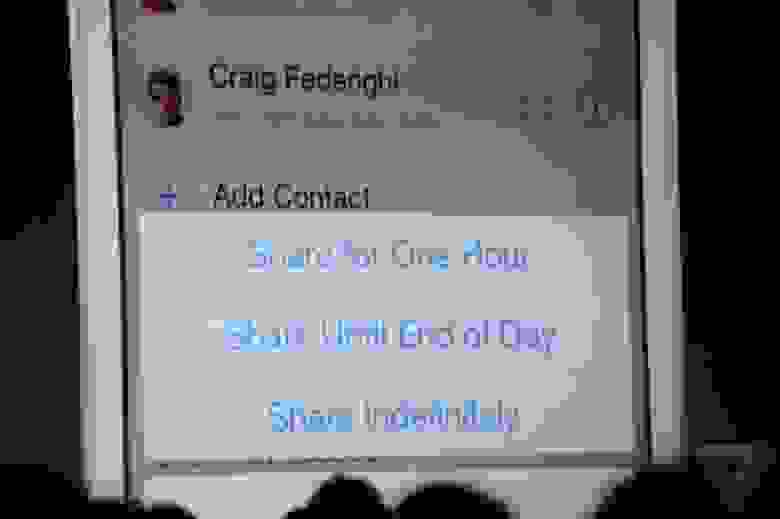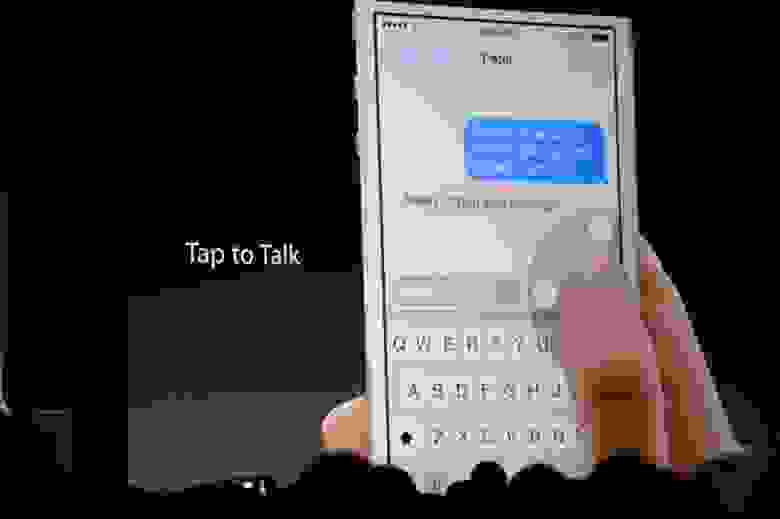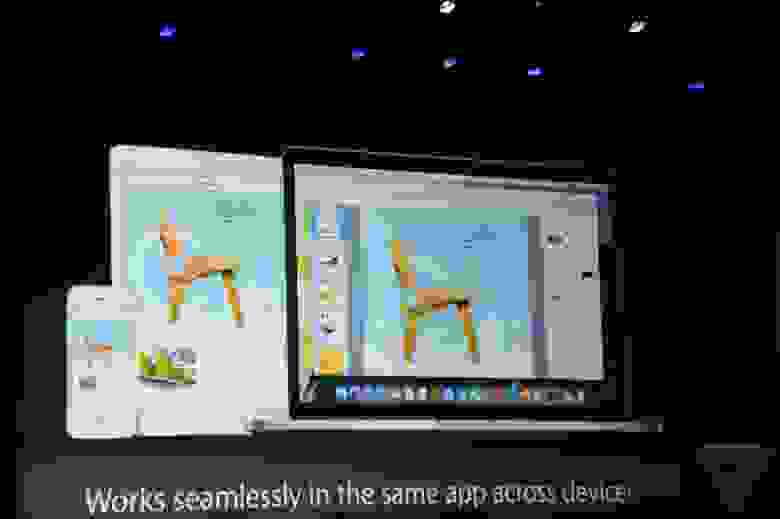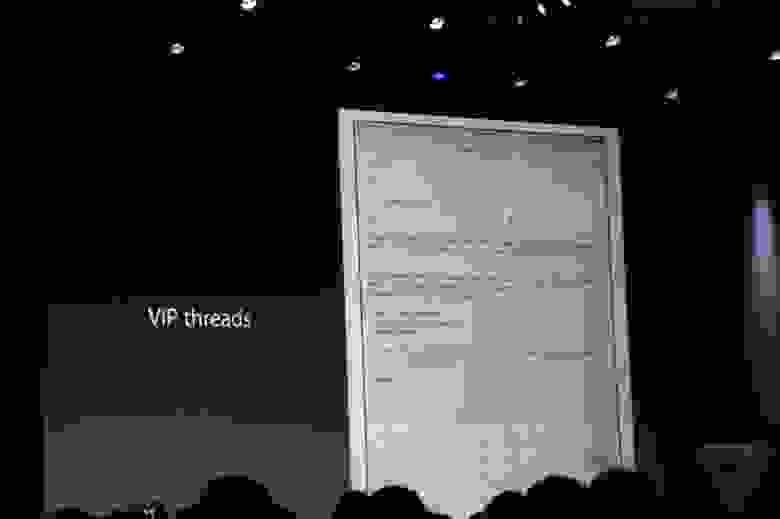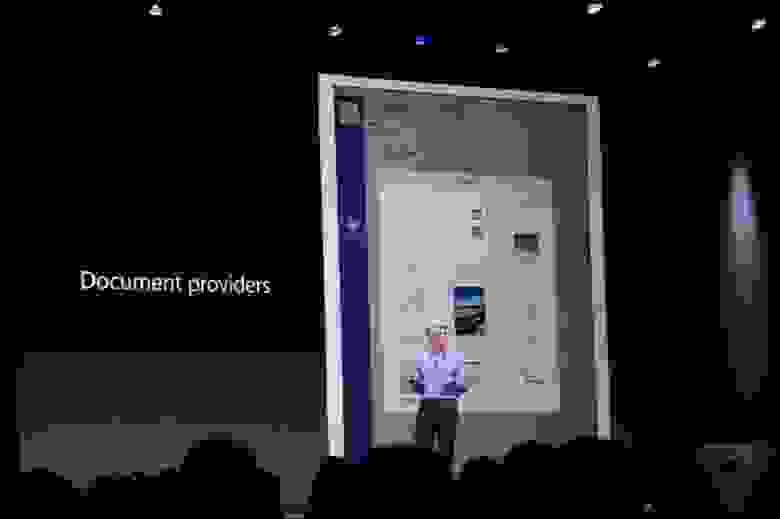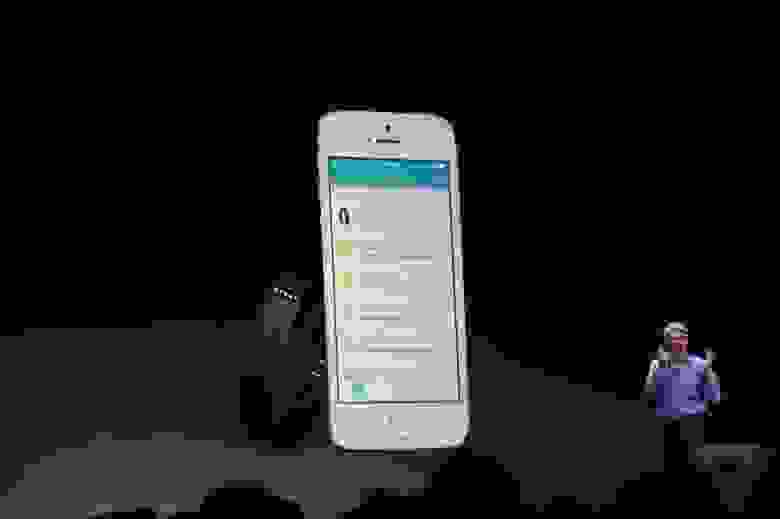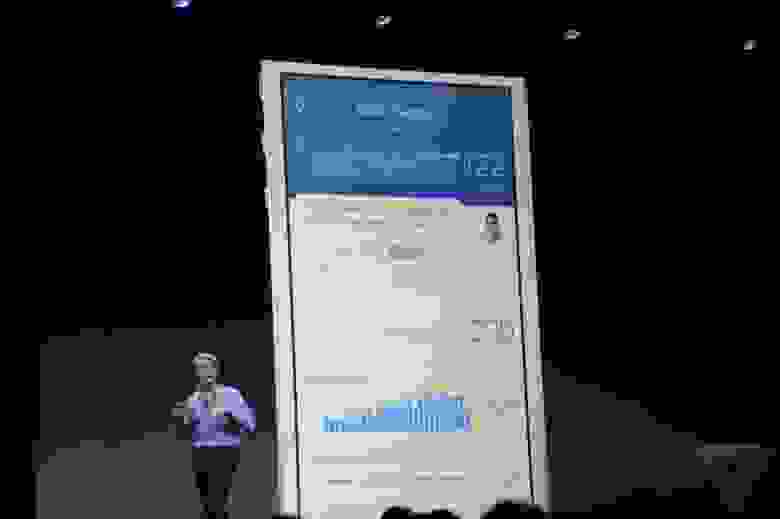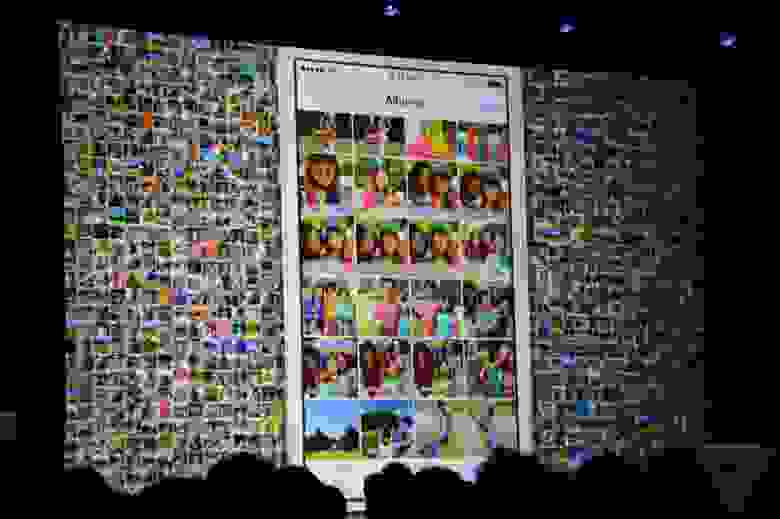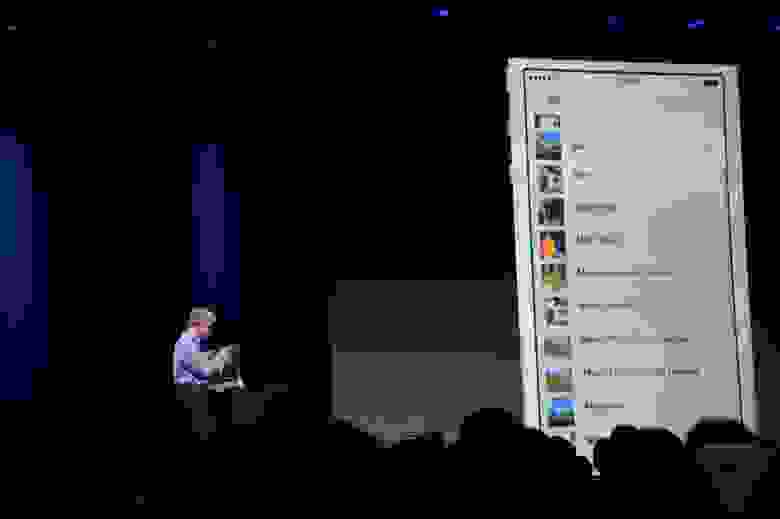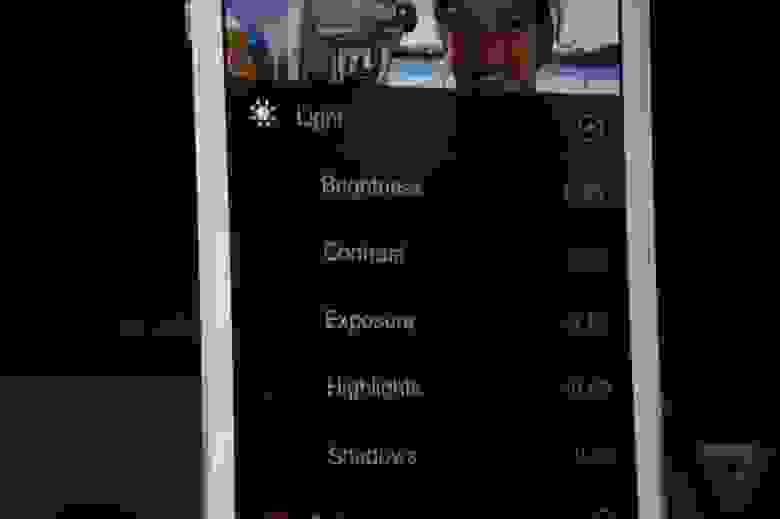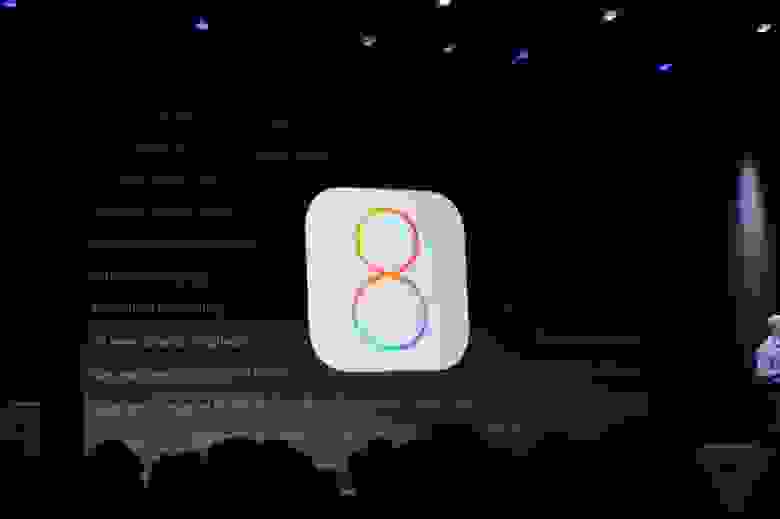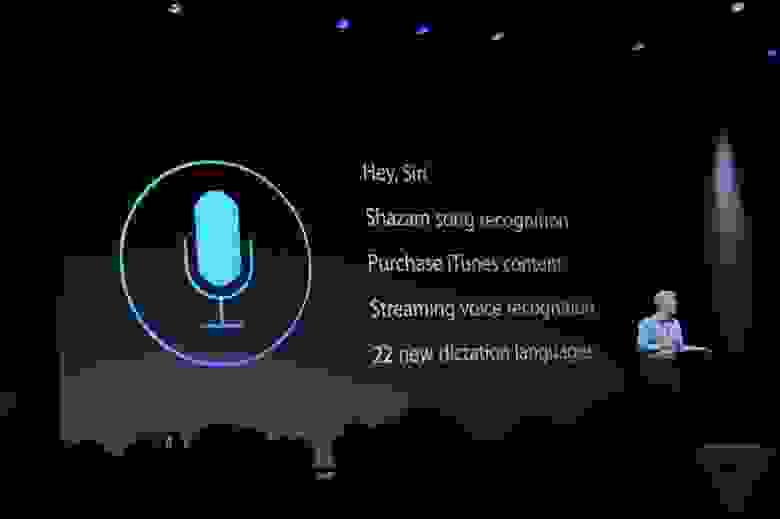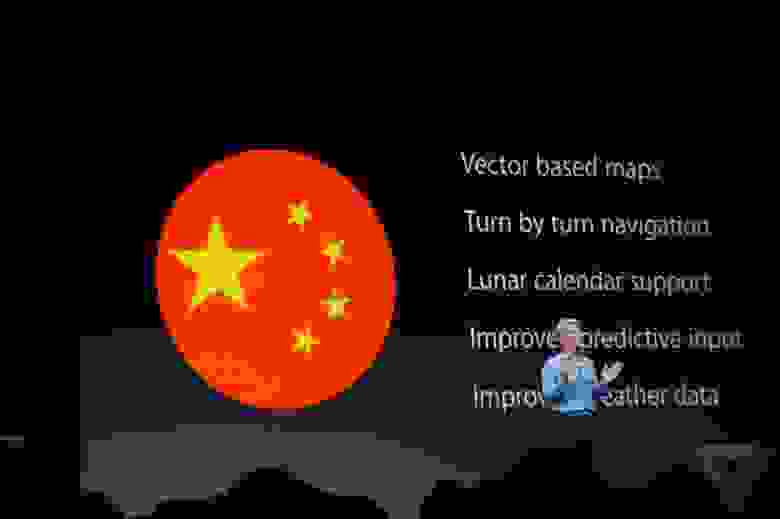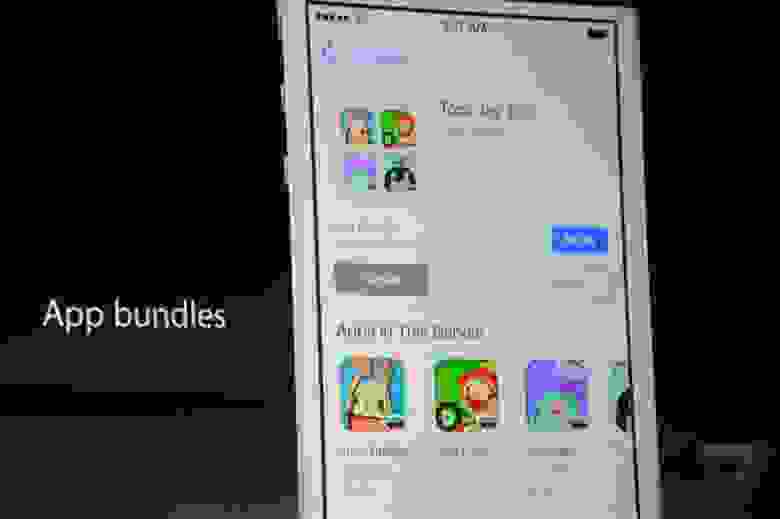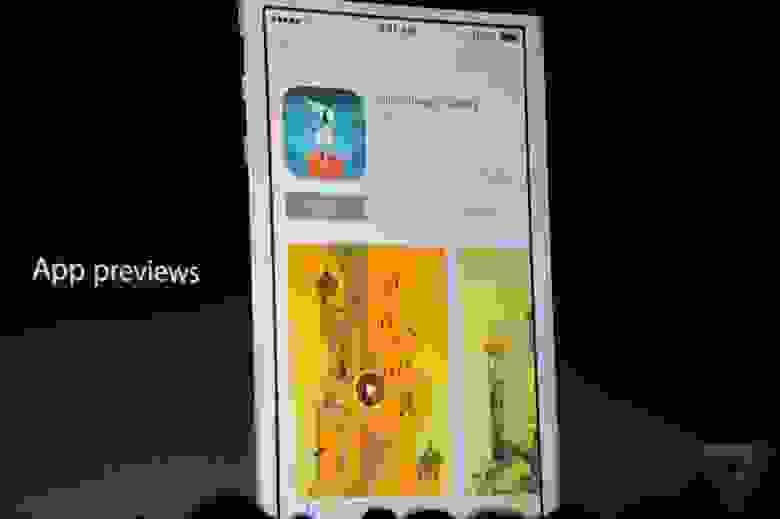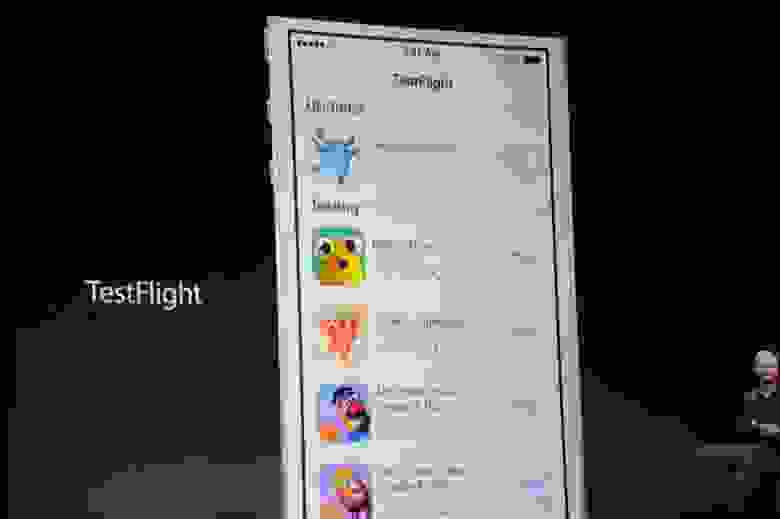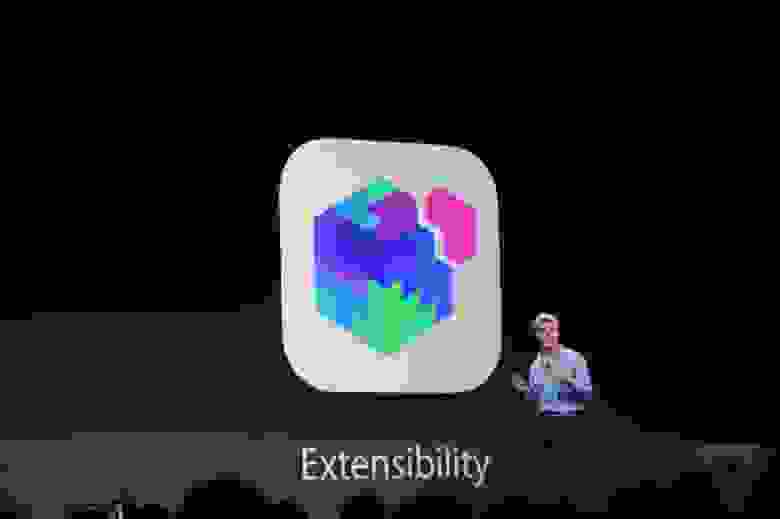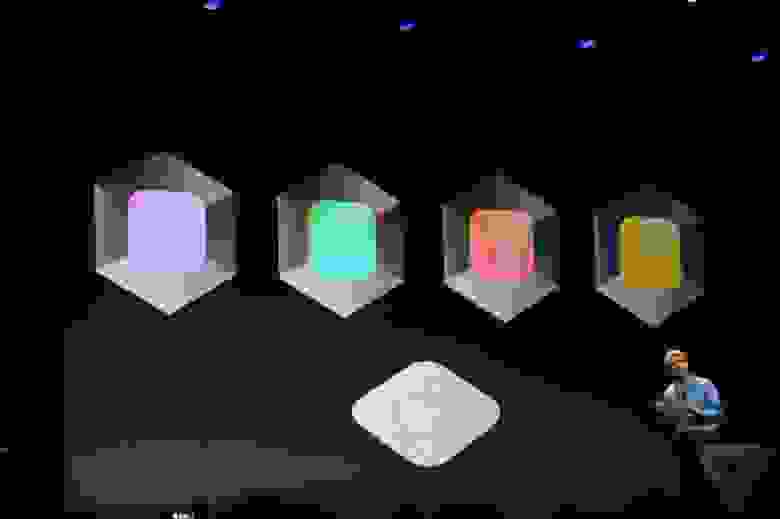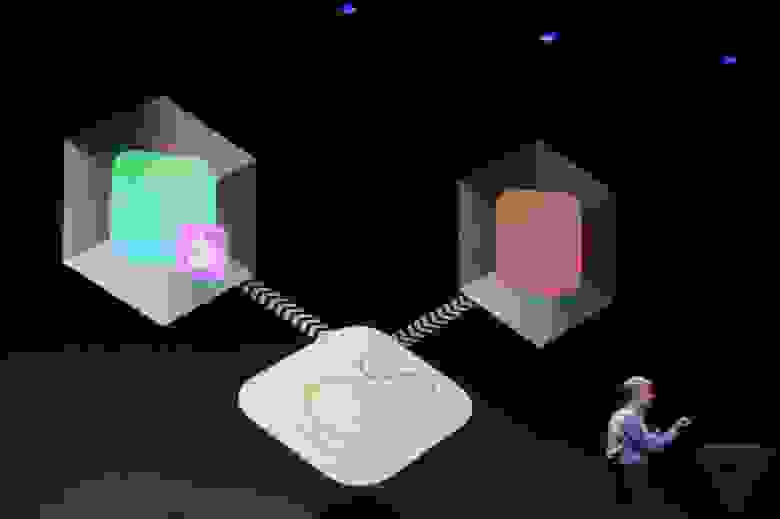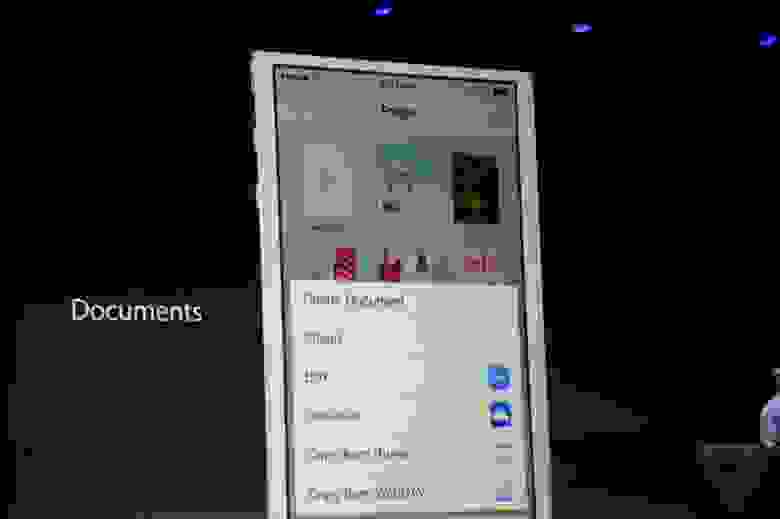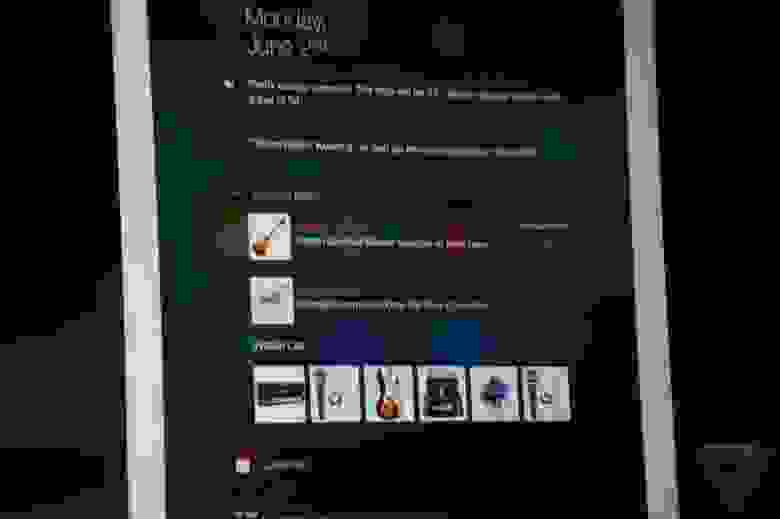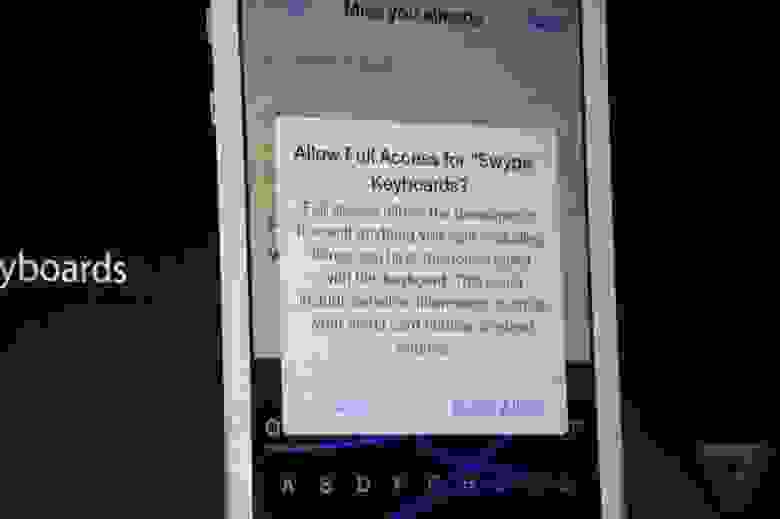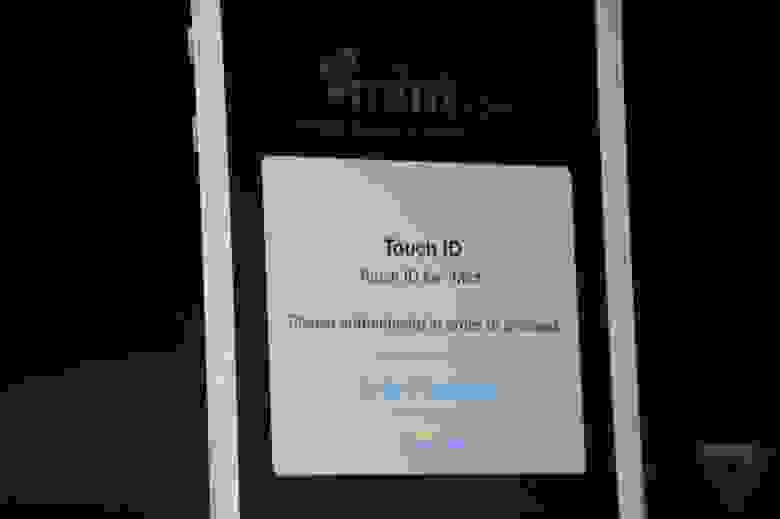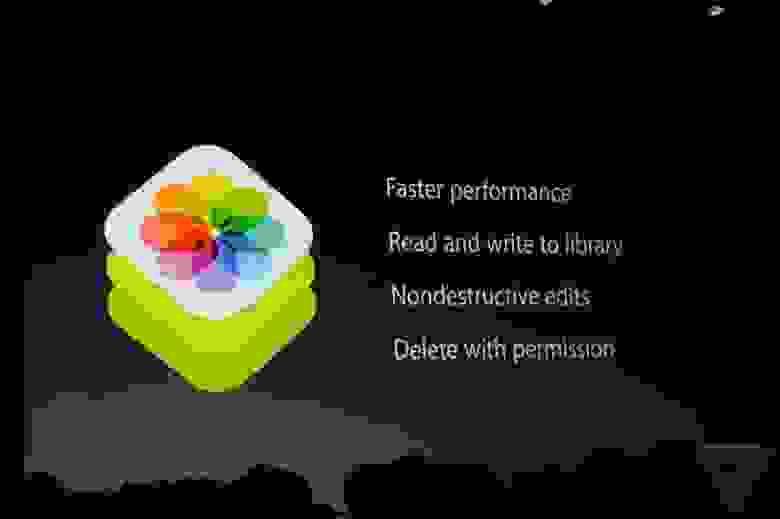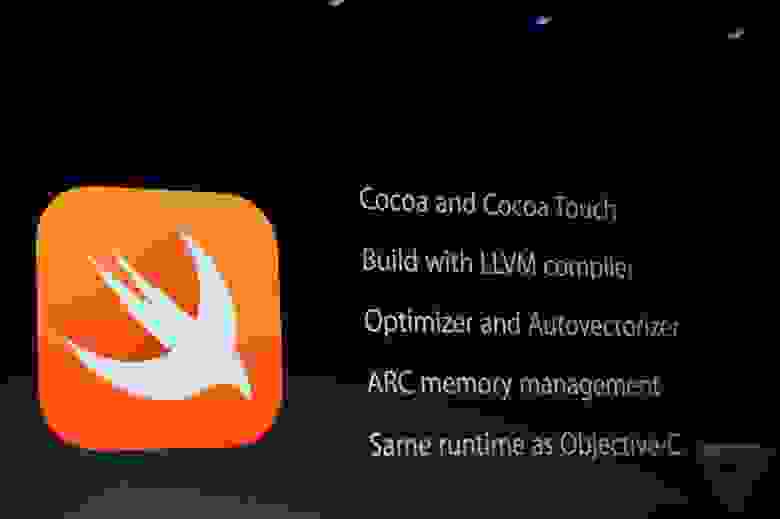- OS X Yosemite — Technical Specifications
- General Requirements
- Feature Requirements
- What’s Included
- OS X Yosemite — Technical Specifications
- General Requirements
- Feature Requirements
- What’s Included
- WWDC 2014: iOS 8 и OS X Yosemite (10.10)
- Свежая информация для разработчиков
- OS X Yosemite
- iOS 8
- Новые вещи для Магазинов приложений
- Расширяемость приложений
- HomeKit
- CloudKit
- Metal
- Для разработчиков.
OS X Yosemite — Technical Specifications
General Requirements
- OS X v10.6.8 or later
- 2GB of memory
- 8GB of available storage
Some features require an Apple ID; terms apply.
Some features require a compatible Internet service provider; fees may apply.
Feature Requirements
Handoff and Instant Hotspot Supported by the following Mac models:
- MacBook Air (2012 or newer)
- MacBook Pro (2012 or newer)
- iMac (2012 or newer)
- Mac mini (2012 or newer)
- Mac Pro (Late 2013)
Handoff requires an iPhone, iPad, or iPod touch with a Lightning connector and iOS 8.
Instant Hotspot requires an iPhone or iPad with cellular connectivity with a Lightning connector and iOS 8.1. Requires Personal Hotspot service through your carrier.
Phone Calling requires an iPhone with iOS 8. Requires an activated carrier plan.
SMS requires an iPhone with iOS 8.1. Requires an activated carrier plan.
AirDrop between Mac computers and iOS devices is supported by the following Mac models:
- MacBook Air (2012 or newer)
- MacBook Pro (2012 or newer)
- iMac (2012 or newer)
- Mac mini (2012 or newer)
- Mac Pro (Late 2013)
AirDrop to iOS devices requires an iPhone, iPad, or iPod touch with a Lightning connector and iOS 7 or later.
AirDrop between two Mac computers is supported by the following Mac models:
- MacBook Pro (Late 2008 or newer)*
- MacBook Air (Late 2010 or newer)
- MacBook (Late 2008 or newer)*
- iMac (Early 2009 or newer)
- Mac mini (Mid 2010 or newer)
- Mac Pro (Early 2009 with AirPort Extreme card, or Mid 2010 or newer)
Requires an additional hard drive or AirPort Time Capsule (sold separately).
Requires a FaceTime or iSight camera (built in or external), USB video class (UVC) camera, or FireWire DV camcorder. Backdrop effects when using a DV camcorder require fixed focus, exposure, and white balance.
Video calls require a built-in FaceTime camera, an iSight camera (built in or external), a USB video class (UVC) camera, or a FireWire DV camcorder; and a 128-Kbps upstream and downstream Internet connection. Making HD video calls requires a built-in FaceTime HD camera and a 1-Mbps upstream and downstream Internet connection. Receiving HD video calls requires a supported Intel-based Mac. Learn more
Supports existing Boot Camp installations with Windows XP Service Pack 2, Windows Vista, or Windows 7. New Boot Camp installations require Windows 7 or Windows 8 (sold separately).
Requires a broadband Internet connection.
Requires Microsoft Exchange Server 2007 Service Pack 1 Update Rollup 4, Exchange Server 2010, or Exchange 2013. Auto-setup requires enabling the Autodiscovery feature of Microsoft Exchange Server.
Requires an Apple TV (2nd generation or later). Supported by the following Mac models:
- MacBook Pro (Early 2011 or newer)
- MacBook Air (Mid 2011 or newer)
- iMac (Mid 2011 or newer)
- Mac mini (Mid 2011 or newer)
- Mac Pro (Late 2013)
Requires a Mac (2012 or later) with OS X Yosemite and an Apple TV (3rd generation rev A, model A1469 or later) with Apple TV software 7.0 or later.
Supported by the following Mac models:
- MacBook Pro with Retina display (Mid 2012 or newer)
- MacBook Air (Late 2010 or newer)
- iMac (Late 2012 or newer)
- Mac mini (Late 2012 or newer)
- Mac Pro (Late 2013)
Requires a Multi‑Touch trackpad, Magic Trackpad, or Magic Mouse.
Requires a Multi‑Touch trackpad or Magic Trackpad.
Requires a microphone (built in or external).
Available only to persons age 13 or older in the U.S. and many other countries. Requires compatible hardware and software and Internet access; broadband recommended (fees may apply). Terms apply.
What’s Included
- Automator
- Calculator
- Calendar
- Chess
- Contacts
- Dashboard
- Dictionary
- DVD Player
- FaceTime
- Font Book
- iBooks
- Image Capture
- iTunes
- Launchpad
- Mac App Store
- Maps
- Messages
- Mission Control
- Notes
- Photo Booth
- Preview
- QuickTime Player
- Reminders
- Safari
- Stickies
- System Preferences
- TextEdit
- Time Machine
- Activity Monitor
- AirPort Utility
- AppleScript Editor
- Audio MIDI Setup
- Bluetooth File Exchange
- Boot Camp Assistant
- ColorSync Utility
- Console
- DigitalColor Meter
- Disk Utility
- Grab
- Grapher
- Keychain Access
- Migration Assistant
- System Information
- Terminal
- VoiceOver Utility
Источник
OS X Yosemite — Technical Specifications
General Requirements
- OS X v10.6.8 or later
- 2GB of memory
- 8GB of available storage
Some features require an Apple ID; terms apply.
Some features require a compatible Internet service provider; fees may apply.
Feature Requirements
Handoff and Instant Hotspot Supported by the following Mac models:
- MacBook Air (2012 or newer)
- MacBook Pro (2012 or newer)
- iMac (2012 or newer)
- Mac mini (2012 or newer)
- Mac Pro (Late 2013)
Handoff requires an iPhone, iPad, or iPod touch with a Lightning connector and iOS 8.
Instant Hotspot requires an iPhone or iPad with cellular connectivity with a Lightning connector and iOS 8.1. Requires Personal Hotspot service through your carrier.
Phone Calling requires an iPhone with iOS 8. Requires an activated carrier plan.
SMS requires an iPhone with iOS 8.1. Requires an activated carrier plan.
AirDrop between Mac computers and iOS devices is supported by the following Mac models:
- MacBook Air (2012 or newer)
- MacBook Pro (2012 or newer)
- iMac (2012 or newer)
- Mac mini (2012 or newer)
- Mac Pro (Late 2013)
AirDrop to iOS devices requires an iPhone, iPad, or iPod touch with a Lightning connector and iOS 7 or later.
AirDrop between two Mac computers is supported by the following Mac models:
- MacBook Pro (Late 2008 or newer)*
- MacBook Air (Late 2010 or newer)
- MacBook (Late 2008 or newer)*
- iMac (Early 2009 or newer)
- Mac mini (Mid 2010 or newer)
- Mac Pro (Early 2009 with AirPort Extreme card, or Mid 2010 or newer)
Requires an additional hard drive or AirPort Time Capsule (sold separately).
Requires a FaceTime or iSight camera (built in or external), USB video class (UVC) camera, or FireWire DV camcorder. Backdrop effects when using a DV camcorder require fixed focus, exposure, and white balance.
Video calls require a built-in FaceTime camera, an iSight camera (built in or external), a USB video class (UVC) camera, or a FireWire DV camcorder; and a 128-Kbps upstream and downstream Internet connection. Making HD video calls requires a built-in FaceTime HD camera and a 1-Mbps upstream and downstream Internet connection. Receiving HD video calls requires a supported Intel-based Mac. Learn more
Supports existing Boot Camp installations with Windows XP Service Pack 2, Windows Vista, or Windows 7. New Boot Camp installations require Windows 7 or Windows 8 (sold separately).
Requires a broadband Internet connection.
Requires Microsoft Exchange Server 2007 Service Pack 1 Update Rollup 4, Exchange Server 2010, or Exchange 2013. Auto-setup requires enabling the Autodiscovery feature of Microsoft Exchange Server.
Requires an Apple TV (2nd generation or later). Supported by the following Mac models:
- MacBook Pro (Early 2011 or newer)
- MacBook Air (Mid 2011 or newer)
- iMac (Mid 2011 or newer)
- Mac mini (Mid 2011 or newer)
- Mac Pro (Late 2013)
Requires a Mac (2012 or later) with OS X Yosemite and an Apple TV (3rd generation rev A, model A1469 or later) with Apple TV software 7.0 or later.
Supported by the following Mac models:
- MacBook Pro with Retina display (Mid 2012 or newer)
- MacBook Air (Late 2010 or newer)
- iMac (Late 2012 or newer)
- Mac mini (Late 2012 or newer)
- Mac Pro (Late 2013)
Requires a Multi‑Touch trackpad, Magic Trackpad, or Magic Mouse.
Requires a Multi‑Touch trackpad or Magic Trackpad.
Requires a microphone (built in or external).
Available only to persons age 13 or older in the U.S. and many other countries. Requires compatible hardware and software and Internet access; broadband recommended (fees may apply). Terms apply.
What’s Included
- Automator
- Calculator
- Calendar
- Chess
- Contacts
- Dashboard
- Dictionary
- DVD Player
- FaceTime
- Font Book
- iBooks
- Image Capture
- iTunes
- Launchpad
- Mac App Store
- Maps
- Messages
- Mission Control
- Notes
- Photo Booth
- Preview
- QuickTime Player
- Reminders
- Safari
- Stickies
- System Preferences
- TextEdit
- Time Machine
- Activity Monitor
- AirPort Utility
- AppleScript Editor
- Audio MIDI Setup
- Bluetooth File Exchange
- Boot Camp Assistant
- ColorSync Utility
- Console
- DigitalColor Meter
- Disk Utility
- Grab
- Grapher
- Keychain Access
- Migration Assistant
- System Information
- Terminal
- VoiceOver Utility
Источник
WWDC 2014: iOS 8 и OS X Yosemite (10.10)
Здравствуйте!
Предлагаю в этом посте обсудить анонсированные новинки ПО от Apple, а именно iOS 8 и OS X Yosemite (10.10) на юбилейной 25-й конференции разработчиков.

Свежая информация для разработчиков
Apple имеет более 9 миллионов зарегистрированных разработчиков.
OS X Yosemite
80 миллионов маков, в то время когда продажи ПК снижались на 5%, продажи Мак-ов росли на 12%.
40 млн копий Mavericks
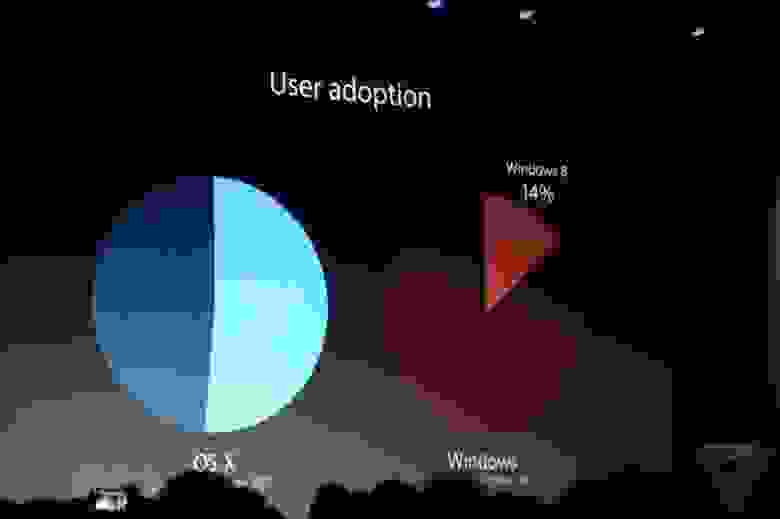
Самая лучшее принятие на рынке новой версии ОС.

Новое имя для OS X выбирали так: разработчиков посадили в VW микроавтобус (знаменитый, пацифистский) и отправили кататься по Калифорнии. Остановились на Yosemite
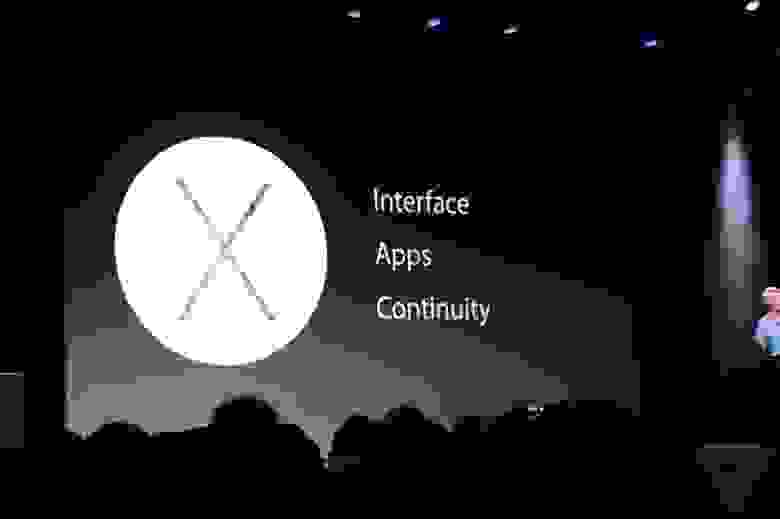
В новой версии 3 столпа: интерфейс, приложения и неразрывность
Новый дизайн.
Более плоский и стеклянный. Проработанная иконографика. Dark-mode режим для главного меню.


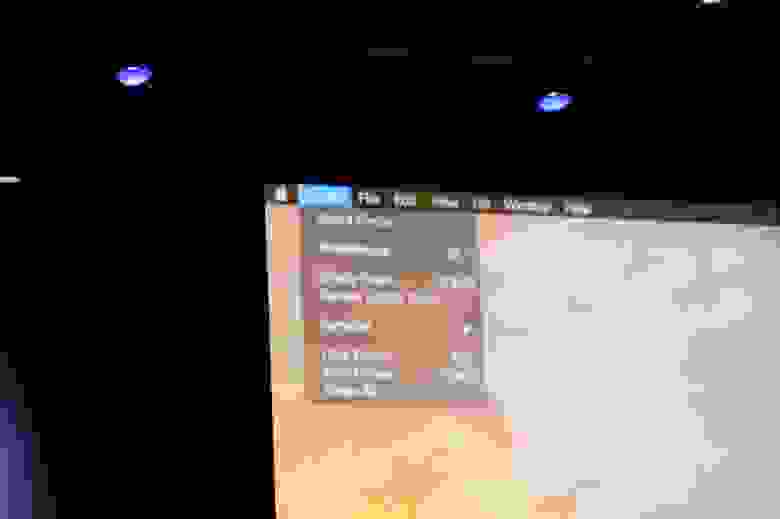
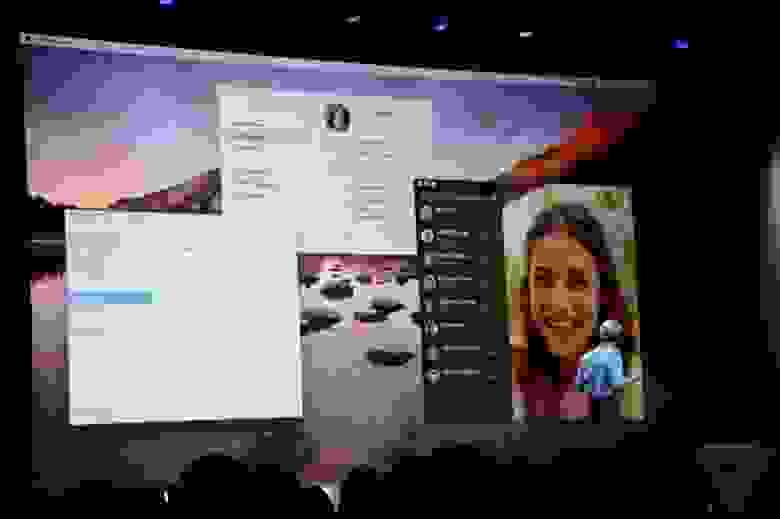
Центр уведомлений
Экран «Сегодня» взятый прямиком из iOS. Все «виджеты» из iOS + свои ВИДЖЕТЫ!
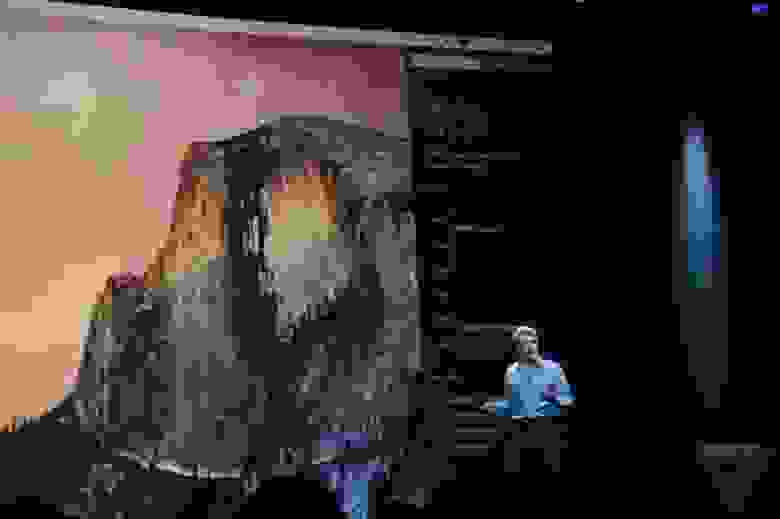
Spotlight
Умеет искать практически везде.

Визуально похож на Alfred и умеет подтягивать результаты из web-а
iCloud Drive
Свой DropBox и Google Drive. И Windows совместимо.
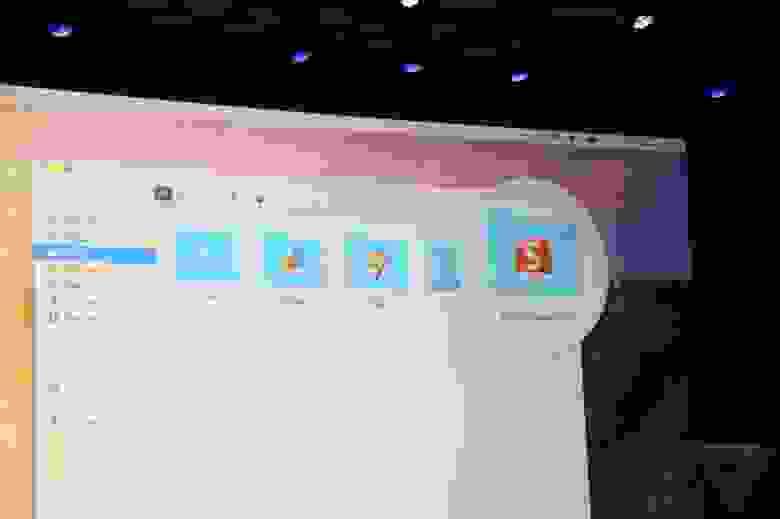
Mail.app
Новый дизайн и фичи.
MailDrop. Переслыка больших файлов через iCloud Drive. Ссылка создается автоматически.
Safari
Новый дизайн. Single bar.
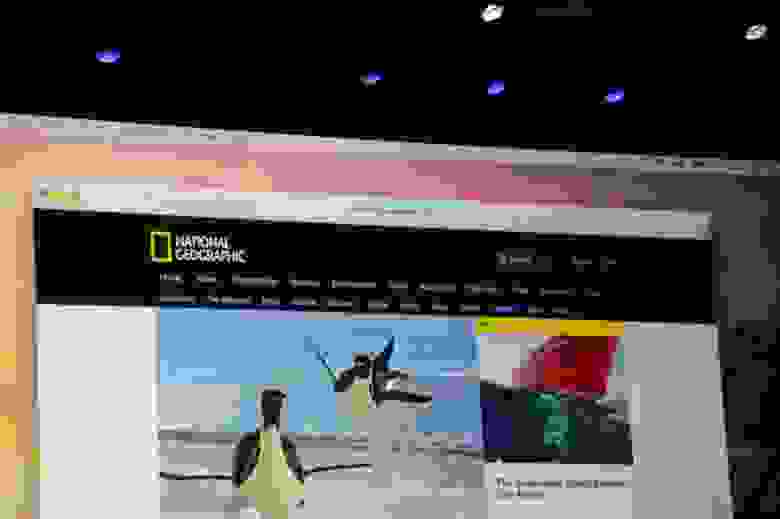
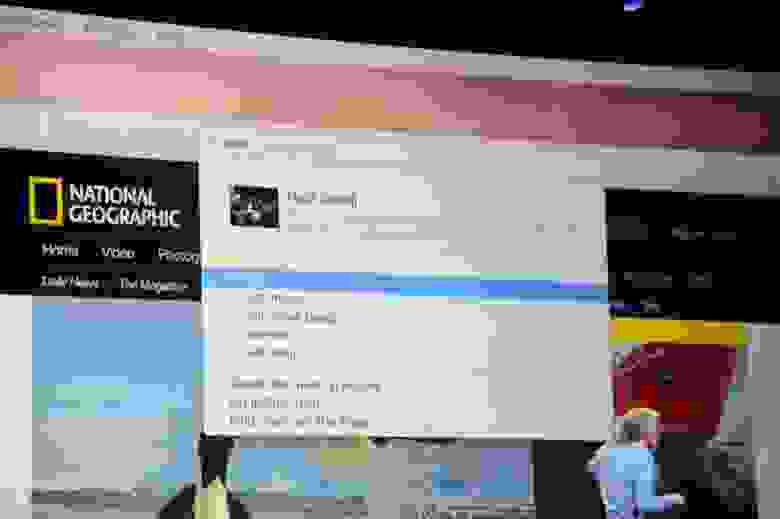
Меньше расходует энергии.
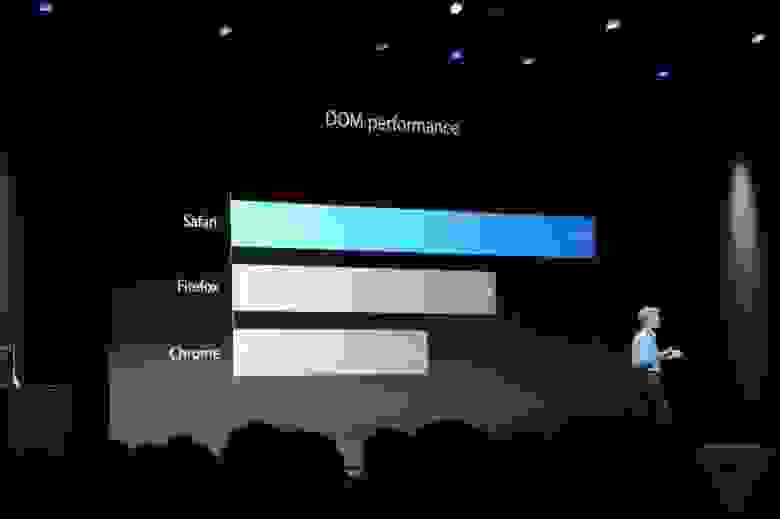
Встроенный редактор картинок Markup.
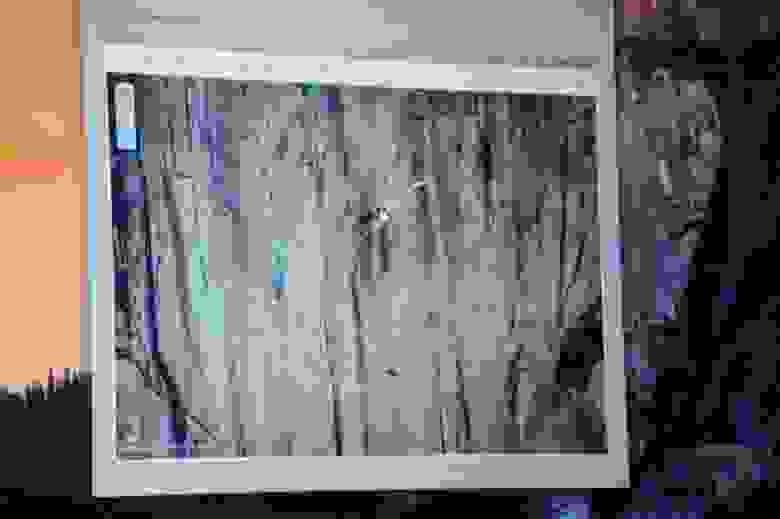
Неразрывность
«Мы хотим сделать переход между устройствами как можно легче»
realtime синхронизация документов и действий между устройствами.
К примеру, начав набирать почту рядом с ПК, в доке появится иконка Mail.app с предложением продолжить набор письма на ПК.
Или наоборот. Начав что-то делать на ПК, на lockscreen появится иконка для доступа и продолжения работы с документом на мобильном устройстве.
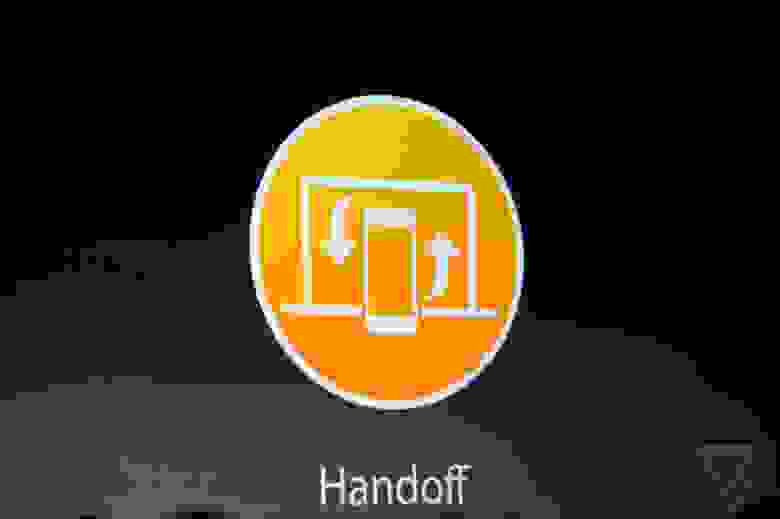
hotspot без настроек
СМС и звонки с ПК
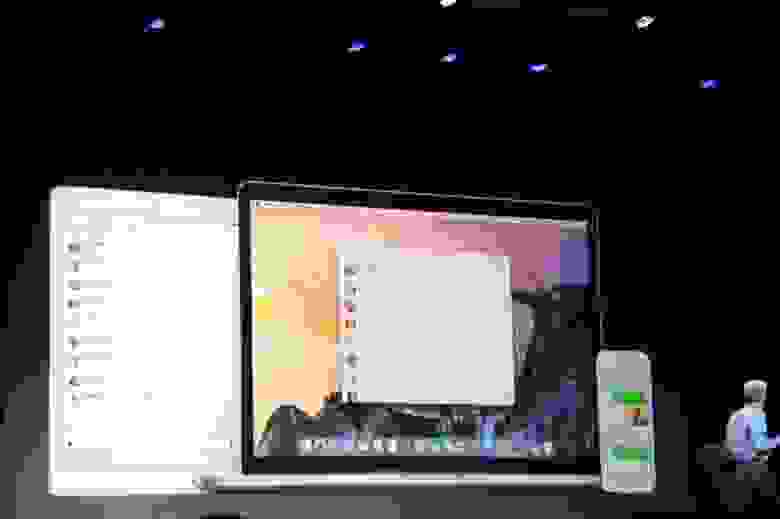
Контекстное меню «позвонить» если просто выделить цифры.
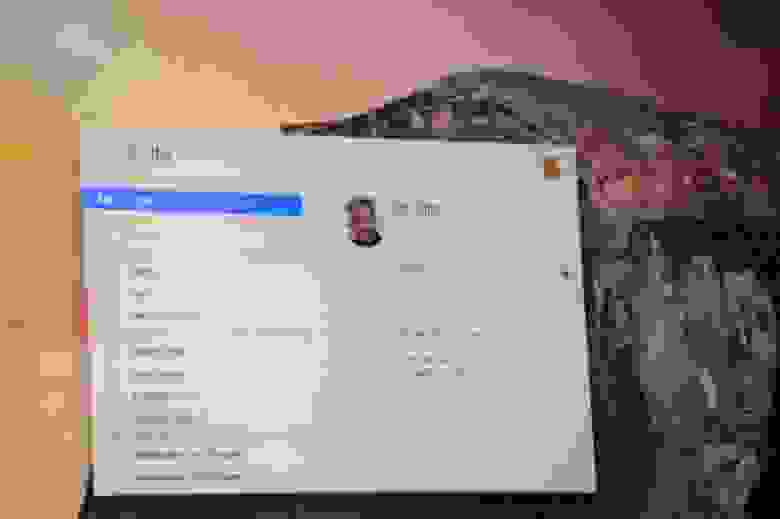
Доступно как версия для разработчиков (сегодня) и бета-версия (летом) и бесплатно.
iOS 8
В совокупности продано более 800 миллионов iOS устройств.
iPod преодолел отметку 100 миллионов устройств
iPad преодолел отметку 200 миллионов устройств
iPhone преодолел отметку пол миллиарда.
Половина новых покупателей в Китае свичнулись с Андроида.
Нет проблем с актуальностью свежей версии ОС и вирусами. 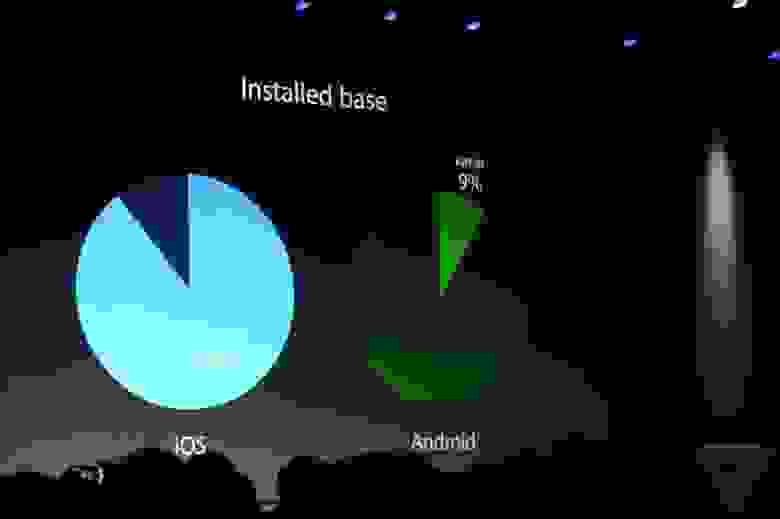
Обновлённый интерфейс пользователя.
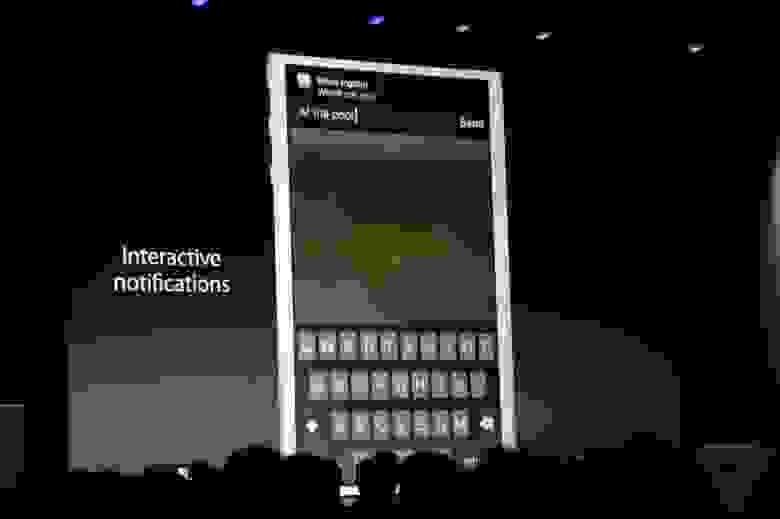
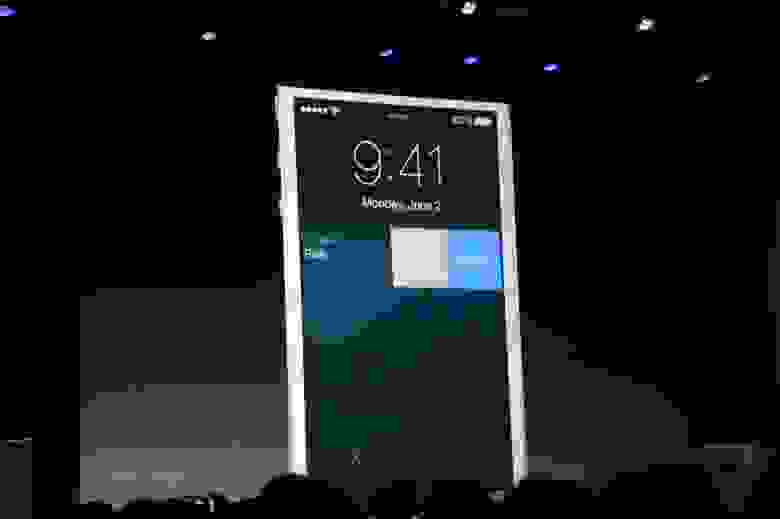
Контакты в быстром доступе.

Safari получил боковую панель как на ПК:
Spotlight как на «большом брате». Ищет везде.
Словарь над клавиатурой.
Систему набора текста оснастили предсказывающим механизмом.
Он обучается и интегрирован с разными раскладками клавиатуры.
С уважением относится к персональным данным.
Swype в рамках расширяемости ОС. Подробнее ниже.
Сообщения
Управление групповыми сообщениями:
Можно делиться местоположением:

Tap To Talk — аудио сообщения:
Неразрывность
Работайте непрерывно в приложении на всех устройствах.
iCloudDrive — интегрирован очень сильно.
Корпоративные фишки
S/MIME и почтовые VIP-потоки, чтобы получать уведомления не только по адресату, но и потоку.
HealthKit
Единое хранилище для разнообразной информации о здоровье с поддержкой множества устройств.
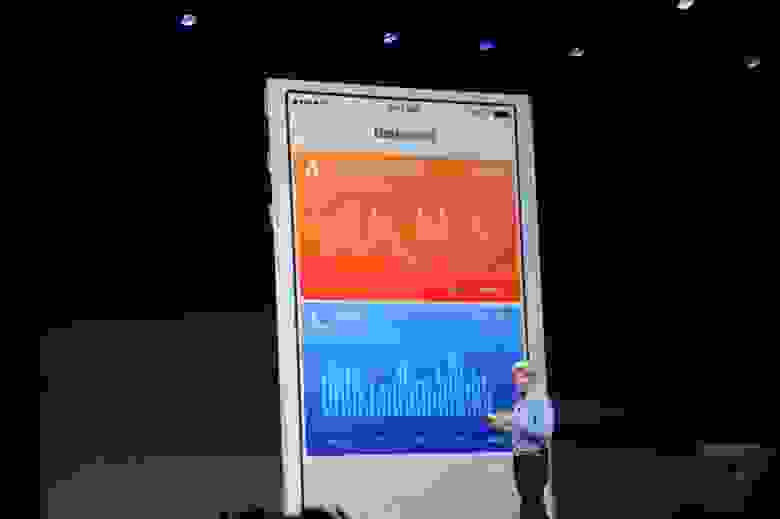
Успели поработать с одной клиникой, там очень довольны.
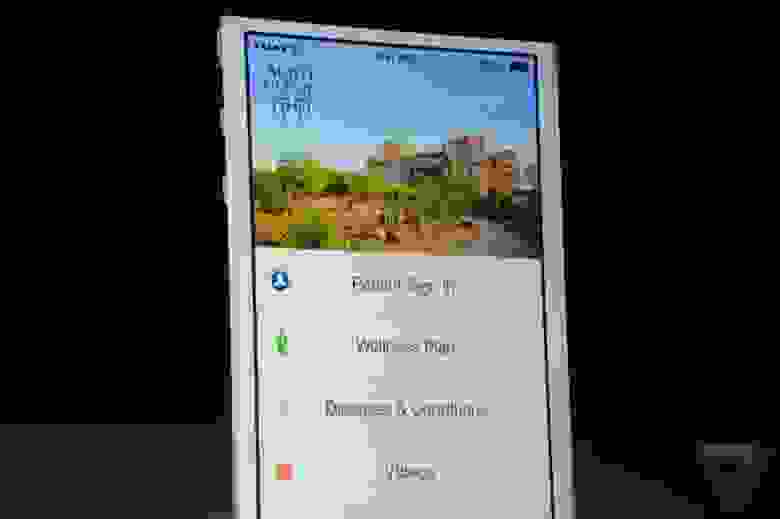
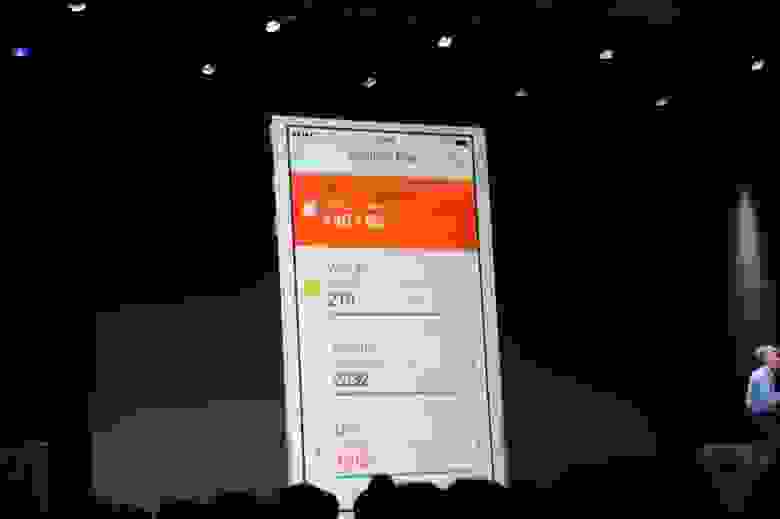

Список тех кому понравилась инициатива HealthKit
Family Sharing
Возможность делиться купленным контентом на одном устройстве с другими членами семьи. до 6 членов.
Разрешение на покупку.
Общее хранилище фотографий для всех членов семьи:
С хорошим поиском:
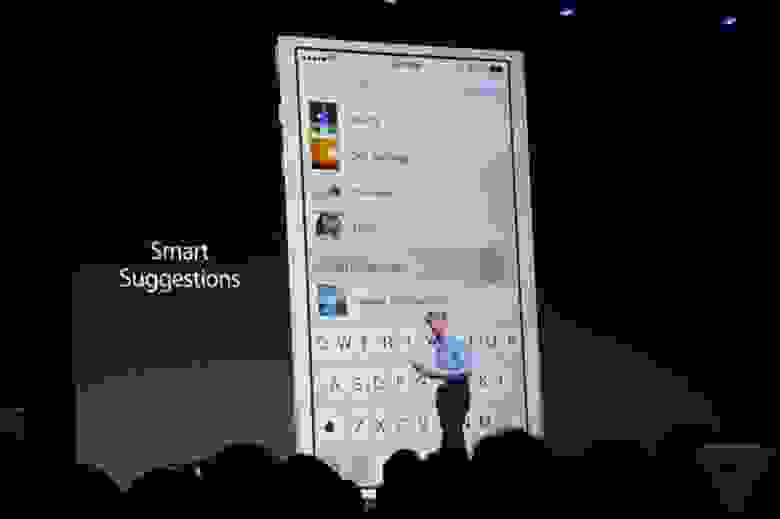
Новыми функциями редактирования фотографий, post-HDR, realtime.
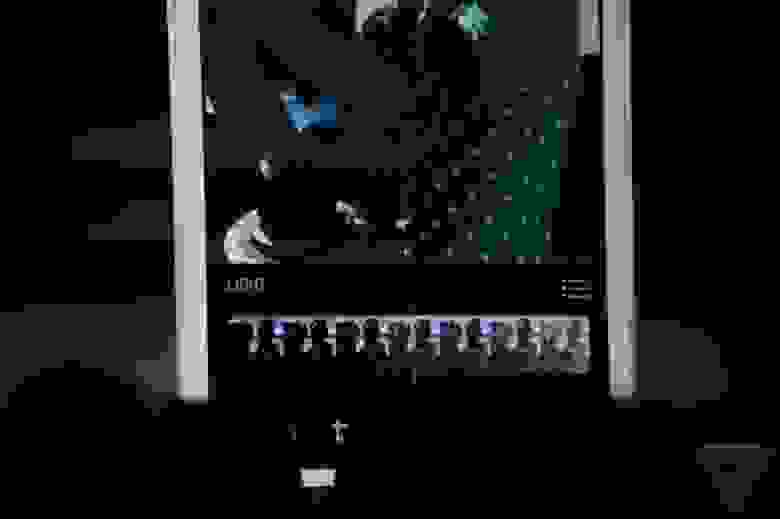
Грядущее в следующем году семейное фотохранилище для Mac
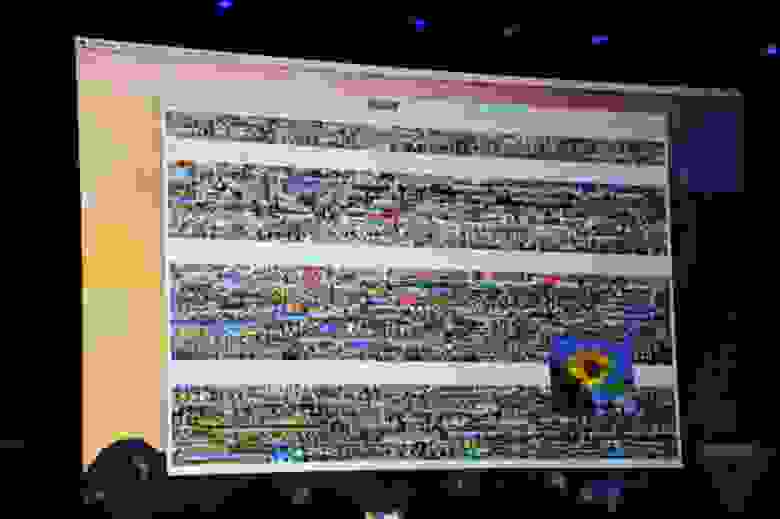
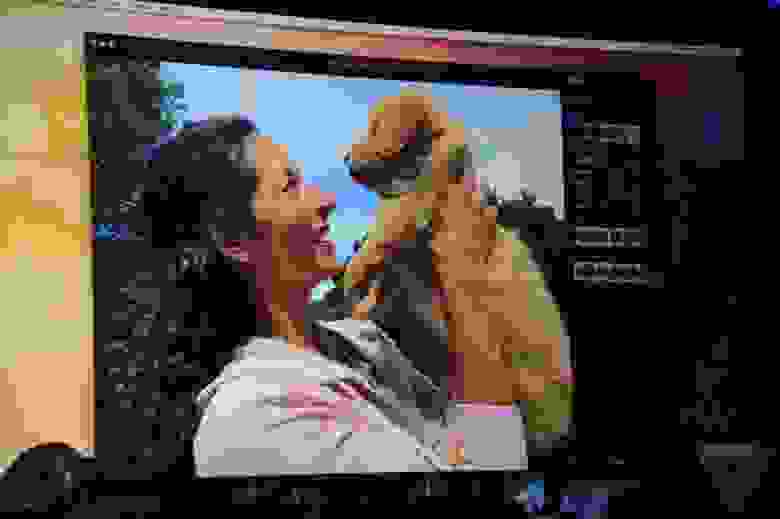
Но не бесплатно.
Новые фишки одним слайдом:
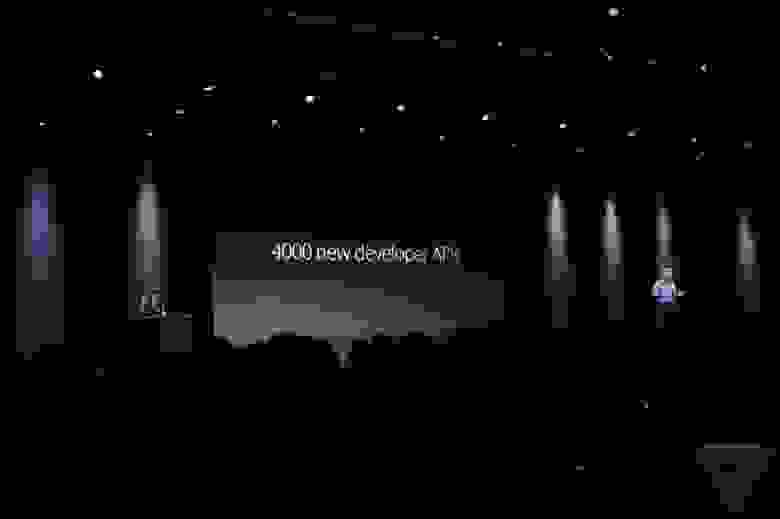
Обновление для Siri
Можно начать говорить с Сири не трогая iPhone.
Лунный календарь и много другое для Китая:
Новые вещи для Магазинов приложений

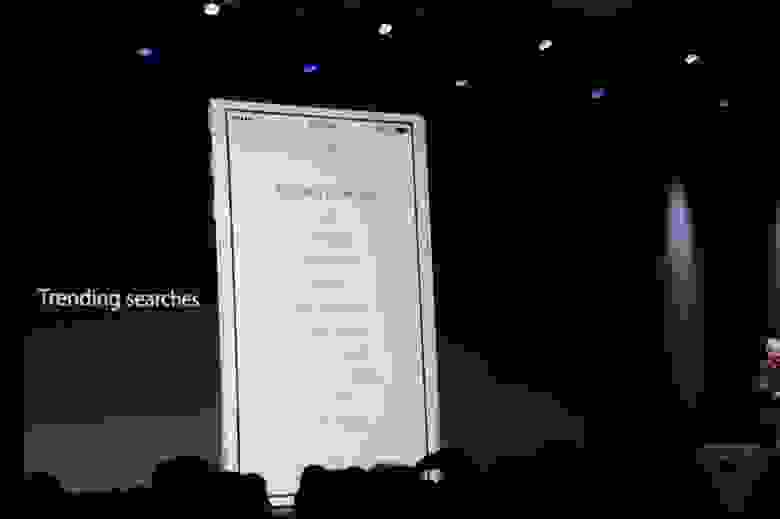
Видео для карточки приложения.
Расширяемость приложений
Приложения смогу расширять возможности ОС и предлагать свои „услуги“ другим приложениям.
Вопрос был в том, как это решить без вреда для песочниц.
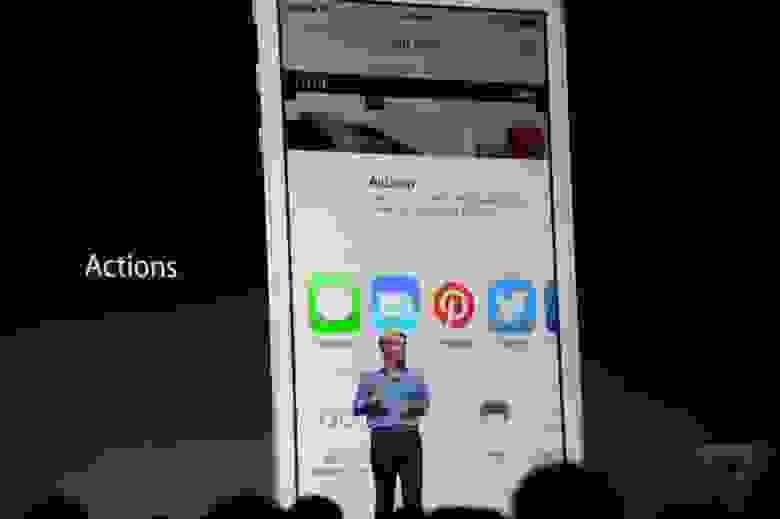
Виджеты в панели „Сегодня“
Как выглядят виджеты на iPad:
Api для TouchID:
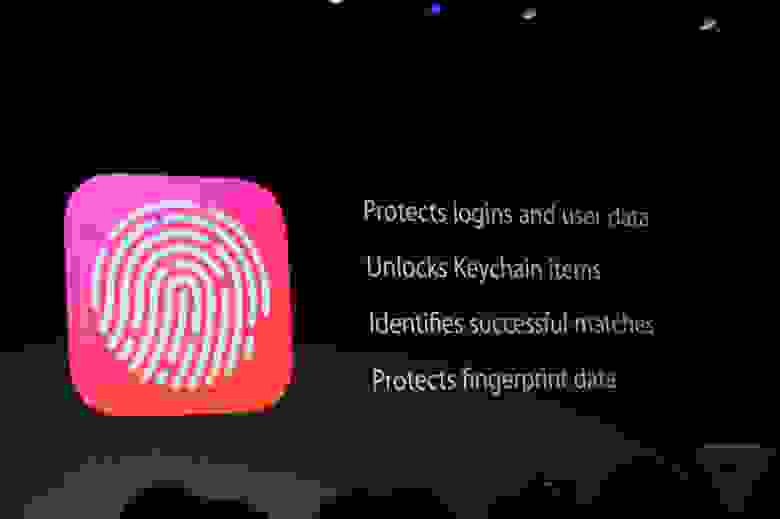
HomeKit
Набор API для домашней техники.
Интеграция с Siri очень крутая, говоришь „я ложусь спать“ и запираются замки и тушится свет.

CloudKit
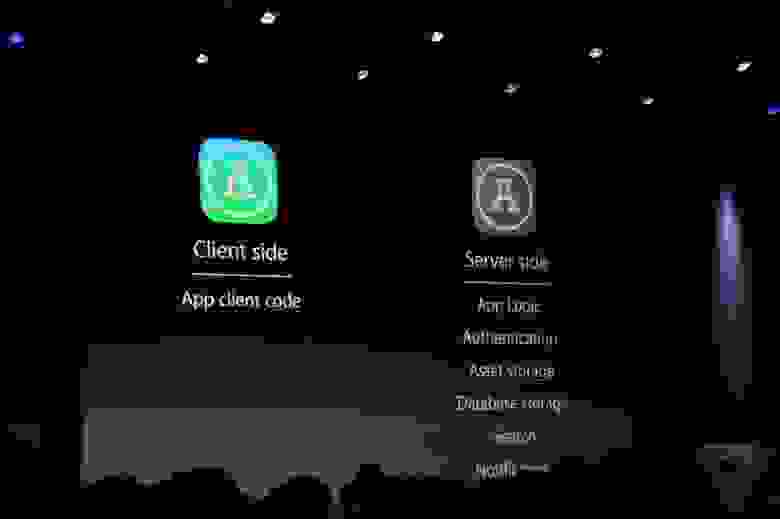
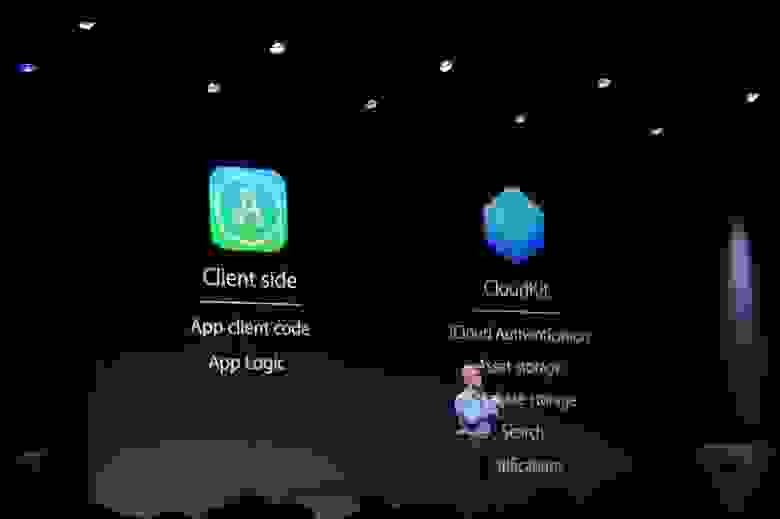

Metal
Новое API для игр.

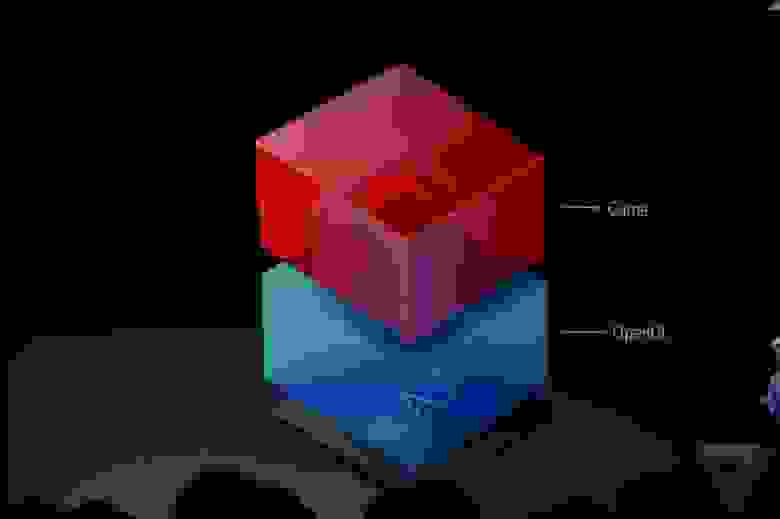
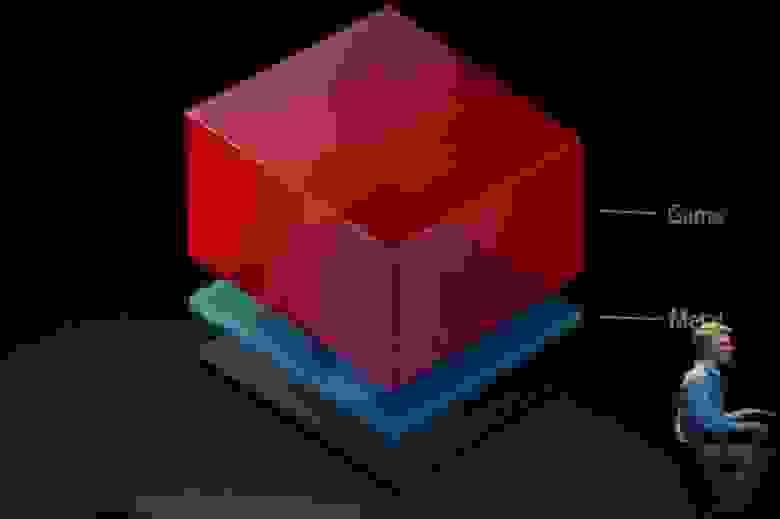
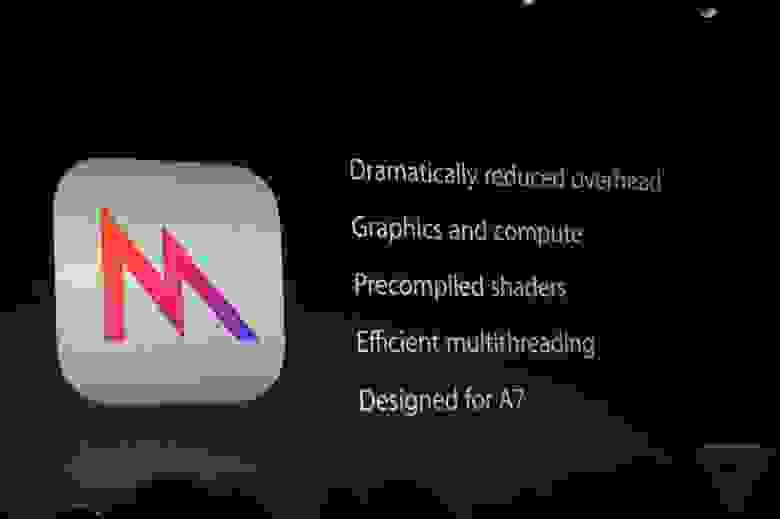
SceneKit
Дополнение к SpriteKit:
Для разработчиков.
Новый язык программирования Swift

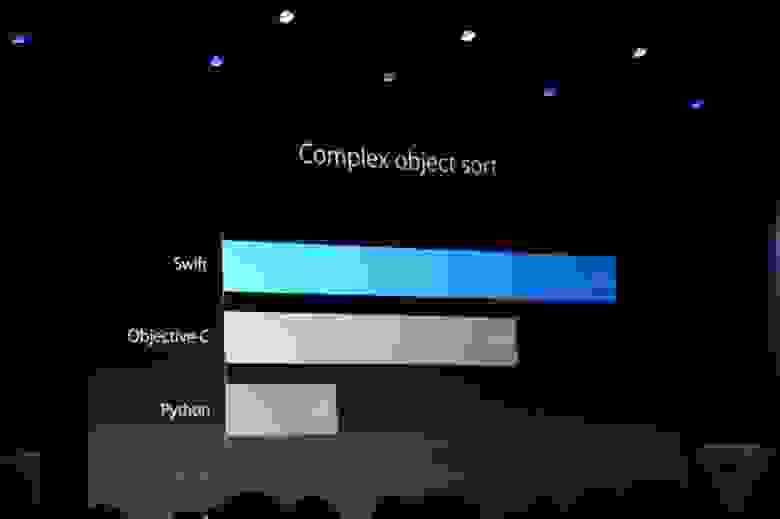
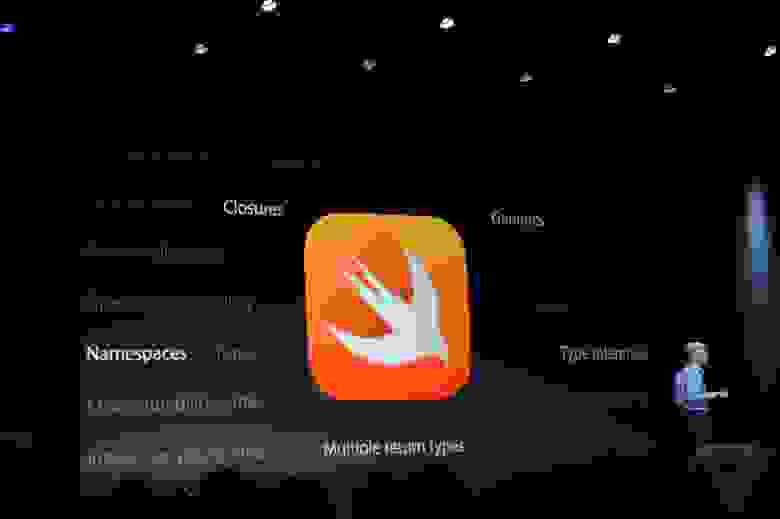
Можно использовать как с C так и Objective C
Источник