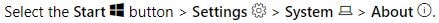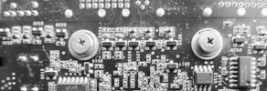- Тест веб-камеры
- Информация о драйвере
- Дата драйвера
- Размер файла:
- URL загрузки:
- MD5-хэш файла:
- Операционная система
- Архитектура ОС
- Производитель
- Файлы драйвера
- Информация об устройствах
- Веб-камера Genius islim 310 Скачать драйвер
- Post navigation
- Добавить комментарий Отменить ответ
- Поиск
- Подключение, ремонт и обслуживание компьютерных устройств
- Рубрики сайта
- Подключение компьютерных устройств
- Тест веб-камеры
- Информация о драйвере
- Дата драйвера
- Размер файла:
- URL загрузки:
- MD5-хэш файла:
- Операционная система
- Архитектура ОС
- Производитель
- Файлы драйвера
- Информация об устройствах
- Web Camera Genius islim 310 Driver Download
- Post navigation
- Leave a Reply Cancel reply
- Search site
- Advertising
- Connection, repair and maintenance of computer devices
- Categories
- Computer hardware drivers
Тест веб-камеры
Информация о драйвере
Дата драйвера
Размер файла:
URL загрузки:
MD5-хэш файла:
Операционная система
Windows XP, Windows Vista, Windows 7, Windows 8, Windows 8.1, Windows 10
Архитектура ОС
Производитель
Файлы драйвера
- /AMCap.exe
- /Frame/p00001m4.bmp
- /Frame/p00001p4.bmp
- /Frame/p00002m4.bmp
- /Frame/p00002p4.bmp
- /Frame/p00003m4.bmp
- /Frame/p00003p4.bmp
- /Frame/p00004m4.bmp
- /Frame/p00004p4.bmp
- /Frame/p00005m4.bmp
- /Frame/p00005p4.bmp
- /Frame/p00006m4.bmp
- /Frame/p00006p4.bmp
- /Monitor.exe
- /Monitor.ini
- /P7302USD.dll
- /PAC7302.sys
- /PASnap.exe
- /PASnap.ico
- /Pac7302.inf
- /SP7302.ax
- /SP7302.ds
- /SP7302.ini
- /WNT/CoInst.dll
- /WNT/PAC7302.sys
- /WNT/ctlstisc.bat
- /WXPAmd64/CoInst.dll
- /WXPAmd64/PAC7302.sys
- /WXPAmd64/ctlstisc.bat
- /pac7302.cat
Информация об устройствах
LayoutFile
Layout.inf, Layout1.inf, Layout2.inf
str_FrameEffectPropertyPage
Frame/Effect Property Page
str_SpecialPropertySet
WDM Special ICustomCamera Interface Handler
str_CustomPropertySet
WDM Custom ICustomCamera Interface Handler
str_CustomPropertyPage
Custom Camera Property Page
str_SourceDiskName
iSlim310 Installation Disc
DeviceEvent_0
Launch Video Application
DeviceEvent_1
Capture Still Image
Веб-камера Genius islim 310 Скачать драйвер
Драйвер для Windows 10, Windows 8 / 8.1, Windows 7 Vista XP (32-bit / 64-bit)
Модель: веб-камера Genius islim 310
(размер файла: 9,3 MB)
Это драйвер обеспечит полную функциональность для Веб-камеры Genius islim 310
Дополнительная информация. Если Вы не знаете, как подключить к компьютеру дополнительное устройство, и Вам нужна инструкция для его правильного подключения, можете использовать строку поиска на этом веб-сайте (находится в верхней правой части любой страницы) или напишите нам.
Для использования любого компьютерного устройства необходимо программное обеспечение (драйвер). Рекомендуется использовать оригинальное программное обеспечение, которое входит в комплект Вашего компьютерного устройства.
Если у Вас нет программного обеспечения, и Вы не можете его найти на веб-сайте производителя компьютерного устройства, то мы поможем Вам. Сообщите нам модель Вашего принтера, сканера, монитора или другого компьютерного устройства, а также версию операционной системы (например: Windows 10, Windows 8 и др.).
Поиск информации об операционной системе в Windows 10
Поиск информации об операционной системе в Windows 7, Windows 8, Windows 8.1. Читать далее.
Определение версии macOS, установленной на компьютере Mac (Версию операционной системы компьютера Mac и сведения о ее актуальности можно найти в разделе «Об этом Mac»).
В меню Apple в углу экрана выберите пункт «Об этом Mac». Вы увидите название macOS, например macOS Mojave, и номер версии. Если нужно также узнать номер сборки, для его отображения щелкните номер версии.
Post navigation
 Самое необходимое программное обеспечение для любого компьютера — если вы купили новый компьютер или переустановили операционную систему, то на этой странице сайта вы найдете все необходимое программное обеспечение и инструкции по его установке. Самое необходимое программное обеспечение для любого компьютера — если вы купили новый компьютер или переустановили операционную систему, то на этой странице сайта вы найдете все необходимое программное обеспечение и инструкции по его установке. |
 Установка SSD для ноутбуков и настольных компьютеров. Передача данных. — Пошаговое руководство, показывающее, как установить твердотельный накопитель Kingston на настольный компьютер или ноутбук с помощью прилагаемого программного обеспечения Acronis. Установка SSD для ноутбуков и настольных компьютеров. Передача данных. — Пошаговое руководство, показывающее, как установить твердотельный накопитель Kingston на настольный компьютер или ноутбук с помощью прилагаемого программного обеспечения Acronis. |
 Драйвер – компьютерное программное обеспечение, с помощью которого операционная система (Windows, Linux, Mac и др.) получает доступ к аппаратному обеспечению устройства (компьютера, принтера, сканера и др. ). Драйвер – компьютерное программное обеспечение, с помощью которого операционная система (Windows, Linux, Mac и др.) получает доступ к аппаратному обеспечению устройства (компьютера, принтера, сканера и др. ). |
Добавить комментарий Отменить ответ
Поиск
Подключение, ремонт и обслуживание компьютерных устройств

Помощь в подключении и использовании компьютерных устройств, а также в поиске и установке драйверов и другого программного обеспечения. Драйвер – используется для управления подключенным к компьютеру устройством. Драйвер создается производителем устройства и поставляется вместе с ним. Для каждой операционной системы нужны собственные драйверы.
Рубрики сайта
Подключение компьютерных устройств
Copyright © 2021 DriverMaster. Помощь в подключении компьютерных устройств, а также в установке драйверов и другого ПО. Обратная связь
Тест веб-камеры
Информация о драйвере
Дата драйвера
Размер файла:
URL загрузки:
MD5-хэш файла:
Операционная система
Windows XP, Windows Vista, Windows 7, Windows 8, Windows 8.1, Windows 10
Архитектура ОС
Производитель
Файлы драйвера
- /AMCap.exe
- /Frame/p00001m4.bmp
- /Frame/p00001p4.bmp
- /Frame/p00002m4.bmp
- /Frame/p00002p4.bmp
- /Frame/p00003m4.bmp
- /Frame/p00003p4.bmp
- /Frame/p00004m4.bmp
- /Frame/p00004p4.bmp
- /Frame/p00005m4.bmp
- /Frame/p00005p4.bmp
- /Frame/p00006m4.bmp
- /Frame/p00006p4.bmp
- /Monitor.exe
- /Monitor.ini
- /P7302USD.dll
- /PAC7302.sys
- /PASnap.exe
- /PASnap.ico
- /Pac7302.inf
- /SP7302.ax
- /SP7302.ds
- /SP7302.ini
- /WNT/CoInst.dll
- /WNT/PAC7302.sys
- /WNT/ctlstisc.bat
- /WXPAmd64/CoInst.dll
- /WXPAmd64/PAC7302.sys
- /WXPAmd64/ctlstisc.bat
- /pac7302.cat
Информация об устройствах
LayoutFile
Layout.inf, Layout1.inf, Layout2.inf
str_FrameEffectPropertyPage
Frame/Effect Property Page
str_SpecialPropertySet
WDM Special ICustomCamera Interface Handler
str_CustomPropertySet
WDM Custom ICustomCamera Interface Handler
str_CustomPropertyPage
Custom Camera Property Page
str_SourceDiskName
iSlim310 Installation Disc
DeviceEvent_0
Launch Video Application
DeviceEvent_1
Capture Still Image
Web Camera Genius islim 310 Driver Download
Driver for Windows 10, Windows 8 / 8.1, Windows 7 Vista XP (32-bit / 64-bit)
Model: Web Camera Genius islim 310
This is a driver that will provide full functionality for Web Camera Genius islim 310
Additional Information. If you do not know how to connect an additional device to your computer, and you need instructions on how to connect it correctly, you can use the search bar on this website (located in the upper right part of any page) or write to us.
To use any computer device, software (driver) is required. It is recommended to use the original software that came with your computer device.
If you do not have the software, and you cannot find it on the website of the manufacturer of the computer device, then we will help you. Tell us the model of your printer, scanner, monitor or other computer device, as well as the version of the operating system (for example: Windows 10, Windows 8, etc.).
Find operating system info in Windows 10
Find operating system info in Windows 7, Windows 8, Windows 8.1. Read more.
Find out which macOS your Mac is using (Use About This Mac to see the version of Mac operating system installed on your Mac, and find out whether it’s the latest version).
From the Apple menu in the corner of your screen, choose About This Mac. You should see the macOS name, such as macOS Mojave, followed by its version number. If you need to know the build number as well, click the version number to see it.
Post navigation
 The most necessary software for any computer — If you bought a new computer or reinstalled the operating system, then on this page of the site you will find all the necessary software and instructions for installing it. The most necessary software for any computer — If you bought a new computer or reinstalled the operating system, then on this page of the site you will find all the necessary software and instructions for installing it. |
 SSD Hardware Installation for Notebooks and Desktops. Transferring data. A step-by-step walkthrough showing how to install your Kingston SSD into a Desktop or Notebook system with the included Acronis software. SSD Hardware Installation for Notebooks and Desktops. Transferring data. A step-by-step walkthrough showing how to install your Kingston SSD into a Desktop or Notebook system with the included Acronis software. |
 Driver is a computer program that operates or controls a particular type of device that is attached to a computer. A driver provides a software interface to hardware devices, enabling operating systems (Windows, Linux, Mac, etc.) and other computer programs to access hardware functions without needing to know precise details about the hardware being used. Driver is a computer program that operates or controls a particular type of device that is attached to a computer. A driver provides a software interface to hardware devices, enabling operating systems (Windows, Linux, Mac, etc.) and other computer programs to access hardware functions without needing to know precise details about the hardware being used. |
Leave a Reply Cancel reply
Search site
Advertising
Connection, repair and maintenance of computer devices
If you do not know how to connect an additional device to your computer, and you need instructions on how to connect it correctly, you can use the search bar on this website (located in the upper right part of any page) or write to us. The site provides information on the use of computer hardware and software. Also on the site you can find answers to complex questions that arise when using printers, scanners, monitors, laptops and other computer devices.
Categories
Computer hardware drivers
Copyright © 2021 DriverNew. Assistance in connecting computer devices. Solving problems associated with the use of a PC. Contact form