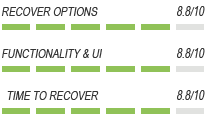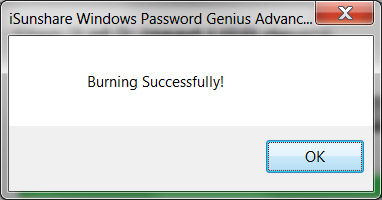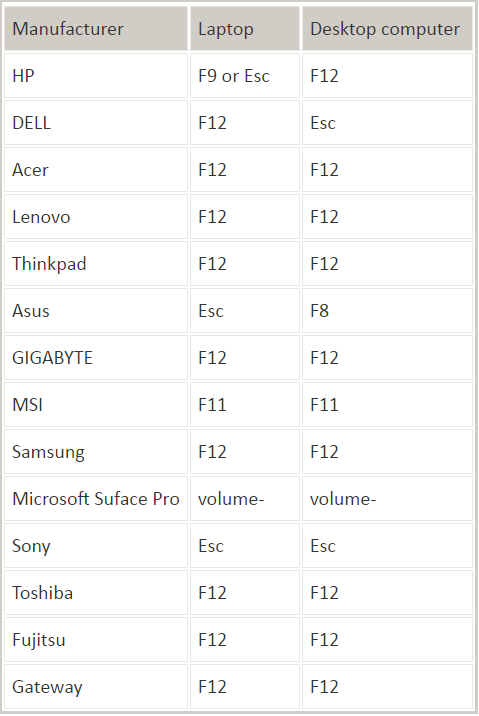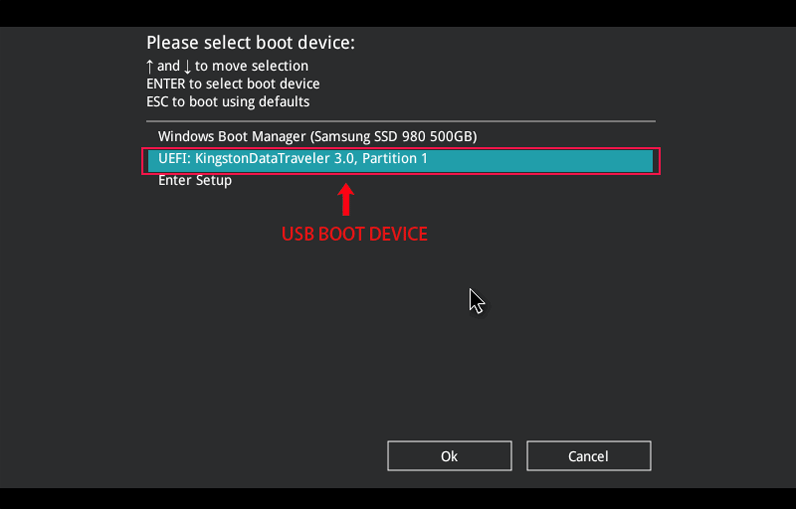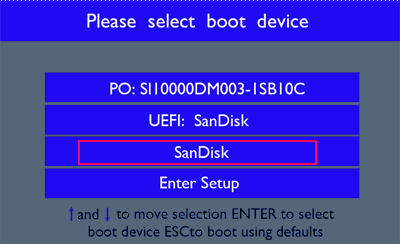- RAR Password Genius
- RAR Password Genius Features
- RAR Password Genius System Requirements
- Awards — 100% Guarantee
- Get this RAR Password Genius Now!
- Windows 7 Password Genius
- Windows 7 Password Genius Features
- Windows 7 Password Genius System Requirements
- Software Awards
- Ready to Try or Buy?
- Recommended Products
- Windows Password Genius
- iSunshare Windows Password Genius
- iSunshare Windows Password Genius Review
- Four Editions for Choice
- Standard
- Professional
- Advanced
- Standard
- Professional
- Advanced
- 3 Steps to Reset Windows Password with Windows Password Genius
- 1. Create password reset disk
- 2. Boot the locked computer from password reset disk
- Boot from USB password reset disk
- Boot from CD/DVD password reset disk
- 3. Reset Windows forgotten Password
- Appendix 1: Examples — how to boot from USB or CD/DVD disk: HP, DELL, Acer, Lenovo, Asus, MSI
RAR Password Genius
Powerful RAR Password Recovery Software to Recover RAR/WinRAR Password
RAR Password Genius is a small but powerful password recovery utility to recover lost or forgotten passwords for RAR archives created by WINRAR, RAR or other compressed software. No matter how complex the password is and what encryption algorithm is used, just simply import RAR file and click «Start» to begin to recover password and unlock RAR file. In a few seconds, you can open your RAR file with password.
*The Standard version runs on one computer. The Professional version allows you to use one or more computers to recover the lost password for RAR file at the same time.
* Support all versions of WINRAR, RAR or other archives software that can create RAR archive.
* Famous for high speed, optimization for multiprocessor systems and multi-core CPU.
* 3 and less characters of rar password can be recovered free with trial version.
Platform: Windows 2000/2003/2008/2012/2016/XP/Vista /Win7/Win8/Win10(32 bit & 64 bit)



RAR Password Genius Features
1. High RAR password recovery speed.
Four powerful rar password recovery methods for RAR Password Genius Standard users to choose, according to the features of RAR archive forgotten or lost password. And all accessible computers in LAN can be used simultaneously to recover RAR forgotten password quickly for RAR Password Genius Professional users. Different parameters can be set for chosen password attack type, to improve rar password recovery efficiency. Optimization for multiprocessor systems and multi-core CPU to increase speed of recovering rar password.
2. Use one or more computers to speed up password recovery speed.
Standard version: Recover RAR/WinRAR archive password on one computer with four password attack types. Support .rar files created by RAR or WinRAR etc compression software. Professional version: Allows you to recover RAR password with one or more computer to speed up password recovery speed. See step by step guide.
3. Easy to use without any computer technique.
Provide user-friendly interface. Three steps to complete RAR password recovery. Launch Import Decrypt. Few parameters need setup and are easy to set up for every rar password attack type.
4. Professional, timely and free technical support.
Provide professional user guide for RAR password recovery software. Give answer to every question or problem in time for users by email.
RAR Password Genius System Requirements
Awards — 100% Guarantee
Get this RAR Password Genius Now!
* High password recovery speed and efficiency.
* The best archives password recovery tool for .rar files.
* 100% Clean;30-day Money back guarantee.
* Free service for software download and license key request after purchase.
Free Download RAR Password Genius
Purchase RAR Password Genius (Price: $19.95)

iSunshare is dedicated to providing the best service for Windows, Mac, Android users who are in demand for password recovery and data recovery.
Windows 7 Password Genius
Windows 7 Password Genius is a functional utility used for recovering your lost Windows 7 password and add new user. With this software, you can crack your system login password quickly and easily with several click, no matter which version your Windows 7 operational system is.
With Windows 7 Password Genius, you can:
* Remove Windows 7 password without data loss.
* Add new account to Windows 7 without logon.
* Reset Windows password for all Windows 7 computers including desktop and laptop.
Platform: Windows 2000/2003/2008/2012/2016/XP/Vista /Win7/Win8/Win10(32 bit & 64 bit)
Windows 7 Password Genius Features
1. Support Most of Windows Operating Systems
Support Windows 7, Vista, XP, 2000, NT, etc. Support Windows Sever 2008, 2003(R2), 2000, NT, etc. Support SATA, SCSI, IDE hard disk
2. Remove All of Windows 7 Passwords, including Windows 7 x32 and x64 edition
Windows 7 Starter Windows 7 Home basic Windows 7 Home Premium Windows 7 Professional Windows 7 Ultimate
3. Work Perfectly with CD/DVD and USB Flash Drive/Pen Drive
Support running from CD/DVD. So you can create a Windows 7 password recovery disk by burning Windows 7 Password Genius into bootable CD/DVD. Support running from USB flash drive. So you can create a Windows 7 password recovery disk by burning Windows 7 Password Genius into bootable USB flash drive.
4. Timely, Professional Technical Support and Free Service
Any problems about Windows 7 password recovery software can be solved timely and professionally. Provide free service for you to download software and get license key after you purchase the software.
Windows 7 Password Genius System Requirements
Software Awards
Ready to Try or Buy?
User-friendly interface is convenient and easy to use. Small but powerful software provides user fast and efficient password recovery. If you are looking for a funtional Windows 7 password recovery tool, iSunshare Windows 7 Password Genius can be a good choice.
 Recommended Products
Recommended Products
Windows Password Genius
iSunshare Windows Password Genius, an all-in-one Windows password recovery tool, helps to recover forgotten Windows administrator/user password and domain administrator/user password for all Windows operating system, including Windows 10/8/7/Vista/XP/NT/2000 and Windows server 2000/2003/2008 /2011/2012/2016 and is especially available for Windows 8 Microsoft account password reset. Learn more

iSunshare is dedicated to providing the best service for Windows, Mac, Android users who are in demand for password recovery and data recovery.
iSunshare Windows Password Genius
Recover forgotten administrator/user password, Microsoft account password, and domain administrator/user password for all Windows, including Windows 10/8/7/Vista/XP/2000 and Windows server 2000 /2003/2008/2011/2012/2016.
- Recover forgotten password for all Windows in a few minutes.
- Create a new administrator account easily without logon.
- Free Download ServiceВ andВ Free License Key Service.
iSunshare Windows Password Genius Review
- 6,000,000+ Satisfied Users
- 137 countries
Four Editions for Choice
Standard
Professional
Advanced
Buy Now
- Remove/Reset Windows local administrator and other user passwords
- Reset domain administrator and other domain user passwords
- Reset Windows 10/8 Microsoft account password
- Create a new local administrator account
- Create a new domain administrator account
- Support Windows 10, 8.1, 8, 7, Vista, XP, 2000, NT
- Support Windows Server 2016, 2012, 2008(R2), 2003(R2), 2000, NT
- Support Raid Computer
- Create CD/DVD Disc
- Create USB flash drive disk
- Free lifetime upgrade
- Free lifetime technical support
- Free Trial: (Our 100% Safe Guarantee)
- Free Trial
- Free Trial
- Free Trial
- Free Trial
- Buy Now: (Our 99.9% Satisfaction Guarantee)
- Buy Now
- Buy Now
- Buy Now
- Buy Now
Standard
Buy Now
- Remove/Reset Windows local administrator and other user passwords
- Remove/Reset domain administrator and other domain user passwords
- Reset Windows 10/8 Microsoft account password
- Create a new local administrator account
- Create a new domain administrator account
- Support Windows 10, 8.1, 8, 7, Vista, XP, 2000, NT
- Support Windows Server 2016, 2012, 2008(R2), 2003(R2), 2000, NT
- Support Raid Computer
- Create CD/DVD Disc
- Create USB flash drive disk
- Free lifetime upgrade
- Free lifetime technical support
- Free Trial: (Our 100% Safe Guarantee)
- Buy Now: (Our 100% Satisfaction Guarantee)
- Free Trial
- Buy Now
Professional
Buy Now
- Remove/Reset Windows local administrator and other user passwords
- Remove/Reset domain administrator and other domain user passwords
- Reset Windows 10/8 Microsoft account password
- Create a new local administrator account
- Create a new domain administrator account
- Support Windows 10, 8.1, 8, 7, Vista, XP, 2000, NT
- Support Windows Server 2016, 2012, 2008(R2), 2003(R2), 2000, NT
- Support Raid Computer
- Create CD/DVD Disc
- Create USB flash drive disk
- Free lifetime upgrade
- Free lifetime technical support
- Free Trial: (Our 100% Safe Guarantee)
- Buy Now: (Our 100% Satisfaction Guarantee)
- Free Trial
- Buy Now
Advanced
Buy Now
- Remove/Reset Windows local administrator and other user passwords
- Remove/Reset domain administrator and other domain user passwords
- Reset Windows 10/8 Microsoft account password
- Create a new local administrator account
- Create a new domain administrator account
- Support Windows 10, 8.1, 8, 7, Vista, XP, 2000, NT
- Support Windows Server 2016, 2012, 2008(R2), 2003(R2), 2000, NT
- Support Raid Computer
- Create CD/DVD Disc
- Create USB flash drive disk
- Free lifetime upgrade
- Free lifetime technical support
- Free Trial: (Our 100% Safe Guarantee)
- Buy Now: (Our 100% Satisfaction Guarantee)
- Free Trial
- Buy Now
Buy Now
- Remove/Reset Windows local administrator and other user passwords
- Remove/Reset domain administrator and other domain user passwords
- Reset Windows 10/8 Microsoft account password
- Create a new local administrator account
- Create a new domain administrator account
- Support Windows 10, 8.1, 8, 7, Vista, XP, 2000, NT
- Support Windows Server 2016, 2012, 2008(R2), 2003(R2), 2000, NT
- Support Raid Computer
- Create CD/DVD Disc
- Create USB flash drive disk
- Free lifetime upgrade
- Free lifetime technical support
- Free Trial: (Our 100% Safe Guarantee)
- Buy Now: (Our 100% Satisfaction Guarantee)
- Free Trial
- Buy Now
3 Steps to Reset Windows Password with Windows Password Genius
This guide describes how to use iSunshare Windows Password Genius to create a Windows Password Reset Disk , and reset forgotten password for Windows 10/8/7/vista/xp/2016/2012/2008/2003/2000.
Tips: Windows Password Genius can be installed in Windows 10/8/7Vista/xp, and Windows Server 2016/2012/2008/2003/2000.
1. Create password reset disk
Run Windows Password Genius, choose USB Device. Tips: If you want to create a CD/DVD password disk, please choose CD/DVD.
Insert USB Flash Disk, and then click «Begin Burning» button to make a password reset disk.
After creating password reset disk successfully, the next steps is booting the locked computer from this password reset disk.
2. Boot the locked computer from password reset disk
Boot from USB password reset disk
Inset the USB password reset disk to the locked computer, and start or restart the locked computer. When the vendor logo appears, press the BOOT Menu Key (Find BOOT Menu Key for your computer) repeatedly until Boot Menu appears, then choose USB flash drive to boot from.
x
Tips: You can see “USB Disk Pro” and “UEFI: USB Disk Pro” two options. No matter which one you choose, you can successfully boot the locked computer from USB password reset disk.
Tips: The USB Flash Drive of different vendors has different name.
Boot from CD/DVD password reset disk
Inset the CD/DVD password reset disk to the locked computer, and start or restart the locked computer. When the vendor logo appears, press the BOOT Menu Key (Find BOOT Menu Key for your computer) repeatedly until Boot Menu appears, then choose USB flash drive to boot from.
3. Reset Windows forgotten Password
When Windows Password Genius starts, choose a user account, click «Reset Password» button to set a new password to it, and then click «Reboot» button to restart your computer. After restarting, you can login Windows with new password.
Tips: If your Windows system is Windows Server 2003/2008/2012/2016, the program will create aВ default password and set it to the select user.
To create a new account, just click «Add User» button to add a new account, and then click «Reboot» button to restart computer.
Appendix 1: Examples — how to boot from USB or CD/DVD disk: HP, DELL, Acer, Lenovo, Asus, MSI
Example 1: Boot a computer or from USB password reset disk (Apply to Acer, Lenovo, Thinkpad, Gigabyte, Samsung, Toshiba, Fujitsu, Gateway laptop or desktop computer).
Insert USB password reset disk to computer. Start or restart the computer, when the vendor logo displays, press F12 key repeatedly until boot menu displays, then select USB flash drive to boot from. (Tips 1: You can freely select UEFI: SanDisk or SanDisk options because both of them can boot from USB drive) (Tips 2: The USB drive name may be shown like «SanDisk *** 3.0 USB drive», «Kingston ** 3.0 USB drive» etc..)
Example 2: Boot DELL laptop from USB password reset disk (Tips: If your computer is a DELL desktop, please press ESC key)
Plug in USB password reset disk to DELL laptop, start DELL laptop, when DELL logo displays, press F12 key repeatedly until boot menu displays, choose USB flash drive and press «Enter» to boot from USB disk.
Example 3: Boot HP laptop from USB password reset disk (Tips: If your computer is a HP desktop, please press F12 key)
Plug in USB password reset disk to HP laptop, start HP laptop, when HP logo displays, press F9 or ESC key repeatedly until boot menu displays, choose USB flash drive and press «Enter» to boot from USB disk.
iSunshare is dedicated to providing the best service for Windows, Mac, Android users who are in demand for password recovery and data recovery.
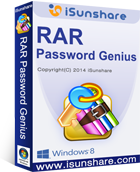



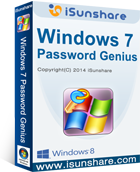
 Recommended Products
Recommended Products