Java Runtime Environment 1.7.0.51 (64-bit)
Windows XP64 / Vista64 / Windows 7 64 / Windows 8 64
Java Runtime Environment (JRE) allows you to play online games, chat with people around the world, calculate your mortgage interest, and view images in 3D, just to name a few. It’s also integral to the intranet applications and other e-business solutions that are the foundation of corporate computing.
It provides the libraries, the Java Virtual Machine, and other components to run applets and applications written in the Java programming language. In addition, two key deployment technologies are part of the JRE: Java Plug-in, which Enables Applets to Run in Popular Browsers; and Web Start, which deploys standalone applications over a network. Many cross-platform applications also require Java to operate properly.
Itis a programming language and computing platform first released by Sun Microsystems in 1995. There are lots of applications and websites that will not work unless you have Java installed, and more are created every day. The program is fast, secure, and reliable. From laptops to datacenters, game consoles to scientific supercomputers, cell phones to the Internet, Java is everywhere! Itis at the heart of the digital lifestyle. It’s the platform for launching careers, exploring human-to-digital interfaces, architecting the world’s best applications, and unlocking innovation everywhere—from garages to global organizations.
Why should I upgrade to the latest version?
The latest version contains important enhancements to improve the performance, stability, and security of the applications that run on your machine. Installing this free update will ensure that your applications continue to run safely and efficiently.
What will I get when I download software?
The Java Runtime Environment 64 bit (JRE app) is what you get when you download software. The JRE consists of the Java Virtual Machine (JVM), Java platform core classes, and supporting Java platform libraries. The JRE is the runtime portion of the software, which is all you need to run it in your Web browser.
What is Java Plug-in software?
The program is a component of the (JRE). The JRE allows applets written in the programming language to run inside various internet browsers. The Plug-in software is not a standalone program and cannot be installed separately.
I have heard the terms Virtual Machine and JVM. Is this software?
The Virtual Machine is only one aspect of software that is involved in web interaction. The Java Virtual Machine is built right into your software download and helps run Java apps.
Note: When your installation completes, you may need to restart your browser (close all browser windows and re-open) to enable the installation.
Java JDK 7 Update 51 (64-bit)
Windows XP64 / Vista64 / Windows 7 64 / Windows 8 64
Java Development Kit 64-bit (also known as JDK) contains the software and tools that you need to compile, debug, and run applets and applications that you’ve written using the Java programming language. JDK has as its primary components a collection of programming tools, including javac, jar, and the archiver, which packages related class libraries into a single JAR file. This tool also helps manage JAR files, javadoc — the documentation generator, which automatically generates documentation from source code comments, jdb — the debugger, jps — the process status tool, which displays process information for current Java processes, javap — the class file disassembler, and so many other components.
The JDK 64-bit also comes with a complete Java Runtime Environment, usually called a private runtime. It consists of a Java Virtual Machine and all of the class libraries present in the production environment, as well as additional libraries only useful to developers, and such as the internationalization libraries and the IDL libraries. Download Java Development Kit Offline Installer Setup 64bit for Windows
Contents of the JDK:
Development Tools
(In the bin/ subdirectory) Tools and utilities that will help you develop, execute, debug, and document programs are written in the JavaTM programming language.
Runtime Environment
(In the jre/ subdirectory) An implementation of the Java Runtime Environment (JRE) for use by the JDK. The JRE includes a Java Virtual Machine (JVM), class libraries, and other files that support the execution of programs written in the Java programming language.
Additional Libraries
(In the lib/ subdirectory) Additional class libraries and support files required by the development tools.
Demo Applets and Applications
(In the demo/ subdirectory) Examples, with source code, of programming for the Java platform. These include examples that use Swing and other Java Foundation Classes, and the Java Platform Debugger Architecture.
Sample Code
(In the sample subdirectory) Samples, with source code, of programming for certain Java API’s.
C header Files
(In the include/ subdirectory) Header files that support native-code programming using the Java Native Interface, the JVM Tool Interface, and other functionality of the Java platform. Download Java Development Kit Offline Installer Setup 64bit for Windows
Java SE Runtime Environment 7.0 Update 51 [Multi/Ru] скачать бесплатно
Версия программы: 7.0 Update 51
Официальный сайт: ORACLE
Язык интерфейса: Русский, Английский, и другие
Лечение: не требуется
Системные требования:Windows 8, 7, Vista, XP, 2000, 2003, 2008 Server
Описание: Java Runtime Environment (JRE) — исполнительная среда созданная Sun Microsystems позволяющая запускать и использовать приложения написанные на языке программирования Java. Состоит из виртуальной машины — Java Virtual Machine и библиотеки Java-классов. На языке Java написано множество программ и игр, особенно тех, для которых важна мобильность. Некоторые веб-страницы также используют Java. Одним из преимуществ языка Java является его кроссплатформенность, то есть приложения написанные на этом языке можно использовать на разных операционных системах где установлен Java Runtime Environment (JRE).
Основные возможности:
автоматическое управление памятью;
расширенные возможности обработки исключительных ситуаций;
богатый набор средств фильтрации ввода/вывода;
набор стандартных коллекций, таких как массив, список, стек и т. п.;
наличие простых средств создания сетевых приложений (в том числе с использованием протокола RMI);
наличие классов, позволяющих выполнять HTTP-запросы и обрабатывать ответы;
встроенные в язык средства создания многопоточных приложений;
унифицированный доступ к базам данных:
на уровне отдельных SQL-запросов — на основе JDBC, SQLJ;
на уровне концепции объектов, обладающих способностью к хранению в базе данных — на основе Java Data Objects (англ.) и Java Persistence API (англ.);
поддержка шаблонов (начиная с версии 1.5);
параллельное выполнение программ.
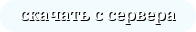
Популярные раздачи за последние 48 часов :
IObit Driver Booster PRO 8.4.0.420 (2021) PC | RePack & Portable by TryRooM
TV+ HD v1.1.15.22 AdFree + clone (2021) Android
Air Live Drive Pro 1.8.0 (2021) PC | RePack by KpoJIuK
OCCT 8.0.2 Final (2021) PC | Portable
Wise Care 365 Pro 5.6.5.566 RePack (& Portable) by elchupacabra [Multi/Ru]
Reg Organizer 8.70 Final (2021) PC | RePack & Portable by D!akov
Complete Internet Repair 8.1.3.5222 (2021) PC | + Portable
The KMPlayer 4.2.2.50 (2021) РС | Repack by cuta
Java Runtime Environment (64bit) 7.0.51
Oracle — 29.4MB (Freeware)
Version: 7.0.51
Size: 29.4MB
Date Added: Jan 15, 2014
License: Freeware
Languages: Multi-languages
Publisher: Oracle
OS: Windows All
User Rating:(Rate It!)





Java Runtime Environment (JRE) is Java’s most basic virtual machine. It’s a required component to run any Java-based application or web applet.
Java software allows you to run applications called «applets» that are written in the Java programming language. These applets allow you to have a much richer experience online than simply interacting with static HTML pages.
- Includes JavaFX version 2.2.51
- New Features and Changes
- Jarsigner updated to encourage timestamping
- Changes to Security Slider:
- Block Self-Signed and Unsigned applets on High Security Setting
- Require Permissions Attribute for High Security Setting
- Warn users of missing Permissions Attributes for Medium Security Setting
- Exception Site List
- Change in Default Socket Permissions
- Change in JAXP Xalan Extension Functions
- Bug Fixes
- Fixes for security vulnerabilities













