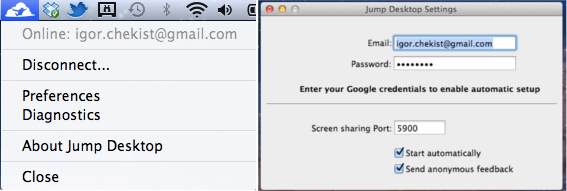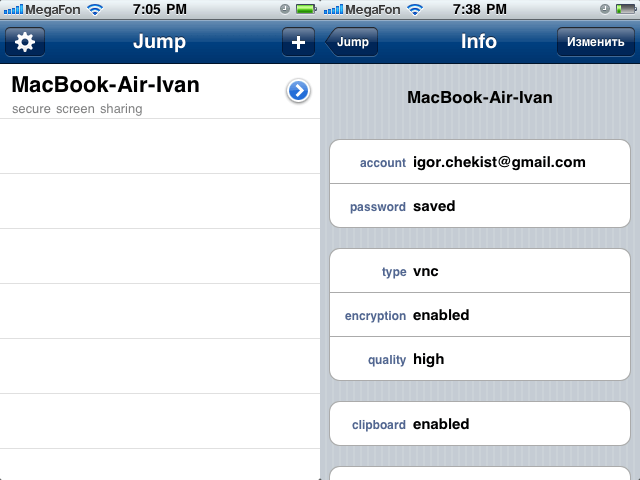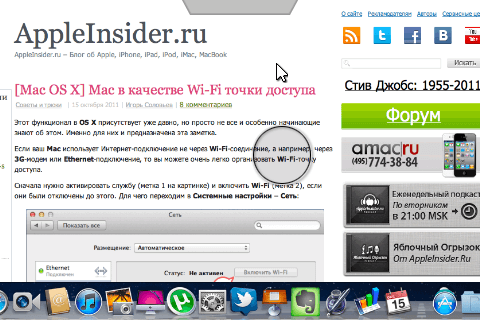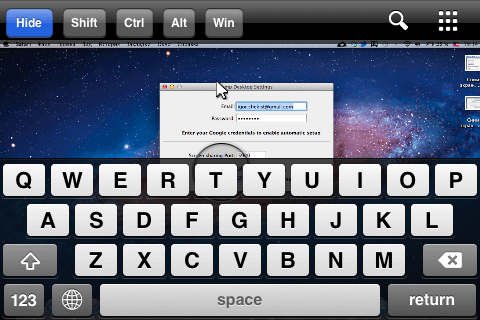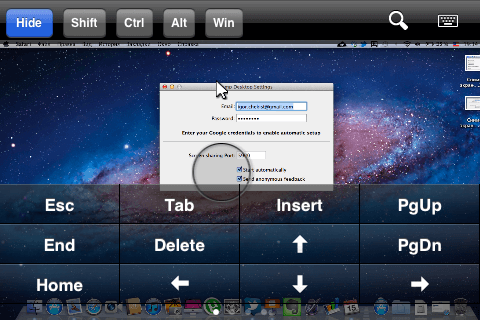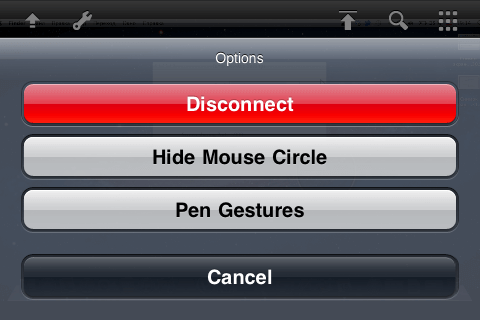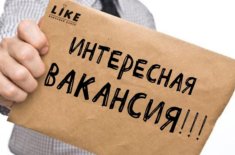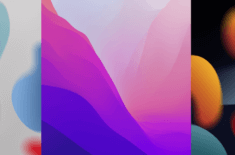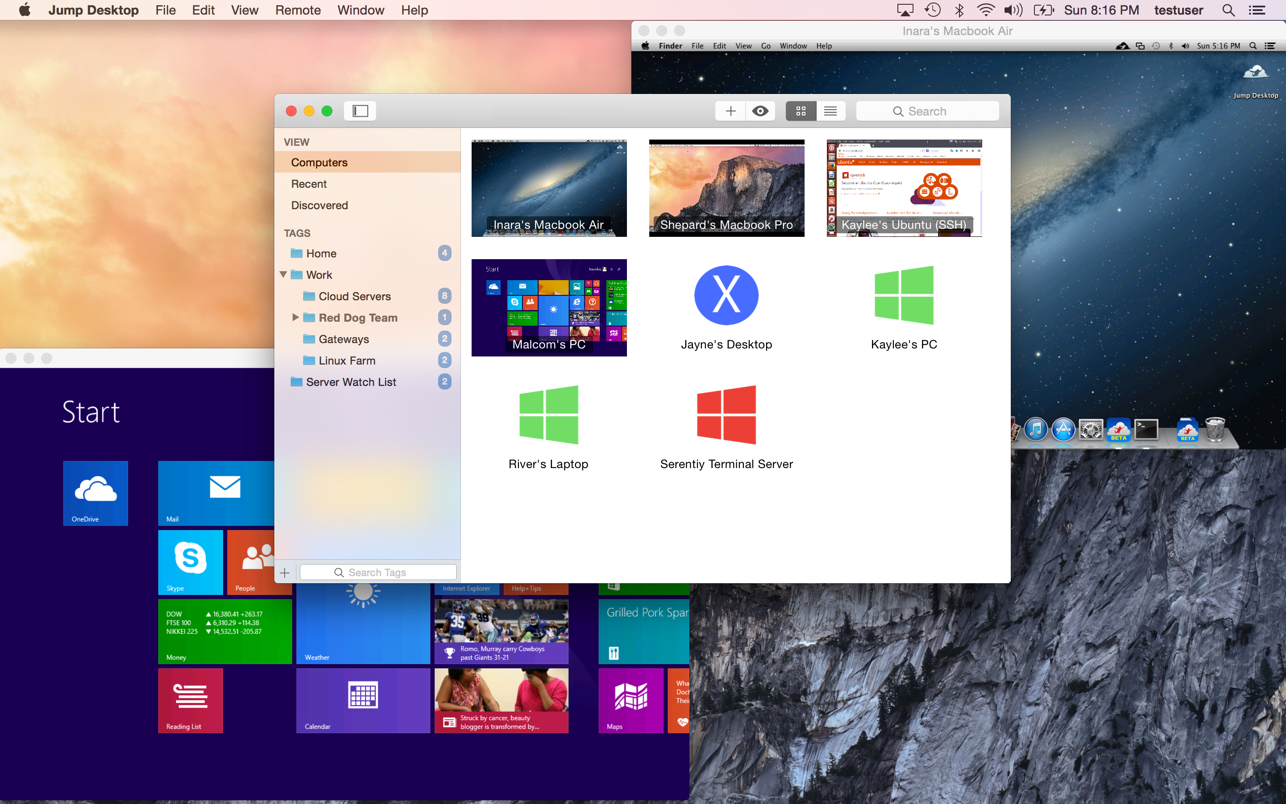Jump Desktop
Информация
Описание
Когда дело доходит до приложений для удаленного доступа, Jump Desktop заслуживает особого упоминания. Оно идет с набором мощных функций, которых вы обычно не ожидаете от подобного приложения. В самом деле, с ним вы действительно сможете выполнять практически все как за рабочим столом, так и в дороге, и это не будет выглядеть компромиссом. Мгновенно получайте доступ к вашему домашнему или рабочему Mac или ПК, работайте с сохраненными на них файлами, без проблем отсылайте или принимайте данные. Используйте свое устройство как VNC-клиент, чтобы приглядывать за всеми удаленными компьютерами в реальном времени. И это всего лишь небольшая часть того, что вы можете делать с помощью этого умного клиента для удаленного доступа.
VNC-клиент, который вам действительно понравится
Устанавливайте приложение на своем Mac, подключайте и управляйте любым другим компьютером, будучи вне дома. Просматривайте каждый элемент рабочего стола компьютера и легко взаимодействуйте с любыми элементами. Вам будет казаться, что вы действительно за компьютером, когда на самом деле вы от него далеко.
Быстрый доступ для помощи на других компьютерах
Вы где-то посреди страны, и тут возникает чрезвычайная ситуация? Не можете вернуться назад и помочь другу или члену семьи с трудностями нового времени? Практически без усилий получайте доступ на Mac, ПК или любые VNC-серверы с помощью Jump Desktop.
Переназначение стандартной клавиатуры
Функция перенастройки клавиатуры — хороший вариант для любого заядлого пользователя Mac. Отрегулируйте настройки для вашего удобства, переназначьте клавиши так, как хотите. По желанию вы можете легко перенастраивать сочетания клавиш с Mac на Windows и обратно, если возникнет такая необходимость.
Незначительное влияние на батарею вашего компьютера
Будучи хорошо интегрированным в macOS, это приложение очень быстро совершает удаленные подключения. Постоянно работая на заднем плане, приложение незначительно влияет на работу батареи вашего Mac. В сущности, работа на удаленном компьютере никак не отразится на производительности вашего Mac.
Автоматическая установка для настольных компьютеров
Используйте этот понятный VNC/RDP-клиент для быстрого подключения к RDP или VNC серверам. Или же, без усилий получайте доступ к любому компьютеру, установив на него дополнительное приложение Jump Desktop Connect. Вы можете зарегистрироваться с аккаунтом Google или любым другим электронным адресом, связывая таким образом ваши устройства.
Отличный опыт без сетевых навыков
Вам не потребуются особые знания в области сетевых подключений, чтобы использовать эту утилиту для удаленного доступа. Да, это понятное, сбалансированное и простое приложение. Кроме того, оно очень надежно и практически никогда не подвисает даже при плохом соединении. Вам не потребуется много времени, чтобы в нем разобраться.
Источник
Jump Desktop (RDP, VNC, Fluid) 4+
Phase Five Systems
Снимки экрана
Описание
Enjoy the freedom to work from anywhere. Jump Desktop is a remote desktop application that lets you securely connect to any computer in the world. Compatible with both RDP and VNC, Jump Desktop is secure, reliable and very easy to set up. Jump Desktop also supports our own, high performance, next generation remote desktop protocol called Fluid Remote Desktop.
* Easy setup and reliable:
Jump Desktop is very easy to configure; anyone can do it! Just visit: https://www.jumpdesktop.com on your PC or Mac, click the ‘Automatic Setup’ link and follow step-by-step instructions. You’ll be up and running in no time.
* Secure:
Jump encrypts the connection between computers to ensure privacy and security. Automatic connections are always encrypted by default. Supports NLA, TLS/SSL encryption for RDP. SSH Tunnelling and SSL/TLS encryption for VNC. Fluid Remote Desktop uses DTLS for secure connections.
* Supercharged Productivity:
Use Mac keyboard shortcuts in Windows. Seamlessly switch between computers without changing the way you use the keyboard. Vastly improves productivity. Fully customizable: Configure your own shortcuts or use the built-in defaults. No other app comes close.
* Powerful Collaboration Features:
Collaborative screen sharing lets many users connect to the same desktop. Each user gets their own mouse cursor and can click and point without fighting over the same cursor. Great for editing documents with coworkers, tweaking designs with remote team members, creating presentations together, and teaching Grandma how to clean out her email.
* Remote Support
Connect and help anyone by asking them to install the free Jump Desktop Connect app and share a simple URL with you. It’s simple, quick and very powerful.
* Integrated into macOS
Quickly search and launch computers directly from Spotlight. Full support for tabbed windows. Tightly integrated into macOS’s power saving technology to give you the best battery life on the go.
* Super fast and beautiful:
Our next generation high performance Fluid Remote Desktop is optimized for low latency secure screen sharing. We also have our own in-house implementations of VNC and RDP protocols. Multi-core, hardware accelerated rendering for zippy performance. Optimized for MacBook Pros and iMacs with Retina display.
Features:
* Multi-protocol: supports RDP, VNC and Fluid Remote Desktop
* Collaborative screen sharing
* Remote support
* Full international keyboard support for RDP, VNC and ARD
* Dictation support (Mountain Lion and later)
* Tabs (macOS Sierra and later)
* 3 different ways to zoom and pan the remote screen (really useful when controlling multi-monitor remote systems from laptops)
* Easy and secure setup: Automatically configure your PC or Mac for remote access without worrying about your router settings. Set up as many computers as you like and manage them all using your Google account (optional)
* Built-in SSH tunneling for RDP and VNC connections
RDP features:
* Tested on: Windows 2000, XP, Vista, Windows 7, Windows 8, Server 2003, Server 2008, Server 2008 R2, Server 2012/R2/2016/2019, SBS Server, Windows 10
* RD Broker and Load balancer support
* RD Gateway support
* Dynamic resolution updates (Win 8.1/2012 R2+)
* Desktop Scaling (Win 8.1/2012 R2+)
* Multi monitor support
* Secure: 128-bit RDP, TLS/SSL, FIPS and NLA authentication supported
* Printing redirection support (including a optional , super-fast server side-driver)
* Audio streaming
* Console sessions
* Folder sharing
* International keyboard layouts
VNC features:
* Tested with macOS 10.5+, TightVNC, RealVNC, UltraVNC, Linux (Ubuntu Remote Desktop)
* Secure: Supports SSH tunneling as well as SSL encryption (SSL only available when using automatic setup)
* Black and white, Grayscale, 8-bit and 16-bit color modes to help manage bandwidth
* Clipboard syncing
* Multiple monitor support
Источник
Jump Desktop — удаленный доступ к PC или Mac
Существует множество приложения для удаленного управления рабочим столом вашего компьютера, однако многие из них не подходят рядовым пользователям по ряду причин. Какие — то слишком простые, работают некачественно и неудобны в использовании. Как правило, такие программы чаще всего бесплатные. Есть очень дорогие, с множеством функций и настроек, но они довольно громоздкие и их интерфейс сильно перегружен. В любом случае, в каждом из этих типов программ вам придетя вбивать параметры сети или IP адрес компьютера, а также копаться в настройках компьютера. Приложение Jump Desktop избавит вас от подобных манипуляций. Для настройки удаленного доступа потребуется сделать всего несколько простейших шагов и иметь аккаунт GMail.
Итак, приложение очень радует простотой организации соединения между компьютером и iPhone (iPad). Для бытового использования это очень хорошо; вам не придется долго копаться в настройках. Однако, привязка к аккаунту GMail, на мой взгляд, не самое лучшее решение. Управление удаленным рабочим столом довольно хорошо продумано, есть поддержка множества жестов. Пользоваться приложением действительно удобно!
Достоинства:
- простота настройки;
- наличие специального круга для удобства наведения курсора;
- множество дополнительных клавиш;
- поддержка нескольких протоколов;
- поддержка жестов и возможность имитировать любые действия мыши.
- привязка к аккаунту GMail;
- мелкие недоработки.
Название: Jump Desktop
Издатель/разработчик: PhaseFive Systems
Цена: $14,99
Ссылка: Универсальное приложение
Новости, статьи и анонсы публикаций
Свободное общение и обсуждение материалов
Лонгриды для вас
Apple запустила специальный подсайт, где рассказывает о том, почему стоит покупать компьютеры Mac. Пока есть только 5 причин, но в будущем их список определённо будет только расти
Если вы твёрдо решили пересесть с iPhone на Android, вам нужен достойный смартфон, чтобы не разочароваться ни в конкурентах Apple, ни в операционной системе Google. Предлагаем вам подборку лучших аппаратов на Android — от дешёвых к дорогим
Чтобы сделать PDF из фото, вам не нужен компьютер. Достаточно иметь iPhone или iPad и штатное приложение «Фото» и Книги. Рассказываем, как превратить любое фото в PDF на iPhone всего за минуту.
Источник
Jump Desktop 8.8.16 – Enjoy the freedom to work from anywhere
Jump Desktop is a remote desktop application that lets you securely connect to any computer in the world. Compatible with both RDP 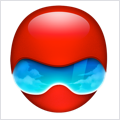
Easy setup and reliable:
Jump Desktop is very easy to configure; anyone can do it! click the ‘Automatic Setup’ link and follow step-by-step instructions. You’ll be up and running in no time.
Secure:
Jump encrypts the connection between computers to ensure privacy and security. Automatic connections are always encrypted by default. Supports NLA, TLS/SSL encryption for RDP. SSH Tunnelling and SSL/TLS encryption for VNC.
Supercharged Productivity:
Use Mac keyboard shortcuts in Windows. Seamlessly switch between computers without changing the way you use the keyboard. Vastly improves productivity. Fully customizable: Configure your own shortcuts or use the built-in defaults. No other app comes close.
Live Previews:
Connect to as many computers as you want. Monitor all sessions at once with Live Preview. Filter computers by keyword or connection details using live search.
Super fast and beautiful:
Powered by one of the fastest VNC and RDP engines on the planet. Multi-core, hardware accelerated rendering for zippy performance. Optimized for MacBook Pros with Retina display
Built on open standards:
Jump Desktop is a true RDP and VNC client. You don’t need to download additional software to connect to your machine if you already have RDP or VNC configured. Just enter your IP address or hostname to connect.
IMPORTANT NOTICE: Audio streaming and remote printing are NOT supported when connecting to Mac OS X and PCs running Windows ‘Home’ edition.
- Multi-protocol: supports RDP and VNC
- Full international keyboard support for RDP, VNC and ARD
- Dictation support (Mountain Lion and later)
- 3 different ways to zoom and pan the remote screen (really useful when controlling multi-monitor remote systems from laptops)
- Easy and secure setup: Automatically configure your PC or Mac for remote access without worrying about your router settings. Set up as many computers as you like and manage them all using your Google account (optional)
- Built-in SSH tunneling for RDP and VNC connections
- Tested on: Windows 2000, XP, Vista, Windows 7, Windows 8, Server 2003, Server 2008, Server 2008 R2, Server 2012, SBS Server
- RD Broker and Load balancer support.
- RD Gateway support (New!)
- Secure: 128-bit RDP, TLS/SSL, FIPS and NLA authentication supported
- Supports 8, 16 and 24-bit colors and all RDP performance options
- Printing support: Print directly to a Wi-Fi printer using RDP’s printer redirection feature (exclusive feature on the App Store!)
- Audio streaming
- Console sessions
- Folder sharing
- International keyboard layouts
- Tested with Mac OS X, TightVNC, RealVNC, UltraVNC, Linux (Ubuntu Remote Desktop)
- Secure: Supports SSH tunneling as well as SSL encryption (SSL only available when using automatic setup)
- Black and white, Grayscale, 8-bit and 16-bit color modes to help manage bandwidth
- Multiple monitor support
- Supported encodings: copyrect, zrle, tight, (zlib)hextile, zlib, rre, raw, desktop-resize
- A brand new Jump Desktop icon.
- Manual Bandwidth Control to tell Jump how much bandwidth to use.
- Live Performance Stats to help diagnose performance problems.
- Colour accuracy and colour matching improvements.
- Performance improvements for Fluid. Up to 2x performance improvements on higher end machines.
- Administrators now have the ability to turn off the Save Password and Send Password features.
- Intel, 64-bit processor
- OS X 10.10 or later
Using VPN will prevent your ISP from tracking your activity especially when downloading torrents, so it is highly recommended to use VPN service to hide your identity & avoid DMCA notices!! GET VPN SUBSCRIPTION NOW
If you are using Adblocker!! Please support this website by adding us to your whitelist. Ads are what helps us bring you premium content! Or read this to know how you can support us. Thank you!
Источник