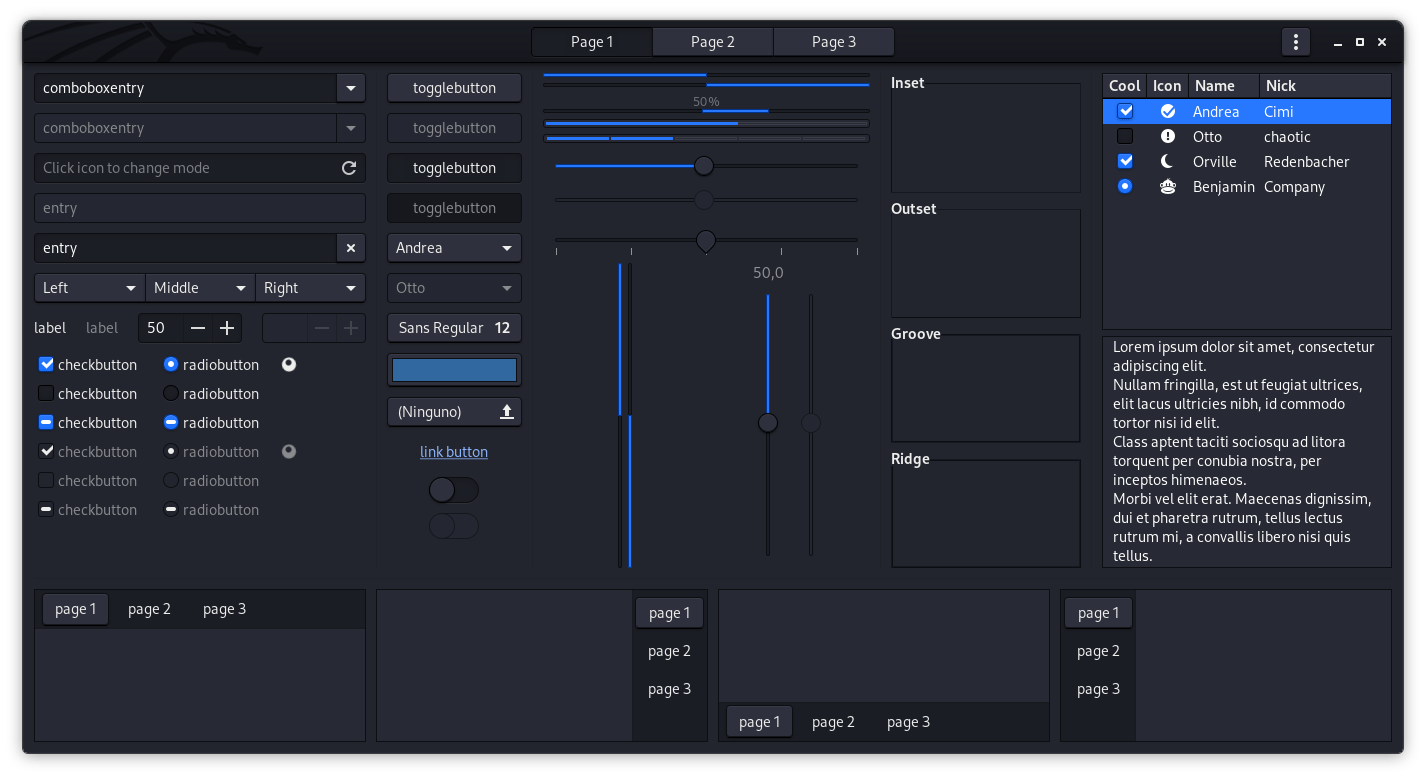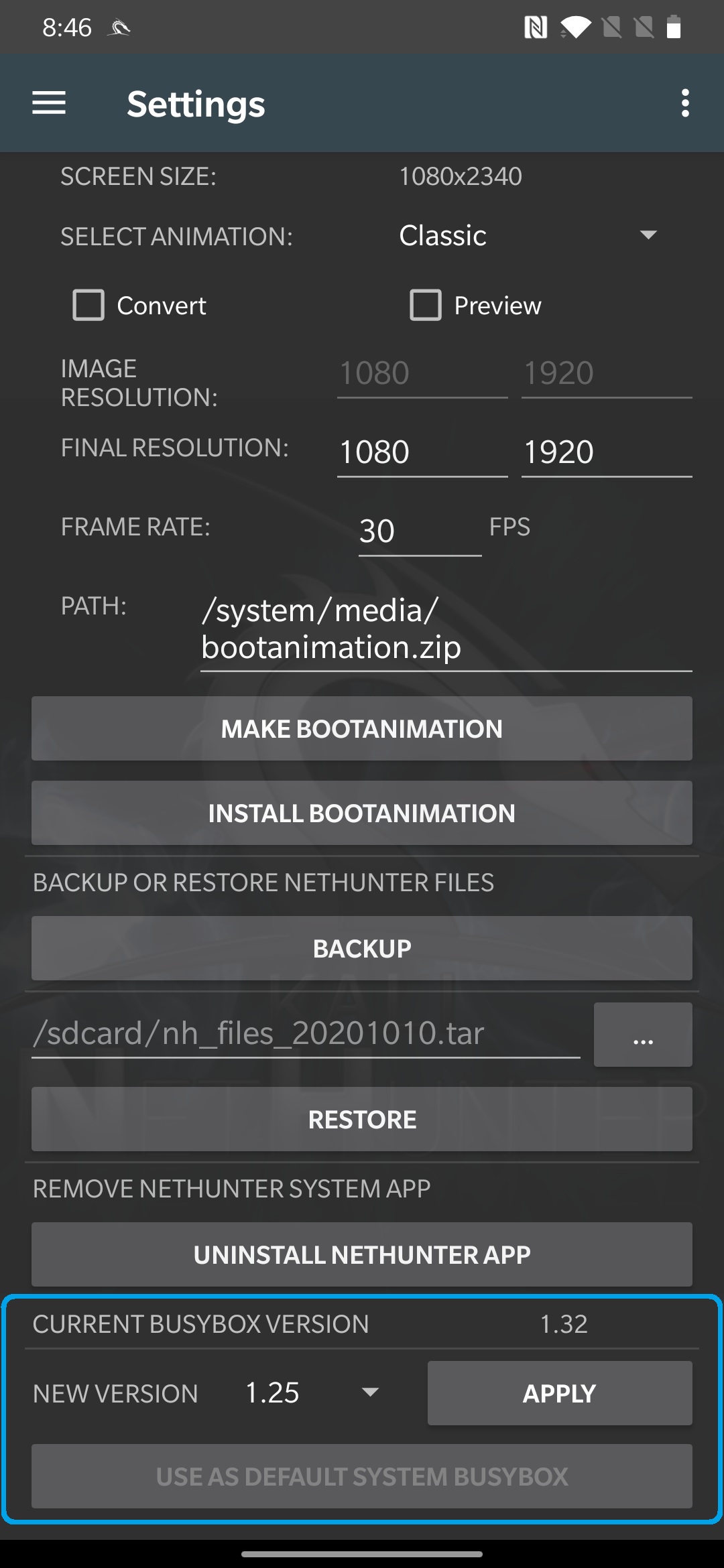- Обновление Kali Linux: список версий и пошаговая инструкция
- Как обновить Kali Linux в зависимости от его разновидности
- Kali-last-snapshot
- Kali-experimental
- Kali-rolling
- Как обновить Kali Linux
- Обновление системы Kali Linux
- Репозиторий kali-last-snapshot
- Репозиторий kali-experimental
- Репозиторий kali-rolling
- Выводы
- Kali Linux 2021.1 Release (Command-Not-Found)
- Xfce & KDE Updates
- Terminals Tweaks
- Finding Commands That Didn’t Want To Be Found
- Partnerships with Tools Authors
- New Tools in Kali
- Kali’s Website
- Wallpapers
- Kali NetHunter Updates
- Kali ARM Updates
- Download Kali Linux 2021.1
Обновление Kali Linux: список версий и пошаговая инструкция
Kali Linux — это один из дистрибутивов Linux, набирающий популярность в последнее время. Почему-то по сети бытует мнение, что данная разновидность Линукса разработана специально для хакеров. Возможно , поэтому и заметна такая популярность к нему. Ведь , как известно , сама по себе информационная безопасность тоже находится на пике популярности. Компания Offensive Security разработала Kali Linux, взяв за основу всем известный Debian.
Установив Kali Linux, вы автоматически начинаете использовать программное обеспечение, которое требует своевременного обновления. Это нужно , как минимум, чтобы исправить возникающие баги в прежних версиях ПО. Далее пойдет описание, каким способом можно обновить Кали Линукс из разных репозиториев.
Как обновить Kali Linux в зависимости от его разновидности
Пока что у Kali Linux известны всего три ветки для архивов. В каждой из них представлена своя сборка апгрейдов операционки. Вот эти три репозитория:
- kali-last-snapshot;
- kali-experimental;
- kali-rolling.
Kali-last-snapshot
Дословный перевод названия репозитория — Kali-последний-снимок системы. Это направление считается самым стабильным. Как правило , обновления для установленных программ и операционной системы (ОС) здесь практически не публикуют. В качестве исключения для публикации может послужить наличие критичного бага, ну или дыры в защищенности самой ОС. Все новые «примочки» публикуются только уже в свежей версии самого Kali Linux.
Применение этого репозитория на вашем ПК станет возможным только после изменения записи по следующему пути: /etc/apt/sources.list. Сделать это возможно через терминал:
- Введите в терминале: $ sudo nano etc/apt/sources.list
- Далее нужно вписать: $ deb http://http.kali.org/kali kali-last-snapshot main non-free contrib
- Потом нужно будет обновить архивы, написав следующее: $ sudo apt update
- Примените обновленные архивы, написав следующее: $ sudo apt upgrade
- Если все сделано правильно, то обновление Кали Линукс прошло успешно.
Kali-experimental
Это экспериментальный Кали. Данная ветка репозитория пользуется популярностью у энтузиастов, любящих экспериментировать и тестировать новые версии ПО, находящиеся в стадии разработки. Здесь никто не будет вам гарантировать стабильную работу ПО или операционной системы при использовании обновлений.
Применение данного репозитория в вашей ОС возможно после изменения файла /etc/apt/sources.list. Все делается через терминал и по тем же 5-ти пунктам , что и kali-last-snapshot. Однако везде нужно поменять kali-last-snapshot на kali-experimental , и тогда все пройдет на отлично.
Kali-rolling
Данная ветка архивов применяется по умолчанию во многих сбо р ках Kali Linux. Обновление у этого вида Kali Linux происходят с постоянной периодичностью. В основном пакеты предлагаемого апгре й да ПО и ОС более-менее стабильные.
Применение данного репозитория станет возможным после того, как будут внесены изменения в запись по последующему расположению: /etc/apt/sources.list. Тут обязана появиться нижеследующая запись: $ deb https://http.kali.org/kali kali-rolling main non-free contrib.
Делается это по аналогии с предыдущими хранилищами. Reklama internete, WEB svetainės, elektroninės parduotuvės ir SEO paslaugos konkurencinga kaina — Seopaslaugos.com Однако по последним командам есть небольшие изменения, тут нужно будет выполнить их в следующей очередности:
- $ sudo apt update
- $ sudo apt upgra d e
- $ sudo apt full-upgrade
На этом все, обновление любой разновидности вашей операционки Kali Linux будет выполнено.
Как вы заметили , само обновление Кали Линукс мало чем от личается от апгрейда любой другой ОС, основанной на дистрибутивах Linux (что Debian, что Ubuntu). Но все же не лишним будет проявлять осторожность по отношению к апгрейду, особенно если вы пользуетесь экспериментальной веткой репозитория Kali Linux. Будьте внимательны : когда нет необходимости обновлять всю ОС, можно применить пакетное обновление отдельных программ. В таком случае, если пойдут сбои или баги, легче будет исправить ситуацию, удалив «проблемную» программу.
Мы будем очень благодарны
если под понравившемся материалом Вы нажмёте одну из кнопок социальных сетей и поделитесь с друзьями.
Источник
Как обновить Kali Linux
Kali Linux, на сегодняшний день одна из самых популярных операционных систем используемых для аудита безопасности корпоративных и домашних локальных сетей, периферийного оборудования, серверов, рабочих станций и различного ПО.
Программное обеспечение, поставляемое в рамках дистрибутива Kali Linux, периодически обновляется, получая при этом новые возможности или исправление ошибок в старых версиях ПО. Дальше мы рассмотрим как обновить Kali Linux из разных веток его репозитория.
Обновление системы Kali Linux
Kali Linux имеет три официальные ветки репозиториев. И каждая отличается своим набором пакетов для обновления операционной системы.
Репозиторий kali-last-snapshot
kali-last-snapshot (Kali последний снимок) самая стабильная ветка репозитория. Обновления для ПО и ОС в ней не публикуются, за исключением критических заплаток, исправляющих нестабильную работу или закрывающих бреши в безопасности операционной системы. Все новые возможности появятся только в новой версии операционной системы Kali Linux.
Чтобы применить этот репозиторий по умолчанию в вашей ОС, измените файл /etc/apt/sources.list:
sudo nano /etc/apt/sources.list
Впишите в него следующую строку (убрав все остальные если таковые есть):
deb http://http.kali.org/kali kali-last-snapshot main non-free contrib
Затем обновите список пакетов доступных из вашего репозитория:
sudo apt update
Обновление пакетов Kali Linux выполняется командой:
sudo apt upgrade
Репозиторий kali-experimental
kali-experimental (экспериментальная Kali) ветка репозитория которая подойдёт энтузиастам готовым получать самые новые версии ПО, находящиеся на стадии тестирования. Разработчики не гарантируют стабильность работы программ и операционной системы при обновлении из этой ветки.
Чтобы использовать данный репозиторий по умолчанию, обновите конфиг в файле /etc/apt/sources.list.
Вместо kali-last-snapshot вставьте kali-experimental. Должна получится такая строка:
deb http://http.kali.org/kali kali-experimental main non-free contrib
Обновить пакеты из этой экспериментальной ветки можно командами:
sudo apt update
sudo apt upgrade
Репозиторий kali-rolling
kali-rolling (дословно прокатывание, катание или обкатка) — репозиторий который используется по умолчанию во всех дистрибутивах Kali Linux. В данной ветке периодически выкладываются относительно стабильные новые версии ПО и компонентов операционной системы.
Если вы хотите использовать этот репозиторий по умолчанию в файле /etc/apt/sources.list должна быть следующая строка:
deb https://http.kali.org/kali kali-rolling main non-free contrib
Затем нужно поочерёдно выполнить ряд команд:
sudo apt update
Теперь обновить Kali Linux через терминал можно командой:
sudo apt upgrade
Если вы хотите обновить всё, включая и компоненты ОС, выполните команду
sudo apt full-upgrade
Выводы
Обновление Kali Linux по большому счету мало чем отличается от обновления других операционных систем на основе Debian или Ubuntu. Однако следует с осторожностью относится к обновлению из экспериментальной ветки репозитория Kali Linux. В случае необходимости можно установить отдельные пакеты из этого репозитория, не обновляя всю операционную систему целиком, даже если что-то пойдёт не так, всегда проще удалить одну нестабильную программу, чем исправлять целый ряд возможных проблем.
Источник
Kali Linux 2021.1 Release (Command-Not-Found)
Today we’re pushing out the first Kali Linux release of the year with Kali Linux 2021.1. This edition brings enhancements of existing features, and is ready to be downloaded or upgraded if you have an existing Kali Linux installation.
- Xfce 4.16 — Our preferred and current default desktop environment has been updated and tweaked
- KDE 5.20 — Plasma also received a version bump
- Terminals — mate-terminal , terminator and tilix all had various work carried out on them
- Command Not Found — A helping hand to say if a program needs to be installed
- Partnership with more tool authors — BC Security & Joohoi have been producing great tools and we want to support them
- New tools & updates — Multiple new tools have been added to Kali and are ready for you
- Kali NetHunter — New BusyBox & Rucky version, and boot-animation
- Kali ARM — Preliminary support for Parallels on Apple Silicon (Apple M1) & Raspberry Pi 400 (WiFi Support)
The Kali project itself also has a couple different changes:
- New Kali website — You may have noticed a few things looking different
- Kali newsletter — Rather than you coming to us for updates, we can push them to your inbox
Xfce & KDE Updates
How you choose to interact with Kali is completely up to you. You may want to access Kali locally or remotely, either graphically or on the command line. Even when you pick a method, there are still options you can choose from, such as a desktop environment.
By default, Kali uses Xfce, but during the setup process, allows for GNOME, KDE, or no GUI to be selected. After the setup is complete, you can install even more. We have pre-configurations for Enlightenment, i3, LXDE, and MATE as well.
So when a desktop environment gets an update, they often enhance day-to-day activities for their users. It’s best to hear it straight from the authors, for a tour of what’s changed:
Below is our tweaked GTK3 theme, on Xfce:
Terminals Tweaks
When we use Kali, we spend a significant amount of time using the command line. A lot of the time, we do it using a local terminal (rather than in a console or remote SSH). With the options of desktop environments, there are also choices when it comes to the terminals (same with what shell to use). We have been working away on various terminals ( xfce4-terminal , tmux , tilix , konsole , qterminal , and mate-terminal ) to “Kali-fy” them:
Finding Commands That Didn’t Want To Be Found
A while ago, we changed the default set of tools installed in Kali. Most users know they can either install a one-off package, or revert back to the old set of defaults ( apt install kali-linux-large ). But to help communicate our changes (as well as any new tools), we have now included command-not-found by default. This is an “optional” package, which can be removed without removing all of kali-linux-default .
Without command-not-found installed:
If you are wondering “How does this help me?”, or has the above ever happened to you, we like to think people’s next stage would be to do apt-cache search gitleaks and see it in the network repositories. But we can do better. Now with command-not-found :
As you can see from the above example:
- gitleaks — If the command you entered is the name of an executable available in Kali, it will say the package that you need to install (if its not already!)
- gitleakss — If you are “fat fingered” and make a typo, it may make a suggestion
- badcmd — If you typed in an invalid command that doesn’t exist in Kali, it will give the original message of “command not found”.
So, how can I get this magic? Good question! If you’re:
- Doing a fresh install of Kali Linux 2021.1 or later, it will “just happen” during the setup.
- Updating Kali and you are using a Bash shell, then it will “just happen” too.
- Updating Kali and you are using a Zsh shell, you will need to add the following lines to your
But it doesn’t have to end here. By adding COMMAND_NOT_FOUND_INSTALL_PROMPT=1 to your shell’s environment (e.g.
/.zshrc ), command-not-found will take it one step further, and also prompt you if you want to install the missing package. This change is something we will be putting in in a future release.
Partnerships with Tools Authors
Carrying on from our previous partnership with byt3bl33d3r, we have expanded to supporting:
- BC Security — Giving Kali exclusive early access to “Empire” ( powershell-empire ) & “StarKiller”
- Joohoi — The creator of “Fuzz Faster U Fool (ffuf)”
The announcement with Joohoi is new for Kali 2021.1. Like the previous sponsorships, you can either sponsor him directly to get the latest access to ffuf, use Kali Linux, or wait 30 days until the source code becomes public. However, he has also announced anyone who makes a significant contribution, which gets accepted into the project, also gets access!
New Tools in Kali
It wouldn’t be a Kali release if there weren’t any new tools added! A quick run down of what’s been added (to the network repositories):
- Airgeddon — Audit wireless networks
- AltDNS — Generates permutations, alterations and mutations of subdomains and then resolves them
- Arjun — HTTP parameter discovery suite
- Chisel — A fast TCP/UDP tunnel over HTTP
- DNSGen — Generates combination of domain names from the provided input
- DumpsterDiver — Search secrets in various filetypes
- GetAllUrls — Fetch known URLs from AlienVault’s Open Threat Exchange, the Wayback Machine, and Common Crawl
- GitLeaks — Searches Git repo’s history for secrets and keys
- HTTProbe — Take a list of domains and probe for working HTTP and HTTPS servers
- MassDNS — A high-performance DNS stub resolver for bulk lookups and reconnaissance
- PSKracker — WPA/WPS toolkit for generating default keys/pins
- WordlistRaider — Preparing existing wordlists
Kali’s Website
Until recently, the only way you could be reading this would have been from our RSS feed or directly from our blog (as we only recently made the announcement of the Kali Newletter). You may of noticed already, and we said that it was coming, and it finally has — kali.org has had a face-lift!
We have (finally) moved away from WordPress to Hugo. Similarly to Kali, the website will also be a rolling distribution. The recent change is mostly cosmetic and content (both were long overdue), and we have made plans for new features to be added.
Another upside of the switch is that we can take more advantage of what GitLab has to offer. We recently had an interview with GitLab about the switch.
On the subject of interviews, we also had a word with Mr Robot’s ARG Society if you missed that.
Wallpapers
Just a quick little thing, we have tweaked our wallpaper packages:
- kali-wallpapers-2020.4 — Kali’s wallpapers from 2020.4 and onwards (for the time being)
- kali-wallpapers-2019.4 — Kali’s wallpapers between 2019.4 and 2020.3.
- kali-wallpapers-legacy — BackTrack & Kali nostalgic backgrounds
- kali-wallpapers-all — Every wallpaper
- kali-community-wallpapers — created and submitted by the community (submit yours today!)
With the alterations to the packages, we have taken the time to improve support for Xfce when using them.
Kali NetHunter Updates
BusyBox, one of the core engines of Kali NetHunter, has received a well deserved upgrade to version “1.32.0-nethunter”. BusyBox is used internally to ensure that NetHunter tools and commands are executed consistently across the vast number of different Android versions and vendor modifications. This change, whilst big, should go unnoticed by users and will help developers to port their code to NetHunter with no hassles at all. @yesimxev has added a handy section to the settings menu, which allows developers to select different BusyBox versions for testing:
Speaking of developers: If you have any cool ideas you’d like to see included in Kali NetHunter or if you would like to contribute to this amazing project, please reach out to us in our forums or on GitLab. We would love to hear from you!
Tools have been updated to the latest versions, notably Rucky — the “modern looking USB Rubber Ducky Editor and Attack Launcher”, which has been completely re-written by its author @mayankmetha and released in the Kali NetHunter App Store as version 2.1.
We’ve also been busy working on the visual aspects of Kali NetHunter, with @s133py adding a stunning new boot-animation to the growing selection:
If you have a cool boot-animation you’d like to share, please submit a merge request to our Kali NetHunter boot-animation repository.
Kali ARM Updates
As you may have heard, Apple have released new Macs with their own processors, known as Apple Silicon (Apple M1). So far, only Parallels have released something publicly that people can use for virtualization. To that end, we have generated both an installer & live ISOs ( kali-linux-2021.1-installer-arm64.iso and kali-linux-2021.1-live-arm64.iso ) that can be used with VMs on Apple Silicon Macs. Many thanks to the people who reached out and offered to test and helped us to iron out the bugs. If you’d like to see it in action, David Bombal has put out a video of it.
We have also added support for the Raspberry Pi 400’s wireless card, however it is very important to note that this is not a nexmon firmware, as nexmon does not currently support it.
The Kali ARM build scripts have seen a few more improvements from Francisco Jose Rodriguez Martos and we appreciate the assistance greatly. If you’d like to get involved with ARM, check out the GitLab issue list.
Download Kali Linux 2021.1
Fresh Images: So what are you waiting for? Start downloading already!
Seasoned Kali Linux users are already aware of this, but for the ones who are not, we do also produce weekly builds that you can use as well. If you cannot wait for our next release and you want the latest packages (or bug fixes) when you download the image, you can just use the weekly image instead. This way you’ll have fewer updates to do. Just know that these are automated builds that we do not QA like we do our standard release images. But we gladly take bug reports about those images because we want any issues to be fixed before our next release!
Existing Installs: If you already have an existing Kali Linux installation, remember you can always do a quick update:
You should now be on Kali Linux 2021.1. We can do a quick check by doing:
NOTE: The output of uname -r may be different depending on the system architecture.
As always, should you come across any bugs in Kali, please submit a report on our bug tracker. We’ll never be able to fix what we do not know is broken! And Twitter is not a Bug Tracker!
Источник