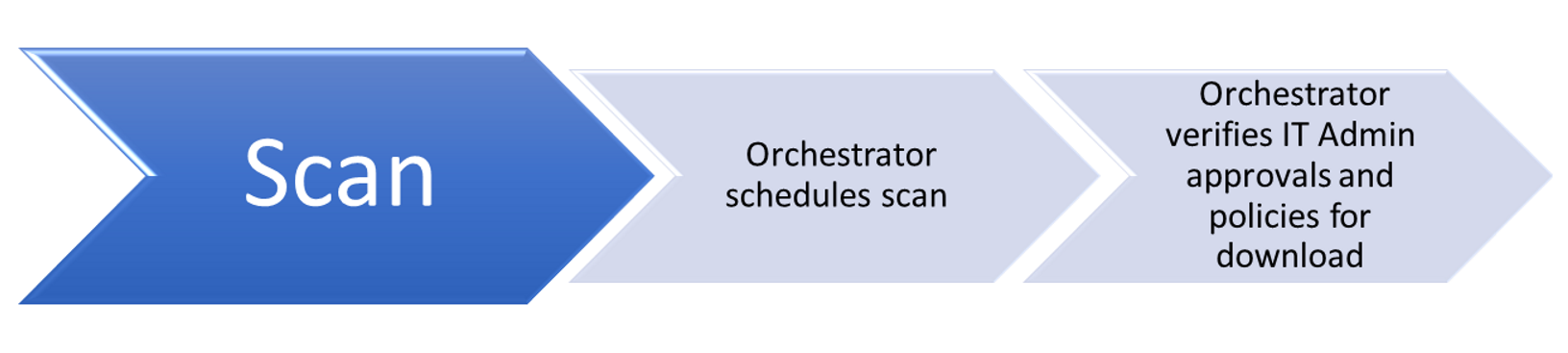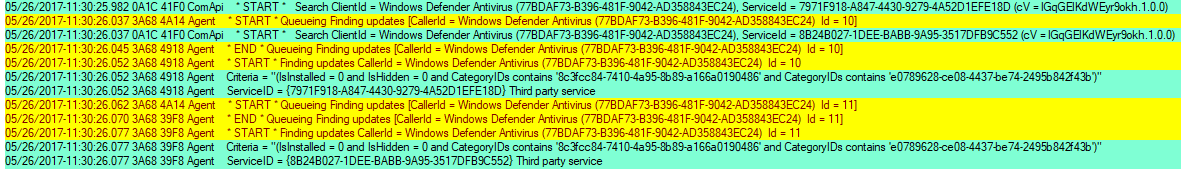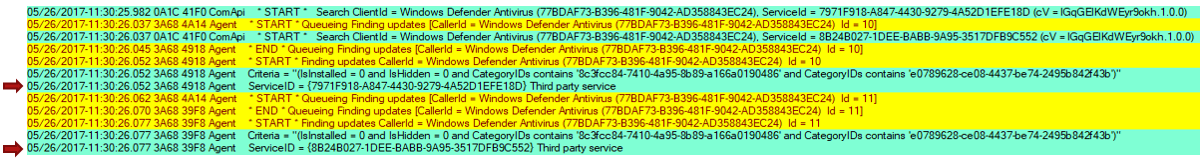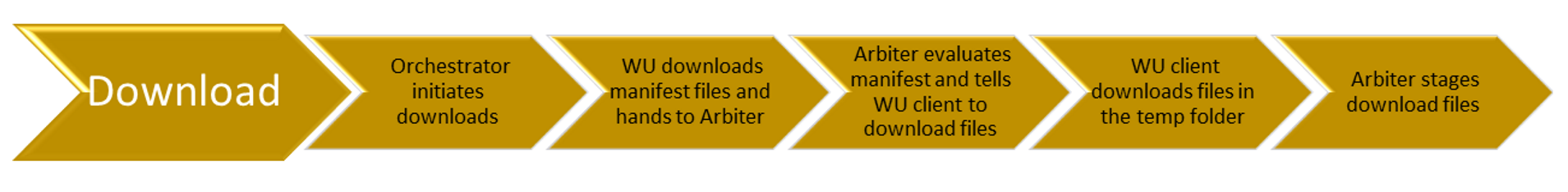- Принцип работы Центра обновления Windows How does Windows Update work?
- Scan Scan
- Скачать Download
- Install Install
- Фиксация Commit
- Как работает обновление How updating works
- Сканирование обновлений Scanning updates
- Как работает сканирование в Обновлении Windows How Windows Update scanning works
- Запускает проверку на обновления Starts the scan for updates
- Идентификаторы служб Identifies service IDs
- Находит сбои в сети Finds network faults
- Загрузка обновлений Downloading updates
- Установка обновлений Installing updates
- Зафиксирование обновлений Committing Updates
Принцип работы Центра обновления Windows How does Windows Update work?
Применимо к: Windows10 Applies to: Windows 10
Рабочий процесс Обновления Windows имеет четыре основных функциональных возможности: The Windows Update workflow has four core areas of functionality:
Scan Scan
- Orchestrator запланирует сканирование. Orchestrator schedules the scan.
- Orchestrator проверяет утверждения администратора и политики для скачивания. Orchestrator verifies admin approvals and policies for download.
Скачать Download
- Orchestrator запускает загрузки. Orchestrator starts downloads.
- Windows Update скачивает файлы манифеста и предоставляет их для окнамера. Windows Update downloads manifest files and provides them to the arbiter.
- The arbiter evaluates the manifest and tells the Windows Update client to download files. The arbiter evaluates the manifest and tells the Windows Update client to download files.
- Клиент Windows Update загружает файлы во временную папку. Windows Update client downloads files in a temporary folder.
- The arbiter stages the downloaded files. The arbiter stages the downloaded files.
Install Install
- Orchestrator запускает установку. Orchestrator starts the installation.
- Обывщик вызывает установщик для установки пакета. The arbiter calls the installer to install the package.
Фиксация Commit
- Orchestrator запускает перезагрузку. Orchestrator starts a restart.
- Выбор завершается перед перезапуском. The arbiter finalizes before the restart.
Как работает обновление How updating works
Во время процесса обновления Оркестратор Обновлений Windows работает в фоновом режиме для сканирования, скачивания и установки обновлений. During the updating process, the Windows Update Orchestrator operates in the background to scan, download, and install updates. Он автоматически делает эти действия в соответствии с вашими настройками и автоматически, чтобы не нарушить использование компьютера. It does these actions automatically, according to your settings, and silently so that doesn’t disrupt your computer usage.
Сканирование обновлений Scanning updates
Оркестратор Обновлений Windows на компьютере проверяет сервер Обновлений Майкрософт или конечную точку WSUS на наличие новых обновлений с случайным интервалом. The Windows Update Orchestrator on your PC checks the Microsoft Update server or your WSUS endpoint for new updates at random intervals. Случайное рандомизация гарантирует, что сервер Обновления Windows не перегружен одновременно запросами. The randomization ensures that the Windows Update server isn’t overloaded with requests all at the same time. Оркестратор обновлений ищет только обновления, добавленные с момента последнего поиска обновлений, что позволяет ему быстро и эффективно находить обновления. The Update Orchestrator searches only for updates that have been added since the last time updates were searched, allowing it to find updates quickly and efficiently.
При проверке обновлений Orchestrator в Обновлении Windows проверяет, подходит ли обновление для вашего устройства. When checking for updates, the Windows Update Orchestrator evaluates whether the update is appropriate for your device. В нем используются рекомендации, определенные издателем обновления, например Microsoft Office, в том числе корпоративные групповые политики. It uses guidelines defined by the publisher of the update, for example, Microsoft Office including enterprise group policies.
Убедитесь, что вы знакомы со следующей терминологией, связанной со сканированием в Обновлении Windows: Make sure you’re familiar with the following terminology related to Windows Update scan:
| Термин Term | Определение Definition |
|---|---|
| Обновление Update | Мы используем этот термин, чтобы означать несколько различных вещей, но в этом контексте это фактически обновленный код или изменение. We use this term to mean several different things, but in this context it’s the actual updated code or change. |
| Обновление пакета Bundle update | Обновление, которое содержит 1-N-N-обновления; не содержит сам полезной нагрузки. An update that contains 1-N child updates; doesn’t contain payload itself. |
| Обновление для детей Child update | Невыгодное обновление, которое в пакете другого обновления; содержит полезной нагрузки. Leaf update that’s bundled by another update; contains payload. |
| Обновление для замещаемой Detector update | Специальное «обновление», которое содержит только правило применимости «IsInstalled» без полезной нагрузки. A special «update» that contains «IsInstalled» applicability rule only and no payload. Используется для предварительной оценки. Used for prereq evaluation. |
| Обновление категории Category update | Специальный «detectoid», который имеет правило IsInstalled, которое всегда верно. A special «detectoid» that has an IsInstalled rule that is always true. Используется для группировки обновлений и позволяет устройству фильтровать обновления. Used for grouping updates and to allow the device to filter updates. |
| Полная проверка Full scan | Сканирование с пустым магазином данных. Scan with empty datastore. |
| Разноналивная проверка Delta scan | Сканирование с обновлениями предыдущей проверки, уже кэшированной в магазине данных. Scan with updates from previous scan already cached in datastore. |
| Проверка по сети Online scan | Сканирование, использующее сеть, и проверка сервера обновления. Scan that uses the network and to check an update server. |
| Проверка в автономном режиме Offline scan | Проверка, которая не использует сеть, и проверка локального магазина данных. Scan that doesn’t use the network and instead checks the local datastore. Полезно только в том случае, если веб-сканирование было выполнено ранее. Only useful if online scan has been performed before. |
| CatScan CatScan | Сканирование категории, в котором звоняя может указать categoryId для получения обновлений, опубликованных в этой категорииId. Category scan where caller can specify a categoryId to get updates published under that categoryId. |
| AppCatScan AppCatScan | Сканирование категории, при котором звоняя может указать AppCategoryId для публикации приложений в этом appCategoryId. Category scan where caller can specify an AppCategoryId to get apps published under that appCategoryId. |
| Синхронизация программного обеспечения Software sync | Часть проверки, которая проверяет только наличие обновлений программного обеспечения (как приложений, так и операционной системы). Part of the scan that only checks for software updates (both the apps and the operating system). |
| Синхронизация драйверов Driver sync | Часть проверки, которая проверяет только обновления драйверов. Part of the scan that checks driver updates only. Эта синхронизация является необязательной и выполняется после синхронизации программного обеспечения. This sync is optional and runs after the software sync. |
| ProductSync ProductSync | Синхронизация на основе атрибутов, в которой клиент предоставляет список атрибутов устройства, продукта и вызываемого заранее, чтобы позволить службе проверять применимость в облаке. A sync based on attributes, in which the client provides a list of device, product, and caller attributes ahead of time to allow service to check applicability in the cloud. |
Как работает сканирование в Обновлении Windows How Windows Update scanning works
При запуске проверки в Обновлении Windows выполняется следующее действие. Windows Update does the following actions when it runs a scan.
Запускает проверку на обновления Starts the scan for updates
Когда пользователи начинают сканирование в Обновлении Windows с помощью панели параметров, происходит следующее: When users start scanning in Windows Update through the Settings panel, the following occurs:
- При проверке сначала создается сообщение ComApi. The scan first generates a “ComApi” message. Вызываемая программа (антивирусная программа Microsoft Defender) сообщает механизму Обновления Windows о том, что необходимо проверить обновления. The caller (Microsoft Defender Antivirus) tells the Windows Update engine to scan for updates.
- Сообщения «Агент»: за очередь проверки, а затем фактически запуск работы: «Agent» messages: queueing the scan, then actually starting the work:
Обновления идентифицированы по разным ИД («ID = 10», «ID = 11») и по разным номерам. Updates are identified by the different IDs («ID = 10», «ID = 11») and from the different thread ID numbers.
В Обновлении Windows используется фильтрация по потоку, чтобы сосредоточиться на одной конкретной задаче. Windows Update uses the thread ID filtering to concentrate on one particular task.
Идентификаторы служб Identifies service IDs
Коды служб указывают, какой источник обновления сканируется. Service IDs indicate which update source is being scanned.
Механизм Обновления Windows рассматривает каждую службу как отдельный объект, даже если несколько служб могут содержать одинаковые обновления. The Windows Update engine treats every service as a separate entity, even though multiple services may contain the same updates.
Общие ИД службы Common service IDs
Здесь ServiceId определяет абстракцию клиента, а не определенную службу в облаке. ServiceId here identifies a client abstraction, not any specific service in the cloud. Не следует делать предположений о том, на какой сервер указывают serviceId. No assumption should be made of which server a serviceId is pointing to. Она полностью контролируется ответами из службы Locator Service. It’s totally controlled by responses from the Service Locator Service.
| Обслуживание Service | ServiceId ServiceId |
|---|---|
| Unspecified / Default Unspecified / Default | WU, MU или WSUS WU, MU, or WSUS 00000000-0000-0000-0000-000000000000 00000000-0000-0000-0000-000000000000 |
| Центр обновления Windows Windows Update | 9482F4B4-E343-43B6-B170-9A65BC822C77 9482F4B4-E343-43B6-B170-9A65BC822C77 |
| Центр обновления Майкрософт Microsoft Update | 7971f918-a847-4430-9279-4a52d1efe18d 7971f918-a847-4430-9279-4a52d1efe18d |
| Магазин Store | 855E8A7C-ECB4-4CA3-B045-1DFA50104289 855E8A7C-ECB4-4CA3-B045-1DFA50104289 |
| Прогона ос OS Flighting | 8B24B027-1DEE-СА95-3517DFB9C552 8B24B027-1DEE-BABB-9A95-3517DFB9C552 |
| WSUS или Configuration Manager WSUS or Configuration Manager | Via ServerSelection::ssManagedServer Via ServerSelection::ssManagedServer 3DA21691-E39D-4da6-8A4B-B43877BCB1B7 3DA21691-E39D-4da6-8A4B-B43877BCB1B7 |
| Служба автономной проверки Offline scan service | Via IUpdateServiceManager::AddScanPackageService Via IUpdateServiceManager::AddScanPackageService |
Находит сбои в сети Finds network faults
Распространенный сбой обновления вызван из-за проблем с сетью. Common update failure is caused due to network issues. Чтобы найти корень проблемы: To find the root of the issue:
Найми сообщения «ProtocolTalker», чтобы увидеть сетевой трафик синхронизации между клиентом и сервером. Look for «ProtocolTalker» messages to see client-server sync network traffic.
«Ошибки SOAP» могут быть ошибками на стороне клиента или сервера; прочитать сообщение. «SOAP faults» can be either client- or server-side issues; read the message.
Клиент Windows Update использует службу service Locator service для обнаружения конфигураций и конечных точек источников обновлений сети Майкрософт: обновления Windows, Обновления Майкрософт или flighting. The Windows Update client uses the Service Locator Service to discover the configurations and endpoints of Microsoft network update sources: Windows update, Microsoft Update, or Flighting.
Если поиск ведется по WSUS или Configuration Manager, можно игнорировать предупреждения для службы поиска. If the search is against WSUS or Configuration Manager, you can ignore warning messages for the Service Locator Service.
На сайтах, которые используют только службы WSUS или Configuration Manager, служба locator службы может быть заблокирована в брандмауэре. On sites that only use WSUS or Configuration Manager, the Service Locator Service might be blocked at the firewall. В этом случае запрос не будет сканирован, и хотя служба не может сканировать обновления Windows или Microsoft Update, она по-прежнему может проверять WSUS или Configuration Manager, так как она настроена локально. In this case the request will fail, and though the service can’t scan against Windows Update or Microsoft Update, it can still scan against WSUS or Configuration Manager, since it’s locally configured.
Загрузка обновлений Downloading updates
После того как Оркестратор обновлений Windows определит, какие обновления применяются к компьютеру, он начнет скачивать обновления, если вы выбрали вариант автоматической загрузки обновлений. Once the Windows Update Orchestrator determines which updates apply to your computer, it will begin downloading the updates, if you have selected the option to automatically download updates. Он работает в фоновом режиме, не прерывая обычное использование устройства. It does operation in the background without interrupting your normal use of the device.
Чтобы другие загрузки не затрагивались и не замедлялись из-за скачивания обновлений, в Обновлении Windows используется оптимизация доставки, которая скачивает обновления и снижает потребление пропускной способности. To ensure that your other downloads aren’t affected or slowed down because updates are downloading, Windows Update uses Delivery Optimization, which downloads updates and reduces bandwidth consumption.
Установка обновлений Installing updates
Если обновление применимо, загружаются «Arbiter» и метаданные. When an update is applicable, the «Arbiter» and metadata are downloaded. В зависимости от параметров Обновления Windows после завершения загрузки Arbiter соберет сведения с устройства и сравнит их с загруженными метаданными, чтобы создать «список действий». Depending on your Windows Update settings, when downloading is complete, the Arbiter will gather details from the device, and compare that with the downloaded metadata to create an «action list».
В списке действий описываются все файлы, необходимые из Центр обновления Windows, а также действия агента установки (например, CBS или программы установки) с ними. The action list describes all the files needed from Windows Update, and what the installation agent (such as CBS or Setup) should do with them. Список действий предоставляется агенту установки вместе с полезной нагрузкой для начала установки. The action list is provided to the installation agent along with the payload to begin the installation.
Зафиксирование обновлений Committing Updates
Если настроен параметр автоматической установки обновлений, оркестратор Обновлений Windows в большинстве случаев автоматически перезагружает устройство после установки обновлений. When the option to automatically install updates is configured, the Windows Update Orchestrator, in most cases, automatically restarts the device for you after installing the updates. Устройство необходимо перезапустить, так как оно может быть небезопасным или не полностью обновлено, пока оно не перезагрузится. It has to restart the device because it might be insecure, or not fully updated, until it restarts. Параметры групповой политики, управление мобильными устройствами (MDM) или реестр (не рекомендуется) можно использовать для настройки времени перезапуска устройств после установки обновления Windows 10. You can use Group Policy settings, mobile device management (MDM), or the registry (not recommended) to configure when devices will restart after a Windows 10 update is installed.