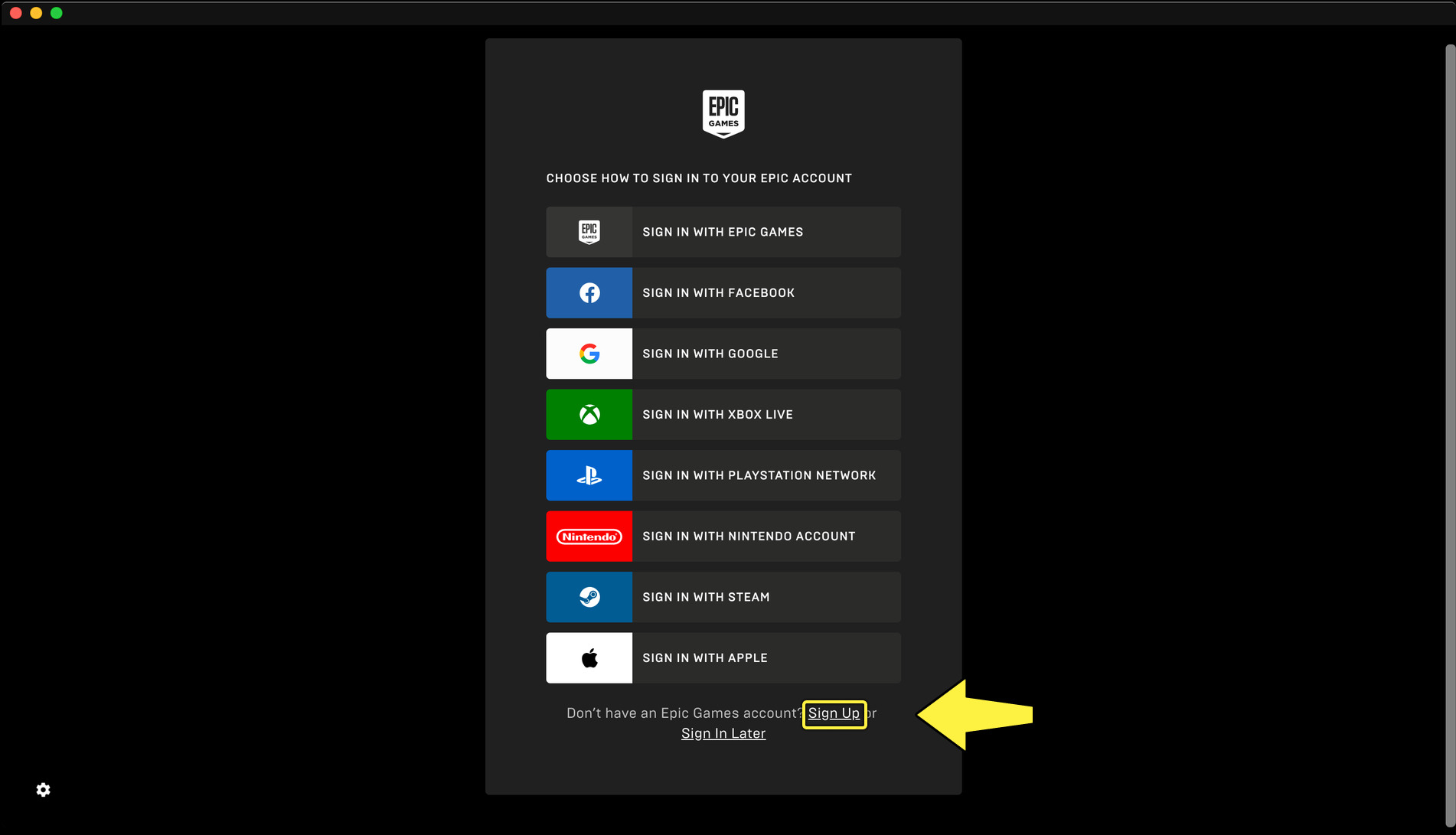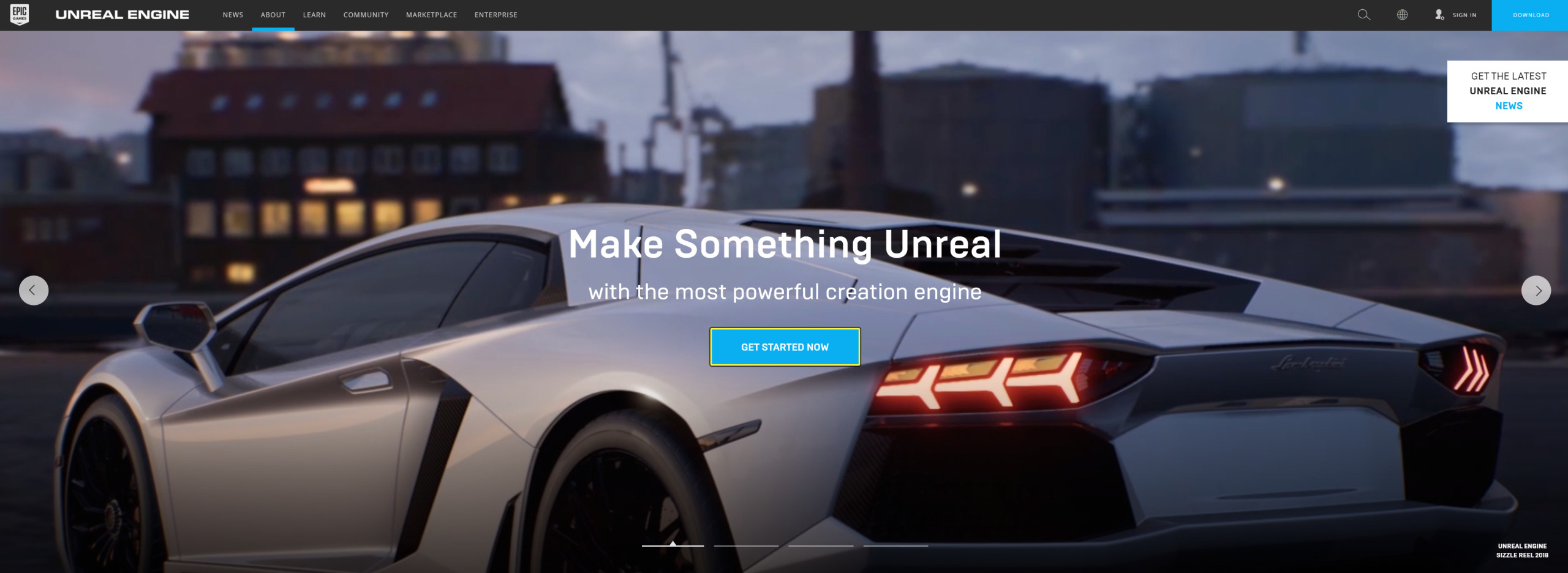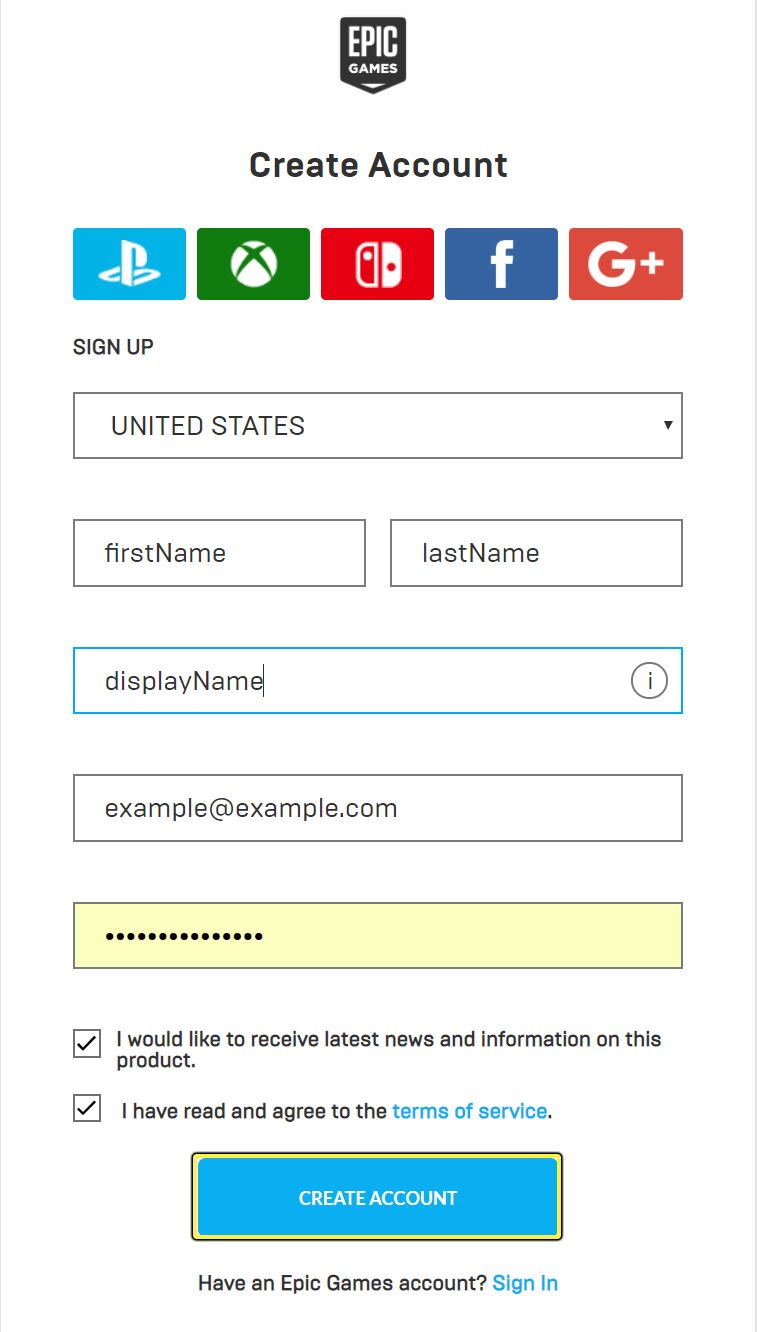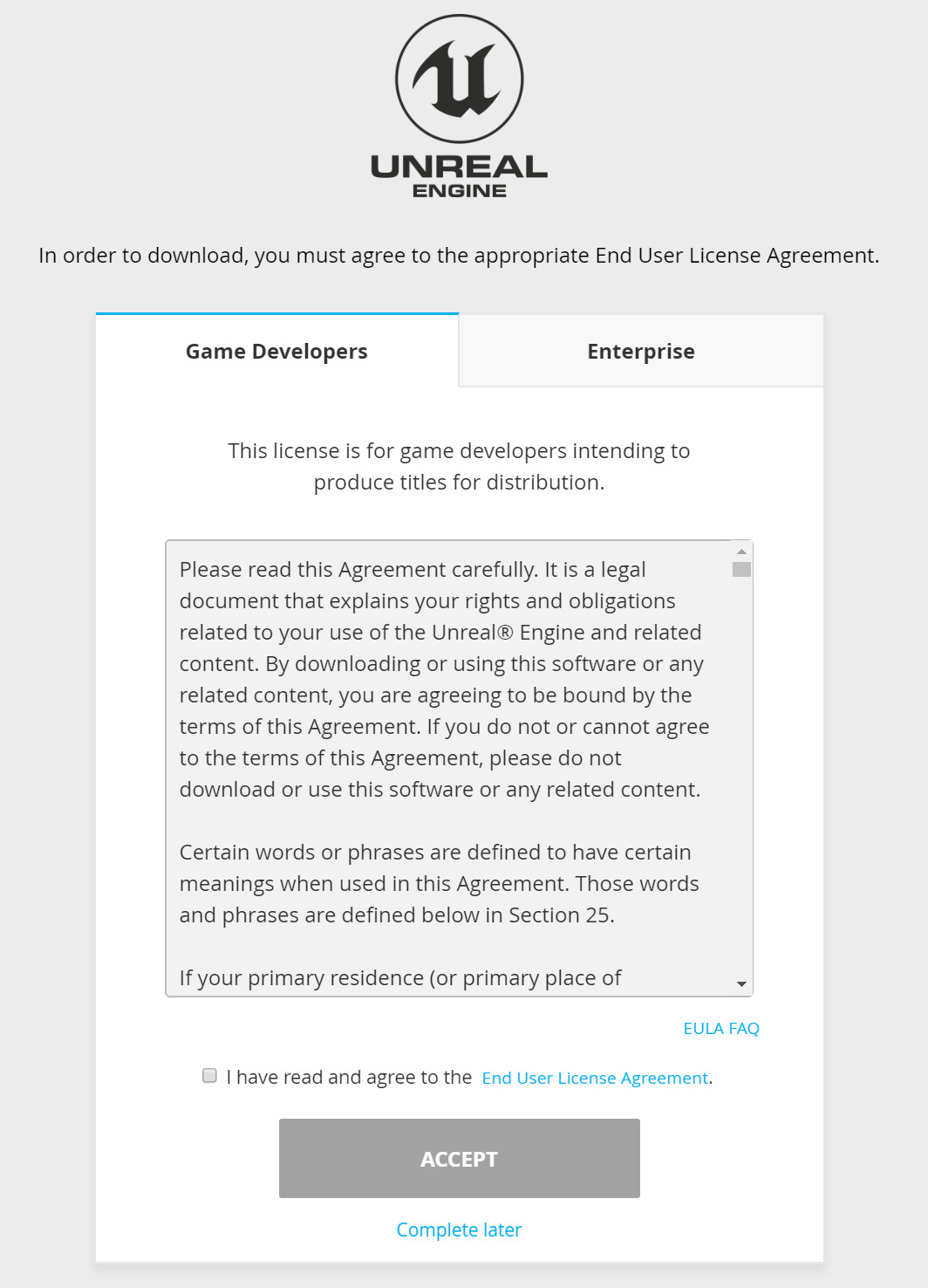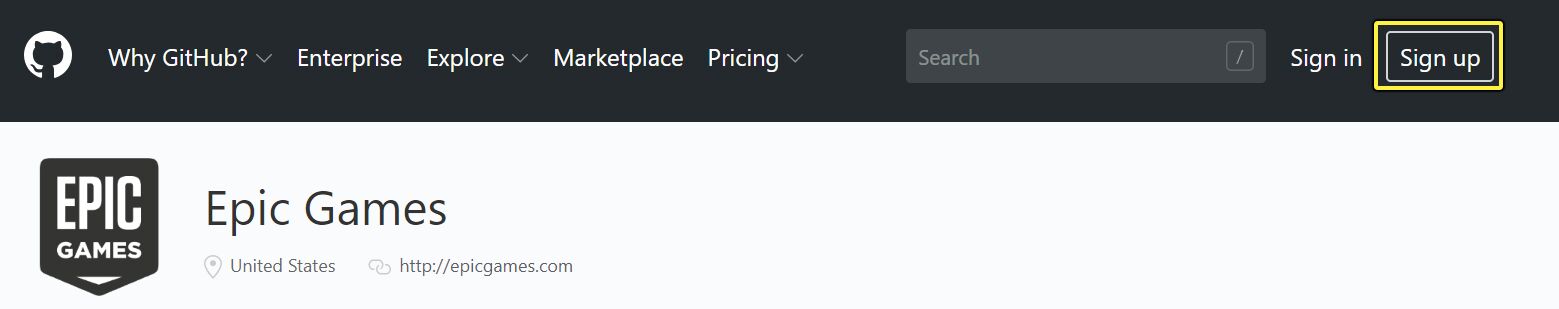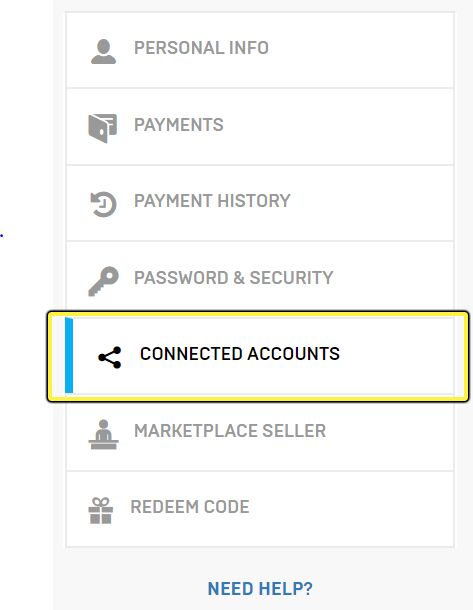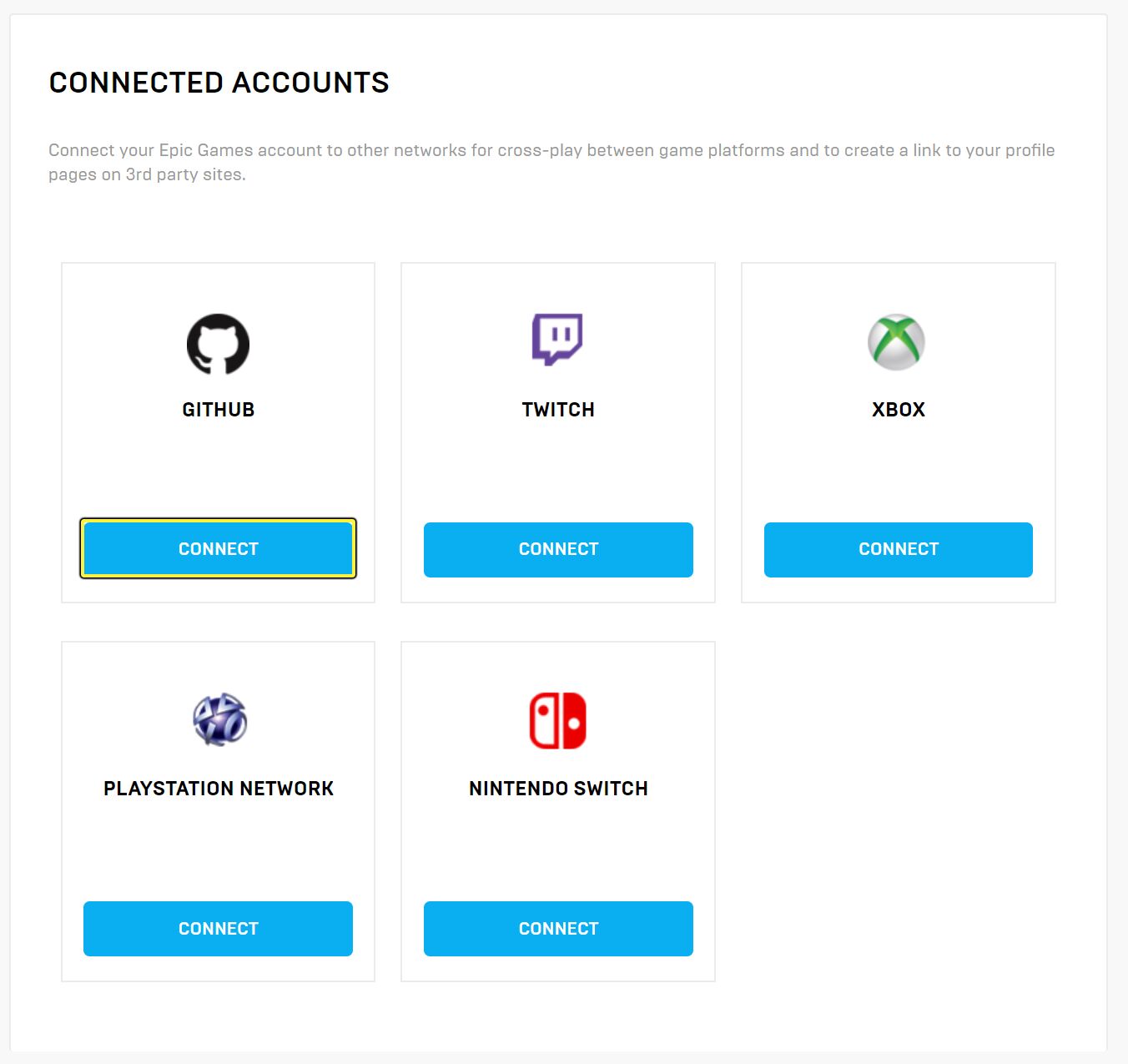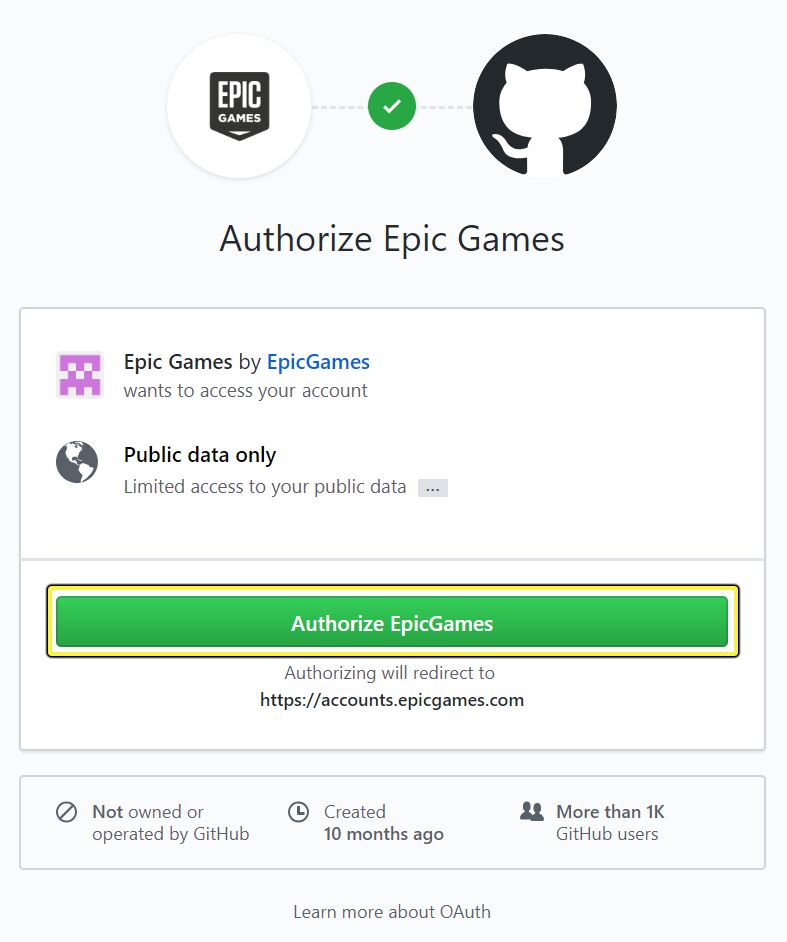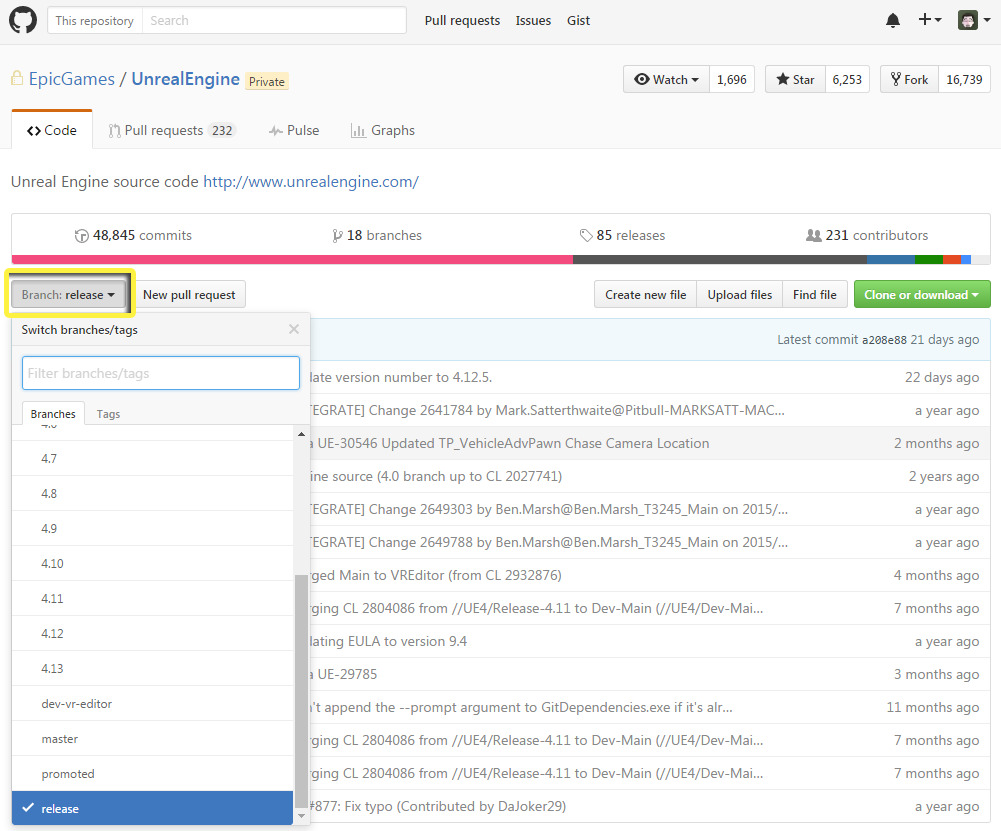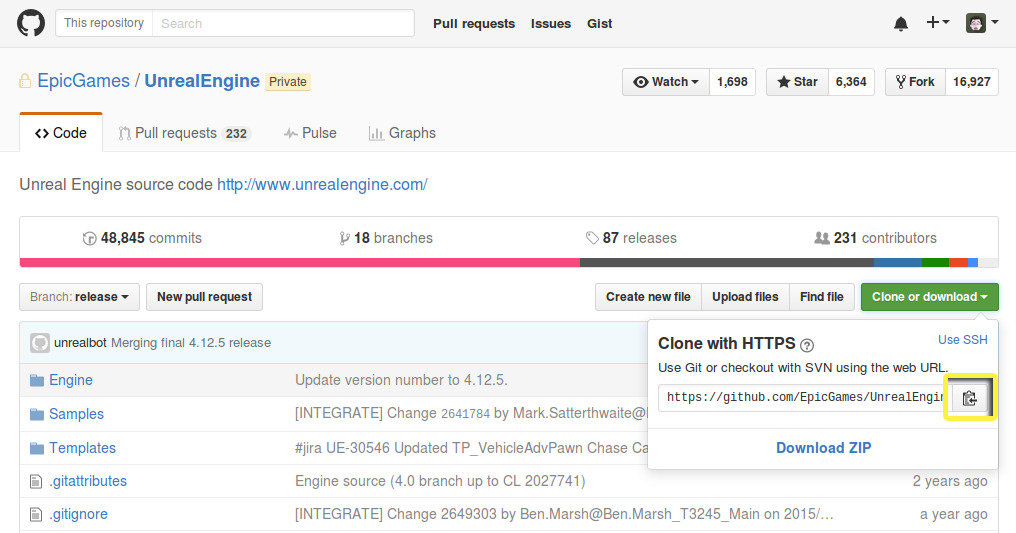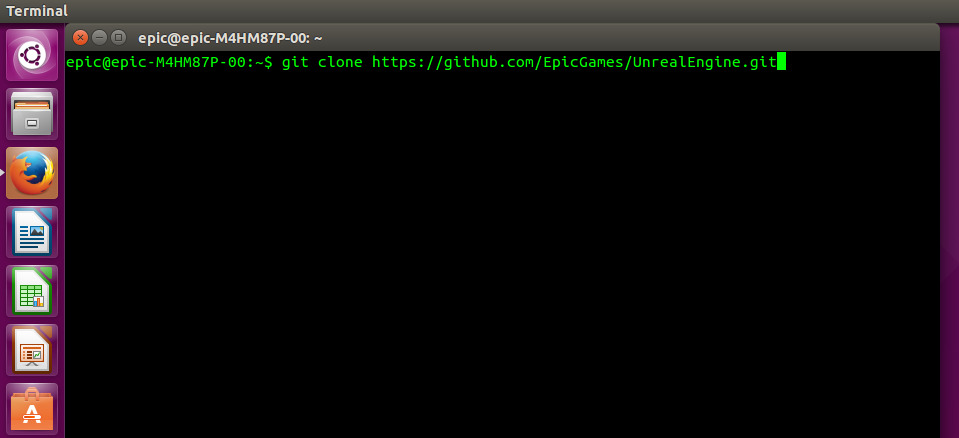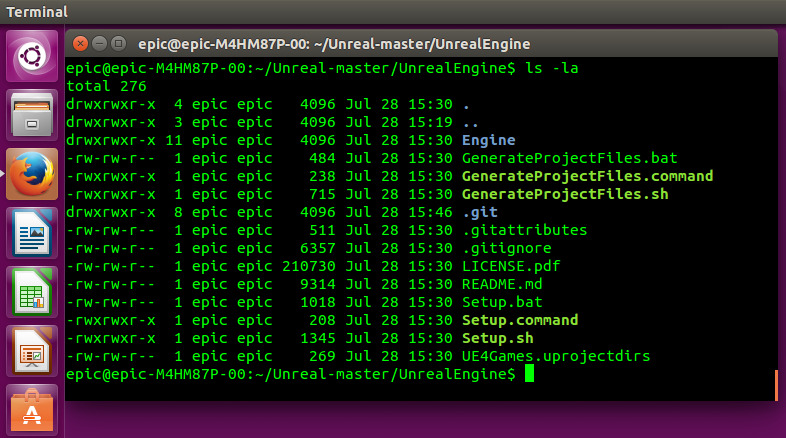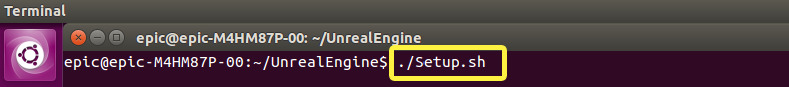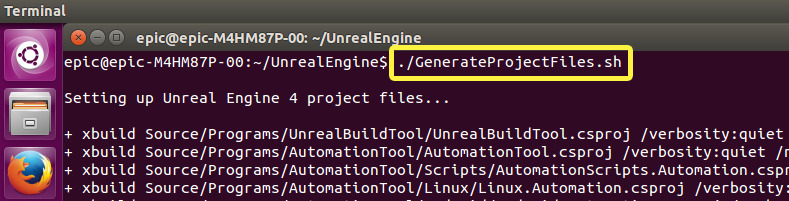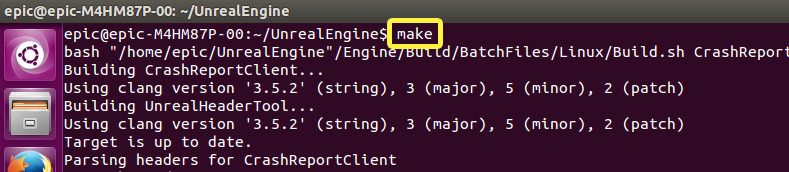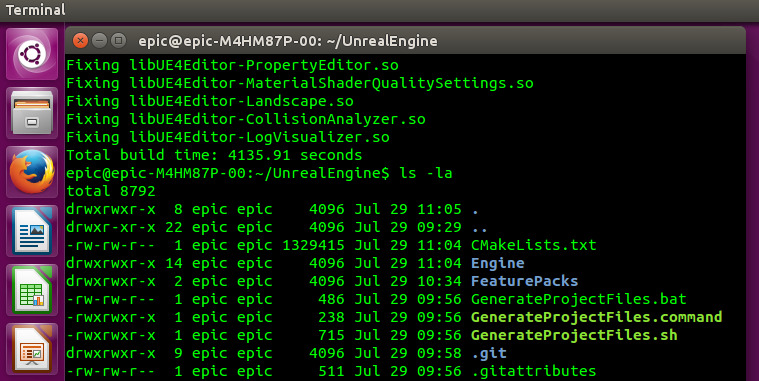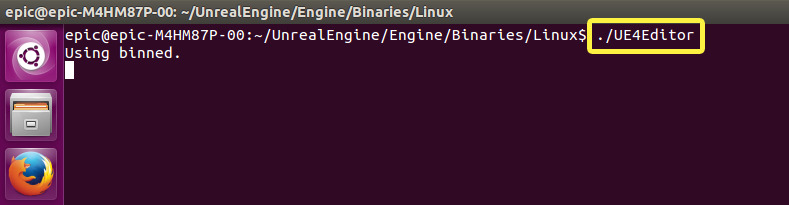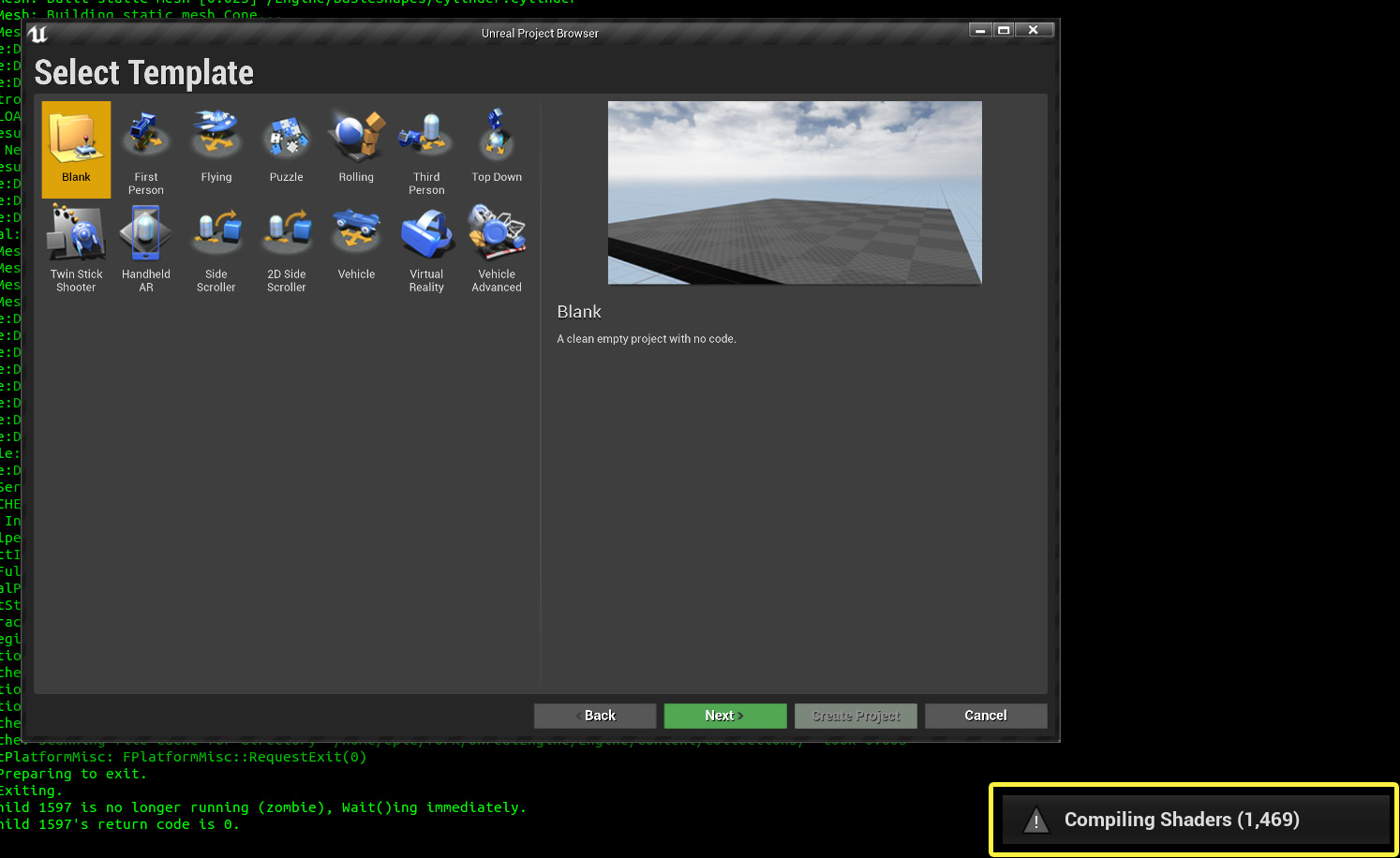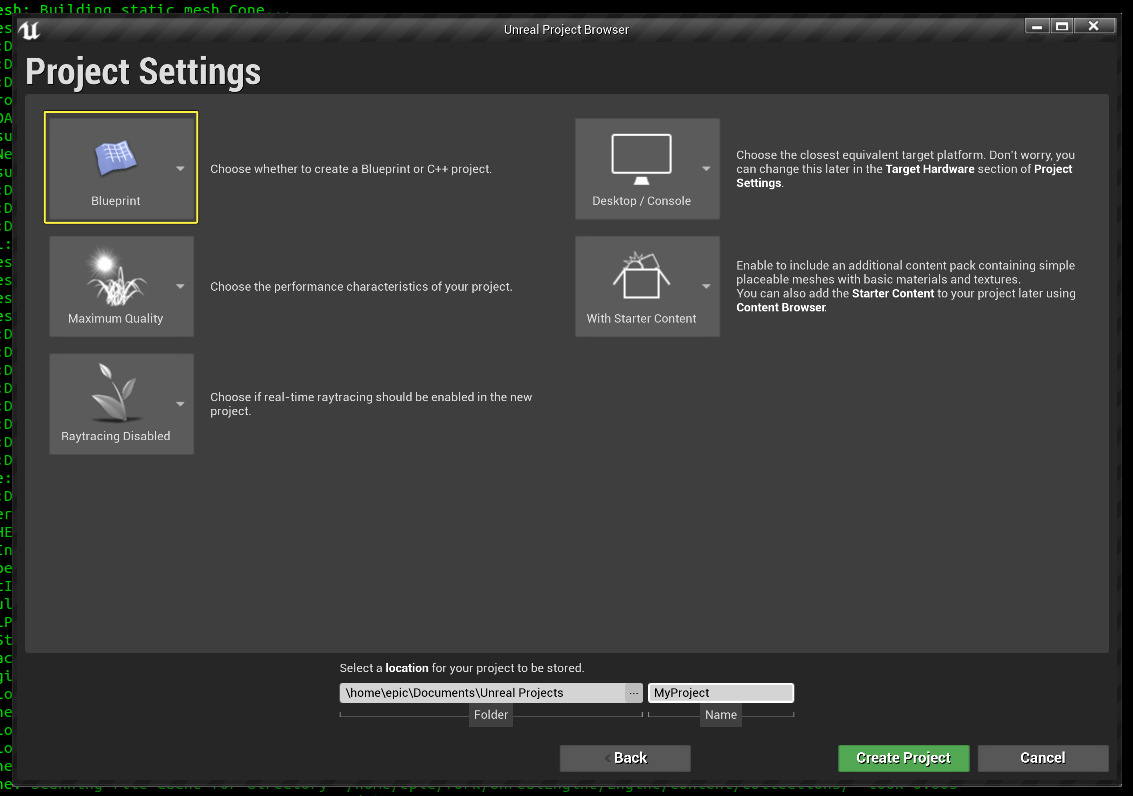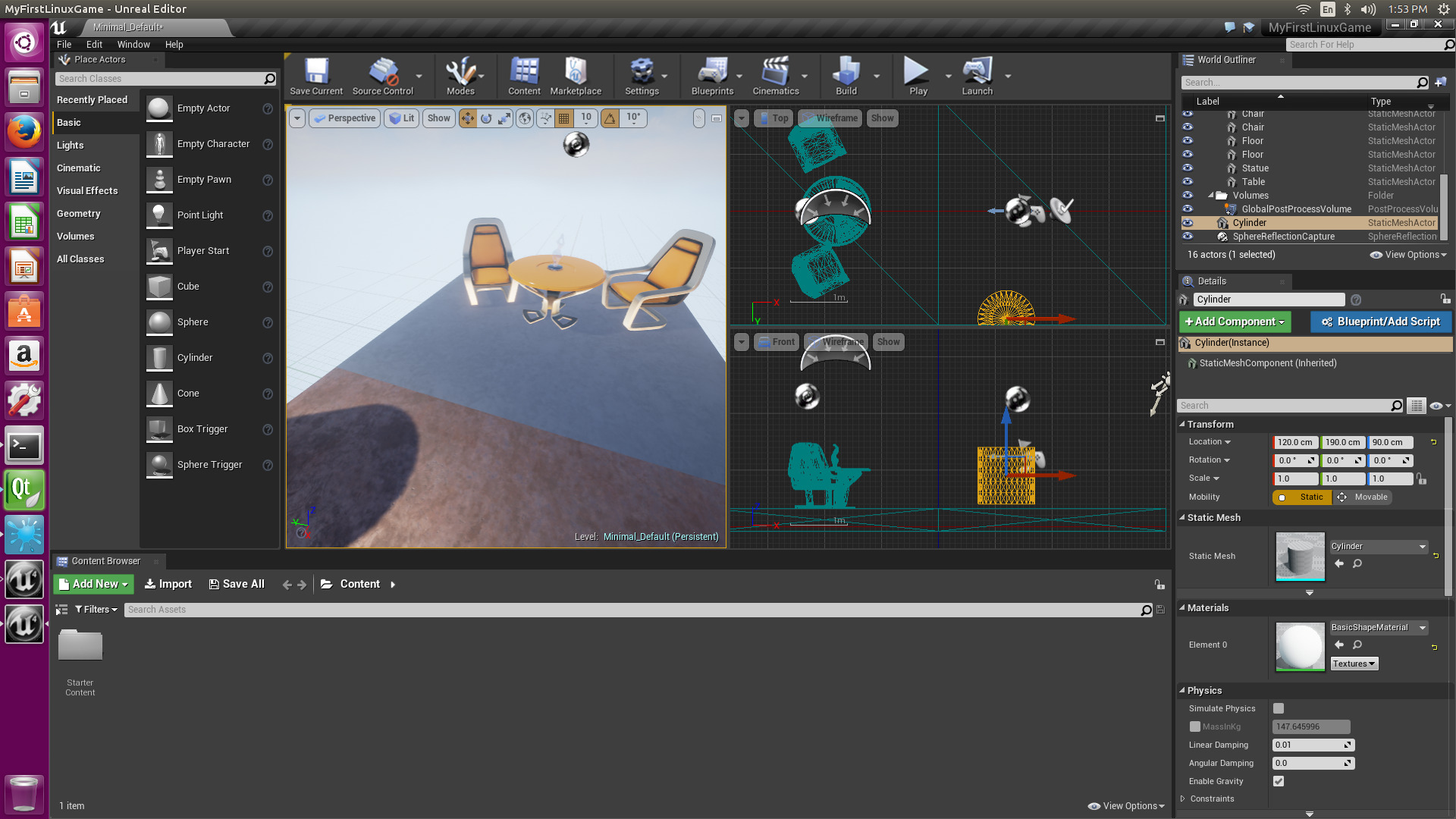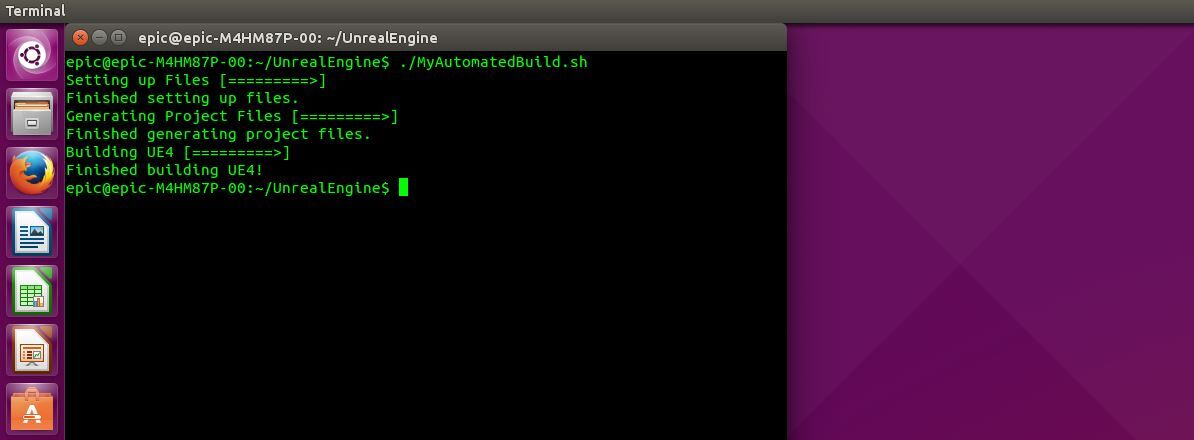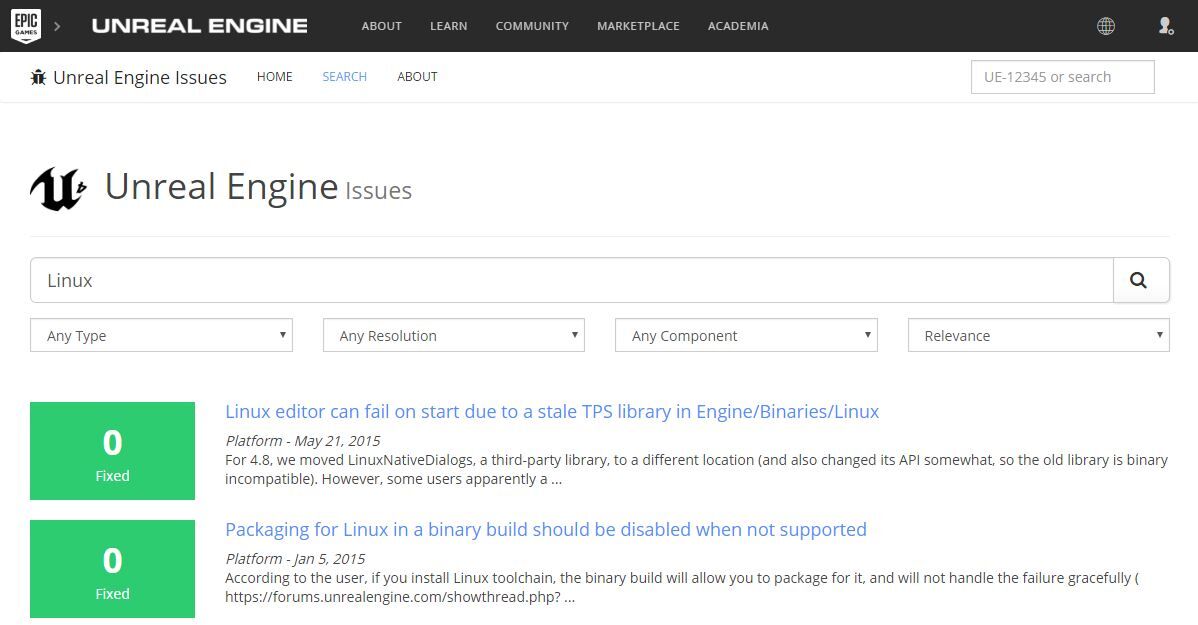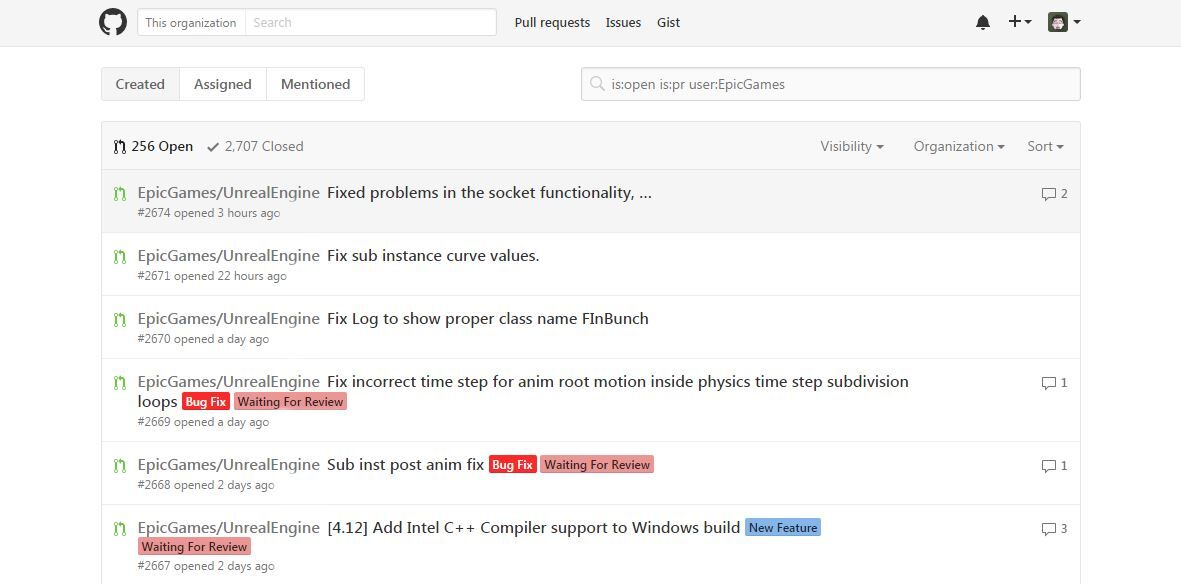- Unreal Engine 4 (Русский)
- Contents
- Минимальные требования
- Установка
- Установка из AUR
- Установка из исходного кода
- Получение
- Компиляция
- Исправление проблем
- Проблемы с компиляцией
- Проблемы во время выполнения
- Проблемы с проектом кода на C++
- Отключение всплывающих подсказок
- Случайное зависание под KDE
- Пустой огромный квадрат в Blueprint
- Дополнительный контент
- Стартовый контент
- Приложения marketplace
- Как установить Unreal Engine на Arch linux
- Installing Unreal Engine
- Steps for installing Unreal Engine
- Download and Install the Epic Games Launcher
- Create an Epic Games Account
- Install Unreal Engine
- Linux Quick Start
- Learn how to download, build, and run UE4 on Linux.
- 1 — Required Setup
- Registering for an Epic Games Account
- Setting up Git
- Section Result
- 2 — Downloading UE4 on Linux
- Downloading from GitHub
- Cloning with Git
- Section Result
- 3 — Building UE4 on Linux
- Section Result
- 4 — Running UE4 on Linux
- Launching UE4 on Linux
- Creating your First Project
- Section Result
- 5 — On your own!
Unreal Engine 4 (Русский)
Unreal Engine 4 — последняя версия движка для видеоигр, созданная Epic Games
Содержимое этой статьи было первоначально написано на этой странице и адаптировано специально для Arch Linux.
Contents
Минимальные требования
- Intel или Amd CPU@2.5GHz Quad Core 64 бит
- GPU: NVIDIA GeForce GTX 470 или AMD Radeon 6870 HD series
- RAM: 8 GB
Установка
Установка из AUR
Unreal Engine 4 доступен в AUR как пакет unreal-engine AUR .
Пакет весит 22 ГБ после установки, поэтому для сборки требуется около 100 ГБ свободного места. Существует около 7 ГБ исходных файлов для загрузки, а компиляция может занять несколько часов.
Поскольку репозиторий является приватным, вы можете настроить SSH-ключ, чтобы ваша учетная запись GitHub использовалась для загрузки источника.
Так-же рекомендуется увеличить размер папки tmp (исходный размер 7.8), либо сменить каталог сборки.
Для уменьшения размера загрузки, вы можете скачать релиз как tar.gz [устаревшая ссылка 2020-08-06] после входа в github.com, а затем использовать этот файл в качестве источника в PKGBUILD.
Установка из исходного кода
Получение
Сначала зарегистрируйтесь на UnrealEngine.com и перечислите свою учетную запись GitHub в свою учетную запись Epic Games. После регистрации вы сможете просмотреть исходный код [устаревшая ссылка 2020-08-06] .
Компиляция
Исправление проблем
Проблемы с компиляцией
Если компиляция не удалась, попробуйте собрать редактор с помощью профиля Debug:
Проблемы во время выполнения
Если редактор не запускается из меню, или что-то не работает правильно, запустите его в консоли и проверьте вывод на наличие ошибок.
Проблемы с проектом кода на C++
После создания проекта кода новый проект открывается в текстовом редакторе, а не в UE4Editor, как это должно быть. После повторного запуска редактора новый проект появляется и может быть открыт, но при первом запуске для компиляции требуется около получаса, и поскольку это происходит в фоновом режиме (без GUI), это может показаться недействительным. Использование ЦП должно показывать, что оно все еще компилируется, и вы можете запустить редактор с консоли, чтобы увидеть прогресс.
Отключение всплывающих подсказок
Наведение указателя мыши на всплывающие подсказки UE4 может оказаться очень медленной процедурой. Их можно отключить, добавив
Случайное зависание под KDE
Отключите содержимое индексного файла в параметрах поиска файлов KDE.
Пустой огромный квадрат в Blueprint
Если вы используете мультимониторную конфигурацию и переместили blueprint на второй экран, и при вызове контекстного меню (ПКМ в blueprint) у вас проявляется данный баг, то откройте Edit Preferences -> User interface и поставьте галочку напротив Enable Window Animation и перезапустите UnrealEngine.
Дополнительный контент
Стартовый контент
Проект StarterContent установлен в /opt/unreal-engine/Samples/StarterContent/StarterContent.uproject, вы можете перейти к нему с панели запуска.
Приложения marketplace
Лаунчер с Unreal Marketplace недоступен для Linux еще [1], поэтому приложения, такие как проект ContentExamples, не могут быть установлены из Linux[2].
Приложения marketplace можно загрузить с помощью лаунчера в Windows (в Mac также может работать), они хранятся в:
Источник
Как установить Unreal Engine на Arch linux
Приветствую. Данный способ установки является одним из нескольких. Итак, уроком подразумевается, что у вас установлен AUR. Если же не установлен, то обязательно сейчас это сделайте.
Для установки Unreal Engine на дистрибутив Arch вам понадобится выполнить следующие действия:
1) Установите pamac, если это не сделано раньше. Он устанавливается командой yaourt pamac, и не забудьте в его настройках включить поиск в AUR;
2) Зарегистрируйтесь на сайте https://www.epicgames.com/ru;
3) Пройдите на сайте https://github.com/ и зарегистрируйтесь, если ранее вы не были там зарегистрированы;
4) Пройди в ваш профиль на сайте Epic Games, и на вкладке CONNECTED ACCOUNTS введите ваш ник на github 
5) Запустите терминал, и введите команду ssh-keygen (если у вас уже есть pub ключ, то делать этого нет смысла), после чего просто жмите Enter, ничего не вводив;
6) Включите в настройках вашего Файлового Менеджера показ скрытых файлов. Пройдите в папку .ssh, которая находится в директории home (домашняя папка, там же находятся Документы, Музыка, Видео и др);
7) Перед вами 3 файла. Откройте файл id_rsa.pub (название может быть иным, но расширение будет именно .pub), после чего скопируйте его содержимое (полностью);
8) Пройдите на гитхаб, и выберите редактирование профиля. Пройдите во вкладку SSH and GPG keys, и нажмите на New SSH key, после чего вставьте в окно key то, что вы скопировали, и сохраните (название писать не надо);
9) Откройте pamac, и в поиске введите unreal-engine (не перепутайте с unreal turnamen), после чего установите его.
Процесс установки будет очень долгим, и скорость его зависит от мощности вашего ПК и интернета. Лично у меня на ноутбуке весь процесс занимает 5-6 часов.
Источник
Installing Unreal Engine
Steps for installing Unreal Engine
This page assumes you have prior knowledge of the following topics. Please read them before proceeding.
This page describes how to download and install Unreal Engine.
The instructions below are for Windows and macOS. We currently don’t provide a binary installer of Unreal Engine for Linux.
To use Unreal Engine on Linux, you can compile it from source. For more information, see theВ Linux Quick Start Guide В documentation.
To download and install Unreal Engine, you need to:
Download and install the Epic Games Launcher.
Sign up for an Epic Games account, if you don’t have one.
Sign in to the Epic Games Launcher.
Install Unreal Engine.
Download and Install the Epic Games Launcher
The Unreal Engine tab in the Epic Games Launcher is where you manage all of your Unreal Engine (UE) installations. You can have multiple versions of UE installed on the same computer.
To download and install the Launcher, follow these steps:
Select the license type that best matches how you intend to use UE.
There are two types of licenses available:
Publishing, if you plan to make games.
Creators, if you plan to make other types of content.
You can learn more about the different kinds of licensing available from the Unreal Engine FAQ .
Click the DOWNLOAD NOW button that corresponds to the license type you selected. This will download the Launcher installer to your computer. Depending on your operating system settings, you might be asked to select a save location, or have to approve a security prompt before the download can start.
After the download finishes, run the installer and wait for it to complete.
In addition to the Launcher, this may also install other programs you require to run Unreal Engine, such as DirectX.
Create an Epic Games Account
After the setup program installs the Epic Games Launcher on your machine, you will be prompted to sign in with your Epic Games account.
If you have an account, sign in to the Launcher and continue to the next section.
If you don’t have an account, click Sign Up to create one. You can sign up for an Epic Games account with your email, or with a supported social media or gaming platform account.
You can also proceed without creating an account by clicking Sign In Later. However, you will not be able to download or use Unreal Engine without an account.
Your account information is processed in accordance with the Epic Games Privacy Policy .
After you’ve created your account, Sign In to the Launcher.
Install Unreal Engine
Now that you’ve signed in to the Epic Games Launcher, you’re ready to install Unreal Engine.
Click the Unreal Engine tab inside the Epic Games Launcher, then click the Install Engine button.
(Optional) Click the Browse button to change the install path.
Click the Options button to select which Engine components you want to install. This is where you select components such as:
engine source code
You can add or remove components from an installed version of Unreal Engine at any time, by clicking the drop-down arrow next to the Launch button for that version, then selecting Options.
Before you install Unreal Engine, make sure you have enough disk space. Requirements vary depending on the engine components you select. The Options screen will show you how much space you need for the installer download, as well as the engine itself.
After you finish selecting the engine components you need, click the Apply button.
Click the Install button and wait for the installation to complete. Depending on your system specifications and Internet connection speed, downloading and installing Unreal Engine can take between 10 to 40 minutes, sometimes longer.
You can have multiple versions of Unreal Engine installed. To add more versions, in the Library tab, click the + button next to ENGINE VERSIONS, then select the Engine version you want to install from the drop-down and click Install.
Источник
Linux Quick Start
Learn how to download, build, and run UE4 on Linux.
At the end of this tutorial, you’ll have Unreal Engine 4 (UE4) running on your Linux machine, having learned how to set up Git (to download UE4 source code), how to fork and clone our source code, build Unreal Engine from source, and how to run Unreal Engine on your Linux machine. Ultimately, the focus of this guide is to show you how to set up the primary workflow needed to get UE4 running on your Linux machine.
1 — Required Setup
Currently, we don’t supply a binary installer of UE4 for Linux users. The good news is that you can compile a binary of Unreal Engine from the same source code that we use to develop the engine. If you want to access our source code, you’ll have to register for an Epic Games account, sign up for a GitHub account, associate your GitHub username with your Epic Games account, and set up Git on your Linux machine.
Registering for an Epic Games Account
If you want to create games with Unreal Engine or contribute to the future of UE4 on Linux, you’ll need to have a valid Epic Games account.
Click Get Unreal.
Click for full image.
Fill-out our ‘Join the Community’ form and click Sign Up. Make sure to read through our terms of service prior to signing up.
Click for full image.
Read our Unreal Engine End User License Agreement (EULA) prior to clicking Accept. Refer to our EULA FAQ if you have additional questions about the EULA’s terms and conditions.
Click for full image.
There are many benefits for having an account with us, including (but not limited to) access to the Unreal Engine community, where you’ll connect with other UE4 Linux developers, and where you’ll be able to keep up with the latest news about Unreal Engine.
Setting up Git
Now that you’ve registered for an Epic Games account, you’re ready to work through the following steps to gain access to the UE4 source code on GitHub.
Sign up for a GitHub account at GitHub.com .
Click for full image.
Go to your Epic Games account and click Connected Accounts.
Link your GitHub username by clicking Connect under the GitHub icon.
To authorize the connection click Authorize EpicGames.
Finally, set up Git before moving onto the next step.
Section Result
By now, you’ve registered for an Epic Games account and linked it with your GitHub username. Also, you’ve installed Git and you’re ready for the next step, where you’ll fork and clone the UE4 source code from the Unreal Engine GitHub repository.
2 — Downloading UE4 on Linux
Now that you’ve set up Git on your Linux machine, you’re ready to download the Unreal Engine source code from our GitHub site . There are a couple of ways to download the UE4 source code, one way is to use the download feature on our GitHub page, and the other way is to clone the Unreal Engine repository with your Git client. We’ll cover both ways on this page.
Downloading from GitHub
If don’t want to clone the Unreal Engine repository with Git, you can use the Download ZIP button on our GitHub site .
First, select the branch you want to download by clicking Branch: on the left side of the page. For more info on branches in the Unreal Engine GitHub repository, please see the Source Branches Reference page.
Click for full image.
After selecting the branch you want to download, click Clone or download, which is located on the right side of the page.
Click for full image.
Click Download ZIP to download the Unreal Engine source code.
Click for full image.
Finally, decompress UnrealEngine-(branch_name).zip onto your hard disk.
Cloning with Git
If you’re new to cloning with Git, refer to GitHub’s Cloning Guide before executing the following steps.
Click the Unreal Engine link to access our repository .
Click for full image.
Click Clone or download.
Click for full image.
Click the Copy URL button to copy the clone URL for the repository.
Click for full image.
Open Git Bash, type git clone , and paste the URL you copied in the previous step.
Click for full image.
Finally, press Enter to create your local clone.
If you need a refresher using Git from the command line, refer to GitHub’s documentation .
Section Result
Click for full image.
Whether you downloaded the Unreal Engine source code by using the Download ZIP button on our GitHub site , or by cloning the Unreal Engine repository using Git, you’re ready to build UE4 on Linux with the Unreal Engine source code that is now located on your hard disk.
3 — Building UE4 on Linux
In preparation for this critical step, you downloaded a copy of Unreal Engine’s source code onto your hard disk. During this part of the tutorial, you’ll get to run several utilities from the terminal to build a binary of UE4 on your Linux machine.
Our development and support teams currently use the latest version of Ubuntu; as a result, we may not be able to provide support for other Linux distributions (including other versions of Ubuntu). Additionally, read about Hardware and Software Specifications , and make sure your system has at least one hundred (100) gigabytes of disk space before performing the following steps.
Inside the root directory, run Setup.sh from the terminal to setup the files needed to generate the project files.
Now, run GenerateProjectFiles.sh from the terminal to generate your project files.
To build the project, run make from the terminal.
Depending on your system’s specifications, it may take anywhere from ten minutes to over an hour to compile the engine. If you want to shorten the time it takes to compile the engine from source, we recommend compiling the source code on a machine that has at least eight (8) gigabytes of RAM, with a multi-core processor having at least eight (8) cores (including hyperthreading).
Section Result
At this point, you should have a fully built binary of UE4 on your hard disk. The time has come to run the engine on your Linux system!
4 — Running UE4 on Linux
As you worked your way to this final step, you linked your Epic Games account with your GitHub username, you downloaded the Unreal Engine source code from our GitHub site, and you compiled a binary of UE4 on your Linux system. The only remaining task is for you to run the UE4 Editor so that you can start making games for the Linux platform.
Navigate to the editor’s binary path by entering cd Engine/Binaries/Linux/ into the terminal.
Run UE4Editor to launch the editor.
Congratulations! You’ve compiled and launched the engine from source.
Launching UE4 on Linux
Because you’ve compiled the engine from its source code on Linux, the engine will compile shaders for a few minutes after launching UE4.
Creating your First Project
If you haven’t already set up an Integrated Development Environment (IDE) to work with UE4, we recommend that you start out by creating a Blueprint project.
Section Result
If you’re creating your first game on Linux, you just learned how to establish your primary UE4 workflow on Linux. As you worked your way through this tutorial, you learned:
вњ“ How to set up Git to download the source code for Unreal Engine.
вњ“ How to fork and clone Unreal Engine’s source code.
вњ“ How to build Unreal Engine from source.
вњ“ How to run Unreal Engine on your Linux machine.
Are you ready to do some exercises on your own?
5 — On your own!
One way of increasing productivity is to write custom shell scripts that you can run from the terminal. If you know how to write shell scripts in Linux, try writing one that automates the process of setting up and building UE4.
If you want to track the latest developments with UE4 on Linux, read this article and head over to the Unreal Engine Public Issues Tracker to check out the latest public issues impacting UE4 on Linux.
Do you see a public issue that you can fix? If you know how fork and clone our repository to submit pull requests with Git, join our growing community of developers and help shape the future of UE4 on Linux.
If you’re looking to quickly get started making projects with UE4, check-out the following tutorials:
Источник