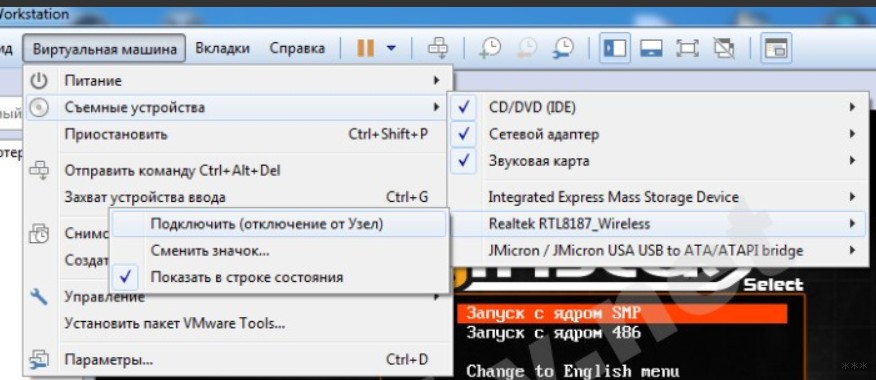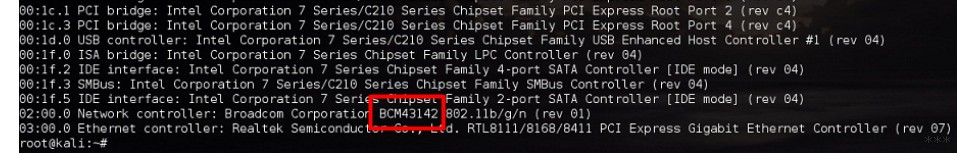- Кали Линукс не видит wifi модуль.
- Без дополнительного модема wifi не работает, Кали Линукс не видит wifi никакого , и вообще система не понимает, установлен ли внутри модуль беспроводного соединения. Рассмотрю решение проблемы пошагово.
- Kali Linux не видит Wi-Fi адаптер на виртуальной машине и основе
- Для виртуальной машины
- Для основы – драйверы и совместимость
- Не работает wi-fi в kali linux.
- Mijer
- Mijer
- Mijer
- InetTester
- Mijer
Кали Линукс не видит wifi модуль.
Ваша Кали Линукс не видит wifi модуль ?
Всем привет, это очередной урок по решению вопросов по неисправностям и несовместимости некоторого установленного оборудования в ноутбуки с установленной операционной системой Кали Линукс . На всеобъемлемость не претендую, покажу как решил вопрос с конкретной моделью ноутбука. Кали установлена на жёсткий диск основной системой — не ВИРТУАЛКА! Если вы предпочитаете работу в виртуальной машине, обратитесь за некоторой информацией к статье Как установить виртуальную Кали Линукс?
Параметры машины таковы:
- Имеется бюджетный ноутбук Lenovo B590
- На борту Кали Линукс версия 2.0
- Процессор от Intel с 2-мя ядрами (потом посмотрим списком…)
- Диск, оперативная память нас не волнуют, ибо…
Симптомы:
Без дополнительного модема wifi не работает, Кали Линукс не видит wifi никакого , и вообще система не понимает, установлен ли внутри модуль беспроводного соединения. Рассмотрю решение проблемы пошагово.
Любые операции начинаем с команды (если работаете из-под root):
Для начала взглянем на список установленного оборудования для приёма и трансляции сигналов. Он не богат:

lspci
А вот и установленный на Lenovo B590 этой версии модуль, из-за которого Кали Линукс не видит wifi:
02:00.0 Network controller: Broadcom Corporation BCM43142 802.11b/g/n
Что ж, ситуация знакома: модуль на месте, драйвера — нет. Обратившись к страничке поддержки драйверов (а тогда она выглядела именно так) этого семейства для Линукс, и присмотревшись к разноцветной табличке списка поддерживаемых устройств, обнаружил, что устройство в списке не без проблем:
Ну не сидеть же нам без wifi, и не покупать дешёвенький модуль на USB (не вздумайте купить без оглядки другой модуль для своего ноута — 99% вероятности, что конфигурация ноутбука этого вам просто не позволит сделать). А альфа-карты нам нужны для другого. Поехали в Debian за справкой и посмотрим, что есть для нас новенького. Оказывается, есть и давно. Тогда установим последние версии пакетов linux-image, linux-headers и broadcom-sta-dkms. Откроем терминал и пропишем знакомой уже командой (некоторые флаги могли устареть). Но предварительно добавим к Кали ещё один репозиторий:
Сюда пропишем новый адрес с новой строки:
deb http://httpredir.debian.org/debian/ stretch main contrib non-free
А теперь установка:
На комментарии терминала на рисунке не смотрите, у меня всё уже стоит. Следите за синтаксисом команды (она не вся влезла в фото — поздно заметил). Поддержка динамического ядра модуля DKMS установит в Кали новое устройство с названием wl. Теперь выгрузим конфликтующие модули (если таковые имеются):
И, наконец, загружаем новообразованный модуль:
Если ошибок терминал не вернул, перезагружать не нужно. Проверим, что показывает NetworkManager Кали:
Менеджер заметил модуль wifi в нашем Lenovo B590. Проверим, есть ли он в списке устройств через терминал:
iwconfig
Привет… Новообразованный wlan6 режим мониторинга поддерживать не будет, однако для комфортной «официальной» работы его предостаточно. Если на каком-то из этапов терминал заругался, не примените перезагрузить Кали с командой на полное обновление:
Источник
Kali Linux не видит Wi-Fi адаптер на виртуальной машине и основе
Привет! Установили себе чистую систему, но даже так Kali Linux не видит Wi-Fi адаптер? Обучение тестированию откладывается в дальний ящик, а зарождающийся талант начинающего безопасника попал на свалку? Ну ничего. Тоже приходилось сталкиваться с подобными проблемами на Кали. Вообще Wi-Fi и Linux старая больная тема, но именно на Kali она проявилась во всей красе от потребностей пользователей. Разберемся в этом!
Нашли ошибку? Есть своя история по этому вопросу? Оставьте свое мнение в комментариях к этой статье! Именно ваше слово может спасти кому-то уйму времени!
Для виртуальной машины
Актуально и для Virtual Box, и для VMWare Workstation.
Начнем с самого частого. Сам ставил себе виртуалку, а там главная проблема – виртуальная машина не видит встроенный модули Wi-Fi, хоть об стену разбейся. Многие годы бытует мнение, что и не увидит. А т.к. уровень виртуальной машины выше, чем установленной внутри нее Kali, то и сама Kali не увидит встроенного адаптера.
Решение простое – берется внешний USB адаптер, который успешно подключается к виртуалке.
Т.е. если вы хотите проводить тестирование своих Wi-Fi сетей через виртуальную машину – обязательно приобретите внешний модуль, в противном случае не тратьте свое время. А вот о совместимости адаптеров и возможных исправлениях – читайте ниже (чтобы не взять себе мертвый внешний адаптер Wi-Fi).
Из дополнения, возможно потребуется активировать сам адаптер в виртуальной среде. На примере Вари:
Для основы – драйверы и совместимость
На основной системе может возникнуть уже две проблемы – не видит USB адаптер и не видит встроенный адаптер. Основная причина здесь, по моему опыту – проблема с драйвером и совместимостью. Именно в этом случае не работает Wi-Fi на Kali Linux. Но обо всем по порядку.
Перед началом нашей операции рекомендую обновиться:
apt-get clean && apt-get update && apt-get upgrade
После этого предлагаю посмотреть список установленных устройств:
lsusb – для usb устройств
lspci – для встроенных модулей
В открывшемся большом списке ищем свою модель Wi-Fi модуля:
Т.е. если модуль не включается или просто не видит сети, а в списке этих устройств он есть – значит проблема точно в драйвере. Это и хорошо, и плохо. Обычно драйвер не включается в репозиторий по причине не полной совместимости. Например, отсутствия режима монитора как в случае с этим Броадкомом. Но для обыденных офисных задач нам ведь его можно использовать?
Далее появляются два пути:
- Посмотреть совместимости на ЭТОЙ СТРАНИЦЕ . Если чип вашего адаптера есть здесь, то все будет работать из коробки.
- Гуглим (лучшего совета и не придумаешь) по типу «driver linux ВАШАМОДЕЛЬ». Очень часто попадете на грамотные топики по теме или даже официальные драйверы устройства. Дать совет лучше? Ничего лучше не придумаешь. Универсального совета пока нет.
Чтобы данное руководство совсем не было водяным, отмечу, что некоторым просто помогает установка WICD:
apt-get install wicd
service network-manager stop
update-rc.d network-manager disable
update-rc.d wicd enable
service wicd start
И вот еще видеоверсия установки конкретного драйвера, хотя в начале тоже ругалось, что адаптеры Wi-Fi не найдены:
После перезапуска системы мозги приходят к единому согласию. За сим заканчиваю. Свои истории стучания в бубен под бодрые завывания расскажите в комментариях ниже – пригодится и вам, и другим. До скорых встреч на нашем портале!
Источник
Не работает wi-fi в kali linux.
Mijer
Mijer
Mijer
InetTester
Mijer
Bus 002 Device 001: ID 1d6b:0003 Linux Foundation 3.0 root hub
Device Descriptor:
bLength 18
bDescriptorType 1
bcdUSB 3.00
bDeviceClass 9 Hub
bDeviceSubClass 0
bDeviceProtocol 3
bMaxPacketSize0 9
idVendor 0x1d6b Linux Foundation
idProduct 0x0003 3.0 root hub
bcdDevice 5.02
iManufacturer 3 Linux 5.2.0-kali2-amd64 xhci-hcd
iProduct 2 xHCI Host Controller
iSerial 1 0000:00:15.0
bNumConfigurations 1
Configuration Descriptor:
bLength 9
bDescriptorType 2
wTotalLength 0x001f
bNumInterfaces 1
bConfigurationValue 1
iConfiguration 0
bmAttributes 0xe0
Self Powered
Remote Wakeup
MaxPower 0mA
Interface Descriptor:
bLength 9
bDescriptorType 4
bInterfaceNumber 0
bAlternateSetting 0
bNumEndpoints 1
bInterfaceClass 9 Hub
bInterfaceSubClass 0
bInterfaceProtocol 0 Full speed (or root) hub
iInterface 0
Endpoint Descriptor:
bLength 7
bDescriptorType 5
bEndpointAddress 0x81 EP 1 IN
bmAttributes 3
Transfer Type Interrupt
Synch Type None
Usage Type Data
wMaxPacketSize 0x0004 1x 4 bytes
bInterval 12
bMaxBurst 0
Hub Descriptor:
bLength 12
bDescriptorType 42
nNbrPorts 7
wHubCharacteristic 0x000a
No power switching (usb 1.0)
Per-port overcurrent protection
bPwrOn2PwrGood 10 * 2 milli seconds
bHubContrCurrent 0 milli Ampere
bHubDecLat 0.0 micro seconds
wHubDelay 0 nano seconds
DeviceRemovable 0x00
Hub Port Status:
Port 1: 0000.02a0 5Gbps power Rx.Detect
Port 2: 0000.02a0 5Gbps power Rx.Detect
Port 3: 0000.02a0 5Gbps power Rx.Detect
Port 4: 0000.02a0 5Gbps power Rx.Detect
Port 5: 0000.02a0 5Gbps power Rx.Detect
Port 6: 0000.02a0 5Gbps power Rx.Detect
Port 7: 0000.02a0 5Gbps power Rx.Detect
Binary Object Store Descriptor:
bLength 5
bDescriptorType 15
wTotalLength 0x000f
bNumDeviceCaps 1
SuperSpeed USB Device Capability:
bLength 10
bDescriptorType 16
bDevCapabilityType 3
bmAttributes 0x02
Latency Tolerance Messages (LTM) Supported
wSpeedsSupported 0x0008
Device can operate at SuperSpeed (5Gbps)
bFunctionalitySupport 3
Lowest fully-functional device speed is SuperSpeed (5Gbps)
bU1DevExitLat 10 micro seconds
bU2DevExitLat 512 micro seconds
can’t get debug descriptor: Resource temporarily unavailable
Device Status: 0x0001
Self Powered
Bus 001 Device 006: ID 0bda:0129 Realtek Semiconductor Corp. RTS5129 Card Reader Controller
Device Descriptor:
bLength 18
bDescriptorType 1
bcdUSB 2.00
bDeviceClass 255 Vendor Specific Class
bDeviceSubClass 255 Vendor Specific Subclass
bDeviceProtocol 255 Vendor Specific Protocol
bMaxPacketSize0 64
idVendor 0x0bda Realtek Semiconductor Corp.
idProduct 0x0129 RTS5129 Card Reader Controller
bcdDevice 39.60
iManufacturer 1 Generic
iProduct 2 USB2.0-CRW
iSerial 3 20100201396000000
bNumConfigurations 1
Configuration Descriptor:
bLength 9
bDescriptorType 2
wTotalLength 0x0027
bNumInterfaces 1
bConfigurationValue 1
iConfiguration 4 CARD READER
bmAttributes 0xa0
(Bus Powered)
Remote Wakeup
MaxPower 500mA
Interface Descriptor:
bLength 9
bDescriptorType 4
bInterfaceNumber 0
bAlternateSetting 0
bNumEndpoints 3
bInterfaceClass 255 Vendor Specific Class
bInterfaceSubClass 6
bInterfaceProtocol 80
iInterface 5 Bulk-In, Bulk-Out, Interface
Endpoint Descriptor:
bLength 7
bDescriptorType 5
bEndpointAddress 0x01 EP 1 OUT
bmAttributes 2
Transfer Type Bulk
Synch Type None
Usage Type Data
wMaxPacketSize 0x0200 1x 512 bytes
bInterval 0
Endpoint Descriptor:
bLength 7
bDescriptorType 5
bEndpointAddress 0x82 EP 2 IN
bmAttributes 2
Transfer Type Bulk
Synch Type None
Usage Type Data
wMaxPacketSize 0x0200 1x 512 bytes
bInterval 0
Endpoint Descriptor:
bLength 7
bDescriptorType 5
bEndpointAddress 0x83 EP 3 IN
bmAttributes 3
Transfer Type Interrupt
Synch Type None
Usage Type Data
wMaxPacketSize 0x0003 1x 3 bytes
bInterval 10
Device Qualifier (for other device speed):
bLength 10
bDescriptorType 6
bcdUSB 2.00
bDeviceClass 0
bDeviceSubClass 0
bDeviceProtocol 0
bMaxPacketSize0 64
bNumConfigurations 1
can’t get debug descriptor: Resource temporarily unavailable
Device Status: 0x0000
(Bus Powered)
Bus 001 Device 005: ID 13d3:5a11 IMC Networks USB2.0 VGA UVC WebCam
Device Descriptor:
bLength 18
bDescriptorType 1
bcdUSB 2.00
bDeviceClass 239 Miscellaneous Device
bDeviceSubClass 2
bDeviceProtocol 1 Interface Association
bMaxPacketSize0 64
idVendor 0x13d3 IMC Networks
idProduct 0x5a11
bcdDevice 17.02
iManufacturer 3 Azurewave
iProduct 1 USB2.0 VGA UVC WebCam
iSerial 2
bNumConfigurations 1
Configuration Descriptor:
bLength 9
bDescriptorType 2
wTotalLength 0x01e6
bNumInterfaces 2
bConfigurationValue 1
iConfiguration 4 USB Camera
bmAttributes 0x80
(Bus Powered)
MaxPower 500mA
Interface Association:
bLength 8
bDescriptorType 11
bFirstInterface 0
bInterfaceCount 2
bFunctionClass 14 Video
bFunctionSubClass 3 Video Interface Collection
bFunctionProtocol 0
iFunction 5 USB2.0 VGA UVC WebCam
Interface Descriptor:
bLength 9
bDescriptorType 4
bInterfaceNumber 0
bAlternateSetting 0
bNumEndpoints 1
bInterfaceClass 14 Video
bInterfaceSubClass 1 Video Control
bInterfaceProtocol 0
iInterface 5 USB2.0 VGA UVC WebCam
VideoControl Interface Descriptor:
bLength 13
bDescriptorType 36
bDescriptorSubtype 1 (HEADER)
bcdUVC 1.00
wTotalLength 0x004e
dwClockFrequency 15.000000MHz
bInCollection 1
baInterfaceNr( 0) 1
VideoControl Interface Descriptor:
bLength 18
bDescriptorType 36
bDescriptorSubtype 2 (INPUT_TERMINAL)
bTerminalID 1
wTerminalType 0x0201 Camera Sensor
bAssocTerminal 0
iTerminal 0
wObjectiveFocalLengthMin 0
wObjectiveFocalLengthMax 0
wOcularFocalLength 0
bControlSize 3
bmControls 0x0000000e
Auto-Exposure Mode
Auto-Exposure Priority
Exposure Time (Absolute)
VideoControl Interface Descriptor:
bLength 11
bDescriptorType 36
bDescriptorSubtype 5 (PROCESSING_UNIT)
Warning: Descriptor too short
bUnitID 2
bSourceID 1
wMaxMultiplier 0
bControlSize 2
bmControls 0x0000147f
Brightness
Contrast
Hue
Saturation
Sharpness
Gamma
White Balance Temperature
Power Line Frequency
White Balance Temperature, Auto
iProcessing 0
bmVideoStandards 0x09
None
SECAM — 625/50
VideoControl Interface Descriptor:
bLength 9
bDescriptorType 36
bDescriptorSubtype 3 (OUTPUT_TERMINAL)
bTerminalID 3
wTerminalType 0x0101 USB Streaming
bAssocTerminal 0
bSourceID 4
iTerminal 0
VideoControl Interface Descriptor:
bLength 27
bDescriptorType 36
bDescriptorSubtype 6 (EXTENSION_UNIT)
bUnitID 4
guidExtensionCode <1229a78c-47b4-4094-b0ce-db07386fb938>
bNumControl 2
bNrPins 1
baSourceID( 0) 2
bControlSize 2
bmControls( 0) 0x00
bmControls( 1) 0x06
iExtension 0
Endpoint Descriptor:
bLength 7
bDescriptorType 5
bEndpointAddress 0x83 EP 3 IN
bmAttributes 3
Transfer Type Interrupt
Synch Type None
Usage Type Data
wMaxPacketSize 0x0010 1x 16 bytes
bInterval 6
Interface Descriptor:
bLength 9
bDescriptorType 4
bInterfaceNumber 1
bAlternateSetting 0
bNumEndpoints 0
bInterfaceClass 14 Video
bInterfaceSubClass 2 Video Streaming
bInterfaceProtocol 0
iInterface 0
VideoStreaming Interface Descriptor:
bLength 14
bDescriptorType 36
bDescriptorSubtype 1 (INPUT_HEADER)
bNumFormats 1
wTotalLength 0x00f9
bEndPointAddress 129
bmInfo 0
bTerminalLink 3
bStillCaptureMethod 2
bTriggerSupport 1
bTriggerUsage 0
bControlSize 1
bmaControls( 0) 0
VideoStreaming Interface Descriptor:
bLength 27
bDescriptorType 36
bDescriptorSubtype 4 (FORMAT_UNCOMPRESSED)
bFormatIndex 1
bNumFrameDescriptors 6
guidFormat <32595559-0000-0010-8000-00aa00389b71>
bBitsPerPixel 16
bDefaultFrameIndex 1
bAspectRatioX 0
bAspectRatioY 0
bmInterlaceFlags 0x00
Interlaced stream or variable: No
Fields per frame: 2 fields
Field 1 first: No
Field pattern: Field 1 only
bCopyProtect 0
VideoStreaming Interface Descriptor:
bLength 30
bDescriptorType 36
bDescriptorSubtype 5 (FRAME_UNCOMPRESSED)
bFrameIndex 1
bmCapabilities 0x00
Still image unsupported
wWidth 640
wHeight 480
dwMinBitRate 147456000
dwMaxBitRate 147456000
dwMaxVideoFrameBufferSize 614400
dwDefaultFrameInterval 333333
bFrameIntervalType 1
dwFrameInterval( 0) 333333
VideoStreaming Interface Descriptor:
bLength 30
bDescriptorType 36
bDescriptorSubtype 5 (FRAME_UNCOMPRESSED)
bFrameIndex 2
bmCapabilities 0x00
Still image unsupported
wWidth 160
wHeight 120
dwMinBitRate 9216000
dwMaxBitRate 9216000
dwMaxVideoFrameBufferSize 38400
dwDefaultFrameInterval 333333
bFrameIntervalType 1
dwFrameInterval( 0) 333333
VideoStreaming Interface Descriptor:
bLength 30
bDescriptorType 36
bDescriptorSubtype 5 (FRAME_UNCOMPRESSED)
bFrameIndex 3
bmCapabilities 0x00
Still image unsupported
wWidth 176
wHeight 144
dwMinBitRate 12165120
dwMaxBitRate 12165120
dwMaxVideoFrameBufferSize 50688
dwDefaultFrameInterval 333333
bFrameIntervalType 1
dwFrameInterval( 0) 333333
VideoStreaming Interface Descriptor:
bLength 30
bDescriptorType 36
bDescriptorSubtype 5 (FRAME_UNCOMPRESSED)
bFrameIndex 4
bmCapabilities 0x00
Still image unsupported
wWidth 320
wHeight 240
dwMinBitRate 36864000
dwMaxBitRate 36864000
dwMaxVideoFrameBufferSize 153600
dwDefaultFrameInterval 333333
bFrameIntervalType 1
dwFrameInterval( 0) 333333
VideoStreaming Interface Descriptor:
bLength 30
bDescriptorType 36
bDescriptorSubtype 5 (FRAME_UNCOMPRESSED)
bFrameIndex 5
bmCapabilities 0x00
Still image unsupported
wWidth 352
wHeight 288
dwMinBitRate 48660480
dwMaxBitRate 48660480
dwMaxVideoFrameBufferSize 202752
dwDefaultFrameInterval 333333
bFrameIntervalType 1
dwFrameInterval( 0) 333333
VideoStreaming Interface Descriptor:
bLength 30
bDescriptorType 36
bDescriptorSubtype 5 (FRAME_UNCOMPRESSED)
bFrameIndex 6
bmCapabilities 0x00
Still image unsupported
wWidth 640
wHeight 480
dwMinBitRate 147456000
dwMaxBitRate 147456000
dwMaxVideoFrameBufferSize 614400
dwDefaultFrameInterval 333333
bFrameIntervalType 1
dwFrameInterval( 0) 333333
VideoStreaming Interface Descriptor:
bLength 22
bDescriptorType 36
bDescriptorSubtype 3 (STILL_IMAGE_FRAME)
bEndpointAddress 0
bNumImageSizePatterns 4
wWidth( 0) 640
wHeight( 0) 480
wWidth( 1) 160
wHeight( 1) 120
wWidth( 2) 176
wHeight( 2) 144
wWidth( 3) 320
wHeight( 3) 240
bNumCompressionPatterns 0
VideoStreaming Interface Descriptor:
bLength 6
bDescriptorType 36
bDescriptorSubtype 13 (COLORFORMAT)
bColorPrimaries 1 (BT.709,sRGB)
bTransferCharacteristics 1 (BT.709)
bMatrixCoefficients 4 (SMPTE 170M (BT.601))
Interface Descriptor:
bLength 9
bDescriptorType 4
bInterfaceNumber 1
bAlternateSetting 1
bNumEndpoints 1
bInterfaceClass 14 Video
bInterfaceSubClass 2 Video Streaming
bInterfaceProtocol 0
iInterface 0
Endpoint Descriptor:
bLength 7
bDescriptorType 5
bEndpointAddress 0x81 EP 1 IN
bmAttributes 5
Transfer Type Isochronous
Synch Type Asynchronous
Usage Type Data
wMaxPacketSize 0x0080 1x 128 bytes
bInterval 1
Interface Descriptor:
bLength 9
bDescriptorType 4
bInterfaceNumber 1
bAlternateSetting 2
bNumEndpoints 1
bInterfaceClass 14 Video
bInterfaceSubClass 2 Video Streaming
bInterfaceProtocol 0
iInterface 0
Endpoint Descriptor:
bLength 7
bDescriptorType 5
bEndpointAddress 0x81 EP 1 IN
bmAttributes 5
Transfer Type Isochronous
Synch Type Asynchronous
Usage Type Data
wMaxPacketSize 0x0200 1x 512 bytes
bInterval 1
Interface Descriptor:
bLength 9
bDescriptorType 4
bInterfaceNumber 1
bAlternateSetting 3
bNumEndpoints 1
bInterfaceClass 14 Video
bInterfaceSubClass 2 Video Streaming
bInterfaceProtocol 0
iInterface 0
Endpoint Descriptor:
bLength 7
bDescriptorType 5
bEndpointAddress 0x81 EP 1 IN
bmAttributes 5
Transfer Type Isochronous
Synch Type Asynchronous
Usage Type Data
wMaxPacketSize 0x0400 1x 1024 bytes
bInterval 1
Interface Descriptor:
bLength 9
bDescriptorType 4
bInterfaceNumber 1
bAlternateSetting 4
bNumEndpoints 1
bInterfaceClass 14 Video
bInterfaceSubClass 2 Video Streaming
bInterfaceProtocol 0
iInterface 0
Endpoint Descriptor:
bLength 7
bDescriptorType 5
bEndpointAddress 0x81 EP 1 IN
bmAttributes 5
Transfer Type Isochronous
Synch Type Asynchronous
Usage Type Data
wMaxPacketSize 0x0b00 2x 768 bytes
bInterval 1
Interface Descriptor:
bLength 9
bDescriptorType 4
bInterfaceNumber 1
bAlternateSetting 5
bNumEndpoints 1
bInterfaceClass 14 Video
bInterfaceSubClass 2 Video Streaming
bInterfaceProtocol 0
iInterface 0
Endpoint Descriptor:
bLength 7
bDescriptorType 5
bEndpointAddress 0x81 EP 1 IN
bmAttributes 5
Transfer Type Isochronous
Synch Type Asynchronous
Usage Type Data
wMaxPacketSize 0x0c00 2x 1024 bytes
bInterval 1
Interface Descriptor:
bLength 9
bDescriptorType 4
bInterfaceNumber 1
bAlternateSetting 6
bNumEndpoints 1
bInterfaceClass 14 Video
bInterfaceSubClass 2 Video Streaming
bInterfaceProtocol 0
iInterface 0
Endpoint Descriptor:
bLength 7
bDescriptorType 5
bEndpointAddress 0x81 EP 1 IN
bmAttributes 5
Transfer Type Isochronous
Synch Type Asynchronous
Usage Type Data
wMaxPacketSize 0x1380 3x 896 bytes
bInterval 1
Interface Descriptor:
bLength 9
bDescriptorType 4
bInterfaceNumber 1
bAlternateSetting 7
bNumEndpoints 1
bInterfaceClass 14 Video
bInterfaceSubClass 2 Video Streaming
bInterfaceProtocol 0
iInterface 0
Endpoint Descriptor:
bLength 7
bDescriptorType 5
bEndpointAddress 0x81 EP 1 IN
bmAttributes 5
Transfer Type Isochronous
Synch Type Asynchronous
Usage Type Data
wMaxPacketSize 0x1400 3x 1024 bytes
bInterval 1
Device Qualifier (for other device speed):
bLength 10
bDescriptorType 6
bcdUSB 2.00
bDeviceClass 239 Miscellaneous Device
bDeviceSubClass 2
bDeviceProtocol 1 Interface Association
bMaxPacketSize0 64
bNumConfigurations 1
can’t get debug descriptor: Resource temporarily unavailable
Device Status: 0x0000
(Bus Powered)
Bus 001 Device 004: ID 275d:0ba6 USB OPTICAL MOUSE
Device Descriptor:
bLength 18
bDescriptorType 1
bcdUSB 1.10
bDeviceClass 0
bDeviceSubClass 0
bDeviceProtocol 0
bMaxPacketSize0 8
idVendor 0x275d
idProduct 0x0ba6
bcdDevice 1.00
iManufacturer 0
iProduct 1 USB OPTICAL MOUSE
iSerial 0
bNumConfigurations 1
Configuration Descriptor:
bLength 9
bDescriptorType 2
wTotalLength 0x0022
bNumInterfaces 1
bConfigurationValue 1
iConfiguration 0
bmAttributes 0xa0
(Bus Powered)
Remote Wakeup
MaxPower 100mA
Interface Descriptor:
bLength 9
bDescriptorType 4
bInterfaceNumber 0
bAlternateSetting 0
bNumEndpoints 1
bInterfaceClass 3 Human Interface Device
bInterfaceSubClass 1 Boot Interface Subclass
bInterfaceProtocol 2 Mouse
iInterface 0
HID Device Descriptor:
bLength 9
bDescriptorType 33
bcdHID 1.11
bCountryCode 0 Not supported
bNumDescriptors 1
bDescriptorType 34 Report
wDescriptorLength 64
Report Descriptors:
** UNAVAILABLE **
Endpoint Descriptor:
bLength 7
bDescriptorType 5
bEndpointAddress 0x81 EP 1 IN
bmAttributes 3
Transfer Type Interrupt
Synch Type None
Usage Type Data
wMaxPacketSize 0x0005 1x 5 bytes
bInterval 10
can’t get debug descriptor: Resource temporarily unavailable
Device Status: 0x0000
(Bus Powered)
Bus 001 Device 007: ID 12d1:14db Huawei Technologies Co., Ltd. E353/E3131
Device Descriptor:
bLength 18
bDescriptorType 1
bcdUSB 2.10
bDeviceClass 2 Communications
bDeviceSubClass 0
bDeviceProtocol 0
bMaxPacketSize0 64
idVendor 0x12d1 Huawei Technologies Co., Ltd.
idProduct 0x14db E353/E3131
bcdDevice 1.02
iManufacturer 1 HUAWEI_MOBILE
iProduct 2 HUAWEI_MOBILE
iSerial 0
bNumConfigurations 1
Configuration Descriptor:
bLength 9
bDescriptorType 2
wTotalLength 0x0047
bNumInterfaces 2
bConfigurationValue 1
iConfiguration 0
bmAttributes 0x80
(Bus Powered)
MaxPower 2mA
Interface Descriptor:
bLength 9
bDescriptorType 4
bInterfaceNumber 0
bAlternateSetting 0
bNumEndpoints 1
bInterfaceClass 2 Communications
bInterfaceSubClass 6 Ethernet Networking
bInterfaceProtocol 0
iInterface 4 CDC Ethernet Control Model (ECM)
CDC Header:
bcdCDC 1.10
CDC Union:
bMasterInterface 0
bSlaveInterface 1
CDC Ethernet:
iMacAddress 6 0C5B8F279A64
bmEthernetStatistics 0x00000000
wMaxSegmentSize 1514
wNumberMCFilters 0x0000
bNumberPowerFilters 0
Endpoint Descriptor:
bLength 7
bDescriptorType 5
bEndpointAddress 0x83 EP 3 IN
bmAttributes 3
Transfer Type Interrupt
Synch Type None
Usage Type Data
wMaxPacketSize 0x0010 1x 16 bytes
bInterval 5
Interface Descriptor:
bLength 9
bDescriptorType 4
bInterfaceNumber 1
bAlternateSetting 0
bNumEndpoints 2
bInterfaceClass 10 CDC Data
bInterfaceSubClass 6
bInterfaceProtocol 0
iInterface 5 CDC Ethernet Data
Endpoint Descriptor:
bLength 7
bDescriptorType 5
bEndpointAddress 0x82 EP 2 IN
bmAttributes 2
Transfer Type Bulk
Synch Type None
Usage Type Data
wMaxPacketSize 0x0200 1x 512 bytes
bInterval 0
Endpoint Descriptor:
bLength 7
bDescriptorType 5
bEndpointAddress 0x02 EP 2 OUT
bmAttributes 2
Transfer Type Bulk
Synch Type None
Usage Type Data
wMaxPacketSize 0x0200 1x 512 bytes
bInterval 0
Binary Object Store Descriptor:
bLength 5
bDescriptorType 15
wTotalLength 0x0016
bNumDeviceCaps 2
USB 2.0 Extension Device Capability:
bLength 7
bDescriptorType 16
bDevCapabilityType 2
bmAttributes 0x00000002
HIRD Link Power Management (LPM) Supported
SuperSpeed USB Device Capability:
bLength 10
bDescriptorType 16
bDevCapabilityType 3
bmAttributes 0x00
wSpeedsSupported 0x000f
Device can operate at Low Speed (1Mbps)
Device can operate at Full Speed (12Mbps)
Device can operate at High Speed (480Mbps)
Device can operate at SuperSpeed (5Gbps)
bFunctionalitySupport 1
Lowest fully-functional device speed is Full Speed (12Mbps)
bU1DevExitLat 1 micro seconds
bU2DevExitLat 500 micro seconds
can’t get debug descriptor: Resource temporarily unavailable
Device Status: 0x0001
Self Powered
Bus 001 Device 002: ID 13d3:3526 IMC Networks Bluetooth Radio
Device Descriptor:
bLength 18
bDescriptorType 1
bcdUSB 1.10
bDeviceClass 224 Wireless
bDeviceSubClass 1 Radio Frequency
bDeviceProtocol 1 Bluetooth
bMaxPacketSize0 64
idVendor 0x13d3 IMC Networks
idProduct 0x3526
bcdDevice 1.10
iManufacturer 1 Realtek
iProduct 2 Bluetooth Radio
iSerial 3 00e04c000001
bNumConfigurations 1
Configuration Descriptor:
bLength 9
bDescriptorType 2
wTotalLength 0x00b1
bNumInterfaces 2
bConfigurationValue 1
iConfiguration 0
bmAttributes 0xe0
Self Powered
Remote Wakeup
MaxPower 500mA
Interface Descriptor:
bLength 9
bDescriptorType 4
bInterfaceNumber 0
bAlternateSetting 0
bNumEndpoints 3
bInterfaceClass 224 Wireless
bInterfaceSubClass 1 Radio Frequency
bInterfaceProtocol 1 Bluetooth
iInterface 4 Bluetooth Radio
Endpoint Descriptor:
bLength 7
bDescriptorType 5
bEndpointAddress 0x81 EP 1 IN
bmAttributes 3
Transfer Type Interrupt
Synch Type None
Usage Type Data
wMaxPacketSize 0x0010 1x 16 bytes
bInterval 1
Endpoint Descriptor:
bLength 7
bDescriptorType 5
bEndpointAddress 0x02 EP 2 OUT
bmAttributes 2
Transfer Type Bulk
Synch Type None
Usage Type Data
wMaxPacketSize 0x0040 1x 64 bytes
bInterval 0
Endpoint Descriptor:
bLength 7
bDescriptorType 5
bEndpointAddress 0x82 EP 2 IN
bmAttributes 2
Transfer Type Bulk
Synch Type None
Usage Type Data
wMaxPacketSize 0x0040 1x 64 bytes
bInterval 0
Interface Descriptor:
bLength 9
bDescriptorType 4
bInterfaceNumber 1
bAlternateSetting 0
bNumEndpoints 2
bInterfaceClass 224 Wireless
bInterfaceSubClass 1 Radio Frequency
bInterfaceProtocol 1 Bluetooth
iInterface 4 Bluetooth Radio
Endpoint Descriptor:
bLength 7
bDescriptorType 5
bEndpointAddress 0x03 EP 3 OUT
bmAttributes 1
Transfer Type Isochronous
Synch Type None
Usage Type Data
wMaxPacketSize 0x0000 1x 0 bytes
bInterval 1
Endpoint Descriptor:
bLength 7
bDescriptorType 5
bEndpointAddress 0x83 EP 3 IN
bmAttributes 1
Transfer Type Isochronous
Synch Type None
Usage Type Data
wMaxPacketSize 0x0000 1x 0 bytes
bInterval 1
Interface Descriptor:
bLength 9
bDescriptorType 4
bInterfaceNumber 1
bAlternateSetting 1
bNumEndpoints 2
bInterfaceClass 224 Wireless
bInterfaceSubClass 1 Radio Frequency
bInterfaceProtocol 1 Bluetooth
iInterface 4 Bluetooth Radio
Endpoint Descriptor:
bLength 7
bDescriptorType 5
bEndpointAddress 0x03 EP 3 OUT
bmAttributes 1
Transfer Type Isochronous
Synch Type None
Usage Type Data
wMaxPacketSize 0x0009 1x 9 bytes
bInterval 1
Endpoint Descriptor:
bLength 7
bDescriptorType 5
bEndpointAddress 0x83 EP 3 IN
bmAttributes 1
Transfer Type Isochronous
Synch Type None
Usage Type Data
wMaxPacketSize 0x0009 1x 9 bytes
bInterval 1
Interface Descriptor:
bLength 9
bDescriptorType 4
bInterfaceNumber 1
bAlternateSetting 2
bNumEndpoints 2
bInterfaceClass 224 Wireless
bInterfaceSubClass 1 Radio Frequency
bInterfaceProtocol 1 Bluetooth
iInterface 4 Bluetooth Radio
Endpoint Descriptor:
bLength 7
bDescriptorType 5
bEndpointAddress 0x03 EP 3 OUT
bmAttributes 1
Transfer Type Isochronous
Synch Type None
Usage Type Data
wMaxPacketSize 0x0011 1x 17 bytes
bInterval 1
Endpoint Descriptor:
bLength 7
bDescriptorType 5
bEndpointAddress 0x83 EP 3 IN
bmAttributes 1
Transfer Type Isochronous
Synch Type None
Usage Type Data
wMaxPacketSize 0x0011 1x 17 bytes
bInterval 1
Interface Descriptor:
bLength 9
bDescriptorType 4
bInterfaceNumber 1
bAlternateSetting 3
bNumEndpoints 2
bInterfaceClass 224 Wireless
bInterfaceSubClass 1 Radio Frequency
bInterfaceProtocol 1 Bluetooth
iInterface 4 Bluetooth Radio
Endpoint Descriptor:
bLength 7
bDescriptorType 5
bEndpointAddress 0x03 EP 3 OUT
bmAttributes 1
Transfer Type Isochronous
Synch Type None
Usage Type Data
wMaxPacketSize 0x0019 1x 25 bytes
bInterval 1
Endpoint Descriptor:
bLength 7
bDescriptorType 5
bEndpointAddress 0x83 EP 3 IN
bmAttributes 1
Transfer Type Isochronous
Synch Type None
Usage Type Data
wMaxPacketSize 0x0019 1x 25 bytes
bInterval 1
Interface Descriptor:
bLength 9
bDescriptorType 4
bInterfaceNumber 1
bAlternateSetting 4
bNumEndpoints 2
bInterfaceClass 224 Wireless
bInterfaceSubClass 1 Radio Frequency
bInterfaceProtocol 1 Bluetooth
iInterface 4 Bluetooth Radio
Endpoint Descriptor:
bLength 7
bDescriptorType 5
bEndpointAddress 0x03 EP 3 OUT
bmAttributes 1
Transfer Type Isochronous
Synch Type None
Usage Type Data
wMaxPacketSize 0x0021 1x 33 bytes
bInterval 1
Endpoint Descriptor:
bLength 7
bDescriptorType 5
bEndpointAddress 0x83 EP 3 IN
bmAttributes 1
Transfer Type Isochronous
Synch Type None
Usage Type Data
wMaxPacketSize 0x0021 1x 33 bytes
bInterval 1
Interface Descriptor:
bLength 9
bDescriptorType 4
bInterfaceNumber 1
bAlternateSetting 5
bNumEndpoints 2
bInterfaceClass 224 Wireless
bInterfaceSubClass 1 Radio Frequency
bInterfaceProtocol 1 Bluetooth
iInterface 4 Bluetooth Radio
Endpoint Descriptor:
bLength 7
bDescriptorType 5
bEndpointAddress 0x03 EP 3 OUT
bmAttributes 1
Transfer Type Isochronous
Synch Type None
Usage Type Data
wMaxPacketSize 0x0031 1x 49 bytes
bInterval 1
Endpoint Descriptor:
bLength 7
bDescriptorType 5
bEndpointAddress 0x83 EP 3 IN
bmAttributes 1
Transfer Type Isochronous
Synch Type None
Usage Type Data
wMaxPacketSize 0x0031 1x 49 bytes
bInterval 1
can’t get debug descriptor: Resource temporarily unavailable
Device Status: 0x0001
Self Powered
Bus 001 Device 001: ID 1d6b:0002 Linux Foundation 2.0 root hub
Device Descriptor:
bLength 18
bDescriptorType 1
bcdUSB 2.00
bDeviceClass 9 Hub
bDeviceSubClass 0
bDeviceProtocol 1 Single TT
bMaxPacketSize0 64
idVendor 0x1d6b Linux Foundation
idProduct 0x0002 2.0 root hub
bcdDevice 5.02
iManufacturer 3 Linux 5.2.0-kali2-amd64 xhci-hcd
iProduct 2 xHCI Host Controller
iSerial 1 0000:00:15.0
bNumConfigurations 1
Configuration Descriptor:
bLength 9
bDescriptorType 2
wTotalLength 0x0019
bNumInterfaces 1
bConfigurationValue 1
iConfiguration 0
bmAttributes 0xe0
Self Powered
Remote Wakeup
MaxPower 0mA
Interface Descriptor:
bLength 9
bDescriptorType 4
bInterfaceNumber 0
bAlternateSetting 0
bNumEndpoints 1
bInterfaceClass 9 Hub
bInterfaceSubClass 0
bInterfaceProtocol 0 Full speed (or root) hub
iInterface 0
Endpoint Descriptor:
bLength 7
bDescriptorType 5
bEndpointAddress 0x81 EP 1 IN
bmAttributes 3
Transfer Type Interrupt
Synch Type None
Usage Type Data
wMaxPacketSize 0x0004 1x 4 bytes
bInterval 12
Hub Descriptor:
bLength 11
bDescriptorType 41
nNbrPorts 9
wHubCharacteristic 0x000a
No power switching (usb 1.0)
Per-port overcurrent protection
TT think time 8 FS bits
bPwrOn2PwrGood 10 * 2 milli seconds
bHubContrCurrent 0 milli Ampere
DeviceRemovable 0x62 0x02
PortPwrCtrlMask 0xff 0xff
Hub Port Status:
Port 1: 0000.0103 power enable connect
Port 2: 0000.0503 highspeed power enable connect
Port 3: 0000.0303 lowspeed power enable connect
Port 4: 0000.0100 power
Port 5: 0000.0503 highspeed power enable connect
Port 6: 0000.0503 highspeed power enable connect
Port 7: 0000.0100 power
Port 8: 0000.0100 power
Port 9: 0000.0100 power
can’t get device qualifier: Resource temporarily unavailable
can’t get debug descriptor: Resource temporarily unavailable
Device Status: 0x0001
Self Powered
Источник