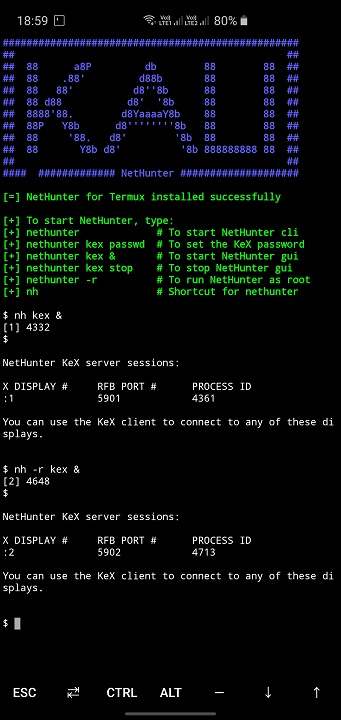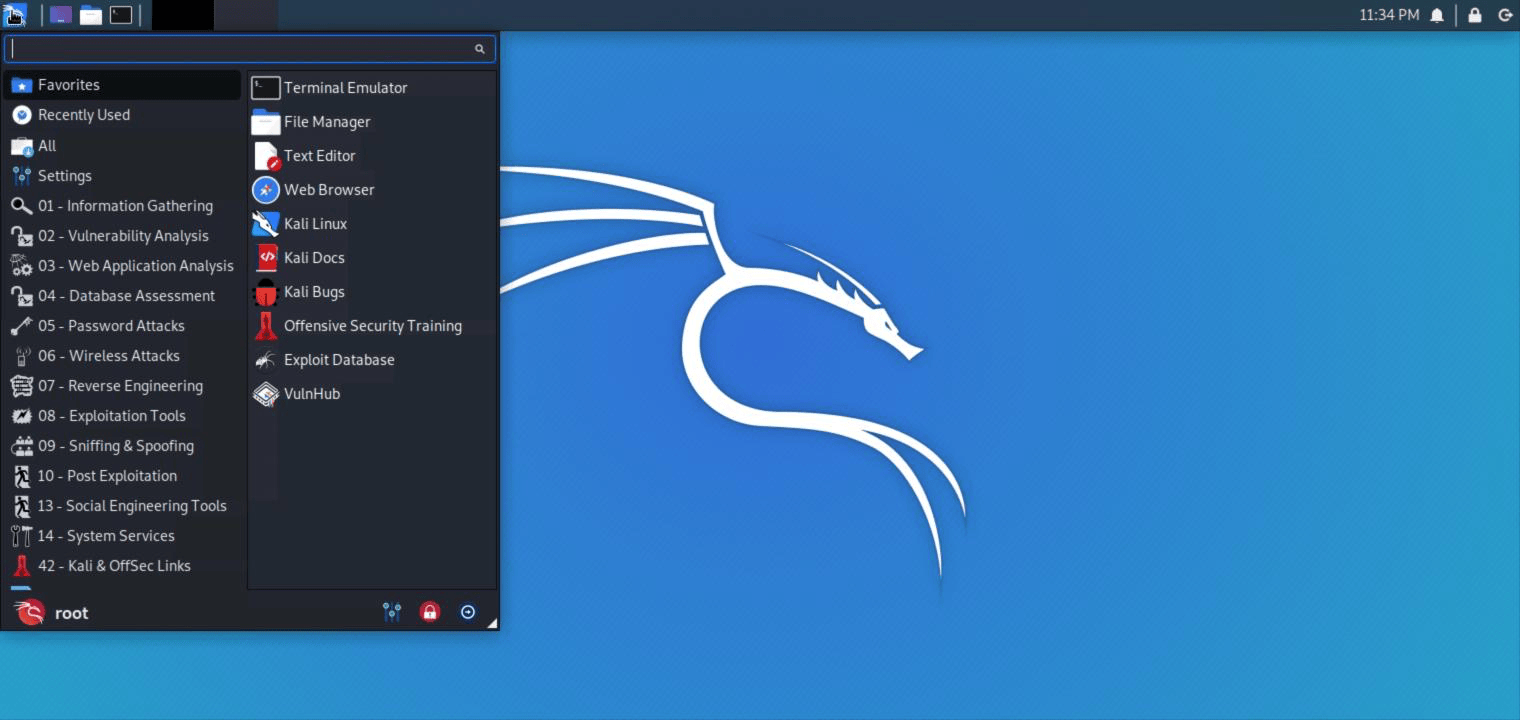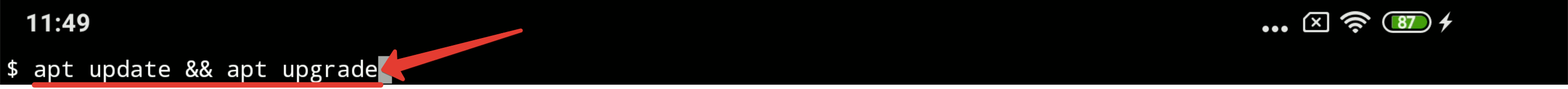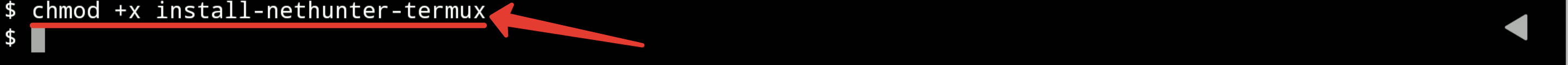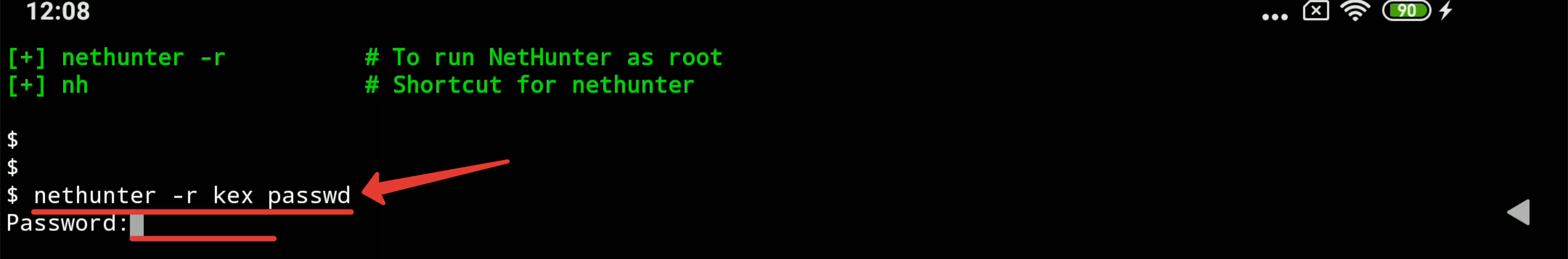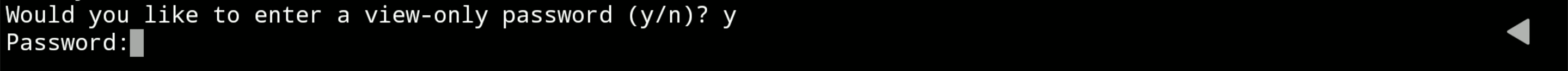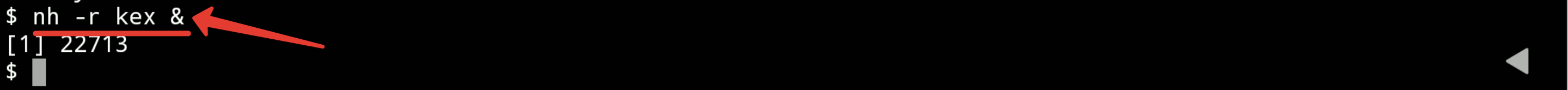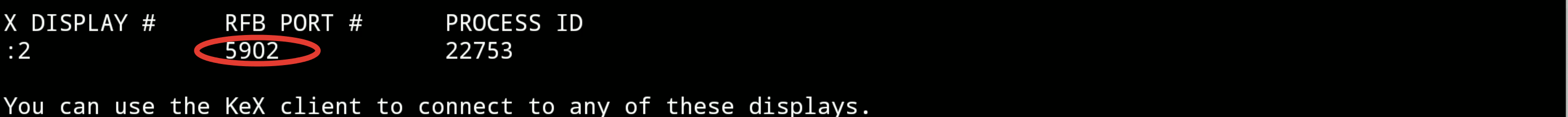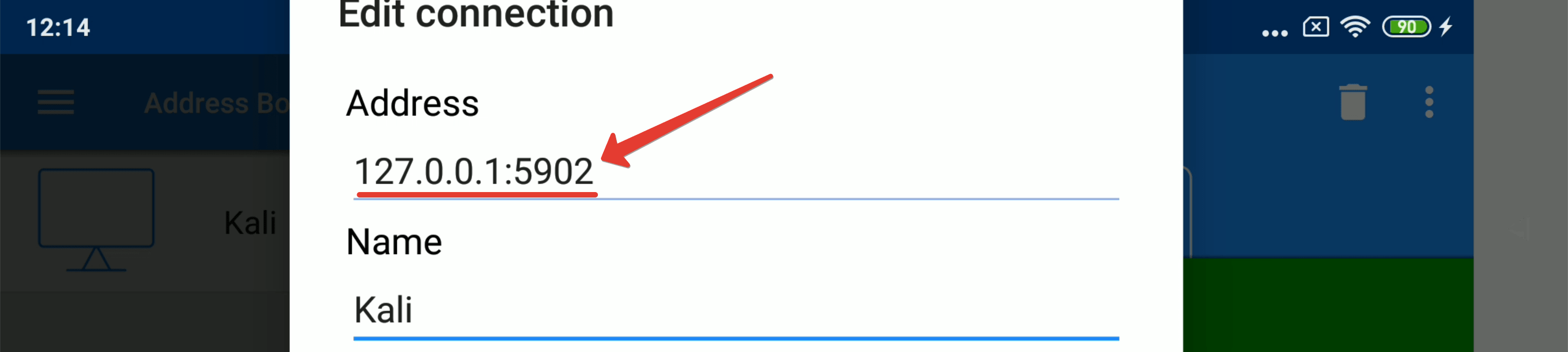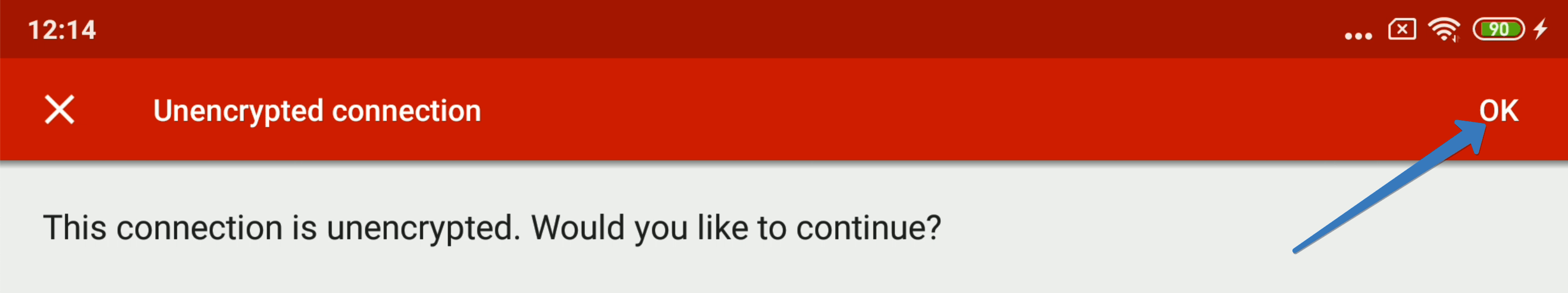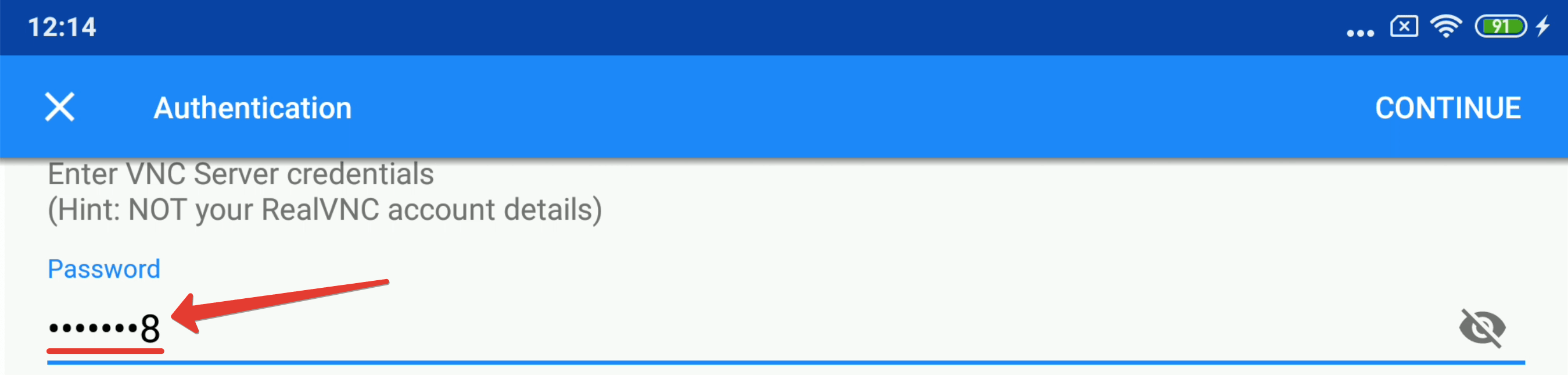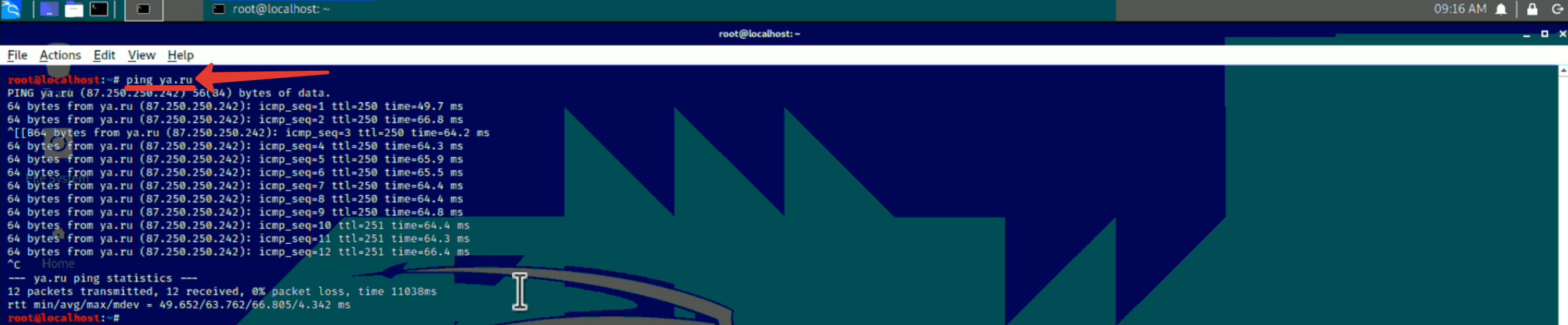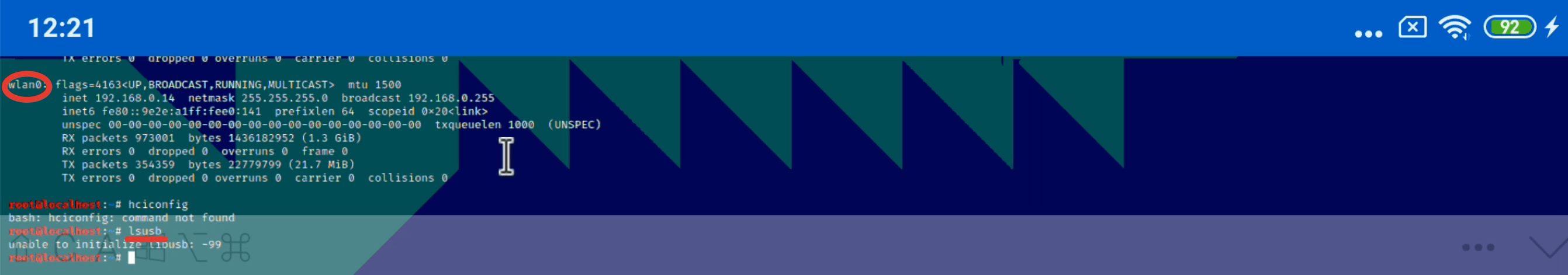- Kali linux nethunter без root
- Prerequisite:
- Installation:
- Usage:
- NetHunter Editions:
- Как установить Kali Linux на Андроид без рут? NetHunter in Termux
- Kali linux nethunter без root
- Kali linux nethunter без root
- Content:
- Overview
- 1.0 NetHunter Editions
- 2.0 NetHunter Supported Devices and ROMs
- 3.0 Downloading NetHunter
- 4.0 Building NetHunter
- 5.0 Installing NetHunter on top of Android
- 6.0 Post Installation Setup
- 7.0 Kali NetHunter Attacks and Features
- Kali NetHunter Application
- 3rd Party Android Applications in the NetHunter App Store
- 8.0 Porting NetHunter to New Devices
- 9.0 Known Working Hardware
- 10.0 NetHunter Apps
Kali linux nethunter без root
Install Kali NetHunter on any stock, unrooted Android device without voiding the warranty.
Prerequisite:
Android Device (Stock unmodified device, no root or custom recovery required)
Installation:
Install the NetHunter-Store app from store.nethunter.com
From the NetHunter Store, install Termux, NetHunter-KeX client, and Hacker’s keyboard Note: The button “install” may not change to “installed” in the store client after installation — just ignore it. Starting termux for the first time may seem stuck while displaying “installing” on some devices — just hit enter.
Open Termux and type:
Usage:
Open Termux and type one of the following:
| Command | To |
|---|---|
| nethunter | start Kali NetHunter command line interface |
| nethunter kex passwd | configure the KeX password (only needed before 1st use) |
| nethunter kex & | start Kali NetHunter Desktop Experience user sessions |
| nethunter kex stop | stop Kali NetHunter Desktop Experience |
| nethunter | run in NetHunter environment |
| nethunter -r | start Kali NetHunter cli as root |
| nethunter -r kex passwd | configure the KeX password for root |
| nethunter -r kex & | start Kali NetHunter Desktop Experience as root |
| nethunter -r kex stop | stop Kali NetHunter Desktop Experience root sessions |
| nethunter -r kex kill | Kill all KeX sessions |
| nethunter -r | run in NetHunter environment as root |
Note: The command nethunter can be abbreviated to nh . Tip: If you run kex in the background ( & ) without having set a password, bring it back to the foreground first when prompted to enter the password, i.e. via fg — you can later send it to the background again via Ctrl + z and bg
To use KeX, start the KeX client, enter your password and click connect Tip: For a better viewing experience, enter a custom resolution under “Advanced Settings” in the KeX Client
NetHunter Editions:
Please refer to this table for a comparison of the different NetHunter editions.
- Run sudo apt update && sudo apt full-upgrade -y first thing after installation to update Kali. If you have plenty of storage space available you might want to run sudo apt install -y kali-linux-default as well.
- All of the penetration testing tools should work but some might have restrictions, e.g. metasploit works but doesn’t have database support. If you discover any tools that don’t work, please post it in our forums.
- Some utilities like “top” won’t run on unrooted phones.
- Non-root users still have root access in the chroot. That’s a proot thing. Just be aware of that.
- Galaxy phone’s may prevent non-root users from using sudo. Just use “su -c” instead.
- Perform regular backups of your rootfs by stopping all nethunter sessions and typing the following in a termux session: tar -cJf kali-arm64.tar.xz kali-arm64 && mv kali-arm64.tar.xz storage/downloads That will put the backup in your Android download folder. Note: on older devices, change “arm64” to “armhf”
- Please join us in our forums to exchange tips and ideas and be part of a community that strives to make NetHunter even better.
Updated on: 2021-Sep-27
Author: re4son
Источник
Как установить Kali Linux на Андроид без рут? NetHunter in Termux

Тьфу. Противно слышать. Сегодня, я раз и навсегда поставлю точку в этом вопросе, раскидав по полочкам, что к чему и как. Доступно объясню разницу между Kali Linux, Termux и Andrax. И даже установлю полноценный дистрибутив NetNuhter на Android без кастомного ядра, разлочки загрузчика, рут-прав и прочих танцев с бубном. Если вам интересна такая движуха и вы уже давненько маетесь с этой проблемой.
Тогда приготовьте свой дряхлый смартфон, запустите на нём термуху, плесните себе пару грамм горячительного и будет начинать.
Шаг 1. Как обычно обновляем список пакетов и скачиваем обновы если таковые имеются.
Шаг 2. Прежде чем загружать NetHunter, создадим для него отдельный каталог.
Шаг 3. Переходим во внуть.
Шаг 4. Прописываем портянку для загрузки установщика ханта.
Шаг 5. Чмодим инсталлку.
Шаг 6. И наконец запускаем процесс. Сама установка может занять до 20 минут. Главное следите, чтоб телефон не уснул. Иначе всё скипнется.
Шаг 7. После завершения, вводим команду устанавливающую пароль на доступ к Kali под Root’ом.
Шаг 8. Пароль на режим просмотра можете не ставить. Но я всё же введу, раз предложили.
Шаг 9. Запускаем GUI’шку с рут-доступом.
Шаг 10. Запоминаем номер порта.
Шаг 11. И открыв VNC-клиент, найденный на просторах Play-маркета, создаём новое подключение. В строке Address пишем адрес лупбэка с выданным ранее портом для доступа к интерфейсу.
Шаг 12. Подтверждаем подключение без шифрования.
Шаг 13. Вводим пасс.
Шаг 14. Вуаля. Нашему взору открывается любимая Kali Linux. С терминалом, блекджеком и прочими прелестями. Давайте проверим соединение с интернетом пинганув Яндекс. Есть контакт.
Шаг 15. А теперь самый любопытный момент. Давайте проверим что у нас по устройства. Вафля на месте, но почему-то только одна. Значит встроенка. Давайте чекнем USB. Мда.
Что, собственно, и требовалось доказать. Внешние устройства мобилка видеть отказывается. Хотя свисток в данный момент подключен к смартфону. Для того, чтобы это стало возможно нужно устанавливать NetHunter непосредственно на железо. Но тут возникает другая проблема. Не все смартфоны из коробки нормально работают с данной OS.
Если есть ядро, то всё ок. Если же нет, начинается сёрфинг по форумам аля 4PDA в поисках подходящего варика. Либо можно самим попытаться собрать. Однако в любом случае это тот ещё дрочь. На тех же Сяомихах и Хуавеях рут получить пздц сложно. Особенно на последних. Разблочить загрузчик на 710, 810, 990 кирине в принципе невозможно. А без этого рут вы никак не получите.
Но повторюсь, даже если есть рут, но нет кастомного ядра, функционал априори будет не полным. Т.е. внешний блютуз не воткнуть, вафля с USB не заведётся. А без этих вещей, телефон для пентестинга в принципе не годится. Именно поэтому я не люблю Termux. Ибо даже залив внутрь него недо-хантера вы не получите по итогу полный функционал Kali’шки.
Тот же Metasploit будет отрабатывать, но без поддержки БД. Top без рута, тоже не заведётся. Вся эта история изначально представляет собой убогие костыли. А Termuxявляет собой самую омерзительную пародию на великую ОСь. Хуже него только Andrax. Но в нём хотя бы есть заготовки скриптов и эксплоиты. Это удобно, но совершенно не подходит тем, кому нужен именно мощный инструмент для работы, а не для фана.
Так что тут либо обзаводиться Nexus’ом или OnePlus’ом и ставить полноценную Net’ку. Либо не делать себе мозги и пользоваться полноценной десктопной Kali. Ну а уж если припёрло поиграться в шпиона – возьмите с собой малинку с экраном. Хоть и не так эффектно, зато работает без всяких проблем и по размеру даже меньше мобилы.
На этом сегодня всё. Надеюсь, мне удалось донести основную мысль по поводу Termux’а и хоть как-то помочь всем тем, у кого дома нет стационарного ПК или ноута, а пощупать нормальную Линь всё же охота. Да-да, как оказалось среди нас есть и такие, кто прямо чурается полноценных компов и пользуется исключительно мобильными гаджетами. Для меня это конечно также странно, как фанатичная любовь ютуб-сообщества к роликам Влада Бумаги, но тем не менее.
Мир, что называется, полон абсурдного поведения и парадоксов. А мы в нём лишь песчинки здравого смысла. Ладненько, надо завязывать, пока меня дальше в степи не понесло. Если впервые забрёл на канал, то не забудь непременно жмякнуть на колокол. Клацнешь – и в твоей ленте будут регулярно появляться такие вот ролики на тему этичного хакинга, информационной безопасности и пентестингу.
С олдов по традиции жду по царского лайку и обязательно комменту про то, какой же я на самом деле нуб и не шарю. Советы кухонных взломщиком, это та вещь, которая больше всего вдохновляет меня перед сном. В заключении по традиции хочу пожелать всем удачи, успеха и самое главное, максимальных возможностей. Используйте эффективные инструменты для решения интересных задач, выжимайте по полной из всего в чём работаете.
И никогда не соглашайтесь на компромисс. Бейте, что называется, 100 из 100 и только тогда сможете почувствовать себя по настоящему живым и свободным. Сам я, верю в этот принцип. И искренне желаю вам почувствовать себя также. С вами, как обычно, был Денчик. До новых встреч, камрады. Всем пока.
Источник
Kali linux nethunter без root
Q: Совместим ли NetHunter с моим устройством/прошивкой?
A: Да, NetHunter совместим со всеми устройствами на базе Android, исключения это конфликтующие прошивки
Q: На каких SoC будет работать режим монитора на встроенном Wi-Fi адаптере?
A: Это возможно только на SoC от Qualcom, исключения — некоторые SoC от Mediatek и старые чипы Broadcom. На HiSilicon Kirin и Samsung Exynos перевод встроенного Wi-Fi адаптера в режим монитора невозможен
Q: Как перевести встроенный Wi-Fi адаптер в режим монитора?
A: Это возможно сделать на некоторых SoC Qualcom с помощью PenMon, для старых чипов Broadcom можно использовать bcmon или Nexmon. Для всех остальных чипов можно воспользоваться утилитами airmon, wifite или введя в терминале android
Для последних требуется ядро с поддержкой NetHunter
Q: Что делать, если для моего устройства нет ядра?
A: Поискать ядро теме своего устройства (4PDA/XDA) или собрать самому / попросить (заказать) у умельцев
Q: Что такое сборка NetHunter?
A: Это установленные приложения: NetHunter App, NetHunter Terminal
Q: Как установить сборку NetHunter?
A: По отдельности из NetHunter Store или прошивкой chroot архива
Q: Что делать если на разных устройствах не работает внешний Wi-Fi адаптер?
A: На ваших устройствах разный вольтаж, используйте Y-OTG
Q: NetHunter App вылетает на MIUI хотя все требования для установки соблюдены
A: Вероятно у NetHunter App не выставлены дополнительные разрешение, скачайте «Расширенные настройки MIUI» с Google Play или других источников и выдайте права через приложение
Q: Your kernel does not support USB ConfigFS! — что значит?
A: Ваше ядро версии меньше, чем 3.11, либо при сборке ядра был выключен модуль FunctionFS для USB Gadget.
Q: Your kernel version indicates a revision number of 255 or greater. Не могу обновить пакеты, что делать?
A: Поменяйте ядро версия которого будет х.х.*** где звёздочки версия ядра ниже 255. Либо используйте изначально не ядро nethunter, установите все нужные вам пакеты и установите ядро для nethunter
Источник
Kali linux nethunter без root
Content:
Overview
Kali NetHunter is available for un-rooted devices (NetHunter Rootless), for rooted devices that have a custom recovery (NetHunter Lite), and for rooted devices with custom recovery for which a NetHunter specific kernel is available (NetHunter).
The core of Kali NetHunter, which is included in all three editions, comprises of:
Kali Linux container that includes all the tools and applications that Kali Linux provides
Kali NetHunter App Store with dozens of purpose-built security apps
Android client to access the Kali NetHunter App Store
Kali NetHunter Desktop Experience (KeX) to run full Kali Linux desktop sessions with support for screen mirroring via HDMI or wireless screen casting

The Kali NetHunter App Store can be accessed through the dedicated client app or via the web interface.
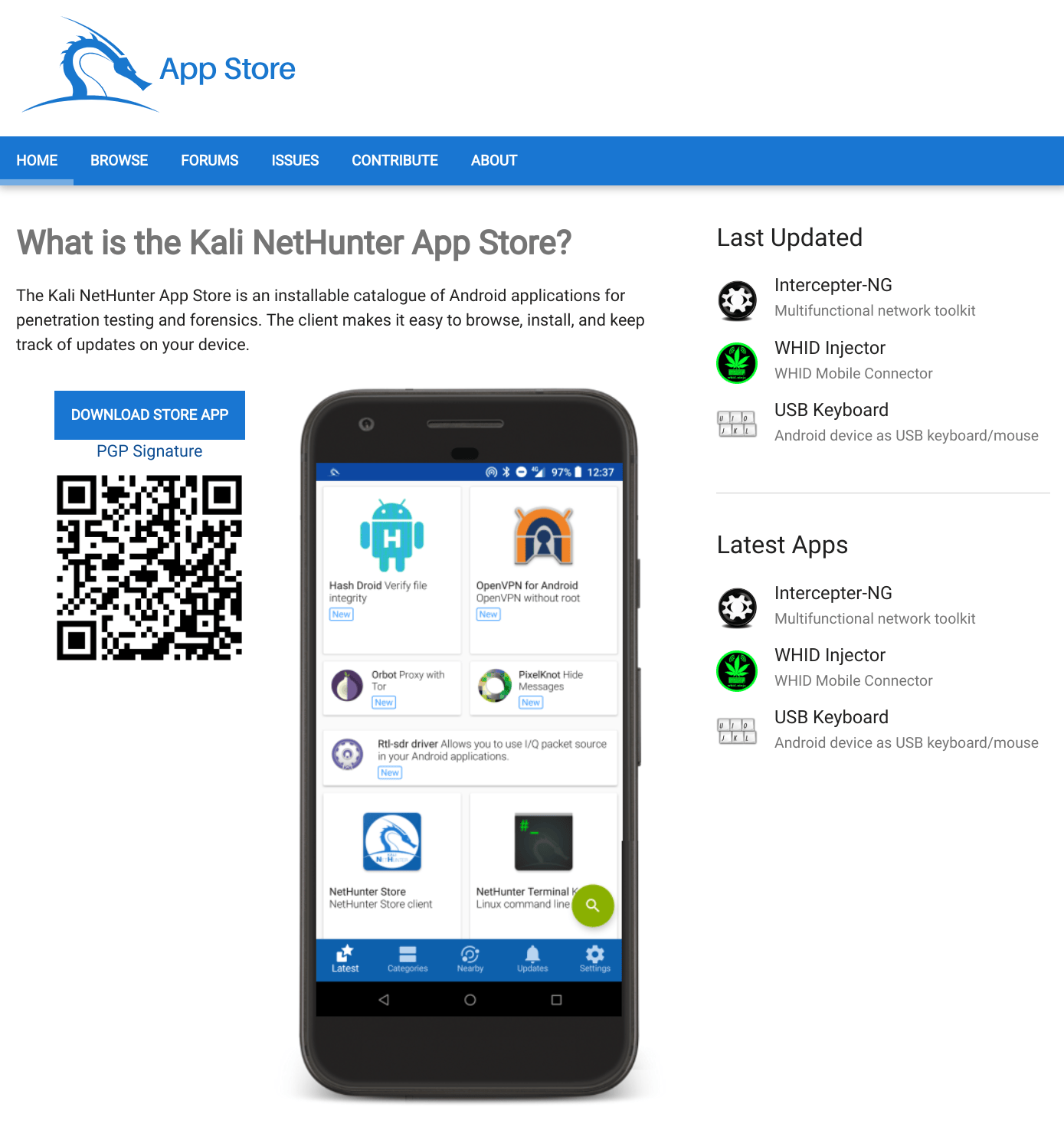
Both rooted editions provide additional tools & services. A custom kernel can extend that functionality by adding additional network and USB gadget drivers as well as wifi injection support for selected wifi chips.
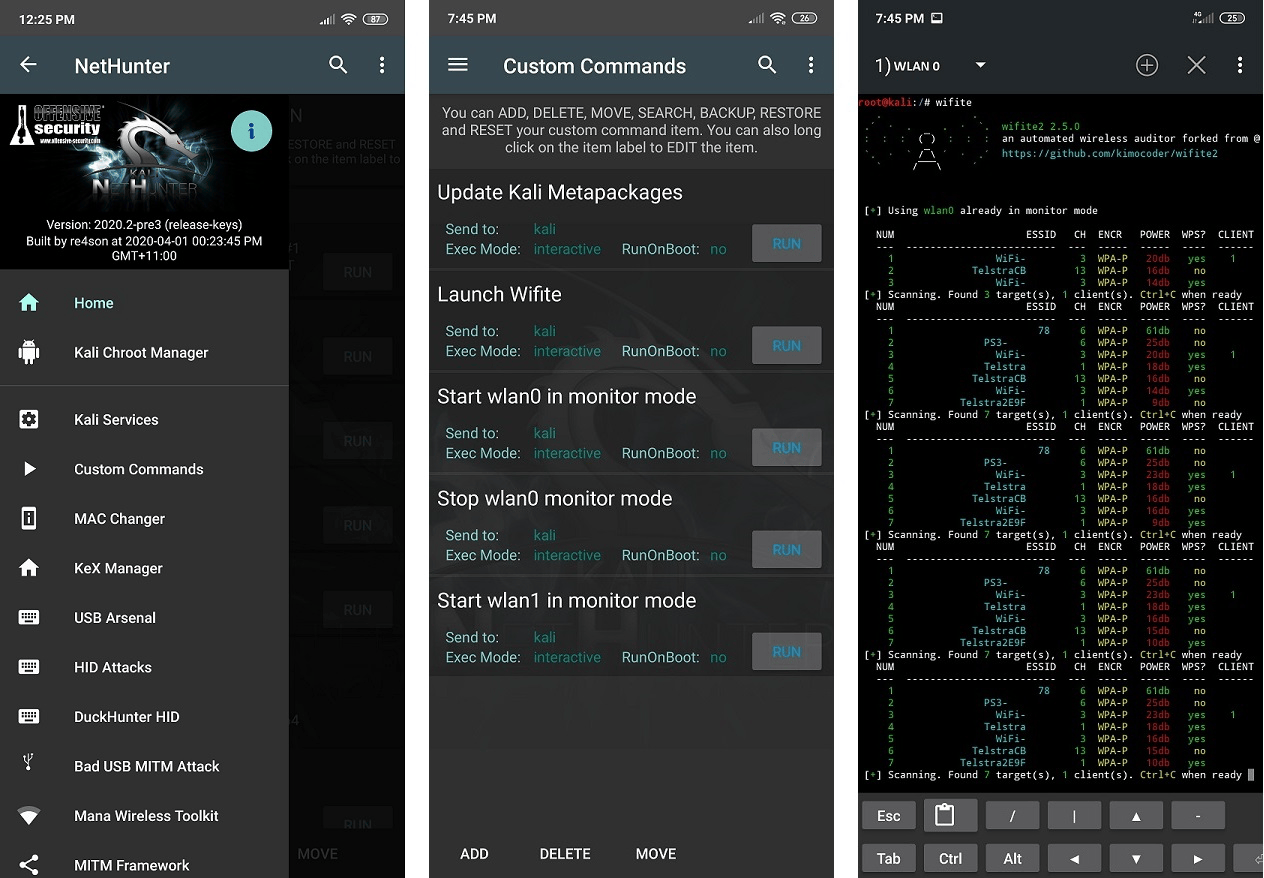
Beyond the penetration testing tools included in Kali Linux, NetHunter also supports several additional classes, such as HID Keyboard Attacks, BadUSB attacks, Evil AP MANA attacks, and many more.
For more information about the moving parts that make up NetHunter, check out our NetHunter Components page. Kali NetHunter is an Open-source project developed by Offensive Security and the community.
1.0 NetHunter Editions
NetHunter can be installed on almost every Android device under the sun using one of the following editions:
| Edition | Usage |
|---|---|
| NetHunter Rootless | The core of NetHunter for unrooted, unmodified devices |
| NetHunter Lite | The full NetHunter package for rooted phones without a custom kernel. |
| NetHunter | The full NetHunter package with custom kernel for supported devices |
The following table illustrates the differences in functionality:
| Feature | NetHunter Rootless | NetHunter Lite | NetHunter |
|---|---|---|---|
| App Store | Yes | Yes | Yes |
| Kali cli | Yes | Yes | Yes |
| All Kali packages | Yes | Yes | Yes |
| KeX | Yes | Yes | Yes |
| Metasploit w/o DB | Yes | Yes | Yes |
| Metasploit with DB | No | Yes | Yes |
| NetHunter App | No | Yes | Yes |
| Requires TWRP | No | Yes | Yes |
| Requires Root | No | No | Yes |
| WiFi Injection | No | No | Yes |
| HID attacks | No | No | Yes |
The installation of NetHunter Rootless is documented here: NetHunter-Rootless
The NetHunter-App specific chapters are only applicable to the NetHunter & NetHunter Lite editions.
The Kernel specific chapters are only applicable to the NetHunter edition.
2.0 NetHunter Supported Devices and ROMs
NetHunter Lite can be installed on all Android devices that are rooted and have a custom recovery. The full NetHunter experience requires a devices specific kernel that has been purpose built for Kali NetHunter. The NetHunter gitlab repository contains over 164 kernels for over 65 devices. Offensive Security publishes over 25 images for the most popular devices on the NetHunter download page. The following live reports are generated automatically by GitLab CI:
3.0 Downloading NetHunter
Official release NetHunter images for your specific supported device can be download from the Offensive Security NetHunter project page located at the following URL:
Once the zip file has downloaded, verify the SHA256 sum of the NetHunter zip image against the values on the Offensive Security NetHunter download page. If the SHA256 sums do not match, do not attempt to continue with the installation procedure.
4.0 Building NetHunter
Those of you who want to build a NetHunter image from our Gitlab repository may do so using our Python build scripts. Check out our Building NetHunter page for more information. You can find additional instructions on using the NetHunter installer builder or adding your own device in the README located in the nethunter-installer git directory.
5.0 Installing NetHunter on top of Android
Now that you’ve either downloaded a NetHunter image or built one yourself, the next steps are to prepare your Android device and then install the image. “Preparing your Android device” includes:
- unlocking your device and updating it to stock AOSP or LineageOS (CM). (Check point 2.0 for supported roms)
- installing Team Win Recovery Project as a custom recovery.
- installing Magisk to root the device
- disabling force encryption may be required if TWRP cannot access the data partition
- Once you have a custom recovery, all that remains is to flash the NetHunter installer zip file onto your Android device.
6.0 Post Installation Setup
- Open the NetHunter App and start the Kali Chroot Manager.
- Install the Hacker Keyboard from the NetHunter Store using the NetHunter Store app.
- Install any other apps from the NetHunter Store as required.
- Configure Kali Services, such as SSH.
- Set up custom commands.
- Initialize the Exploit-Database.
7.0 Kali NetHunter Attacks and Features
Kali NetHunter Application
- Home Screen — General information panel, network interfaces and HID device status.
- Kali Chroot Manager — For managing chroot metapackage installations.
- Kali Services — Start / stop various chrooted services. Enable or disable them at boot time.
- Custom Commands — Add your own custom commands and functions to the launcher.
- MAC Changer — Change your Wi-Fi MAC address (only on certain devices)
- KeX Manager — Set up an instant VNC session with your Kali chroot.
- USB Arsenal — Control the USB gadget configurations
- **HID [Attacks]** — Various HID attacks, Teensy style.
- DuckHunter HID — Rubber Ducky style HID attacks
- BadUSB MITM Attack — Nuff said.
- MANA Wireless Toolkit — Setup a malicious Access Point at the click of a button.
- MITM Framework — Inject binary backdoors into downloaded executables on the fly.
- NMap Scan — Quick Nmap scanner interface.
- Metasploit Payload Generator — Generating Metasploit payloads on the fly.
- Searchsploit — Easy searching for exploits in Exploit-Database.
3rd Party Android Applications in the NetHunter App Store
8.0 Porting NetHunter to New Devices
If you’re interested in porting NetHunter to other Android devices, check out the following links. If your port works, make sure to tell us about it so we can include these kernels in our releases!
9.0 Known Working Hardware
10.0 NetHunter Apps
All apps can be installed through the NetHunter Store client.
- The NetHunter Store App can be downloaded here
- The NetHunter Web Store can be found here
- The source code for building the NetHunter Apps can be found on GitLab here
Updated on: 2021-Sep-27
Author: Re4son
Источник