Новая реальность — информационный игровой портал
Новости и обновления » Приставки » Sega » Sega MegaDrive / 32x
Kega Fusion v3.64 [Mac OS X, Windows, Linux]
- Название: Kega Fusion
- Эмуляция: Sega Megadrive, Sega CD, Sega 32x, Sega Master System, Game Gear, SG-1000, SVP, Sega Pico
Kega Fusion обновился. Это один из лучших эмуляторов 8-ми, 16-ти битных приставок Sega, а так же различных дополнений к ним. Пока скачать можно только новую Windows версию Kega Fusion. Последние версии для Mac OS X и Linux могут появиться в ближайшее время. Сам Стив Снэйк (Steve Snake) объясняет незапланированный релиз тем, что сейчас его жизнь загружена до основания и он покуда не может приступить к полноценной работе над эмулятором. По этой же причине список изменений Kega Fusion не полный, Стив попросту забыл многое из того, что сделал. Однако, список всё равно впечатляющий.
I’m making this unplanned release, because things never go as planned, and all my stuff is going to be in storage for a while (again). Due to that
thing they call ‘real life’ I have probably forgotten most of what I’ve changed since the last build, and there may be stuff I have only partially
implemented and forgotten about.
But I’ll list what I remember, and I’m sure you guys (and girls) will find stuff I forgot about, or broke — because you rock.
Most of what I’ve done is by user request. PLEASE LET ME KNOW OF ANY MAJOR PROBLEMS IMMEDIATELY.
- Swapped SMS buttons
- Added an option (that I couldn’t think of a suitable name for) to show the full SMS area when running GG games
- Fixed a couple of non-working SMS games (auto disable of some features, e.g. YM2413, which would cause them to crash if present)
- Fixed some other minor SMS issues
- GG games that are really SMS games in a GG cart should now auto boot in SMS mode
- A couple of 32X tweaks that will only matter to homebrew coders currently
- Fixed a couple of SegaCD games that didn’t boot/run — if you find any more, please do let me know — as far as I know, there are none
- Command line with -scd or -mcd and no filename will now cause Fusion to start up in ‘Boot SegaCD’ mode
- Added support for the (pretty useless) SF7000 floppy disk interface for the SC3000 — you need the SF7000 IPL ROM for this to work
- SC3000 keyboard can now be enabled from the options menu
- A few sound tweaks
Regular scheduled programming will resume as soon as possible.
Источник
Kega fusion для mac os
ТОП по рейтингу:
| 1   | Championship Pool |
| 2   | Super Monaco Grand Pr. |
| 3   | The Humans |
| 4   | The Ooze |
| 5   | Haunting Starring Pol. |
| 6   | Scooby-Doo Mystery |
| 7   | Vectorman |
| 8   | Beyond Oasis (The Sto. |
| 9   | Cyborg Justice |
| 10   | Ghostbusters |
Существует множество различных эмуляторов приставки Sega Mega Drive. Каждый из них имеет свои уникальные особенности. На данной странице представлено собрание качественных эмуляторов, среди которых вы сможете найти то, что нужно именно вам!
Источник
Эмуляторы приставок для Mac: Kega Fusion
Абсолютное большинство сегодняшних современных пользователей провело детство играя в популярные в свое время приставки. На середину 90-х пришлась эпоха Dendy, Sega, Nintendo, а позже и Playstation. Вернуться в детство, почувствовать ностальгию можно и сегодня — эмуляторы приставок есть для Windows, Mac и Linux. Ранее я уже писал об эмуляторах приставок для Mac, а именно Genesis Plus и Nestopia. В этой статье познакомимся с эмулятором Kega Fusion.
Эмулятор Kega Fusion, пожалуй, единственный достойный конкурент Genesis Plus. Обновленный Kega Fusion v 3.63i — это довольно мощный и гибкий эмулятор, позволяющий запускать практически любые игры Sega таких разновидностей, как: GameGear, MasterSystem, MegaDrive Genesis, Sega CD и 32X.

В превосходстве над своими конкурентами эта программа может похвастаться не только бесплатностью и большим количеством настроек. Самое главное — это удобство и результат. Проще говоря, если, например, у вас возникли трудности в виде неработоспособности той или иной игры, вы просто заходите в соответствующий пункт меню и изменяете настройки.
Загрузив программу с сайта разработчика, желательно не забыть о Render Plugin — это фильтры для сглаживания изображения. Сам эмулятор и дополнения можно скачать с сайта eidolons-inn.net. 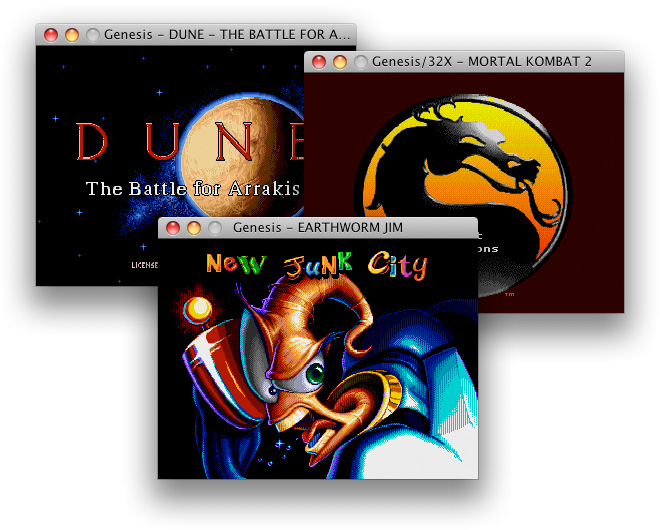
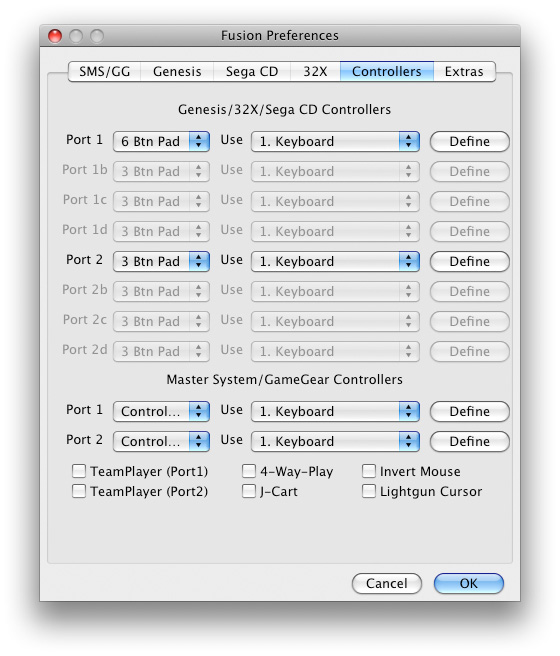
Для некоторых игр достаточно и «3 Btn Pad», но лучше сразу «забиндить» (назначить) все шесть, чтобы лишний раз не заниматься переназначением клавиш управления.
В меню «File» включаем эмулятор и выбираем тип игры, после чего переходим в «Video». Там следует отметить понравившееся разрешение оконного режима, выбрать алгоритм сглаживания (например, hq3x) и «Use NTSC Aspect». «Sound» и «Options» (пока) можно пропустить. Для более детальной настройки воспользуйтесь файлом Readme из архива с программой или перейдите официальный сайт.
Несколько рекомендаций
Если, при запуске любимой игры вы наблюдаете надпись DEVELOPED FOR USE ONLY WITH PAL AND FRENCH SECAM MEGA DRIVE SYSTEMS, не спешите за валерьянкой. Просто зайдите в меню программы «Options», далее «Country» и замените USA на EUR. После этого сделайте сброс (клавишей Tab) и обратно поставьте в положение USA. Таким образом, вы «перехитрите» и запустите ROM при 60 fps, а это оптимальный уровень кадров в секунду для комфортной игры. Для отображения количества кадров, там же в «Options» выберите «Show FPS».
При появлении на изображении неприятных горизонтальных полос и отсутствия целостности картинки включите вертикальную синхронизацию. Сделать это можно отметив пункт «VSync» во вкладке «Video» или соответствующим шорткатом.
Эмулятор не «достает» последнее сохранение из слота. Возможно, вы случайно нажали F6 или F7 (находящиеся между двумя основными клавишами для сохранения) и выбрали другой слот. Вернуть все на место можно выбором другого слота, в котором и находилось последнее сохранение. Делается это клавишами F6 и F7. В момент переключения слотов на экран будут выводиться оповещения, и вы всегда будете знать, где находится нужное сохранение.
Полезные ресурсы с играми:
Перейдя на официальный сайт можно найти много интересной информации об истории и технологии видеоигр Sega систем 80-х и 90-х, вступить в сообщество, подписаться на RSS и многое другое. Там же обсуждаются все доступные эмуляторы текущих проектов в этой области.
Новая версия словаря TranslateIt! for Mac – 12!
Источник
Kega Fusion
From Sega Retro
Video game console emulator
 |
| Kega Fusion |
|---|
| System(s): Sega Mega Drive, Mega-CD, 32X, Master System, Game Gear, SG-1000, SC-3000 |
| OS: Windows, Linux, Mac OS X |
| Developer: Steve Snake |
| Programmed in: Assembly, C |
| Last release date: 2010-03-07 [1] (11 years ago) |
| Last version: 3.64 |
Kega Fusion, also shortened as Fusion and initially named Kega II, is a multi-system emulator for Windows, Linux and Mac OS X developed by Steve Snake. It is the follow-up to Kega Lazarus, and is the last in Steve Snake’s Sega emulators after KGen, KGen98, Kega and Lazarus.
The first few versions of Fusion were numbered 0.1 followed by a letter. This system was dropped due to people’s reluctance to use lower-numbered versions of any program, and Steve Snake decided to jump straight to version 3.0. After version 3.2 the emulator was no longer referred to as a «beta» for the same reason.
Contents
Emulation
Unlike most Mega Drive emulators of the time, Kega Fusion puts an extremely high importance on accuracy as opposed to speed or other features (such as netplay, movie recording, or many other features found in emulators like Gens). However, Fusion is highly optimized and runs very efficiently. On a Pentium III class or a similar microprocessor, Kega Fusion runs at 60 frames per second with Sega Mega Drive ROMs, though with the popular 2xSaI graphics filter plugin the processing power needed to achieve 60 frames per second is much higher (it can also be noted that emulating Sega 32X ROMs at full speed, an 850 MHz or faster microprocessor is strongly recommended). The emphasis on accuracy shows in the Yamaha YM2612 coding, which is reported by Steve Snake to be almost perfect (indeed, there are many games where sound is buggy or wrong in any Mega Drive emulator except for Kega Fusion such as the title screen themes for Sonic 3D: Flickies’ Island and Sonic & Knuckles). Compatibility is very high with Kega Fusion, even on the infamous Sega 32X, which has many games that most if not all emulators cannot handle. Since the Sega 32X BIOSs have been more thoroughly reverse engineered than the BIOSs for the Mega-CD, as of version 3.3 Kega Fusion does not require a Sega 32X BIOS (though you can still use an external BIOS). Kega Fusion can emulate most (if not all) Sega home video game consoles released before the Sega Saturn (though there is some cryptic indication by Steve Snake that Saturn emulation could be possible in the future).
Along with being able to emulate most Sega home console systems Kega Fusion also supports logging to a WAV file or the successor to GYM format, VGM. VGM is much like GYM in terms of how it’s created but widely superior in its accuracy to YM2612 synthesis, compression (in the VGZ format) and looping. It also has support for the YM2413, a synthesizer found on the Sega Mark III (the Japanese equivalent of the Master System), which the GYM format does not. As of version 3.5, Kega Fusion supports multiplayer over the internet or LAN. While multiplayer support is still in its preliminary stages, Kega Fusion 3.51 has made multiplayer more stable. Kega Fusion 3.6 currently supports AVI movie logging in the form of a «Video 1 lossless codec.»
Even though Kega Fusion is being developed separately from Gens, the development teams are more cooperative than antagonistic towards each other. The differences between Kega Fusion and Gens appeal to different audiences, with Kega Fusion having a more hardcore audience mainly because Kega Fusion is not as well known among new and/or novice emulation fans as Gens even though it is much more accurate.
It is highly recommended to enable «Perfect Sync» option when playing Mega-CD games, as Kega Fusion will not be able to run some of them properly with this setting disabled.
The Game Gear game Ax Battler: A Legend of Golden Axe has no sprites in version 3.64, making it unplayable. Another Game Gear game Kaitou Saint Tail has graphical artifacts as well, such as when powerup us used. Use version 3.63 of Kega Fusion for these games.
Downloads
 |




