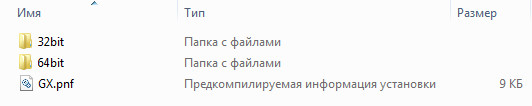- Kyocera FS-1120MFP Print & Scan Drivers v.5.3.2306 Windows XP / Vista / 7 / 8 / 8.1 / 10 32-64 bits
- Подробнее о пакете драйверов:
- Kyocera FS-1120MFP. Характеристики драйвера
- Характеристики МФУ Kyocera FS-1120MFP
- Принтер
- Сканер
- Копир
- Скриншот файлов архива
- Файлы для скачивания (информация)
- Драйвер для Kyocera FS-1020MFP, FS-1025MFP, FS-1120MFP, FS-1125MFP + инструкция
- Windows 10 — XP
- Mac OS X 10.14 — 10.5
- CD Image
- Инструкции
- Драйвер для принтера Kyocera FS-1020MFP / FS-1025MFP / FS-1120MFP / FS-1125MFP
- Драйвер для Kyocera FS-1120MFP
- Как установить драйвер в Windows 10
- Downloads
- FS-1120MFP
- To download this file please first accept the terms and conditions
- Kyocera’s Service Promise
Kyocera FS-1120MFP Print & Scan Drivers v.5.3.2306 Windows XP / Vista / 7 / 8 / 8.1 / 10 32-64 bits
Подробнее о пакете драйверов:
Kyocera FS-1120MFP. Характеристики драйвера
Драйверы для МФУ (принтер, сканер, копир, факс) Kyocera FS-1120MFP. Предназначены для ручной установки на Windows XP, Windows Vista, Windows 7, Windows 8, Windows 8.1 и Windows 10 32-64 бита.
Характеристики МФУ Kyocera FS-1120MFP
Принтер
- Технология печати — лазерная
- Цветность печати — черно-белая
- Максимальный формат — A4
- Автоматическая двусторонняя печать — нет
- Максимальное разрешение черно-белой печати — 1800×600 dpi
- Скорость черно-белой печати (стр/мин) — 20 стр/мин (А4)
- Время выхода первого черно-белого отпечатка — 8.5 сек
- Количество страниц в месяц — 20000
Сканер
- Оптическое разрешение сканера — 600×600 dpi
- Скорость сканирования — 18 стр/мин
- Максимальный формат бумаги (сканер) — A4 (297х210)
- Устройство автоподачи — есть
- Тип устройства автоподачи — одностороннее
- Емкость устройства автоподачи — 40 листов
- Функции сканирования — сканирование в электронную почту, сканирование в сетевую папку
Копир
- Максимальное разрешение копира — 600×600 dpi
- Скорость копирования — 20 стр/мин
- Изменение масштаба — 25-400 %
- Шаг масштабирования — 1 %
- Максимальное количество копий за цикл — 99
Внимание! Перед установкой драйвера Kyocera FS-1120MFP рекомендутся удалить её старую версию. Удаление драйвера особенно необходимо — при замене оборудования или перед установкой новых версий драйверов для видеокарт. Узнать об этом подробнее можно в разделе FAQ.
Скриншот файлов архива
Файлы для скачивания (информация)
G-XPS_Driver_FS-10x0dn_1x20_1x25MFP_3.1.2306.zip — G-XPS Printer driver (18.2 mb) v.3.1.2306 от 06.11.2015, Windows 7/10
GXDriver_FS-10x0dn_1x20_1x25MFP_5.3.2306.zip — GX Printer driver (17.1 mb) v.5.3.2306 от 06.11.2015, Windows 7/10
GX_5.2.2621_FS-1041_106x_102x_112x_1220_132xMFP.zip — GX driver (16.9 mb) v.5.2.2621 от 21.02.2013, (certified and signed by Microsoft) Windows XP/Vista/7/8/8.1/10
G-XPS_5.2.2621_FS-1041_106x_102x_112x_1220_132xMFP.zip — GX-XPS driver (18 mb) v.3.0.2621 от 21.02.2013, (certified and signed by Microsoft) Windows 7/8/8.1/10
Рейтинг: 4.7/5 ( Проголосовало: 6 чел.)
Драйвер для Kyocera FS-1020MFP, FS-1025MFP, FS-1120MFP, FS-1125MFP + инструкция
Скачивая, Вы соглашаетесь с лицензией Kyocera.
Драйверы для принтеров Kyocera FS-1020MFP / 1025MFP / 1120MFP / 1125MFP для Windows и Mac OS X на русском и английском.
Windows 10 — XP
Разрядность: 32/64
Язык:
Mac OS X 10.14 — 10.5
Язык:
Версия: 8.3504
Дата: 23.08.2017
CD Image
ОС: Windows & Mac
Язык:
Версия: 3.3 RC1
Дата: 30.09.2013
CD — диск с пакетом ПО из комплекта поставки.
Инструкции
Руководство пользователя, 
Печатайте с удовольствием.
Как и какой twain поставить для windows 10 x64? поделитесь ссылкой
Надо с ftp образ качать
Как быть, если у тебя мак?
Здравствуйте, ivan.
Спасибо за вопрос. Обязательно внесем изменения в статью в ближайшее время. А пока — вот драйвер для Mac OS X 10.5 и старше
OSX10.12_GDI_FS…_FS-112xMFP.zip
не получается все равно он видит принтер а не печатает
Здравствуйте, Давид.
Значит, установить драйвер все же получилось? Раз компьютер видит принтер.
Может быть вы найдете ответ в руководстве по эксплуатации? Раздел — устранение сбоев в работе.
добрый день!! не устанавливается на винду 10 драйвер скаченный с оф.сайта куосеры) FS-1025MFP
подскажите выход
Здравствуйте, Елена.
Что значит не устанавливается? В статье написано, что нужна установка вручную. А вы как делает? Опишите проблему подробнее.
папка с драйвером скачалась, а запускающего файла.exe нет:((
Здравствуйте, Антон.
Эти драйверы нужно устанавливать вручную.
Прочтите, пожалуйста, краткую инструкцию об установке драйвера вручную здесь .
Добрый вечер, как принтер настроил, А как настроить сканер на Мак?
Здравствуйте, скачивайте образ диска, там в комплекте есть драйвер TWAIN- это для сканера.
Спасибо за образ диска — без него сканер не хотел ставится вообще никак)
Драстуйте, проблема такого характера, перестал выходить в готовность kyocera fs-1020mfp. Крутит по кругу но не работает. Разобрали, перепрошили мфушку, вроде завелсяю. Печатает нормально но вот сканирует растянуто. На просторах могучего интернета нашли инфу что нужно шить через юсби так как линейка сканера не подходит под прошивку, а как и самое главное чем это можно сделать не известно. ПОМОГИТЕ кто чем можеь.
Драйвер для принтера Kyocera FS-1020MFP / FS-1025MFP / FS-1120MFP / FS-1125MFP
| Тип |  / / / / |  |  |  |  |
 GX GX | Windows 10 — XP / 2012 — 2003 | 5.02.2621 |  | 17 [MB] | Скачать |
 GX-XPS GX-XPS | 5.02.2621 |  | 18 [MB] | Скачать | |
 TWAIN/WIA TWAIN/WIA | 1.04.27.13/1.4.2611 |  | 4 [MB] | Скачать | |
 | 3.5.2601 |  | 11 [MB] | Скачать | |
 GDI GDI | Mac OS X 10.12 и выше | 8.3504 |  | 1 [MB] | Скачать |
 | Mac OS X 10.5 и выше | 1.1201 |  | 729 [KB] | Скачать |
 | Linux | 1.1.0228 |  | 1 [MB] | Скачать |
 | 1.1203 |  | 5.0 [MB] | Скачать |
Драйверы для МФУ Kyocera:
под Windows 10 — XP, Mac OS X 10.12 и старше, Linux.
Скачала образ диска принтер печатает, но сканирует в хранилище сканера, где это? Я нигде не найду сканированных файлов
В папке мои документы будет папка Scan там и ищи
Драйвер для Kyocera FS-1120MFP
Windows XP / Vista / 7 / 8 / 8.1 / 10 — CD диск
Варианты разрядности: x32/x64
Размер драйвера: 379 MB
Windows XP / Vista / 7 / 8 / 8.1 / 10 — GX
Варианты разрядности: x32/x64
Размер драйвера: 17 MB
Windows XP / Vista / 7 / 8 / 8.1 / 10 — XPS
Варианты разрядности: x32/x64
Размер драйвера: 18 MB
Windows XP / Vista / 7 / 8 / 8.1 / 10 — GX — TWAIN/WIA (для сканирования)
Варианты разрядности: x32/x64
Размер драйвера: 4 MB
Windows XP / Vista / 7 / 8 / 8.1 / 10 — факс
Варианты разрядности: x32/x64
Размер драйвера: 11 MB
Как установить драйвер в Windows 10
Скачать драйвер Kyocera FS-1120MFP очень просто. Для этого достаточно воспользоваться ссылкой, предложенной нашим сайтом. Сложности могут возникнуть при установке. Дело в том, что программное обеспечение для этого устройства устанавливается из образа или в ручном режиме. Первый способ используется достаточно редко, поэтому приводим ниже подробную инструкцию.
Разархивируйте скачанный файл. Для этого подойдёт предустановленный архиватор Windows или любая другая бесплатная программа. Например, можно воспользоваться 7-Zip или WinRAR.
В папке содержится вложенный файл ZIP. Это виртуальный образ, который нужно открыть двойным кликом мышки. Иногда это не получается, поэтому извлеките образ через программу-архиватор.
Откройте следующую папку. Среди вложенного содержимого отыщите Setup.exe. Это установочный файл, который нужно запустить на компьютере.
Следующее окно содержит лицензионное соглашение, с положениями которого нужно согласиться для продолжения инсталляции. Здесь нужно нажать кнопку «Принять».
В открывшемся окне необходимо отметить модель оборудования, для которого устанавливается драйвер. В поле, выделенном красным, появится название, по которому нужно кликнуть. После этого, кнопка «Установить» становится активной. Нажмите на неё, и для дальнейшей инсталляции воспользуйтесь всплывающими подсказками.
Downloads
FS-1120MFP
Drivers
Documents
Software
We have detected your Operating System: System info will go here Change
Select Operating System:
To download this file please first accept the terms and conditions
Before clicking on the “accept and continue” button to commence downloading the software (“Software”) or documentation (“Documentation”), you should carefully read the terms and conditions of this license agreement (“Agreement”). By clicking on the “accept and continue” button you are agreeing to be legally bound by the terms and conditions of this Agreement and agree to become a licensee. If you do not agree to all of the terms and conditions of this Agreement you should clicking on the “cancel” button and not download or use the Software and/or Documentation.
When you accept the terms and conditions of this Licence Agreement, Kyocera Document Solutions Europe BV (“Licensor”) shall immediately grant you (the «Licensee» meaning either an individual or a single entity) a limited, non-exclusive, non-transferrable licence to use the Software and/or the Documentation on the terms of the Agreement.
1 Use of Software
1.1 Licensor grants Licensee a license to use one copy of the Software on one or more computers connected to an original “KYOCERA” printer, copier or multifunctional device. Use means any permanent or temporary use of the Software and includes the storing, loading, installing, executing or displaying of the Software or the processing of any data contained therein. The Software may not be used on any other hardware unless such use is granted by a separate license agreement.
2 Intellectual Property Rights
2.1 All ownership and intellectual property rights in the Software and any derivative work(s) shall remain exclusively with the Licensor and/or its licensors.
Licensee acknowledges such ownership rights and will not take any action to jeopardise, limit or interfere in any manner with Licensor’s rights with respect to the Software. Furthermore, Licensee may not remove or alter any trademark, logo, copyright or other proprietary notices, legends, symbols or labels in the
Software without the prior written permission of Licensor. Any unauthorized deviation from this condition will result in automatic termination of the Agreement. Licensor reserves the right to take legal action for breach of this condition
3 Rights to copy Software
3.1 Licensee may only copy the Software where this is essential to usage. This includes the installation and loading of the Software into the temporary memory (i.e. RAM).
3.2 Licensee may make and store one back-up copy if this is necessary for securing later use. The copy must be marked as such. If the Software is used in the course of business and if routine back-up copies of all data including the Software are made for the purposes of securing data and ensuring that the computer system can be reactivated quickly after a breakdown, only so many back-up copies may be made as are absolutely essential. They may be used for archival purposes only.
3.3 Licensee may not make any further copies.
3.4 Licensee may not decompile the Software except and only to the extent that such activity is expressively permitted by law. Licensee may not alter any brand names, serial numbers or other characteristics identifying the Software or any other legal information.
4 Transfer of Software
4.1 The license will automatically terminate upon any transfer of the Software to a third party. The transferee will be regarded as a Licensee in the meaning of this contract.
4.2 The Software may only be transferred if the transferee accepts the terms and conditions of this Agreement. Licensee is obliged to inform the transferee of these terms and conditions. If Licensee does not have a copy of this Agreement, he may obtain a new one from Licensor at his own expenses.
4.3 Upon transfer Licensee must immediately destroy any copies of the Software or parts thereof including any changed or modified copies or parts thereof. This also applies to any back-up copies.
4.4 Licensee may not rent, lease or subdivide any rights granted by this license or transfer or grant sublicenses unless explicitly allowed in the Agreement.
5 Limited Warranty
5.1 Subject to the limitations and exclusions of liability below, the Licensor warrants that the Software will materially conform with any documentation that accompanies it and with any written descriptions provided by the Licensor.
5.2 Subject to sub-Clause 5.1, the Software is provided «as is» without any warranty of any kind, whether express or implied, including but not limited to the implied warranties of merchantability, fitness for a particular purpose, title and non-infringement.
5.3 The Licensor does not warrant that the Software will be error-free or that such errors will be corrected and the Licensee is solely responsible for all costs and expenses associated with the rectification, repair or damage caused by such errors.
5.4 The Licensor shall not be liable if the Software fails to operate in accordance with the limited warranty set out in sub-Clause 5.1 as a result of any modification, variation or addition to the Software not performed by the Licensor or caused by any abuse, corruption or incorrect use of the Software, including use of the Software with equipment or other software which is incompatible.
6 Obligations to examine and to notify
6.1 Licensee is obliged to examine the Software for any evident faults. An evident fault means a fault obvious to the average Licensee. Unless Licensor is notified of such faults within 14 days of downloading the Software, the warranty will expire.
6.2 Licensor has to be informed of any other fault within fourteen days of its discovery.
6.3 This license does not affect any further obligations of Licensee normally owed in the course of business.
6.4 If this obligation is violated, Licensee will be deemed to have accepted the Software as faultless.
7 Warranty
7.1 Except as expressly provided herein, Licensor excludes all warranties, representations, terms, conditions or other commitments of any kind, whether
express or implied, statutory or otherwise, and specifically disclaims all
implied warranties, including (without limitation) any warranties, representations, terms, conditions or other commitments of merchantability or fitness for a particular purpose or of satisfactory quality or of reasonable skill and care, in each case, to the maximum extent permitted by applicable law. Without
prejudice to the foregoing, the Documentation is provided ‘as is’, as available
and without warranty of any kind.
7.2 Information and views expressed in the Documentation, including URL and other Internet Web site references, may change without notice.
7.3 Some examples depicted in the Documentation are provided for illustration only and are fictitious. No real association or connection is intended or should be inferred.
8 Intellectual Property Rights
8.1 All ownership and intellectual property rights in the Documentation and any
derivative work(s) shall remain exclusively with the Licensor and/or its licensors. Licensee acknowledges such ownership rights and will not take any action to jeopardise, limit or interfere in any manner with Licensor’s rights with respect to the Documentation. Furthermore, Licensee may not remove or alter any trademark, logo, copyright or other proprietary notices, legends,
symbols or labels in the Documentation without the prior written permission of Licensor. Any unauthorised deviation from this condition will result in automatic termination of the Agreement. Licensor reserves the right to take legal action for breach of this condition.
9 Rights to copy Documentation and use of it
9.1 Licensee may copy and use this document for its internal, reference purposes. The Documentation is provided to Licensee for Licensee’s own use and not for re-sale.
SOFTWARE AND DOCUMENTATION
10 Liability
10.1 Licensor’s total liability to Licensee for breach of this Agreement or tort is limited to the license fee paid by the Licensee for the Software and/or the Documentation. Parties agree that Licensor has no liability for incidental or consequential damages i.e. loss of profits, loss of savings, or loss caused by interruption of operations.
10.2 Licensor is not liable to Licensee, under contract, tort, or otherwise, for any:
a) Loss of profit; or
b) Loss of goodwill; or
c) Loss of business; or
d) Loss of business opportunity; or
e) Loss of anticipated saving; or
f) Loss or corruption of data or information; or
g) Other special, indirect or consequential damage.
10.3 The limitations of liability set out in in this Article do not apply if the damages are the result of Licensor’s wilful intent or deliberate recklessness.
11 Term and Termination of the Agreement
11.1 This Agreement comes into effect as soon as the Licensee has accepted the terms of this Agreement by clicking on the “accept and continue” button.
11.2 This license and Licensee’s right to use the Software and/or Documentation terminate automatically if Licensee is in breach of any term of this Agreement.
11.3 Both Licensor and Licensee may terminate this Agreement by a fourteen (14) days written notice.
11.4 In the event of termination, Licensee must destroy the original and all copies of the Software and/or Documentation and certify the destruction to Licensor.
12 No other applicable agreements, written form
12.1 This Agreement governs the contractual relation between Licensor and Licensee with regards to the contractual obligation established by this license. There are no further agreements. Any prior contracts or agreements are null and void upon acceptance of this Agreement.
12.2 Any amendment to this Agreement must be made in writing.
13 Notices
13.1 Any notification to Licensor shall be made in writing to the following address:
KYOCERA DOCUMENT SOLUTIONS EUROPE B.V.
Bloemlaan 4
2132 NP Hoofddorp, the Netherlands
14 Governing law and jurisdiction
14.1 All relations between Licensor and Licensee shall be deemed to have been fully governed by and construed in accordance with the laws of the Netherlands, the application of the Vienna Convention on Contracts for the International Sale of Goods (CISG) being excluded.
14.2 All disputes arising in connection with this Agreement shall be finally settled by the competent court in Amsterdam, the Netherlands.
Kyocera’s Service Promise
Explore in what other ways we can offer you support for your Kyocera product.