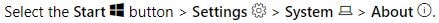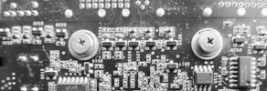- Lenovo g500 amd driver windows 10
- Драйверы для ноутбука Lenovo G500
- Драйверы, необходимые для правильной работы встроенного оборудования в ноутбуке Lenovo G500.
- Lenovo G500 Drivers Download
- Post navigation
- Leave a Reply Cancel reply
- Search site
- Advertising
- Connection, repair and maintenance of computer devices
- Categories
- Computer hardware drivers
Lenovo g500 amd driver windows 10
- Каталог страниц загрузки драйверов для ноутбуков/ультрабуков/нетбуков
- Если некоторые слова в данной статье вам непонятны, но очень хочется узнать их значения, рекомендуем ознакомится с темой: Глоссарий терминов по оборудованию ПК (драйвер, чипсет, дискретная видеокарта) .
- Зачастую встречаются несколько модификаций ноутбуков с одинаковым названием модели, и есть вероятность, что в вашем ноутбуке может быть платформа не Intel, а AMD, другой Ethernet-контроллер или Видеокарта. В этом случае найти верные драйверы вам поможет тема: Как найти драйвер на оборудование ПК по идентификаторам VEN(VID) и DEV(PID) .
Ссылки на информацию по данной модели
Устанавливаются в предоставленном порядке


Видеодрайвер Intel для 32- и 64-разрядной версии Windows 7 — Lenovo G500
AMD Video Driver для 32- и 64-разрядной версии Windows 7 — G500 avga110w7.exe (173MB)



Сеть, связь.
Atheros LAN Driver для 32- и 64-разрядной версии Windows 7 — Lenovo G500 alan110w7.exe (3.16 MB)
WLAN Driver (Atheros, Broadcom, Realtek) для 32- и 64-разрядной версии Windows 7 — Lenovo G500 wlan110w7u0.exe (110 MB)
Intel WLAN Driver для 32- и 64-разрядной версии Windows 7 — Lenovo G500 f701g30d.exe (256 MB)
Bluetooth Driver (Liteon/Atheros, CyberTan/Broadcom, Realtek) для 32- и 64-разрядной версии Windows 7 — Lenovo G500 f703gd0d.exe (369 MB)
Intel Bluetooth Driver для 32- и 64-разрядной версии Windows 7 — Lenovo G500 f701gb0d.exe (167MB)



Полезные программы.
Lenovo Energy Management для Windows 7 (32- и 64-разрядная версии) — Lenovo G500 1dem02w7.exe (21.4MB)
Intel Management Engine Interface для 32- и 64-разрядной версии Windows 7 — Lenovo G500 imei110w7.exe (54.1 MB)
Драйверы для ноутбука Lenovo G500
Драйверы, необходимые для правильной работы встроенного оборудования в ноутбуке Lenovo G500.
Недорогой ноутбук для повседневных задач G500 линейки IdeaPad от известного производителя компьютерной техники Lenovo. В зависимости от комплектации в ноутбук устанавливаются процессоры Intel Core i3, i5, i7 или Pentium 2030M, 2020M и Celeron 1005M. 6-ти сегментный аккумулятор и система управления питанием Lenovo Energy Management позволяют ноутбуку работать в автономном режиме до 5-ти часов. Дисплей 15,6 дюймов, со стандартным для таких ноутбуков разрешением 1366 x 768. Также стандартная конфигурация видеокарт — Intel HD Graphics для обычной работы и DirectX 11-совместимые видеокарты AMD Radeon HD8570 (с 1 Гб видеопамяти) или AMD Radeon HD8750 (с 2 Гб памяти) для высокопроизводительных 3D игр и программ. В разные комплектации могут быть установлены жесткие диски от 320 Гигабайт до 1 Терабайта и от 2 до 8 Гигабайт оперативной памяти с возможностью расширения до 16 Гигабайт. В ноутбуке есть встроенный адаптер Wi-Fi стандарта 802.11b/g/n для быстрой беспроводной связи, Bluetooth для подключения устройств и гарнитур, а также встроенная сетевая карта 10/100 Mbps LAN для подключения к проводным сетям на скорости до 100 Мегабит.
Так же в стандартную комплектацию ноутбука входит веб-камера, два порта USB 3.0, один порт USB 2.0, картридер для карт SD/MMC, разъем для микрофона с наушниками и порт HDMI для подключения монитора или телевизора.
В этом наборе собраны для скачивания все необходимые драйверы для разных операционных систем Windows, необходимые для корректной работы всех устройств в ноутбуке Lenovo IdeaPad G500.
Lenovo G500 Drivers Download
Drivers and Software for Windows 10, 8.1 / 8, Windows 7

BIOS / UEFI
| Driver: | Operating system: |
| BIOS Update | Windows 8.1 (32-bit / 64-bit) |
Bluetooth and Modem
| Driver: | Operating system: |
| Intel Bluetooth Driver for Windows 8.1 (32-bit / 64-bit) | Windows 8.1 (32-bit / 64-bit) |
| Bluetooth Driver (Atheros, Broadcom) for Windows 8.1 (32-bit / 64-bit) | Windows 8.1 (32-bit / 64-bit) |
| Intel Bluetooth Driver | Windows 7 (32-bit / 64-bit) |
| Bluetooth Driver (Liteon/Atheros, CyberTan/Broadcom, Realtek) | Windows 7 (32-bit / 64-bit) |
| Bluetooth Driver (Liteon/Atheros, CyberTan/Broadcom, Realtek) | Windows 8 (32-bit / 64-bit) |
| Intel Bluetooth Driver for 64-bit Windows | Windows 8 (64-bit) |
Driver: Audio
| Driver: | Operating system: |
| CONEXANT Audio Driver | Windows 8.1 (32-bit / 64-bit) |
| Conexant Audio Driver | Windows 7 (32-bit / 64-bit) |
| Conexant Audio Driver for 64-bit Windows | Windows 8 (64-bit) |
Chipset
| Driver: | Operating system: |
| Intel Chipset Driver | Windows 8.1 (32-bit / 64-bit) |
| Intel Management Engine Interface | Windows 8.1 (32-bit / 64-bit) |
| Intel Chipset Driver | Windows 7 (32-bit / 64-bit) |
| Intel Management Engine Interface | Windows 7 (32-bit / 64-bit) |
| Intel Management Engine Interface Driver for 64-bit Windows | Windows 8 (64-bit) |
| Intel Chipset Driver for 64-bit Windows | Windows 8 (64-bit) |
Camera and Card Reader
| Driver: | Operating system: |
| Camera Driver (AVC, Bison, Chicony, Lite-On) | Windows 8.1 (32-bit / 64-bit) |
| Realtek Cardreader Driver | Windows 8.1 (32-bit / 64-bit) |
| Camera Driver (AVC, Bison, Chicony, Lite-On) | Windows 7 (32-bit / 64-bit) |
| Realtek Card Reader Driver | Windows 7 (32-bit / 64-bit) |
| Realtek RTS5170-GR Cardreader Driver for 64-bit Windows | Windows 8 (64-bit) |
| Camera Driver (AVC, Bison, Chicony, Lite-On) for 64-bit Windows | Windows 8 (64-bit) |
Diagnostic
| Driver: | Operating system: |
| Lenovo Solution Center for 32-bit Windows | Windows 10, Windows 8 / 8.1, Windows 7 (32-bit) |
| Lenovo Solution Center for 64-bit Windows | Windows 10, Windows 8 / 8.1, Windows 7 (64-bit) |
| LSC Lite for Windows 64-bit | Windows 10, Windows 8 / 8.1, Windows 7 (64-bit) |
| LSC Lite for Windows 32-bit | Windows 10, Windows 8 / 8.1, Windows 7 XP (32-bit) |
| Lenovo UEFI Bootable Generator GUI | Windows 8 / 8.1, Windows 7 Vista XP (32-bit / 64-bit) |
| Lenovo UEFI Diagnostics – Bootable USB (64-bit) | Windows 10, Windows 8 / 8.1, Windows 7 Vista XP (64-bit) |
| User Guide for Lenovo UEFI Diagnostics | Windows 10, Windows 8 / 8.1, Windows 7 Vista XP (32-bit / 64-bit) |
| Lenovo UEFI Bootable Generator CMD | Windows 8 / 8.1, Windows 7 Vista XP (32-bit / 64-bit) |
| Lenovo UEFI Diagnostics – Bootable USB (32-bit) | Windows 10, Windows 8 / 8.1, Windows 7 Vista XP (32-bit) |
| Lenovo Windows Diagnostics – Bootable USB | Windows 10, Windows 8 / 8.1, Windows 7 Vista XP (32-bit / 64-bit) |
| Lenovo Keyboard Test for Windows 64bit | Windows 10, Windows 8 / 8.1, Windows 7 (64-bit) |
| Lenovo Display Interface Test for Window 64 bit | Windows 10, Windows 8, Windows 7 (64-bit) |
| Lenovo Display Interface Test for Windows 32bit | Windows 10, Windows 8 / 8.1, Windows 7 XP (32-bit) |
| Lenovo Keyboard Test for Windows 32bit | Windows 10, Windows 8 / 8.1, Windows 7 XP (32-bit) |
| Lenovo Bootable Generator | Windows 8, Windows 7 Vista XP (32-bit / 64-bit) |
Display and Video Graphics
| Driver: | Operating system: |
| Intel Video Driver for 64-bit Windows | Windows 7 (32-bit / 64-bit) |
| Intel Video Driver for 32-bit Windows | Windows 7 (32-bit / 64-bit) |
| AMD Video Driver | Windows 7 (32-bit / 64-bit) |
| AMD Video Driver for Windows 8.1 (32-bit / 64-bit) | Windows 8.1 (32-bit / 64-bit) |
| Intel Video Driver for 32-bit Windows | Windows 8.1 (32-bit / 64-bit) |
| Intel Video Driver for 64-bit Windows | Windows 8.1 (32-bit / 64-bit) |
| AMD Video Driver | Windows 8 (64-bit) |
| Intel Video Driver for 32-bit Windows | Windows 8 (32-bit / 64-bit) |
| Intel Video Driver for 64-bit Windows | Windows 8 (32-bit / 64-bit) |
| Mars XT and Sun Pro M2 VGA Driver for 64-bit Windows | Windows 8 (64-bit) |
Networking: LAN (Ethernet)
| Driver: | Operating system: |
| Atheros LAN Driver | Windows 7 (32-bit / 64-bit) |
| Atheros LAN Driver | Windows 8.1 (32-bit / 64-bit) |
| Atheros LAN Driver for Windows 8 (64-bit) | Windows 8 (64-bit) |
Mouse and Keyboard
| Driver: | Operating system: |
| Touchpad Driver (Synaptics, Elan) | Windows 7 (32-bit / 64-bit) |
| Touchpad Driver (Synaptics, Elan) | Windows 8.1 (32-bit / 64-bit) |
| Touchpad Driver (Synaptics, Elan) for 64-bit Windows | Windows 8 (64-bit) |
Networking: Wireless LAN
| Driver: | Operating system: |
| WLAN Driver (Atheros, Broadcom, Realtek) | Windows 7 (32-bit / 64-bit) |
| Intel WLAN Driver for Windows 8 (64-bit) | Windows 8 (64-bit) |
| Intel WLAN Driver | Windows 7 (32-bit / 64-bit) |
| WLAN Driver (Atheros, Broadcom, Realtek) for Windows 8.1 (32-bit / 64-bit) | Windows 8.1 (32-bit / 64-bit) |
| WLAN Driver (Liteon/Atheros, CyberTan/Broadcom, Realtek) | Windows 8 (32-bit / 64-bit) |
Power Management
| Driver: | Operating system: |
| Advanced Configuration and Power Management Interface (ACPI) Driver | Windows 10 (32-bit / 64-bit) |
| Lenovo Power Management | Windows 8.1 (32-bit / 64-bit) |
| Lenovo Energy Management | Windows 7 (32-bit / 64-bit) |
| Lenovo Energy Management Driver for Windows 8 (32-bit / 64-bit) | Windows 8 (32-bit / 64-bit) |
| Lenovo Energy Management for Windows 8 (64-bit) | Windows 8 (64-bit) |
USB Device, FireWire, IEEE 1394
| Driver: | Operating system: |
| Intel USB 3.0 Driver | Windows 7 (32-bit / 64-bit) |
HDD
| Driver: | Operating system: |
| Intel Rapid Storage Technology | Windows 7 (32-bit / 64-bit) |
| Intel Rapid Storage Technology | Windows 8.1 (32-bit / 64-bit) |
| Intel Rapid Sotrage Technology Driver for 64-bit Windows | Windows 8 (64-bit) |
Recovery
| Driver: | Operating system: |
| OneKey Recovery for Windows 8 (64-bit) | Windows 8 (64-bit) |
| OneKey Recovery for Windows 8.1 (64-bit) | Windows 8.1 (64-bit) |
Software and Utilities
| Driver: | Operating system: |
| Lenovo VeriFace | Windows 8 / 8.1 (64-bit) |
| Lenovo VeriFace | Windows 7 (32-bit / 64-bit) |

Additional Information. If you do not know how to connect an additional device to your computer, and you need instructions on how to connect it correctly, you can use the search bar on this website (located in the upper right part of any page) or write to us.
To use any computer device, software (driver) is required. It is recommended to use the original software that came with your computer device.
If you do not have the software, and you cannot find it on the website of the manufacturer of the computer device, then we will help you. Tell us the model of your printer, scanner, monitor or other computer device, as well as the version of the operating system (for example: Windows 10, Windows 8, etc.).
Find operating system info in Windows 10
Find operating system info in Windows 7, Windows 8, Windows 8.1. Read more.
Find out which macOS your Mac is using (Use About This Mac to see the version of Mac operating system installed on your Mac, and find out whether it’s the latest version).
From the Apple menu in the corner of your screen, choose About This Mac. You should see the macOS name, such as macOS Mojave, followed by its version number. If you need to know the build number as well, click the version number to see it.
Post navigation
 The most necessary software for any computer — If you bought a new computer or reinstalled the operating system, then on this page of the site you will find all the necessary software and instructions for installing it. The most necessary software for any computer — If you bought a new computer or reinstalled the operating system, then on this page of the site you will find all the necessary software and instructions for installing it. |
 SSD Hardware Installation for Notebooks and Desktops. Transferring data. A step-by-step walkthrough showing how to install your Kingston SSD into a Desktop or Notebook system with the included Acronis software. SSD Hardware Installation for Notebooks and Desktops. Transferring data. A step-by-step walkthrough showing how to install your Kingston SSD into a Desktop or Notebook system with the included Acronis software. |
 Driver is a computer program that operates or controls a particular type of device that is attached to a computer. A driver provides a software interface to hardware devices, enabling operating systems (Windows, Linux, Mac, etc.) and other computer programs to access hardware functions without needing to know precise details about the hardware being used. Driver is a computer program that operates or controls a particular type of device that is attached to a computer. A driver provides a software interface to hardware devices, enabling operating systems (Windows, Linux, Mac, etc.) and other computer programs to access hardware functions without needing to know precise details about the hardware being used. |
Leave a Reply Cancel reply
Search site
Advertising
Connection, repair and maintenance of computer devices
If you do not know how to connect an additional device to your computer, and you need instructions on how to connect it correctly, you can use the search bar on this website (located in the upper right part of any page) or write to us. The site provides information on the use of computer hardware and software. Also on the site you can find answers to complex questions that arise when using printers, scanners, monitors, laptops and other computer devices.
Categories
Computer hardware drivers
Copyright © 2021 DriverNew. Assistance in connecting computer devices. Solving problems associated with the use of a PC. Contact form

 Atheros LAN Driver для 32- и 64-разрядной версии Windows 7 — Lenovo G500 alan110w7.exe (3.16 MB)
Atheros LAN Driver для 32- и 64-разрядной версии Windows 7 — Lenovo G500 alan110w7.exe (3.16 MB) WLAN Driver (Atheros, Broadcom, Realtek) для 32- и 64-разрядной версии Windows 7 — Lenovo G500 wlan110w7u0.exe (110 MB)
WLAN Driver (Atheros, Broadcom, Realtek) для 32- и 64-разрядной версии Windows 7 — Lenovo G500 wlan110w7u0.exe (110 MB) Bluetooth Driver (Liteon/Atheros, CyberTan/Broadcom, Realtek) для 32- и 64-разрядной версии Windows 7 — Lenovo G500 f703gd0d.exe (369 MB)
Bluetooth Driver (Liteon/Atheros, CyberTan/Broadcom, Realtek) для 32- и 64-разрядной версии Windows 7 — Lenovo G500 f703gd0d.exe (369 MB) Lenovo Energy Management для Windows 7 (32- и 64-разрядная версии) — Lenovo G500 1dem02w7.exe (21.4MB)
Lenovo Energy Management для Windows 7 (32- и 64-разрядная версии) — Lenovo G500 1dem02w7.exe (21.4MB) Intel Management Engine Interface для 32- и 64-разрядной версии Windows 7 — Lenovo G500 imei110w7.exe (54.1 MB)
Intel Management Engine Interface для 32- и 64-разрядной версии Windows 7 — Lenovo G500 imei110w7.exe (54.1 MB)