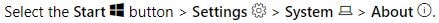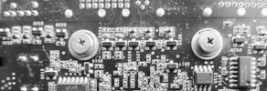Lenovo g510 драйвер windows 10
- Каталог страниц загрузки драйверов для ноутбуков/ультрабуков/нетбуков
- Если некоторые слова в данной статье вам непонятны, но очень хочется узнать их значения, рекомендуем ознакомится с темой: Глоссарий терминов по оборудованию ПК (драйвер, чипсет, дискретная видеокарта) .
- Зачастую встречаются несколько модификаций ноутбуков с одинаковым названием модели, и есть вероятность, что в вашем ноутбуке может быть платформа не Intel, а AMD, другой Ethernet-контроллер или Видеокарта. В этом случае найти верные драйверы вам поможет тема: Как найти драйвер на оборудование ПК по идентификаторам VEN(VID) и DEV(PID) .
Ссылки на информацию по данной модели
Драйверы
Устанавливаются в предоставленном порядке


Видеодрайвер Intel для 32- и 64-разрядной версии Windows 7 — Lenovo G510
AMD Video Driver для 32- и 64-разрядной версии Windows 7 — Lenovo G510 avga125w7a.exe (422 MB)




Сеть, связь.





Полезные программы.


Lenovo G510 Drivers Download
Drivers and Software for Windows 10, 8.1 / 8, Windows 7

BIOS / UEFI
| Driver: | Operating system: |
| BIOS Update | Windows 8 / 8.1 (32-bit / 64-bit) |
Bluetooth and Modem
| Driver: | Operating system: |
| Bluetooth Driver (Broadcom, Atheros) | Windows 8.1 (32-bit / 64-bit) |
| Bluetooth Driver (Atheros, Realtek, Broadcom) | Windows 10 (64-bit) |
| Bluetooth Driver (CyberTan/Broadcom, Liteon/Atheros) | Windows 7 (32-bit / 64-bit) |
| Intel Bluetooth Driver for 64-bit Windows | Windows 8 (64-bit) |
| Bluetooth Driver (Atheros, Broadcom) for 64-bit Windows | Windows 8 (64-bit) |
Driver: Audio
| Driver: | Operating system: |
| Audio Driver (Conexant, Realtek) | Windows 8.1 (32-bit / 64-bit) |
| Conexant Audio Driver | Windows 7 (32-bit / 64-bit) |
| Audio Driver (Conexant) | Windows 10 (64-bit) |
| Audio Driver (Conexant, Realtek) for 64-bit Windows | Windows 8 (64-bit) |
Chipset
| Driver: | Operating system: |
| Intel Chipset Driver | Windows 7 (32-bit / 64-bit) |
| Intel Management Engine Interface | Windows 7 (32-bit / 64-bit) |
| Intel Chipset Driver | Windows 10 (64-bit) |
| Intel Chipset Driver | Windows 8.1 (32-bit / 64-bit) |
| Intel Management Engine Interface | Windows 8.1 (32-bit / 64-bit) |
| Intel Management Engine Interface for 64-bit Windows | Windows 8 (64-bit) |
| Intel Chipset Driver | Windows 8 (32-bit / 64-bit) |
| Intel Management Engine Interface Driver | Windows 10 (64-bit) |
Camera and Card Reader
| Driver: | Operating system: |
| Realtek Card Reader Driver | Windows 8.1 (32-bit / 64-bit) |
| Camera Driver (AVC, Bison, Chicony, Lite-on) | Windows 8.1 (32-bit / 64-bit) |
| Realtek Card Reader Driver | Windows 7 (32-bit / 64-bit) |
| Camera Driver (AVC, Bison, Chicony, Lite-On) | Windows 7 (32-bit / 64-bit) |
| Realtek Card Reader Driver for Windows 10 (64-bit) | Windows 10 (64-bit) |
| Camera Driver (AVC, Bison, Chicony, Liteon) | Windows 10 (64-bit) |
| Camera Driver (AVC, Liteon, Bison, Chicony) for 64-bit Windows | Windows 8 (64-bit) |
| Realtek Card Reader Driver for 64-bit Windows | Windows 8 (64-bit) |
Diagnostic
| Driver: | Operating system: |
| Lenovo Solution Center for 32-bit Windows | Windows 10, Windows 8 / 8.1, Windows 7 (32-bit) |
| Lenovo Solution Center for 64-bit Windows | Windows 10, Windows 8 / 8.1, Windows 7 (64-bit) |
Display and Video Graphics
| Driver: | Operating system: |
| AMD Video Driver | Windows 7 (32-bit / 64-bit) |
| Intel Video Driver for 32-bit Windows | Windows 7 (32-bit / 64-bit) |
| Intel Video Driver for 64-bit Windows | Windows 7 (32-bit / 64-bit) |
| AMD Video Driver | Windows 8.1 (32-bit / 64-bit) |
| Intel Video Driver for 32-bit Windows | Windows 8.1 (32-bit / 64-bit) |
| Intel Video Driver for 64-bit Windows | Windows 8.1 (32-bit / 64-bit) |
| AMD VGA Driver | Windows 10 (64-bit) |
| Intel VGA Driver | Windows 10 (64-bit) |
| AMD Video Driver for 64-bit Windows | Windows 8 (64-bit) |
| Intel Video Driver for 32-bit Windows | Windows 8 (32-bit / 64-bit) |
| Intel Video Driver for 64-bit Windows | Windows 8 (32-bit / 64-bit) |
Networking: LAN (Ethernet)
| Driver: | Operating system: |
| Atheros LAN Driver | Windows 7 (32-bit / 64-bit) |
| Atheros LAN Driver | Windows 8.1 (32-bit / 64-bit) |
| Atheros LAN Driver for 64-bit Windows | Windows 8 (64-bit) |
Mouse and Keyboard
| Driver: | Operating system: |
| Touchpad Driver (Synaptics, Elan) | Windows 7 (32-bit / 64-bit) |
| Touchpad Driver (Synaptics, Elan) | Windows 8.1 (32-bit / 64-bit) |
| Touchpad Driver (Elan, Synaptics) | Windows 10 (64-bit) |
| Touchpad Driver (Synaptics, Elan) for 64-bit Windows | Windows 8 (64-bit) |
Networking: Wireless LAN
| Driver: | Operating system: |
| WLAN Driver (Atheros, Broadcom, Realtek) | Windows 7 (32-bit / 64-bit) |
| Intel WLAN Driver for 64-bit Windows | Windows 8 (64-bit) |
| WLAN Driver (Atheros, Broadcom, Realtek) | Windows 8.1 (32-bit / 64-bit) |
| WLAN Driver (Atheros, Realtek, Broadcom) | Windows 10 (64-bit) |
| WLAN Driver (Atheros, Broadcom, Realtek) for 64-bit windows | Windows 8 (64-bit) |
Power Management
| Driver: | Operating system: |
| Advanced Configuration and Power Management Interface (ACPI) Driver | Windows 10 (32-bit / 64-bit) |
| Lenovo Energy Management for Windows 7 (32-bit / 64-bit) | Windows 7 (32-bit / 64-bit) |
| Lenovo Energy Management Driver for Windows 8 (32-bit / 64-bit) | Windows 8 (32-bit / 64-bit) |
HDD
| Driver: | Operating system: |
| Intel Rapid Storage Technology | Windows 7 (32-bit / 64-bit) |
| Intel Rapid Storage Technology | Windows 8.1 (32-bit / 64-bit) |
| Intel Rapid Storage Technology for 64-bit Windows | Windows 8 (64-bit) |
| Intel Rapid Storage Technology Driver | Windows 10 (64-bit) |
Recovery
| Driver: | Operating system: |
| OneKey Recovery for Windows 8 (64-bit) | Windows 8 (64-bit) |
USB Device, FireWire, IEEE 1394
| Driver: | Operating system: |
| Intel USB 3.0 Driver | Windows 7 (32-bit / 64-bit) |
Software and Utilities
| Driver: | Operating system: |
| Lenovo VeriFace | Windows 8 / 8.1 (64-bit) |
| Lenovo VeriFace | Windows 7 (32-bit / 64-bit) |

Additional Information. If you do not know how to connect an additional device to your computer, and you need instructions on how to connect it correctly, you can use the search bar on this website (located in the upper right part of any page) or write to us.
To use any computer device, software (driver) is required. It is recommended to use the original software that came with your computer device.
If you do not have the software, and you cannot find it on the website of the manufacturer of the computer device, then we will help you. Tell us the model of your printer, scanner, monitor or other computer device, as well as the version of the operating system (for example: Windows 10, Windows 8, etc.).
Find operating system info in Windows 10
Find operating system info in Windows 7, Windows 8, Windows 8.1. Read more.
Find out which macOS your Mac is using (Use About This Mac to see the version of Mac operating system installed on your Mac, and find out whether it’s the latest version).
From the Apple menu in the corner of your screen, choose About This Mac. You should see the macOS name, such as macOS Mojave, followed by its version number. If you need to know the build number as well, click the version number to see it.
Post navigation
 The most necessary software for any computer — If you bought a new computer or reinstalled the operating system, then on this page of the site you will find all the necessary software and instructions for installing it. The most necessary software for any computer — If you bought a new computer or reinstalled the operating system, then on this page of the site you will find all the necessary software and instructions for installing it. |
 SSD Hardware Installation for Notebooks and Desktops. Transferring data. A step-by-step walkthrough showing how to install your Kingston SSD into a Desktop or Notebook system with the included Acronis software. SSD Hardware Installation for Notebooks and Desktops. Transferring data. A step-by-step walkthrough showing how to install your Kingston SSD into a Desktop or Notebook system with the included Acronis software. |
 Driver is a computer program that operates or controls a particular type of device that is attached to a computer. A driver provides a software interface to hardware devices, enabling operating systems (Windows, Linux, Mac, etc.) and other computer programs to access hardware functions without needing to know precise details about the hardware being used. Driver is a computer program that operates or controls a particular type of device that is attached to a computer. A driver provides a software interface to hardware devices, enabling operating systems (Windows, Linux, Mac, etc.) and other computer programs to access hardware functions without needing to know precise details about the hardware being used. |
Leave a Reply Cancel reply
Search site
Advertising
Connection, repair and maintenance of computer devices
If you do not know how to connect an additional device to your computer, and you need instructions on how to connect it correctly, you can use the search bar on this website (located in the upper right part of any page) or write to us. The site provides information on the use of computer hardware and software. Also on the site you can find answers to complex questions that arise when using printers, scanners, monitors, laptops and other computer devices.
Categories
Computer hardware drivers
Copyright © 2021 DriverNew. Assistance in connecting computer devices. Solving problems associated with the use of a PC. Contact form