Игра Life Is Strange: Before The Storm доступна для GNU/Linux и macOS
Life Is Strange: Before The Storm –- эпизодическая игра в жанре интерактивного кино, похожа по геймплею на Detroit: Become Human, Heavy Rain, Beyond: Two Souls, Fahrenheit и Until Dawn. Life Is Strange: Before The Storm является приквелом Life Is Strange и рассказывает от шестнадцатилетней девушке с именем Хлоя Прайс (лучшая подруга Макс Колфилд, главной героини Life is Strange). Сюжет разворачивается за три года до начала оригинальной Life is Strange. Также стоит отметить, что Life Is Strange: Before The Storm доступна на следующих платформах: PS4, Xbox One, Windows, macOS и GNU/Linux (на последние две платформы портировала компания Feral Interactive).
Оценки: Metacritic: 77, Steam: 93.
Цена в Steam: 429 RUB для России, 16.99 EUR для EU, 16.99 USD для США, 249 UAH для Украины, 2500 KZT для Казахстана и 9.49 USD для остальных стран из СНГ.
Локализовать игру им по-прежнему религия не позволяет? А неофициальный русификатор, как в оригинальной Life is strange, будет?
игорь утонул /thread
Лондон из зэ кэпитал ов Грейт Бритн.
Игра Life Is Strange: Before The Storm
У вас ошибка, надо так:
Кинцо Life Is Strange: Before The Storm
Ну эт мусор какой-то вон там тестеров набирают для нормальной игры (гейос/линукс) https://steamcommunity.com/app/723090/discussions/0/1743346190274025575/
Кинцо Life Is Strange: Before The Storm
У вас ошибка, надо так:
Говно без геймплея Life Is Strange: Before The Storm
я тут ведьмака3 посмотрел. ребятаааа, это сейчас считается топовой игрушкой? все конечно красиво, но такое нельзя называть играми, это просто мультфильм. визуализация новеллы, романа, интерактивный мульт — вот это вот. Но не игра. Да он увлекателен, но там нет игрового процесса! Что за ерунда?
(да, я слоупок, но вроде в3 еще вполне актуален, его часто в пример ставят)
Только ребёнок на полном серьезе будет заявлять, что ведьмак 3 — игра. Это касается и ГТА5
Да ты же поехавший. Ты ещё скажи Cyberpunk 2077 не игра, мол и вообще какие из настолок игры, а тут в компьютер затащить пытаются эту неигру.
Только ребёнок на полном серьезе будет заявлять, что ведьмак 3 — игра. Это касается и ГТА5
А что с ними не так ?
P.S. И да прежде чем заявлять про что то нужно бы для начала написать что по ВАШЕМУ как раз игра. Может в очередной раз смотреть как портаже пересобирает мир ? Или ядро компилять ? Я понимаю что толку от этого 0, но на игру тянет 🙂
поиграл на ютабе, понравилось. что еще посоветуете из похожего
Игра подразумевает набор правил «правила игры», в рамках которых у игрока свобода действий с соответствующими исходами. Даже зная все исходы (стартовые условия, условия завершения) заранее (например, такие игры как, шахматы, дота, герои), механика игры позволяет игроку пройти довольно разветвлённый граф (процесс игры) из одной вершины в пару-тройку других вершин.
Сам по себе простой, неразветвлённый граф процесса игры не говорит нам о качестве игры. Тут стоит вспомнить крестики-нолики, сапёр, азартные игры типа кости или рулетка, симуляторы гонок. Одни из таких простых игр увлекают своей рандомностью; другие — социально-психологичеким взаимодействием (покер, например; некоторые онлайн-стратегии, типа травиана в лучшие его годы; RPG с отыгрышем, в том числе оффлайн); третьи — акшеном (КС, симуляторы).
В случае ведьмака3 — отсутствует разветвлённый граф процесса игры, отсутствует социально-психологическая составляющая, отсутствует рандом, отсутствует отыгрышь. По сути, это мультик по миру из романа (неплохому!) с несколькими «интерактивами». Да, с технической точки зрения сделано отлично. Да, художественного материала там много (разнообразные истории! я бы не стал их называть квестами)). Но это не игра.
Это мое личное мнение и мое видение. Я не являюсь гуру игр. И люблю всякие развлекательные медиа. Но мне непонятно, зачем такое называть играми. Это больше похоже на улучшенную пьесу. От слова play, а не от слова game
Это работает как и оригинал, только на невидии?
Источник
Life is strange для linux
System info:
KDE Plasma 5.6.5 (Qt 5.6.1)
Kernel: 4.4.13-1-MANJARO x86_64 (64 bit gcc: 6.1.1)
CPU: Triple core AMD Phenom 8450 -Core (-MCP-) cache: 1536 KB
RAM: 3703.7 MB
Graphics: Advanced Micro Devices [AMD/ATI] Cypress LE [Radeon HD 5830]
Kernel modules: radeon, fglrx
I deleted the local content and reinstalled Life Is Strange and I had the same result.
All my other games like Tomb Raider 2013, The Talos Principle, Dota 2 . work flawlessly.
I suppose that Life Is Strange is designed for the FGLRX driver?
Or did Feral Interactive develop it for the inferior open source Radeon driver?
This is my terminal output when I run the game:
http://codepad.org/ErPr8Q8B
Any help would be much appreciated.
I suppose that Life Is Strange is designed for the FGLRX driver?
Or did Feral Interactive develop it for the inferior open source Radeon driver?
Switch to git mesa stack.
so. like it was with tomb raider already, it *is* build and tested for the great open source driver
The problem is that this open source driver is not finished yet, and right now Catalyst still offers better performance. The decision was precipitated.
The open source driver also doesn’t support the same breadth of hardware that fglrx already does.
FGLRX also wins in almost every test from this open source driver, with a significant margin.
That’s why most AMD Linux gamers use FGLRX. Feral Interactive neglects all these users.
You call fglrx crappy and you call a driver with less performance, features and hardware support than fglrx great.
Please try to be objective when you write something in these forums.
Using Manjaro, same issues. Game doesn’t launch. No error messages, nothing.
I had the same issue and I did troubleshoot it by launching the game from a terminal. Now you need to trick a the game a bit since if you launch it from outside Steam it will redirect Steam. So what I did is that in startup options, I did enter:
xterm -T %command%
Then click start in Steam, and in the xterm that opens, enter ./LifeIsStrange.sh
Using the output, I found out that I had the libSDL that I had installed was a minor version too old and I had a librtmp0 missing. The first one was solved in a minute, OpenSuSE had a new version available in the update repository, so «zypper update», done. The librtmp0 was a bit more complicated, since OpenSuSE has apparently switched to librtmp1 quite a long time ago. I took it from an old OpenSuSE version, 11.2, installed it, done, game launched.
Thanks, I’m having this messages repeating.
Источник
Life is strange для linux
I doubt it, I mean that side story (Captain Spirit) they just released for free has Denuvo in it, and that’s a 64-Bit Windows only system requirement even if the game itself would run on a Rapsberry Pi.
There have been a few, like the Feral Interactive ports of some Denuvo games, but I wouldn’t count on it.
Maybe if they do like BtS and patch it out that would open the game to more ports, or at least playing it on Linux with an API overlay like WINE, but after seeing a «free» game come saddled with expensive third party DRM I’m not exactly holding much hope in that becoming a trend.
How is this not on a cross-platform engine by now? I guess they’re having Feral port this one again?
I’m wondering about the licensing deal myself.
I mean DONTNOD just released a game with Focus home Interactive, and most of the games of this genre are published by a few big names for the type of game, but LiS is sticking with Square Enix and that makes me suspect DONTNOD might have less to do with the IP than I would hope given how much I’ve liked even their worst games up until now.
How is this not on a cross-platform engine by now? I guess they’re having Feral port this one again?
I’m wondering about the licensing deal myself.
I mean DONTNOD just released a game with Focus home Interactive, and most of the games of this genre are published by a few big names for the type of game, but LiS is sticking with Square Enix and that makes me suspect DONTNOD might have less to do with the IP than I would hope given how much I’ve liked even their worst games up until now.
Could be, and that might be why, but you’d still think DONTNOD would want to upgrade their engine so we’d get a native release this time around. Feral’s ports of these games have been great, though.
Count me in for a purchase if a LInux version is made.
I doubt it, I mean that side story (Captain Spirit) they just released for free has Denuvo in it, and that’s a 64-Bit Windows only system requirement even if the game itself would run on a Rapsberry Pi.
There have been a few, like the Feral Interactive ports of some Denuvo games, but I wouldn’t count on it.
Maybe if they do like BtS and patch it out that would open the game to more ports, or at least playing it on Linux with an API overlay like WINE, but after seeing a «free» game come saddled with expensive third party DRM I’m not exactly holding much hope in that becoming a trend.
Источник
How to Install Life is Strange Episode 1 on Ubuntu
Life is Strange – Episode 1 was one of the most sought-after story-telling games of 2015. It quickly gained approval from fans of the genre and also brought many people into it. The genre of point and click storytelling games were at an all-time high during those years and the craze had begun from the ever-famous Telltale, The Walking Dead series. Life Is Strange did not fail to live up to the expectations that were set by its competition as its story was just as immersive as its counterparts and gave an experience that left everyone talking about it for the years to come later.
Using Steam to Download Life is Strange
Let’s now move on to how to get Life is Strange Episode 1 installed on this machine. I am proud of the fact that I have a habit of using official links to download software; since Life is Strange Episode 1 is actively backed by Steam, the best way to download it is official. If we had googled a free download link for Life is Strange Episode 1, there is no doubt that malicious links would have popped up. Downloading the official version is the right way for the standard user.
For anyone who has ever played a game on PC, they would know what Steam is. For those people who have just forged into the PC gaming industry, Steam is the one place where to get digital games and software from. Steam has absolutely no competition when it comes to its dominance in the gaming market since it has everything from giving a stable platform to play online games to providing classic console games.
Now, we are presented with the challenge of getting Steam installed into our systems. We will go along the normal route and use the Ubuntu software center to get our official and stable release for steam. We could have also resorted to using the command line interface to get the exact same thing, but since this is a beginner friendly tutorial, we thought it would be better to skip it instead since a lot of people get overwhelmed by using the terminal.
To download Steam through the Ubuntu software center, simply open the software center and search for ‘Steam’ in it. The steam store should pop up on the front of the search and then you will have the option to install it.
Once you have it installed on your machine, the application should either be visible on your desktop or return a valid search result upon searching it in the system.
Logging in Steam
When you start Steam up for the first time, it will start to update itself so it can download the latest version available. This happens because the application we downloaded is only a base version and needs the most recent stable files available to make it work. The update shouldn’t take long since it usually ranges from 50 megabytes to 100 megabytes. Once that is done, you should be presented with a similar screen where steam asks you to either create a new account or log into an existing one. The option you choose will obviously depend on whether you have an account or not.
When you click on the second option, you will be presented with a login screen.
The login screen will have two fields which will be of username and password. Enter the correct information into the fields and then press enter so that Steam can verify if the information you have entered is correct or not. If the information is correct, you will be taken to the homepage of Steam which is usually the main store, unless some seasonal event like Christmas is going on in which case you will be taken to a special page. If you had entered false information in any one of the fields, you will be prompted to re-enter the information.
Finding the Game:
Now that we have finally managed to get access into Steam, let us now proceed to download the game ‘Life Is Strange-Episode 1’. To find it on Steam, we can either browse the homepage in a hope that it is on some sale and therefore will be present there. That is possible, but a very tedious way to do something which is, otherwise, easily manageable. Instead, we will use the search bar that is located on the top right corner, but a little lower. Typing the keywords of the game will land us with a series of results that match the description and therefore we will choose the one we actually need. Once we have that figured out, we will click the link and be presented with the homepage for the game title.
Downloading the game
As this particular game is a free to play title, we do not have to pay anything for it and we can immediately download it. One thing that we will have to check is whether our hardware requirements match the minimum requirements of the game. We can see this by scrolling down on the games homepage and looking over the requirements section. Once we have established that we are capable of running the game, we can begin to download it. To do that, we simply click the ‘Play Game’ button as highlighted below.
After pressing that button, we will be presented with a few install options and then the game will start downloading in the background. We can continue to use our system as we wish as the process will seamlessly continue without the need for human supervision. Once the game has been downloaded, we will receive a notification and the game will then be playable by going into the library section of the toolbar at the top of the screen.
Once you have successfully completed all these steps, you can enjoy playing your favorite game smoothly from your favorite Ubuntu supported system.
Источник